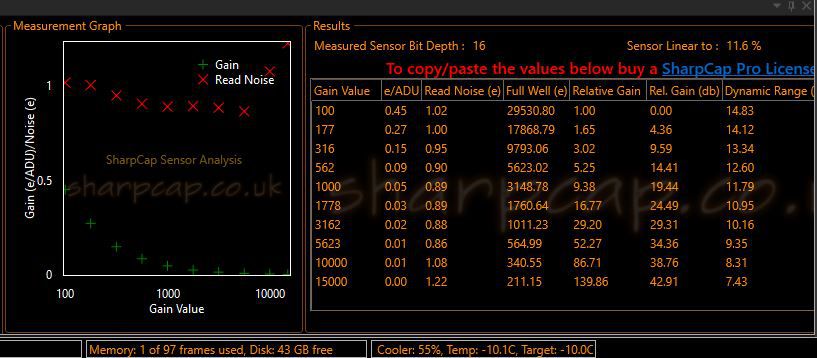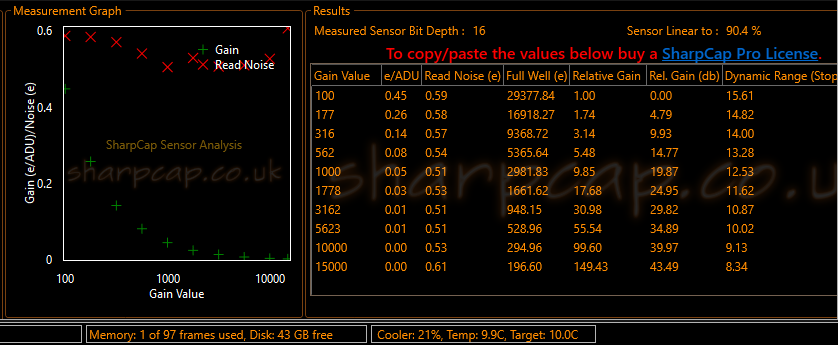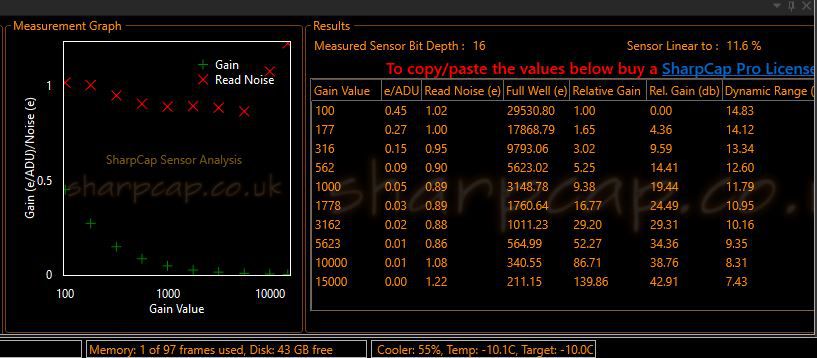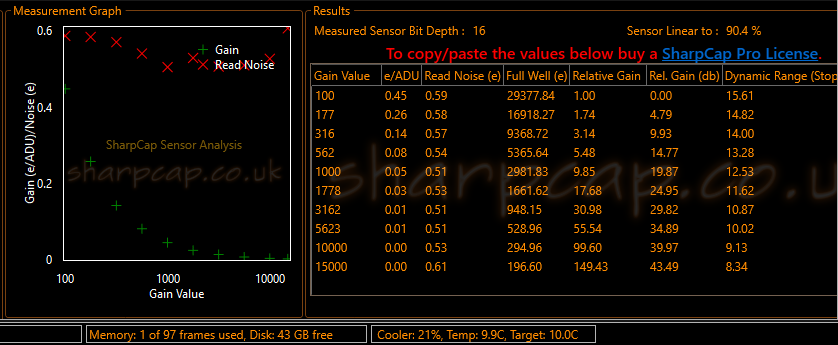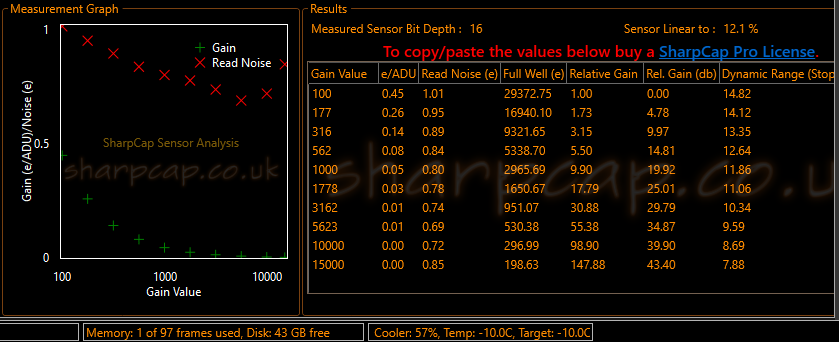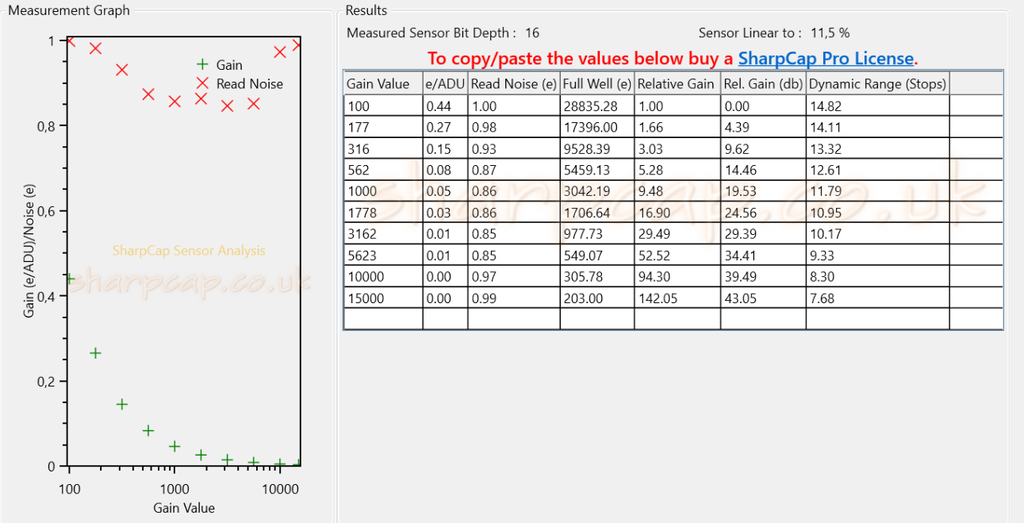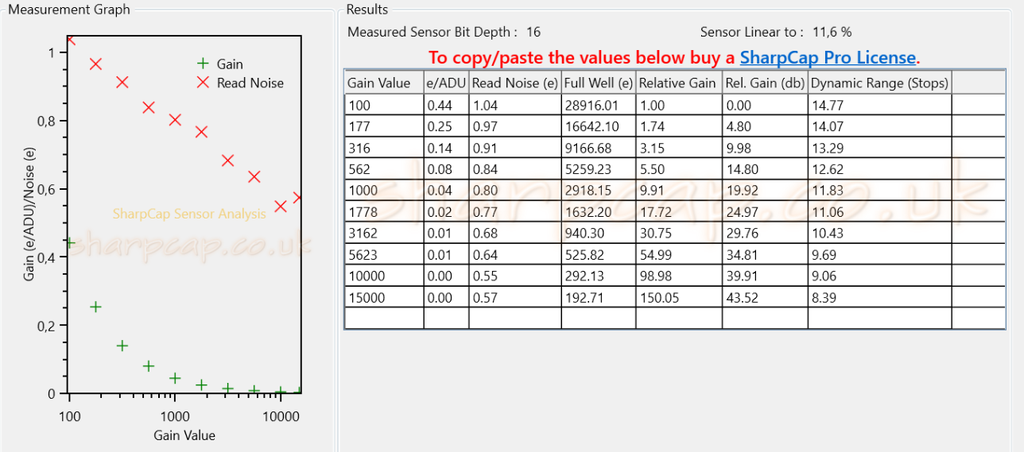Not yet. I will but I am not expecting any negative surprise since I was getting already above 15 stops with previous ASCOM driver after upgrading the FW.
But I will do the sensor analysis when i get a chance.
If you do the same please share results  *** Unfortunately, with the new .dll from the touptek website, I get worse results with the camera. Best I can do is Gain 100 1e read noise and 14.8 stops of dynamic range. Hmm, as long as my current imaging project is going on I will change back to the first fixed dll with 15.6 stops of DR and 0,6e read noise.
|
You cannot like this item. Reason: "ANONYMOUS".
You cannot remove your like from this item.
Editing a post is only allowed within 24 hours after creating it.
You cannot Like this post because the topic is closed.
Copy the URL below to share a direct link to this post.
This post cannot be edited using the classic forums editor.
To edit this post, please enable the "New forums experience" in your settings.
Did anyone settle on a good offset for this camera in HDR mode ?
I took several 1s exposures (Darks) to see at what offset n° I was getting the least pixels with "0" value.
This was at offset 850.
Seems high…?
CS
|
You cannot like this item. Reason: "ANONYMOUS".
You cannot remove your like from this item.
Editing a post is only allowed within 24 hours after creating it.
You cannot Like this post because the topic is closed.
Copy the URL below to share a direct link to this post.
This post cannot be edited using the classic forums editor.
To edit this post, please enable the "New forums experience" in your settings.
Miguel Noppe:
Did anyone settle on a good offset for this camera in HDR mode ?
I took several 1s exposures (Darks) to see at what offset n° I was getting the least pixels with "0" value.
This was at offset 850.
Seems high...?
CS *** it is fine, i am around 900
|
You cannot like this item. Reason: "ANONYMOUS".
You cannot remove your like from this item.
Editing a post is only allowed within 24 hours after creating it.
You cannot Like this post because the topic is closed.
Copy the URL below to share a direct link to this post.
This post cannot be edited using the classic forums editor.
To edit this post, please enable the "New forums experience" in your settings.
I am settle at 1000.
I noticed that even changing the value in multiple of 100 results don't change much. In other words between 850 and 1000 I don't see significant changes.
|
You cannot like this item. Reason: "ANONYMOUS".
You cannot remove your like from this item.
Editing a post is only allowed within 24 hours after creating it.
You cannot Like this post because the topic is closed.
Copy the URL below to share a direct link to this post.
This post cannot be edited using the classic forums editor.
To edit this post, please enable the "New forums experience" in your settings.
Tobiasz:
Not yet. I will but I am not expecting any negative surprise since I was getting already above 15 stops with previous ASCOM driver after upgrading the FW.
But I will do the sensor analysis when i get a chance.
If you do the same please share results 
***
Unfortunately, with the new .dll from the touptek website, I get worse results with the camera. Best I can do is Gain 100 1e read noise and 14.8 stops of dynamic range.
Hmm, as long as my current imaging project is going on I will change back to the first fixed dll with 15.6 stops of DR and 0,6e read noise. *Did you actually run again the sensor analysis after switching back to the previous DLL file? Reason I am asking is because i tried that too but now the results are the same as the one I see with the latest DLL file. So something has changed that cannot be reversed back. Also, are you using then ASCOM driver? Because with native driver you should be anyway above 14 stops but below 15. In any case guys I tell you what, I am done with sensor analysis testing. I spent almost all day running several combination / permutations (older DLL file, older ASCOM, ASCOM before Aug 5 release, etc...) In the end I get very similar results at gain 100: 14.7 stops dynamic range, read noise around 1 and Full Well close to 30K. And guess what, I am very happy with this numbers since with my wonderful QHY 268M in High Gain Mode and at gain 56 I get lower dynamic range, lower full well and higher read noise than this ATR585C. So all in all, I will run it with native drive (always my preference) at Gain 100, offset 1000 and start to have some fun with it. I am sure I will. I will keep you posted if any more finding and also will post some images once I get there  BR// Seba
|
You cannot like this item. Reason: "ANONYMOUS".
You cannot remove your like from this item.
Editing a post is only allowed within 24 hours after creating it.
You cannot Like this post because the topic is closed.
Copy the URL below to share a direct link to this post.
This post cannot be edited using the classic forums editor.
To edit this post, please enable the "New forums experience" in your settings.
After I updated the latest firmware to 4.36, and replaced the .dll (x64) in the APT directory, APT would not connect to the camera.
I noticed then that the .dll file provided with the upgrade software had the same size as the old .dll file. I then brought back the old .dll file in APT, and rebooted the computer, and then the camera would connect fine.
It seems strange that the .dll file provided by the firmware update is a different version than the .dll file to be downloaded?
Should I replace the .dll file in the firmware update folder with the new .dll file, and run update again…?
|
You cannot like this item. Reason: "ANONYMOUS".
You cannot remove your like from this item.
Editing a post is only allowed within 24 hours after creating it.
You cannot Like this post because the topic is closed.
Copy the URL below to share a direct link to this post.
This post cannot be edited using the classic forums editor.
To edit this post, please enable the "New forums experience" in your settings.
About this DLL files chaos I got all figured out after many emails with Touptek. I will summarize here and about what what to do (and don't): - Upgrade first the firmaware (and you did this already). Link here for reference https://www.touptek-astro.com/Firmware/-Download and install latest ASCOM (called Touptek Astro ASCOM - link here https://www.touptek-astro.com/downloads/?atfWidgetNav=box_win - note: this ASCOM will automatically update all the DLL files. DO NOT replace any DLL file anymore, not even the one the comes with Firmware nor the one in their website (again, this confirmation comes from Touptek which probably will remove those DLL file from their Download Center) . - if you intend to use the ASCOM driver instead of the native driver then you need to replace a specific DLL file (link here https://drive.google.com/file/d/1vWNVLRhcWFOiSl_PJeZCJCsKPYHZCbCJ/view?usp=drive_link) in this very specific location (see below screenshot provided by Touptek). If you don't do this then the cooling will not work properly (see messages trail above). Now, you have two choices: either you trust what I wrote above or contact directly Touptek for support, but I rest ensured that you that they will provide you the same instructions  Hope this helps. Good luck and feel free to get back if any problems ;) Seba  |
You cannot like this item. Reason: "ANONYMOUS".
You cannot remove your like from this item.
Editing a post is only allowed within 24 hours after creating it.
You cannot Like this post because the topic is closed.
Copy the URL below to share a direct link to this post.
This post cannot be edited using the classic forums editor.
To edit this post, please enable the "New forums experience" in your settings.
Fantastic, I'm breathing again!  Very much appreciated! Now just have to wait for astro darkness… Cheers from Norway!
|
You cannot like this item. Reason: "ANONYMOUS".
You cannot remove your like from this item.
Editing a post is only allowed within 24 hours after creating it.
You cannot Like this post because the topic is closed.
Copy the URL below to share a direct link to this post.
This post cannot be edited using the classic forums editor.
To edit this post, please enable the "New forums experience" in your settings.
Miguel Noppe:
Did anyone settle on a good offset for this camera in HDR mode ?
I took several 1s exposures (Darks) to see at what offset n° I was getting the least pixels with "0" value.
This was at offset 850.
Seems high...?
CS I was curious to see Touptek recommendation about Offset for this camera so I asked them the question and their reply is consistent to our findings. See below from Touptek that I just received: " Gain 100 for ATR585 is always OK in photography. I would recommend 1200 for offset in HDR mode, because offset 1200 could make the image minimum value of ATR585C in HDR mode above 0. Of course offset value would be diffrent in diffrent modes and diffrent cameras, if you are interested in this, you may test proper offset value by yourself: ①Connect camera to NINA and set the same gain value, conversion gain mode and binning you are going to use in photography, ②then come to imaging interface and you'll see there will be "Statistics", pay attention to the "Min", ③use the shortest exposure time to snap to observe the Min value(with the sensor covered),④incerase offset value from 0 to more to make "Min" above 0(1x) , but don't go too far, make the "Min" 40 or 50 or just under 100 would be fine,⑤when the "Min" goes to a proper value, then the related offset value would be a good choise in a specific conversion gain mode or camera."
|
You cannot like this item. Reason: "ANONYMOUS".
You cannot remove your like from this item.
Editing a post is only allowed within 24 hours after creating it.
You cannot Like this post because the topic is closed.
Copy the URL below to share a direct link to this post.
This post cannot be edited using the classic forums editor.
To edit this post, please enable the "New forums experience" in your settings.
About this DLL files chaos I got all figured out after many emails with Touptek.
I will summarize here and about what what to do (and don't):
- Upgrade first the firmaware (and you did this already). Link here for reference https://www.touptek-astro.com/Firmware/
-Download and install latest ASCOM (called Touptek Astro ASCOM - link here https://www.touptek-astro.com/downloads/?atfWidgetNav=box_win
- note: this ASCOM will automatically update all the DLL files. DO NOT replace any DLL file anymore, not even the one the comes with Firmware nor the one in their website (again, this confirmation comes from Touptek which probably will remove those DLL file from their Download Center) .
- if you intend to use the ASCOM driver instead of the native driver then you need to replace a specific DLL file (link here https://drive.google.com/file/d/1vWNVLRhcWFOiSl_PJeZCJCsKPYHZCbCJ/view?usp=drive_link) in this very specific location (see below screenshot provided by Touptek). If you don't do this then the cooling will not work properly (see messages trail above).
Now, you have two choices: either you trust what I wrote above or contact directly Touptek for support, but I rest ensured that you that they will provide you the same instructions 
Hope this helps.
Good luck and feel free to get back if any problems ;)
Seba
 I'm going to check these steps above again too because I do to see issues with cooling now. I had to use the Rising Cam driver in NINA to be able to cool down the sensor, and this also did not go without issues.
|
You cannot like this item. Reason: "ANONYMOUS".
You cannot remove your like from this item.
Editing a post is only allowed within 24 hours after creating it.
You cannot Like this post because the topic is closed.
Copy the URL below to share a direct link to this post.
This post cannot be edited using the classic forums editor.
To edit this post, please enable the "New forums experience" in your settings.
Miguel Noppe:
About this DLL files chaos I got all figured out after many emails with Touptek.
I will summarize here and about what what to do (and don't):
- Upgrade first the firmaware (and you did this already). Link here for reference https://www.touptek-astro.com/Firmware/
-Download and install latest ASCOM (called Touptek Astro ASCOM - link here https://www.touptek-astro.com/downloads/?atfWidgetNav=box_win
- note: this ASCOM will automatically update all the DLL files. DO NOT replace any DLL file anymore, not even the one the comes with Firmware nor the one in their website (again, this confirmation comes from Touptek which probably will remove those DLL file from their Download Center) .
- if you intend to use the ASCOM driver instead of the native driver then you need to replace a specific DLL file (link here https://drive.google.com/file/d/1vWNVLRhcWFOiSl_PJeZCJCsKPYHZCbCJ/view?usp=drive_link) in this very specific location (see below screenshot provided by Touptek). If you don't do this then the cooling will not work properly (see messages trail above).
Now, you have two choices: either you trust what I wrote above or contact directly Touptek for support, but I rest ensured that you that they will provide you the same instructions 
Hope this helps.
Good luck and feel free to get back if any problems ;)
Seba

I'm going to check these steps above again too because I do to see issues with cooling now.
I had to use the Rising Cam driver in NINA to be able to cool down the sensor, and this also did not go without issues. Strange. You shouldn't have any issues with cooling the camera if using Touptek native driver. The cooling issue shows up only if you use their ASCOM driver but now is fixed with that latest DLL file I mentioned above. What issues do you have specifically? Any screenshots?
|
You cannot like this item. Reason: "ANONYMOUS".
You cannot remove your like from this item.
Editing a post is only allowed within 24 hours after creating it.
You cannot Like this post because the topic is closed.
Copy the URL below to share a direct link to this post.
This post cannot be edited using the classic forums editor.
To edit this post, please enable the "New forums experience" in your settings.
Hi all, I received my ATR585c from Touptek and followed the steps to update the firmware from Seba. Just ran the sensor analysis in sharpcap and these are my results using the Native Touptek Driver: 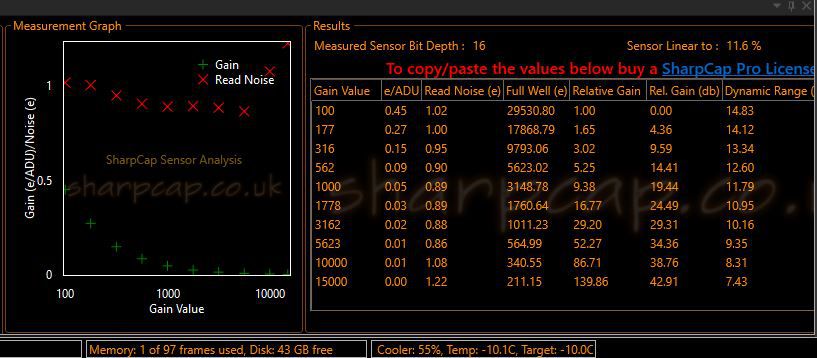 With regards to cooling, no issues cooling to -10c with Sharpcap or NINA, although for some reason it couldn't get below -8c with APT. Which is unfortunate as APT is what I use for imaging as I'm the most familiar with it. tried APT again with a step size of 5deg. c and no issues getting to -10 or -15. Repeated the analysis using the default ASCOM driver (known cooling issues): -Sharpcap, can't get below 10c -NINA, can't get below 0c 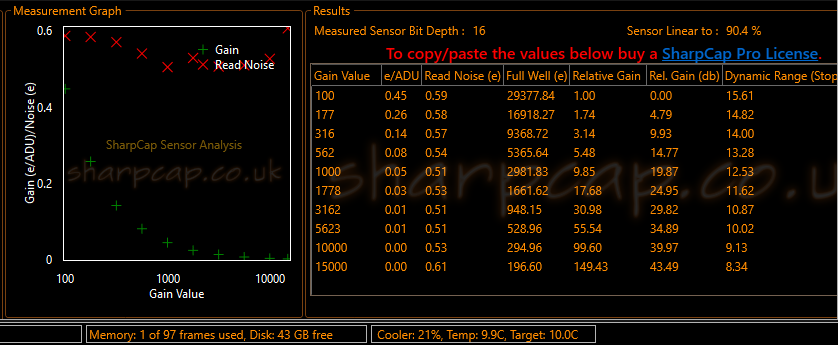 |
You cannot like this item. Reason: "ANONYMOUS".
You cannot remove your like from this item.
Editing a post is only allowed within 24 hours after creating it.
You cannot Like this post because the topic is closed.
Copy the URL below to share a direct link to this post.
This post cannot be edited using the classic forums editor.
To edit this post, please enable the "New forums experience" in your settings.
- if you intend to use the ASCOM driver instead of the native driver then you need to replace a specific DLL file (link here https://drive.google.com/file/d/1vWNVLRhcWFOiSl_PJeZCJCsKPYHZCbCJ/view?usp=drive_link) in this very specific location (see below screenshot provided by Touptek). If you don't do this then the cooling will not work properly (see messages trail above). Hi Seba, you mention a screenshot provided showing the location to put the ASCOM dll, was it removed? I'd like to run one last test with the fix for cooling on the ASCOM driver. Thanks!
|
You cannot like this item. Reason: "ANONYMOUS".
You cannot remove your like from this item.
Editing a post is only allowed within 24 hours after creating it.
You cannot Like this post because the topic is closed.
Copy the URL below to share a direct link to this post.
This post cannot be edited using the classic forums editor.
To edit this post, please enable the "New forums experience" in your settings.
Hi all,
I received my ATR585c from Touptek and followed the steps to update the firmware from Seba.
Just ran the sensor analysis in sharpcap and these are my results using the Native Touptek Driver:
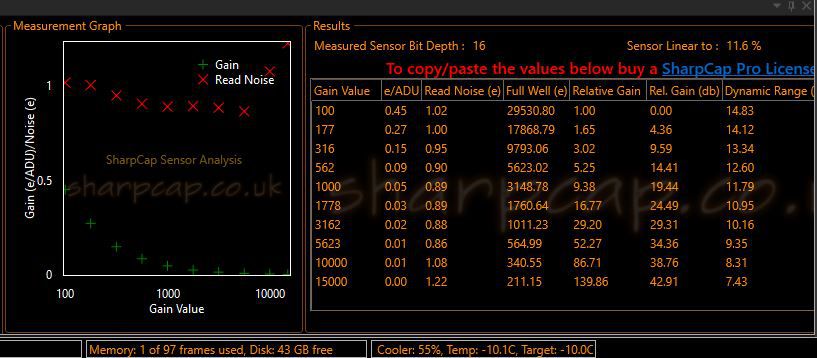
With regards to cooling, no issues cooling to -10c with Sharpcap or NINA, although for some reason it couldn't get below -8c with APT. Which is unfortunate as APT is what I use for imaging as I'm the most familiar with it. tried APT again with a step size of 5deg. c and no issues getting to -10 or -15.
Repeated the analysis using the default ASCOM driver (known cooling issues):
-Sharpcap, can't get below 10c
-NINA, can't get below 0c
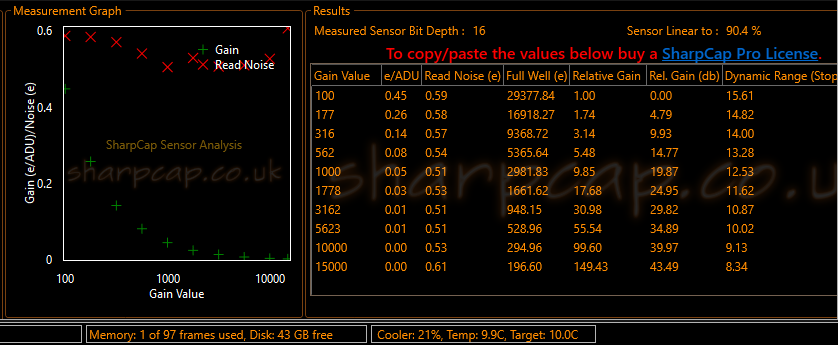 * Nice to see this and very consistent with other people results. My only problem I got unresolved is that I cannot get anymore the results on the second graph with camera reaching dynamic range above 15. I must have been playing to much with those DLL files removal and replace and I must got something messed up somewhere. I tried to reinstall the ASCOM but it didn't fix it. Anyhow, like I put on my previous post, I am done playing with these DLL files since I will be using the native driver anyway which provides a great performance, I just finished 10hrs imaging on Fireworks galaxy and it looks promising. I will share the results soon.
|
You cannot like this item. Reason: "ANONYMOUS".
You cannot remove your like from this item.
Editing a post is only allowed within 24 hours after creating it.
You cannot Like this post because the topic is closed.
Copy the URL below to share a direct link to this post.
This post cannot be edited using the classic forums editor.
To edit this post, please enable the "New forums experience" in your settings.
Miguel Noppe:
About this DLL files chaos I got all figured out after many emails with Touptek.
I will summarize here and about what what to do (and don't):
- Upgrade first the firmaware (and you did this already). Link here for reference https://www.touptek-astro.com/Firmware/
-Download and install latest ASCOM (called Touptek Astro ASCOM - link here https://www.touptek-astro.com/downloads/?atfWidgetNav=box_win
- note: this ASCOM will automatically update all the DLL files. DO NOT replace any DLL file anymore, not even the one the comes with Firmware nor the one in their website (again, this confirmation comes from Touptek which probably will remove those DLL file from their Download Center) .
- if you intend to use the ASCOM driver instead of the native driver then you need to replace a specific DLL file (link here https://drive.google.com/file/d/1vWNVLRhcWFOiSl_PJeZCJCsKPYHZCbCJ/view?usp=drive_link) in this very specific location (see below screenshot provided by Touptek). If you don't do this then the cooling will not work properly (see messages trail above).
Now, you have two choices: either you trust what I wrote above or contact directly Touptek for support, but I rest ensured that you that they will provide you the same instructions 
Hope this helps.
Good luck and feel free to get back if any problems ;)
Seba

I'm going to check these steps above again too because I do to see issues with cooling now.
I had to use the Rising Cam driver in NINA to be able to cool down the sensor, and this also did not go without issues.
Strange. You shouldn't have any issues with cooling the camera if using Touptek native driver. The cooling issue shows up only if you use their ASCOM driver but now is fixed with that latest DLL file I mentioned above.
What issues do you have specifically? Any screenshots?
I'll need to investigate further when I find the time, I'm juggling different setups here so bear with me 😅. Also I forgot to mention, my example of this camera is from RisingCam, but I don't think there is any difference. RisingCam is probably the closest, if not the same, to ToupTek from all the clones available.
|
You cannot like this item. Reason: "ANONYMOUS".
You cannot remove your like from this item.
Editing a post is only allowed within 24 hours after creating it.
You cannot Like this post because the topic is closed.
Copy the URL below to share a direct link to this post.
This post cannot be edited using the classic forums editor.
To edit this post, please enable the "New forums experience" in your settings.
- if you intend to use the ASCOM driver instead of the native driver then you need to replace a specific DLL file (link here https://drive.google.com/file/d/1vWNVLRhcWFOiSl_PJeZCJCsKPYHZCbCJ/view?usp=drive_link) in this very specific location (see below screenshot provided by Touptek). If you don't do this then the cooling will not work properly (see messages trail above).
Hi Seba, you mention a screenshot provided showing the location to put the ASCOM dll, was it removed? I'd like to run one last test with the fix for cooling on the ASCOM driver.
Thanks!
Is this one below. But keep in mind that once you do that you will fix the cooling issue under ASCOM driver but the dynamic range will be the same as the native driver (below 15). Perhaps the lower dynamic range results are just happening to me so it will be nice to see what happens to you. Do me a favor, save somewhere the older file ASCOM.Touptek.dll (do not just replace it) so if you want to go back you have it (and I may ask you to send it to me  ) Let me know if the above is still not clear. Seba  |
You cannot like this item. Reason: "ANONYMOUS".
You cannot remove your like from this item.
Editing a post is only allowed within 24 hours after creating it.
You cannot Like this post because the topic is closed.
Copy the URL below to share a direct link to this post.
This post cannot be edited using the classic forums editor.
To edit this post, please enable the "New forums experience" in your settings.
@sebaromano It might just be me, but I don't see a screenshot below your post? I have the dll from the google drive link, but not sure where to put it.
|
You cannot like this item. Reason: "ANONYMOUS".
You cannot remove your like from this item.
Editing a post is only allowed within 24 hours after creating it.
You cannot Like this post because the topic is closed.
Copy the URL below to share a direct link to this post.
This post cannot be edited using the classic forums editor.
To edit this post, please enable the "New forums experience" in your settings.
@sebaromano It might just be me, but I don't see a screenshot below your post?
I have the dll from the google drive link, but not sure where to put it. Here you go, easier: C:\Program Files (x86)\Common Files\ASCOM\
|
You cannot like this item. Reason: "ANONYMOUS".
You cannot remove your like from this item.
Editing a post is only allowed within 24 hours after creating it.
You cannot Like this post because the topic is closed.
Copy the URL below to share a direct link to this post.
This post cannot be edited using the classic forums editor.
To edit this post, please enable the "New forums experience" in your settings.
Thank you. For anyone else following this thread, this is a summary after a few iterations of sensor analysis testing: 1. Upgrading the camera firmware to 4.36 as per instructions, and using the Native Driver: 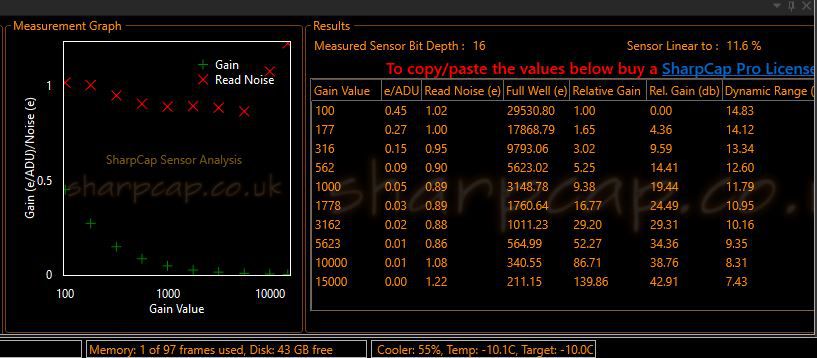 2. After upgrading the firmware to 4.36, but before applying the fix for the ASCOM driver cooling issue, the results were the following using the ASCOM driver: 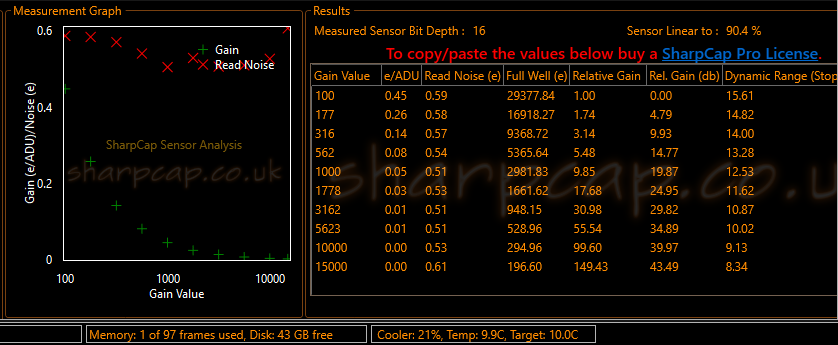 3. After applying the fix so that the cooling function works properly with the ASCOM driver: 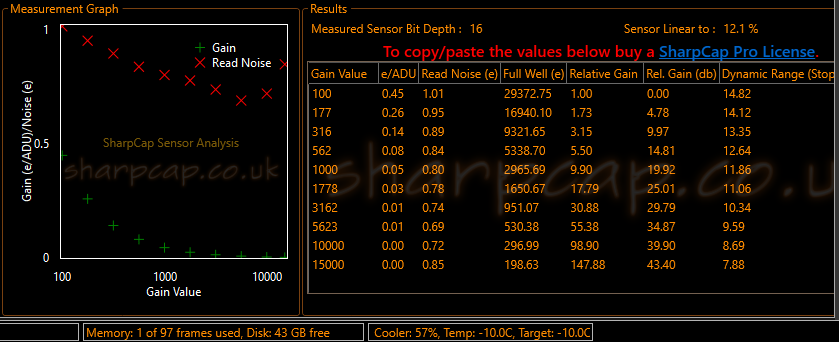 Additionally, in an attempt to revert back the original ASCOM driver state, I replaced the cooler fix dll with the original, ran the camera firmware upgrade tool again, and reinstalled the Touptek Ascom Setup. Unfortunately the results are the same and I don't have a way to get back to the original performance with the ASCOM driver (as alluded to earlier in this thread by another user) it seems like something changed that can't be reverted back. But like Seba said, the Native Driver (after upgrading to 4.36) in desktop tests still performs better than the ZWO/PlayerOne equivalent. In any case, I will reach out to Touptek with the same results and explanation and see if it's possible to have the best of both worlds (cooling functionality and the lower read noise/higher dynamic range). If they respond and I'm able to squeeze out even more performance I'll update here. But my forecast is clear tonight, so I'm gonna hopefully have a first light with the new setup using the Native Touptek driver.
|
You cannot like this item. Reason: "ANONYMOUS".
You cannot remove your like from this item.
Editing a post is only allowed within 24 hours after creating it.
You cannot Like this post because the topic is closed.
Copy the URL below to share a direct link to this post.
This post cannot be edited using the classic forums editor.
To edit this post, please enable the "New forums experience" in your settings.
Miguel Noppe:
Miguel Noppe:
About this DLL files chaos I got all figured out after many emails with Touptek.
I will summarize here and about what what to do (and don't):
- Upgrade first the firmaware (and you did this already). Link here for reference https://www.touptek-astro.com/Firmware/
-Download and install latest ASCOM (called Touptek Astro ASCOM - link here https://www.touptek-astro.com/downloads/?atfWidgetNav=box_win
- note: this ASCOM will automatically update all the DLL files. DO NOT replace any DLL file anymore, not even the one the comes with Firmware nor the one in their website (again, this confirmation comes from Touptek which probably will remove those DLL file from their Download Center) .
- if you intend to use the ASCOM driver instead of the native driver then you need to replace a specific DLL file (link here https://drive.google.com/file/d/1vWNVLRhcWFOiSl_PJeZCJCsKPYHZCbCJ/view?usp=drive_link) in this very specific location (see below screenshot provided by Touptek). If you don't do this then the cooling will not work properly (see messages trail above).
Now, you have two choices: either you trust what I wrote above or contact directly Touptek for support, but I rest ensured that you that they will provide you the same instructions 
Hope this helps.
Good luck and feel free to get back if any problems ;)
Seba

I'm going to check these steps above again too because I do to see issues with cooling now.
I had to use the Rising Cam driver in NINA to be able to cool down the sensor, and this also did not go without issues.
Strange. You shouldn't have any issues with cooling the camera if using Touptek native driver. The cooling issue shows up only if you use their ASCOM driver but now is fixed with that latest DLL file I mentioned above.
What issues do you have specifically? Any screenshots?
I'll need to investigate further when I find the time, I'm juggling different setups here so bear with me 😅.
Also I forgot to mention, my example of this camera is from RisingCam, but I don't think there is any difference.
RisingCam is probably the closest, if not the same, to ToupTek from all the clones available. OK, i ran over the todo's again. Firmware 4.36 is OK, i've downloaded the latest Ascom driver and replaced the .dll file in the NINA/Extrenal/x64/ToupTek folder. I ran a sensor measurement in Sharpcap in HDR mode and cooling went fine in Sharpcap and NINA. 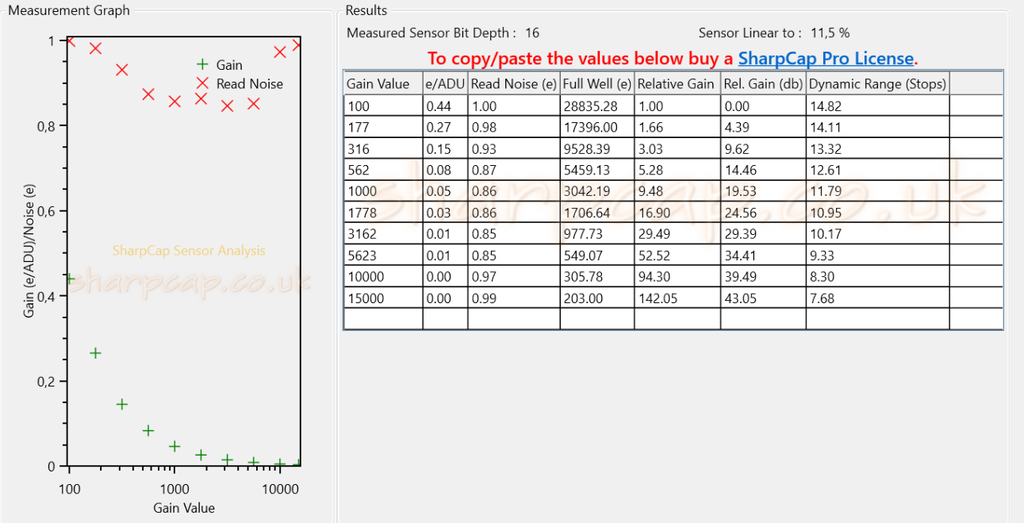 After this i replaced the .dll in the Sharpcap root directory and ran sensor analysis again. There was no more ToupTek 585c in the camera's list but an Ascom ToupTek camera. Cooling controls were different and cooling stayed stuck at 10°C instead of -10°C as set. The analysis looks similar. 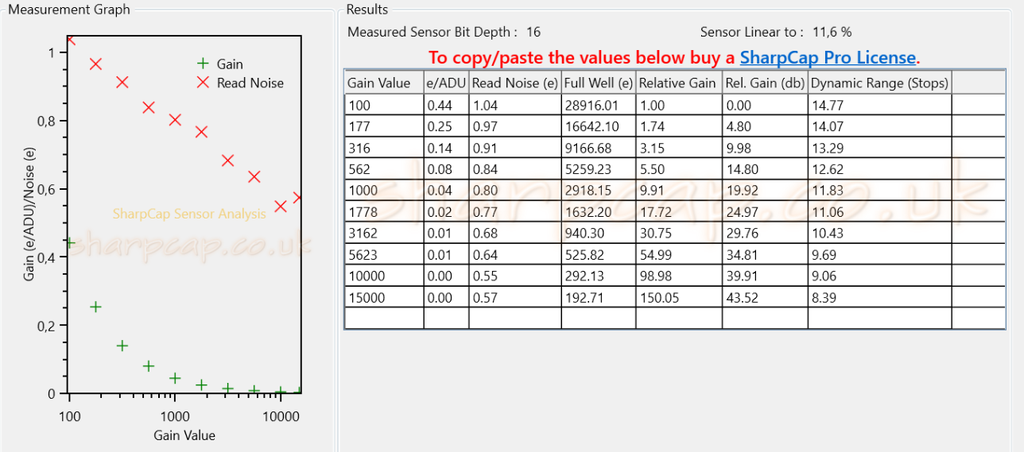 After this test i closed the camera, did a "rescan for camera's" and the ToupTek 585C was back in the list
|
You cannot like this item. Reason: "ANONYMOUS".
You cannot remove your like from this item.
Editing a post is only allowed within 24 hours after creating it.
You cannot Like this post because the topic is closed.
Copy the URL below to share a direct link to this post.
This post cannot be edited using the classic forums editor.
To edit this post, please enable the "New forums experience" in your settings.
Thank you.
For anyone else following this thread, this is a summary after a few iterations of sensor analysis testing:
1. Upgrading the camera firmware to 4.36 as per instructions, and using the Native Driver:
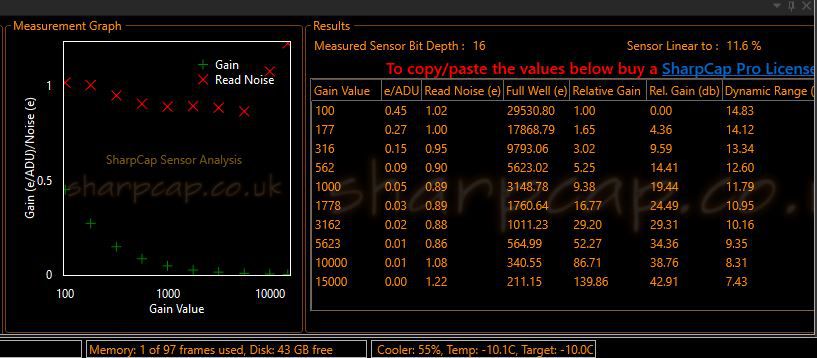
2. After upgrading the firmware to 4.36, but before applying the fix for the ASCOM driver cooling issue, the results were the following using the ASCOM driver:
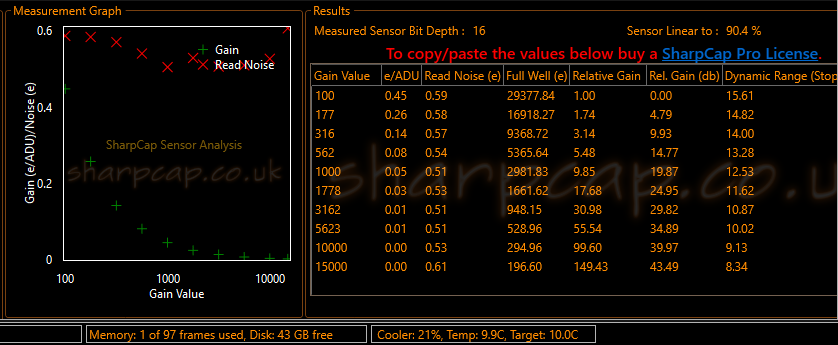
3. After applying the fix so that the cooling function works properly with the ASCOM driver:
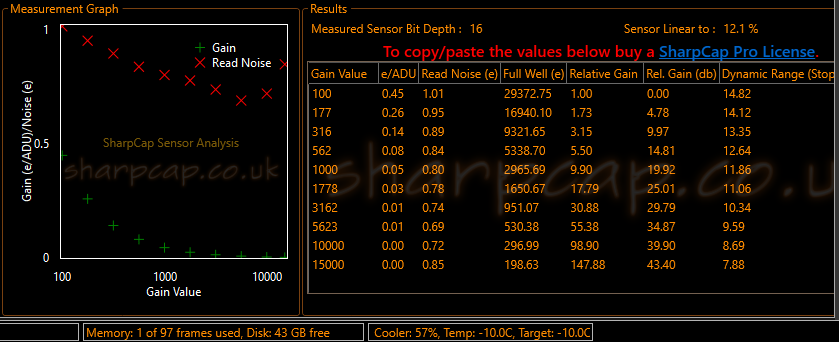
Additionally, in an attempt to revert back the original ASCOM driver state, I replaced the cooler fix dll with the original, ran the camera firmware upgrade tool again, and reinstalled the Touptek Ascom Setup. Unfortunately the results are the same and I don't have a way to get back to the original performance with the ASCOM driver (as alluded to earlier in this thread by another user) it seems like something changed that can't be reverted back.
But like Seba said, the Native Driver (after upgrading to 4.36) in desktop tests still performs better than the ZWO/PlayerOne equivalent.
In any case, I will reach out to Touptek with the same results and explanation and see if it's possible to have the best of both worlds (cooling functionality and the lower read noise/higher dynamic range). If they respond and I'm able to squeeze out even more performance I'll update here.
But my forecast is clear tonight, so I'm gonna hopefully have a first light with the new setup using the Native Touptek driver. This is EXACLY what I experienced. I have already bombarded Touptek with several emails in the past days but now I took a break since I am using the native drive but I love your statement "In any case, I will reach out to Touptek with the same results and explanation and see if it's possible to have the best of both worlds (cooling functionality and the lower read noise/higher dynamic range). If they respond and I'm able to squeeze out even more performance I'll update here" and I will be very interested on a follow up. So please share within this forum when you can. In the mean time and as promised: here is the first result with 10 hrs integration, at Gain 100 offset 1000 temp -10 (native drive  ) https://www.astrobin.com/full/r63ggw/B/I am happy with the result and this little camera delivers as promised ! Seba
|
You cannot like this item. Reason: "ANONYMOUS".
You cannot remove your like from this item.
Editing a post is only allowed within 24 hours after creating it.
You cannot Like this post because the topic is closed.
Copy the URL below to share a direct link to this post.
This post cannot be edited using the classic forums editor.
To edit this post, please enable the "New forums experience" in your settings.
I have just spoken to Touptek marketing again, and they are aware of the issues and have engineers working on a solution, so we can have full 16 bit HDR and proper functioning cooling on this camera with both the native and ASCOM driver…
|
You cannot like this item. Reason: "ANONYMOUS".
You cannot remove your like from this item.
Editing a post is only allowed within 24 hours after creating it.
You cannot Like this post because the topic is closed.
Copy the URL below to share a direct link to this post.
This post cannot be edited using the classic forums editor.
To edit this post, please enable the "New forums experience" in your settings.
Finished my first project with this camera and I can still recommend it. Have a look for yourself: IC63 |
You cannot like this item. Reason: "ANONYMOUS".
You cannot remove your like from this item.
Editing a post is only allowed within 24 hours after creating it.
You cannot Like this post because the topic is closed.
Copy the URL below to share a direct link to this post.
This post cannot be edited using the classic forums editor.
To edit this post, please enable the "New forums experience" in your settings.
Nice image. Really. How did you manage to expose 180" without clipping the brightest stars? It seems that I can go no higher than 60"…but I have to experiment more
|
You cannot like this item. Reason: "ANONYMOUS".
You cannot remove your like from this item.
Editing a post is only allowed within 24 hours after creating it.
You cannot Like this post because the topic is closed.
Copy the URL below to share a direct link to this post.
This post cannot be edited using the classic forums editor.
To edit this post, please enable the "New forums experience" in your settings.
Nice image. Really. How did you manage to expose 180" without clipping the brightest stars? It seems that I can go no higher than 60"...but I have to experiment more *** Its inevitable that you clip the bright stars, because even with a FWC of 30k electrons the pixels are saturated within seconds. I really don't care about the stars, but in the post processing I try to keep the stars a bit softer with more halo. Because the halo still has color I can bring it back with the saturation. I could do more star reduction, but I like this old-school "sea of stars"-look more.
|
You cannot like this item. Reason: "ANONYMOUS".
You cannot remove your like from this item.
Editing a post is only allowed within 24 hours after creating it.
You cannot Like this post because the topic is closed.
Copy the URL below to share a direct link to this post.
This post cannot be edited using the classic forums editor.
To edit this post, please enable the "New forums experience" in your settings.