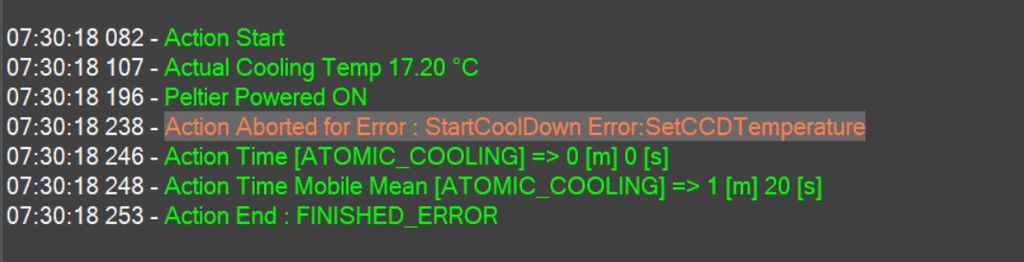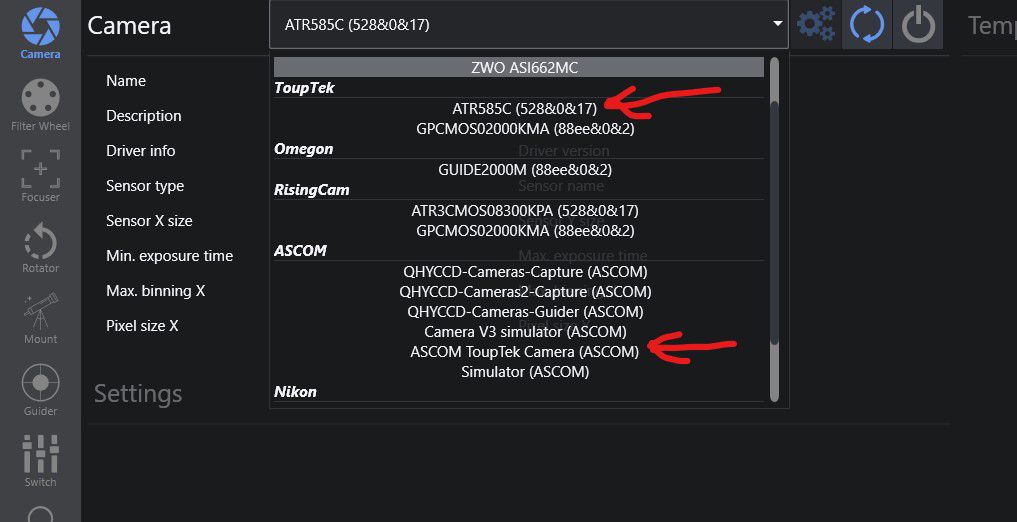Yes and that is what I did. I even re-installed the FW and ASCOM from scratch and re-did the DLL file replacement but still the cooling goes ONLY to 0 C.
|
You cannot like this item. Reason: "ANONYMOUS".
You cannot remove your like from this item.
Editing a post is only allowed within 24 hours after creating it.
You cannot Like this post because the topic is closed.
Copy the URL below to share a direct link to this post.
This post cannot be edited using the classic forums editor.
To edit this post, please enable the "New forums experience" in your settings.
I don't think there is anything wrong with NINA setup since I tried also with Voyager and I am getting below error. Something must be wrong with the Touptek ASCOM. At this point I almost have no doubts. But still what puzzle me is that for you the cooling is working under ASCOM. Would you be able to set target temp to -10 (or whatever), run the cooling till reach the temp and do a screenshot of the NINA camera settings page to see the cooling curve as well as the setting parameters on the left? 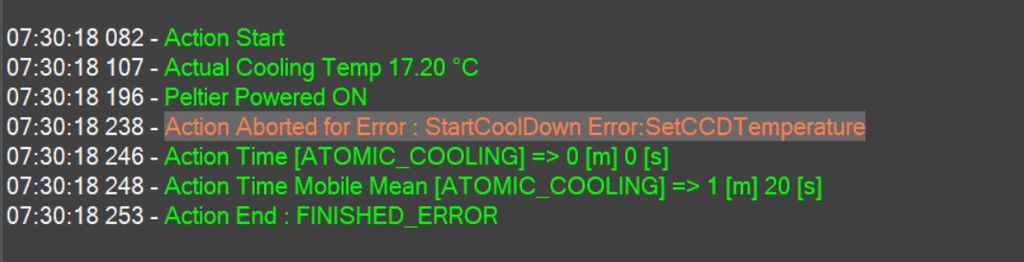 |
You cannot like this item. Reason: "ANONYMOUS".
You cannot remove your like from this item.
Editing a post is only allowed within 24 hours after creating it.
You cannot Like this post because the topic is closed.
Copy the URL below to share a direct link to this post.
This post cannot be edited using the classic forums editor.
To edit this post, please enable the "New forums experience" in your settings.
I checked my subs on my Mini PC and besides the FITS header containing the set temp of -10°C, all of my subs were also done with "ccd temp" of around -10°C. And I already managed 3 nights with this camera without issues.
FW 4.36 and only exchanged the .dll's in NINA/Sharpcap.
When I have the time, I will setup my camera at home and test the cooling behaviour.
Regards
|
You cannot like this item. Reason: "ANONYMOUS".
You cannot remove your like from this item.
Editing a post is only allowed within 24 hours after creating it.
You cannot Like this post because the topic is closed.
Copy the URL below to share a direct link to this post.
This post cannot be edited using the classic forums editor.
To edit this post, please enable the "New forums experience" in your settings.
Overall this is not good, you should not have to mess around like this to get a camera working properly, it’s not on, my camera is going back and I wont be purchasing this review camera, I want to use the Native driver built into NINA and don’t use ASCOM unless I really have too, and even with ASCOM there are issues.
This is the message I got from Touptek sales who I have been dealing with, as regards by review camera they loaned me, not sure what to make of it really…🤷🏼♂️
“For native driver that can't be used in NINA and sharpcap: reinstall the newest ToupTekASCOMSetup.exe
For ASCOM drivers that can't make the camera cool down to lower than 0 degree: take a long exposure (300s, for example) after cooling starts.”
|
You cannot like this item. Reason: "ANONYMOUS".
You cannot remove your like from this item.
Editing a post is only allowed within 24 hours after creating it.
You cannot Like this post because the topic is closed.
Copy the URL below to share a direct link to this post.
This post cannot be edited using the classic forums editor.
To edit this post, please enable the "New forums experience" in your settings.
Another message from The Touptek sales Department, that I am in contact with, make of this what you can as I am a bit confused….🤷🏼♂️
“Currently, the touptekASCOMsetup.exe program provided by our company has included the native driver. When you run this program, it will automatically search for the installation directories of your SharpCap, NINA, PHD2, APT, etc., through the registry and automatically replace the .dll files according to the corresponding program architecture (x86 or x64). Therefore, you will no longer need to manually locate the software directories and cut the .dll files, and the program will also automatically update or install the ASCOM driver.
Regarding the sensor analysis function in SharpCap, the difference in sensor parameters detected by the ASCOM driver and the native driver may be due to the different ways SharpCap processes data from the two. We speculate that the actual images obtained should be the same, but the data processing methods differ. We are currently testing to determine the specific reason.
The current latest version of the ASCOM driver indeed has a bug in controlling the cooling temperature. We are investigating the cause and expect to release a new version next week to fix this issue. In the meantime, we kindly ask you or other customers encountering this problem to use the native driver or try an older version of the ASCOM driver. Additionally, we recommend trying long exposures during cooling because the camera will automatically switching to the low power mode with exposure settings above 5 seconds, significantly reducing circuit heating, which helps the sensor cool to a lower and more stable temperature. We recommend directly setting the exposure time to your usual bright field or dark field exposure time.”
|
You cannot like this item. Reason: "ANONYMOUS".
You cannot remove your like from this item.
Editing a post is only allowed within 24 hours after creating it.
You cannot Like this post because the topic is closed.
Copy the URL below to share a direct link to this post.
This post cannot be edited using the classic forums editor.
To edit this post, please enable the "New forums experience" in your settings.
AstroShed:
Another message from The Touptek sales Department, that I am in contact with, make of this what you can as I am a bit confused….🤷🏼♂️
“Currently, the touptekASCOMsetup.exe program provided by our company has included the native driver. When you run this program, it will automatically search for the installation directories of your SharpCap, NINA, PHD2, APT, etc., through the registry and automatically replace the .dll files according to the corresponding program architecture (x86 or x64). Therefore, you will no longer need to manually locate the software directories and cut the .dll files, and the program will also automatically update or install the ASCOM driver.
Regarding the sensor analysis function in SharpCap, the difference in sensor parameters detected by the ASCOM driver and the native driver may be due to the different ways SharpCap processes data from the two. We speculate that the actual images obtained should be the same, but the data processing methods differ. We are currently testing to determine the specific reason.
The current latest version of the ASCOM driver indeed has a bug in controlling the cooling temperature. We are investigating the cause and expect to release a new version next week to fix this issue. In the meantime, we kindly ask you or other customers encountering this problem to use the native driver or try an older version of the ASCOM driver. Additionally, we recommend trying long exposures during cooling because the camera will automatically switching to the low power mode with exposure settings above 5 seconds, significantly reducing circuit heating, which helps the sensor cool to a lower and more stable temperature. We recommend directly setting the exposure time to your usual bright field or dark field exposure time.” it's a bit janky, but I do like that touptek are replying and discussing.
|
You cannot like this item. Reason: "ANONYMOUS".
You cannot remove your like from this item.
Editing a post is only allowed within 24 hours after creating it.
You cannot Like this post because the topic is closed.
Copy the URL below to share a direct link to this post.
This post cannot be edited using the classic forums editor.
To edit this post, please enable the "New forums experience" in your settings.
TiffsAndAstro:
AstroShed:
Another message from The Touptek sales Department, that I am in contact with, make of this what you can as I am a bit confused….🤷🏼♂️
“Currently, the touptekASCOMsetup.exe program provided by our company has included the native driver. When you run this program, it will automatically search for the installation directories of your SharpCap, NINA, PHD2, APT, etc., through the registry and automatically replace the .dll files according to the corresponding program architecture (x86 or x64). Therefore, you will no longer need to manually locate the software directories and cut the .dll files, and the program will also automatically update or install the ASCOM driver.
Regarding the sensor analysis function in SharpCap, the difference in sensor parameters detected by the ASCOM driver and the native driver may be due to the different ways SharpCap processes data from the two. We speculate that the actual images obtained should be the same, but the data processing methods differ. We are currently testing to determine the specific reason.
The current latest version of the ASCOM driver indeed has a bug in controlling the cooling temperature. We are investigating the cause and expect to release a new version next week to fix this issue. In the meantime, we kindly ask you or other customers encountering this problem to use the native driver or try an older version of the ASCOM driver. Additionally, we recommend trying long exposures during cooling because the camera will automatically switching to the low power mode with exposure settings above 5 seconds, significantly reducing circuit heating, which helps the sensor cool to a lower and more stable temperature. We recommend directly setting the exposure time to your usual bright field or dark field exposure time.”
it's a bit janky, but I do like that touptek are replying and discussing. Well they will do, as I have there camera on loan, and they will want it back…😂😂
|
You cannot like this item. Reason: "ANONYMOUS".
You cannot remove your like from this item.
Editing a post is only allowed within 24 hours after creating it.
You cannot Like this post because the topic is closed.
Copy the URL below to share a direct link to this post.
This post cannot be edited using the classic forums editor.
To edit this post, please enable the "New forums experience" in your settings.
Hi All, Wanted to give an update on my experience dealing with Touptek tech support (Alexei) as we had daily back and forth emails to resolve my issue. First the clarification I received about the different results from Sharpcap sensor analysis if using ASCOM driver versus the native driver. Below the feedback to my question. - Question: I still don’t understand how you can state that with both native driver and ASCOM driver in HDR mode ATR585C has 16bit depth. As I can see from your screenshots (which are same results I got) it is still 14 bit with native driver while with ASCOM driver is 16 bit. Can you explain?
- Answer: I have to explain that 16 bit depth do not refers to 16 stops dynamic range. Bit depth and dynamic range are different parameters. For example, the sony IMX571(ATR2600) has 16 bit depth, but it only has 14 stops dynamic range or so, not only our ATR2600, but also other IMX571 DSO cameras, because the basic parameters depend on the sensor itself, so please trust us that we won't and we don't need to lie about something that comes with the sensor itself"
Second the issue with the inability to cool the camera to a target temperature if using ASCOM driver. plus no able to cool it at all in Sharpcap and Voyager. This has been a tricky one. Initially they acknowledged a bug in the ASCOM to control properly the cooling and then finally a new DLL file was provided to me with instruction to add it in this folder below. Abracadabra: all cooling issues are now gone!!! Note: The right version should read "Ascom ToupTek Camera 6.5.26224.20240805". I am overall with their responsiveness. I just wished the instructions for the fix were a bit more clear but ultimately we got there. I believe they will update their website accorndigly. Camera is a keeper and I am working through some images session already. I will share the results once completed. Seba   |
You cannot like this item. Reason: "ANONYMOUS".
You cannot remove your like from this item.
Editing a post is only allowed within 24 hours after creating it.
You cannot Like this post because the topic is closed.
Copy the URL below to share a direct link to this post.
This post cannot be edited using the classic forums editor.
To edit this post, please enable the "New forums experience" in your settings.
I'd just like to thank you all for starting this review. I am finally at a point where I want to jump on a dedicated cooled camera and appreciate the effort that has and is being done to work with touptek to get this camera working properly.
Despite the initial problems, it seems like they are finally getting resolved, and thus has convinced me that this is the camera to get over the other manufacturers using the 585 sensor.
|
You cannot like this item. Reason: "ANONYMOUS".
You cannot remove your like from this item.
Editing a post is only allowed within 24 hours after creating it.
You cannot Like this post because the topic is closed.
Copy the URL below to share a direct link to this post.
This post cannot be edited using the classic forums editor.
To edit this post, please enable the "New forums experience" in your settings.
Hi All,
Wanted to give an update on my experience dealing with Touptek tech support (Alexei) as we had daily back and forth emails to resolve my issue.
First the clarification I received about the different results from Sharpcap sensor analysis if using ASCOM driver versus the native driver. Below the feedback to my question.
- Question: I still don’t understand how you can state that with both native driver and ASCOM driver in HDR mode ATR585C has 16bit depth. As I can see from your screenshots (which are same results I got) it is still 14 bit with native driver while with ASCOM driver is 16 bit. Can you explain?
- Answer: I have to explain that 16 bit depth do not refers to 16 stops dynamic range. Bit depth and dynamic range are different parameters. For example, the sony IMX571(ATR2600) has 16 bit depth, but it only has 14 stops dynamic range or so, not only our ATR2600, but also other IMX571 DSO cameras, because the basic parameters depend on the sensor itself, so please trust us that we won't and we don't need to lie about something that comes with the sensor itself"
Second the issue with the inability to cool the camera to a target temperature if using ASCOM driver. plus no able to cool it at all in Sharpcap and Voyager. This has been a tricky one. Initially they acknowledged a bug in the ASCOM to control properly the cooling and then finally a new DLL file was provided to me with instruction to add it in this folder below. Abracadabra: all cooling issues are now gone!!!
Note: The right version should read "Ascom ToupTek Camera 6.5.26224.20240805".
I am overall with their responsiveness. I just wished the instructions for the fix were a bit more clear but ultimately we got there. I believe they will update their website accorndigly.
Camera is a keeper and I am working through some images session already. I will share the results once completed.
Seba

 Very good, that in the end you got it fixed. I hope they will update their dll's on the website, to many different versions are available which make it harder to porperly update. Is the camera displayed as "ATR585C" in Nina with the new dll? Or are you still using ASCOM?
|
You cannot like this item. Reason: "ANONYMOUS".
You cannot remove your like from this item.
Editing a post is only allowed within 24 hours after creating it.
You cannot Like this post because the topic is closed.
Copy the URL below to share a direct link to this post.
This post cannot be edited using the classic forums editor.
To edit this post, please enable the "New forums experience" in your settings.
I'd just like to thank you all for starting this review. I am finally at a point where I want to jump on a dedicated cooled camera and appreciate the effort that has and is being done to work with touptek to get this camera working properly.
Despite the initial problems, it seems like they are finally getting resolved, and thus has convinced me that this is the camera to get over the other manufacturers using the 585 sensor. Yes, the version with the best price performance ratio is the touptek one at the moment, all other brand utilise the generic HCG and LCG modes. If you dont want the enhanced HDR mode, go for the 533/294/183 sensors.
|
You cannot like this item. Reason: "ANONYMOUS".
You cannot remove your like from this item.
Editing a post is only allowed within 24 hours after creating it.
You cannot Like this post because the topic is closed.
Copy the URL below to share a direct link to this post.
This post cannot be edited using the classic forums editor.
To edit this post, please enable the "New forums experience" in your settings.
Tobiasz:
Hi All,
Wanted to give an update on my experience dealing with Touptek tech support (Alexei) as we had daily back and forth emails to resolve my issue.
First the clarification I received about the different results from Sharpcap sensor analysis if using ASCOM driver versus the native driver. Below the feedback to my question.
- Question: I still don’t understand how you can state that with both native driver and ASCOM driver in HDR mode ATR585C has 16bit depth. As I can see from your screenshots (which are same results I got) it is still 14 bit with native driver while with ASCOM driver is 16 bit. Can you explain?
- Answer: I have to explain that 16 bit depth do not refers to 16 stops dynamic range. Bit depth and dynamic range are different parameters. For example, the sony IMX571(ATR2600) has 16 bit depth, but it only has 14 stops dynamic range or so, not only our ATR2600, but also other IMX571 DSO cameras, because the basic parameters depend on the sensor itself, so please trust us that we won't and we don't need to lie about something that comes with the sensor itself"
Second the issue with the inability to cool the camera to a target temperature if using ASCOM driver. plus no able to cool it at all in Sharpcap and Voyager. This has been a tricky one. Initially they acknowledged a bug in the ASCOM to control properly the cooling and then finally a new DLL file was provided to me with instruction to add it in this folder below. Abracadabra: all cooling issues are now gone!!!
Note: The right version should read "Ascom ToupTek Camera 6.5.26224.20240805".
I am overall with their responsiveness. I just wished the instructions for the fix were a bit more clear but ultimately we got there. I believe they will update their website accorndigly.
Camera is a keeper and I am working through some images session already. I will share the results once completed.
Seba


Very good, that in the end you got it fixed. I hope they will update their dll's on the website, to many different versions are available which make it harder to porperly update. Is the camera displayed as "ATR585C" in Nina with the new dll? Or are you still using ASCOM? *** Yes Tobiasz, see below 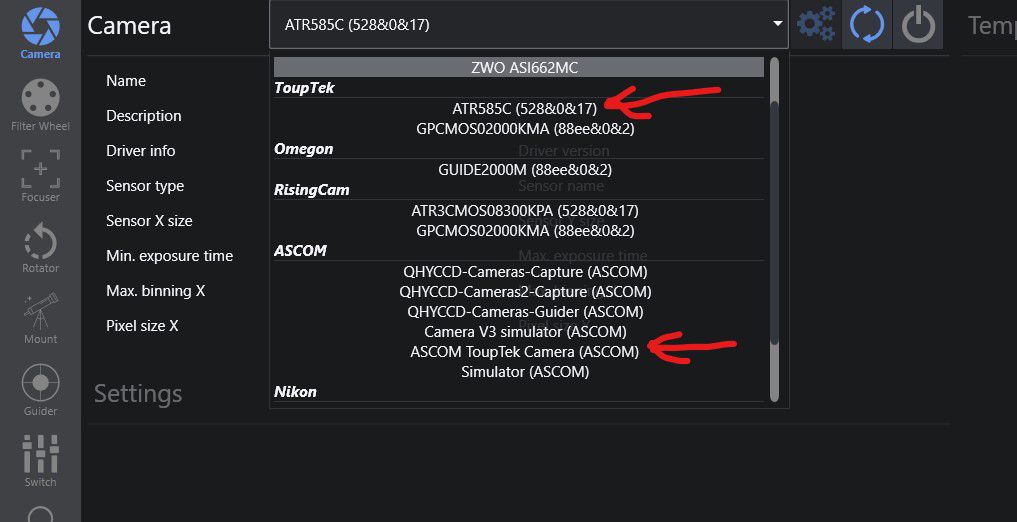 |
You cannot like this item. Reason: "ANONYMOUS".
You cannot remove your like from this item.
Editing a post is only allowed within 24 hours after creating it.
You cannot Like this post because the topic is closed.
Copy the URL below to share a direct link to this post.
This post cannot be edited using the classic forums editor.
To edit this post, please enable the "New forums experience" in your settings.
Tobiasz:
Hi All,
Wanted to give an update on my experience dealing with Touptek tech support (Alexei) as we had daily back and forth emails to resolve my issue.
First the clarification I received about the different results from Sharpcap sensor analysis if using ASCOM driver versus the native driver. Below the feedback to my question.
- Question: I still don’t understand how you can state that with both native driver and ASCOM driver in HDR mode ATR585C has 16bit depth. As I can see from your screenshots (which are same results I got) it is still 14 bit with native driver while with ASCOM driver is 16 bit. Can you explain?
- Answer: I have to explain that 16 bit depth do not refers to 16 stops dynamic range. Bit depth and dynamic range are different parameters. For example, the sony IMX571(ATR2600) has 16 bit depth, but it only has 14 stops dynamic range or so, not only our ATR2600, but also other IMX571 DSO cameras, because the basic parameters depend on the sensor itself, so please trust us that we won't and we don't need to lie about something that comes with the sensor itself"
Second the issue with the inability to cool the camera to a target temperature if using ASCOM driver. plus no able to cool it at all in Sharpcap and Voyager. This has been a tricky one. Initially they acknowledged a bug in the ASCOM to control properly the cooling and then finally a new DLL file was provided to me with instruction to add it in this folder below. Abracadabra: all cooling issues are now gone!!!
Note: The right version should read "Ascom ToupTek Camera 6.5.26224.20240805".
I am overall with their responsiveness. I just wished the instructions for the fix were a bit more clear but ultimately we got there. I believe they will update their website accorndigly.
Camera is a keeper and I am working through some images session already. I will share the results once completed.
Seba


Very good, that in the end you got it fixed. I hope they will update their dll's on the website, to many different versions are available which make it harder to porperly update. Is the camera displayed as "ATR585C" in Nina with the new dll? Or are you still using ASCOM?
*** Yes Tobiasz, see below
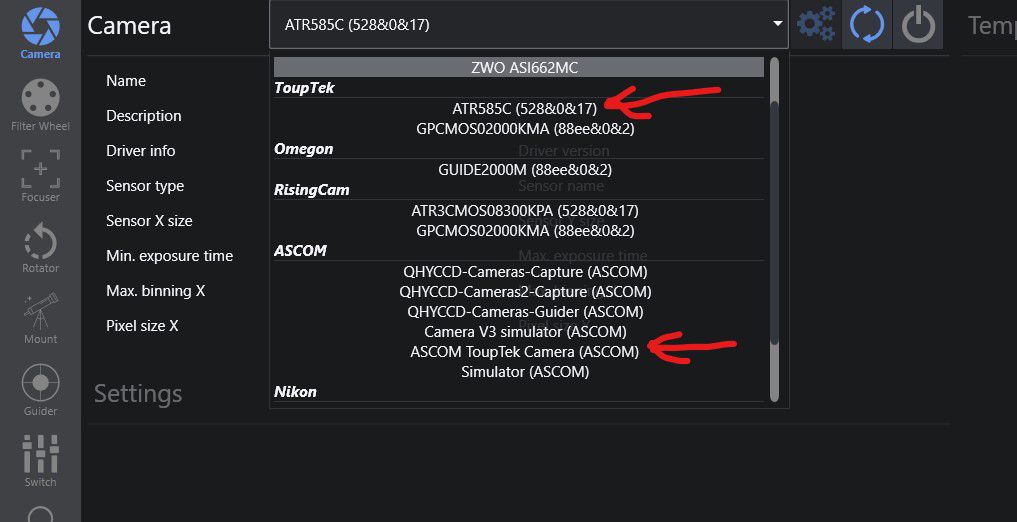
* any chance you could share the new dll with us? Its annoying to use the camera via ASCOM  |
You cannot like this item. Reason: "ANONYMOUS".
You cannot remove your like from this item.
Editing a post is only allowed within 24 hours after creating it.
You cannot Like this post because the topic is closed.
Copy the URL below to share a direct link to this post.
This post cannot be edited using the classic forums editor.
To edit this post, please enable the "New forums experience" in your settings.
Tobiasz:
Tobiasz:
Hi All,
Wanted to give an update on my experience dealing with Touptek tech support (Alexei) as we had daily back and forth emails to resolve my issue.
First the clarification I received about the different results from Sharpcap sensor analysis if using ASCOM driver versus the native driver. Below the feedback to my question.
- Question: I still don’t understand how you can state that with both native driver and ASCOM driver in HDR mode ATR585C has 16bit depth. As I can see from your screenshots (which are same results I got) it is still 14 bit with native driver while with ASCOM driver is 16 bit. Can you explain?
- Answer: I have to explain that 16 bit depth do not refers to 16 stops dynamic range. Bit depth and dynamic range are different parameters. For example, the sony IMX571(ATR2600) has 16 bit depth, but it only has 14 stops dynamic range or so, not only our ATR2600, but also other IMX571 DSO cameras, because the basic parameters depend on the sensor itself, so please trust us that we won't and we don't need to lie about something that comes with the sensor itself"
Second the issue with the inability to cool the camera to a target temperature if using ASCOM driver. plus no able to cool it at all in Sharpcap and Voyager. This has been a tricky one. Initially they acknowledged a bug in the ASCOM to control properly the cooling and then finally a new DLL file was provided to me with instruction to add it in this folder below. Abracadabra: all cooling issues are now gone!!!
Note: The right version should read "Ascom ToupTek Camera 6.5.26224.20240805".
I am overall with their responsiveness. I just wished the instructions for the fix were a bit more clear but ultimately we got there. I believe they will update their website accorndigly.
Camera is a keeper and I am working through some images session already. I will share the results once completed.
Seba


Very good, that in the end you got it fixed. I hope they will update their dll's on the website, to many different versions are available which make it harder to porperly update. Is the camera displayed as "ATR585C" in Nina with the new dll? Or are you still using ASCOM?
*** Yes Tobiasz, see below
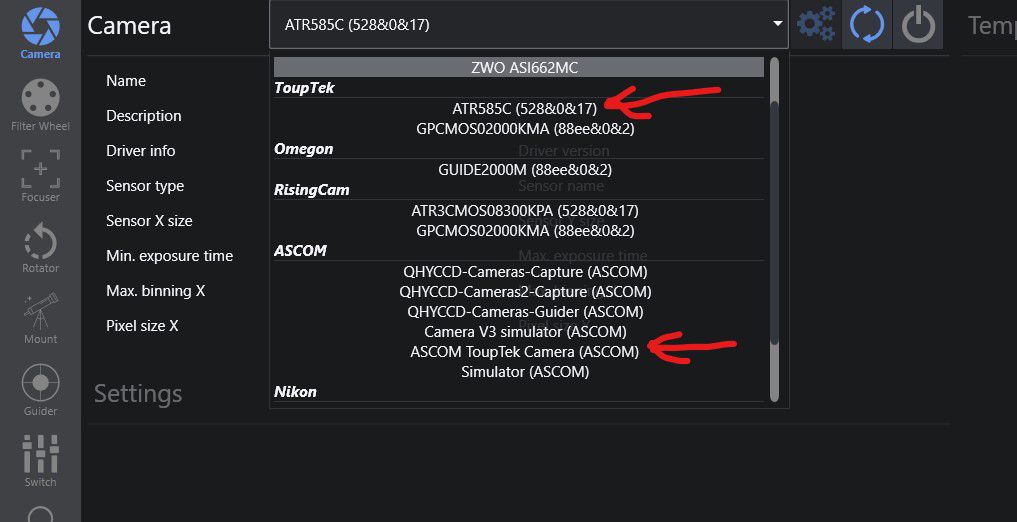
*
any chance you could share the new dll with us? Its annoying to use the camera via ASCOM  Of course. Here is the link as received from Touptek https://drive.google.com/file/d/1vWNVLRhcWFOiSl_PJeZCJCsKPYHZCbCJ/view?usp=drive_link |
You cannot like this item. Reason: "ANONYMOUS".
You cannot remove your like from this item.
Editing a post is only allowed within 24 hours after creating it.
You cannot Like this post because the topic is closed.
Copy the URL below to share a direct link to this post.
This post cannot be edited using the classic forums editor.
To edit this post, please enable the "New forums experience" in your settings.
Tobiasz:
Tobiasz:
Hi All,
Wanted to give an update on my experience dealing with Touptek tech support (Alexei) as we had daily back and forth emails to resolve my issue.
First the clarification I received about the different results from Sharpcap sensor analysis if using ASCOM driver versus the native driver. Below the feedback to my question.
- Question: I still don’t understand how you can state that with both native driver and ASCOM driver in HDR mode ATR585C has 16bit depth. As I can see from your screenshots (which are same results I got) it is still 14 bit with native driver while with ASCOM driver is 16 bit. Can you explain?
- Answer: I have to explain that 16 bit depth do not refers to 16 stops dynamic range. Bit depth and dynamic range are different parameters. For example, the sony IMX571(ATR2600) has 16 bit depth, but it only has 14 stops dynamic range or so, not only our ATR2600, but also other IMX571 DSO cameras, because the basic parameters depend on the sensor itself, so please trust us that we won't and we don't need to lie about something that comes with the sensor itself"
Second the issue with the inability to cool the camera to a target temperature if using ASCOM driver. plus no able to cool it at all in Sharpcap and Voyager. This has been a tricky one. Initially they acknowledged a bug in the ASCOM to control properly the cooling and then finally a new DLL file was provided to me with instruction to add it in this folder below. Abracadabra: all cooling issues are now gone!!!
Note: The right version should read "Ascom ToupTek Camera 6.5.26224.20240805".
I am overall with their responsiveness. I just wished the instructions for the fix were a bit more clear but ultimately we got there. I believe they will update their website accorndigly.
Camera is a keeper and I am working through some images session already. I will share the results once completed.
Seba


Very good, that in the end you got it fixed. I hope they will update their dll's on the website, to many different versions are available which make it harder to porperly update. Is the camera displayed as "ATR585C" in Nina with the new dll? Or are you still using ASCOM?
*** Yes Tobiasz, see below
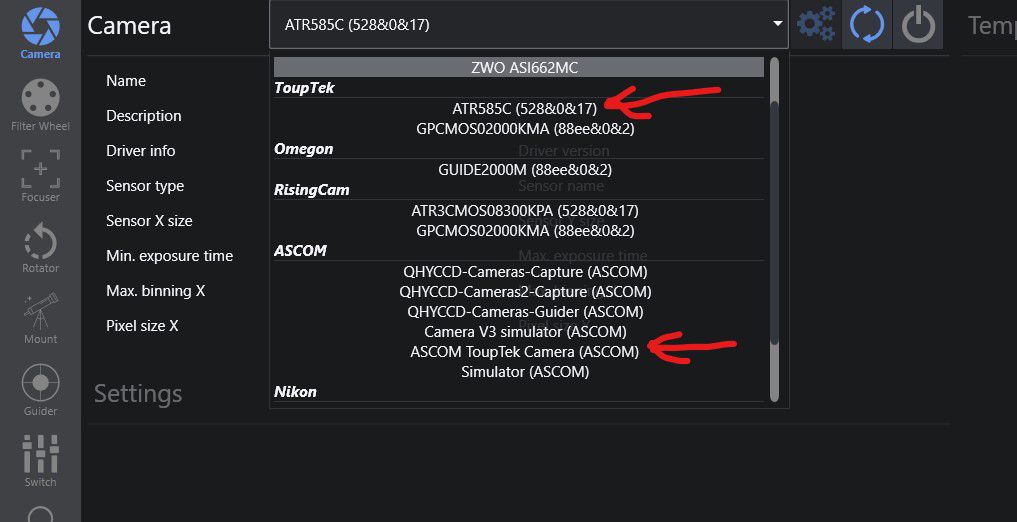
*
any chance you could share the new dll with us? Its annoying to use the camera via ASCOM 
Of course. Here is the link as received from Touptek
https://drive.google.com/file/d/1vWNVLRhcWFOiSl_PJeZCJCsKPYHZCbCJ/view?usp=drive_link
*** Thank you very much.
|
You cannot like this item. Reason: "ANONYMOUS".
You cannot remove your like from this item.
Editing a post is only allowed within 24 hours after creating it.
You cannot Like this post because the topic is closed.
Copy the URL below to share a direct link to this post.
This post cannot be edited using the classic forums editor.
To edit this post, please enable the "New forums experience" in your settings.
Tobiasz:
Tobiasz:
Hi All,
Wanted to give an update on my experience dealing with Touptek tech support (Alexei) as we had daily back and forth emails to resolve my issue.
First the clarification I received about the different results from Sharpcap sensor analysis if using ASCOM driver versus the native driver. Below the feedback to my question.
- Question: I still don’t understand how you can state that with both native driver and ASCOM driver in HDR mode ATR585C has 16bit depth. As I can see from your screenshots (which are same results I got) it is still 14 bit with native driver while with ASCOM driver is 16 bit. Can you explain?
- Answer: I have to explain that 16 bit depth do not refers to 16 stops dynamic range. Bit depth and dynamic range are different parameters. For example, the sony IMX571(ATR2600) has 16 bit depth, but it only has 14 stops dynamic range or so, not only our ATR2600, but also other IMX571 DSO cameras, because the basic parameters depend on the sensor itself, so please trust us that we won't and we don't need to lie about something that comes with the sensor itself"
Second the issue with the inability to cool the camera to a target temperature if using ASCOM driver. plus no able to cool it at all in Sharpcap and Voyager. This has been a tricky one. Initially they acknowledged a bug in the ASCOM to control properly the cooling and then finally a new DLL file was provided to me with instruction to add it in this folder below. Abracadabra: all cooling issues are now gone!!!
Note: The right version should read "Ascom ToupTek Camera 6.5.26224.20240805".
I am overall with their responsiveness. I just wished the instructions for the fix were a bit more clear but ultimately we got there. I believe they will update their website accorndigly.
Camera is a keeper and I am working through some images session already. I will share the results once completed.
Seba


Very good, that in the end you got it fixed. I hope they will update their dll's on the website, to many different versions are available which make it harder to porperly update. Is the camera displayed as "ATR585C" in Nina with the new dll? Or are you still using ASCOM?
*** Yes Tobiasz, see below
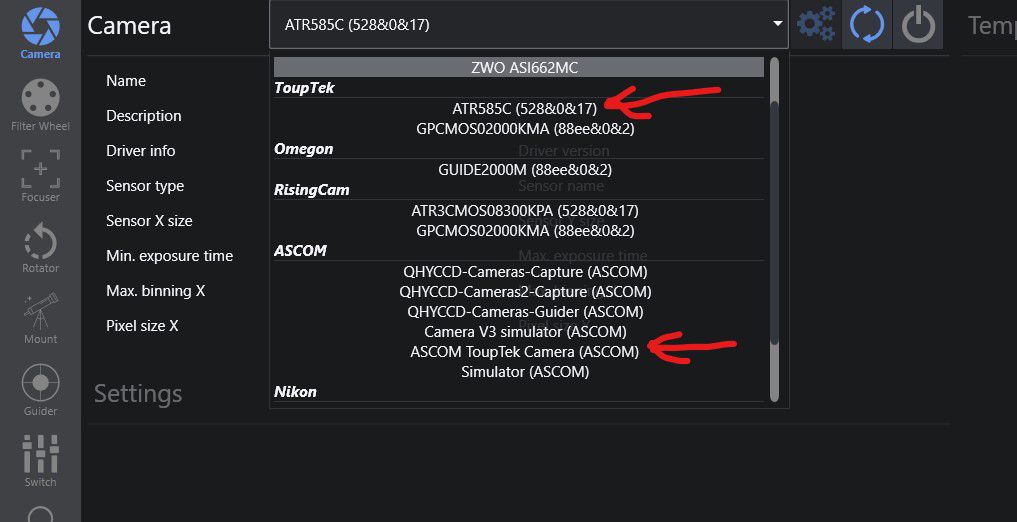
*
any chance you could share the new dll with us? Its annoying to use the camera via ASCOM 
Of course. Here is the link as received from Touptek
https://drive.google.com/file/d/1vWNVLRhcWFOiSl_PJeZCJCsKPYHZCbCJ/view?usp=drive_link
*** Did you do a SharpCap Analysis with the new dll? Any news or is the performance still the same? Regards
|
You cannot like this item. Reason: "ANONYMOUS".
You cannot remove your like from this item.
Editing a post is only allowed within 24 hours after creating it.
You cannot Like this post because the topic is closed.
Copy the URL below to share a direct link to this post.
This post cannot be edited using the classic forums editor.
To edit this post, please enable the "New forums experience" in your settings.
Not yet. I will but I am not expecting any negative surprise since I was getting already above 15 stops with previous ASCOM driver after upgrading the FW. But I will do the sensor analysis when i get a chance. If you do the same please share results  |
You cannot like this item. Reason: "ANONYMOUS".
You cannot remove your like from this item.
Editing a post is only allowed within 24 hours after creating it.
You cannot Like this post because the topic is closed.
Copy the URL below to share a direct link to this post.
This post cannot be edited using the classic forums editor.
To edit this post, please enable the "New forums experience" in your settings.
It looks like the weather decided to cooperate for the next couple of days. So chances are high to do some good testing. What gain and offset settings are you using? - I assume gain 100 as should give best results in terms of low read noise, highest dynamic range and highest Full Well. Would you agree?
- About offset I have not clue . Any recommendations?
Of course the above is in reference to HDR mode (with 6.5 new Firmware) Seba
|
You cannot like this item. Reason: "ANONYMOUS".
You cannot remove your like from this item.
Editing a post is only allowed within 24 hours after creating it.
You cannot Like this post because the topic is closed.
Copy the URL below to share a direct link to this post.
This post cannot be edited using the classic forums editor.
To edit this post, please enable the "New forums experience" in your settings.
It looks like the weather decided to cooperate for the next couple of days. So chances are high to do some good testing.
What gain and offset settings are you using?
- I assume gain 100 as should give best results in terms of low read noise, highest dynamic range and highest Full Well. Would you agree?
- About offset I have not clue . Any recommendations?
Of course the above is in reference to HDR mode (with 6.5 new Firmware)
Seba *** Im using Gain 100 and offset around 900 and dont have any clipped black pixels. Works nice. Depending on humidity in your area make sure to run the window heater in the lowest setting. First night I did not heat the window and the camera dewed up right on preparing the flats. Regards
|
You cannot like this item. Reason: "ANONYMOUS".
You cannot remove your like from this item.
Editing a post is only allowed within 24 hours after creating it.
You cannot Like this post because the topic is closed.
Copy the URL below to share a direct link to this post.
This post cannot be edited using the classic forums editor.
To edit this post, please enable the "New forums experience" in your settings.
Tobiasz:
It looks like the weather decided to cooperate for the next couple of days. So chances are high to do some good testing.
What gain and offset settings are you using?
- I assume gain 100 as should give best results in terms of low read noise, highest dynamic range and highest Full Well. Would you agree?
- About offset I have not clue . Any recommendations?
Of course the above is in reference to HDR mode (with 6.5 new Firmware)
Seba
***
Im using Gain 100 and offset around 900 and dont have any clipped black pixels. Works nice.
Depending on humidity in your area make sure to run the window heater in the lowest setting. First night I did not heat the window and the camera dewed up right on preparing the flats.
Regards *** Great information Tobiasz and thanks. I will try with those settings too and paying attention at the window heater. Very stupid question: where do you see from NINA if any pix clipping (black an also the white ones). I am a fairly new user in NINA , coming from Voyager. Best /Seba
|
You cannot like this item. Reason: "ANONYMOUS".
You cannot remove your like from this item.
Editing a post is only allowed within 24 hours after creating it.
You cannot Like this post because the topic is closed.
Copy the URL below to share a direct link to this post.
This post cannot be edited using the classic forums editor.
To edit this post, please enable the "New forums experience" in your settings.
Tobiasz:
It looks like the weather decided to cooperate for the next couple of days. So chances are high to do some good testing.
What gain and offset settings are you using?
- I assume gain 100 as should give best results in terms of low read noise, highest dynamic range and highest Full Well. Would you agree?
- About offset I have not clue . Any recommendations?
Of course the above is in reference to HDR mode (with 6.5 new Firmware)
Seba
***
Im using Gain 100 and offset around 900 and dont have any clipped black pixels. Works nice.
Depending on humidity in your area make sure to run the window heater in the lowest setting. First night I did not heat the window and the camera dewed up right on preparing the flats.
Regards
*** Great information Tobiasz and thanks. I will try with those settings too and paying attention at the window heater.
Very stupid question: where do you see from NINA if any pix clipping (black an also the white ones). I am a fairly new user in NINA , coming from Voyager.
Best
/Seba
*** You're welcome. In Nina you can simply do a loop of Snapshots and activate the "Image statistics" function in your Imaging Tab. This will show several pieces of information including the number of MIN/MAX pixels. Without doing anything at first you will have some cold and hot pixels. So your MIN/MAX number is never zero. Start taking bias shots of around 0.1s. Without an offset the sensor should produce a huge amount of clipped black pixels. Something like that: MIN 0 (8398004x) You raise the offset and repeat. Number of clipped black pixels should reduce. Repeat until the number hits something lower than 10. Then you are done. Few clipped black pixels are not bad. I average them out by shooting Master Dark Flats (not bias) with a count over 100. Regards
|
You cannot like this item. Reason: "ANONYMOUS".
You cannot remove your like from this item.
Editing a post is only allowed within 24 hours after creating it.
You cannot Like this post because the topic is closed.
Copy the URL below to share a direct link to this post.
This post cannot be edited using the classic forums editor.
To edit this post, please enable the "New forums experience" in your settings.
Such great info Tobiasz and thanks. I just learned something from you. I may have used improper offset also with my QHY268M. I need to recheck  |
You cannot like this item. Reason: "ANONYMOUS".
You cannot remove your like from this item.
Editing a post is only allowed within 24 hours after creating it.
You cannot Like this post because the topic is closed.
Copy the URL below to share a direct link to this post.
This post cannot be edited using the classic forums editor.
To edit this post, please enable the "New forums experience" in your settings.
Such great info Tobiasz and thanks. I just learned something from you. I may have used improper offset also with my QHY268M. I need to recheck  *** You're welcome again. Don't forget to retake your master calibration frames after setting a new offset.
|
You cannot like this item. Reason: "ANONYMOUS".
You cannot remove your like from this item.
Editing a post is only allowed within 24 hours after creating it.
You cannot Like this post because the topic is closed.
Copy the URL below to share a direct link to this post.
This post cannot be edited using the classic forums editor.
To edit this post, please enable the "New forums experience" in your settings.
Such great info Tobiasz and thanks. I just learned something from you. I may have used improper offset also with my QHY268M. I need to recheck  Don’t forget every make of camera use a different offset calculation, on the QHY268m which I have the offset is around 25-35 on all settings…the ZWO will be different again, so dont think what number works for one camera will work for all…👍🏻
|
You cannot like this item. Reason: "ANONYMOUS".
You cannot remove your like from this item.
Editing a post is only allowed within 24 hours after creating it.
You cannot Like this post because the topic is closed.
Copy the URL below to share a direct link to this post.
This post cannot be edited using the classic forums editor.
To edit this post, please enable the "New forums experience" in your settings.
Tobiasz:
Tobiasz:
Tobiasz:
Hi All,
Wanted to give an update on my experience dealing with Touptek tech support (Alexei) as we had daily back and forth emails to resolve my issue.
First the clarification I received about the different results from Sharpcap sensor analysis if using ASCOM driver versus the native driver. Below the feedback to my question.
- Question: I still don’t understand how you can state that with both native driver and ASCOM driver in HDR mode ATR585C has 16bit depth. As I can see from your screenshots (which are same results I got) it is still 14 bit with native driver while with ASCOM driver is 16 bit. Can you explain?
- Answer: I have to explain that 16 bit depth do not refers to 16 stops dynamic range. Bit depth and dynamic range are different parameters. For example, the sony IMX571(ATR2600) has 16 bit depth, but it only has 14 stops dynamic range or so, not only our ATR2600, but also other IMX571 DSO cameras, because the basic parameters depend on the sensor itself, so please trust us that we won't and we don't need to lie about something that comes with the sensor itself"
Second the issue with the inability to cool the camera to a target temperature if using ASCOM driver. plus no able to cool it at all in Sharpcap and Voyager. This has been a tricky one. Initially they acknowledged a bug in the ASCOM to control properly the cooling and then finally a new DLL file was provided to me with instruction to add it in this folder below. Abracadabra: all cooling issues are now gone!!!
Note: The right version should read "Ascom ToupTek Camera 6.5.26224.20240805".
I am overall with their responsiveness. I just wished the instructions for the fix were a bit more clear but ultimately we got there. I believe they will update their website accorndigly.
Camera is a keeper and I am working through some images session already. I will share the results once completed.
Seba


Very good, that in the end you got it fixed. I hope they will update their dll's on the website, to many different versions are available which make it harder to porperly update. Is the camera displayed as "ATR585C" in Nina with the new dll? Or are you still using ASCOM?
*** Yes Tobiasz, see below
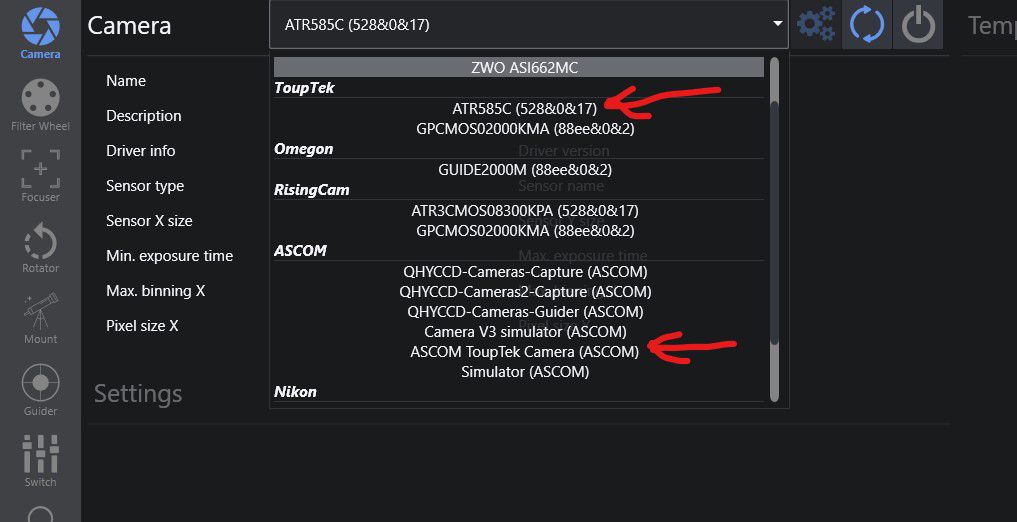
*
any chance you could share the new dll with us? Its annoying to use the camera via ASCOM 
Of course. Here is the link as received from Touptek
https://drive.google.com/file/d/1vWNVLRhcWFOiSl_PJeZCJCsKPYHZCbCJ/view?usp=drive_link
***
Did you do a SharpCap Analysis with the new dll? Any news or is the performance still the same?
Regards @sebaromano Can you please send the instructions about how to add the Ascom Touptek Camera driver 6.5.26224.20240805 in the correct NINA folder? thx Erik
|
You cannot like this item. Reason: "ANONYMOUS".
You cannot remove your like from this item.
Editing a post is only allowed within 24 hours after creating it.
You cannot Like this post because the topic is closed.
Copy the URL below to share a direct link to this post.
This post cannot be edited using the classic forums editor.
To edit this post, please enable the "New forums experience" in your settings.