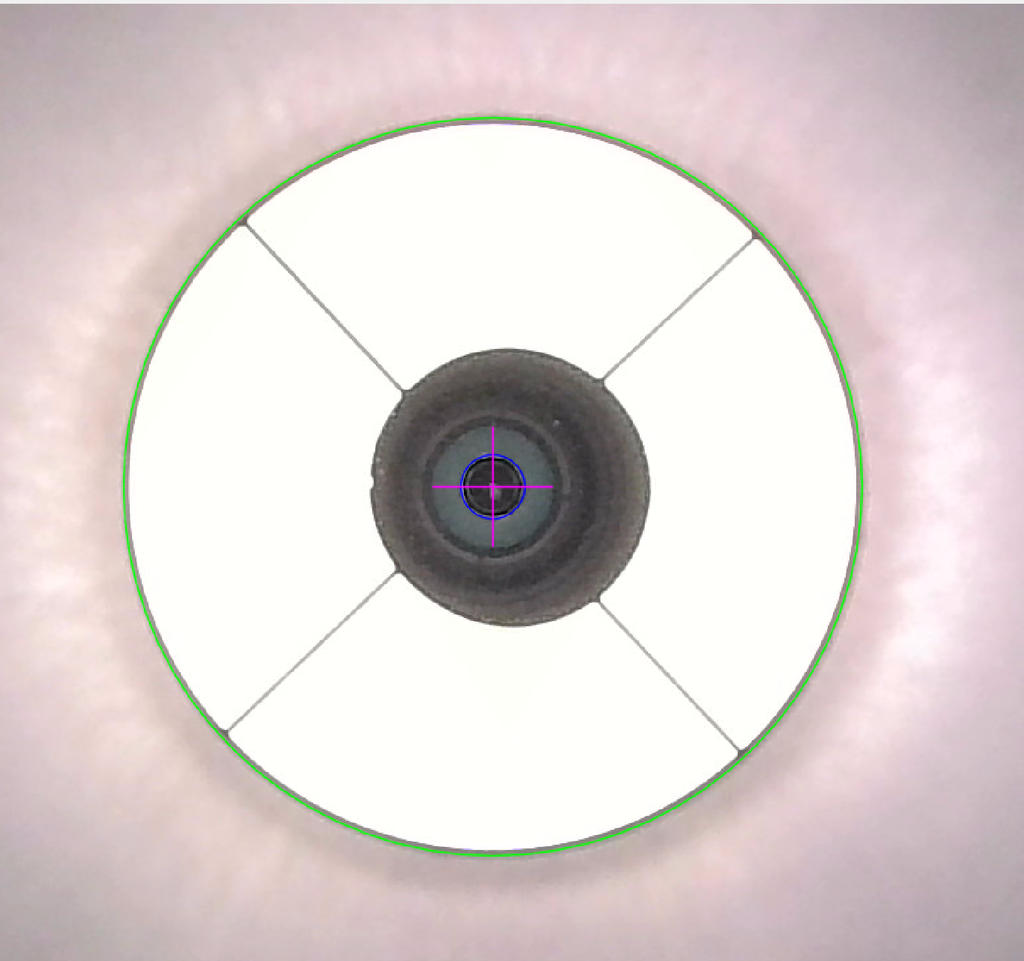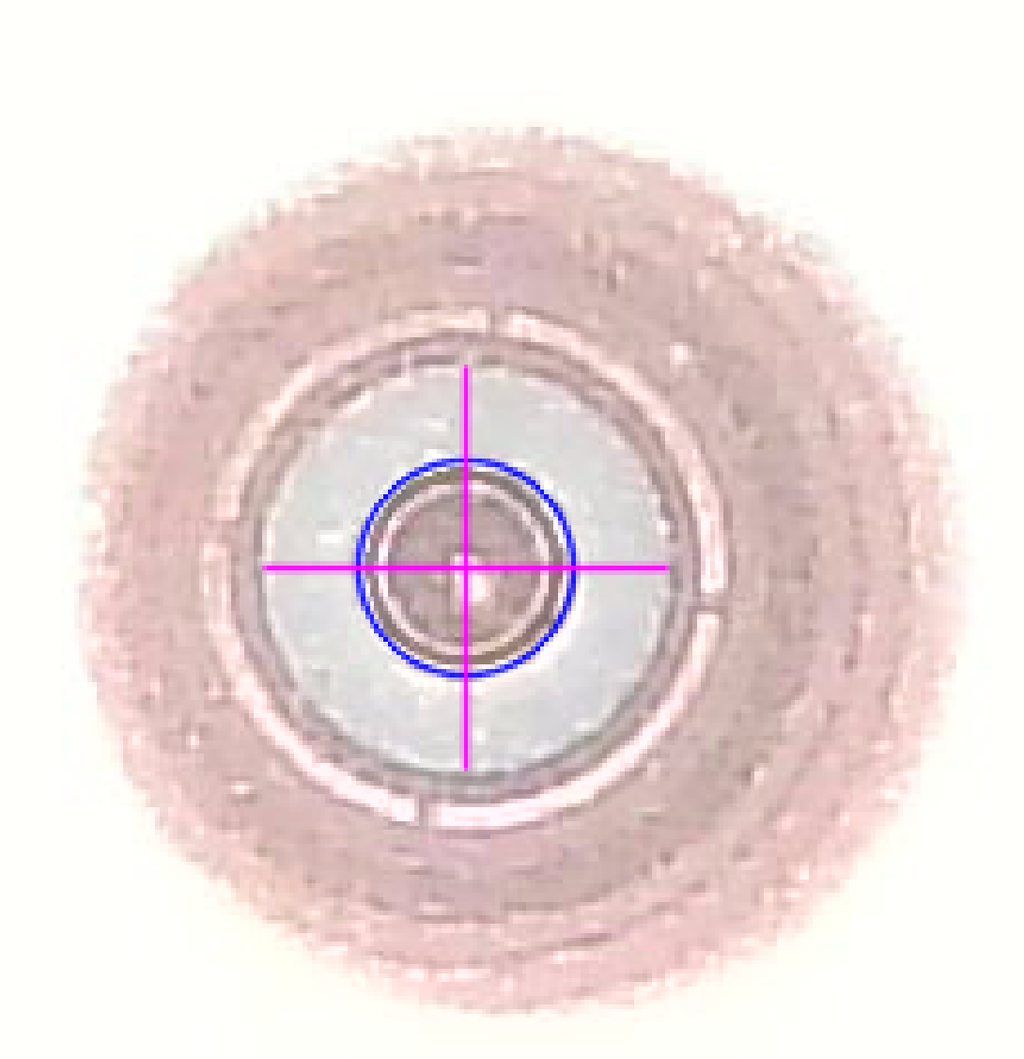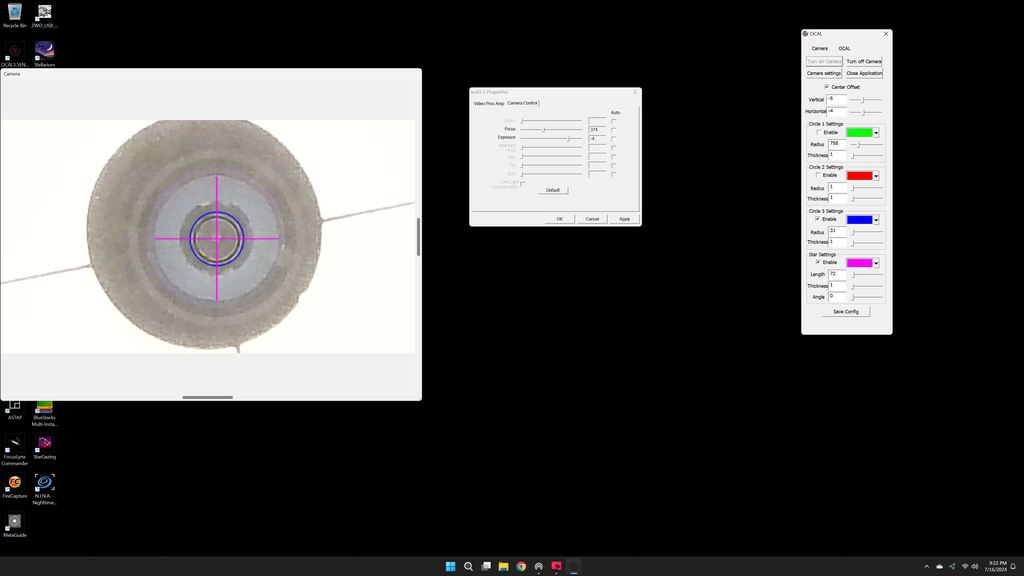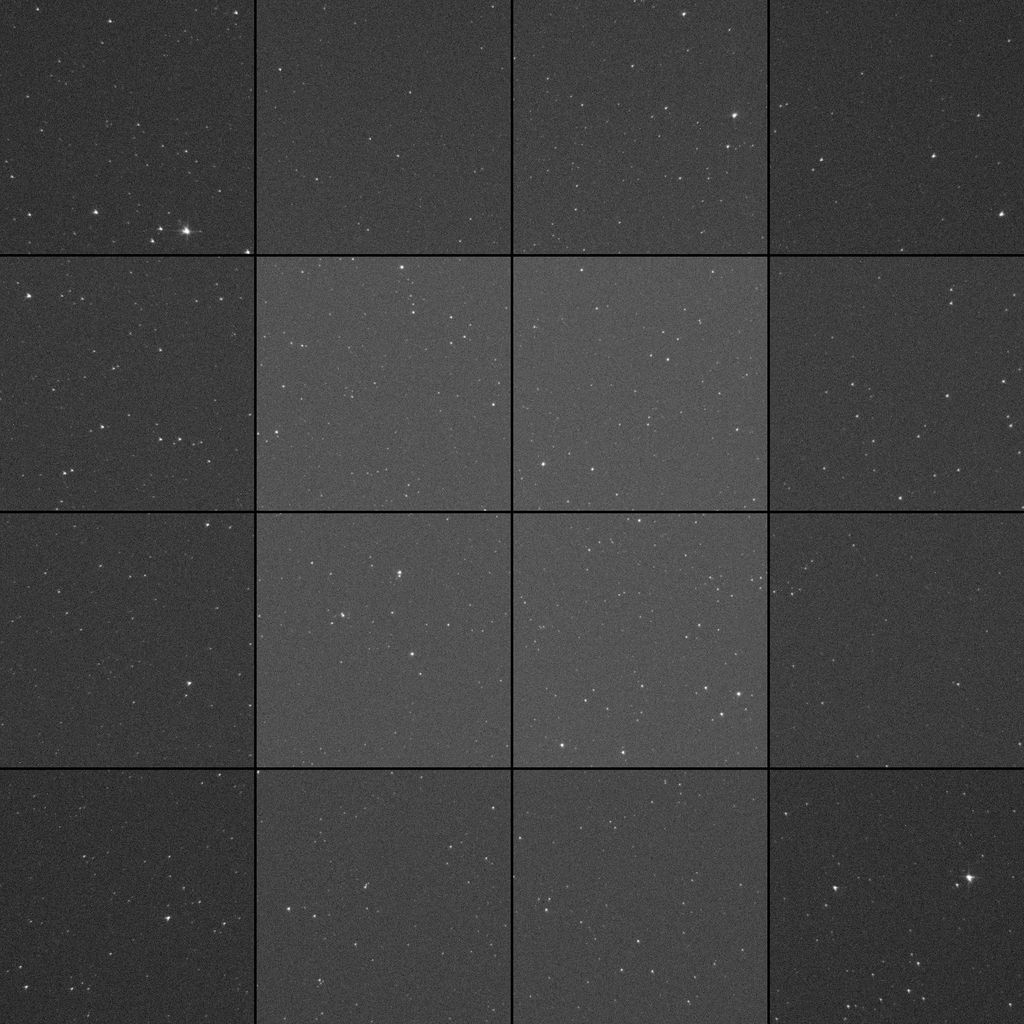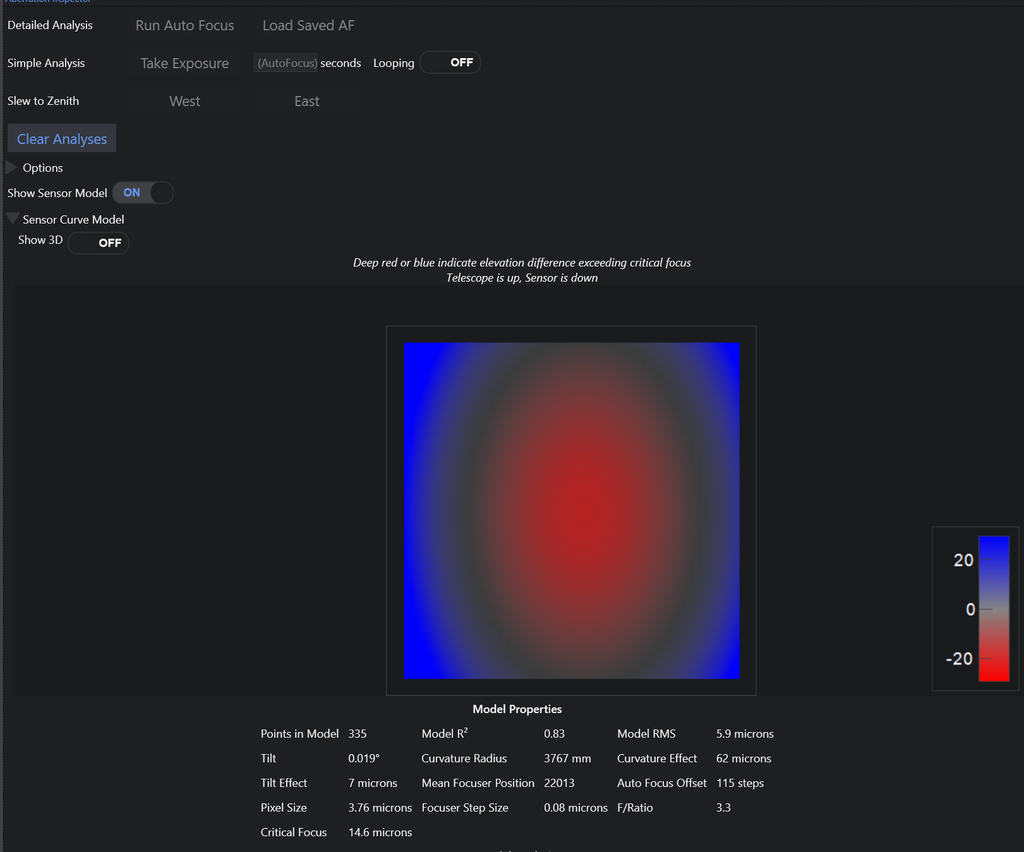Just an update on my attempts to collimate with the Ocal on a full frame sensor. I kept having an issue with the bottom left corner looking worse than the other corners on my 6200mm full frame sensor, no matter the focuser position. Here is what my Ocal looked like: 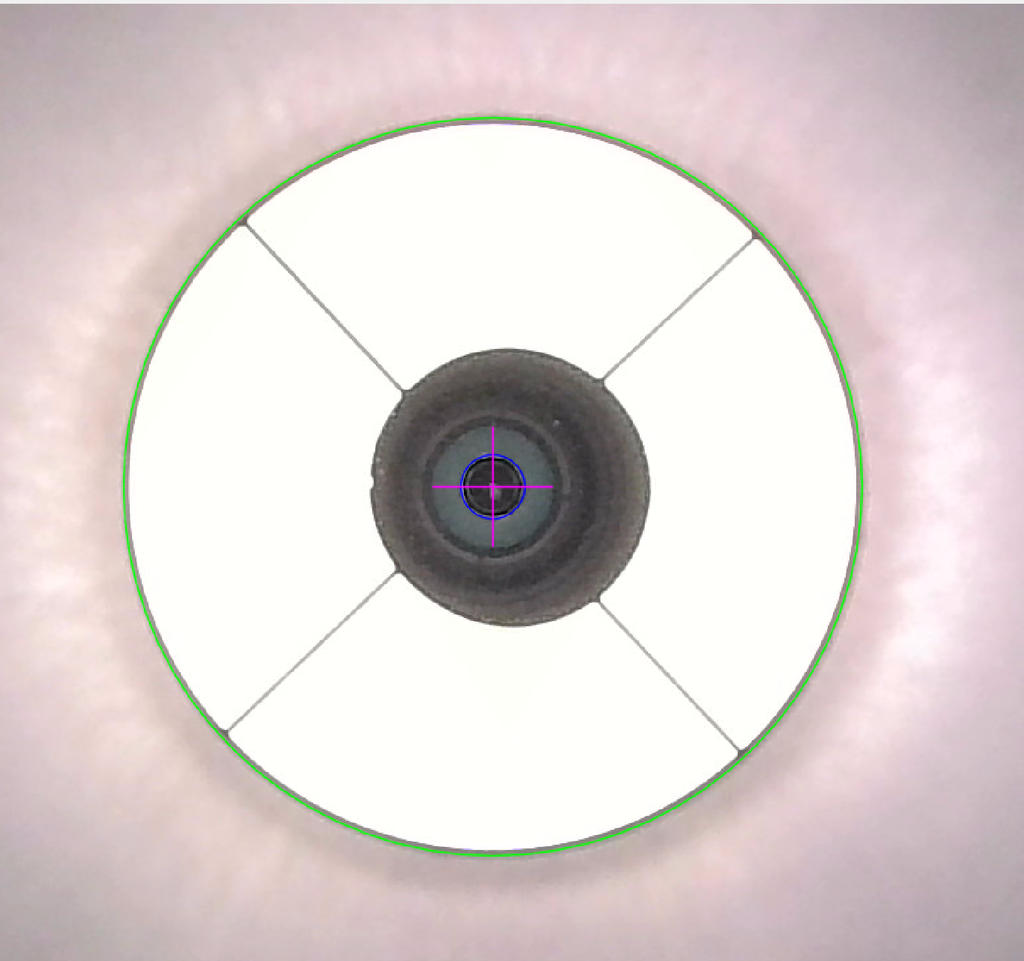 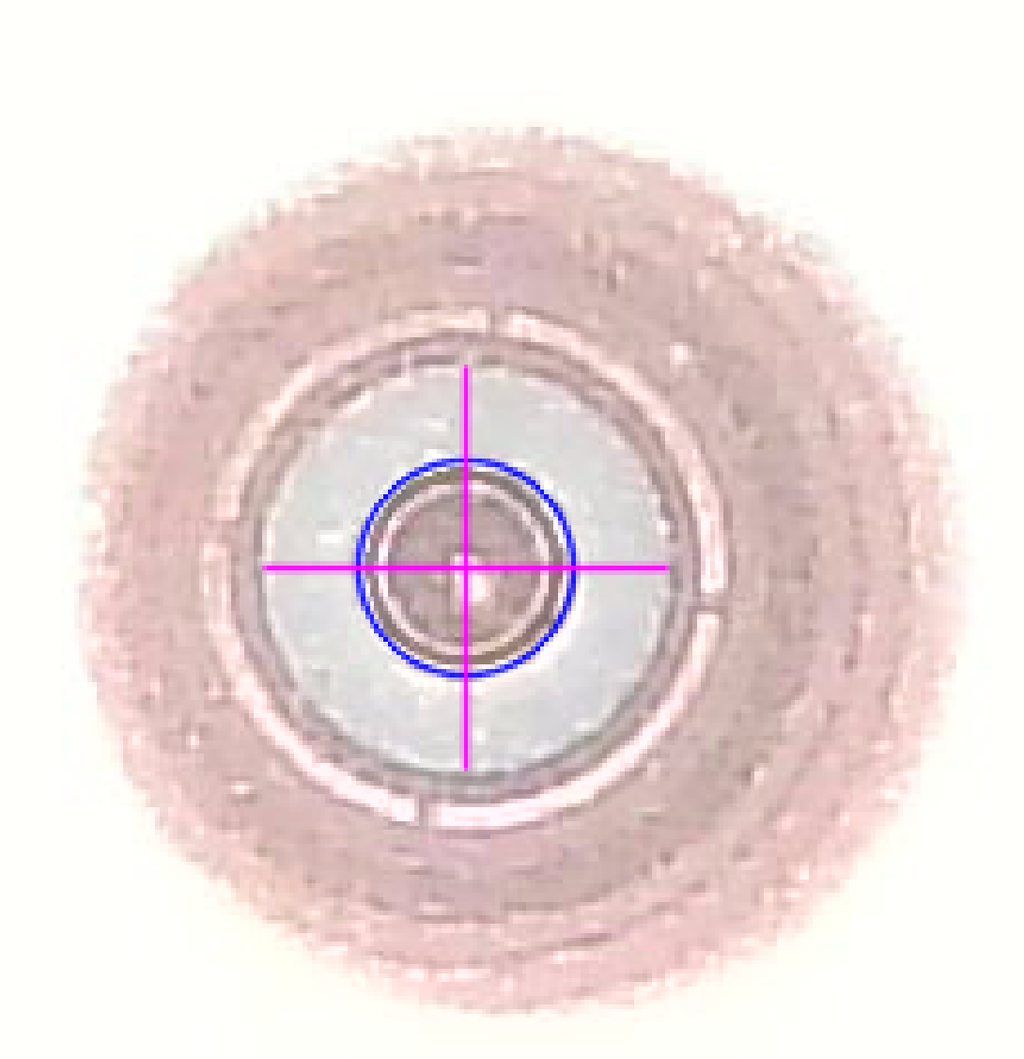 I ended up using the Ocal last night WITH the native f3.3 corrector on, and I feel I got better results. It wasn't very far off, just needed a couple of nudges on the secondary. The primary mirror looked ok. I didn't try to get it perfect. 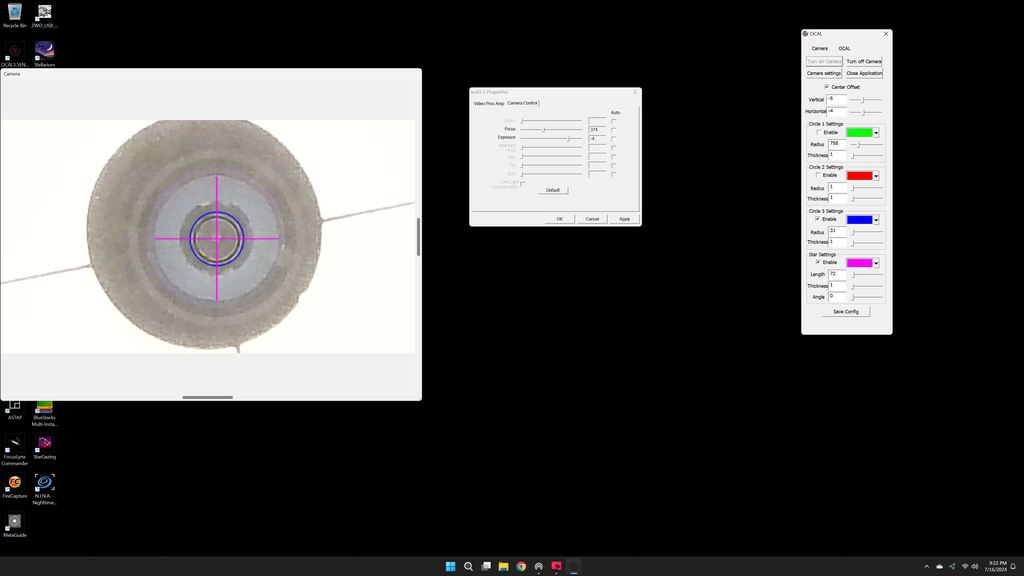 I managed to get the field "mostly flat" but the clouds rolled in. I think I have to adjust my backfocus at this point to get better stars in the corners. 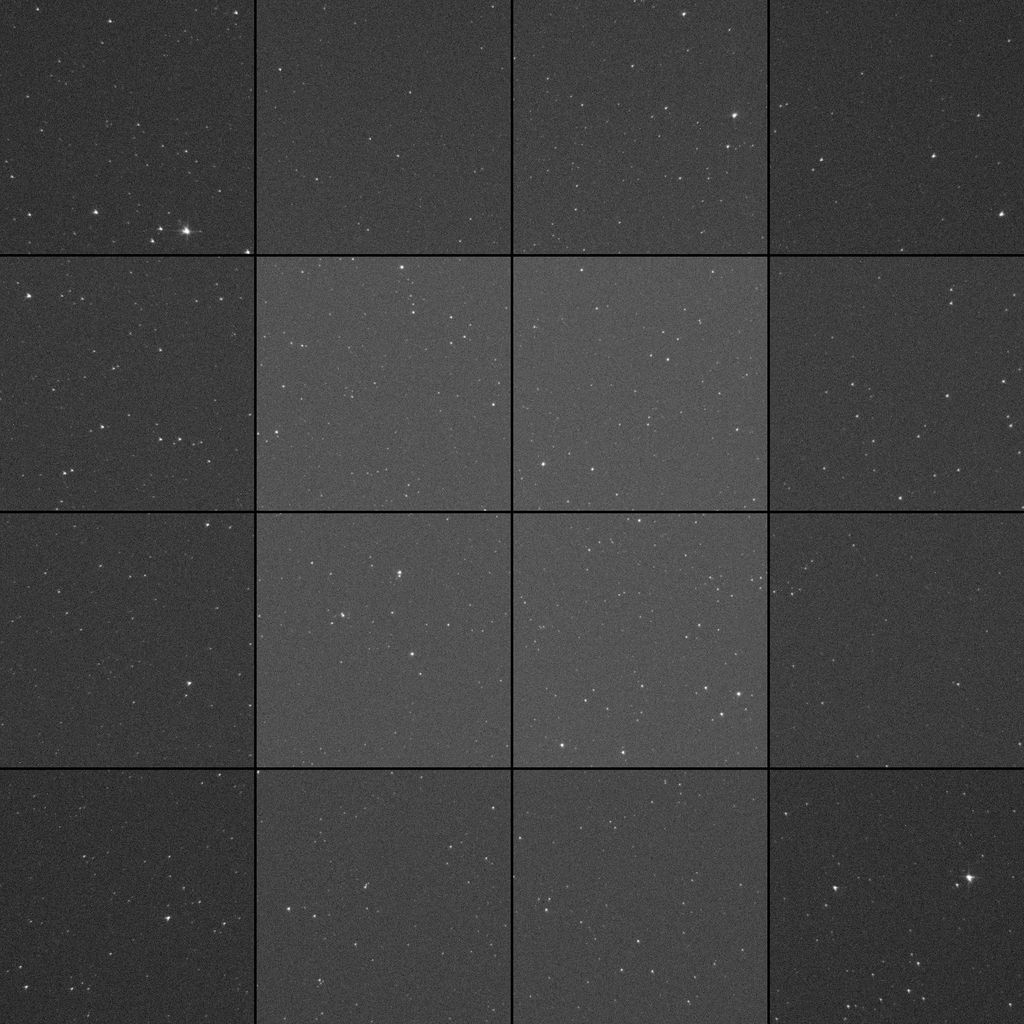  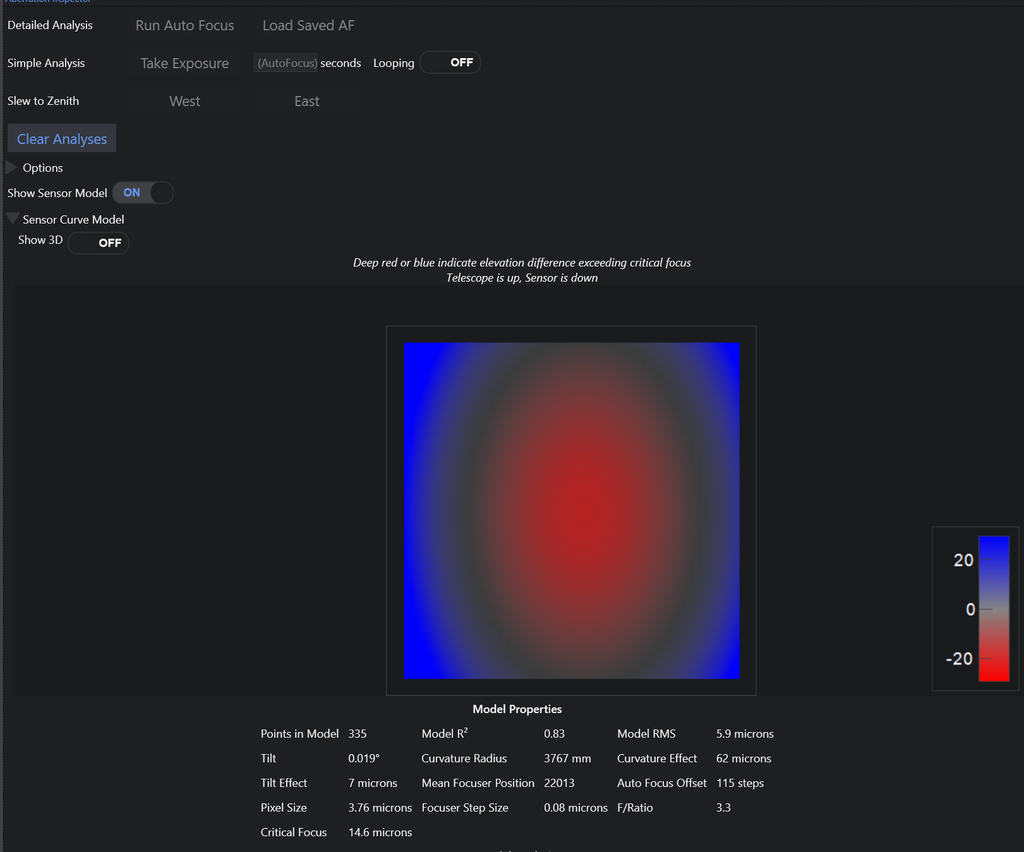 I got the Tak tools, but I personally found the Ocal to be more precise and easier to use. What I did is I used the Tak collimating tube to dial the offset on the Ocal while it was screwed on. That way I knew it was exactly how it would be with the Tak Eypiece.
|
You cannot like this item. Reason: "ANONYMOUS".
You cannot remove your like from this item.
Editing a post is only allowed within 24 hours after creating it.
You cannot Like this post because the topic is closed.
Copy the URL below to share a direct link to this post.
This post cannot be edited using the classic forums editor.
To edit this post, please enable the "New forums experience" in your settings.
You cannot like this item. Reason: "ANONYMOUS".
You cannot remove your like from this item.
Editing a post is only allowed within 24 hours after creating it.
You cannot Like this post because the topic is closed.
Copy the URL below to share a direct link to this post.
This post cannot be edited using the classic forums editor.
To edit this post, please enable the "New forums experience" in your settings.
Reg Pratt:
Ashraf AbuSara:
Just an update on my attempts to collimate with the Ocal on a full frame sensor. I kept having an issue with the bottom left corner looking worse than the other corners on my 6200mm full frame sensor, no matter the focuser position. Here is what my Ocal looked like:
I ended up using the Ocal last night WITH the native f3.3 corrector on, and I feel I got better results. It wasn't very far off, just needed a couple of nudges on the secondary. The primary mirror looked ok. I didn't try to get it perfect.
I managed to get the field "mostly flat" but the clouds rolled in. I think I have to adjust my backfocus at this point to get better stars in the corners.
I got the Tak tools, but I personally found the Ocal to be more precise and easier to use. What I did is I used the Tak collimating tube to dial the offset on the Ocal while it was screwed on. That way I knew it was exactly how it would be with the Tak Eypiece.
Looks like sensor tilt is the bigger issue I would address that first. Why do you think so? The worst one was the bottom right. Hocus focus thinks it is about 4 microns away from the center focus point. Critical focus is 14.6 microns according to HF. But all four corners seem to be aberrent radially towards the center which suggests a backfocus issue to me. Not saying you are wrong, but wondering what the thought process is?
|
You cannot like this item. Reason: "ANONYMOUS".
You cannot remove your like from this item.
Editing a post is only allowed within 24 hours after creating it.
You cannot Like this post because the topic is closed.
Copy the URL below to share a direct link to this post.
This post cannot be edited using the classic forums editor.
To edit this post, please enable the "New forums experience" in your settings.
Ashraf AbuSara:
Why do you think so? The worst one was the bottom right. Hocus focus thinks it is about 4 microns away from the center focus point. Critical focus is 14.6 microns according to HF. But all four corners seem to be aberrent radially towards the center which suggests a backfocus issue to me.
Not saying you are wrong, but wondering what the thought process is? Did you actually fill out your focuser step size accurately in Hocus Focus? Thats what it uses to give you the measurements in microns. If you leave it as default those numbers can be used as a reference but aren't exactly accurate. At the end of the day it probably doesn't matter whether you tune back focus first. I'm just of a mind that I would want to make sure my field is flat before concerning myself with sensor distance.
|
You cannot like this item. Reason: "ANONYMOUS".
You cannot remove your like from this item.
Editing a post is only allowed within 24 hours after creating it.
You cannot Like this post because the topic is closed.
Copy the URL below to share a direct link to this post.
This post cannot be edited using the classic forums editor.
To edit this post, please enable the "New forums experience" in your settings.
Reg Pratt:
Ashraf AbuSara:
Why do you think so? The worst one was the bottom right. Hocus focus thinks it is about 4 microns away from the center focus point. Critical focus is 14.6 microns according to HF. But all four corners seem to be aberrent radially towards the center which suggests a backfocus issue to me.
Not saying you are wrong, but wondering what the thought process is?
Did you actually fill out your focuser step size accurately in Hocus Focus? Thats what it uses to give you the measurements in microns. If you leave it as default those numbers can be used as a reference but aren't exactly accurate. At the end of the day it probably doesn't matter whether you tune back focus first. I'm just of a mind that I would want to make sure my field is flat before concerning myself with sensor distance. Yes I did. The Optec Leo is 0.08 microns per step according to the manufacturer. It is an extremely small step size. https://optec.us/resources/documents/TCF-Leo/19740_TCF-Leo_Installation_rev3.pdf |
You cannot like this item. Reason: "ANONYMOUS".
You cannot remove your like from this item.
Editing a post is only allowed within 24 hours after creating it.
You cannot Like this post because the topic is closed.
Copy the URL below to share a direct link to this post.
This post cannot be edited using the classic forums editor.
To edit this post, please enable the "New forums experience" in your settings.
Ashraf AbuSara:
Reg Pratt:
Ashraf AbuSara:
Why do you think so? The worst one was the bottom right. Hocus focus thinks it is about 4 microns away from the center focus point. Critical focus is 14.6 microns according to HF. But all four corners seem to be aberrent radially towards the center which suggests a backfocus issue to me.
Not saying you are wrong, but wondering what the thought process is?
Did you actually fill out your focuser step size accurately in Hocus Focus? Thats what it uses to give you the measurements in microns. If you leave it as default those numbers can be used as a reference but aren't exactly accurate. At the end of the day it probably doesn't matter whether you tune back focus first. I'm just of a mind that I would want to make sure my field is flat before concerning myself with sensor distance.
Yes I did. The Optec Leo is 0.08 microns per step according to the manufacturer. It is an extremely small step size.
https://optec.us/resources/documents/TCF-Leo/19740_TCF-Leo_Installation_rev3.pdf I see. Well there definitely is a backfocus error but the one corning being visibly worse than the others is an indication of tilt so you'll need to address both.
|
You cannot like this item. Reason: "ANONYMOUS".
You cannot remove your like from this item.
Editing a post is only allowed within 24 hours after creating it.
You cannot Like this post because the topic is closed.
Copy the URL below to share a direct link to this post.
This post cannot be edited using the classic forums editor.
To edit this post, please enable the "New forums experience" in your settings.
Reg Pratt:
Ashraf AbuSara:
Reg Pratt:
Ashraf AbuSara:
Why do you think so? The worst one was the bottom right. Hocus focus thinks it is about 4 microns away from the center focus point. Critical focus is 14.6 microns according to HF. But all four corners seem to be aberrent radially towards the center which suggests a backfocus issue to me.
Not saying you are wrong, but wondering what the thought process is?
Did you actually fill out your focuser step size accurately in Hocus Focus? Thats what it uses to give you the measurements in microns. If you leave it as default those numbers can be used as a reference but aren't exactly accurate. At the end of the day it probably doesn't matter whether you tune back focus first. I'm just of a mind that I would want to make sure my field is flat before concerning myself with sensor distance.
Yes I did. The Optec Leo is 0.08 microns per step according to the manufacturer. It is an extremely small step size.
https://optec.us/resources/documents/TCF-Leo/19740_TCF-Leo_Installation_rev3.pdf
I see. Well there definitely is a backfocus error but the one corning being visibly worse than the others is an indication of tilt so you'll need to address both. Sounds good. Hopefully it is clear tonight and I can dial it a bit more. f/3.3 and full frame is no joke!
|
You cannot like this item. Reason: "ANONYMOUS".
You cannot remove your like from this item.
Editing a post is only allowed within 24 hours after creating it.
You cannot Like this post because the topic is closed.
Copy the URL below to share a direct link to this post.
This post cannot be edited using the classic forums editor.
To edit this post, please enable the "New forums experience" in your settings.
Ashraf AbuSara:
Reg Pratt:
Ashraf AbuSara:
Reg Pratt:
Ashraf AbuSara:
Why do you think so? The worst one was the bottom right. Hocus focus thinks it is about 4 microns away from the center focus point. Critical focus is 14.6 microns according to HF. But all four corners seem to be aberrent radially towards the center which suggests a backfocus issue to me.
Not saying you are wrong, but wondering what the thought process is?
Did you actually fill out your focuser step size accurately in Hocus Focus? Thats what it uses to give you the measurements in microns. If you leave it as default those numbers can be used as a reference but aren't exactly accurate. At the end of the day it probably doesn't matter whether you tune back focus first. I'm just of a mind that I would want to make sure my field is flat before concerning myself with sensor distance.
Yes I did. The Optec Leo is 0.08 microns per step according to the manufacturer. It is an extremely small step size.
https://optec.us/resources/documents/TCF-Leo/19740_TCF-Leo_Installation_rev3.pdf
I see. Well there definitely is a backfocus error but the one corning being visibly worse than the others is an indication of tilt so you'll need to address both.
Sounds good. Hopefully it is clear tonight and I can dial it a bit more.
f/3.3 and full frame is no joke! https://takahashi-europe.com/assets/uploads/SPOT-DIAGRAMS/Epsilon-130D_spots.png Your stars look appropriate
|
You cannot like this item. Reason: "ANONYMOUS".
You cannot remove your like from this item.
Editing a post is only allowed within 24 hours after creating it.
You cannot Like this post because the topic is closed.
Copy the URL below to share a direct link to this post.
This post cannot be edited using the classic forums editor.
To edit this post, please enable the "New forums experience" in your settings.
Random curiosity here. Has anyone tested the OCAL collimation result in SkyWave?
|
You cannot like this item. Reason: "ANONYMOUS".
You cannot remove your like from this item.
Editing a post is only allowed within 24 hours after creating it.
You cannot Like this post because the topic is closed.
Copy the URL below to share a direct link to this post.
This post cannot be edited using the classic forums editor.
To edit this post, please enable the "New forums experience" in your settings.
Curious for those of you using the Optec Leo on a 130 with NINA - what Autofocus step size are you using?
|
You cannot like this item. Reason: "ANONYMOUS".
You cannot remove your like from this item.
Editing a post is only allowed within 24 hours after creating it.
You cannot Like this post because the topic is closed.
Copy the URL below to share a direct link to this post.
This post cannot be edited using the classic forums editor.
To edit this post, please enable the "New forums experience" in your settings.
Ashraf AbuSara:
Reg Pratt:
Ashraf AbuSara:
Reg Pratt:
Ashraf AbuSara:
Why do you think so? The worst one was the bottom right. Hocus focus thinks it is about 4 microns away from the center focus point. Critical focus is 14.6 microns according to HF. But all four corners seem to be aberrent radially towards the center which suggests a backfocus issue to me.
Not saying you are wrong, but wondering what the thought process is?
Did you actually fill out your focuser step size accurately in Hocus Focus? Thats what it uses to give you the measurements in microns. If you leave it as default those numbers can be used as a reference but aren't exactly accurate. At the end of the day it probably doesn't matter whether you tune back focus first. I'm just of a mind that I would want to make sure my field is flat before concerning myself with sensor distance.
Yes I did. The Optec Leo is 0.08 microns per step according to the manufacturer. It is an extremely small step size.
https://optec.us/resources/documents/TCF-Leo/19740_TCF-Leo_Installation_rev3.pdf
I see. Well there definitely is a backfocus error but the one corning being visibly worse than the others is an indication of tilt so you'll need to address both.
Sounds good. Hopefully it is clear tonight and I can dial it a bit more.
f/3.3 and full frame is no joke!
https://takahashi-europe.com/assets/uploads/SPOT-DIAGRAMS/Epsilon-130D_spots.png Your stars look appropriate
I am using the 160ED. https://takahashi-europe.com/assets/uploads/SPOT-DIAGRAMS/Epsilon-160ED_spots.png |
You cannot like this item. Reason: "ANONYMOUS".
You cannot remove your like from this item.
Editing a post is only allowed within 24 hours after creating it.
You cannot Like this post because the topic is closed.
Copy the URL below to share a direct link to this post.
This post cannot be edited using the classic forums editor.
To edit this post, please enable the "New forums experience" in your settings.
Dunk:
Reg Pratt:
If anyone out there is a visual learner and wants a video of the procedure let me know and I'd be happy to record one.
yes please! Still waiting for that video @Reg Pratt ;-)
|
You cannot like this item. Reason: "ANONYMOUS".
You cannot remove your like from this item.
Editing a post is only allowed within 24 hours after creating it.
You cannot Like this post because the topic is closed.
Copy the URL below to share a direct link to this post.
This post cannot be edited using the classic forums editor.
To edit this post, please enable the "New forums experience" in your settings.
You cannot like this item. Reason: "ANONYMOUS".
You cannot remove your like from this item.
Editing a post is only allowed within 24 hours after creating it.
You cannot Like this post because the topic is closed.
Copy the URL below to share a direct link to this post.
This post cannot be edited using the classic forums editor.
To edit this post, please enable the "New forums experience" in your settings.
Reg Pratt:
https://youtu.be/IsWpmRxjarA?si=GE00FXKqms6_62X_ Thankyou so much for this - video is worth many thousands of words :-)
|
You cannot like this item. Reason: "ANONYMOUS".
You cannot remove your like from this item.
Editing a post is only allowed within 24 hours after creating it.
You cannot Like this post because the topic is closed.
Copy the URL below to share a direct link to this post.
This post cannot be edited using the classic forums editor.
To edit this post, please enable the "New forums experience" in your settings.
Excellent discussion. Thanks for the detailed write up @Reg PrattI tried this on my epsilon 180 and it worked well. it took a couple of days to make it work. Though the Collimation is not 100 % perfect , this method saved me a lot of time and efforts.
|
You cannot like this item. Reason: "ANONYMOUS".
You cannot remove your like from this item.
Editing a post is only allowed within 24 hours after creating it.
You cannot Like this post because the topic is closed.
Copy the URL below to share a direct link to this post.
This post cannot be edited using the classic forums editor.
To edit this post, please enable the "New forums experience" in your settings.