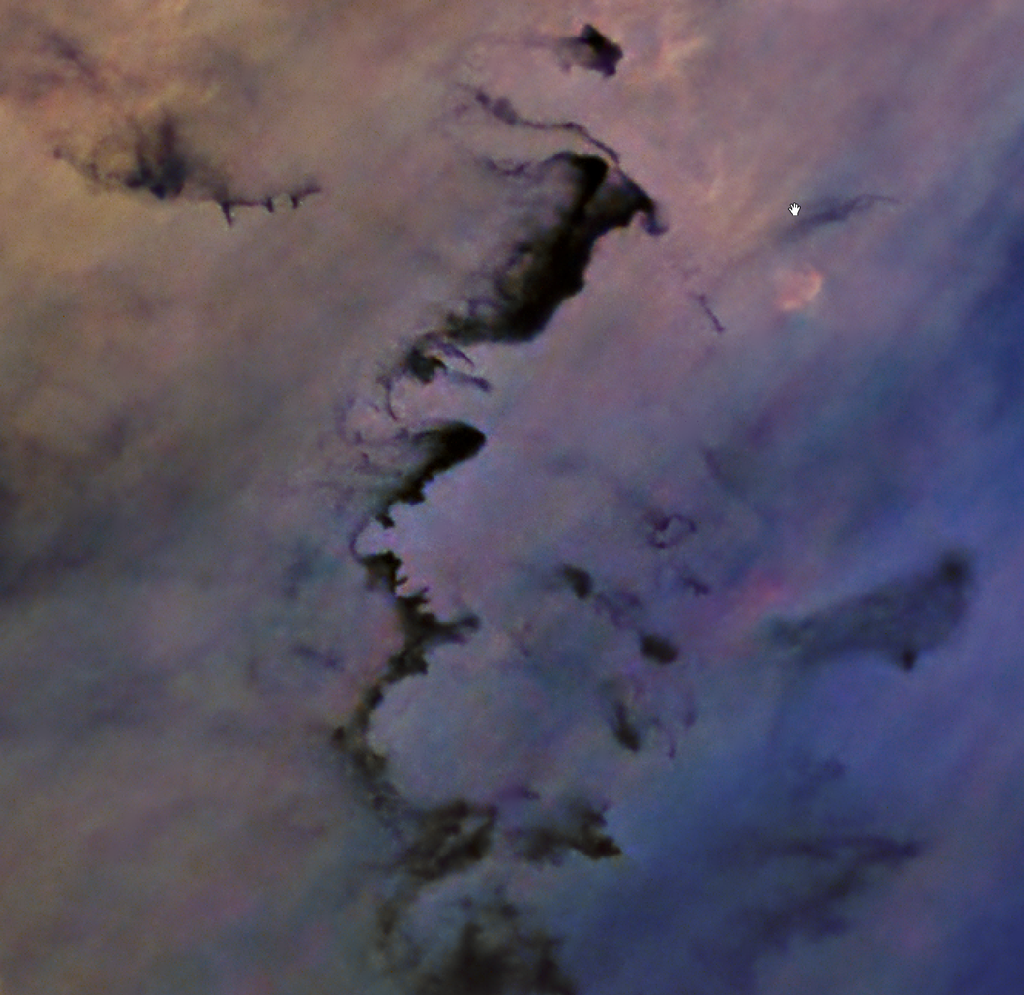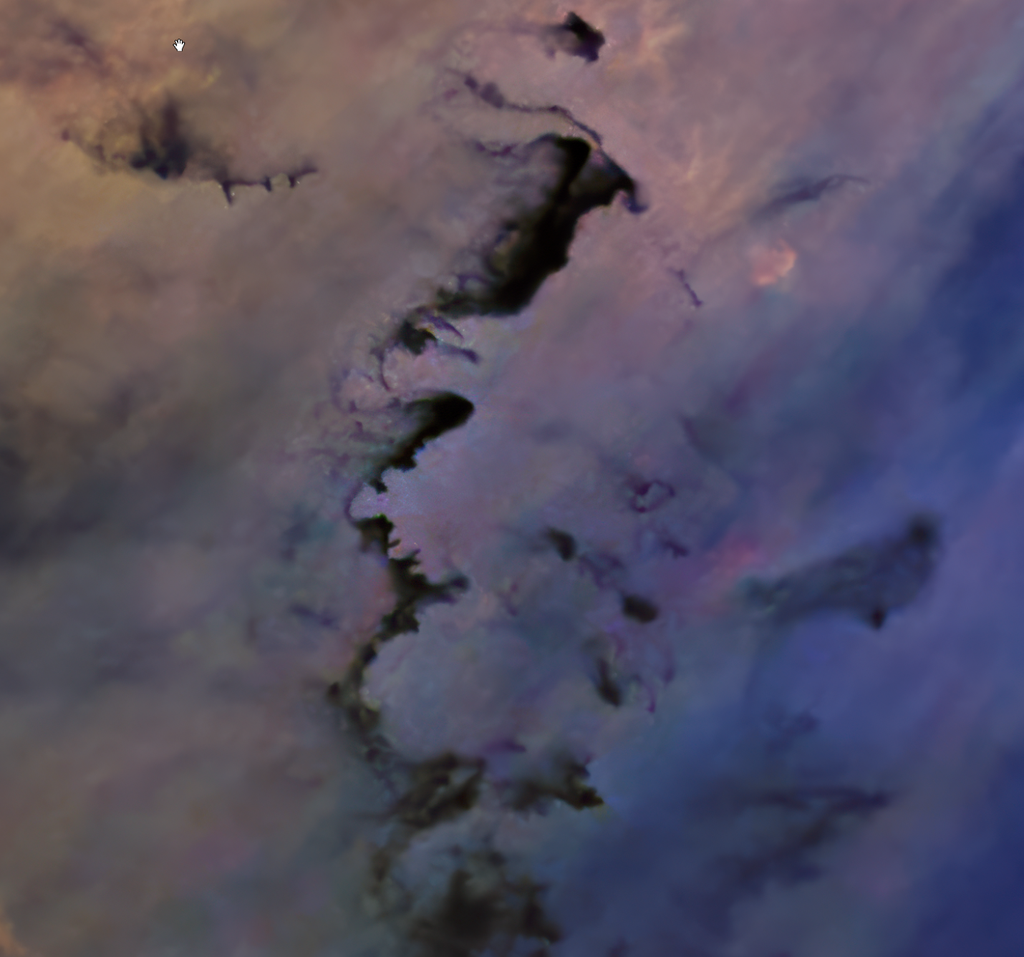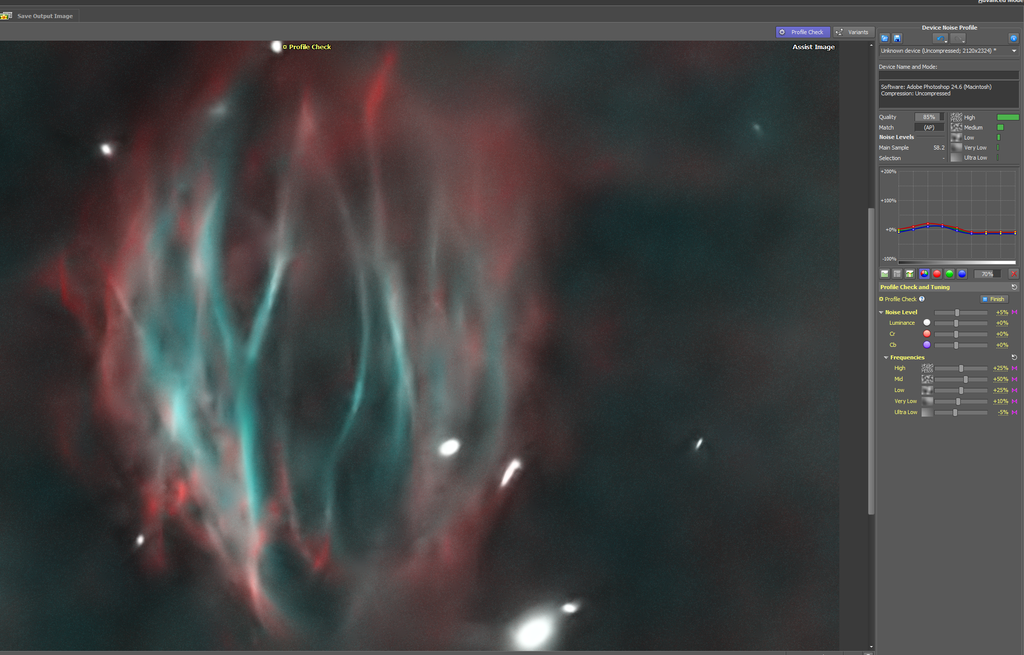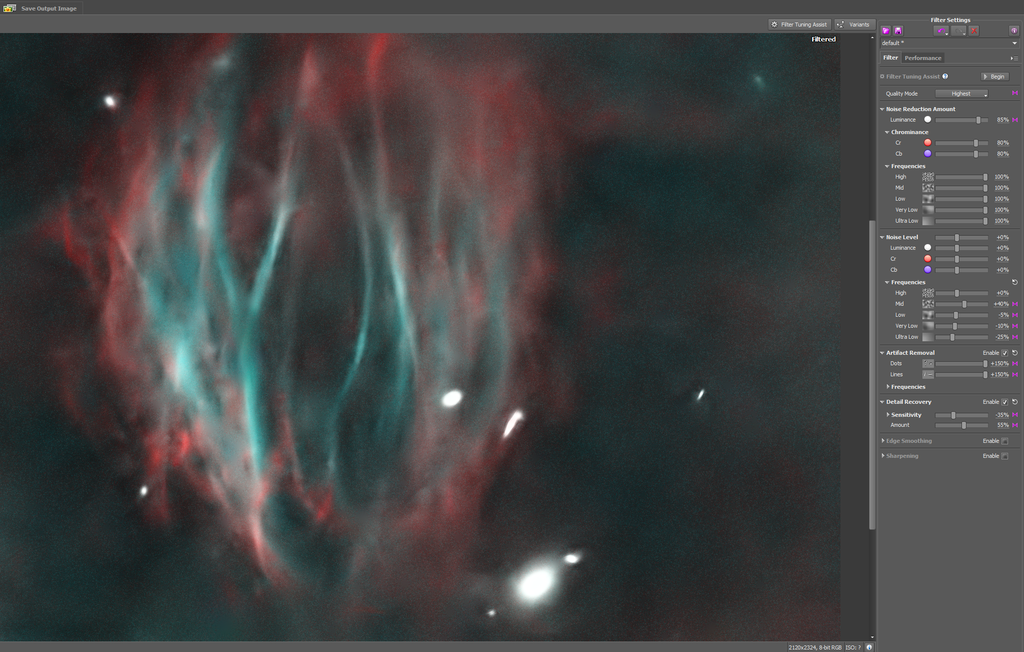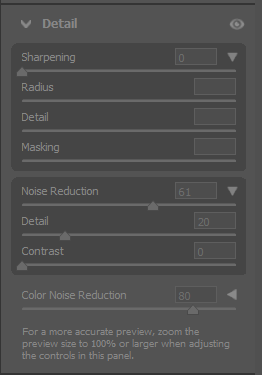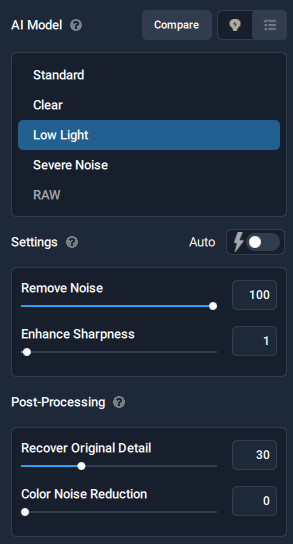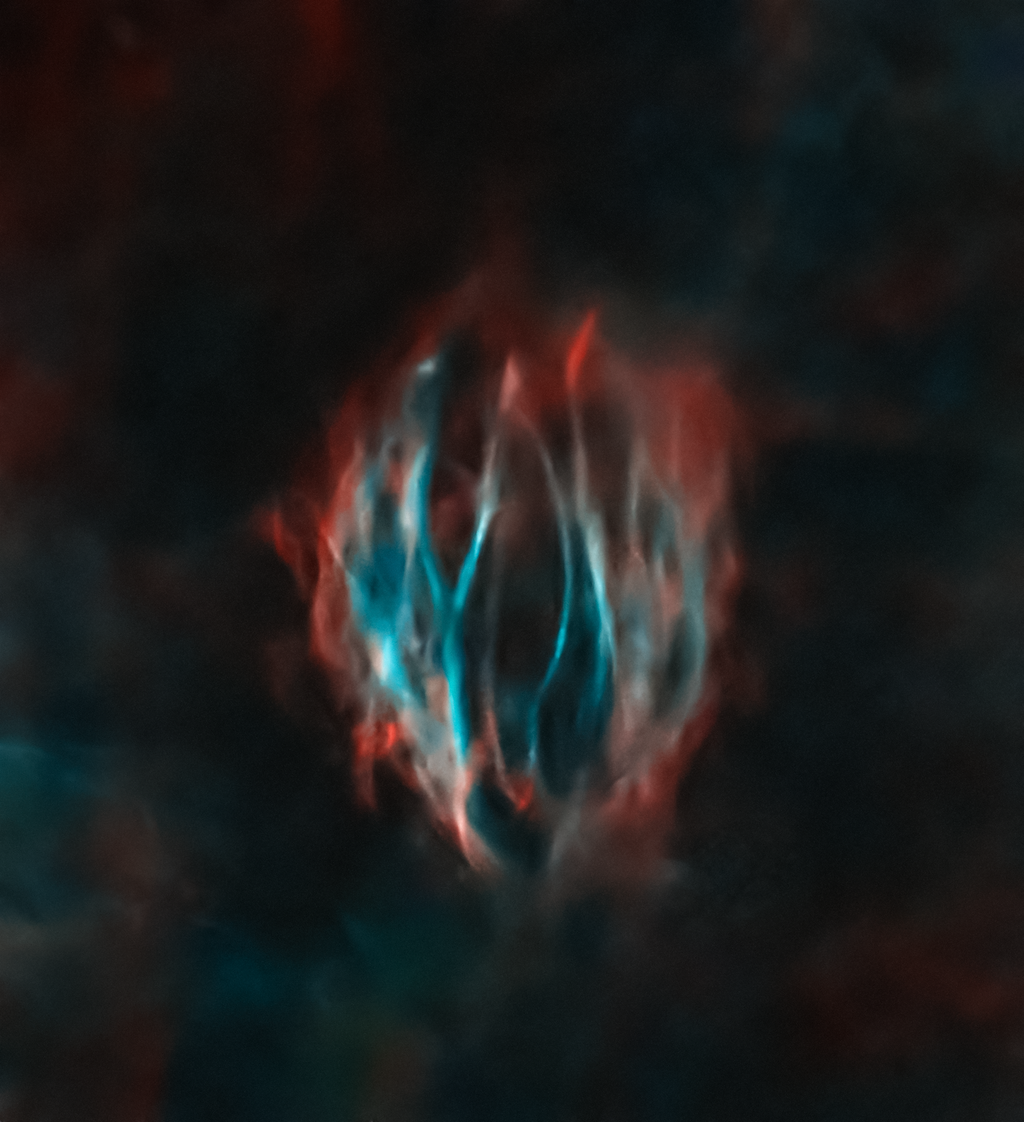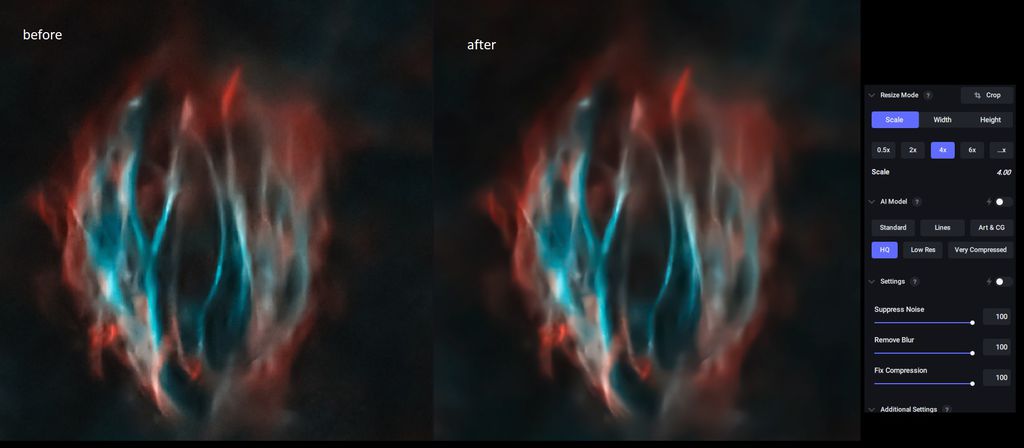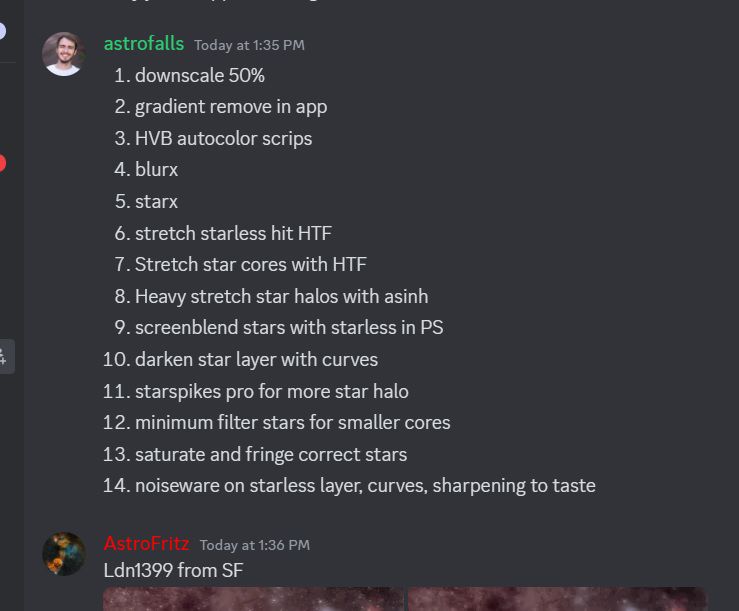Tony Gondola:
From what I saw on the Gigapixel web page, I wouldn't let it anywhere near my data. It truly is using AI to create detail that it guesses from it's learning about human faces. Just look at the right eye of the little boy, last demo image. Isn't that what all of these AI programs do? Including Blur X? Depends on the training set. You try it on your image, and if you like the results, that's all that matters. After all, all of our images are highly manipulated  |
You cannot like this item. Reason: "ANONYMOUS".
You cannot remove your like from this item.
Editing a post is only allowed within 24 hours after creating it.
You cannot Like this post because the topic is closed.
Copy the URL below to share a direct link to this post.
This post cannot be edited using the classic forums editor.
To edit this post, please enable the "New forums experience" in your settings.
Tony Gondola:
From what I saw on the Gigapixel web page, I wouldn't let it anywhere near my data I wouldn't go that far. I just downloaded it and it really depends on what settings you use. I would stick with the standard models and stay away from the generative options unless you like modern art  but since, like most such SW, it has before/after visualization capabilities, it is easy to tell if it is going too far or creating detail.Still in the early stages of looking at how to use it though. At this point I would rank it as just another useful tool to be used where it does what you want it too or where other tools might not do as well. It is hard to go wrong for anyone that does both Astro and terrestrial images since one can just decide to use it only for non-astronomical images.
|
You cannot like this item. Reason: "ANONYMOUS".
You cannot remove your like from this item.
Editing a post is only allowed within 24 hours after creating it.
You cannot Like this post because the topic is closed.
Copy the URL below to share a direct link to this post.
This post cannot be edited using the classic forums editor.
To edit this post, please enable the "New forums experience" in your settings.
Arun H:
Tony Gondola:
From what I saw on the Gigapixel web page, I wouldn't let it anywhere near my data. It truly is using AI to create detail that it guesses from it's learning about human faces. Just look at the right eye of the little boy, last demo image.
Isn't that what all of these AI programs do? Including Blur X? Depends on the training set. You try it on your image, and if you like the results, that's all that matters. After all, all of our images are highly manipulated  To be exact, every single pixel is manipulated as the output of the models.
|
You cannot like this item. Reason: "ANONYMOUS".
You cannot remove your like from this item.
Editing a post is only allowed within 24 hours after creating it.
You cannot Like this post because the topic is closed.
Copy the URL below to share a direct link to this post.
This post cannot be edited using the classic forums editor.
To edit this post, please enable the "New forums experience" in your settings.
Just quick and dirty first test but here is a comparison of an original final starless image (top) and gigapixel processed original starless (bottom). Screen captures of a very zoomed in and very small part of a Clamshell Nebula image. It is a bit sharper and cleaner but does not seem to have created any significant artifacts, at least on these settings. 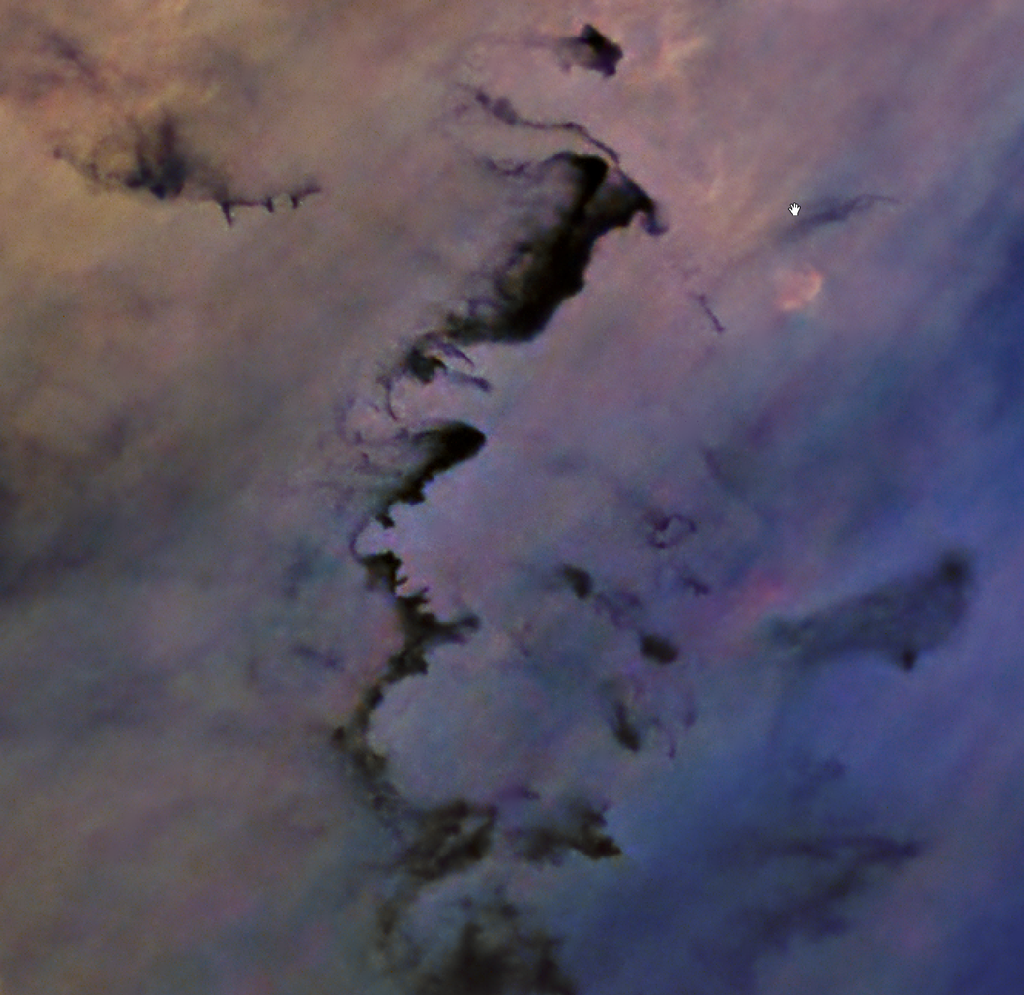 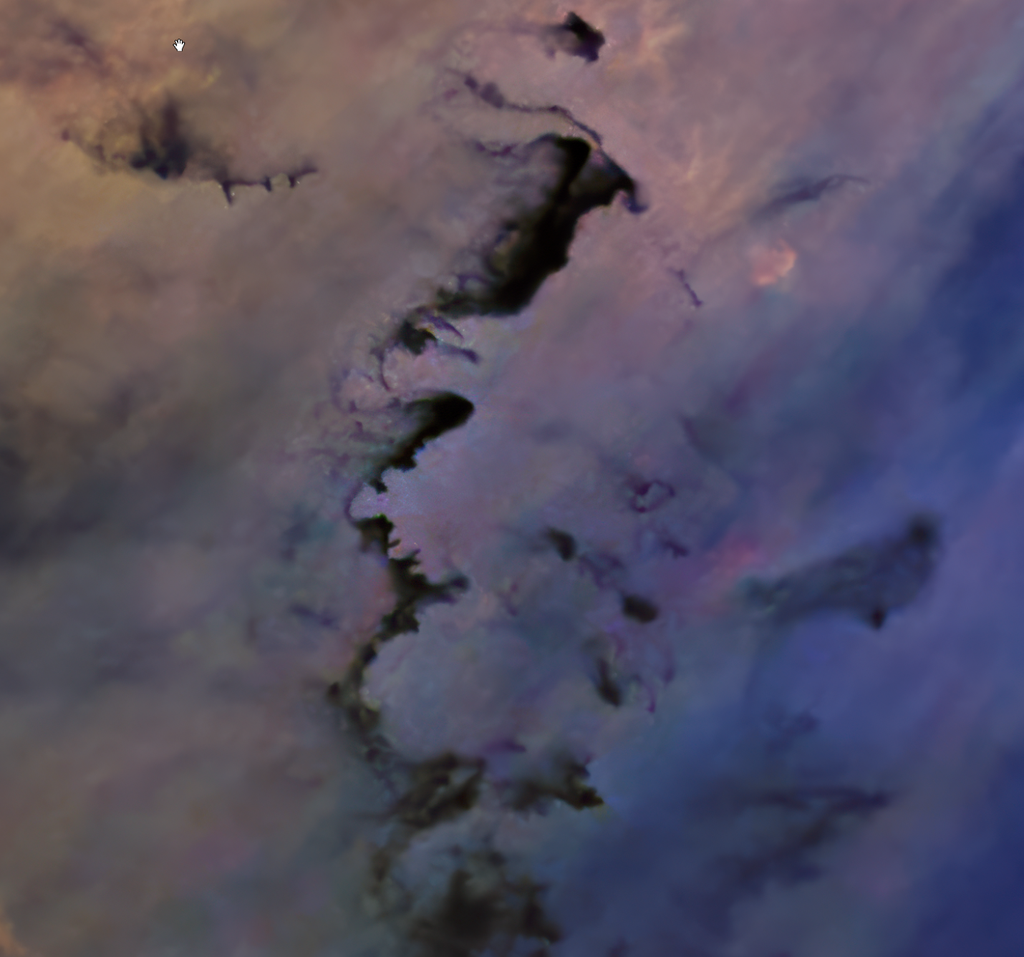 |
You cannot like this item. Reason: "ANONYMOUS".
You cannot remove your like from this item.
Editing a post is only allowed within 24 hours after creating it.
You cannot Like this post because the topic is closed.
Copy the URL below to share a direct link to this post.
This post cannot be edited using the classic forums editor.
To edit this post, please enable the "New forums experience" in your settings.
Min Xie:
To be exact, every single pixel is manipulated as the output of the models. True. But lots of processes manipulate pixels en masse. Stretching does for sure. So do saturation and hue adjustments etc.
|
You cannot like this item. Reason: "ANONYMOUS".
You cannot remove your like from this item.
Editing a post is only allowed within 24 hours after creating it.
You cannot Like this post because the topic is closed.
Copy the URL below to share a direct link to this post.
This post cannot be edited using the classic forums editor.
To edit this post, please enable the "New forums experience" in your settings.
Daniele Borsari:
Oscar:
neat image
Just tried the demo version and it does wonders. Of course it must not be used at 100% because it creates fake structures, but it looks like what @Kay Ogetay used in his Lagoon image and it gives a nice noise reduction without any mottling. I have never used Gigapixel or Topaz. I try to be as transparent as I can to give others an idea and list everything I used in the information section of the image. Usually, I don't even use NXT, if I do, I use it under 0.4 most of the time. Sometimes I use DSNR, and this is the technique that I follow: https://www.nightphotons.com/guides/single-channel-denoiseOther than that, I mostly use Photoshop to deal with the noise. The magic is not in the tools, I believe this is where many get it wrong. It starts with having a good amount of SNR and stretch properly. Well some targets are too faint and require more creative approaches and tools, but many of us don't shoot those targets. What I generally do is separate the channels and try to have an equal SNR, if I don't, I treat each channel with NR differently to make them look similar. If red is more noisy but other channels are clean, it'll look even more noisier to the eye. And what I do is have the 'original data' and the 'noise reduced data' and blend them using masks. Because signal is stronger in (usually) the important parts of the nebulosity. There is no need to apply the same amount of NR to those regions and lose detail. That's how I do my images. I believe magic is to understand the process rather than the processing tools. Hope this helps @Oscar (messierman3000) |
You cannot like this item. Reason: "ANONYMOUS".
You cannot remove your like from this item.
Editing a post is only allowed within 24 hours after creating it.
You cannot Like this post because the topic is closed.
Copy the URL below to share a direct link to this post.
This post cannot be edited using the classic forums editor.
To edit this post, please enable the "New forums experience" in your settings.
Kay Ogetay:
There is no need to apply the same amount of NR to those regions and lose detail. thx I think there is a simpler way that I use a lot for that duplicate the image, then invert the duplicate, then add that as a mask onto the original, then apply your NR to the masked image this way, the places where the masked image is brightest will use NR the least, and where it is darkest, NR will be used the most I appreciate your posts and all the others, I read every one and BTW, @Xavier Strottner uses Topaz Denoise and Gigapixel in a lot (if not all) of his images, you can see he mentions it in the equipment info section I hope he could talk a bit more in depth about his workflow here
|
You cannot like this item. Reason: "ANONYMOUS".
You cannot remove your like from this item.
Editing a post is only allowed within 24 hours after creating it.
You cannot Like this post because the topic is closed.
Copy the URL below to share a direct link to this post.
This post cannot be edited using the classic forums editor.
To edit this post, please enable the "New forums experience" in your settings.
Oscar:
Kay Ogetay:
There is no need to apply the same amount of NR to those regions and lose detail.
thx
I think there is a simpler way that I use a lot for that
duplicate the image, then invert the duplicate, then add that as a mask onto the original, then apply your NR to the masked image
this way, the places where the masked image is brightest will use NR the least, and where it is darkest, NR will be used the most
I appreciate your posts and all the others, I read every one
and BTW, @Xavier Strottner uses Topaz Denoise and Gigapixel in a lot (if not all) of his images, you can see he mentions it in the equipment info section
I hope he could talk a bit more in depth about his workflow here Yes, that's a very practical and useful method. I generally prefer to have manual control over the image. Simply because I enjoy processing, it gives me the joy of painting. Maybe I should turn back to drawing things some time  |
You cannot like this item. Reason: "ANONYMOUS".
You cannot remove your like from this item.
Editing a post is only allowed within 24 hours after creating it.
You cannot Like this post because the topic is closed.
Copy the URL below to share a direct link to this post.
This post cannot be edited using the classic forums editor.
To edit this post, please enable the "New forums experience" in your settings.
Kay Ogetay:
Oscar:
Kay Ogetay:
There is no need to apply the same amount of NR to those regions and lose detail.
thx
I think there is a simpler way that I use a lot for that
duplicate the image, then invert the duplicate, then add that as a mask onto the original, then apply your NR to the masked image
this way, the places where the masked image is brightest will use NR the least, and where it is darkest, NR will be used the most
I appreciate your posts and all the others, I read every one
and BTW, @Xavier Strottner uses Topaz Denoise and Gigapixel in a lot (if not all) of his images, you can see he mentions it in the equipment info section
I hope he could talk a bit more in depth about his workflow here
Yes, that's a very practical and useful method. I generally prefer to have manual control over the image. Simply because I enjoy processing, it gives me the joy of painting. Maybe I should turn back to drawing things some time  yeah, I like painting/drawing too I sketch sometimes if I want a break from AP
|
You cannot like this item. Reason: "ANONYMOUS".
You cannot remove your like from this item.
Editing a post is only allowed within 24 hours after creating it.
You cannot Like this post because the topic is closed.
Copy the URL below to share a direct link to this post.
This post cannot be edited using the classic forums editor.
To edit this post, please enable the "New forums experience" in your settings.
Tony Gondola:
From what I saw on the Gigapixel web page, I wouldn't let it anywhere near my data. It truly is using AI to create detail that it guesses from it's learning about human faces. Just look at the right eye of the little boy, last demo image. I think the little boy has an issue with his eye, look at the original image...
|
You cannot like this item. Reason: "ANONYMOUS".
You cannot remove your like from this item.
Editing a post is only allowed within 24 hours after creating it.
You cannot Like this post because the topic is closed.
Copy the URL below to share a direct link to this post.
This post cannot be edited using the classic forums editor.
To edit this post, please enable the "New forums experience" in your settings.
I seriously doubt that he has a straight iris, and my mistake, it's his left eye I'm talking about.
|
You cannot like this item. Reason: "ANONYMOUS".
You cannot remove your like from this item.
Editing a post is only allowed within 24 hours after creating it.
You cannot Like this post because the topic is closed.
Copy the URL below to share a direct link to this post.
This post cannot be edited using the classic forums editor.
To edit this post, please enable the "New forums experience" in your settings.
Tony Gondola:
I seriously doubt that he has a straight iris, and my mistake, it's his left eye I'm talking about. You are correct, that entire photograph looks weird. But the reason that is is that the detail is invented in the right eye, including the light reflection. This is causing the right side of the face to seem completely disconnected from the left in terms of his expression. The straight iris seems a defect or blur in the original photograph that is not properly corrected, apart from a simple deblurring, which makes it a lot worse.
|
You cannot like this item. Reason: "ANONYMOUS".
You cannot remove your like from this item.
Editing a post is only allowed within 24 hours after creating it.
You cannot Like this post because the topic is closed.
Copy the URL below to share a direct link to this post.
This post cannot be edited using the classic forums editor.
To edit this post, please enable the "New forums experience" in your settings.
Just received a PM: Aygan has agreed to share his NR workflow/techniques here in the thread if you don't know already, Aygan processed this amazing image  (screenshot credit: Aygan - UNCLASSIFED OBJECT: Object Erkaslan-Dreschler (OED1) - the NilAdh bubble)
|
You cannot like this item. Reason: "ANONYMOUS".
You cannot remove your like from this item.
Editing a post is only allowed within 24 hours after creating it.
You cannot Like this post because the topic is closed.
Copy the URL below to share a direct link to this post.
This post cannot be edited using the classic forums editor.
To edit this post, please enable the "New forums experience" in your settings.
I had a go at the jpeg of StDr56 that Bray pasted here before the topic got ugly and I'm publishing the result here, with his permission. I'll describe the denoising in detail. Most of the heavy lifting was done in Neat Image, with the following settings: 1. Noise profile creation and tuning 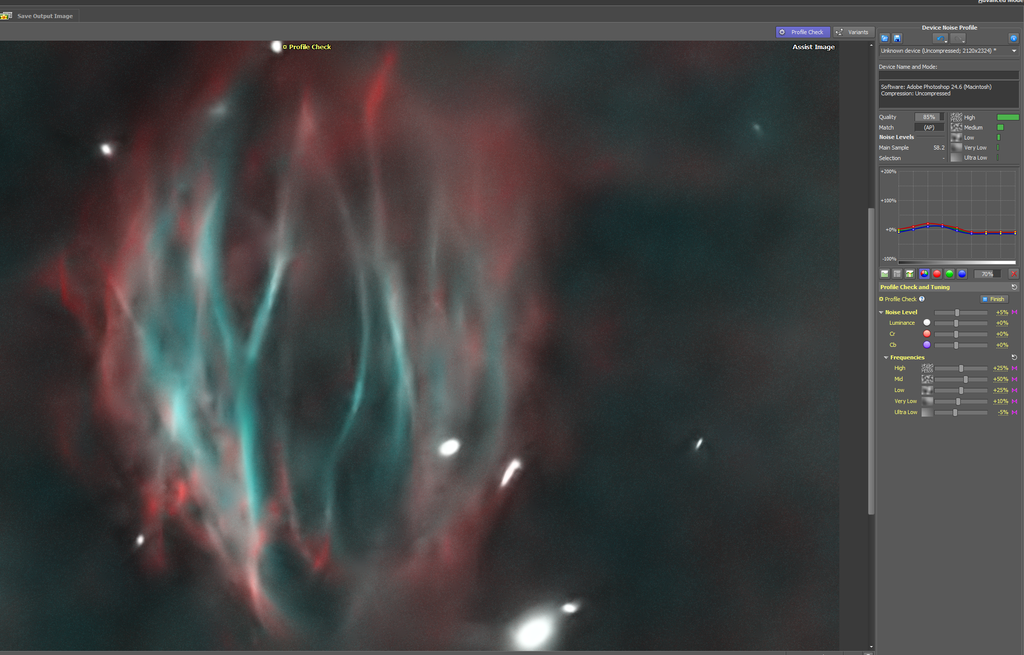 2. Final noise profile settings 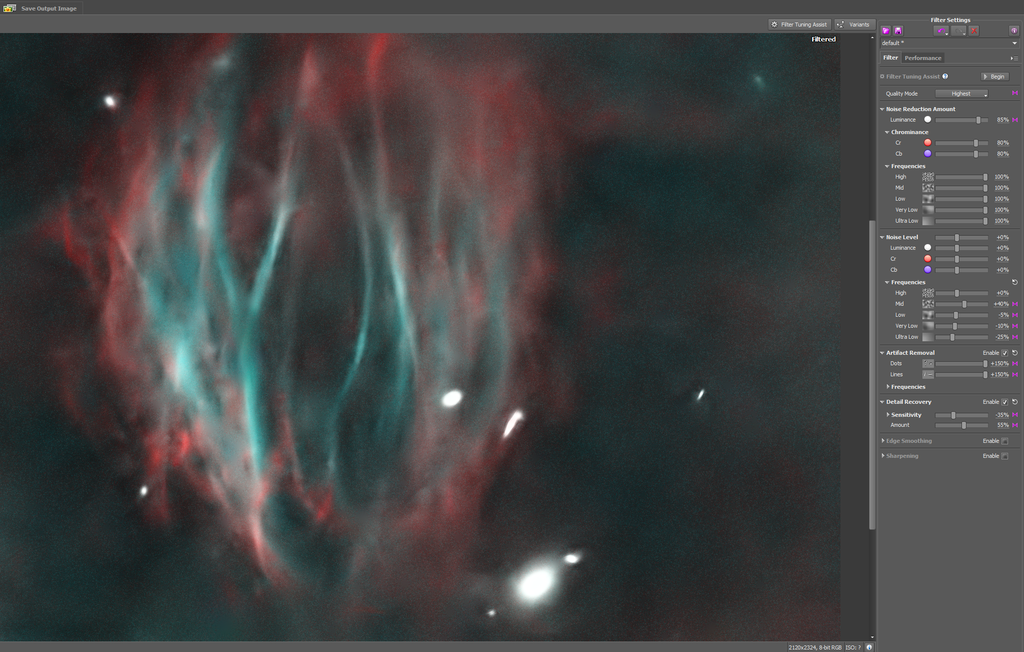 3. Camera Raw denoise pass. 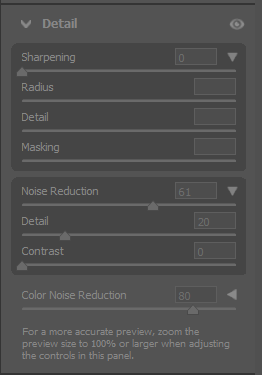 4. Topaz Denoise AI v. 3.4.2, after some artifact correction and cosmetics in PS. There was no need to mask anything this time. Topaz does tend to hallucinate in areas of small, sharp details with high contrast and there are none here. Sharpening at 1 simply makes it not blur the background completely. 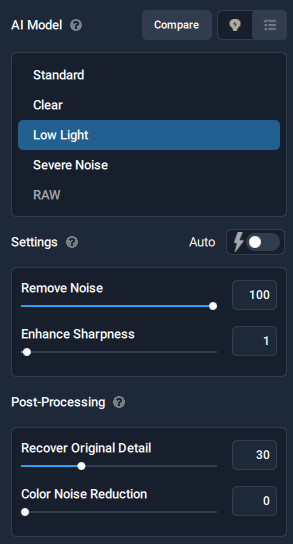 I also did Highpass filter on two different scales, shifted the colors a bit, did some sharpening with PS Smart Sharpen, slightly darkened the background and got this. It's not pretty :-) 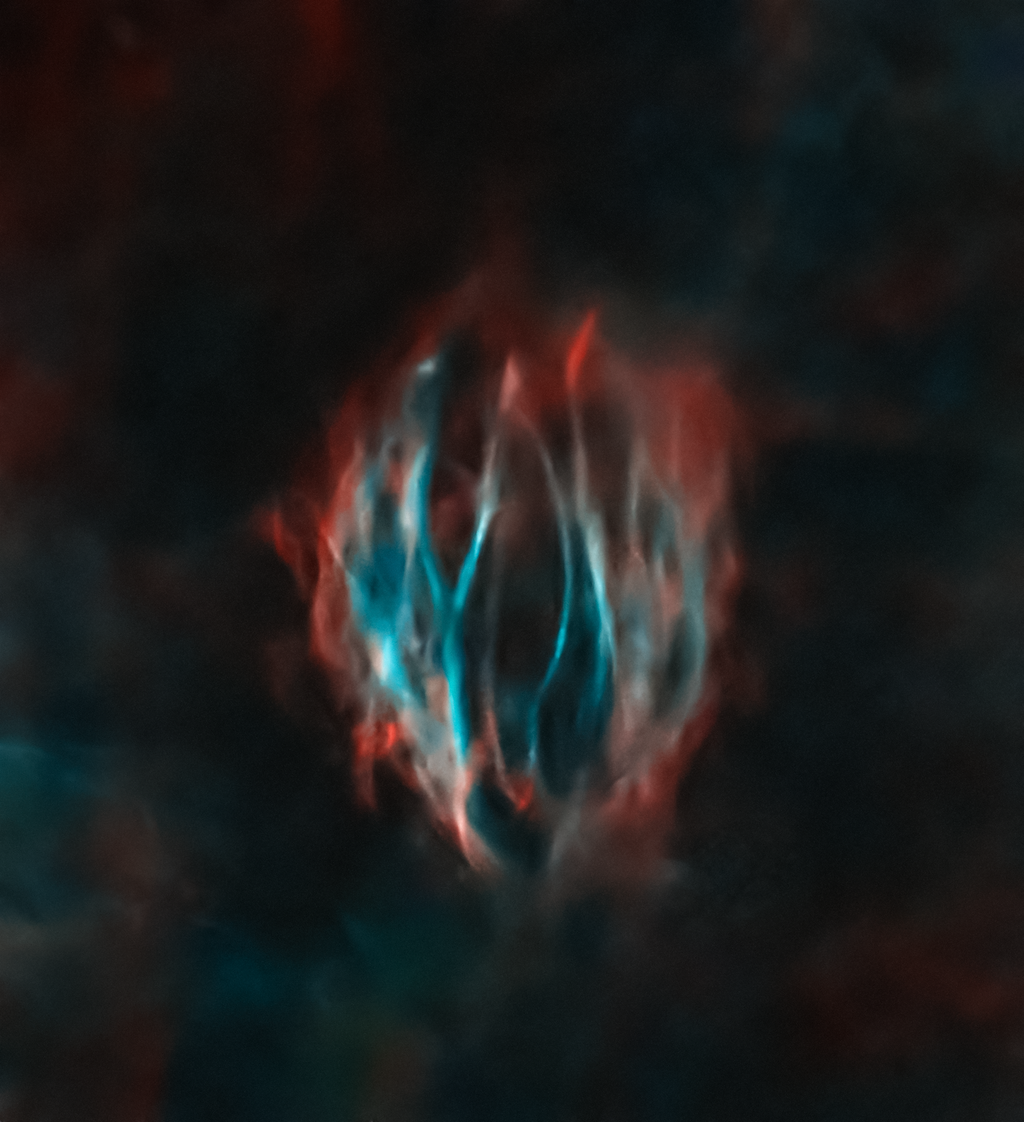 I hope you'll find it useful. PS - I don't wish this post to be food for trolls. So be constructive or kindly sod off.
|
You cannot like this item. Reason: "ANONYMOUS".
You cannot remove your like from this item.
Editing a post is only allowed within 24 hours after creating it.
You cannot Like this post because the topic is closed.
Copy the URL below to share a direct link to this post.
This post cannot be edited using the classic forums editor.
To edit this post, please enable the "New forums experience" in your settings.
@Herbert_WestI downloaded your edit, and ran Gigapixel on it with the HQ mode 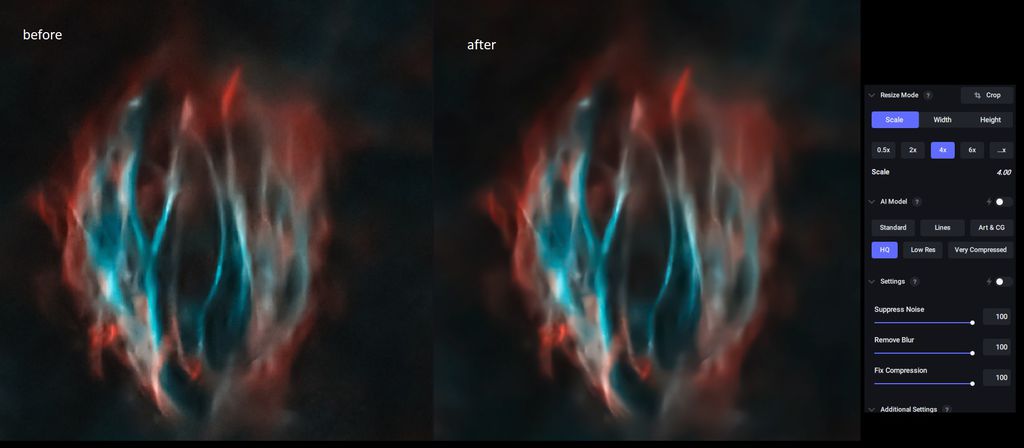 hopefully you can see, it's prettier just a screenshot, I haven't bought Gigapixel yet, but I sure will buy it soon I know it's upscaled by 4x, but I think the method is to upscale with Gigapixel, then downscale (like, with PI) back to original resolution
|
You cannot like this item. Reason: "ANONYMOUS".
You cannot remove your like from this item.
Editing a post is only allowed within 24 hours after creating it.
You cannot Like this post because the topic is closed.
Copy the URL below to share a direct link to this post.
This post cannot be edited using the classic forums editor.
To edit this post, please enable the "New forums experience" in your settings.
I could've smoothed it out way more, but I always try to preserve a generous amount of high frequency noise in images of faint objects.
|
You cannot like this item. Reason: "ANONYMOUS".
You cannot remove your like from this item.
Editing a post is only allowed within 24 hours after creating it.
You cannot Like this post because the topic is closed.
Copy the URL below to share a direct link to this post.
This post cannot be edited using the classic forums editor.
To edit this post, please enable the "New forums experience" in your settings.
Here's a surprise; Bray's Starfront discord right now, in the astroimages section, shows this, his processing workflow he used on a Starfront user's dataset 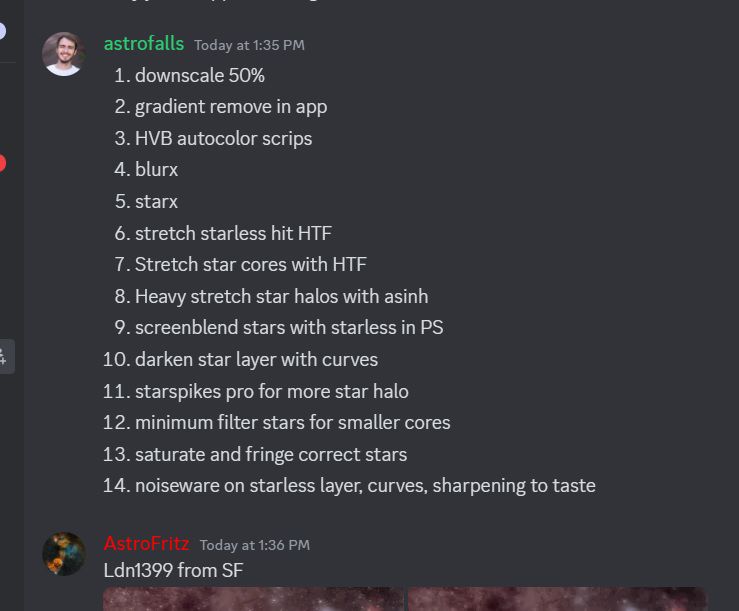 |
You cannot like this item. Reason: "ANONYMOUS".
You cannot remove your like from this item.
Editing a post is only allowed within 24 hours after creating it.
You cannot Like this post because the topic is closed.
Copy the URL below to share a direct link to this post.
This post cannot be edited using the classic forums editor.
To edit this post, please enable the "New forums experience" in your settings.
It's interesting to see how heavily the stars are manipulated.
|
You cannot like this item. Reason: "ANONYMOUS".
You cannot remove your like from this item.
Editing a post is only allowed within 24 hours after creating it.
You cannot Like this post because the topic is closed.
Copy the URL below to share a direct link to this post.
This post cannot be edited using the classic forums editor.
To edit this post, please enable the "New forums experience" in your settings.