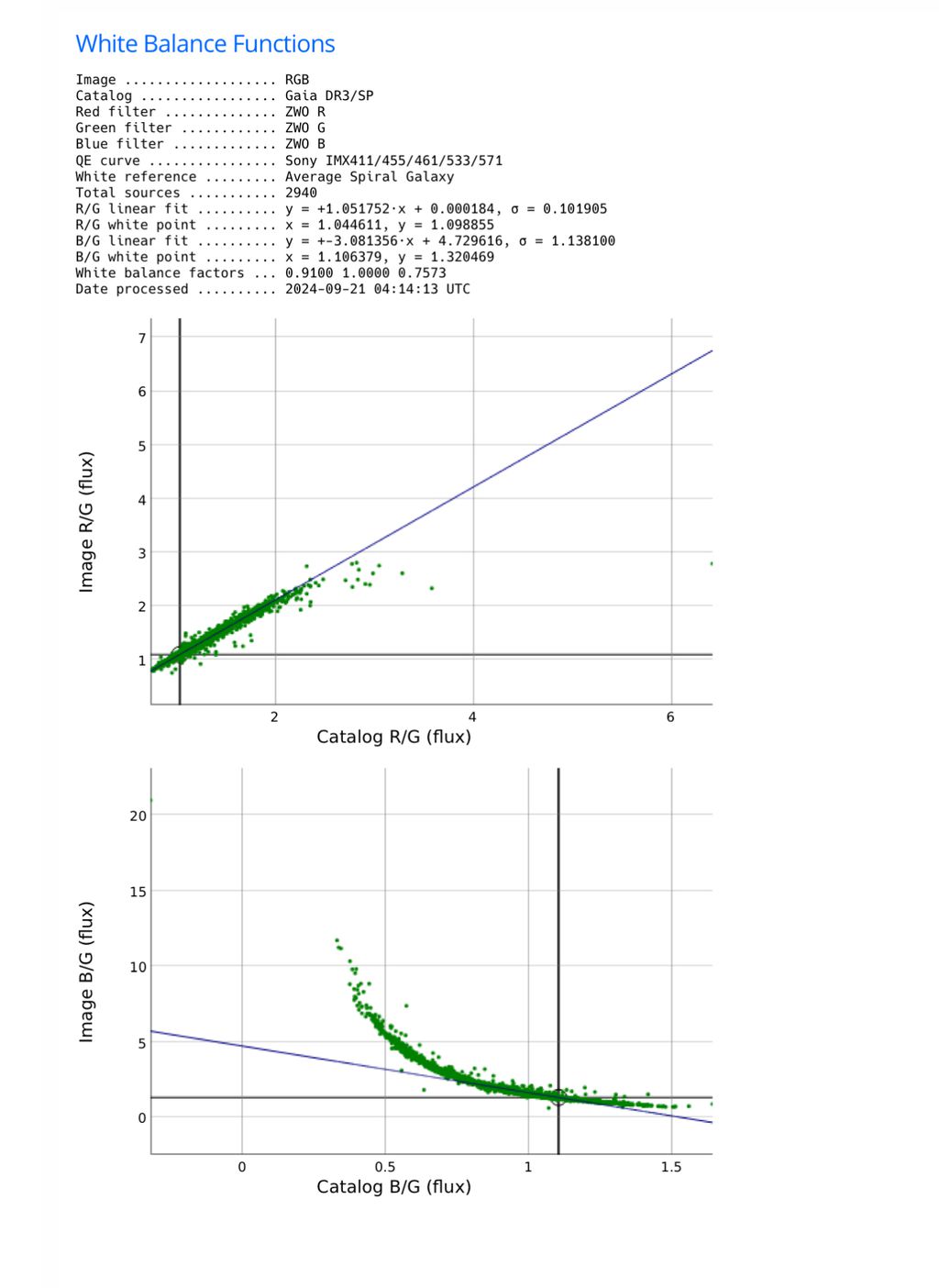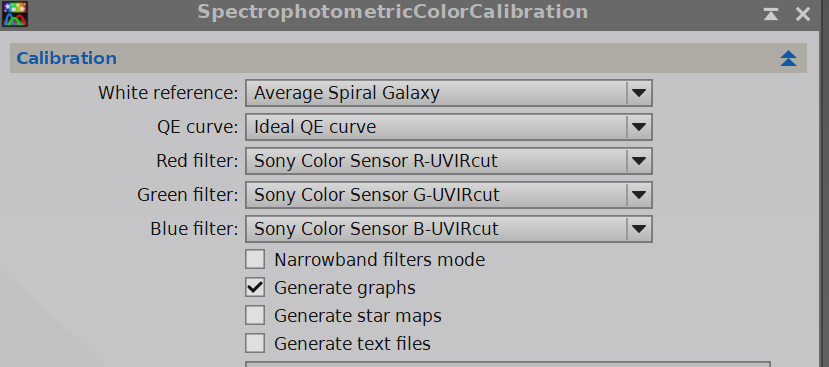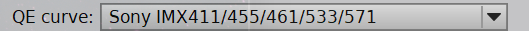After running SPCCon Pixinsight, my combined RGB image is coming up purple-ish with some strong magenta stars, but not all stars have this color. Some are yellow and some white and blue, as well. The graph result shows this: 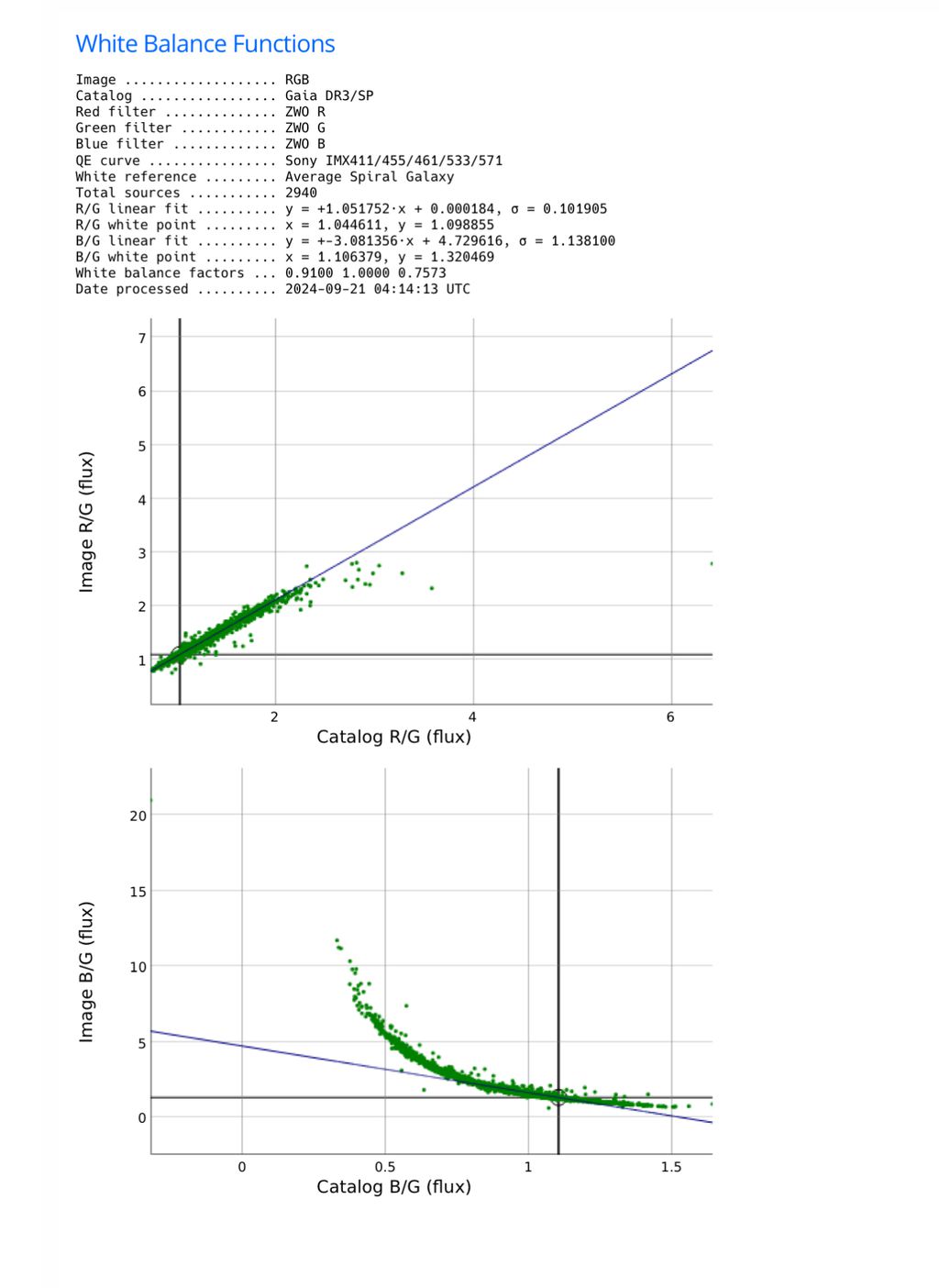 I generally understand from tutorials that both graphs should, in theory, show a linear trend, but my B/G chart looks a little wonky and doesn’t quite follow that linear path. Any idea what’s happening / why I’m getting these results and what I can do to improve the color calibration process? I'm really struggling with my first set of LRGB data processing. I normally do narrowband imaging only.
|
You cannot like this item. Reason: "ANONYMOUS".
You cannot remove your like from this item.
Editing a post is only allowed within 24 hours after creating it.
You cannot Like this post because the topic is closed.
Copy the URL below to share a direct link to this post.
This post cannot be edited using the classic forums editor.
To edit this post, please enable the "New forums experience" in your settings.
Wrong color plane assignment, most likely.
|
You cannot like this item. Reason: "ANONYMOUS".
You cannot remove your like from this item.
Editing a post is only allowed within 24 hours after creating it.
You cannot Like this post because the topic is closed.
Copy the URL below to share a direct link to this post.
This post cannot be edited using the classic forums editor.
To edit this post, please enable the "New forums experience" in your settings.
you can modify the white reference.
What kind of object is this?
riccardo
|
You cannot like this item. Reason: "ANONYMOUS".
You cannot remove your like from this item.
Editing a post is only allowed within 24 hours after creating it.
You cannot Like this post because the topic is closed.
Copy the URL below to share a direct link to this post.
This post cannot be edited using the classic forums editor.
To edit this post, please enable the "New forums experience" in your settings.
1. Image solve.
2. Select solved image, not original.
3. QE curve should be ideal QE curve. Do not assign any sensor.
4. Select a region of interest with no nebulosity and as few stars as possible. Region could be small.
5. From preview select this region.
6. Background neutralization is from -2.8 to +2
Every step is critical
All the best!
Armen
|
You cannot like this item. Reason: "ANONYMOUS".
You cannot remove your like from this item.
Editing a post is only allowed within 24 hours after creating it.
You cannot Like this post because the topic is closed.
Copy the URL below to share a direct link to this post.
This post cannot be edited using the classic forums editor.
To edit this post, please enable the "New forums experience" in your settings.
You cannot like this item. Reason: "ANONYMOUS".
You cannot remove your like from this item.
Editing a post is only allowed within 24 hours after creating it.
You cannot Like this post because the topic is closed.
Copy the URL below to share a direct link to this post.
This post cannot be edited using the classic forums editor.
To edit this post, please enable the "New forums experience" in your settings.
in Pixinsight: --> script--> utilities --> Correct Magenta Stars. Why? There should not be such stars after SPCC.
|
You cannot like this item. Reason: "ANONYMOUS".
You cannot remove your like from this item.
Editing a post is only allowed within 24 hours after creating it.
You cannot Like this post because the topic is closed.
Copy the URL below to share a direct link to this post.
This post cannot be edited using the classic forums editor.
To edit this post, please enable the "New forums experience" in your settings.
Anaya, why wouldn’t you assign the correct sensor?
|
You cannot like this item. Reason: "ANONYMOUS".
You cannot remove your like from this item.
Editing a post is only allowed within 24 hours after creating it.
You cannot Like this post because the topic is closed.
Copy the URL below to share a direct link to this post.
This post cannot be edited using the classic forums editor.
To edit this post, please enable the "New forums experience" in your settings.
These sensors are often incorrectly calibrated. Thus, I have been assigning inx533, and routinely getting shift toward reddish stars. Then, I watched Adam Block’s SPCC video, and WOW! … sensors maybe not be what they promised to be.
Switched settings and never looked back.
Clear Skies!
Armen
|
You cannot like this item. Reason: "ANONYMOUS".
You cannot remove your like from this item.
Editing a post is only allowed within 24 hours after creating it.
You cannot Like this post because the topic is closed.
Copy the URL below to share a direct link to this post.
This post cannot be edited using the classic forums editor.
To edit this post, please enable the "New forums experience" in your settings.
Your Blue/Green is very strange. Pretty sure slope shouldn't be negative. Here is a recent run of mine that I happened to have saved. ASI533MM and Antlia R/G/B filters. Didn't save a screenshot, but both graphs cluster on the line like your Red/Green.
Image ………………. ngc7217_RGB_stack_f
Catalog …………….. Gaia DR3/SP
Red filter ………….. Antlia V Pro Series R
Green filter ………… Antlia V Pro Series G
Blue filter …………. Antlia V Pro Series B
QE curve ……………. Sony IMX411/455/461/533/571
White reference ……… Average Spiral Galaxy
Total sources ……….. 101
R/G linear fit ………. y = +0.871348·x + 0.051090, σ = 0.021204
R/G white point ……… x = 0.823114, y = 0.768309
B/G linear fit ………. y = +0.975694·x - 0.152752, σ = 0.063087
B/G white point ……… x = 0.992201, y = 0.815332
White balance factors … 1.0000 0.7683 0.9423
Date processed ………. 2024-08-30 17:19:33 UTC
Saturated bright stars being magenta is normal (green balance factor less than red and blue) before stretching. Goes away with stretch in my experience.
Maybe you have a bad gradient or other artifact in your Blue channel? Don't know how you got a negative slope, though. Something went wrong in WBPP? How does the blue image look by itself?
|
You cannot like this item. Reason: "ANONYMOUS".
You cannot remove your like from this item.
Editing a post is only allowed within 24 hours after creating it.
You cannot Like this post because the topic is closed.
Copy the URL below to share a direct link to this post.
This post cannot be edited using the classic forums editor.
To edit this post, please enable the "New forums experience" in your settings.
Armen,
I have also watched Adam's video. Did I understand him correctly that for OSC cameras you specify Sony sensor?
Ron Abbott
|
You cannot like this item. Reason: "ANONYMOUS".
You cannot remove your like from this item.
Editing a post is only allowed within 24 hours after creating it.
You cannot Like this post because the topic is closed.
Copy the URL below to share a direct link to this post.
This post cannot be edited using the classic forums editor.
To edit this post, please enable the "New forums experience" in your settings.
I have never seen any visible difference between ideal QE curve and sensor specific, at least on the IMX 455 and 571. I have used them with Astrodon, Chroma, and Astronomik filters.
|
You cannot like this item. Reason: "ANONYMOUS".
You cannot remove your like from this item.
Editing a post is only allowed within 24 hours after creating it.
You cannot Like this post because the topic is closed.
Copy the URL below to share a direct link to this post.
This post cannot be edited using the classic forums editor.
To edit this post, please enable the "New forums experience" in your settings.
You cannot like this item. Reason: "ANONYMOUS".
You cannot remove your like from this item.
Editing a post is only allowed within 24 hours after creating it.
You cannot Like this post because the topic is closed.
Copy the URL below to share a direct link to this post.
This post cannot be edited using the classic forums editor.
To edit this post, please enable the "New forums experience" in your settings.
It looks to me like you may have got your filters mixed up. If you are using a filter wheel double check the filters are in the right slots. If you are changing filters manually check you have the right filter in the right box! Your second graph is basically saying that as blue gets stronger relative to green in the actual star your image has blue getting weaker relative to green. The non linear shape is odd - have you used one of your NB filters by mistake?
|
You cannot like this item. Reason: "ANONYMOUS".
You cannot remove your like from this item.
Editing a post is only allowed within 24 hours after creating it.
You cannot Like this post because the topic is closed.
Copy the URL below to share a direct link to this post.
This post cannot be edited using the classic forums editor.
To edit this post, please enable the "New forums experience" in your settings.
I’ve watched a number of Adam Block videos on SPCC and he selects the specific camera sensor in all of them. Could someone steer me to the one where he discusses improperly calibrated sensors?
|
You cannot like this item. Reason: "ANONYMOUS".
You cannot remove your like from this item.
Editing a post is only allowed within 24 hours after creating it.
You cannot Like this post because the topic is closed.
Copy the URL below to share a direct link to this post.
This post cannot be edited using the classic forums editor.
To edit this post, please enable the "New forums experience" in your settings.
How do you have these settings set? 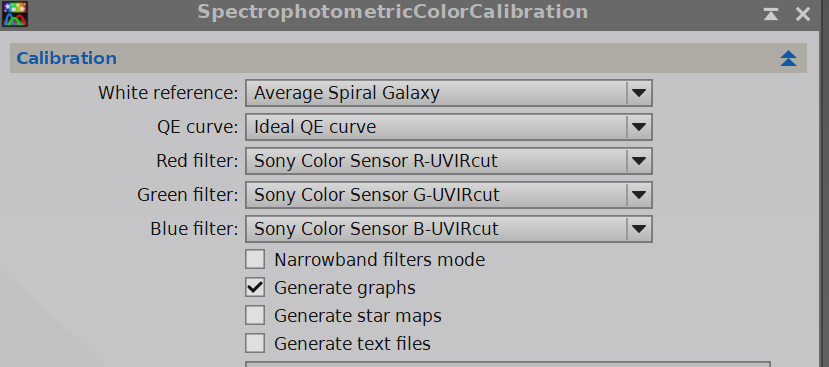 |
You cannot like this item. Reason: "ANONYMOUS".
You cannot remove your like from this item.
Editing a post is only allowed within 24 hours after creating it.
You cannot Like this post because the topic is closed.
Copy the URL below to share a direct link to this post.
This post cannot be edited using the classic forums editor.
To edit this post, please enable the "New forums experience" in your settings.
Paul Huntley:
How do you have these settings set?
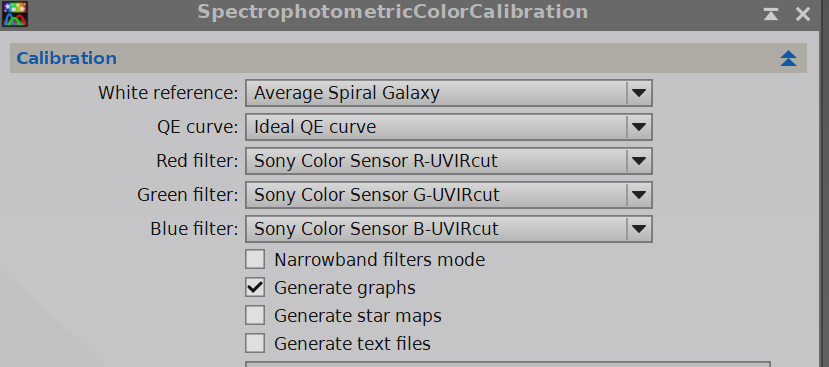 *I have mineset just the way you have them set in your screenshot. I'musing a 571 one shot color sensor. Ron Abbott ** Type your reply here ***
|
You cannot like this item. Reason: "ANONYMOUS".
You cannot remove your like from this item.
Editing a post is only allowed within 24 hours after creating it.
You cannot Like this post because the topic is closed.
Copy the URL below to share a direct link to this post.
This post cannot be edited using the classic forums editor.
To edit this post, please enable the "New forums experience" in your settings.
Bill Dirks:
Your Blue/Green is very strange. Pretty sure slope shouldn't be negative. Here is a recent run of mine that I happened to have saved. ASI533MM and Antlia R/G/B filters. Didn't save a screenshot, but both graphs cluster on the line like your Red/Green.
Image ................... ngc7217_RGB_stack_f
Catalog ................. Gaia DR3/SP
Red filter .............. Antlia V Pro Series R
Green filter ............ Antlia V Pro Series G
Blue filter ............. Antlia V Pro Series B
QE curve ................ Sony IMX411/455/461/533/571
White reference ......... Average Spiral Galaxy
Total sources ........... 101
R/G linear fit .......... y = +0.871348·x + 0.051090, σ = 0.021204
R/G white point ......... x = 0.823114, y = 0.768309
B/G linear fit .......... y = +0.975694·x - 0.152752, σ = 0.063087
B/G white point ......... x = 0.992201, y = 0.815332
White balance factors ... 1.0000 0.7683 0.9423
Date processed .......... 2024-08-30 17:19:33 UTC
Saturated bright stars being magenta is normal (green balance factor less than red and blue) before stretching. Goes away with stretch in my experience.
Maybe you have a bad gradient or other artifact in your Blue channel? Don't know how you got a negative slope, though. Something went wrong in WBPP? How does the blue image look by itself? Saturation of stars doesn’t lead to magenta
|
You cannot like this item. Reason: "ANONYMOUS".
You cannot remove your like from this item.
Editing a post is only allowed within 24 hours after creating it.
You cannot Like this post because the topic is closed.
Copy the URL below to share a direct link to this post.
This post cannot be edited using the classic forums editor.
To edit this post, please enable the "New forums experience" in your settings.
Armen,
I have also watched Adam's video. Did I understand him correctly that for OSC cameras you specify Sony sensor?
Ron Abbott Yes, Sony sensors. Did not well KAF sensors as well.
|
You cannot like this item. Reason: "ANONYMOUS".
You cannot remove your like from this item.
Editing a post is only allowed within 24 hours after creating it.
You cannot Like this post because the topic is closed.
Copy the URL below to share a direct link to this post.
This post cannot be edited using the classic forums editor.
To edit this post, please enable the "New forums experience" in your settings.
*I have mineset just the way you have them set in your screenshot. I'musing a 571 one shot color sensor.
Ron Abbott ** Type your reply here *** If you mean your camera is using a Sony IMX571 color sensor, then select this for QE Curve: 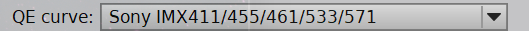 |
You cannot like this item. Reason: "ANONYMOUS".
You cannot remove your like from this item.
Editing a post is only allowed within 24 hours after creating it.
You cannot Like this post because the topic is closed.
Copy the URL below to share a direct link to this post.
This post cannot be edited using the classic forums editor.
To edit this post, please enable the "New forums experience" in your settings.
Bill McLaughlin:
I have never seen any visible difference between ideal QE curve and sensor specific, at least on the IMX 455 and 571. I have used them with Astrodon, Chroma, and Astronomik filters. Cannot comment on these two sensors. I wrote that some sensors are not calibrated. So, I use always ideal QE curve.
|
You cannot like this item. Reason: "ANONYMOUS".
You cannot remove your like from this item.
Editing a post is only allowed within 24 hours after creating it.
You cannot Like this post because the topic is closed.
Copy the URL below to share a direct link to this post.
This post cannot be edited using the classic forums editor.
To edit this post, please enable the "New forums experience" in your settings.
Paul Huntley:
How do you have these settings set?
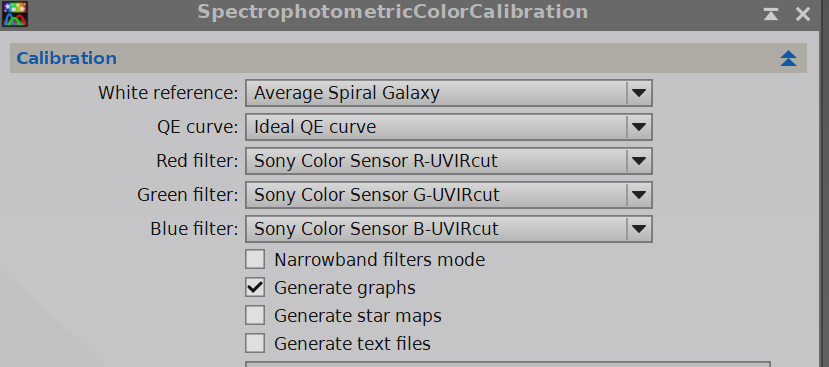 Thanks to all for replying so quickly! White reference: average spiral galaxy qe curve: I chose the one specific to my camera - Sony IMX 455 sensor (I shoot with zwo 6200 MM pro) red filter: zwo R green filter: zwo G blue filter: zwo B narrowband filters: unchecked generate graphs: checked rest: unchecked I can try running again with ideal QE curve instead of my camera specific sensor, but if memory serves me correct I think I also tried that last night and still ended up with a similar graph showing massive B/G divergence. I was using a filter wheel but changed it out from a 5 slot to 7 slot over the weekend and have no way of going back to see if I somehow shot with H instead of B. I find a switch up doubtful because I added Ha to my filter wheel about 4-5 days after the onset of placing the LRGB filters in the wheel. I think I would have noticed if I placed them out of order. I will also go back to my WBPP processing to make sure it all aligned when pre-processing, but again - I doubt there was any mixup when I ran it the first time since it matches the naming conventions my asi air automatically assigns to the files and groups the processing of each filter’s files accordingly. The only thing that I can think is that i shot B last in the evening and, unlike the other filters, by them time I was shooting in blue, the moon had fully set for the evening. But if anything, I would think that would strengthen the blue data relative to green. Not the reverse. I can try posting the raw stretched and gradient corrected stretches here later this evening to those who might find that helpful for trouble shooting purposes.
|
You cannot like this item. Reason: "ANONYMOUS".
You cannot remove your like from this item.
Editing a post is only allowed within 24 hours after creating it.
You cannot Like this post because the topic is closed.
Copy the URL below to share a direct link to this post.
This post cannot be edited using the classic forums editor.
To edit this post, please enable the "New forums experience" in your settings.
Mark McComiskey:
I’ve watched a number of Adam Block videos on SPCC and he selects the specific camera sensor in all of them. Could someone steer me to the one where he discusses improperly calibrated sensors? I think it was one of videos from “basics” collection. I will look exact video and write you.
|
You cannot like this item. Reason: "ANONYMOUS".
You cannot remove your like from this item.
Editing a post is only allowed within 24 hours after creating it.
You cannot Like this post because the topic is closed.
Copy the URL below to share a direct link to this post.
This post cannot be edited using the classic forums editor.
To edit this post, please enable the "New forums experience" in your settings.
Riccardo Civati:
you can modify the white reference.
What kind of object is this?
riccardo I was shooting Barnard 150 (dark nebula) at about 738mm focal length. Do you have a star recommendation to use for white reference instead of average spiral galaxy? I had no idea how to find a different white reference that would be more appropriate for my image.
|
You cannot like this item. Reason: "ANONYMOUS".
You cannot remove your like from this item.
Editing a post is only allowed within 24 hours after creating it.
You cannot Like this post because the topic is closed.
Copy the URL below to share a direct link to this post.
This post cannot be edited using the classic forums editor.
To edit this post, please enable the "New forums experience" in your settings.
David Payne:
Is this narrowband data? No. This is R, G, B data. I didn’t even bother trying to add L yet until I get this color calibration issue resolved. I might try SPCC tonight BEFORE gradient correction and see what happens.
|
You cannot like this item. Reason: "ANONYMOUS".
You cannot remove your like from this item.
Editing a post is only allowed within 24 hours after creating it.
You cannot Like this post because the topic is closed.
Copy the URL below to share a direct link to this post.
This post cannot be edited using the classic forums editor.
To edit this post, please enable the "New forums experience" in your settings.
Riccardo Civati:
you can modify the white reference.
What kind of object is this?
riccardo
I was shooting Barnard 150 (dark nebula) at about 738mm focal length.
Do you have a star recommendation to use for white reference instead of average spiral galaxy? I had no idea how to find a different white reference that would be more appropriate for my image.
Great target!
|
You cannot like this item. Reason: "ANONYMOUS".
You cannot remove your like from this item.
Editing a post is only allowed within 24 hours after creating it.
You cannot Like this post because the topic is closed.
Copy the URL below to share a direct link to this post.
This post cannot be edited using the classic forums editor.
To edit this post, please enable the "New forums experience" in your settings.