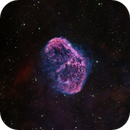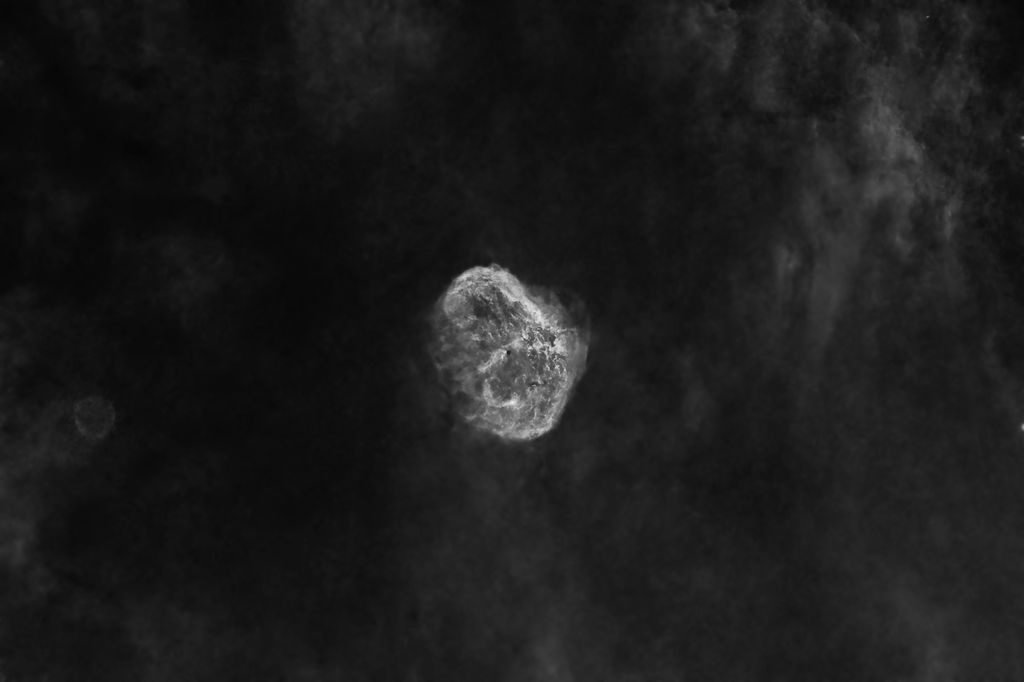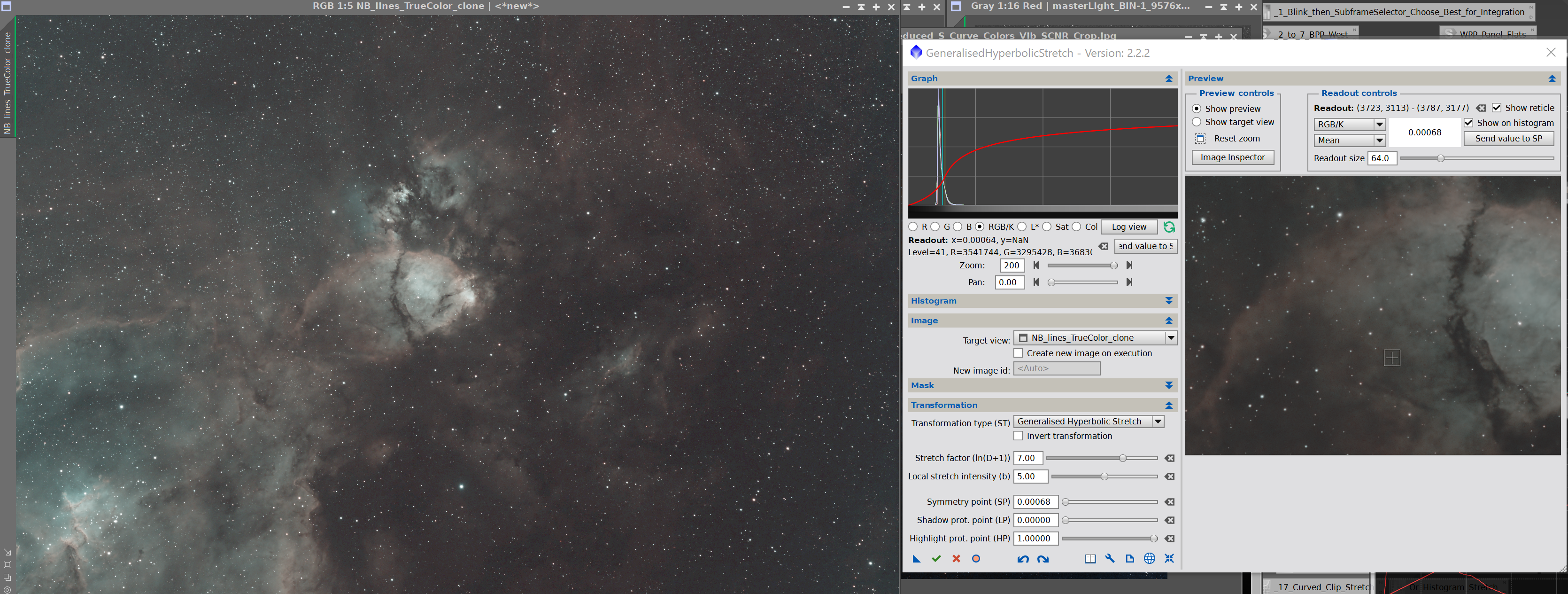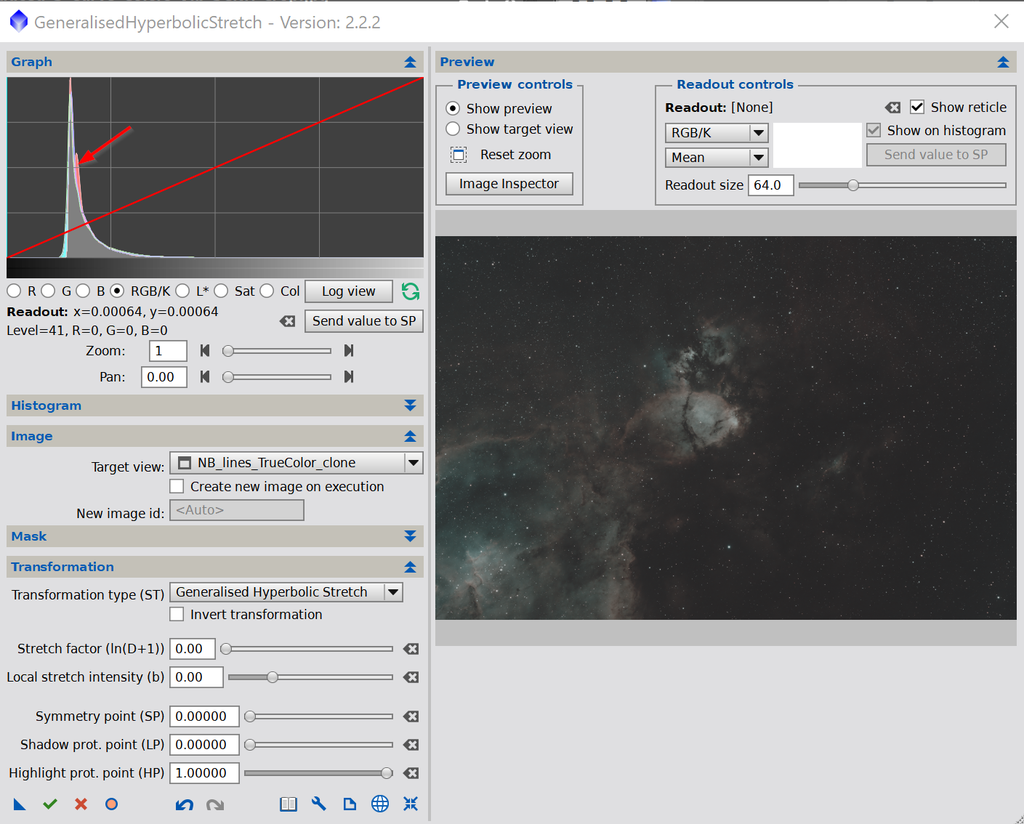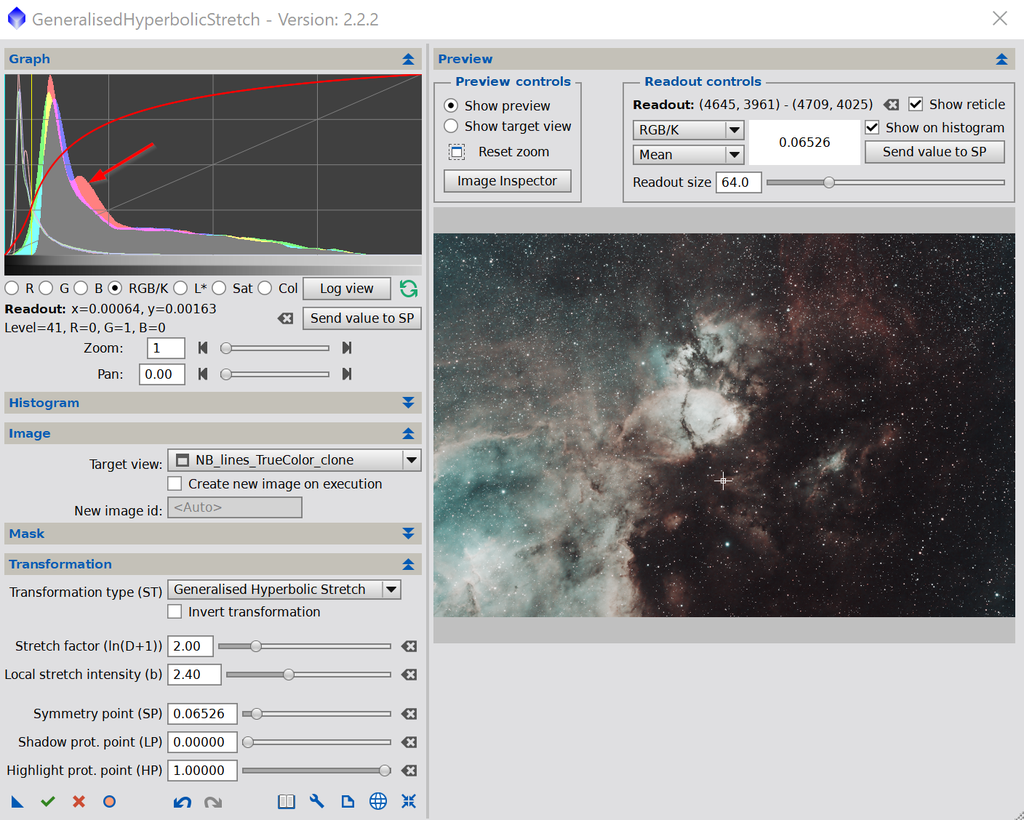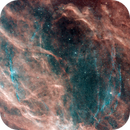Hi Jerry,
That is a fantastic image of the NA Neb. Your images rock!
One thing that you might find useful when using LP and HP, is if you put the identity transform on your histogram plot (45 degree line), you can then use it as a guide the help your fine tuning stretched.
For example, say you want to add some contrast at a specific point on the histogram, but you like what you have done to the shadows, and don't want it dimmed or brightened at all. Then you can use LP to place the transform on the identity line over your shadows and these pixels will not be changed when GHS is executed. If you want to brighten the dims a little bit, then put the transform just above the identity line - darken a little bit then just above - all by adjusting LP. The opposite movement show be used for the brights and using HP.
Thanks for sharing your fantistic image.
Dave
|
You cannot like this item. Reason: "ANONYMOUS".
You cannot remove your like from this item.
Editing a post is only allowed within 24 hours after creating it.
You cannot Like this post because the topic is closed.
Copy the URL below to share a direct link to this post.
This post cannot be edited using the classic forums editor.
To edit this post, please enable the "New forums experience" in your settings.
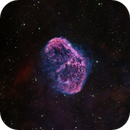
Crescent Nebula (NGC6888) in HSO Narrowband@David PayneHere is an example of one of my reprocessed images using my new workflow. I used GHS extensively, processing each channel separately to help me pull out as much Oiii detail in blue. I also prepared a separate luminance channel from the Oiii channel. This image was taken at a FL of only 350mm and with a total integration time of only 2 hour 15 minutes. This version is in a different league to the version I produced from the same data last year!
|
You cannot like this item. Reason: "ANONYMOUS".
You cannot remove your like from this item.
Editing a post is only allowed within 24 hours after creating it.
You cannot Like this post because the topic is closed.
Copy the URL below to share a direct link to this post.
This post cannot be edited using the classic forums editor.
To edit this post, please enable the "New forums experience" in your settings.
Hi Tony,
That is a fantastic image. Well done on showing the detail, but what really draws me to it is the distinct hues you got between the background Ha nebulosity, the "matrix structure" of the Crescent and the OII "shell" that appears around it.
Generally this subject is "best", or rather easiest, to image using HOO, because the oxygen data (the shell around the Crescent) gets emphasized by placing it in two colour channels (green and blue) - however, of course, any S data is not displayed at all. You have managed to nicely show the shell, and at the same time, only placed the OIII data in one colour channel (blue). Even when I extract a luminance image from an HSO, or SHO image, I struggle to get sufficient luminance on OIII to display the shell sufficiently.
Could you provide a little more detail on how you got your luminance - is it OIII alone, from your HSO combination, or did you do something else? I haven't tried it, but I was thinking maybe extract the luminance from an HOO image, and then combine it (LRGB combination) with an HSO or SHO.
Again, Wonderful image!
Cheers,
Dave
|
You cannot like this item. Reason: "ANONYMOUS".
You cannot remove your like from this item.
Editing a post is only allowed within 24 hours after creating it.
You cannot Like this post because the topic is closed.
Copy the URL below to share a direct link to this post.
This post cannot be edited using the classic forums editor.
To edit this post, please enable the "New forums experience" in your settings.
Hi David @David PayneI synthesized the luminance by isolating and extracting the blue channel in PhotoShop and increased its contrast. I then added it back into the workflow as a luminance layer. When you introduce a luminance layer like this in PhotoShop, you need to adjust the opacity and/or fill to achieve a subtle result - in this case I used 75% opacity and 25% fill. I actually also masked it so that the luminance was applied only to the crescent and soap bubble, and a little bit to a couple of areas in the background nebulosity. Here's a jpeg of the layer I used... 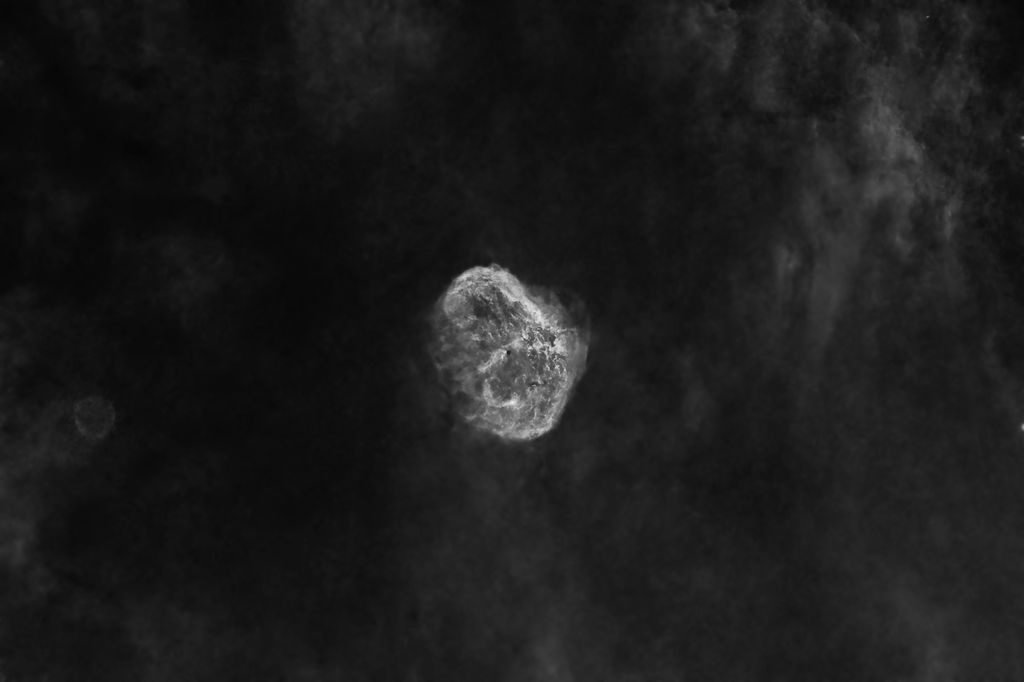 |
You cannot like this item. Reason: "ANONYMOUS".
You cannot remove your like from this item.
Editing a post is only allowed within 24 hours after creating it.
You cannot Like this post because the topic is closed.
Copy the URL below to share a direct link to this post.
This post cannot be edited using the classic forums editor.
To edit this post, please enable the "New forums experience" in your settings.
I agree. Great image. Did it myself too recently and mentioned it here as this really cranks up the O-III especially, at least that is what I found. I am using StarXterminator and then NoiseXterminator both before GHS. Your mileage may vary  
Crescent Nebula O-III EmphasisI do have a challenge for you GHS mavens. This image made me see cross-eyed. I use the new NB Assistant script and the histogram was just very very complex and I could not get the colors right. 
IC 1795 The Fishhead (Narrowband Assistant Processing)
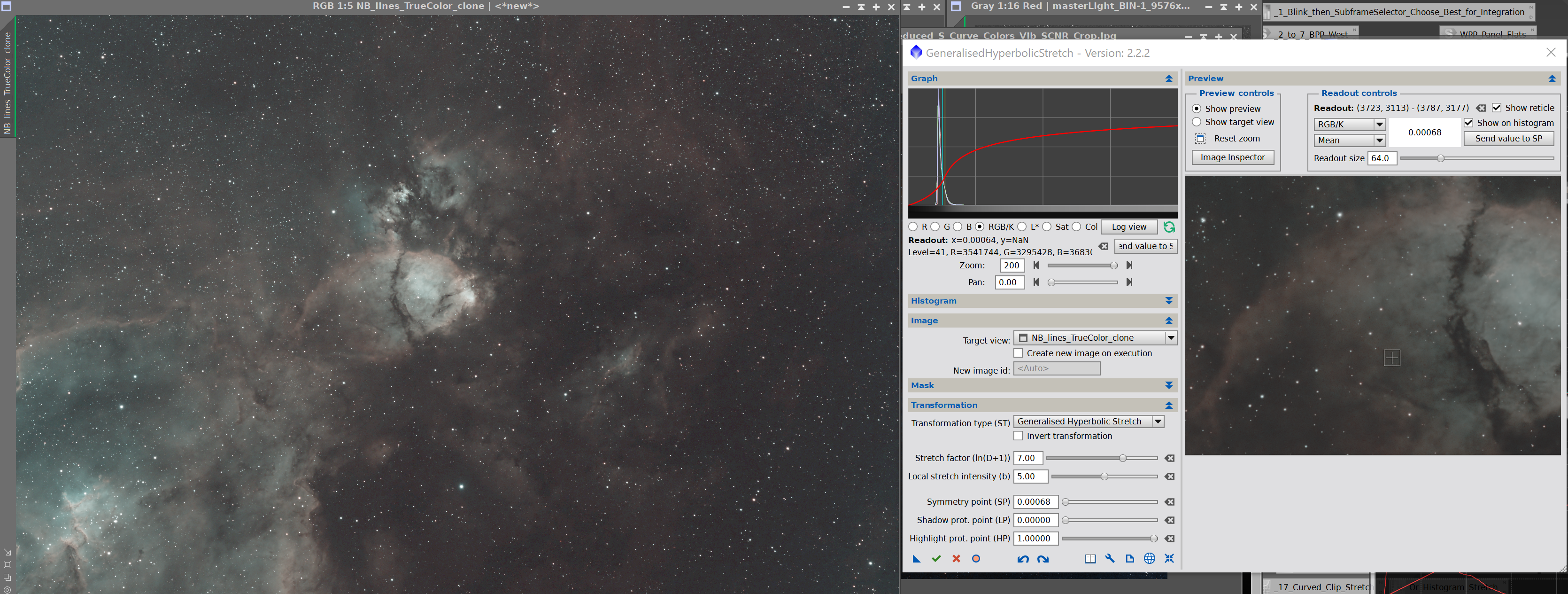 You get this red hump that is not over the blue and green: 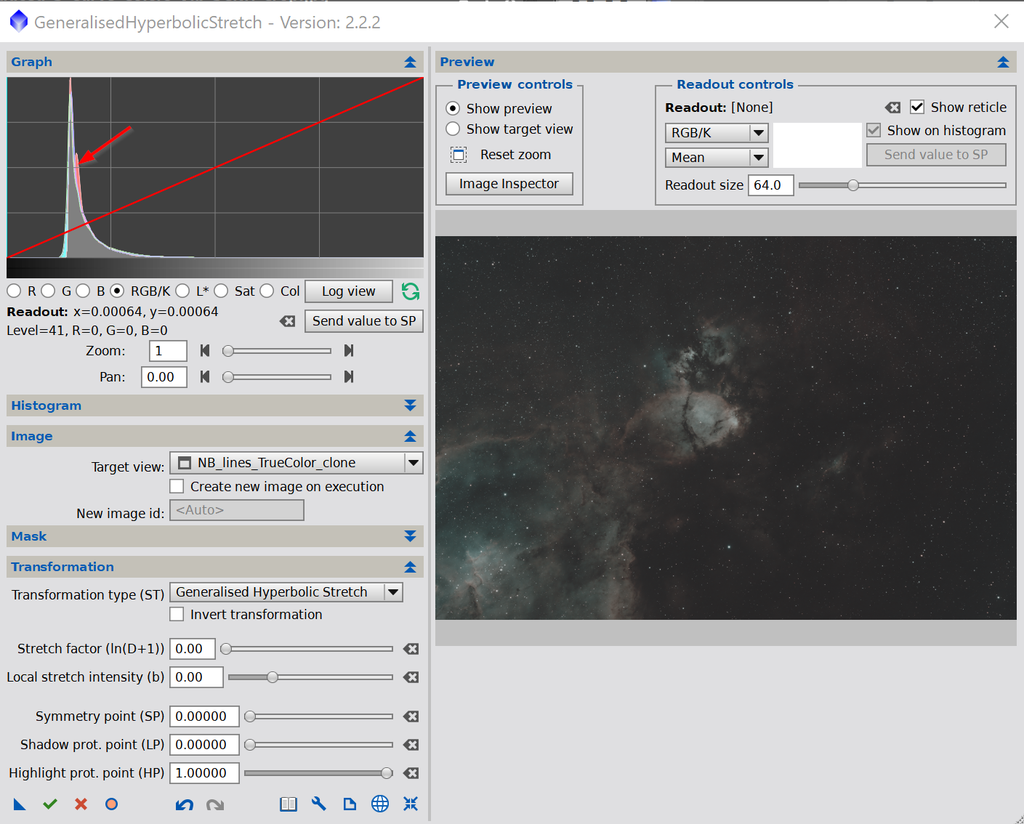 But when you clip the shadow point and then stretch the colors look weird: 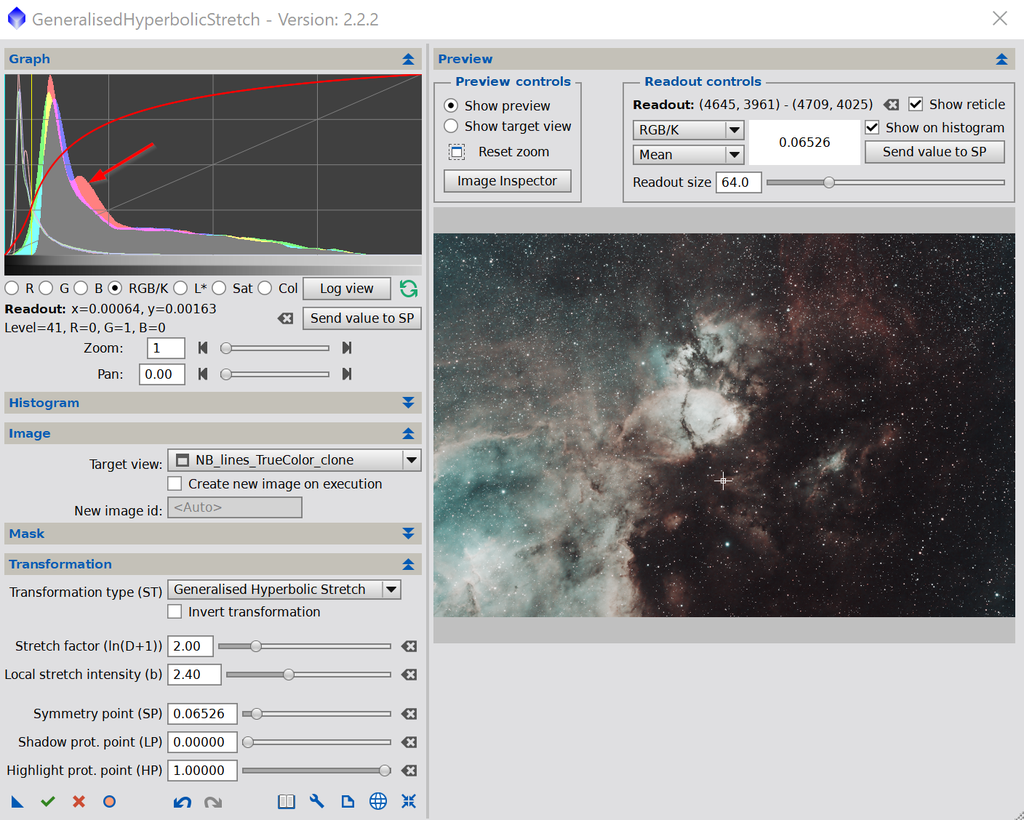 All above my pay grade????
|
You cannot like this item. Reason: "ANONYMOUS".
You cannot remove your like from this item.
Editing a post is only allowed within 24 hours after creating it.
You cannot Like this post because the topic is closed.
Copy the URL below to share a direct link to this post.
This post cannot be edited using the classic forums editor.
To edit this post, please enable the "New forums experience" in your settings.
Some procedural notes on setting the symmetry point from discussion of this image: Have to look up the Siril program. Not familiar. The "symmetry point" if that is what you mean is tricky. My steps to us it are: 1. Increase the zoom of the display to 200 to visualize the linear histogram. 2. Try putting the symmetry point at the top of that histogram. Apply. 3. Increase the "D" factor to 7.0. This should give you something in the preview window. To fine tune tap a dull or barely visible area of the preview and compare how that matches the symmetry point from the histogram... may have to move left or right in increments of 0.001-0.002 to maximize visualization. I move D up as far as possible without saturating the bright spots. If you move the histogram zoom back to 0, you will see the new histogram and adjust so it is generally in the second quad. I then accept this. Next I use their Linear function not GHS in pull down and clip the dark point... (LP). Reset script first. You can now repeat the GHS after resetting the script to maximize the stretch. This is more gentle . This is in reference to this image: 
Sh2 174 (Valentine Rose Nebula) |
You cannot like this item. Reason: "ANONYMOUS".
You cannot remove your like from this item.
Editing a post is only allowed within 24 hours after creating it.
You cannot Like this post because the topic is closed.
Copy the URL below to share a direct link to this post.
This post cannot be edited using the classic forums editor.
To edit this post, please enable the "New forums experience" in your settings.
Well have not been out here for a while but been using GHS a lot. Here is my first image with the new 2.2.2 version: 
Sh2 190No question in my mind that you save a lot of time using this tool and get better results. I finally got how I could manipulate each color curve individually such that their peaks will match up. I just added some sharpening in Photoshop and adjusted the final histogram after the sharpening..
|
You cannot like this item. Reason: "ANONYMOUS".
You cannot remove your like from this item.
Editing a post is only allowed within 24 hours after creating it.
You cannot Like this post because the topic is closed.
Copy the URL below to share a direct link to this post.
This post cannot be edited using the classic forums editor.
To edit this post, please enable the "New forums experience" in your settings.
Well have not been out here for a while but been using GHS a lot. Here is my first image with the new 2.2.2 version:

Sh2 190
No question in my mind that you save a lot of time using this tool and get better results.
I finally got how I could manipulate each color curve individually such that their peaks will match up.
I just added some sharpening in Photoshop and adjusted the final histogram after the sharpening.. Fantastic result Jerry.
|
You cannot like this item. Reason: "ANONYMOUS".
You cannot remove your like from this item.
Editing a post is only allowed within 24 hours after creating it.
You cannot Like this post because the topic is closed.
Copy the URL below to share a direct link to this post.
This post cannot be edited using the classic forums editor.
To edit this post, please enable the "New forums experience" in your settings.
I use GHS extensively in my processing now alongside StarX and NoiseX. I love how easy it is to very easily and reliably individually stretch channels while ensuring they remain “balanced” with one another. Here is my latest reprocess of older data using GHS. https://astrob.in/full/ldxari/0/ |
You cannot like this item. Reason: "ANONYMOUS".
You cannot remove your like from this item.
Editing a post is only allowed within 24 hours after creating it.
You cannot Like this post because the topic is closed.
Copy the URL below to share a direct link to this post.
This post cannot be edited using the classic forums editor.
To edit this post, please enable the "New forums experience" in your settings.
Paul Hancock:
I use GHS extensively in my processing now alongside StarX and NoiseX. I love how easy it is to very easily and reliably individually stretch channels while ensuring they remain “balanced” with one another.
Here is my latest reprocess of older data using GHS.
https://astrob.in/full/ldxari/0/ That’s a great image, Paul. It’s also nice to see your Southern Hemisphere targets!
|
You cannot like this item. Reason: "ANONYMOUS".
You cannot remove your like from this item.
Editing a post is only allowed within 24 hours after creating it.
You cannot Like this post because the topic is closed.
Copy the URL below to share a direct link to this post.
This post cannot be edited using the classic forums editor.
To edit this post, please enable the "New forums experience" in your settings.
Well have not been out here for a while but been using GHS a lot. Here is my first image with the new 2.2.2 version:

Sh2 190
No question in my mind that you save a lot of time using this tool and get better results.
I finally got how I could manipulate each color curve individually such that their peaks will match up.
I just added some sharpening in Photoshop and adjusted the final histogram after the sharpening.. Nice work Jerry.
|
You cannot like this item. Reason: "ANONYMOUS".
You cannot remove your like from this item.
Editing a post is only allowed within 24 hours after creating it.
You cannot Like this post because the topic is closed.
Copy the URL below to share a direct link to this post.
This post cannot be edited using the classic forums editor.
To edit this post, please enable the "New forums experience" in your settings.
Mike, I have used GHS ever since you brought it to the table. At first, I found it quite complicated and not easy to follow. Using tutorials and some practice , I now used it 90% of the time. I look forward to v2 and will probably add it permanently to my work flow. Thank you for your hard work and contribution to this terrific "hobby".
|
You cannot like this item. Reason: "ANONYMOUS".
You cannot remove your like from this item.
Editing a post is only allowed within 24 hours after creating it.
You cannot Like this post because the topic is closed.
Copy the URL below to share a direct link to this post.
This post cannot be edited using the classic forums editor.
To edit this post, please enable the "New forums experience" in your settings.
Steve Perry:
Mike, I have used GHS ever since you brought it to the table. At first, I found it quite complicated and not easy to follow. Using tutorials and some practice , I now used it 90% of the time. I look forward to v2 and will probably add it permanently to my work flow. Thank you for your hard work and contribution to this terrific "hobby". Thanks Steve I am really happy that you have found GHS helpful - as you observe, there is certainly a learning curve but I think many, like you, have found the time investment to get familiar with it is worthwhile. The journey started with Dave proposing the GH equations about this time last year. Since then he and I have had great pleasure bringing GHS to the community and seeing the positive uptake - the next version is just around the corner ... CS Mike
|
You cannot like this item. Reason: "ANONYMOUS".
You cannot remove your like from this item.
Editing a post is only allowed within 24 hours after creating it.
You cannot Like this post because the topic is closed.
Copy the URL below to share a direct link to this post.
This post cannot be edited using the classic forums editor.
To edit this post, please enable the "New forums experience" in your settings.
Paul Hancock:
I use GHS extensively in my processing now alongside StarX and NoiseX. I love how easy it is to very easily and reliably individually stretch channels while ensuring they remain “balanced” with one another.
Here is my latest reprocess of older data using GHS.
https://astrob.in/full/ldxari/0/ Hi Paul, Spectacular image. I have created a group called "GHS made a substantial difference". Please join, post your image and peruse others'. Thanks for the great feedback too. Dave
|
You cannot like this item. Reason: "ANONYMOUS".
You cannot remove your like from this item.
Editing a post is only allowed within 24 hours after creating it.
You cannot Like this post because the topic is closed.
Copy the URL below to share a direct link to this post.
This post cannot be edited using the classic forums editor.
To edit this post, please enable the "New forums experience" in your settings.
Hi, Have joined your Group and hooking my images to in... should look at it, but this one really used GHS to a substantial degree... never would have seen the background without it. 
Sh2 172 173 177 (Star formation area including the Phantom) |
You cannot like this item. Reason: "ANONYMOUS".
You cannot remove your like from this item.
Editing a post is only allowed within 24 hours after creating it.
You cannot Like this post because the topic is closed.
Copy the URL below to share a direct link to this post.
This post cannot be edited using the classic forums editor.
To edit this post, please enable the "New forums experience" in your settings.
One more novel use of GHS to bring out a Halo around Abell 81 PN. 
Abell 81 Halo Using General Hyperbolic Stretch |
You cannot like this item. Reason: "ANONYMOUS".
You cannot remove your like from this item.
Editing a post is only allowed within 24 hours after creating it.
You cannot Like this post because the topic is closed.
Copy the URL below to share a direct link to this post.
This post cannot be edited using the classic forums editor.
To edit this post, please enable the "New forums experience" in your settings.
Dear fellow astrophotographers Since our first release of the Generalised Hyperbolic Stretch script, there has been a huge uptake in its use, due to the control and flexibility provided by the unique equations and methodology. We are grateful for the interest shown and the constructive feedback we have received. We are now pleased to offer the GHS process module for PixInsight. This brings the benefits of the GHS equations, offered by the script, and integrates fully into the PixInsight environment, including the real-time preview and the readout functionality, as well as taking advantage of the performance improvements possible with compiled multi-threaded code. Like the script, we are providing the new process free of charge. To obtain the GHS process module you only need to have the current ghsastro repository in your managed repositories list – the address is: https://ghsastro.co.uk/updates/. Once downloaded, the GHS process will also be available as an External Scriptable Object making it easy to incorporate into your own PixInsight scripts. Full updated documentation is available from within the module, describing its features and use. We will continue to make the script available for download from the same repository address. The script has been modified to take advantage of the new process where possible/available. As ever, we welcome all comments and feedback. Clear skies and happy stretching! Mike Cranfield and Dave Payne
|
You cannot like this item. Reason: "ANONYMOUS".
You cannot remove your like from this item.
Editing a post is only allowed within 24 hours after creating it.
You cannot Like this post because the topic is closed.
Copy the URL below to share a direct link to this post.
This post cannot be edited using the classic forums editor.
To edit this post, please enable the "New forums experience" in your settings.
Hello, Well, just downloaded and installed and sorry to say GHS, does not meet PI Proc standards: it came with documentation!  JY
|
You cannot like this item. Reason: "ANONYMOUS".
You cannot remove your like from this item.
Editing a post is only allowed within 24 hours after creating it.
You cannot Like this post because the topic is closed.
Copy the URL below to share a direct link to this post.
This post cannot be edited using the classic forums editor.
To edit this post, please enable the "New forums experience" in your settings.
Hello,
Well, just downloaded and installed and sorry to say GHS, does not meet PI Proc standards: it came with documentation! 
JY  !
|
You cannot like this item. Reason: "ANONYMOUS".
You cannot remove your like from this item.
Editing a post is only allowed within 24 hours after creating it.
You cannot Like this post because the topic is closed.
Copy the URL below to share a direct link to this post.
This post cannot be edited using the classic forums editor.
To edit this post, please enable the "New forums experience" in your settings.
Mike Cranfield:
Dear fellow astrophotographers
Since our first release of the Generalised Hyperbolic Stretch script, there has been a huge uptake in its use, due to the control and flexibility provided by the unique equations and methodology. We are grateful for the interest shown and the constructive feedback we have received.
We are now pleased to offer the GHS process module for PixInsight. This brings the benefits of the GHS equations, offered by the script, and integrates fully into the PixInsight environment, including the real-time preview and the readout functionality, as well as taking advantage of the performance improvements possible with compiled multi-threaded code.
Like the script, we are providing the new process free of charge. To obtain the GHS process module you only need to have the current ghsastro repository in your managed repositories list – the address is: https://ghsastro.co.uk/updates/.
Once downloaded, the GHS process will also be available as an External Scriptable Object making it easy to incorporate into your own PixInsight scripts. Full updated documentation is available from within the module, describing its features and use.
We will continue to make the script available for download from the same repository address. The script has been modified to take advantage of the new process where possible/available.
As ever, we welcome all comments and feedback.
Clear skies and happy stretching!
Mike Cranfield and Dave Payne Folks, Mike did all the work in porting this over to a compiled process - Mike just used me as a guinea pig, but am I ever glad he did. As a process, I essentially keep GHS open all the time now - monitoring the histogram and often tweaking the stretch ( for example after HDRMT, or after LRGB combination, or after adding back in the stars, etc. etc.). Thanks so much Mike for all your work. I am loving the process/module version. Dave
|
You cannot like this item. Reason: "ANONYMOUS".
You cannot remove your like from this item.
Editing a post is only allowed within 24 hours after creating it.
You cannot Like this post because the topic is closed.
Copy the URL below to share a direct link to this post.
This post cannot be edited using the classic forums editor.
To edit this post, please enable the "New forums experience" in your settings.
Really prefer this interface. Here is first light from my shop on GHS 3.0:  |
You cannot like this item. Reason: "ANONYMOUS".
You cannot remove your like from this item.
Editing a post is only allowed within 24 hours after creating it.
You cannot Like this post because the topic is closed.
Copy the URL below to share a direct link to this post.
This post cannot be edited using the classic forums editor.
To edit this post, please enable the "New forums experience" in your settings.
One more image that benefited from the technique. This SN is really dim: 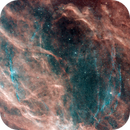
Super Nova Remnant (SNR) G082.2+05.3 (W63) |
You cannot like this item. Reason: "ANONYMOUS".
You cannot remove your like from this item.
Editing a post is only allowed within 24 hours after creating it.
You cannot Like this post because the topic is closed.
Copy the URL below to share a direct link to this post.
This post cannot be edited using the classic forums editor.
To edit this post, please enable the "New forums experience" in your settings.
I used GHS a lot over the recent months and now as it is a process I am using it even more. The ease of use to stretch out details even faint ones and the ability to also stretch color, luminance or saturation from a single interface made it my go to solution for stretching for the time being. The image below is just below 4h of integration and it was pure fun to GHS it! 😉  |
You cannot like this item. Reason: "ANONYMOUS".
You cannot remove your like from this item.
Editing a post is only allowed within 24 hours after creating it.
You cannot Like this post because the topic is closed.
Copy the URL below to share a direct link to this post.
This post cannot be edited using the classic forums editor.
To edit this post, please enable the "New forums experience" in your settings.
I used GHS a lot over the recent months and now as it is a process I am using it even more.
The ease of use to stretch out details even faint ones and the ability to also stretch color, luminance or saturation from a single interface made it my go to solution for stretching for the time being.
The image below is just below 4h of integration and it was pure fun to GHS it! 😉
 Thanks a lot for your nice feedback. I agree that having it as a process is fantastic. I leave it open a lot of the time, looking at what other process have done to the histogram - and giving the stretch a tweak whenever I think it would help. Your image is great and good job pulling out the background stuff. Clear Skies!
|
You cannot like this item. Reason: "ANONYMOUS".
You cannot remove your like from this item.
Editing a post is only allowed within 24 hours after creating it.
You cannot Like this post because the topic is closed.
Copy the URL below to share a direct link to this post.
This post cannot be edited using the classic forums editor.
To edit this post, please enable the "New forums experience" in your settings.
One more image that benefited from the technique. This SN is really dim:
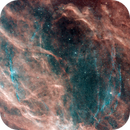
Super Nova Remnant (SNR) G082.2+05.3 (W63) Nice job pulling it out!
|
You cannot like this item. Reason: "ANONYMOUS".
You cannot remove your like from this item.
Editing a post is only allowed within 24 hours after creating it.
You cannot Like this post because the topic is closed.
Copy the URL below to share a direct link to this post.
This post cannot be edited using the classic forums editor.
To edit this post, please enable the "New forums experience" in your settings.