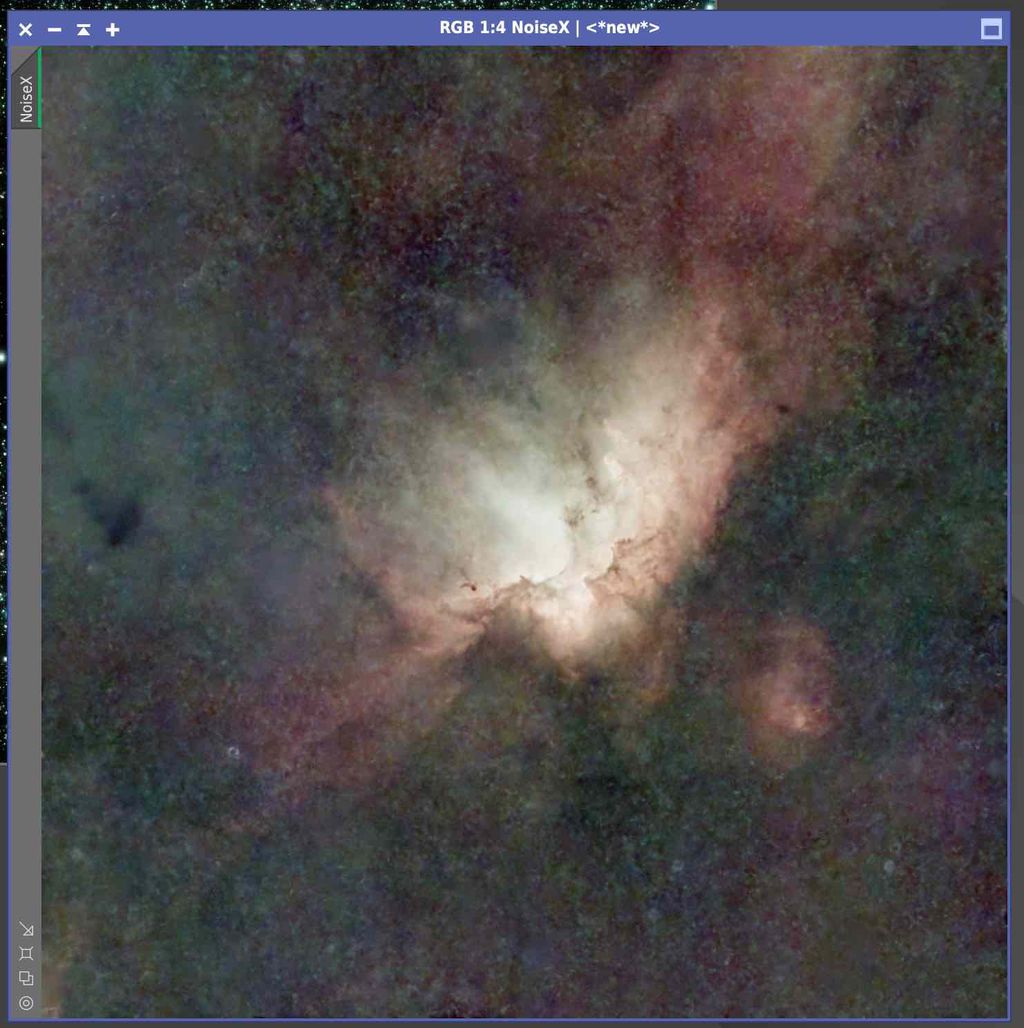Hi all. I'm trying to improve my processing but feel I've hit a bit of a wall in Pixinsight and I'm not sure what to look at next to try and imprive. Here is my current workflow: Stack in DSS. Open in pixinsight. Screen transfer function to see what I have. Dynamic Crop. Dynamic background extraction. Background Neutralisation. Colour calibration - SPCC if editing in true colour, normal colour calibration if creating a HOO colour palette. BlurX Noise reduction using EZ Denoise. SCNR. Stretch - Either using EZ Soft Stretch or one of Bill Blanchan's pixel math stretches (Unlinked stretch if going for a HOO palette). I've had a look into GHS but have yet to find a clear tutorial so I' a bit lost here. A lot of YouTube videos say what values to enter, etc but not why so it's hard to apply the technique to my own images. Star removal via Starnet 2. Curves transformation to improve contrast & Saturation (Often suing Bill's colour masks). Local Histogram Equalisation to increase contrast. Add the stars back in and reduce if necessary. I'm imaging through a OSC camera (ZWO 533MC Pro) and often use the Optolong l-enhance filter to create HOO palette images. My gallery is here for reference: https://www.astrobin.com/users/craigdixon1986/Thanks in advance to any help and tips.
|
You cannot like this item. Reason: "ANONYMOUS".
You cannot remove your like from this item.
Editing a post is only allowed within 24 hours after creating it.
You cannot Like this post because the topic is closed.
Copy the URL below to share a direct link to this post.
This post cannot be edited using the classic forums editor.
To edit this post, please enable the "New forums experience" in your settings.
After the DBE you might want to apply a Deconvolution like BlurXTerminator to clear things up. The perfect timing for star removal seems to be a matter of taste. I try to do it in the beginning. But I like your images so i think this order works too.
|
You cannot like this item. Reason: "ANONYMOUS".
You cannot remove your like from this item.
Editing a post is only allowed within 24 hours after creating it.
You cannot Like this post because the topic is closed.
Copy the URL below to share a direct link to this post.
This post cannot be edited using the classic forums editor.
To edit this post, please enable the "New forums experience" in your settings.
Thanks. Sorry, I forgot to mention, I recently downloaded the trial of BlurX so started using the in the linear phase too.
|
You cannot like this item. Reason: "ANONYMOUS".
You cannot remove your like from this item.
Editing a post is only allowed within 24 hours after creating it.
You cannot Like this post because the topic is closed.
Copy the URL below to share a direct link to this post.
This post cannot be edited using the classic forums editor.
To edit this post, please enable the "New forums experience" in your settings.
Hi Craig
nice images!
You mightiest WBPP for registration and stacking in PI.
I think BackgroundNeutralisation before SPCC is not necessary - at least I don’t use it
CS
Ulli
|
You cannot like this item. Reason: "ANONYMOUS".
You cannot remove your like from this item.
Editing a post is only allowed within 24 hours after creating it.
You cannot Like this post because the topic is closed.
Copy the URL below to share a direct link to this post.
This post cannot be edited using the classic forums editor.
To edit this post, please enable the "New forums experience" in your settings.
The workflow is fine, I think you will see better image improvements if you shoot more data and avoid noise reduction when possible. Try going for 15-30hrs per target and see what it gets you. Often times less is more when it comes to what you do in PI.
|
You cannot like this item. Reason: "ANONYMOUS".
You cannot remove your like from this item.
Editing a post is only allowed within 24 hours after creating it.
You cannot Like this post because the topic is closed.
Copy the URL below to share a direct link to this post.
This post cannot be edited using the classic forums editor.
To edit this post, please enable the "New forums experience" in your settings.
I found I had better results with StarXTerminator than Starnet2, and it's a whole lot faster on my machine (Macbook Pro with M1 Max). I found I had better results removing the stars while linear and stretching them separately. This lets me stretch the stars to the size I want, so no separate star reduction stage is necessary. I used to use EZ Denoise, but found NoiseXTerminator works a whole lot better and a lot faster as well.
|
You cannot like this item. Reason: "ANONYMOUS".
You cannot remove your like from this item.
Editing a post is only allowed within 24 hours after creating it.
You cannot Like this post because the topic is closed.
Copy the URL below to share a direct link to this post.
This post cannot be edited using the classic forums editor.
To edit this post, please enable the "New forums experience" in your settings.
If you want to become a professional in astrophoto you shouldn`t use the blurxterminator, because after that it will be result of NN but not yours, and your picture will be an art, but not a real photo. If you want more details - accumulate more signal, but don`t use cheats like NN plugins.
|
You cannot like this item. Reason: "ANONYMOUS".
You cannot remove your like from this item.
Editing a post is only allowed within 24 hours after creating it.
You cannot Like this post because the topic is closed.
Copy the URL below to share a direct link to this post.
This post cannot be edited using the classic forums editor.
To edit this post, please enable the "New forums experience" in your settings.
Pixinsight requires a steep learning curve. For me, these books were really helpful: Inside Pixinsight: https://link.springer.com/book/10.1007/978-3-319-97689-1Mastering Pixinsight http://www.deepskycolors.com/mastering-pixinsight.htmlOd course, many topics are covered in YouTube clips. However, personally I like the old-fashioned book on the table next to the computer with hands-on and reliable information. CS Ulli
|
You cannot like this item. Reason: "ANONYMOUS".
You cannot remove your like from this item.
Editing a post is only allowed within 24 hours after creating it.
You cannot Like this post because the topic is closed.
Copy the URL below to share a direct link to this post.
This post cannot be edited using the classic forums editor.
To edit this post, please enable the "New forums experience" in your settings.
I have several changes I would recommend. - Stack in PixInsight using the Weighted Batch Preprocessing script. It has shown to produce a higher quality result in tests. Adam has some good videos on how to use.
- Don't use Background Neutralization before Color Correction. Use it after. If you use SPCC/PCC you can run BN within the process.
- Avoid any Color Correction for narroband images. Instead treat it as a mono image by separating out the RGB channels, lineafit Red and Blue to Green. Then name Red-->Ha. Then combine Green and Blue with the PixelMath formula Avg(Green,Green,Blue) and naming the result as Oiii. You can now combine the channels to create and HOO image and tweak subjectively to your wishes.
- Try using some newer noise reduction methods such as DeepSNR and NoiseXterminator.
- Try using Generalized Hyperbolic Stretch.
- Try using this method for created synthetic RGB stars: https://www.nightphotons.com/guides/star-addition
Hope this helps!
|
You cannot like this item. Reason: "ANONYMOUS".
You cannot remove your like from this item.
Editing a post is only allowed within 24 hours after creating it.
You cannot Like this post because the topic is closed.
Copy the URL below to share a direct link to this post.
This post cannot be edited using the classic forums editor.
To edit this post, please enable the "New forums experience" in your settings.
If you want to become a professional in astrophoto you shouldn`t use the blurxterminator, because after that it will be result of NN but not yours, and your picture will be an art, but not a real photo. If you want more details - accumulate more signal, but don`t use cheats like NN plugins. HI Redek, I will disagree with your assessment of BlurX. We use deconvolution techniques all the times in Research. They are rigorous methods with well defined mathematical frameworks and if done properly they do not introduce any artifact. Then whether you like the aesthetic output is left to you as photography as a whole Is art. Since any form of processing is the result of personal decisions you make in the workflow. That's why I don't think saying an image looks like "art" and not a "real photo" makes sense. There's no such thing as "real photo".
|
You cannot like this item. Reason: "ANONYMOUS".
You cannot remove your like from this item.
Editing a post is only allowed within 24 hours after creating it.
You cannot Like this post because the topic is closed.
Copy the URL below to share a direct link to this post.
This post cannot be edited using the classic forums editor.
To edit this post, please enable the "New forums experience" in your settings.
If you want to become a professional in astrophoto you shouldn`t use the blurxterminator, because after that it will be result of NN but not yours, and your picture will be an art, but not a real photo. If you want more details - accumulate more signal, but don`t use cheats like NN plugins. BXT is a deconvolution Tool. Deconvolution is a typical Processing step. Also BXT doesn‘t add something to your image. I have learned that BXT got trained with Professional data to achieve an realistic and Natural Look but no way that BXT „add“ data to your image.
|
You cannot like this item. Reason: "ANONYMOUS".
You cannot remove your like from this item.
Editing a post is only allowed within 24 hours after creating it.
You cannot Like this post because the topic is closed.
Copy the URL below to share a direct link to this post.
This post cannot be edited using the classic forums editor.
To edit this post, please enable the "New forums experience" in your settings.
Hi Craig,
I've recently started in PI as well and I'm using almost exactly the same workflow.
There just things I do differently.
1. I do the SCNR right after the SPCC
2. I don't do the background neutralization. It is my understanding that the SPCC will take care of that so that would be redundant. At least in broadband/full color images.
For the stretch I started initially apply. Y autostrech to the Histogram transformation and refining from there but I recently started using the GHS. It is definitively not very intuitive and to be honest I proceed by trials and errors but overall I've been happy this the results (still work in progress)
I put this work flow based on bits and pieces from different workows I found out there from folks I follow.
|
You cannot like this item. Reason: "ANONYMOUS".
You cannot remove your like from this item.
Editing a post is only allowed within 24 hours after creating it.
You cannot Like this post because the topic is closed.
Copy the URL below to share a direct link to this post.
This post cannot be edited using the classic forums editor.
To edit this post, please enable the "New forums experience" in your settings.
Nick Large:
I do the SCNR right after the SPCC Avoid using SCNR in a linear state. This action will kill a lot of colour.
|
You cannot like this item. Reason: "ANONYMOUS".
You cannot remove your like from this item.
Editing a post is only allowed within 24 hours after creating it.
You cannot Like this post because the topic is closed.
Copy the URL below to share a direct link to this post.
This post cannot be edited using the classic forums editor.
To edit this post, please enable the "New forums experience" in your settings.
Nick Large:
Hi Craig,
I've recently started in PI as well and I'm using almost exactly the same workflow.
There just things I do differently.
1. I do the SCNR right after the SPCC
2. I don't do the background neutralization. It is my understanding that the SPCC will take care of that so that would be redundant. At least in broadband/full color images.
For the stretch I started initially apply. Y autostrech to the Histogram transformation and refining from there but I recently started using the GHS. It is definitively not very intuitive and to be honest I proceed by trials and errors but overall I've been happy this the results (still work in progress)
I put this work flow based on bits and pieces from different workows I found out there from folks I follow.
Found this very helpful with ghs  https://youtu.be/iUYZN5Wy70k https://youtu.be/iUYZN5Wy70k |
You cannot like this item. Reason: "ANONYMOUS".
You cannot remove your like from this item.
Editing a post is only allowed within 24 hours after creating it.
You cannot Like this post because the topic is closed.
Copy the URL below to share a direct link to this post.
This post cannot be edited using the classic forums editor.
To edit this post, please enable the "New forums experience" in your settings.
Nick Large:
Hi Craig,
I've recently started in PI as well and I'm using almost exactly the same workflow.
There just things I do differently.
1. I do the SCNR right after the SPCC
2. I don't do the background neutralization. It is my understanding that the SPCC will take care of that so that would be redundant. At least in broadband/full color images.
For the stretch I started initially apply. Y autostrech to the Histogram transformation and refining from there but I recently started using the GHS. It is definitively not very intuitive and to be honest I proceed by trials and errors but overall I've been happy this the results (still work in progress)
I put this work flow based on bits and pieces from different workows I found out there from folks I follow.
Found this very helpful with ghs 
https://youtu.be/iUYZN5Wy70k
Thanks. That will definitively be very useful!
|
You cannot like this item. Reason: "ANONYMOUS".
You cannot remove your like from this item.
Editing a post is only allowed within 24 hours after creating it.
You cannot Like this post because the topic is closed.
Copy the URL below to share a direct link to this post.
This post cannot be edited using the classic forums editor.
To edit this post, please enable the "New forums experience" in your settings.
Nick Large:
I do the SCNR right after the SPCC
Avoid using SCNR in a linear state. This action will kill a lot of colour.
That's good to know. I'll try to move the SCNR further down the workflow and see how it does. Thanks for the tip.
|
You cannot like this item. Reason: "ANONYMOUS".
You cannot remove your like from this item.
Editing a post is only allowed within 24 hours after creating it.
You cannot Like this post because the topic is closed.
Copy the URL below to share a direct link to this post.
This post cannot be edited using the classic forums editor.
To edit this post, please enable the "New forums experience" in your settings.
That's good to know. I'll try to move the SCNR further down the workflow and see how it does.
Thanks for the tip. If you do SPCC, I would not do SCNR at all. The scope of SPCCis the colour calibration and SCNR (applied on the green channel) will destroy that
|
You cannot like this item. Reason: "ANONYMOUS".
You cannot remove your like from this item.
Editing a post is only allowed within 24 hours after creating it.
You cannot Like this post because the topic is closed.
Copy the URL below to share a direct link to this post.
This post cannot be edited using the classic forums editor.
To edit this post, please enable the "New forums experience" in your settings.
Thanks so much for everyone's comments. There is a lot of valuable info to digest there so I've made some notes and am going to look at everything in turn. A couple of things to note: Stacking using WBPP: I tried this a while ago and really didn't like the result. I stated the same data in Deep Sky Stacker and Pixinisight using WBPP. DSS took a fraction of the time and disk space and the result looked better to me. Pixinsight didn't do a very good job with the flats and the final stack looked to have more noise. Other than that, I couldn't really tell the difference so it didn't seem worth the extra time/disk space to use WBPP. Integration time: I've got a couple of data sets to process that have 12-16 hours so I'm getting there with that one. At what point does anyone consider it not worth acquiring more time on a target? RC Astro: I'm currently on a trial version of BlurX (Expires in 3 days) and haven't yet tried NoiseX or StarX, although I've heard both are good. I've just managed with the EZ versions so far ad haven't found myself to be limited by them as of yet. I might night the bullet and get StarX, BlurX and NoiseX though. Stretching with GHS: This was just uploaded to YouTube so perfect timing: https://www.youtube.com/watch?v=CqJmBpsiQvI. I really like Sascha's way of explaining things so I'll give this a watch tonight. Pixinsight requires a steep learning curve. For me, these books were really helpful:
Inside Pixinsight: https://link.springer.com/book/10.1007/978-3-319-97689-1
Mastering Pixinsight
http://www.deepskycolors.com/mastering-pixinsight.html
Od course, many topics are covered in YouTube clips. However, personally I like the old-fashioned book on the table next to the computer with hands-on and reliable information.
CS
Ulli Thanks for the book recommendations. I do prefer to learn things like this from solid info in a book but Pixinsight evolves so quickly, I worry that the info would be out of date. Has this been a problem in your experience? I have several changes I would recommend.
- Stack in PixInsight using the Weighted Batch Preprocessing script. It has shown to produce a higher quality result in tests. Adam has some good videos on how to use.
- Don't use Background Neutralization before Color Correction. Use it after. If you use SPCC/PCC you can run BN within the process.
- Avoid any Color Correction for narroband images. Instead treat it as a mono image by separating out the RGB channels, lineafit Red and Blue to Green. Then name Red-->Ha. Then combine Green and Blue with the PixelMath formula Avg(Green,Green,Blue) and naming the result as Oiii. You can now combine the channels to create and HOO image and tweak subjectively to your wishes.
- Try using some newer noise reduction methods such as DeepSNR and NoiseXterminator.
- Try using Generalized Hyperbolic Stretch.
- Try using this method for created synthetic RGB stars: https://www.nightphotons.com/guides/star-addition
Hope this helps! Thanks for the tip on not using colour calibration on HOO edits. I think this is why I've been getting some weird results lately. I've always used Bill's pixelmath script to create the HOO image but will try your suggestion to see if it will get me better results or help me to understand the process a bit better. The RGB stars article also looks very interesting. On this note, should I be shooting stars separately when imaging through a dual narrowband filter like the Optolong L-enhance? ie, should I get 30 mins or som of data through a UV/IR cut filter for the stars? If you want to become a professional in astrophoto you shouldn`t use the blurxterminator, because after that it will be result of NN but not yours, and your picture will be an art, but not a real photo. If you want more details - accumulate more signal, but don`t use cheats like NN plugins. Thanks for your input. I'm not looking to become a professional in any way though so this kind of thing doesn't really worry me. I'm just looking to enjoy myself and tools like BlurX do seem to make a very complicated process a little easier so I'm all for it. Nick Large:
I do the SCNR right after the SPCC
Avoid using SCNR in a linear state. This action will kill a lot of colour.
Thanks so much, I didn't realise this. Again, thanks so much to everyone who took the time to comment. I'm going to go and have a good look at my processing now and am optimistic I can make some improvements.
|
You cannot like this item. Reason: "ANONYMOUS".
You cannot remove your like from this item.
Editing a post is only allowed within 24 hours after creating it.
You cannot Like this post because the topic is closed.
Copy the URL below to share a direct link to this post.
This post cannot be edited using the classic forums editor.
To edit this post, please enable the "New forums experience" in your settings.
@Craig, Just to confirm, the Background Neutralization is indeed part of the SPCC process   |
You cannot like this item. Reason: "ANONYMOUS".
You cannot remove your like from this item.
Editing a post is only allowed within 24 hours after creating it.
You cannot Like this post because the topic is closed.
Copy the URL below to share a direct link to this post.
This post cannot be edited using the classic forums editor.
To edit this post, please enable the "New forums experience" in your settings.
Nick Large:
@Craig, Just to confirm, the Background Neutralization is indeed part of the SPCC process
 Brilliant. Thanks for confirming.
|
You cannot like this item. Reason: "ANONYMOUS".
You cannot remove your like from this item.
Editing a post is only allowed within 24 hours after creating it.
You cannot Like this post because the topic is closed.
Copy the URL below to share a direct link to this post.
This post cannot be edited using the classic forums editor.
To edit this post, please enable the "New forums experience" in your settings.
Is anyone able to advise on why this image looks so mottled. It's still linear and has an STF applied. Here's the workflow so far: Crop, DBE, BlurX, NoiseX, StarX 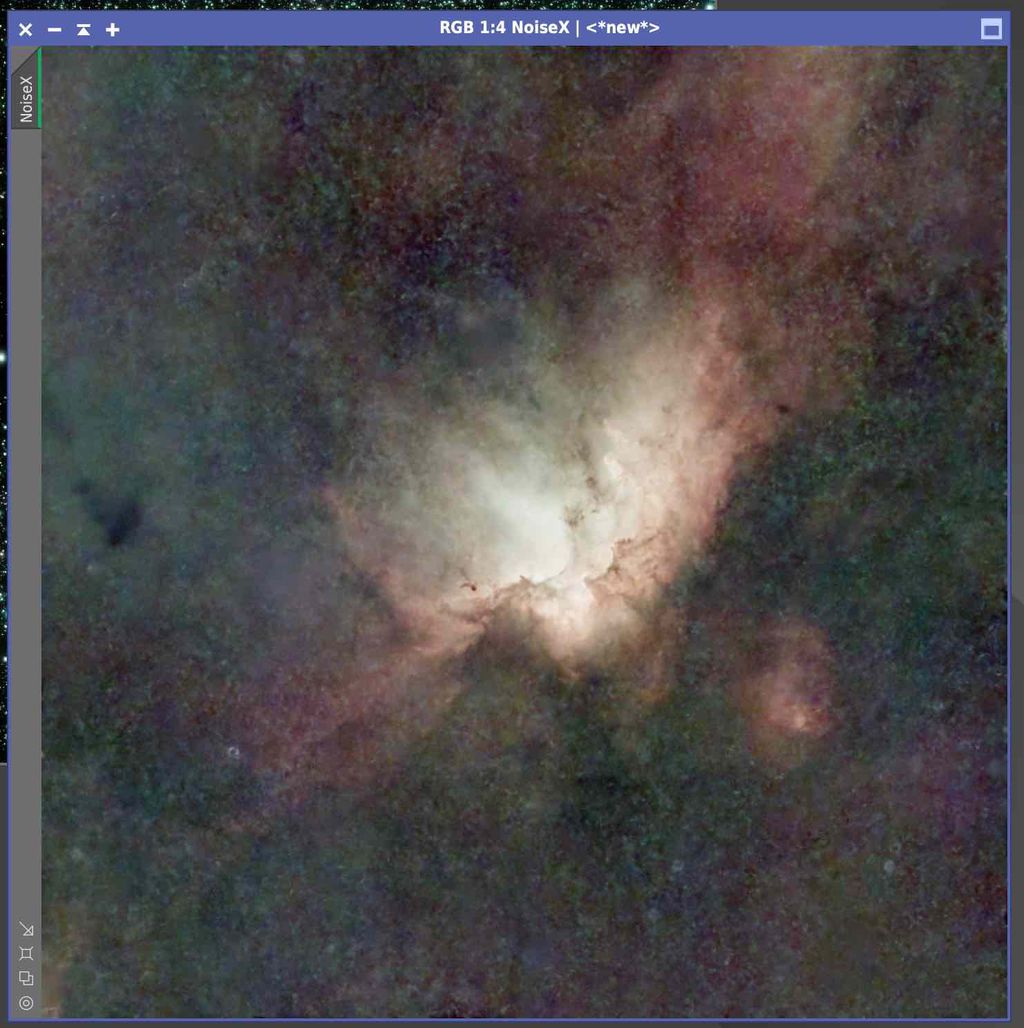 |
You cannot like this item. Reason: "ANONYMOUS".
You cannot remove your like from this item.
Editing a post is only allowed within 24 hours after creating it.
You cannot Like this post because the topic is closed.
Copy the URL below to share a direct link to this post.
This post cannot be edited using the classic forums editor.
To edit this post, please enable the "New forums experience" in your settings.
Craig Dixon:
The RGB stars article also looks very interesting. On this note, should I be shooting stars separately when imaging through a dual narrowband filter like the Optolong L-enhance? ie, should I get 30 mins or som of data through a UV/IR cut filter for the stars? Yes you can do that. You'll just need to star align the RGB. If you do SPCC, I would not do SCNR at all. The scope of SPCCis the colour calibration and SCNR (applied on the green channel) will destroy that It is true that SCNR is destructive at any stage. However, SPCC does not remove green biases from OSC cameraa in my experience. SPCC and PCC focus on the accuracy of star colour only. So you either have to SCNR or you have to manually tweak the colours with curves.
|
You cannot like this item. Reason: "ANONYMOUS".
You cannot remove your like from this item.
Editing a post is only allowed within 24 hours after creating it.
You cannot Like this post because the topic is closed.
Copy the URL below to share a direct link to this post.
This post cannot be edited using the classic forums editor.
To edit this post, please enable the "New forums experience" in your settings.
Craig Dixon:
Is anyone able to advise on why this image looks so mottled. It's still linear and has an STF applied. Here's the workflow so far: Starless images always look a bit messy until you add the stars back in. It is filling in spots where stars aren't at anymore, after all. Additionally unfortunately it would seem that there isn't enough data to reduce the noise overall. More integration time is always good.
|
You cannot like this item. Reason: "ANONYMOUS".
You cannot remove your like from this item.
Editing a post is only allowed within 24 hours after creating it.
You cannot Like this post because the topic is closed.
Copy the URL below to share a direct link to this post.
This post cannot be edited using the classic forums editor.
To edit this post, please enable the "New forums experience" in your settings.
Do the STF before and after BX, to confirm it’s not being introduced. You may need to calculate mean SPF and not use AutoSPF in BX. Read BlurX documentation it is very informative.
|
You cannot like this item. Reason: "ANONYMOUS".
You cannot remove your like from this item.
Editing a post is only allowed within 24 hours after creating it.
You cannot Like this post because the topic is closed.
Copy the URL below to share a direct link to this post.
This post cannot be edited using the classic forums editor.
To edit this post, please enable the "New forums experience" in your settings.
You cannot like this item. Reason: "ANONYMOUS".
You cannot remove your like from this item.
Editing a post is only allowed within 24 hours after creating it.
You cannot Like this post because the topic is closed.
Copy the URL below to share a direct link to this post.
This post cannot be edited using the classic forums editor.
To edit this post, please enable the "New forums experience" in your settings.