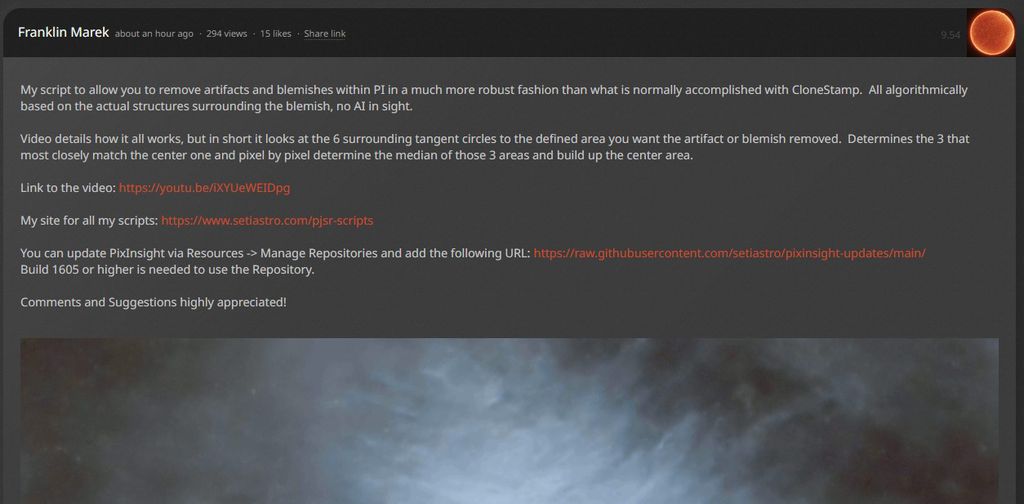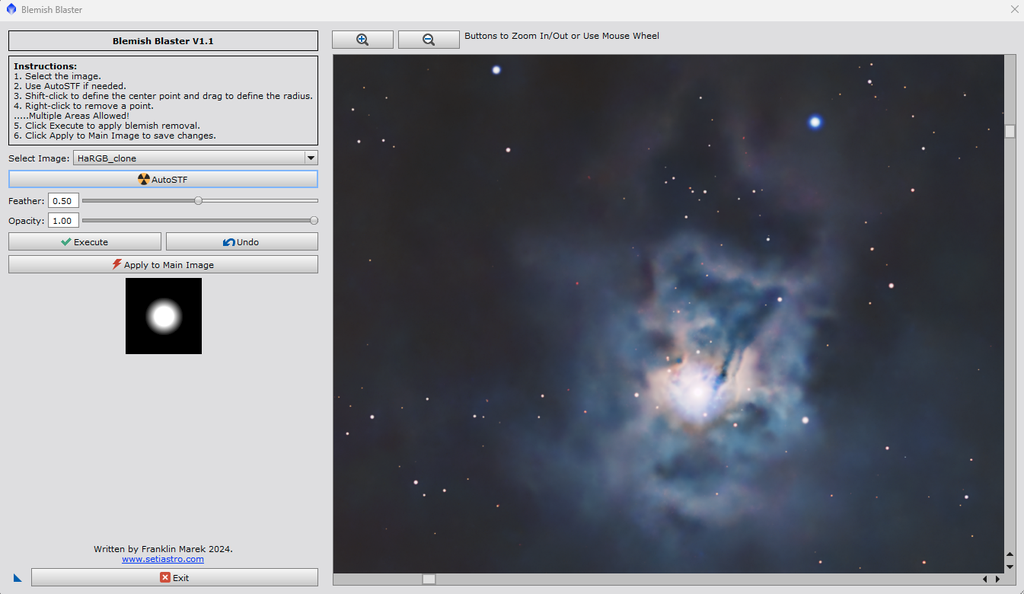Franklin Marek:
DavesView:
Franklin Marek:
Comments and Suggestions highly appreciated!
A verbatim Repository link in your post would help. I'm getting a failure.
Done!!
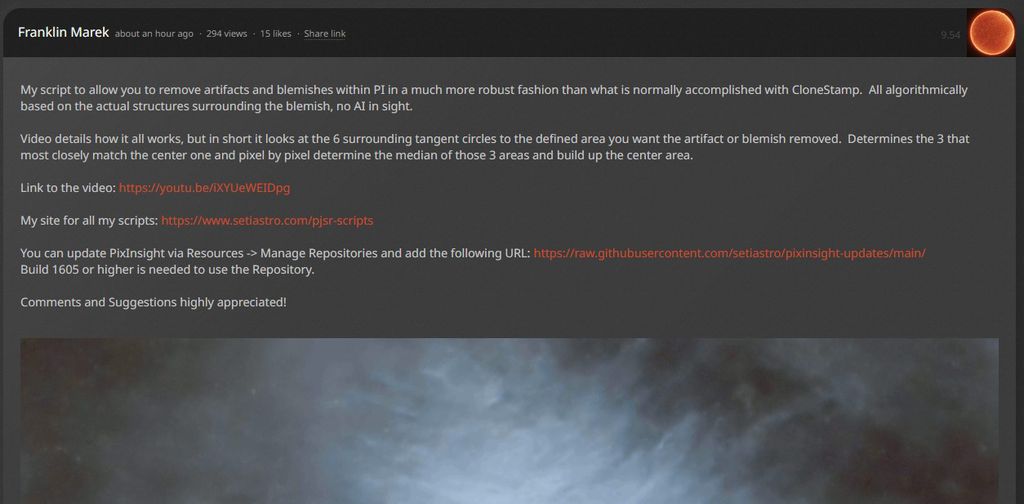 You have to lead the dumb and the blind. I fall under both of those categories. I'm running PixInsight Core 1.8.9-3 Ripley (x64) (build 1612 | 2024-06-25) and the repository did not work. Installed it manually and it worked. I also use your NBtoRGBstars and love it. Looking forward to trying this one.
|
You cannot like this item. Reason: "ANONYMOUS".
You cannot remove your like from this item.
Editing a post is only allowed within 24 hours after creating it.
You cannot Like this post because the topic is closed.
Copy the URL below to share a direct link to this post.
This post cannot be edited using the classic forums editor.
To edit this post, please enable the "New forums experience" in your settings.
Franklin Marek:
Zoom out with the mouse wheel  Thanks! FYI, that's VERY hard to control for those of us who use a trackpad instead of a mouse.
|
You cannot like this item. Reason: "ANONYMOUS".
You cannot remove your like from this item.
Editing a post is only allowed within 24 hours after creating it.
You cannot Like this post because the topic is closed.
Copy the URL below to share a direct link to this post.
This post cannot be edited using the classic forums editor.
To edit this post, please enable the "New forums experience" in your settings.
Nice job on this script. Works significantly better than CloneStamp.
|
You cannot like this item. Reason: "ANONYMOUS".
You cannot remove your like from this item.
Editing a post is only allowed within 24 hours after creating it.
You cannot Like this post because the topic is closed.
Copy the URL below to share a direct link to this post.
This post cannot be edited using the classic forums editor.
To edit this post, please enable the "New forums experience" in your settings.
Francesco Meschia:
Franklin Marek:
Zoom out with the mouse wheel 
Thanks! FYI, that's VERY hard to control for those of us who use a trackpad instead of a mouse. i dont have a way of checking trackpad functionality. I will have to get some zoom buttons or something working.
|
You cannot like this item. Reason: "ANONYMOUS".
You cannot remove your like from this item.
Editing a post is only allowed within 24 hours after creating it.
You cannot Like this post because the topic is closed.
Copy the URL below to share a direct link to this post.
This post cannot be edited using the classic forums editor.
To edit this post, please enable the "New forums experience" in your settings.
It is totally awesome; I did not like the Clone Stamp tool; very much a "blunt" instrument. lol
|
You cannot like this item. Reason: "ANONYMOUS".
You cannot remove your like from this item.
Editing a post is only allowed within 24 hours after creating it.
You cannot Like this post because the topic is closed.
Copy the URL below to share a direct link to this post.
This post cannot be edited using the classic forums editor.
To edit this post, please enable the "New forums experience" in your settings.
Francesco Meschia:
Franklin Marek:
Zoom out with the mouse wheel 
Thanks! FYI, that's VERY hard to control for those of us who use a trackpad instead of a mouse. V1.1 pushed to the repository. 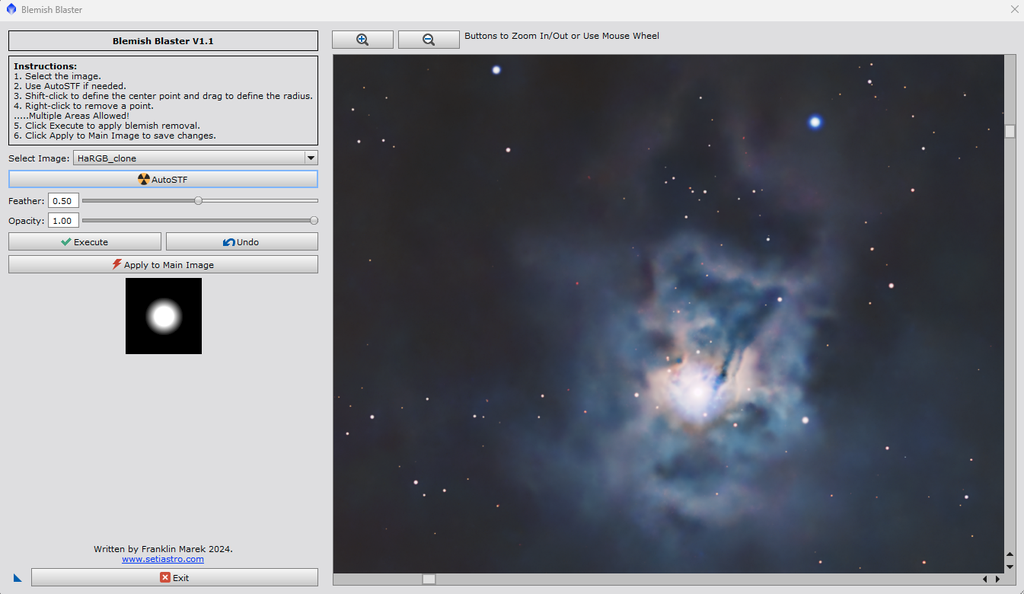 |
You cannot like this item. Reason: "ANONYMOUS".
You cannot remove your like from this item.
Editing a post is only allowed within 24 hours after creating it.
You cannot Like this post because the topic is closed.
Copy the URL below to share a direct link to this post.
This post cannot be edited using the classic forums editor.
To edit this post, please enable the "New forums experience" in your settings.
Thanks Frank!
Great tool. It has worked for all my use cases (except 1, and that one is a disaster :-) )!
Thanks again, keep churning out the tools!
-T
|
You cannot like this item. Reason: "ANONYMOUS".
You cannot remove your like from this item.
Editing a post is only allowed within 24 hours after creating it.
You cannot Like this post because the topic is closed.
Copy the URL below to share a direct link to this post.
This post cannot be edited using the classic forums editor.
To edit this post, please enable the "New forums experience" in your settings.
Thanks for creating this! I tried it out and it's definitely helpful.
|
You cannot like this item. Reason: "ANONYMOUS".
You cannot remove your like from this item.
Editing a post is only allowed within 24 hours after creating it.
You cannot Like this post because the topic is closed.
Copy the URL below to share a direct link to this post.
This post cannot be edited using the classic forums editor.
To edit this post, please enable the "New forums experience" in your settings.
Franklin Marek:
Francesco Meschia:
Franklin Marek:
Zoom out with the mouse wheel 
Thanks! FYI, that's VERY hard to control for those of us who use a trackpad instead of a mouse.
V1.1 pushed to the repository. Thank you!!!
|
You cannot like this item. Reason: "ANONYMOUS".
You cannot remove your like from this item.
Editing a post is only allowed within 24 hours after creating it.
You cannot Like this post because the topic is closed.
Copy the URL below to share a direct link to this post.
This post cannot be edited using the classic forums editor.
To edit this post, please enable the "New forums experience" in your settings.
As a long time PI user (PI LE) your scripts are awesome additions to application. Thanks for your efforts.
Jon
|
You cannot like this item. Reason: "ANONYMOUS".
You cannot remove your like from this item.
Editing a post is only allowed within 24 hours after creating it.
You cannot Like this post because the topic is closed.
Copy the URL below to share a direct link to this post.
This post cannot be edited using the classic forums editor.
To edit this post, please enable the "New forums experience" in your settings.
Looking forward to using this. Thanks for all your work.
|
You cannot like this item. Reason: "ANONYMOUS".
You cannot remove your like from this item.
Editing a post is only allowed within 24 hours after creating it.
You cannot Like this post because the topic is closed.
Copy the URL below to share a direct link to this post.
This post cannot be edited using the classic forums editor.
To edit this post, please enable the "New forums experience" in your settings.
I am running build 1612, and have your repository included in my Update Repository. If I look at the Installed Updates Blemish Blaster shows as having been installed today. However, the Script does not appear under Script > SetiAstro. Halo-B-Gone does not appear there either. When I check for updates I get Updates Available??
|
You cannot like this item. Reason: "ANONYMOUS".
You cannot remove your like from this item.
Editing a post is only allowed within 24 hours after creating it.
You cannot Like this post because the topic is closed.
Copy the URL below to share a direct link to this post.
This post cannot be edited using the classic forums editor.
To edit this post, please enable the "New forums experience" in your settings.
That's exactly what I proposed to the PixInsight Team through email. Something better than clone stamp and much like the Healing tools of Photoshop. They never ever answered me but You @Franklin Marek just made it. Thank you very much.. You should add the free form adaptive like the PS healing toosl, the patch one. It really helps in smaller things or corners or very dificult areas, etc. It would be a plus. That tool was the main reason that made me go out of the Pix enviroment and now I don't think I need. Thank you for this super handy script. Regards, Cesar
|
You cannot like this item. Reason: "ANONYMOUS".
You cannot remove your like from this item.
Editing a post is only allowed within 24 hours after creating it.
You cannot Like this post because the topic is closed.
Copy the URL below to share a direct link to this post.
This post cannot be edited using the classic forums editor.
To edit this post, please enable the "New forums experience" in your settings.
Keith Mombourquette:
I am running build 1612, and have your repository included in my Update Repository. If I look at the Installed Updates Blemish Blaster shows as having been installed today. However, the Script does not appear under Script > SetiAstro. Halo-B-Gone does not appear there either. When I check for updates I get Updates Available?? go to Scripts->Feature Scripts->Add, navigate to c://program files/pixinsight/src/scripts. Click Select Folder. It will relook through all tge scripts it downloaded and install any it missed in the update
|
You cannot like this item. Reason: "ANONYMOUS".
You cannot remove your like from this item.
Editing a post is only allowed within 24 hours after creating it.
You cannot Like this post because the topic is closed.
Copy the URL below to share a direct link to this post.
This post cannot be edited using the classic forums editor.
To edit this post, please enable the "New forums experience" in your settings.
You cannot like this item. Reason: "ANONYMOUS".
You cannot remove your like from this item.
Editing a post is only allowed within 24 hours after creating it.
You cannot Like this post because the topic is closed.
Copy the URL below to share a direct link to this post.
This post cannot be edited using the classic forums editor.
To edit this post, please enable the "New forums experience" in your settings.
Keith Mombourquette:
That worked. Thank you! Great to hear you got it working!
|
You cannot like this item. Reason: "ANONYMOUS".
You cannot remove your like from this item.
Editing a post is only allowed within 24 hours after creating it.
You cannot Like this post because the topic is closed.
Copy the URL below to share a direct link to this post.
This post cannot be edited using the classic forums editor.
To edit this post, please enable the "New forums experience" in your settings.
The removal works quite nicely - thank you for your script. one issue, one suggestion:
issue: the script does not only remove spots, it also changes the normalization of the image (median), at least for linear images. It would be nice if the processed image would be identical to the non processed except the removed spots.
suggestion: a feature that you can reposition the selected area would be nice!
thanks for your very cool scripts
Matthias
|
You cannot like this item. Reason: "ANONYMOUS".
You cannot remove your like from this item.
Editing a post is only allowed within 24 hours after creating it.
You cannot Like this post because the topic is closed.
Copy the URL below to share a direct link to this post.
This post cannot be edited using the classic forums editor.
To edit this post, please enable the "New forums experience" in your settings.
The removal works quite nicely - thank you for your script. one issue, one suggestion:
issue: the script does not only remove spots, it also changes the normalization of the image (median), at least for linear images. It would be nice if the processed image would be identical to the non processed except the removed spots.
suggestion: a feature that you can reposition the selected area would be nice!
thanks for your very cool scripts
Matthias thanks for the feedback. I will have to look at the math for the stf. The process stretches the linear to nonlinear, then you operate, then it reverses the stretch. So something has to be a bit off with that. I can add some functionality to move the circles. Right now just rightclick to remove it and draw again
|
You cannot like this item. Reason: "ANONYMOUS".
You cannot remove your like from this item.
Editing a post is only allowed within 24 hours after creating it.
You cannot Like this post because the topic is closed.
Copy the URL below to share a direct link to this post.
This post cannot be edited using the classic forums editor.
To edit this post, please enable the "New forums experience" in your settings.
Great!
Just works for me. I tried on an image with complex structures with some residual Oiii star halos and they were really easy to remove. I would recommend people try a few settings and sizes to get the best results, like don't go it too tight, but all in all a winner.
Thank you for some real useful tools.
|
You cannot like this item. Reason: "ANONYMOUS".
You cannot remove your like from this item.
Editing a post is only allowed within 24 hours after creating it.
You cannot Like this post because the topic is closed.
Copy the URL below to share a direct link to this post.
This post cannot be edited using the classic forums editor.
To edit this post, please enable the "New forums experience" in your settings.
Franklin Marek:
The process stretches the linear to nonlinear Is this really necessary? And if yes, is your stretch function invertible?
|
You cannot like this item. Reason: "ANONYMOUS".
You cannot remove your like from this item.
Editing a post is only allowed within 24 hours after creating it.
You cannot Like this post because the topic is closed.
Copy the URL below to share a direct link to this post.
This post cannot be edited using the classic forums editor.
To edit this post, please enable the "New forums experience" in your settings.
Franklin Marek:
It seems to work if you have a mono image, but for RGB something seems to be off. Matthias
|
You cannot like this item. Reason: "ANONYMOUS".
You cannot remove your like from this item.
Editing a post is only allowed within 24 hours after creating it.
You cannot Like this post because the topic is closed.
Copy the URL below to share a direct link to this post.
This post cannot be edited using the classic forums editor.
To edit this post, please enable the "New forums experience" in your settings.
Die Launische Diva:
Franklin Marek:
The process stretches the linear to nonlinear
Is this really necessary? And if yes, is your stretch function invertible? yes it is necessary. It is functionally reversable. There must be something different in it for color images since mono 100% reverses
|
You cannot like this item. Reason: "ANONYMOUS".
You cannot remove your like from this item.
Editing a post is only allowed within 24 hours after creating it.
You cannot Like this post because the topic is closed.
Copy the URL below to share a direct link to this post.
This post cannot be edited using the classic forums editor.
To edit this post, please enable the "New forums experience" in your settings.
Thanks for the script. I tried it out on a particularly bad blemish from a thread on my CCD chip (now cleaned). It worked well but required 5-6 executions on the same area for best results. Would an iterations button be possible for bad blemishes be useful?
thanks again
Don
|
You cannot like this item. Reason: "ANONYMOUS".
You cannot remove your like from this item.
Editing a post is only allowed within 24 hours after creating it.
You cannot Like this post because the topic is closed.
Copy the URL below to share a direct link to this post.
This post cannot be edited using the classic forums editor.
To edit this post, please enable the "New forums experience" in your settings.
Don Radford:
Thanks for the script. I tried it out on a particularly bad blemish from a thread on my CCD chip (now cleaned). It worked well but required 5-6 executions on the same area for best results. Would an iterations button be possible for bad blemishes be useful?
thanks again
Don Did you lower the opacity and iterate it multiple times like that? With opacity set to 1 it completely replaces the pixel in the non feathered areas. You can always shoot me an email ( [email] [email protected][/email] ) with your particularly bad blemish image and how you corrected it and that may help guide an iteration implementation Frank
|
You cannot like this item. Reason: "ANONYMOUS".
You cannot remove your like from this item.
Editing a post is only allowed within 24 hours after creating it.
You cannot Like this post because the topic is closed.
Copy the URL below to share a direct link to this post.
This post cannot be edited using the classic forums editor.
To edit this post, please enable the "New forums experience" in your settings.