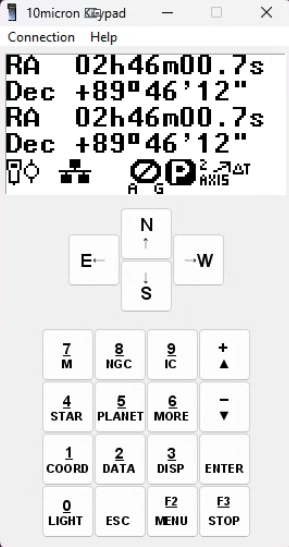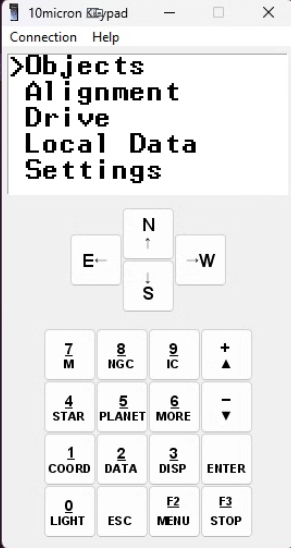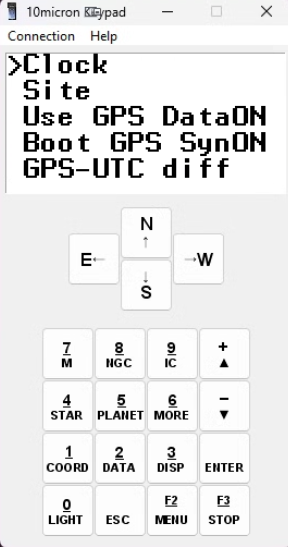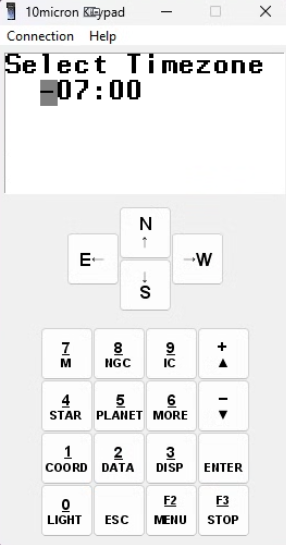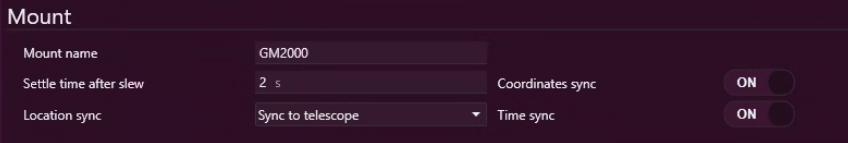Jerry Gerber:
I am not sure what the zero position is?
Zero position is an iOptron thing. It has no relevance to a 10Micron mount with absolute encoders. Your mount always knows its exact position. But it may not know where it is on this earth, so the fact that it knows its position isn't much help. Use the hand controller app to set this up. Here's the home screen:
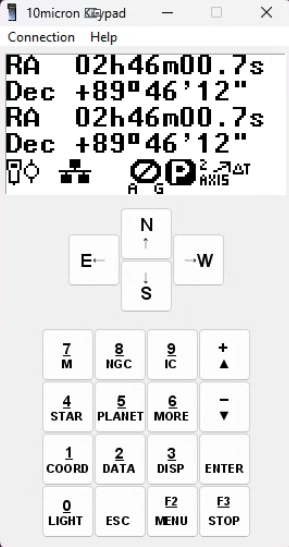
Click "MENU":
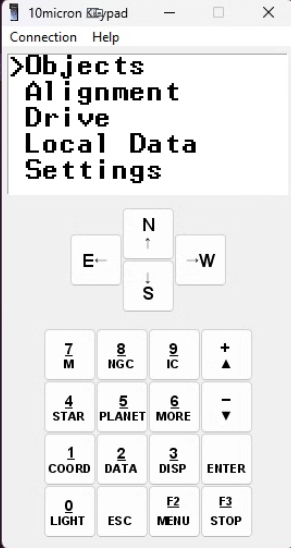
Then scroll down to "Local Data" with the down-arrow button (the one with the minus sign above the down arrow--not the S button) and click "ENTER". You should then see this:
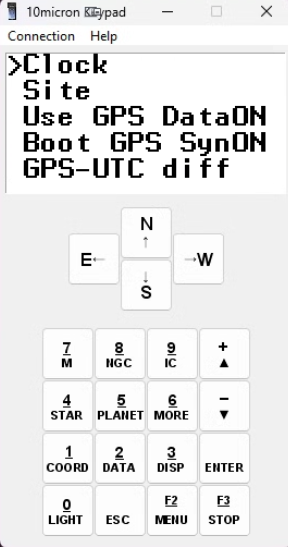
Then set the "Date and Time." You use the keypad numbers to enter numbers and you can use the "E" and "W" buttons to move left and right. Click "ENTER" when you're done.
The tricky one is the Local Timezone. You're in the same time zone as me, so make that -07:00:
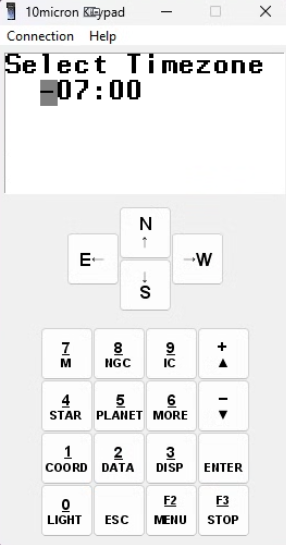
Then be darn sure Daylight Sav is set to ON. You'll get to revisit this setting in a few months after your scope slews to and takes a nice closeup hi-res image of the electrical outlet on your observatory wall.
Then back up one menu from the "Clock" page and go to the "Site" page. Enter the proper coordinates and elevation and you should be good to go.
If you have an MGPBox and have GPS on in the hand controller app, the MGPBox should actually fill all that in for you. If you don't, getting the right coordinates into the mount should solve your problem. And even if you do, it's not a bad idea to set this up first time out of the chute. Then I have NINA configured like this:
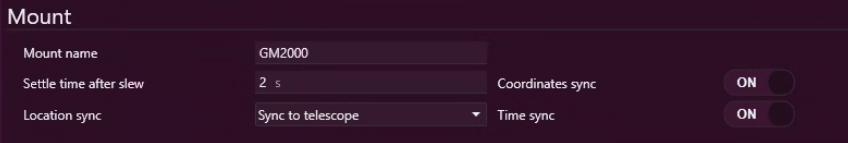
This syncs NINA to what's in your scope--so everything should now agree. Send me a PM if you still have trouble with it. I've been through this five times now.