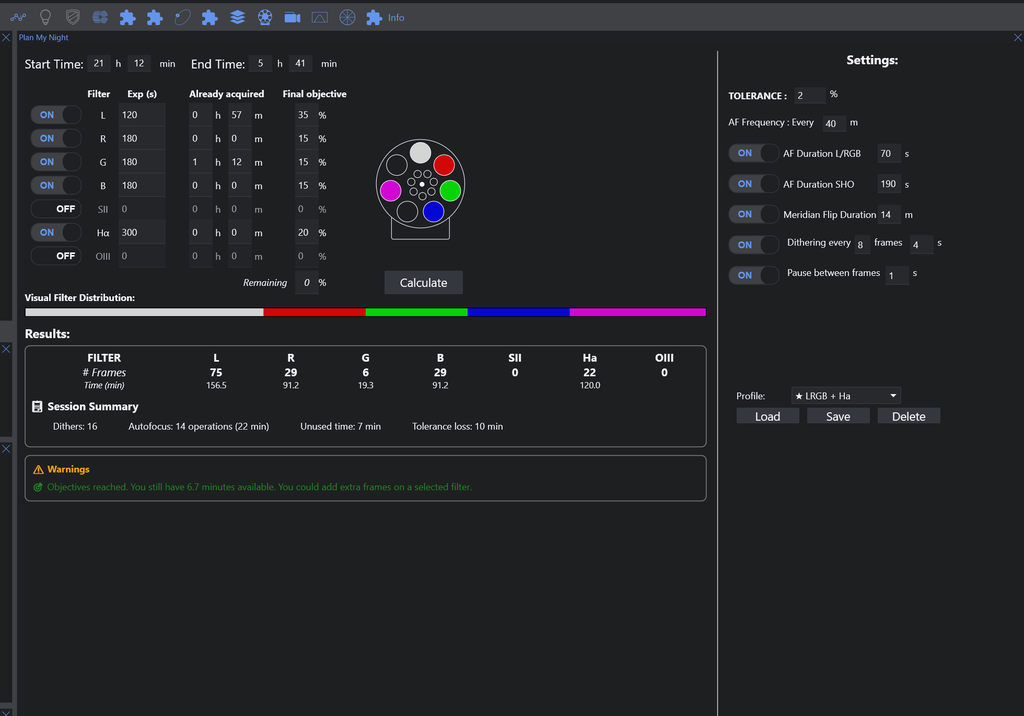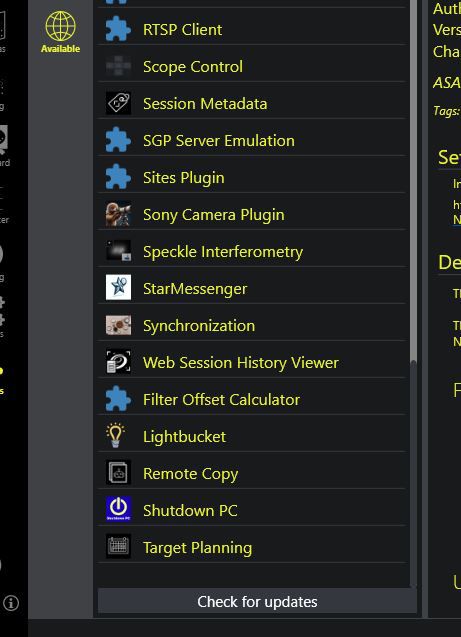Hello everyone. I'm pleased to announce that I just released a new plugin for NINA: SMART FILTERSWhat does it do?- Smart Filters helps you define your exposure time distribution across filters (L, R, G, B, Ha, SII, OIII) based on your session goals.
- It automatically calculates the optimal number of frames for each filter, taking into account session overheads like autofocus, meridian flip, dithering, and already acquired frames from previous nights.
- You can also save and load custom profiles to easily plan future sessions, and presets are already available.
To help figure it out, you can magine this scenario: - You've already captured 3h12 of L, 2h28 of R, nothing yet for G and B, and 39 minutes of Ha on previous nights.
- Tonight, you want to end up with 40% L and 15% Ha in your final dataset.
- You also decided to change your sub exposure times, and you know you'll have a meridian flip, autofocus routines, and dithering during the night...
Smart Filters takes all of this into account and computes the optimal plan for you automatically. So, don't hesitate to give it a try and leave me a comment! Further improvements are in development: – Automatically export the results to the Advanced Sequencer – Scan NINA's logs to automatically extract the duration of dithers, flips, autofocuses, etc., from previous sessions to provide even more accurate estimations. 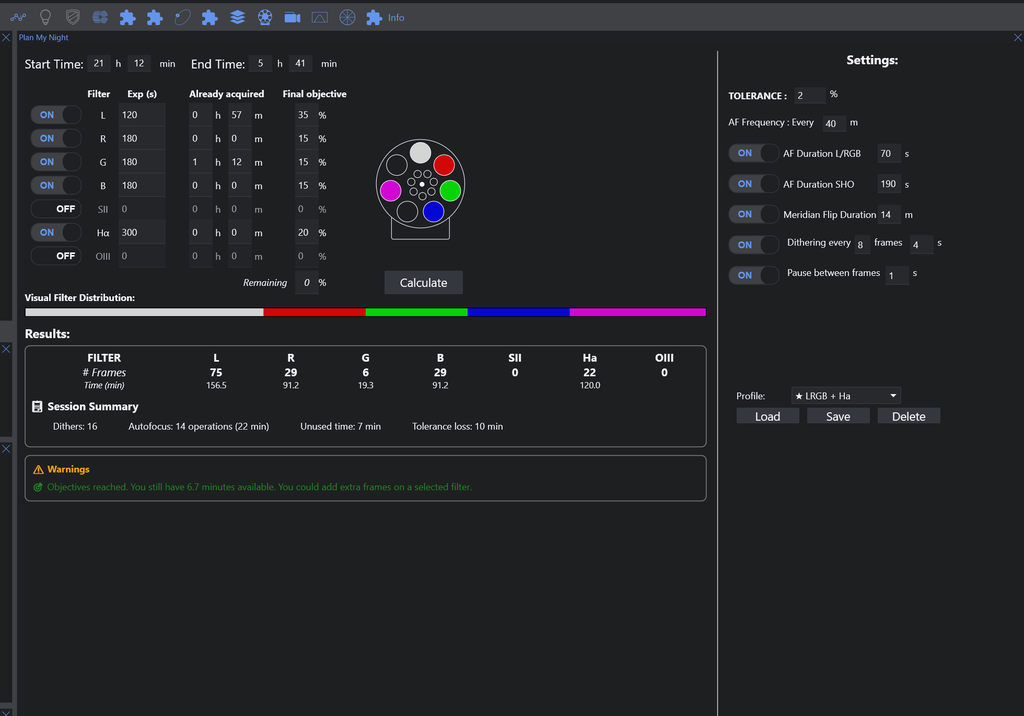 |
You cannot like this item. Reason: "ANONYMOUS".
You cannot remove your like from this item.
Editing a post is only allowed within 24 hours after creating it.
You cannot Like this post because the topic is closed.
Copy the URL below to share a direct link to this post.
This post cannot be edited using the classic forums editor.
To edit this post, please enable the "New forums experience" in your settings.
Nice, that looks great. I will give it a try
|
You cannot like this item. Reason: "ANONYMOUS".
You cannot remove your like from this item.
Editing a post is only allowed within 24 hours after creating it.
You cannot Like this post because the topic is closed.
Copy the URL below to share a direct link to this post.
This post cannot be edited using the classic forums editor.
To edit this post, please enable the "New forums experience" in your settings.
This looks very interesting. Do you have a link for documentation?
|
You cannot like this item. Reason: "ANONYMOUS".
You cannot remove your like from this item.
Editing a post is only allowed within 24 hours after creating it.
You cannot Like this post because the topic is closed.
Copy the URL below to share a direct link to this post.
This post cannot be edited using the classic forums editor.
To edit this post, please enable the "New forums experience" in your settings.
You cannot like this item. Reason: "ANONYMOUS".
You cannot remove your like from this item.
Editing a post is only allowed within 24 hours after creating it.
You cannot Like this post because the topic is closed.
Copy the URL below to share a direct link to this post.
This post cannot be edited using the classic forums editor.
To edit this post, please enable the "New forums experience" in your settings.
You might find also some more informations on my repository, the code is of course open source : https://github.com/latelierastro/Smart-Filters |
You cannot like this item. Reason: "ANONYMOUS".
You cannot remove your like from this item.
Editing a post is only allowed within 24 hours after creating it.
You cannot Like this post because the topic is closed.
Copy the URL below to share a direct link to this post.
This post cannot be edited using the classic forums editor.
To edit this post, please enable the "New forums experience" in your settings.
Thank you, I could use this.
|
You cannot like this item. Reason: "ANONYMOUS".
You cannot remove your like from this item.
Editing a post is only allowed within 24 hours after creating it.
You cannot Like this post because the topic is closed.
Copy the URL below to share a direct link to this post.
This post cannot be edited using the classic forums editor.
To edit this post, please enable the "New forums experience" in your settings.
Thank you very much for this plugin that I will try as soon as the sky gives me the opportunity.
On the other hand, I'm not sure it will meet my needs because my filters are L-PRO; UV_IRCUT, triband, HaOIII, SII-OIII.
|
You cannot like this item. Reason: "ANONYMOUS".
You cannot remove your like from this item.
Editing a post is only allowed within 24 hours after creating it.
You cannot Like this post because the topic is closed.
Copy the URL below to share a direct link to this post.
This post cannot be edited using the classic forums editor.
To edit this post, please enable the "New forums experience" in your settings.
You can of course consider that the L is your L-pro, DualBand, OIII, or whatsoever
I can also think about a version where you might give a specific name to the filters
|
You cannot like this item. Reason: "ANONYMOUS".
You cannot remove your like from this item.
Editing a post is only allowed within 24 hours after creating it.
You cannot Like this post because the topic is closed.
Copy the URL below to share a direct link to this post.
This post cannot be edited using the classic forums editor.
To edit this post, please enable the "New forums experience" in your settings.
Quickly read the user guide. I use the target scheduler plugin, but this seems like an attractive alternative when you want to collect a couple of nights of data for a specific target. I'm going to give it a try. Thanks for developing.
Jim
|
You cannot like this item. Reason: "ANONYMOUS".
You cannot remove your like from this item.
Editing a post is only allowed within 24 hours after creating it.
You cannot Like this post because the topic is closed.
Copy the URL below to share a direct link to this post.
This post cannot be edited using the classic forums editor.
To edit this post, please enable the "New forums experience" in your settings.
[pre]An evolution that could also help would be to automatically propose exposure times in % by filters depending on the type of nebula. For example, for a dark nebula, the plugin would propose 20% HII, 40% OIII, etc.[/pre]
|
You cannot like this item. Reason: "ANONYMOUS".
You cannot remove your like from this item.
Editing a post is only allowed within 24 hours after creating it.
You cannot Like this post because the topic is closed.
Copy the URL below to share a direct link to this post.
This post cannot be edited using the classic forums editor.
To edit this post, please enable the "New forums experience" in your settings.
Yes, for sure .
For the time, you already have presets available .
These presets are explained in the user guide .
There are :
- a standard LRGB
- a LRGB "sharp", to prioritize L
-a LRGB "POP", to emphasise colors
- a standard L RGB Ha
- a couple more …
You can also make your own presets, name it and save it . Doing this, the advantage is that they will recall you sub exposure time, whereas for the factory presets, I can't guess what they will be .
If you have distributions to suggest, of course I can include them in the factory presets .
Benoit
|
You cannot like this item. Reason: "ANONYMOUS".
You cannot remove your like from this item.
Editing a post is only allowed within 24 hours after creating it.
You cannot Like this post because the topic is closed.
Copy the URL below to share a direct link to this post.
This post cannot be edited using the classic forums editor.
To edit this post, please enable the "New forums experience" in your settings.
Sounds like a very useful tool. However, I'm not seeing it in the NINA plugins repository…should it be there?
|
You cannot like this item. Reason: "ANONYMOUS".
You cannot remove your like from this item.
Editing a post is only allowed within 24 hours after creating it.
You cannot Like this post because the topic is closed.
Copy the URL below to share a direct link to this post.
This post cannot be edited using the classic forums editor.
To edit this post, please enable the "New forums experience" in your settings.
Frank Alvaro:
Sounds like a very useful tool. However, I'm not seeing it in the NINA plugins repository...should it be there? It should be available to install in the plugin page in NINA Can't you find it there ?
|
You cannot like this item. Reason: "ANONYMOUS".
You cannot remove your like from this item.
Editing a post is only allowed within 24 hours after creating it.
You cannot Like this post because the topic is closed.
Copy the URL below to share a direct link to this post.
This post cannot be edited using the classic forums editor.
To edit this post, please enable the "New forums experience" in your settings.
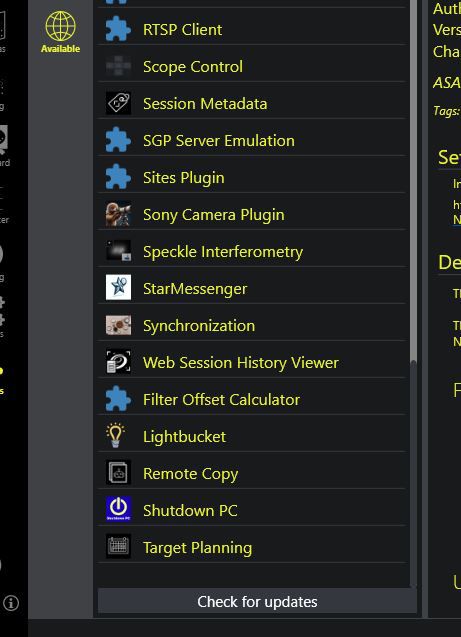 Benoit SAINTOT (AstroBen60) Benoit SAINTOT (AstroBen60)
Frank Alvaro:
Sounds like a very useful tool. However, I'm not seeing it in the NINA plugins repository...should it be there?
It should be available to install in the plugin page in NINA
Can't you find it there ?
No, it's not showing, even after I click "check for updates". I'm running NINA version 3.1 HF1
|
You cannot like this item. Reason: "ANONYMOUS".
You cannot remove your like from this item.
Editing a post is only allowed within 24 hours after creating it.
You cannot Like this post because the topic is closed.
Copy the URL below to share a direct link to this post.
This post cannot be edited using the classic forums editor.
To edit this post, please enable the "New forums experience" in your settings.
Ça va beaucoup m'aider, merci Benoit!!
|
You cannot like this item. Reason: "ANONYMOUS".
You cannot remove your like from this item.
Editing a post is only allowed within 24 hours after creating it.
You cannot Like this post because the topic is closed.
Copy the URL below to share a direct link to this post.
This post cannot be edited using the classic forums editor.
To edit this post, please enable the "New forums experience" in your settings.
Frank Alvaro:
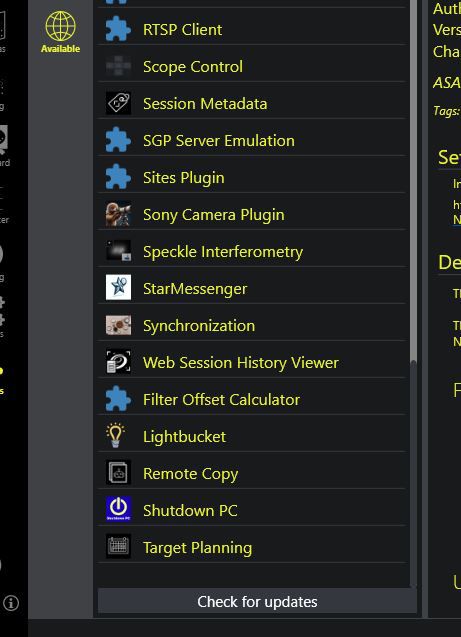 Benoit SAINTOT (AstroBen60) Benoit SAINTOT (AstroBen60)
Frank Alvaro:
Sounds like a very useful tool. However, I'm not seeing it in the NINA plugins repository...should it be there?
It should be available to install in the plugin page in NINA
Can't you find it there ?
No, it's not showing, even after I click "check for updates". I'm running NINA version 3.1 HF1 Have you tried with HF2 ?
|
You cannot like this item. Reason: "ANONYMOUS".
You cannot remove your like from this item.
Editing a post is only allowed within 24 hours after creating it.
You cannot Like this post because the topic is closed.
Copy the URL below to share a direct link to this post.
This post cannot be edited using the classic forums editor.
To edit this post, please enable the "New forums experience" in your settings.
Benoit SAINTOT:
Have you tried with HF2 ? Not yet; I'll try that in a day or two.
|
You cannot like this item. Reason: "ANONYMOUS".
You cannot remove your like from this item.
Editing a post is only allowed within 24 hours after creating it.
You cannot Like this post because the topic is closed.
Copy the URL below to share a direct link to this post.
This post cannot be edited using the classic forums editor.
To edit this post, please enable the "New forums experience" in your settings.
Frank Alvaro:
Benoit SAINTOT:
Have you tried with HF2 ?
Not yet; I'll try that in a day or two. OK, latest version of NINA is installed and now the Smart Filters plugin is available and has been successfully downloaded. Now I just need to play with it...
|
You cannot like this item. Reason: "ANONYMOUS".
You cannot remove your like from this item.
Editing a post is only allowed within 24 hours after creating it.
You cannot Like this post because the topic is closed.
Copy the URL below to share a direct link to this post.
This post cannot be edited using the classic forums editor.
To edit this post, please enable the "New forums experience" in your settings.
A new version is available, just a fix of minor bugs ( keywords were added inadvertently, due tu base plugin template inherited code )
|
You cannot like this item. Reason: "ANONYMOUS".
You cannot remove your like from this item.
Editing a post is only allowed within 24 hours after creating it.
You cannot Like this post because the topic is closed.
Copy the URL below to share a direct link to this post.
This post cannot be edited using the classic forums editor.
To edit this post, please enable the "New forums experience" in your settings.