I might have stumbled on a minor "bug".
I added a new image yesterday.
https://app.astrobin.com/u/Bennich?i=mvqpua#gallery
I added a version, and then very shortly after, I replaced it with another version.
When I view the image details, the plate-solving status message is still present, even though the image has been plate solved.
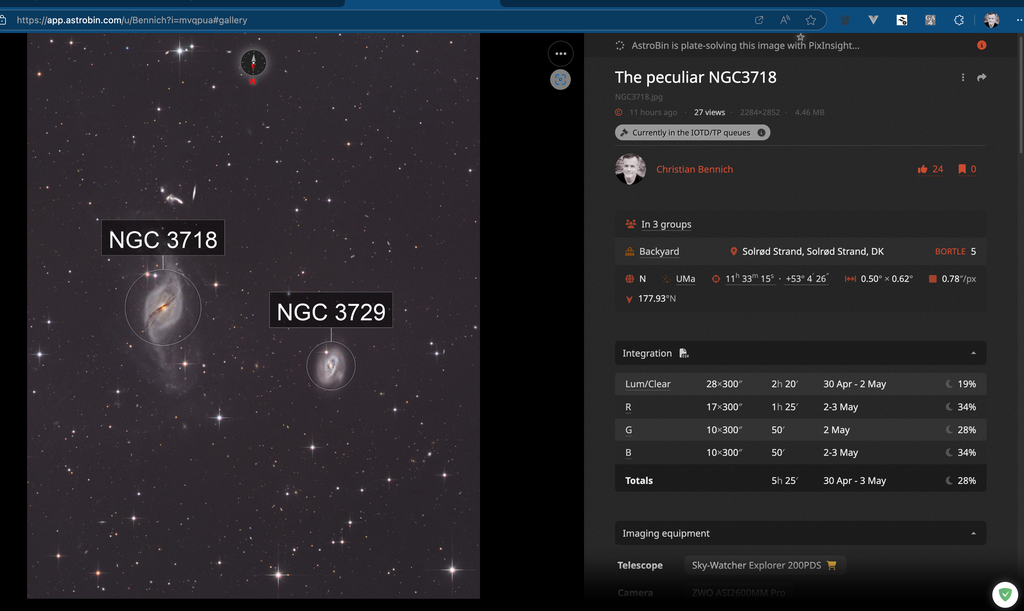
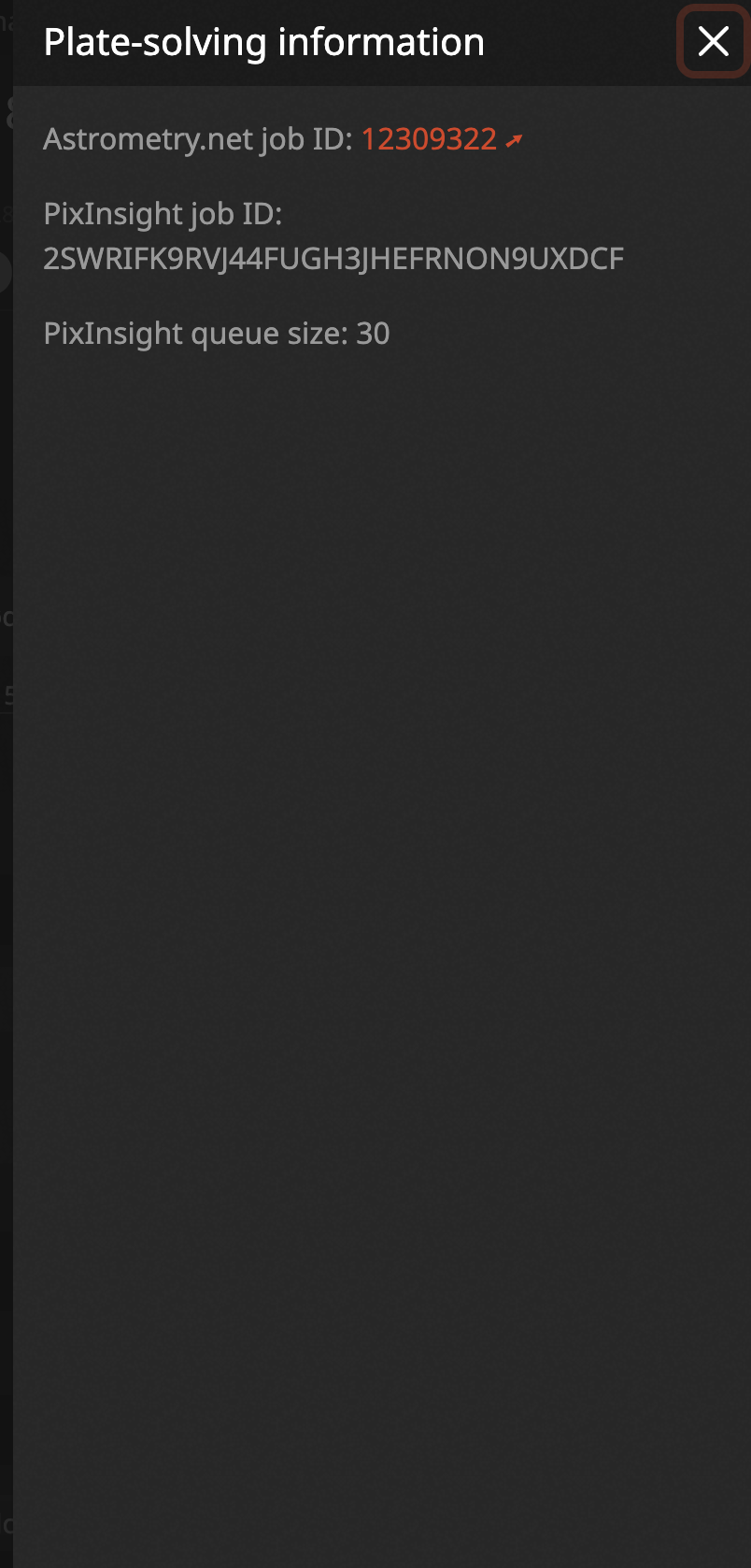
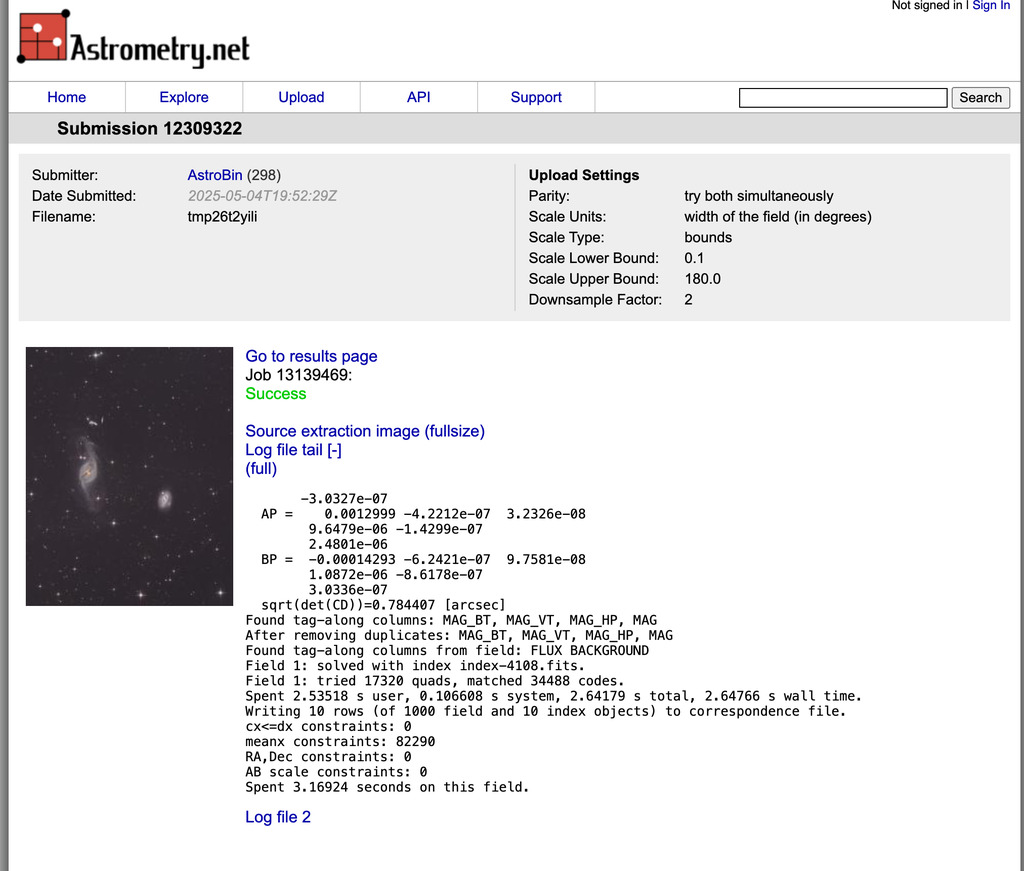
I hope above gives you enough details to figure out what's going on.
Thank you!


