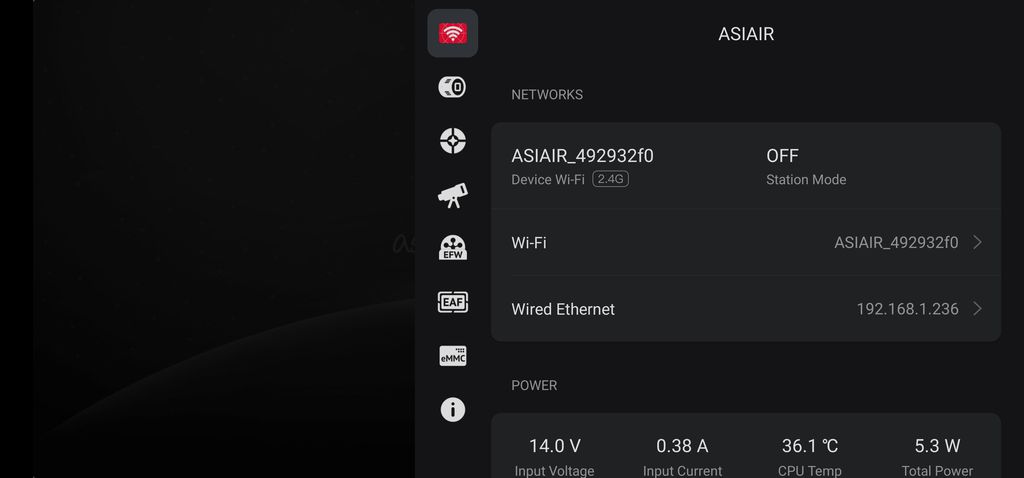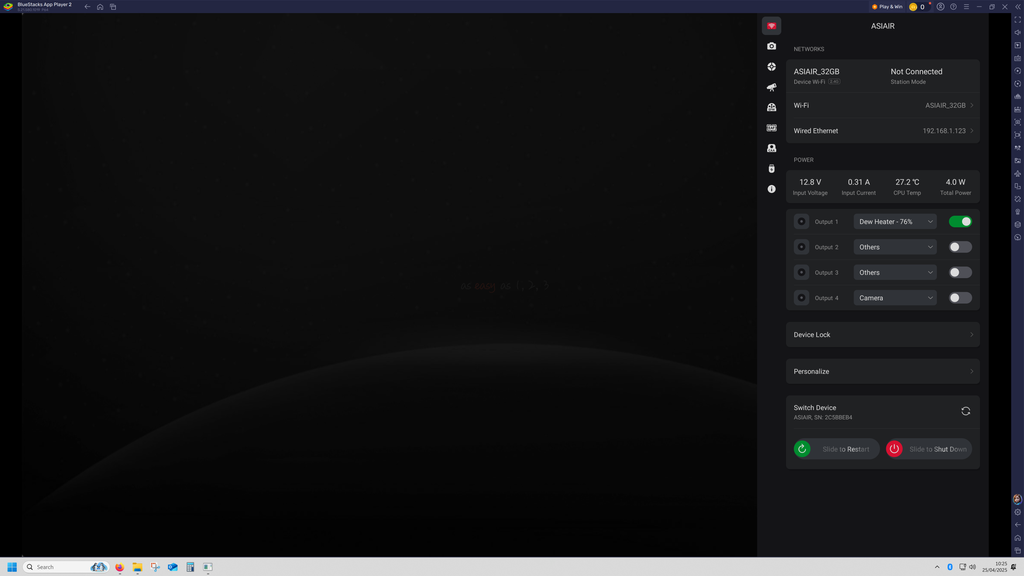Hello, All
A little backstory. The only way I can control the ASIAIR Plus (AAP) with my Lenovo tablet is to set my tablet wifi network to the AAP access point network. After AAP bootup I then can go into Station Mode using my home wifi network - after I change the connected wifi network on my tablet back to home network. But the home network wifi signal is rather weak and the signal drops out if I move away from the AAP - defeating the purpose of the Station Mode. I want to try using Ethernet.
I have a wired ethernet cable. When I perform a speed test on my laptop I get 100 Mbps upload and download. When I plug it into my AAP the network page in the Settings section in the AAP app shows the following: (a) my ASISAIR access point name, (b) the name of my home network, and © this text: "Wired Ethernet." But there is no text indicating that the Ethernet is "Connected" I can operate the AAP with my app. I took a test shot (2600 MC Pro). The image transfer rate seemed identical to wifi transfer rates.
There is a small amber light inside the ethernet plug receptable that blinks occasionally.
Here is my question: How can I make the AAP use the ethernet connection? How can I tell if it is? Where can I look in my tablet to tell if the ethernet is working? For example, what should I see in the tablet's networks setup page if the ethernet is working?
Thanks, in advance, for your help.
|
You cannot like this item. Reason: "ANONYMOUS".
You cannot remove your like from this item.
Editing a post is only allowed within 24 hours after creating it.
You cannot Like this post because the topic is closed.
Copy the URL below to share a direct link to this post.
This post cannot be edited using the classic forums editor.
To edit this post, please enable the "New forums experience" in your settings.
I installed a 20 metre cat 6 cable and plug one end into the asiar and the other into the router in my office.
I get files from my 6200 in around 10 seconds.
I was previously using ethernet over mains and it took around 20 seconds to get the files from a 2600 which are less than half the size.
Wireless would never reach the office and it's a perfect solution.
I still connect to the asiair wirelessly when polar aligning and even next to the mount get disconnected occasionally.
There was no setting up, I just plug in the cable and it works.
|
You cannot like this item. Reason: "ANONYMOUS".
You cannot remove your like from this item.
Editing a post is only allowed within 24 hours after creating it.
You cannot Like this post because the topic is closed.
Copy the URL below to share a direct link to this post.
This post cannot be edited using the classic forums editor.
To edit this post, please enable the "New forums experience" in your settings.
Hello Larry, you won't be able to achieve either stability or an acceptable speed this way. I achieved speeds of up to 11 Mbps as follows: First, unscrew the Wi-Fi antenna. Buy this outdoor range extender or a better one, connect it to power and to the AAP's network port. The average speed is 8 Mbps. That's what you need if you want stable operation. When you turn on the tablet and open the AAP software, you'll see a green text at the top that says "Connected"... so you can be sure you're connected. This is the best and most independent solution because you can work while mobile within a 10-meter radius.  |
You cannot like this item. Reason: "ANONYMOUS".
You cannot remove your like from this item.
Editing a post is only allowed within 24 hours after creating it.
You cannot Like this post because the topic is closed.
Copy the URL below to share a direct link to this post.
This post cannot be edited using the classic forums editor.
To edit this post, please enable the "New forums experience" in your settings.
For me the Ethernet connection works very well and I get fast speeds most of the time but not always. I would recommend to try removing the wifi antenna altogether and connecting with Ethernet only to make sure there are no problems in the device or anything. Try also setting a fixed IP address in the Asiair configs and exclude that from your DHCP.
Edit: I have a backyard observatory and roughly 60m of shielded ethernet running to Asiair from a dedicated router in the house.
|
You cannot like this item. Reason: "ANONYMOUS".
You cannot remove your like from this item.
Editing a post is only allowed within 24 hours after creating it.
You cannot Like this post because the topic is closed.
Copy the URL below to share a direct link to this post.
This post cannot be edited using the classic forums editor.
To edit this post, please enable the "New forums experience" in your settings.
How do you access files directly from the AsiAir from a Win11 machine?
I used to enter the AsiAir IP in the explorer and then could see the file tree - but since some Win11 Update it no longer works and asks for user credentials I don‘t have.
any idea or instruction how to connect to the AsiAir file system from Win11?
Arny
|
You cannot like this item. Reason: "ANONYMOUS".
You cannot remove your like from this item.
Editing a post is only allowed within 24 hours after creating it.
You cannot Like this post because the topic is closed.
Copy the URL below to share a direct link to this post.
This post cannot be edited using the classic forums editor.
To edit this post, please enable the "New forums experience" in your settings.
Arny:
How do you access files directly from the AsiAir from a Win11 machine?
I used to enter the AsiAir IP in the explorer and then could see the file tree - but since some Win11 Update it no longer works and asks for user credentials I don‘t have.
any idea or instruction how to connect to the AsiAir file system from Win11?
Arny I use the asiair app on my pc with an emulator - blue stacks. Although not officially supported, it works very well.
|
You cannot like this item. Reason: "ANONYMOUS".
You cannot remove your like from this item.
Editing a post is only allowed within 24 hours after creating it.
You cannot Like this post because the topic is closed.
Copy the URL below to share a direct link to this post.
This post cannot be edited using the classic forums editor.
To edit this post, please enable the "New forums experience" in your settings.
I found that the Station mode was unworkable in my case - the home wi-fi wasn’t located well and I also noticed a drop in transfer times even when connected nearby. I never tested an aftermarket antenna although I’ve read this works well. In my case I plugged a spare wifi router directly into the asi air and kept the router in the saddle bag of the AM5. It’s not a very slick solution and I had to share power with the router, but the software interaction / download speeds were never better. Great range too. Because of the results I just went with it! (:
|
You cannot like this item. Reason: "ANONYMOUS".
You cannot remove your like from this item.
Editing a post is only allowed within 24 hours after creating it.
You cannot Like this post because the topic is closed.
Copy the URL below to share a direct link to this post.
This post cannot be edited using the classic forums editor.
To edit this post, please enable the "New forums experience" in your settings.
You can try this travel router to boost your signal. https://a.co/d/dfFmzew |
You cannot like this item. Reason: "ANONYMOUS".
You cannot remove your like from this item.
Editing a post is only allowed within 24 hours after creating it.
You cannot Like this post because the topic is closed.
Copy the URL below to share a direct link to this post.
This post cannot be edited using the classic forums editor.
To edit this post, please enable the "New forums experience" in your settings.
If you can possibly manage, I'd encourage you to go wired. I have two positions in my yard from which I image. The first is a powered pier about 100 feet from house; the other at the top of my driveway, about 30 feet from my house. When we built the house, I had the electrician install a wired ethernet port in my garage that goes up to a router in my "network closet"; i.e. where the Starlink feed comes in from the roof-top antenna. I bought 150 feet of outdoor-rated Ethernet cable and just run it from my garage port to whichever location I'm at, connecting it into the ASIAir+. When setting up, I take my tablet out next to the equipment to do polar alignment, using wifi between the tablet and the AAP. Once that's done, I move inside, fire up Bluestacks 5 and execute the ASIAir app. I then do everything else from my study, until its time to take bias and flat subs at the end of my session.
The transfer speeds are great. I use Pixinsight for processing, but I fire up Siril to do a live stack to verify everything's workingg as expected. I wrote a short Windows batch script to automatically pull light frames from the ASIAir, drop them in my processing folder, and then copy them to a livestack folder that Siril is monitoring. Siril automatically detects a new sub and adds it to the live image.
Bottom line: do whatever you can to go wired. It will make your imaging life so much easier and allow you to manage and monitor the session in ways that you simply can't with wifi.
If anyone's interested, I've included the code for the batch file below.
————————–
REM Monitor new light frames and copy them over to live-stacking
REM folder.
set thedate=20250416
set object=NGC4435
set objname=Markarians-Chain
set filter=ircut
set stackfolder=D:\Stack
set wait=60
set srcpath="\\asiair\Udisk Images\ASIAIR\Autorun\Light"
set tgt=D:\Projects\%object%-%objname%\%object%-%filter%-sess-%thedate%\data\lights\
set src=%srcpath%\%object%
pushd %src%
:start
xcopy *.* %tgt% /d /r /y
xcopy %tgt%\*.fit %stackfolder% /d /r /y
timeout /t %wait% /nobreak
goto start
|
You cannot like this item. Reason: "ANONYMOUS".
You cannot remove your like from this item.
Editing a post is only allowed within 24 hours after creating it.
You cannot Like this post because the topic is closed.
Copy the URL below to share a direct link to this post.
This post cannot be edited using the classic forums editor.
To edit this post, please enable the "New forums experience" in your settings.
Richard Gifford:
I installed a 20 metre cat 6 cable and plug one end into the asiar and the other into the router in my office.
I get files from my 6200 in around 10 seconds.
I was previously using ethernet over mains and it took around 20 seconds to get the files from a 2600 which are less than half the size.
Wireless would never reach the office and it's a perfect solution.
I still connect to the asiair wirelessly when polar aligning and even next to the mount get disconnected occasionally.
There was no setting up, I just plug in the cable and it works. Thanks, Richard You wrote: "There was no setting up, I just plug in the cable and it works." Is there something that says "Connected" or some other indication that you were on Ethernet? Did your ASIAir_XXXX network indication grey out? When I plug in the Ethernet cable, it is obvious that the ASIAIR Plus is still running on wifi only. And in the Network page of the Settings menu, my ASIAIR_XXXX indication is still lit up the same as when the Ethernet cable is not plugged in. Larry
|
You cannot like this item. Reason: "ANONYMOUS".
You cannot remove your like from this item.
Editing a post is only allowed within 24 hours after creating it.
You cannot Like this post because the topic is closed.
Copy the URL below to share a direct link to this post.
This post cannot be edited using the classic forums editor.
To edit this post, please enable the "New forums experience" in your settings.
For several years I've used this: https://www.netgear.com/business/wired/switches/plus/gs105ev2/I've attached this gigabit ethernet switch to my permanent backyard pier. I use a CAT 5 ethernet cable connected between my AAP and the ethernet switch. I ran about 150 feet of CAT 5 cable from the ethernet switch to my router in the house. I control my rig from a Samsung Tablet, which is also connected to CAT 5 and my router with this: https://www.belkin.com/p/usb-c-to-ethernet-charge-adapter/P-INC001.htmlIt has worked well for the past few years. Terrance
|
You cannot like this item. Reason: "ANONYMOUS".
You cannot remove your like from this item.
Editing a post is only allowed within 24 hours after creating it.
You cannot Like this post because the topic is closed.
Copy the URL below to share a direct link to this post.
This post cannot be edited using the classic forums editor.
To edit this post, please enable the "New forums experience" in your settings.
Thanks for your message, Terrance
I think my setup is similar to yours. Question: when you do your polar alignment, are your AAP and Samsung tablet communicating via the AAP's hot spot - or in Station Mode? Some of the people who have responded to my original post have suggested removing the wifi antenna - the idea being to force the AAP to use the ethernet connection. What is your experience about that?
I almost always lose wifi signal (hot spot or Station Mode - doesn't matter) when I go from the telescope into/through the house. I have excellent signal when I am in my office next the the main router, of course. My plan: buy a new Ethernet cable. The one I have is very old and *way* too long; and install a new/faster/stronger wifi router somewhere between my office and the telescope.
Thanks, again, for your suggestions.
Larry Swenson
|
You cannot like this item. Reason: "ANONYMOUS".
You cannot remove your like from this item.
Editing a post is only allowed within 24 hours after creating it.
You cannot Like this post because the topic is closed.
Copy the URL below to share a direct link to this post.
This post cannot be edited using the classic forums editor.
To edit this post, please enable the "New forums experience" in your settings.
You're welcome Larry. When performing polar alignment, my AAP and tablet are communicating via AAP's hotspot. I forgot to mention, I upgraded my antenna to this: https://www.amazon.com/dp/B07XP99Z3F?ref=ppx_yo2ov_dt_b_fed_asin_titleUnfortunately, this particular antenna is no longer available. I'm pretty sure there has to be another antenna on the market that is comparable to it. Since replacing it, I haven't removed it from the AAP and have had no issues with connecting to the ethernet. When connected, the little ethernet connection indicator pops up on the tablet screen. Terrance
|
You cannot like this item. Reason: "ANONYMOUS".
You cannot remove your like from this item.
Editing a post is only allowed within 24 hours after creating it.
You cannot Like this post because the topic is closed.
Copy the URL below to share a direct link to this post.
This post cannot be edited using the classic forums editor.
To edit this post, please enable the "New forums experience" in your settings.
Hello, Terrance
Your message shines a bright light on two things I haven't been able to figure out.
(1) In your first line, how do you know your AAP and tablet are communicating by the hotspot? On my tablet screen it looks like all network paths are running: ASIAIR_XXX, Station Mode on the house network, and Wired Ethernet. No indicator pop ups.
(2) After polar alignment, how do switch from hot spot communication to ethernet communication?
Thanks, again, for your assitance.
Larry Swenson
|
You cannot like this item. Reason: "ANONYMOUS".
You cannot remove your like from this item.
Editing a post is only allowed within 24 hours after creating it.
You cannot Like this post because the topic is closed.
Copy the URL below to share a direct link to this post.
This post cannot be edited using the classic forums editor.
To edit this post, please enable the "New forums experience" in your settings.
1. Once I've completed polar alignment, I go inside and connect an ethernet cable (which is connected to my router) to my tablet using the USB C to ethernet charge adapter.
2. I use the Samsung Galaxy Tab A8. I don't know how similar it is to yours....I hope this helps. If there is no way you can tell whether or not the wired ethernet is connected from the initial screen, go into:
Settings
Connections
More connection settings
Once you are on the More connection settings screen, insert your ethernet cable...At this point the word Ethernet should change from a fine font to a bold font.
Terrance
|
You cannot like this item. Reason: "ANONYMOUS".
You cannot remove your like from this item.
Editing a post is only allowed within 24 hours after creating it.
You cannot Like this post because the topic is closed.
Copy the URL below to share a direct link to this post.
This post cannot be edited using the classic forums editor.
To edit this post, please enable the "New forums experience" in your settings.
Here is my question: How can I make the AAP use the ethernet connection? How can I tell if it is? Where can I look in my tablet to tell if the ethernet is working? For example, what should I see in the tablet's networks setup page if the ethernet is working?
Thanks, in advance, for your help. Where it says Wired Ethernet, it should also show an IP address assigned by your router. Remember this IP address, you may need to use the "connect by IP" to find your Asiair on your network. You should also turn off Station Mode (do this while connected to the Asiair Hotspot). When outside setting up, use the Asiair Hotspot. When you move inside switch to your home wifi network. 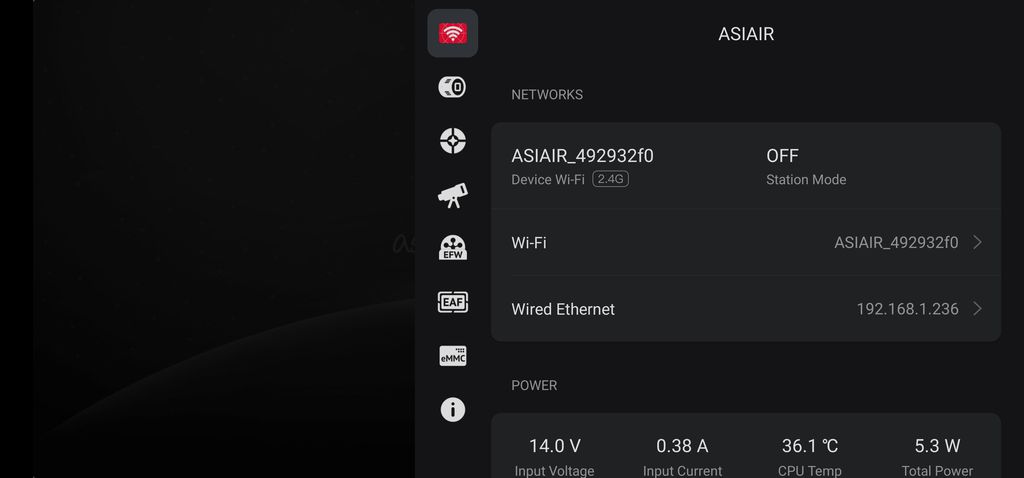 |
You cannot like this item. Reason: "ANONYMOUS".
You cannot remove your like from this item.
Editing a post is only allowed within 24 hours after creating it.
You cannot Like this post because the topic is closed.
Copy the URL below to share a direct link to this post.
This post cannot be edited using the classic forums editor.
To edit this post, please enable the "New forums experience" in your settings.
Hello, Terrance, Richard, Peter, Mikko, Arny, starpixels, Mahesh, Stan, and John
Thank-you for all of your ideas. Last night, I think I was able to prove that I had ethernet working. I borrowed a useful nugget from each of you. I think my problems originated from a few key things: (a) I would always lose hot spot wifi signal between the scope and my office. Most of the time the wifi from my main router was too weak to reach the telescope area. (b) My router had some incorrect settings. © My ethernet cable is very old and very long.
So, I have ordered some new accessories that should help: new Cat 6 ethernet cable; outdoor wireless Wifi 6 AX1800 PoE access point; gigabit PoE switch; and USB C to ethernet with charge adapter. I'll let you know how it works out.
An interesting sidebar: I also received some help from GPT 4o. The AI seemed to be very "knowledgeable" about the particular router provided by my ISP. It guided me through listing my connected devices and changing and reserving the IP of my ethernet. It also had me do command line commands to check some settings (some pings and something else). At one point the AI wanted me to send a screen capture of the attached devices list that shows all the IP and MAC addresses of attache devices. I uploaded a jpg of it. Two seconds later it had reviewed it and figured out which one was the ethernet connection. (I had already figured it out, but I thought it was cool that it could analyze a picture/table so fast.) At another time it drew out a schematic diagram of my set up: office, router, portable telescope with Asiair and switch and new access point, permanent observatory with mesh box and another switch. I had never explicitly described the system so the AI must have deduced it from the snippets of the "chats" we had. It only made one mistake: it drew an extra line/cable that was connected on one end only. It also "knew" a lot about the inner workings of the AAP and the app and my Lenovo tablet. Coming up with prompts was easy - it was like the AI was anticipating my questions. I don't know anything about routers and networking. The AI just "led" me through every toubleshooting step and analyzed the results and told me what to change. Very interesting.
Again, thanks for all your help. When I get my new gear hooked up I'll let you know how it went.
Larrry
|
You cannot like this item. Reason: "ANONYMOUS".
You cannot remove your like from this item.
Editing a post is only allowed within 24 hours after creating it.
You cannot Like this post because the topic is closed.
Copy the URL below to share a direct link to this post.
This post cannot be edited using the classic forums editor.
To edit this post, please enable the "New forums experience" in your settings.
Richard Gifford:
Arny:
How do you access files directly from the AsiAir from a Win11 machine?
I used to enter the AsiAir IP in the explorer and then could see the file tree - but since some Win11 Update it no longer works and asks for user credentials I don‘t have.
any idea or instruction how to connect to the AsiAir file system from Win11?
Arny
I use the asiair app on my pc with an emulator - blue stacks. Although not officially supported, it works very well. Hi, Arny Did you get your question answered? I wanted to do that also. I got it to work - but I had some help from ChatGPT-4o. There are a bunch of settings you have to change in Windows 11. You can do it in Windows Pro and Home. The scope/AAP is in the garage right now. On my PC in the office I am able to download files from the AAP directly onto my PC. It is quite fast. (The only wifi involved today is between my router and my tablet. ) I set it up as Z drive in File Explorer. I'd be happy to send you the transcript of the ChatGPT conversation if you like. If you are interested in trying this It would probably be better if you got on ChatGPT from your own PC because you probably have some settings that are different from mine. Terrance mentioned this device: https://www.belkin.com/p/usb-c-to-ethernet-charge-adapter/P-INC001.htmlI ordered one. If everything works as planned, I'll be "hardwired" all the way from the AAP to my PC in the office. Larry
|
You cannot like this item. Reason: "ANONYMOUS".
You cannot remove your like from this item.
Editing a post is only allowed within 24 hours after creating it.
You cannot Like this post because the topic is closed.
Copy the URL below to share a direct link to this post.
This post cannot be edited using the classic forums editor.
To edit this post, please enable the "New forums experience" in your settings.
Hi Arny
I just use a USB 3 stick plugged into the asiair, I haven't tried to access the files over the ethernet as have no need to.
Regards
Richard
|
You cannot like this item. Reason: "ANONYMOUS".
You cannot remove your like from this item.
Editing a post is only allowed within 24 hours after creating it.
You cannot Like this post because the topic is closed.
Copy the URL below to share a direct link to this post.
This post cannot be edited using the classic forums editor.
To edit this post, please enable the "New forums experience" in your settings.
Larry Swenson:
Richard Gifford:
I installed a 20 metre cat 6 cable and plug one end into the asiar and the other into the router in my office.
I get files from my 6200 in around 10 seconds.
I was previously using ethernet over mains and it took around 20 seconds to get the files from a 2600 which are less than half the size.
Wireless would never reach the office and it's a perfect solution.
I still connect to the asiair wirelessly when polar aligning and even next to the mount get disconnected occasionally.
There was no setting up, I just plug in the cable and it works.
Thanks, Richard
You wrote: "There was no setting up, I just plug in the cable and it works." Is there something that says "Connected" or some other indication that you were on Ethernet? Did your ASIAir_XXXX network indication grey out? When I plug in the Ethernet cable, it is obvious that the ASIAIR Plus is still running on wifi only. And in the Network page of the Settings menu, my ASIAIR_XXXX indication is still lit up the same as when the Ethernet cable is not plugged in.
Larry Hi Larry, this is a screen shot of what I see on my pc Regards Richard 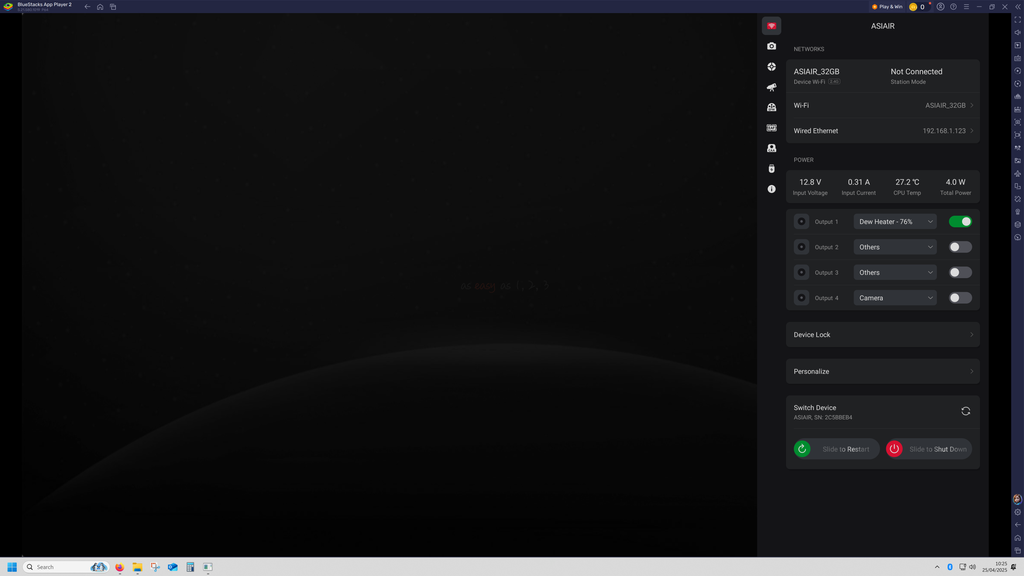 |
You cannot like this item. Reason: "ANONYMOUS".
You cannot remove your like from this item.
Editing a post is only allowed within 24 hours after creating it.
You cannot Like this post because the topic is closed.
Copy the URL below to share a direct link to this post.
This post cannot be edited using the classic forums editor.
To edit this post, please enable the "New forums experience" in your settings.