I'm currently acquiring data of the Leo triplet having just finished two nights of Luminance with around 10 hours of total integration at F/5.
I heavily stretched the master to see if I need more data on the tidal tail of the Hamburger galaxy or if I can focus on RGB for now.
Doing so, a lot if supposed IFN came to light, but I remain sceptical, especially within the triangle it looks very dense. Have a look:
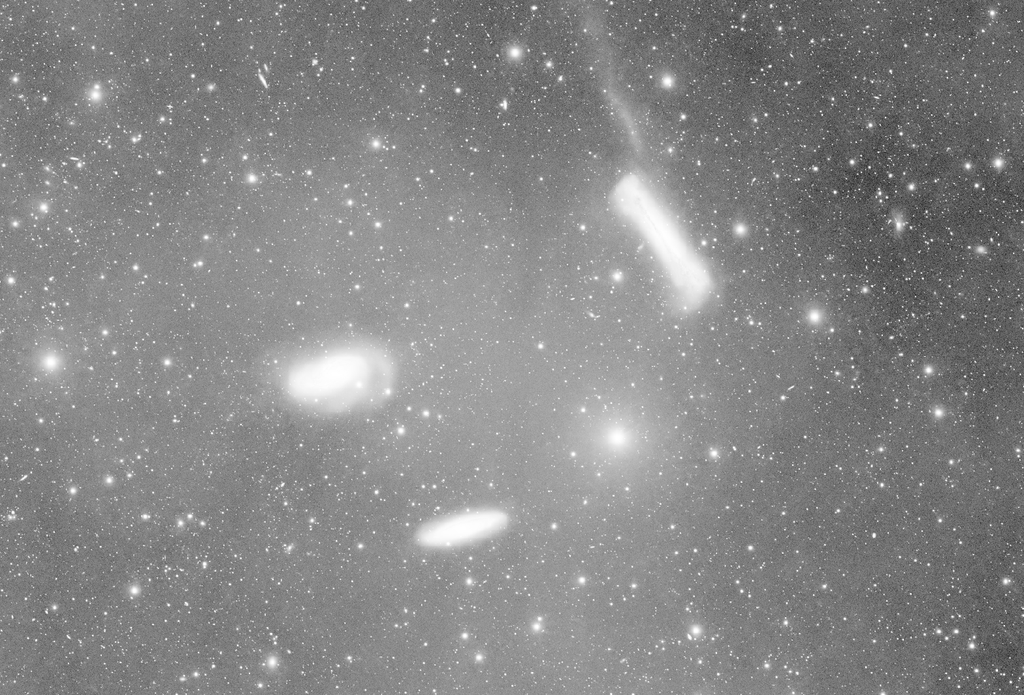
I searched AB for a deep integration of this area and came up with Prashant's great rendition. It is very mildy stretched, applying a STF reveals a lot of dust:

That more or less coincides with my data, but especially within the triangle, my raw data looks more saturated in terms of IFN.
I fear this could be due to some kind of artifact (like dew etc.), but then it also shows areas of less saturation in between. In addition, I never had any issues with dew appearing on my glass despite using dew bands.
And then again, I'm wondering why images of this area do not show any kind of IFN?
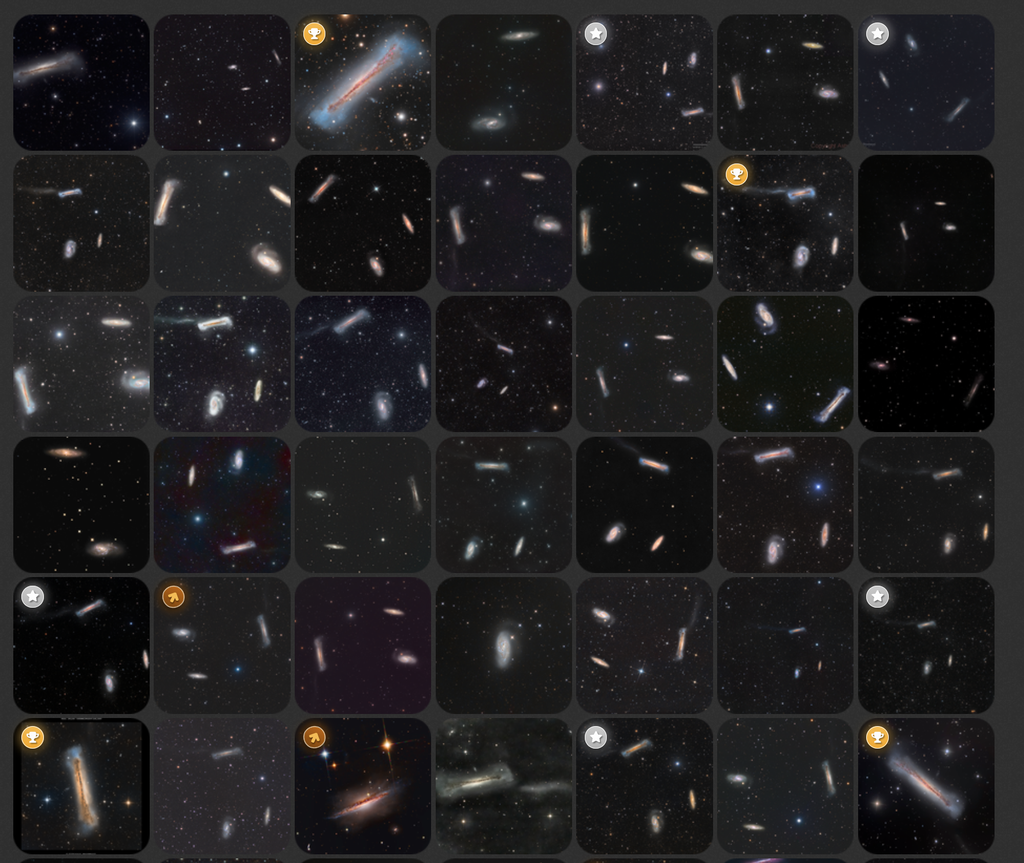
Sorted by integration time, mind you.
Does anyone have very deep data of this region?


