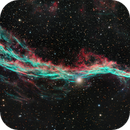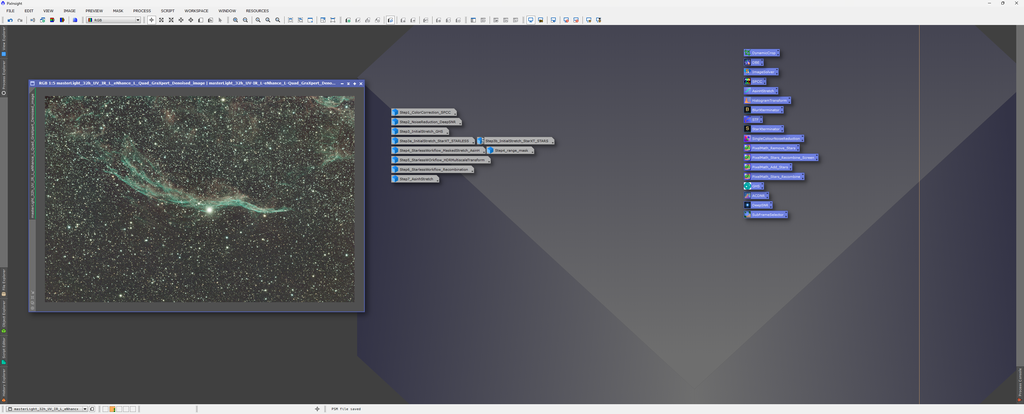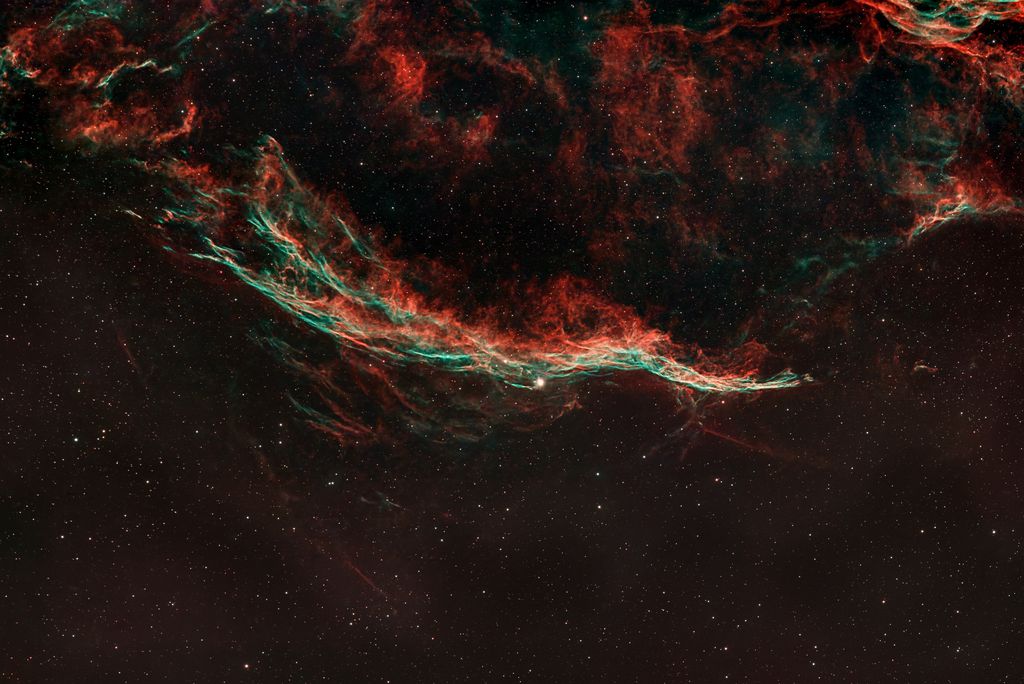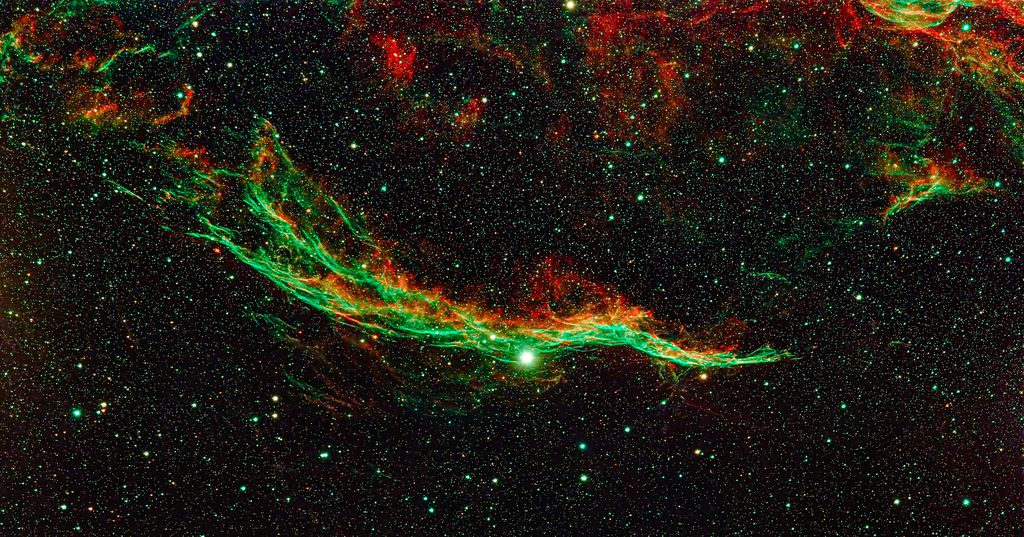I also had a try with your data. I used the L-Quad for the stars (only) as it is a light pollution filter, but dropped the UV/IR data where the stars were little bit more bloated.
My steps were:
- GraXpert for background again, as there still seemed to be gradients, mainly for L-Quad
- BXT correct only, then BXT 0.25/0.00 + automatic PSF + 0.8 non-stellar sharpening. Not too much.
- NXT, also not too much. With v3 you can still leave luminance noise, which looks less artifically denoised. I think if there is noise, there is noise.
- SPCC on both images - for L-enHance if found these bandwidth settings: 10nm for Ha, 30nm for Oiii
- SXT to separate stars
- Stars image:
-- Seti Astro's Star Stretch script (default value 5.0, + some colour increase). it works ;-)
-- Curves for colour adjustment
- Starless image:
-- Stretching with GHS + Histogram + Curves
Then I put both together in Photoshop, with only some minor adjustments in Camera Raw (contrast, saturation), thought about rotating it by 180 degrees, and reduced it to 2000px width for uploading here.
The stars are more prominent, with BXT you can reduce them - also from a photo lens - to a certain amount. I also did not use SCNR, as Oiii to my taste has this greenish turquoise tint. SPCC should also have taken care of this to a certain degree.
It was fun to try something other than my own data. Maybe I should give my Nikkor 200-500 a try again... ;-)