I was recommended in purchasing an ADC for my planetary photography to help with some of the green/red edges around planets due to the atmosphere. After purchasing one though, my mind is just melted away with confusion on how this thing's supposed to be tweaked. I've watched a dozen videos on people adjusting their ADCs, but am still kind of lost on what I'm missing here after many continuous sessions in trying to optimize this thing. I use Sharpcap for my planetary photography and using its ADC alignment tool just confuses me on how to read it, even after reading their docs, so was hoping to find some assistance.
I've got the ZWO ADC for context. I've lined up the bubble so that it's "level" and then adjust both the knobs at equal distances... But nothing seems to "change" in the coloring of the ADC alignment tool. Here's an example screenshot of me attempting to use it against Venus:
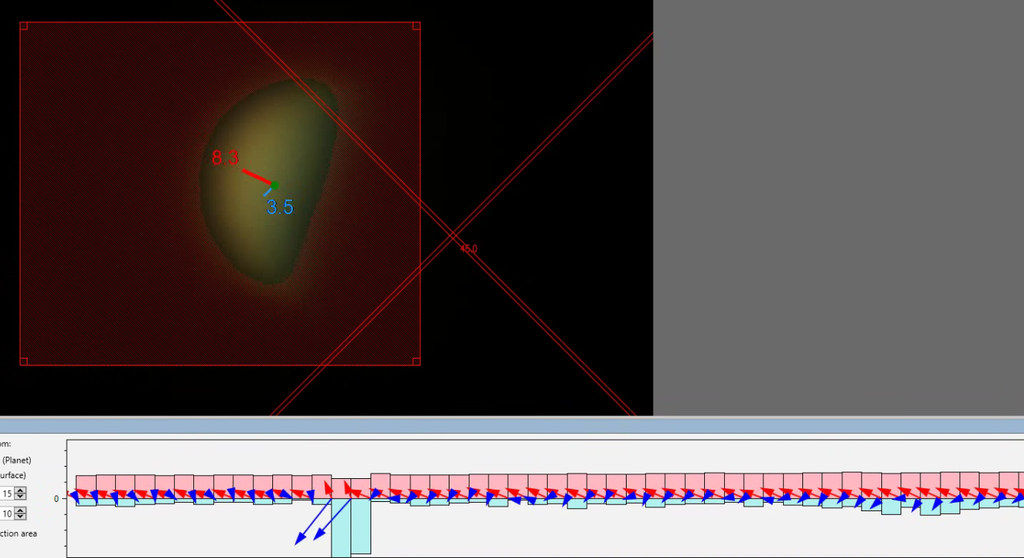
I guess my confusion is: How do I read this and adjust? Regardless of how I move the knobs around, it seems the red is always a larger number than blue... and there's always a heavy green element to one side of the image (as seen above)... Should the numbers be larger, smaller, the same, unequal...? I always assumed smaller + close to equal, but maybe that's where I'm making mistakes. And How do I read the graph on the bottom (Docs don't explain what the arrows mean nor how to make them 'equal', assuming that's the goal)... Basically regardless of how I move the knobs/balance/etc. around on this ADC, I feel like the object moves around significantly, but the colors are always the exact same, or at least very close to it.
So yeah any context or help in understanding how to read this and how to properly adjust an ADC through Sharpcap would be really appreciated...
Thanks!


