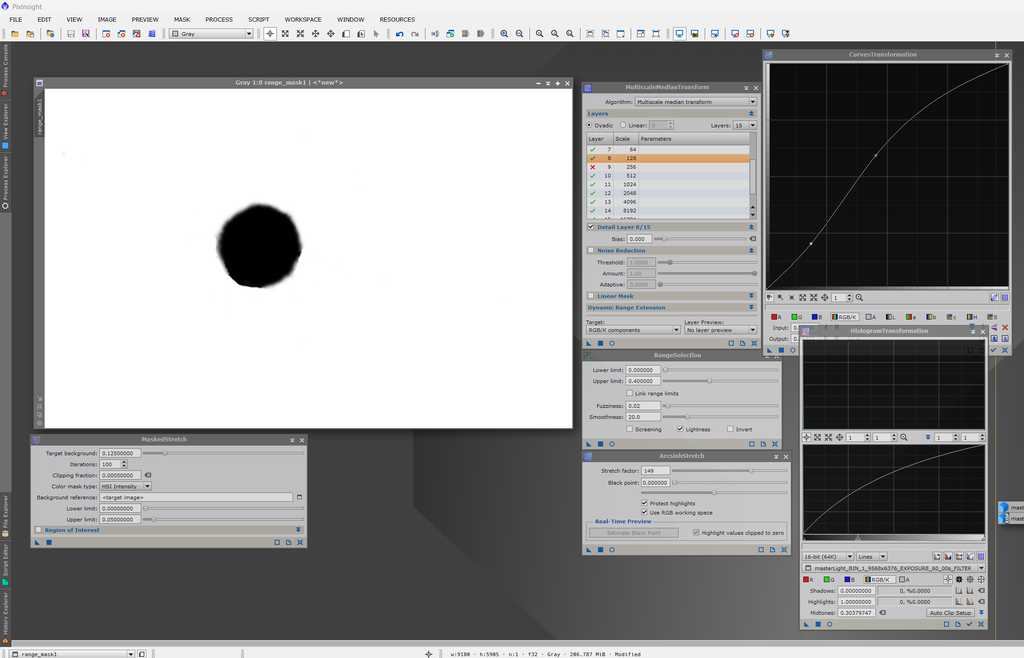Still a beginner, recently took the below at a Bortle 2 dark site with approx 7 hours integration. Visually the night appeared clear but I think there was likely some very light clouds or haze that contributed to the brightest stars (especially Alnitak) getting significant fringing/bloat. Other than this I'm fairly happy with the detail I got from the rest of the image so wondering if there is more I can do processing wise to reduce the bright stars. I know the best answer is just image when its clearer but while I wait to do that trying to make it the best I can. Processed in PI. So far I've played with HDRMultiscaleTransform a bit which helped slightly, and tried to mask off the worst areas and reduced brightness with a CurvesTransformation. These two methods helped a little just wondering if there is more I can do. I just started using PI a few weeks ago so am still learning the ropes. Camera: Sony A7RV Mount: Star Adventurer GTI Scope: 600mm Sony G OSS Camera Lens 60 Second subexposures w/ darks, flats, and bias frames Stacked/Processed in PI  |
You cannot like this item. Reason: "ANONYMOUS".
You cannot remove your like from this item.
Editing a post is only allowed within 24 hours after creating it.
You cannot Like this post because the topic is closed.
Copy the URL below to share a direct link to this post.
This post cannot be edited using the classic forums editor.
To edit this post, please enable the "New forums experience" in your settings.
There are few tricks but those require separation of stars with their halos from the background, so you need to have SXT (StarXterminator). Do you? The way you stretch the final stack also matters and I'm not sure the way you're doing it here is going to help.
|
You cannot like this item. Reason: "ANONYMOUS".
You cannot remove your like from this item.
Editing a post is only allowed within 24 hours after creating it.
You cannot Like this post because the topic is closed.
Copy the URL below to share a direct link to this post.
This post cannot be edited using the classic forums editor.
To edit this post, please enable the "New forums experience" in your settings.
andrea tasselli:
There are few tricks but those require separation of stars with their halos from the background, so you need to have SXT (StarXterminator). Do you? The way you stretch the final stack also matters and I'm not sure the way you're doing it here is going to help. Yes, I forgot to mention I used Starnet++ to try to remove the stars for further processing. It didn't do a great job pulling out Alinak because of how large and diffuse it was. For stretching I used Statistical Stretch after I did background removal, denoise, sharpening and SPCC.
|
You cannot like this item. Reason: "ANONYMOUS".
You cannot remove your like from this item.
Editing a post is only allowed within 24 hours after creating it.
You cannot Like this post because the topic is closed.
Copy the URL below to share a direct link to this post.
This post cannot be edited using the classic forums editor.
To edit this post, please enable the "New forums experience" in your settings.
You need SXT to attempt controlling the halos. SN won't help you there. Also, don't use SS and leave denoising and sharpening to the non-linear stage (e.g., after the image has been stretched).
|
You cannot like this item. Reason: "ANONYMOUS".
You cannot remove your like from this item.
Editing a post is only allowed within 24 hours after creating it.
You cannot Like this post because the topic is closed.
Copy the URL below to share a direct link to this post.
This post cannot be edited using the classic forums editor.
To edit this post, please enable the "New forums experience" in your settings.
andrea tasselli:
You need SXT to attempt controlling the halos. SN won't help you there. True. SN is not as good at bright stars (at this time, anyway) as SXT is. But then these are exceeding bright stars and pretty much nothing will get rid of the halos totally. The best you can do is minimize them.
|
You cannot like this item. Reason: "ANONYMOUS".
You cannot remove your like from this item.
Editing a post is only allowed within 24 hours after creating it.
You cannot Like this post because the topic is closed.
Copy the URL below to share a direct link to this post.
This post cannot be edited using the classic forums editor.
To edit this post, please enable the "New forums experience" in your settings.
Bill McLaughlin:
andrea tasselli:
You need SXT to attempt controlling the halos. SN won't help you there.
True. SN is not as good at bright stars (at this time, anyway) as SXT is. But then these are exceeding bright stars and pretty much nothing will get rid of the halos totally. The best you can do is minimize them. I got the free trial of SXT and it didn't do much better. I'm assuming it's thinking the large fringing is nebulocity and so not pulling it out. See below starless result after SXT. Also, responding to Andrea I did the background extraction, denoise, SPCC, and sharpening, prior to SS. Only things I did post stretch were star removal and some curve transformations for levels and saturation before adding stars back in.  |
You cannot like this item. Reason: "ANONYMOUS".
You cannot remove your like from this item.
Editing a post is only allowed within 24 hours after creating it.
You cannot Like this post because the topic is closed.
Copy the URL below to share a direct link to this post.
This post cannot be edited using the classic forums editor.
To edit this post, please enable the "New forums experience" in your settings.
I'd have done the star removal prior to any other processing and no denoising or sharpening before having stretched the starless image. Incidentally I don't know what Statistical Stretching is. Is it a new process from PI 1.9? Obviously I could be more helpful if I had a copy of the unprocessed image…
|
You cannot like this item. Reason: "ANONYMOUS".
You cannot remove your like from this item.
Editing a post is only allowed within 24 hours after creating it.
You cannot Like this post because the topic is closed.
Copy the URL below to share a direct link to this post.
This post cannot be edited using the classic forums editor.
To edit this post, please enable the "New forums experience" in your settings.
andrea tasselli:
I don't know what Statistical Stretching is. Is it a new process from PI 1.9 It is one of the processes from SETI astro. Has been around for a while though I don't know exactly how long. Personally I prefer GHS and simple histo and occasionally a few others. I have tried Statistical Stretch but generally use something else.
|
You cannot like this item. Reason: "ANONYMOUS".
You cannot remove your like from this item.
Editing a post is only allowed within 24 hours after creating it.
You cannot Like this post because the topic is closed.
Copy the URL below to share a direct link to this post.
This post cannot be edited using the classic forums editor.
To edit this post, please enable the "New forums experience" in your settings.
I am not aware of any function in StarXterminator that will actually address the halos in the OPs image. Maybe andrea is referring to BlurX or I have missed something in StarX all these years? There is a slider there to reduce halos in BXT, but frankly this one is way out of control. The only thing that may help a little bit is HDRMT, but it won't look great.
I like statistical stretch. In fact I like all of Seti Astro's scripts, they are very very helpful. That being said this is one you might want to stretch with GHS.
|
You cannot like this item. Reason: "ANONYMOUS".
You cannot remove your like from this item.
Editing a post is only allowed within 24 hours after creating it.
You cannot Like this post because the topic is closed.
Copy the URL below to share a direct link to this post.
This post cannot be edited using the classic forums editor.
To edit this post, please enable the "New forums experience" in your settings.
andrea tasselli:
I'd have done the star removal prior to any other processing and no denoising or sharpening before having stretched the starless image. Incidentally I don't know what Statistical Stretching is. Is it a new process from PI 1.9? Obviously I could be more helpful if I had a copy of the unprocessed image... Happy to provide the unprocessed image. Here's a link to download it. Appreciate the assistance! Like I said I've got a lot to learn... https://drive.google.com/file/d/1612LDTMf8701GzGyesNBgstdkKKKRqEf/view?usp=drive_link |
You cannot like this item. Reason: "ANONYMOUS".
You cannot remove your like from this item.
Editing a post is only allowed within 24 hours after creating it.
You cannot Like this post because the topic is closed.
Copy the URL below to share a direct link to this post.
This post cannot be edited using the classic forums editor.
To edit this post, please enable the "New forums experience" in your settings.
Ashraf AbuSara:
I am not aware of any function in StarXterminator that will actually address the halos in the OPs image. Maybe andrea is referring to BlurX or I have missed something in StarX all these years? There is a slider there to reduce halos in BXT, but frankly this one is way out of control. The only thing that may help a little bit is HDRMT, but it won't look great.
I like statistical stretch. In fact I like all of Seti Astro's scripts, they are very very helpful. That being said this is one you might want to stretch with GHS. *SXT, mostly in the linear phase, will remove a great deal of halos (although these aren't technically such but I am digressing...). Once they are separated the star stretching will take care of most of those and if needed some MMT via masking. Similarly, on the starless image, via masking using the B channel. Obviously the scattering cannot be totally eliminated but there you go...
|
You cannot like this item. Reason: "ANONYMOUS".
You cannot remove your like from this item.
Editing a post is only allowed within 24 hours after creating it.
You cannot Like this post because the topic is closed.
Copy the URL below to share a direct link to this post.
This post cannot be edited using the classic forums editor.
To edit this post, please enable the "New forums experience" in your settings.
Maybe using Seti's "FAME" script or the "GAME" script, you can mask around the star(s) that you're concerned with and invert it. That way, you can stretch the rest of the image without worrying about pushing the star and star halo's too far. Might need some blurring so that the transitions aren't harsh. This would be an iterative process where you do your initial stretch, then apply the mask inverted, and then final stretching
|
You cannot like this item. Reason: "ANONYMOUS".
You cannot remove your like from this item.
Editing a post is only allowed within 24 hours after creating it.
You cannot Like this post because the topic is closed.
Copy the URL below to share a direct link to this post.
This post cannot be edited using the classic forums editor.
To edit this post, please enable the "New forums experience" in your settings.
andrea tasselli:
I'd have done the star removal prior to any other processing and no denoising or sharpening before having stretched the starless image. Incidentally I don't know what Statistical Stretching is. Is it a new process from PI 1.9? Obviously I could be more helpful if I had a copy of the unprocessed image...
Happy to provide the unprocessed image. Here's a link to download it. Appreciate the assistance! Like I said I've got a lot to learn...
https://drive.google.com/file/d/1612LDTMf8701GzGyesNBgstdkKKKRqEf/view?usp=drive_link
*Colors seems quite a bit off
|
You cannot like this item. Reason: "ANONYMOUS".
You cannot remove your like from this item.
Editing a post is only allowed within 24 hours after creating it.
You cannot Like this post because the topic is closed.
Copy the URL below to share a direct link to this post.
This post cannot be edited using the classic forums editor.
To edit this post, please enable the "New forums experience" in your settings.
This is just a proof of concept, as to tame all the diffuse halos will take quite some time for trial and error and probably FAME (which I haven't tried, yet). But does demonstrate that the potential is there to bring Alnitak's diffuse halo to bear (up to a point, that is, no miracles). Note that I haven't trie to adjust the other source of scattered light but the principle is identical. Concerning somehow is the lack of red, even if the camera isn't modified given the B2 location that should show up. Also, it seems that the G and B are somewhat "mixed up", but I'll leave that a 2nd time (I'd love to get a pure raw file from the camera, unprocessed in any shape or form).  And this is a brighter version of the above pic:  |
You cannot like this item. Reason: "ANONYMOUS".
You cannot remove your like from this item.
Editing a post is only allowed within 24 hours after creating it.
You cannot Like this post because the topic is closed.
Copy the URL below to share a direct link to this post.
This post cannot be edited using the classic forums editor.
To edit this post, please enable the "New forums experience" in your settings.
andrea tasselli:
This is just a proof of concept, as to tame all the diffuse halos will take quite some time for trial and error and probably FAME (which I haven't tried, yet). But does demonstrate that the potential is there to bring Alnitak's diffuse halo to bear (up to a point, that is, no miracles). Note that I haven't trie to adjust the other source of scattered light but the principle is identical. Concerning somehow is the lack of red, even if the camera isn't modified given the B2 location that should show up. Also, it seems that the G and B are somewhat "mixed up", but I'll leave that a 2nd time (I'd love to get a pure raw file from the camera, unprocessed in any shape or form).
 Nice! Much better than what I was able to do. I'll keep working on it. Would you mind explaining your process a little more? What is MMT? I went ahead and did SXT prior to stretching and did a star stretch separately and am working on masking around the light sources to keep the keep them from getting too bright as I stretch the rest of the image. Here is a single RAW sub from the camera, no processing whatsoever. https://drive.google.com/file/d/1suBhXmUOrNW8W1iAlHmaiynybTm7-QxU/view?usp=drive_linkThe other thing I will probably go back and do is go through each sub one by one and only stack the ones with the least haze. Just haven't had the time as there are over 400 of them... Thanks again!
|
You cannot like this item. Reason: "ANONYMOUS".
You cannot remove your like from this item.
Editing a post is only allowed within 24 hours after creating it.
You cannot Like this post because the topic is closed.
Copy the URL below to share a direct link to this post.
This post cannot be edited using the classic forums editor.
To edit this post, please enable the "New forums experience" in your settings.
You cannot like this item. Reason: "ANONYMOUS".
You cannot remove your like from this item.
Editing a post is only allowed within 24 hours after creating it.
You cannot Like this post because the topic is closed.
Copy the URL below to share a direct link to this post.
This post cannot be edited using the classic forums editor.
To edit this post, please enable the "New forums experience" in your settings.
In a shot here they are: 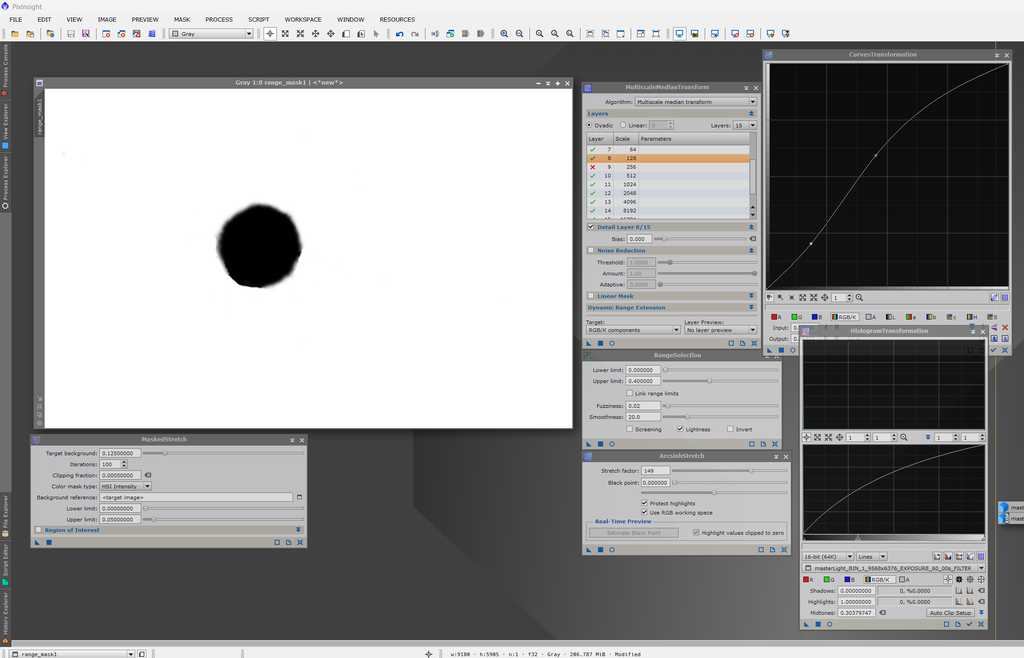 Apart from cropping, background neutralization and CC the main point are creating masks to cover the haloes from the starless version once stretched and having applied Graxpert to remove some of the gradients and diffuse halos. MMT is MultiscaleMedianTransform as shown in the picture. This is the main tool to reduce the halo and needs to be applied at different times with different masks, with different layer removed as needed and this takes some experimentation. The only one I have used is shown above but using FAME should allow for more freedom in how these mask are created. MaskedStretch is the main tool used to stretch the starless image, with further adjustments using HT and the Curve tool, as shown. ArcsinhStretch (and HT) is used to stretch the star-only image. I also increased by 5% the R and B channel to give the image a bit more fizz. I'll give a look at the raw file later on. Got to hit the bunk now as I'm freezing here...
|
You cannot like this item. Reason: "ANONYMOUS".
You cannot remove your like from this item.
Editing a post is only allowed within 24 hours after creating it.
You cannot Like this post because the topic is closed.
Copy the URL below to share a direct link to this post.
This post cannot be edited using the classic forums editor.
To edit this post, please enable the "New forums experience" in your settings.
I notice a few stars that have those broken lines through them, which LOOK like pinched optics, or aperture vignetting to me.
did anyone else notice those ?
|
You cannot like this item. Reason: "ANONYMOUS".
You cannot remove your like from this item.
Editing a post is only allowed within 24 hours after creating it.
You cannot Like this post because the topic is closed.
Copy the URL below to share a direct link to this post.
This post cannot be edited using the classic forums editor.
To edit this post, please enable the "New forums experience" in your settings.
Yes, off center stars, the bright ones, often have them with fast optics. They're called cat's eyes (when out of focus). It is due to marginal rays vignetting.
|
You cannot like this item. Reason: "ANONYMOUS".
You cannot remove your like from this item.
Editing a post is only allowed within 24 hours after creating it.
You cannot Like this post because the topic is closed.
Copy the URL below to share a direct link to this post.
This post cannot be edited using the classic forums editor.
To edit this post, please enable the "New forums experience" in your settings.
Here is a single RAW sub from the camera, no processing whatsoever.
https://drive.google.com/file/d/1suBhXmUOrNW8W1iAlHmaiynybTm7-QxU/view?usp=drive_link *Having gone through checking that single frame you shouldn't come up with that master light if that sample is anything to go by. I's suggest you revise your calibration methods.
|
You cannot like this item. Reason: "ANONYMOUS".
You cannot remove your like from this item.
Editing a post is only allowed within 24 hours after creating it.
You cannot Like this post because the topic is closed.
Copy the URL below to share a direct link to this post.
This post cannot be edited using the classic forums editor.
To edit this post, please enable the "New forums experience" in your settings.
andrea tasselli:
Yes, off center stars, the bright ones, often have them with fast optics. They're called cat's eyes (when out of focus). It is due to marginal rays vignetting. What can he do about that Andrea ? any solutions ?
|
You cannot like this item. Reason: "ANONYMOUS".
You cannot remove your like from this item.
Editing a post is only allowed within 24 hours after creating it.
You cannot Like this post because the topic is closed.
Copy the URL below to share a direct link to this post.
This post cannot be edited using the classic forums editor.
To edit this post, please enable the "New forums experience" in your settings.
The problem is purely aesthetical and mainly affecting fast refractors as well as fast lenses. For lenses the issue could be resolved by stepping them down and replace the field stars from the normal exposures with the ones with the lens stepped down. For refractors it isn't so easy as they are no longer built with a step-down facility. There has been a discussion (in AB) on how to remove the hourglass effect ( as it is known) by rotating the star's PSF about its centroid by 90 degrees but not sure whether there is a procedure developed for such a task.
|
You cannot like this item. Reason: "ANONYMOUS".
You cannot remove your like from this item.
Editing a post is only allowed within 24 hours after creating it.
You cannot Like this post because the topic is closed.
Copy the URL below to share a direct link to this post.
This post cannot be edited using the classic forums editor.
To edit this post, please enable the "New forums experience" in your settings.
andrea tasselli:
Here is a single RAW sub from the camera, no processing whatsoever.
https://drive.google.com/file/d/1suBhXmUOrNW8W1iAlHmaiynybTm7-QxU/view?usp=drive_link
*Having gone through checking that single frame you shouldn't come up with that master light if that sample is anything to go by. I's suggest you revise your calibration methods. Any ideas what calibration issues could be the problem? Is it a color issue between the RAW and master? For reference I typically take 20-30 dark frames. Exact same settings as lights but with lens cap on. I do 50 flats using a white t-shirt stretched over an iPad with a pure white full screen image and get the histogram to half. And then 50 bias frames at the fastest exposure the camera can do.
|
You cannot like this item. Reason: "ANONYMOUS".
You cannot remove your like from this item.
Editing a post is only allowed within 24 hours after creating it.
You cannot Like this post because the topic is closed.
Copy the URL below to share a direct link to this post.
This post cannot be edited using the classic forums editor.
To edit this post, please enable the "New forums experience" in your settings.
I would need to see those master dark, flat and bias to have an idea of what might be but the color isn't quite what I'd expect right away.
|
You cannot like this item. Reason: "ANONYMOUS".
You cannot remove your like from this item.
Editing a post is only allowed within 24 hours after creating it.
You cannot Like this post because the topic is closed.
Copy the URL below to share a direct link to this post.
This post cannot be edited using the classic forums editor.
To edit this post, please enable the "New forums experience" in your settings.