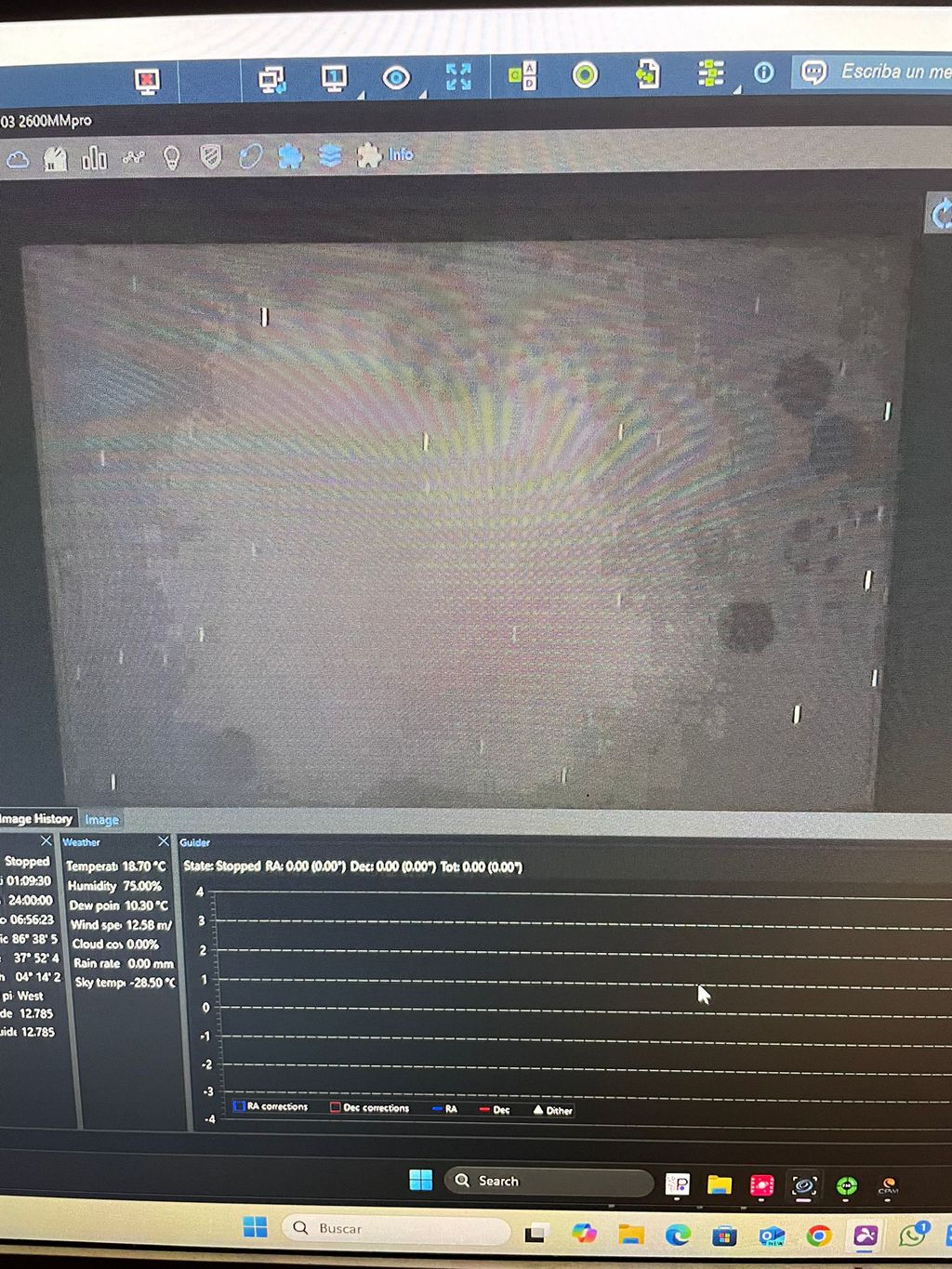Hi, I recently bought a CGX-L for my remote setup and we are struggling to set it up, here are a summary of the setup and issue :
mount is levelled and setup is balanced on it … the mount is installed on a pier, the setup on it is an askar 103APO, so nothing that exceed the payload. I connect CPWI to the mountSetup in nina is via the ascom device Hub I can slew the mount , home it and park it from NINA. While doing the TPA in NINA, first each time I got a report of a large angle, and while checking the pitures of 4sec exposures you can clearly see the drift, it is like the mount is not having sideral tracking. I tried to also shoot 4sec and 10sec exposures, while having the sideral tracking and it is the same thing, stars are clearly drifting (like a line ) I tried also to slew the mount to a target to see if the dec and RA where going to the right direction and it does go to the target direction and nearly get it (obviously near it as I didn't aligned the mount) Any ideas ?
|
You cannot like this item. Reason: "ANONYMOUS".
You cannot remove your like from this item.
Editing a post is only allowed within 24 hours after creating it.
You cannot Like this post because the topic is closed.
Copy the URL below to share a direct link to this post.
This post cannot be edited using the classic forums editor.
To edit this post, please enable the "New forums experience" in your settings.
I don't know if this will help, but one thing I discovered when I was having some issues of my own with my CGX-L, was that the mount software needs to have accurate position and time information for the pointing model to act appropriately. I set it through NINA when I connect the mount to NINA. You've already figured out that CPWI has to be communicating with the mount before NINA or PHD2 can connect to the mount (via CPWI). When I connect the mount in NINA, I ensure that it pushes time & date and location coordinates to the mount every session from my active profile. Once, when I had a crash, it turns out that when I connected Stellarium to the mount as an experiment (because to can actually use Stellarium to send GoTo commands, etc), it synced it's info to the mount after NINA had already done so, overwriting reality, and since I was "looking at the future," in Stellarium the mount suddenly thought it should be pointing at a target that was now "through the Earth." That required me to replace a motor due to sheared plastic teeth on one of the gears in the little gearbox on those motors. This is how I know that it's important to always "know what the mount knows," and "don't give it any wrong information."
|
You cannot like this item. Reason: "ANONYMOUS".
You cannot remove your like from this item.
Editing a post is only allowed within 24 hours after creating it.
You cannot Like this post because the topic is closed.
Copy the URL below to share a direct link to this post.
This post cannot be edited using the classic forums editor.
To edit this post, please enable the "New forums experience" in your settings.
Bob:
I don't know if this will help, but one thing I discovered when I was having some issues of my own with my CGX-L, was that the mount software needs to have accurate position and time information for the pointing model to act appropriately. I set it through NINA when I connect the mount to NINA. You've already figured out that CPWI has to be communicating with the mount before NINA or PHD2 can connect to the mount (via CPWI). When I connect the mount in NINA, I ensure that it pushes time & date and location coordinates to the mount every session from my active profile. Once, when I had a crash, it turns out that when I connected Stellarium to the mount as an experiment (because to can actually use Stellarium to send GoTo commands, etc), it synced it's info to the mount after NINA had already done so, overwriting reality, and since I was "looking at the future," in Stellarium the mount suddenly thought it should be pointing at a target that was now "through the Earth." That required me to replace a motor due to sheared plastic teeth on one of the gears in the little gearbox on those motors. This is how I know that it's important to always "know what the mount knows," and "don't give it any wrong information." The time and location are identical in both NINA and CPWI
|
You cannot like this item. Reason: "ANONYMOUS".
You cannot remove your like from this item.
Editing a post is only allowed within 24 hours after creating it.
You cannot Like this post because the topic is closed.
Copy the URL below to share a direct link to this post.
This post cannot be edited using the classic forums editor.
To edit this post, please enable the "New forums experience" in your settings.
I own 3 Celestron mounts - an AVX, a CGX, and a CGX-L. All of them were pre-owned when purchased, however the AVX was sold without ever being taken out of its orginal factory packaging.
I decided on going wth Celestron to get a reasonably well performing mount without breaking the bank, or having to wait for months for delivery.
That being said, I do not consider the current retail prices for these items to be a huge value, however the prices on the resale market are quite reasonable, provided that one is comfortable with the possibility that some "tuning" (disassembly and upgrading of parts, as well as mechanical adjustment) may be needed to get the mounts to perform well.
I have experienced a couple of different issues with all 3 mounts, the most common being:
- Random pointing errors in which the mount starts working well, but later appears to "lose its mind" in terms of where the axes are positioned, often pointing below the horizon when trying to find a new object. These I feel are most likely glitches in the software when trying to determine positions, and are not seen that frequently, and solved by a power reset and re-alignment.
- Slippage, based on a the method that Celestron uses to "lock" the RA and DEC axes. If you remove the locking lever (Philips screw) and unscrew the threaded brass clutch assembly, you will find a small rubber "puck" that is simply pressed against the shaft of each axis inside the mount head to lock its position. This rubber part often becomes contaminated with grease from inside the mount, and allows the axis to slip during a GOTO operation. Also, unless the locking lever is tightened down really firmly when the axes are in the index position, slippage may occur later when the OTA is in a particular position, causing forces to increase.
I have taken this assembly apart a couple of times on the AVX to clean the rubber puck with alcohol, and used a Q-tip to clean the axis shaft that it presses against, which seems to correct the problem for the time being.
IMHO, this is a bit of a weak point in the design of these mounts, but something that I am willing to accept without having to buy a premium mount.
Just a word of warning – before removing the locking levers on either axis, take careful note of where the lever is positioned when the axis is locked so that it can be put back with the same orientation. This will prevent the lever from contacting the plastic housing, causing it to loosen, as the axis moves through its range of positions.
Hope this helps,
Charles
|
You cannot like this item. Reason: "ANONYMOUS".
You cannot remove your like from this item.
Editing a post is only allowed within 24 hours after creating it.
You cannot Like this post because the topic is closed.
Copy the URL below to share a direct link to this post.
This post cannot be edited using the classic forums editor.
To edit this post, please enable the "New forums experience" in your settings.
Charles Kaross:
I own 3 Celestron mounts - an AVX, a CGX, and a CGX-L. All of them were pre-owned when purchased, however the AVX was sold without ever being taken out of its orginal factory packaging.
I decided on going wth Celestron to get a reasonably well performing mount without breaking the bank, or having to wait for months for delivery.
That being said, I do not consider the current retail prices for these items to be a huge value, however the prices on the resale market are quite reasonable, provided that one is comfortable with the possibility that some "tuning" (disassembly and upgrading of parts, as well as mechanical adjustment) may be needed to get the mounts to perform well.
I have experienced a couple of different issues with all 3 mounts, the most common being:
- Random pointing errors in which the mount starts working well, but later appears to "lose its mind" in terms of where the axes are positioned, often pointing below the horizon when trying to find a new object. These I feel are most likely glitches in the software when trying to determine positions, and are not seen that frequently, and solved by a power reset and re-alignment.
- Slippage, based on a the method that Celestron uses to "lock" the RA and DEC axes. If you remove the locking lever (Philips screw) and unscrew the threaded brass clutch assembly, you will find a small rubber "puck" that is simply pressed against the shaft of each axis inside the mount head to lock its position. This rubber part often becomes contaminated with grease from inside the mount, and allows the axis to slip during a GOTO operation. Also, unless the locking lever is tightened down really firmly when the axes are in the index position, slippage may occur later when the OTA is in a particular position, causing forces to increase.
I have taken this assembly apart a couple of times on the AVX to clean the rubber puck with alcohol, and used a Q-tip to clean the axis shaft that it presses against, which seems to correct the problem for the time being.
IMHO, this is a bit of a weak point in the design of these mounts, but something that I am willing to accept without having to buy a premium mount.
Just a word of warning -- before removing the locking levers on either axis, take careful note of where the lever is positioned when the axis is locked so that it can be put back with the same orientation. This will prevent the lever from contacting the plastic housing, causing it to loosen, as the axis moves through its range of positions.
Hope this helps,
Charles Thanks that’s very helpful
|
You cannot like this item. Reason: "ANONYMOUS".
You cannot remove your like from this item.
Editing a post is only allowed within 24 hours after creating it.
You cannot Like this post because the topic is closed.
Copy the URL below to share a direct link to this post.
This post cannot be edited using the classic forums editor.
To edit this post, please enable the "New forums experience" in your settings.
Charles Kaross:
I own 3 Celestron mounts - an AVX, a CGX, and a CGX-L. All of them were pre-owned when purchased, however the AVX was sold without ever being taken out of its orginal factory packaging.
I decided on going wth Celestron to get a reasonably well performing mount without breaking the bank, or having to wait for months for delivery.
That being said, I do not consider the current retail prices for these items to be a huge value, however the prices on the resale market are quite reasonable, provided that one is comfortable with the possibility that some "tuning" (disassembly and upgrading of parts, as well as mechanical adjustment) may be needed to get the mounts to perform well.
I have experienced a couple of different issues with all 3 mounts, the most common being:
- Random pointing errors in which the mount starts working well, but later appears to "lose its mind" in terms of where the axes are positioned, often pointing below the horizon when trying to find a new object. These I feel are most likely glitches in the software when trying to determine positions, and are not seen that frequently, and solved by a power reset and re-alignment.
- Slippage, based on a the method that Celestron uses to "lock" the RA and DEC axes. If you remove the locking lever (Philips screw) and unscrew the threaded brass clutch assembly, you will find a small rubber "puck" that is simply pressed against the shaft of each axis inside the mount head to lock its position. This rubber part often becomes contaminated with grease from inside the mount, and allows the axis to slip during a GOTO operation. Also, unless the locking lever is tightened down really firmly when the axes are in the index position, slippage may occur later when the OTA is in a particular position, causing forces to increase.
I have taken this assembly apart a couple of times on the AVX to clean the rubber puck with alcohol, and used a Q-tip to clean the axis shaft that it presses against, which seems to correct the problem for the time being.
IMHO, this is a bit of a weak point in the design of these mounts, but something that I am willing to accept without having to buy a premium mount.
Just a word of warning -- before removing the locking levers on either axis, take careful note of where the lever is positioned when the axis is locked so that it can be put back with the same orientation. This will prevent the lever from contacting the plastic housing, causing it to loosen, as the axis moves through its range of positions.
Hope this helps,
Charles My issue is not so much during the GOTO, when the mount track, on a 5sec exposure, the stars are really elongated, and you can see the field of view rotating.
|
You cannot like this item. Reason: "ANONYMOUS".
You cannot remove your like from this item.
Editing a post is only allowed within 24 hours after creating it.
You cannot Like this post because the topic is closed.
Copy the URL below to share a direct link to this post.
This post cannot be edited using the classic forums editor.
To edit this post, please enable the "New forums experience" in your settings.
You cannot like this item. Reason: "ANONYMOUS".
You cannot remove your like from this item.
Editing a post is only allowed within 24 hours after creating it.
You cannot Like this post because the topic is closed.
Copy the URL below to share a direct link to this post.
This post cannot be edited using the classic forums editor.
To edit this post, please enable the "New forums experience" in your settings.
You cannot like this item. Reason: "ANONYMOUS".
You cannot remove your like from this item.
Editing a post is only allowed within 24 hours after creating it.
You cannot Like this post because the topic is closed.
Copy the URL below to share a direct link to this post.
This post cannot be edited using the classic forums editor.
To edit this post, please enable the "New forums experience" in your settings.
After NINA TPA , NINA disable tracking. You must enable tracking in CPWI. I am not sure NINA can set tracking properly.
|
You cannot like this item. Reason: "ANONYMOUS".
You cannot remove your like from this item.
Editing a post is only allowed within 24 hours after creating it.
You cannot Like this post because the topic is closed.
Copy the URL below to share a direct link to this post.
This post cannot be edited using the classic forums editor.
To edit this post, please enable the "New forums experience" in your settings.
Found the issue, in CPWI the autoguider rates were at 85 …. I put fboth axis at 0, and now it is tracking properly, thanks for the help, wasn't easy to find the issues
|
You cannot like this item. Reason: "ANONYMOUS".
You cannot remove your like from this item.
Editing a post is only allowed within 24 hours after creating it.
You cannot Like this post because the topic is closed.
Copy the URL below to share a direct link to this post.
This post cannot be edited using the classic forums editor.
To edit this post, please enable the "New forums experience" in your settings.
Nicolas Godingen:
Found the issue, in CPWI the autoguider rates were at 85 .... I put fboth axis at 0, and now it is tracking properly, thanks for the help, wasn't easy to find the issues My autoguider rate is at 50 and everything is working fine.
|
You cannot like this item. Reason: "ANONYMOUS".
You cannot remove your like from this item.
Editing a post is only allowed within 24 hours after creating it.
You cannot Like this post because the topic is closed.
Copy the URL below to share a direct link to this post.
This post cannot be edited using the classic forums editor.
To edit this post, please enable the "New forums experience" in your settings.
Nicolas Godingen:
home it and park it from NINA When NINA park the mount it disable tracking.
|
You cannot like this item. Reason: "ANONYMOUS".
You cannot remove your like from this item.
Editing a post is only allowed within 24 hours after creating it.
You cannot Like this post because the topic is closed.
Copy the URL below to share a direct link to this post.
This post cannot be edited using the classic forums editor.
To edit this post, please enable the "New forums experience" in your settings.
Jacques Talbot:
Nicolas Godingen:
Found the issue, in CPWI the autoguider rates were at 85 .... I put fboth axis at 0, and now it is tracking properly, thanks for the help, wasn't easy to find the issues
My autoguider rate is at 50 and everything is working fine. The problem I have is that when I put some rate in autoguider rateabove 5% , and no autoguider connected to the ST4 or PHD2 running, then the tracking driftand I got the issue like in the photo I posted. The issue with that is that PHD2 can't calibrate properly as the guiding rate is low
|
You cannot like this item. Reason: "ANONYMOUS".
You cannot remove your like from this item.
Editing a post is only allowed within 24 hours after creating it.
You cannot Like this post because the topic is closed.
Copy the URL below to share a direct link to this post.
This post cannot be edited using the classic forums editor.
To edit this post, please enable the "New forums experience" in your settings.
Re opening this thread as the mount after changing control board and DEC motors is still not tracking …. I had one night of imaging and then the next day problems came again. 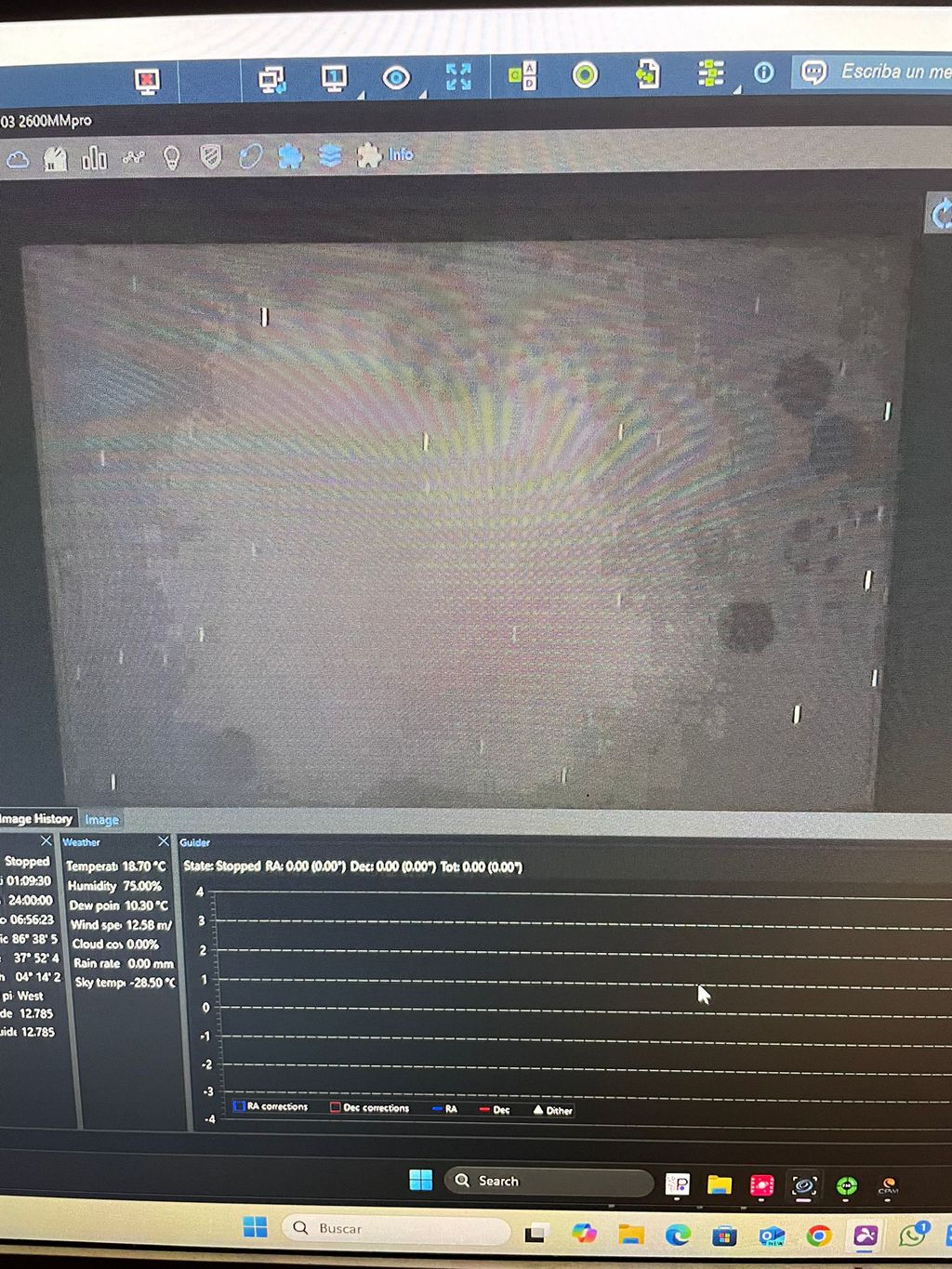 if tracking is able or disabled here is what I got … anyone have an idea ?
|
You cannot like this item. Reason: "ANONYMOUS".
You cannot remove your like from this item.
Editing a post is only allowed within 24 hours after creating it.
You cannot Like this post because the topic is closed.
Copy the URL below to share a direct link to this post.
This post cannot be edited using the classic forums editor.
To edit this post, please enable the "New forums experience" in your settings.
After parking you must set tracking to sideral in NINA and if NINA is not able to set tracking do it from CPWI
|
You cannot like this item. Reason: "ANONYMOUS".
You cannot remove your like from this item.
Editing a post is only allowed within 24 hours after creating it.
You cannot Like this post because the topic is closed.
Copy the URL below to share a direct link to this post.
This post cannot be edited using the classic forums editor.
To edit this post, please enable the "New forums experience" in your settings.
Jacques Talbot:
After parking you must set tracking to sideral in NINA and if NINA is not able to set tracking do it from CPWI did all that already, even the mount disconnected from CPWI, with just the power on, the DE. Still continue and in the morning I ended up with the scope pointing downward
|
You cannot like this item. Reason: "ANONYMOUS".
You cannot remove your like from this item.
Editing a post is only allowed within 24 hours after creating it.
You cannot Like this post because the topic is closed.
Copy the URL below to share a direct link to this post.
This post cannot be edited using the classic forums editor.
To edit this post, please enable the "New forums experience" in your settings.
Nicolas Godingen:
did all that already, even the mount disconnected from CPWI, with just the power on, the DE. Still continue and in the morning I ended up with the scope pointing downward With power on you must disable tracking in CPWI before disconnecting CPWI or, with NINA you ask Find home and Park (that will disable tracking). You will need to enable tracking next time. In CPWI after connection, enable tracking in CPWI menu or in NINA Unpark and set tracking sideral. It is always better to check in CPWI.
|
You cannot like this item. Reason: "ANONYMOUS".
You cannot remove your like from this item.
Editing a post is only allowed within 24 hours after creating it.
You cannot Like this post because the topic is closed.
Copy the URL below to share a direct link to this post.
This post cannot be edited using the classic forums editor.
To edit this post, please enable the "New forums experience" in your settings.
Jacques Talbot:
Nicolas Godingen:
did all that already, even the mount disconnected from CPWI, with just the power on, the DE. Still continue and in the morning I ended up with the scope pointing downward
With power on you must disable tracking in CPWI before disconnecting CPWI or, with NINA you ask Find home and Park (that will disable tracking). You will need to enable tracking next time. In CPWI after connection, enable tracking in CPWI menu or in NINA Unpark and set tracking sideral. It is always better to check in CPWI. Ok, but why is the DEC moving on its own while tracking is enabled or disabled ?
|
You cannot like this item. Reason: "ANONYMOUS".
You cannot remove your like from this item.
Editing a post is only allowed within 24 hours after creating it.
You cannot Like this post because the topic is closed.
Copy the URL below to share a direct link to this post.
This post cannot be edited using the classic forums editor.
To edit this post, please enable the "New forums experience" in your settings.
Nicolas Godingen:
Ok, but why is the DEC moving on its own while tracking is enabled or disabled ? Sorry I didn't saw that it was DEC continuing... It never happen to me. Sometime the mount was lost and pointing to the ground, but never it continue moving after it was parked. Sometime when I have problems I don't understand , I just do a GO HOME disconnect CPWI from NINA and PHD2, close NINA and PHD2 and turn the switch at off. Then turn on power, fast aligment, start NINA ....
|
You cannot like this item. Reason: "ANONYMOUS".
You cannot remove your like from this item.
Editing a post is only allowed within 24 hours after creating it.
You cannot Like this post because the topic is closed.
Copy the URL below to share a direct link to this post.
This post cannot be edited using the classic forums editor.
To edit this post, please enable the "New forums experience" in your settings.