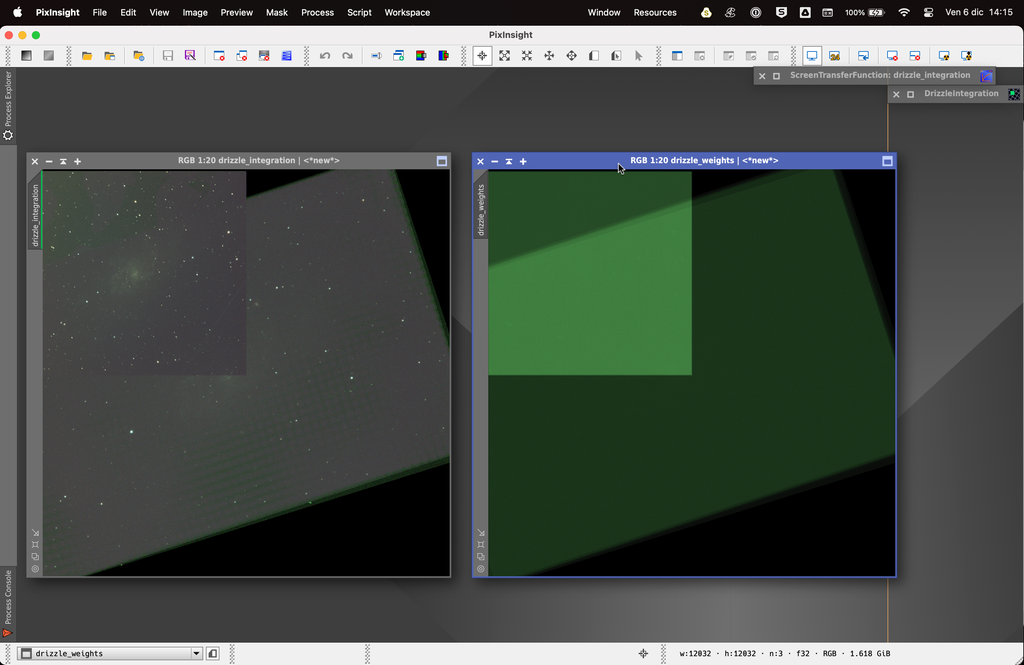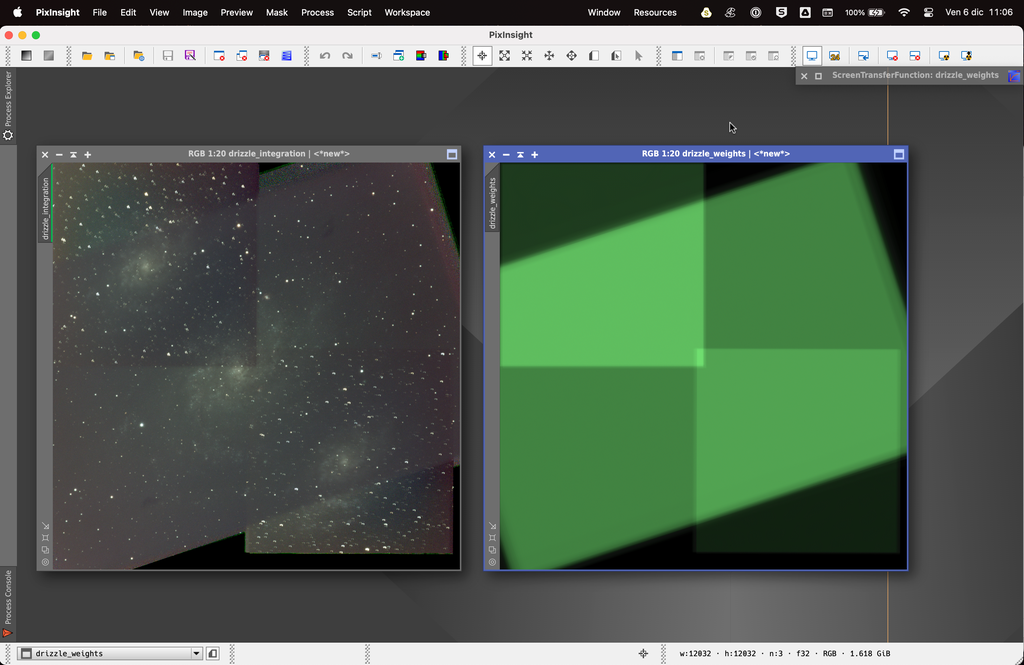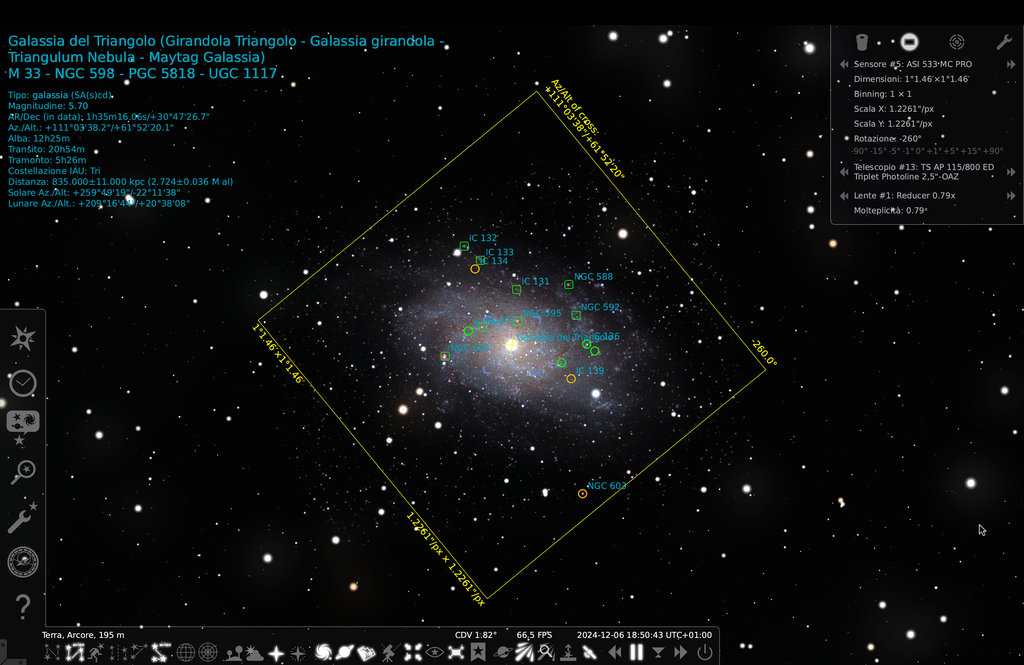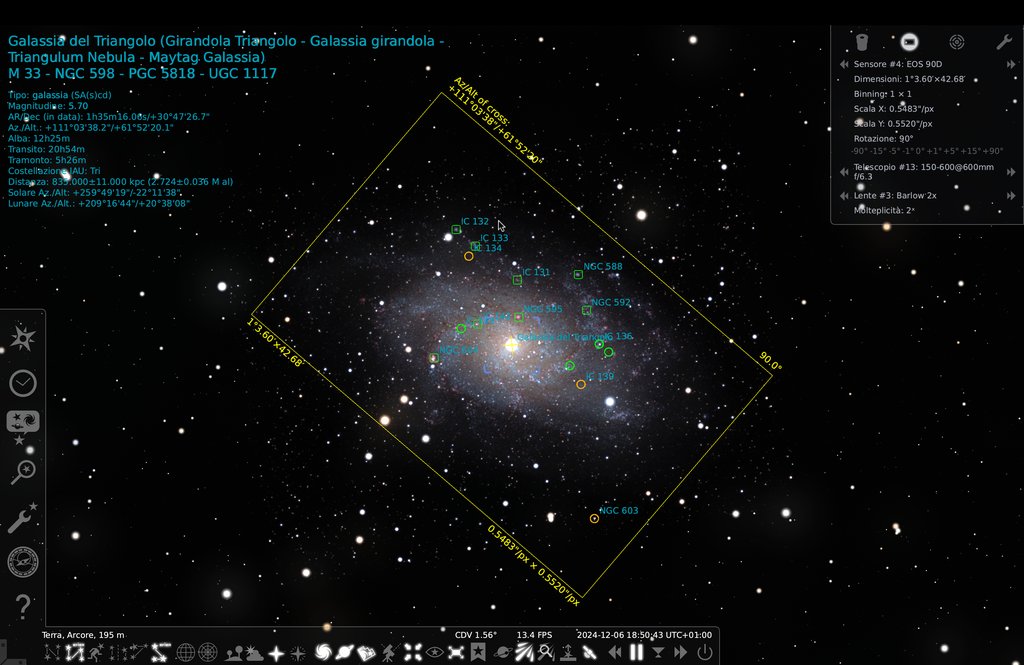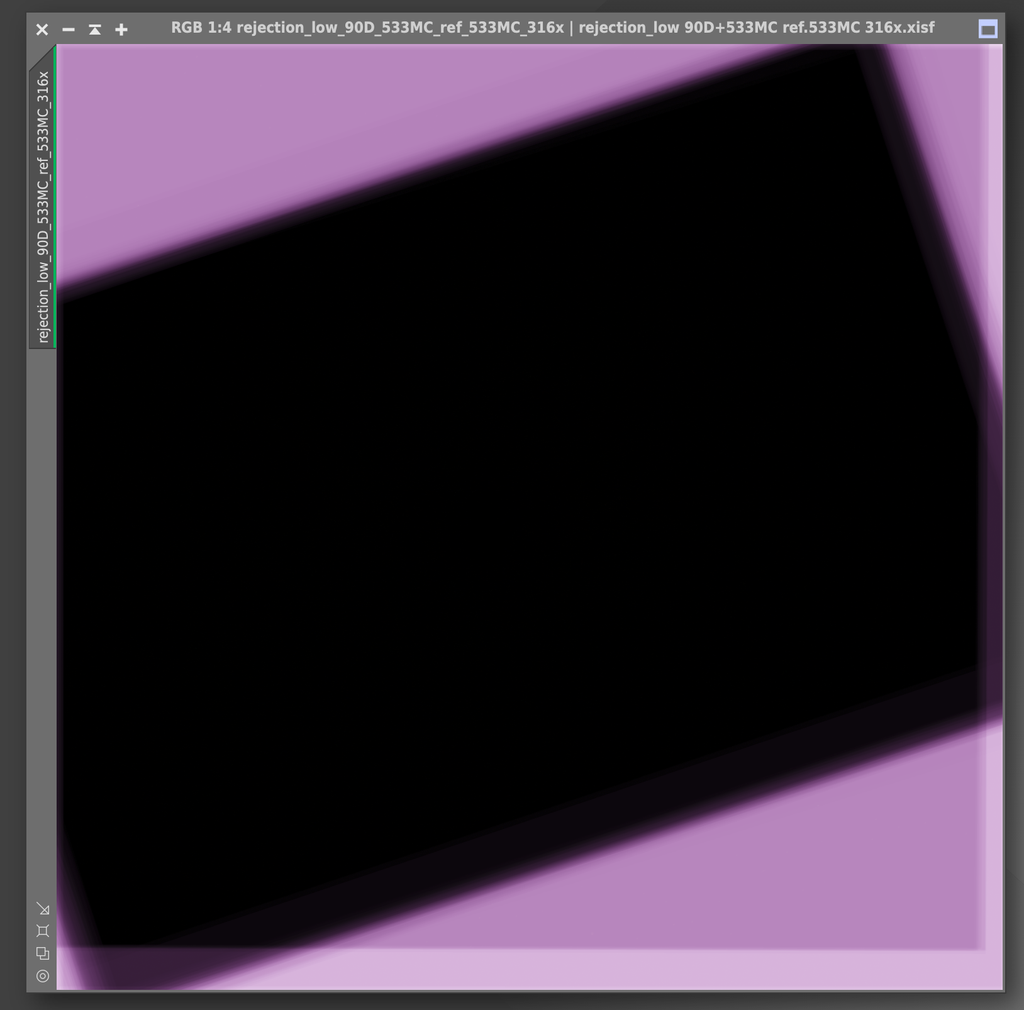today I’m presenting an issue I’ve encountered while trying to integrate two sets of images with different resolutions and original sampling in PixInsight: one taken with an ASI533MC PRO + 115/800 telescope and the other with a Canon 90D + Sigma zoom. Both the star alignment and the integration process works perfectly, whether I use a Canon image or an ASI image as the reference for alignment, even without any preliminary resampling of the ASI images and all process parameters kept as default (but checking the drizzle flag in both the process, see beyond).
If I then attempt a drizzle integration using the drizzle files generated by the alignment and integration process with a Canon image as the reference, everything works correctly, and the final image is resampled at 2x without any issues. Fine!
However, if I try a drizzle integration using the drizzle files generated with the ASI image as the reference, the final image is completely pixelated, as if something went wrong during the previous process, either alignment or integration. If I open with blink all the aligned file which go as input to the integration process, everything seems perfect.To troubleshoot this, I tried to resample the debayered ASI images by a factor of 2x before registering the two sets of images using a (resampled) ASI image as a reference, so that the ASI images matched the original sampling of the Canon ones. Again, even in this case the registration and integration algorithms work perfectly, and the final integrated image is flawless, except it’s obviously double the dimensions compared to the previous attempt.
However, when I proceed to a subsequent drizzle integration, I encounter the situation shown in the attached screenshot: the ASI images, despite being properly resampled and registered relative to the Canon images, are “stacked” either with their initial coordinates (0,0) in the top left corner, or in the bottom low corner, instead of being perfectly aligned with the Canon images.
Where am I going wrong?
Note: the first screenshot was taken while testing the drizzle integration process on a subset of the total images, the second screenshot by applying the process to all the images. In both the screenshots you can notice that absolute alignment appears to be right, but not resampling and relative overlapping of the two image sets.
Summarizing the process:
- Calibration of all the original images using of course dark, bias and flat belonging to each proper imaging session.
- Subrame selection and weighting applied separately to Canon and ASI image sets.
- Cosmetic correction of the two image sets, each one of them using its own proper dark master frame.
- Debayering of all the images.
Then:
Attempt 1:
- Star alignment using Canon image as a reference, all other parameters as per default: everything is fine from alignment, through integration, to final drizzle integration.
- Star alignment using ASI image as a reference, all other parameters as per default: everything is fine from alignment, through integration, but NOT drizzle integration, which appears to be heavily pixelated.
Attempt 2:
- Resampling debayered ASI images 2x.
- Star alignment using Canon image as a reference, all other parameters as per default: everything is fine from alignment, through integration, to final drizzle integration. Final images have of course double resolution compared to attempt 1.
- Star alignment using ASI image as a reference, all other parameters as per default: everything is fine from alignment, through integration, but NOT drizzle integration, which appears as in the attached screenshot, with ASI images positioned in (0,0) coordinates.
Where am I wrong?
Thank you everybody for any suggest and support!
Carlo