Firstly, I’m sure that having more data would improve my image. I realize one night alone is probably not sufficient to make a truly quality image, and probably having 3-4x more data would help.
But I’ve seen some folks make great strides with similar conditions to produce passable images just with their post-processing know-how and limited data.
I’ve tried going through a LOT of Adam Block’s tutorials (which have taught me so much over the past 2 years), but it’s just not concise enough and ultimately he goes on 50 million tangents over hours of explanations when what I really need/want is the macro-level work flow for LRGB processing on a dark nebula (and then I can drill down to the fine tuning once I understand the major steps).
Attached is the crappy, gradient, noisy and terribly color calibrated first pass I was able to come up with after running WBPP in Pixinsight.
I did use SPCC, DBE, etc. it’s still gradient filled and ugly. And I know it’s entirely user error - my fault.
I know I can do better with the data I already have on hand.
Please share any tips, tricks, tutorials (other than Adam Block), links, feedback ….. anything to help me improve this crap image would be much appreciated!
As a side note, I’ve been able to generate great images in Pixinsight when doing narrowband imaging (you can see my limited gallery for examples). This was my very first attempt at acquiring and processing LRGB data ever.
And I’ve seen some epic shots of this target like the one I’ve included below for contrast/example —- how the hell did they bring out such great color from the dark, dusty area?
I was shooting with a stellarvue SVX 102T and asi 6200mmpro with zwo LRGB filters.
MY crappy processing:
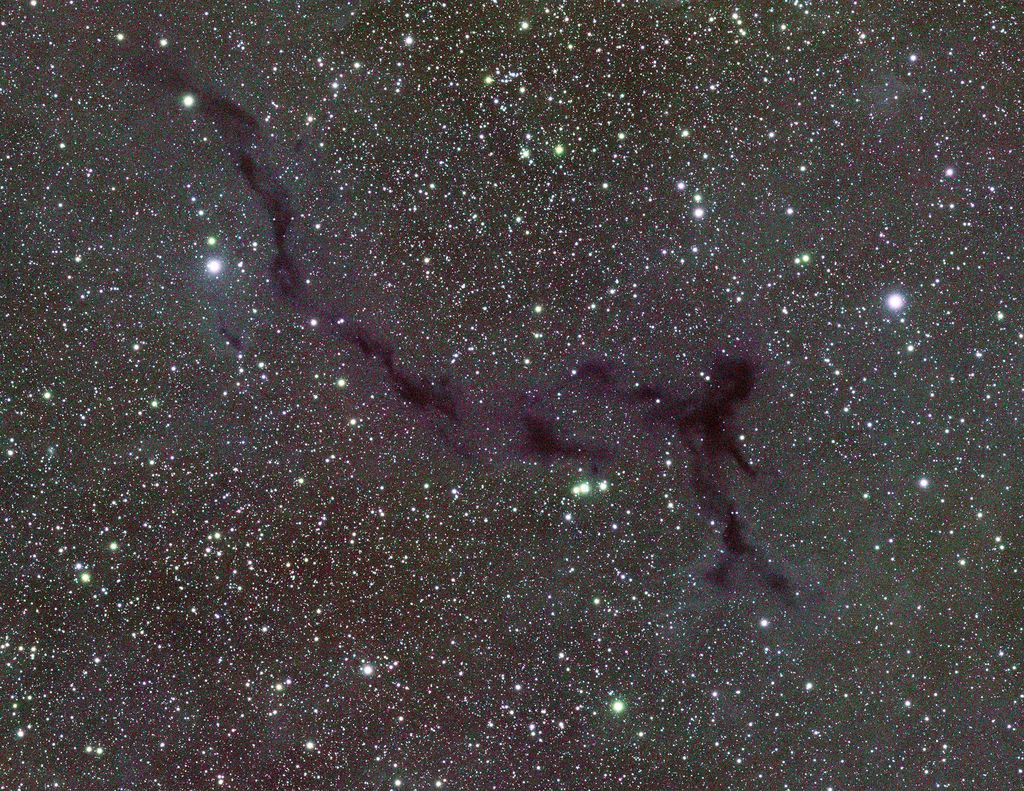
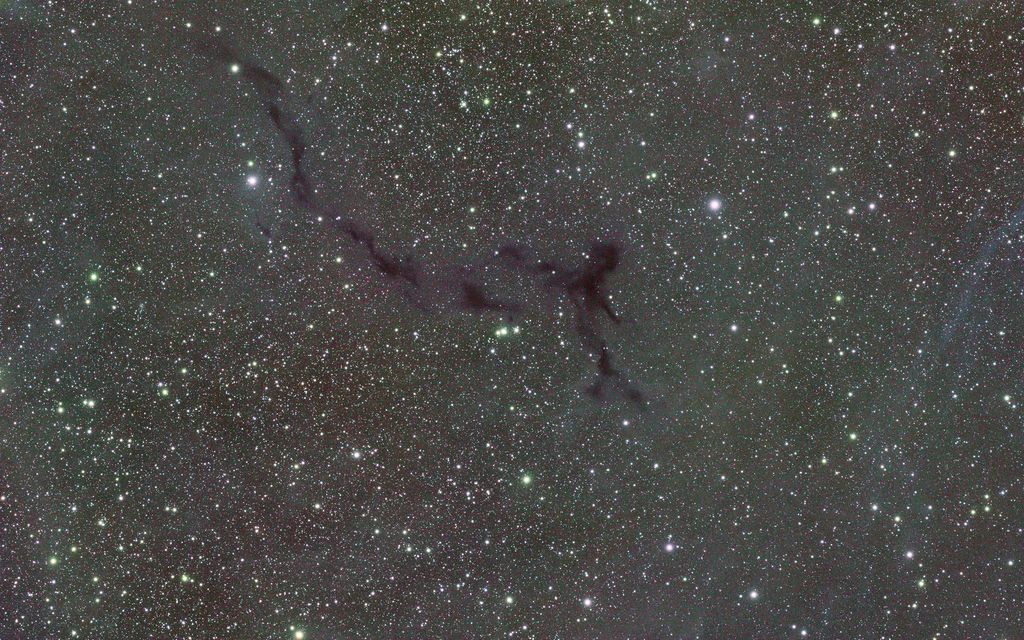
My goal and inspiration:



