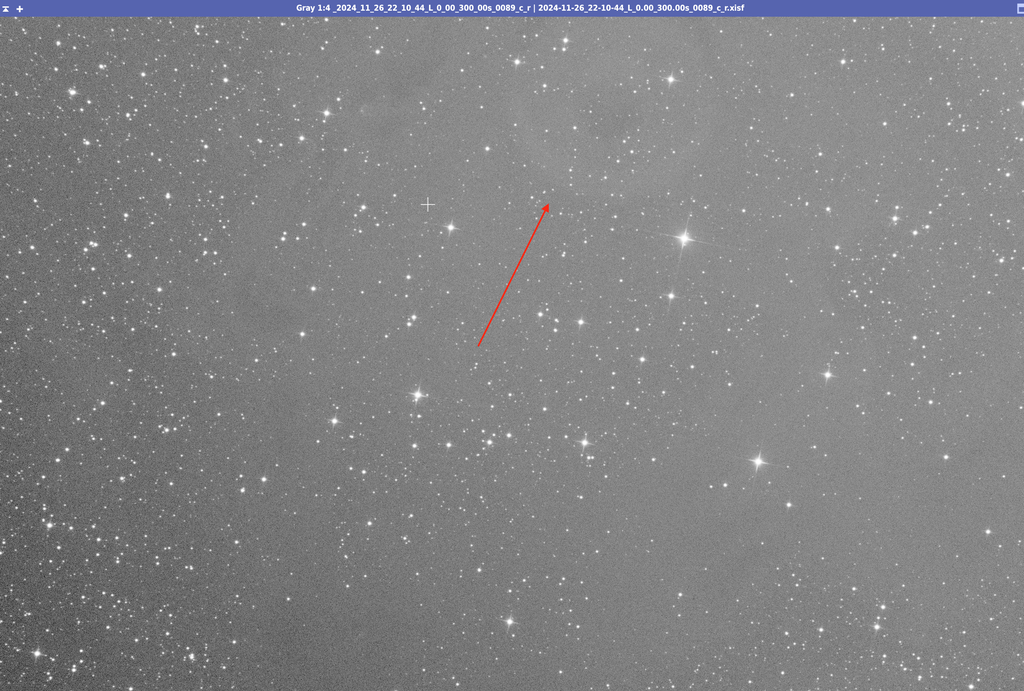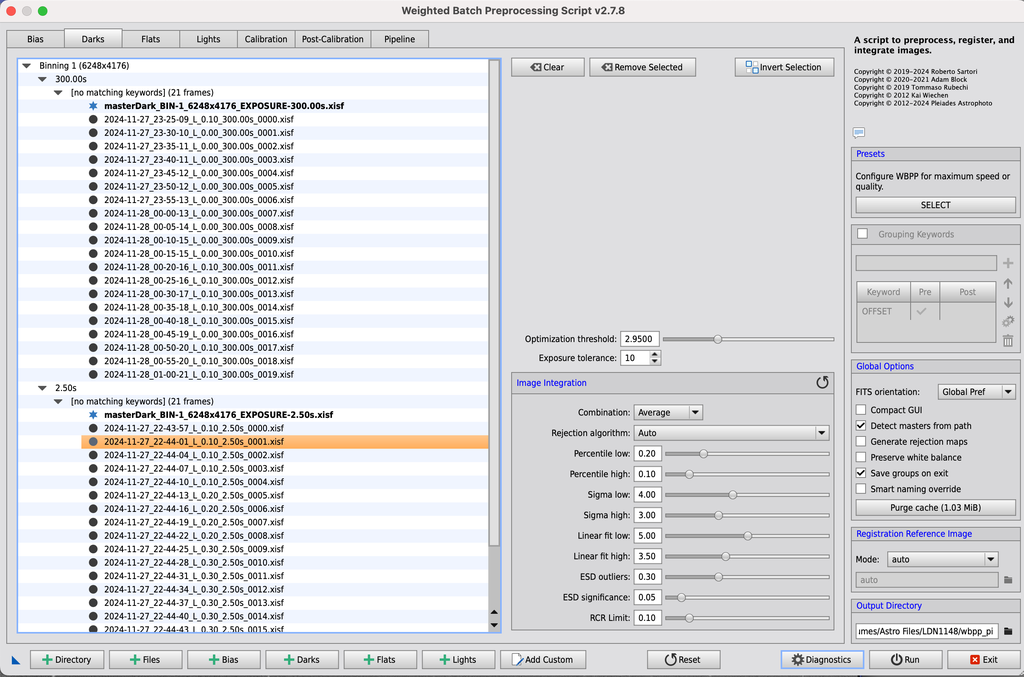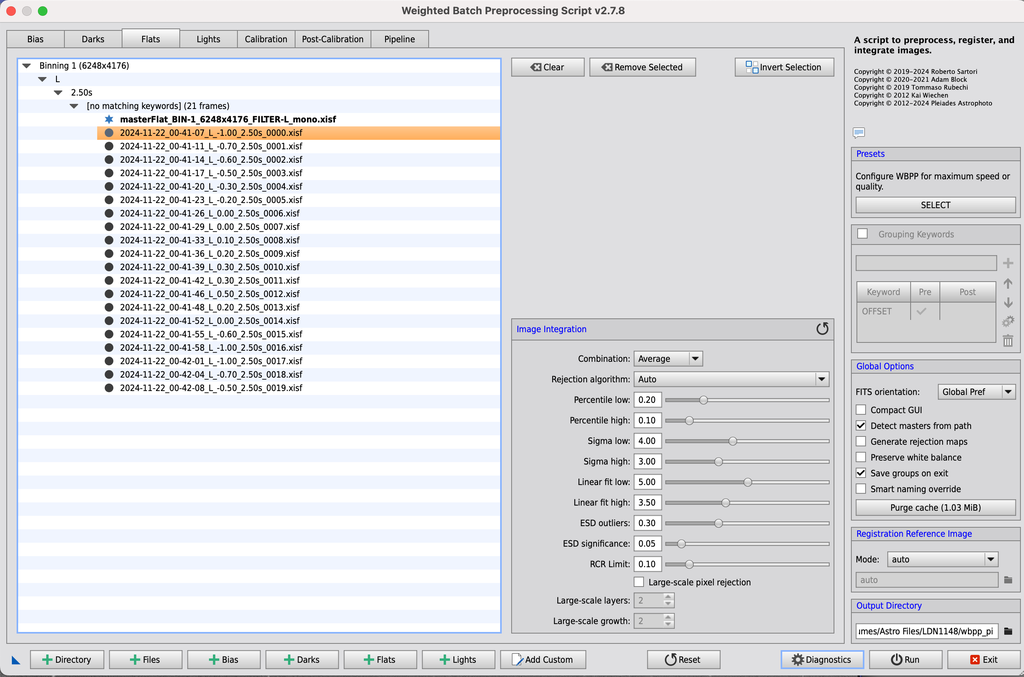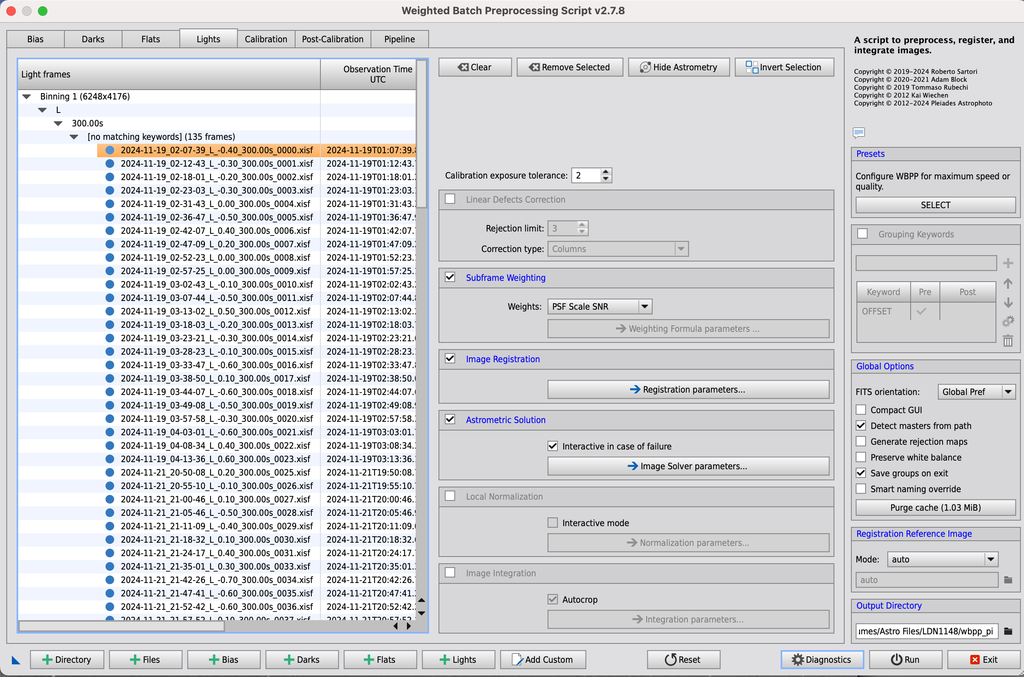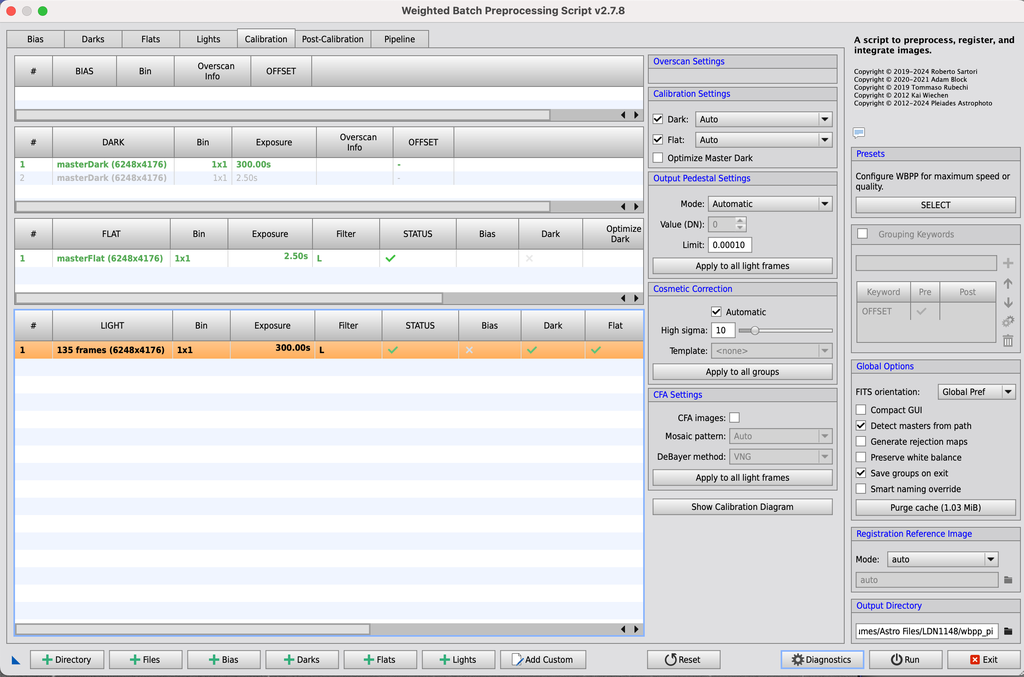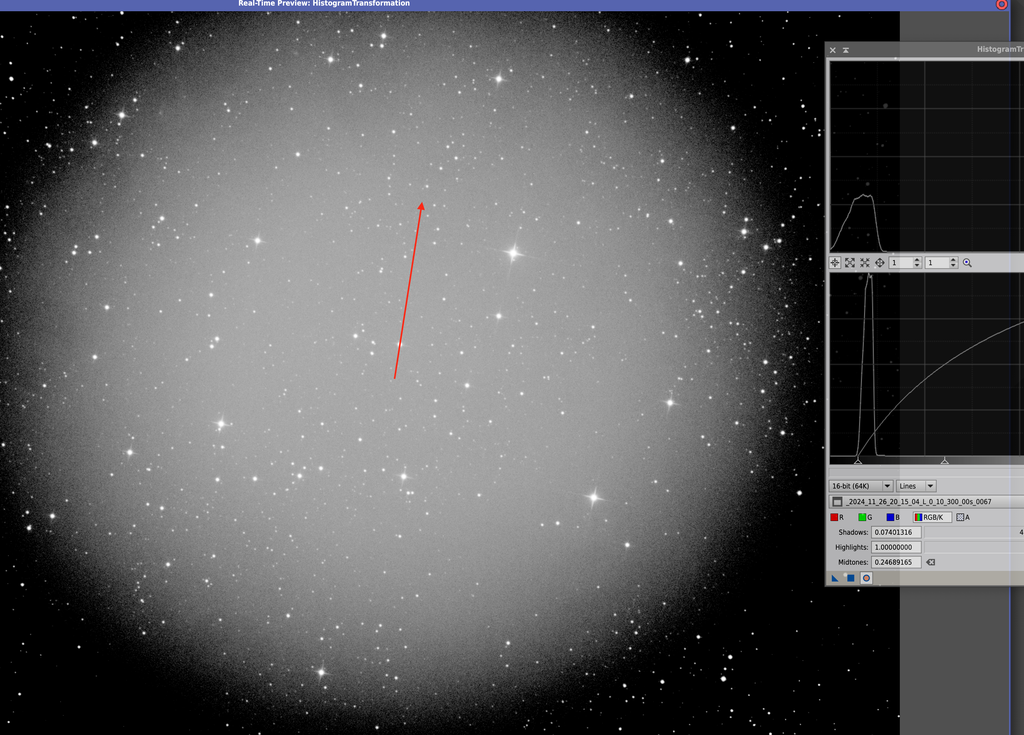Hi All I am imaging a dusty region, and when stacking, I can see that my flats have not correctly removed a particular artefact. Any input on what I might be missing here?? I cannot understand what I am not doing correctly to prevent this annoying artefact from showing up in my registered images. Example files from all steps of my process is included, all settings in WBPP as well. If I can provide anymore information, please let me know. Any input on what I can improve or change to remove this is much appreciated. This is a "boosted autostretch" showing the artefact in a registered image. 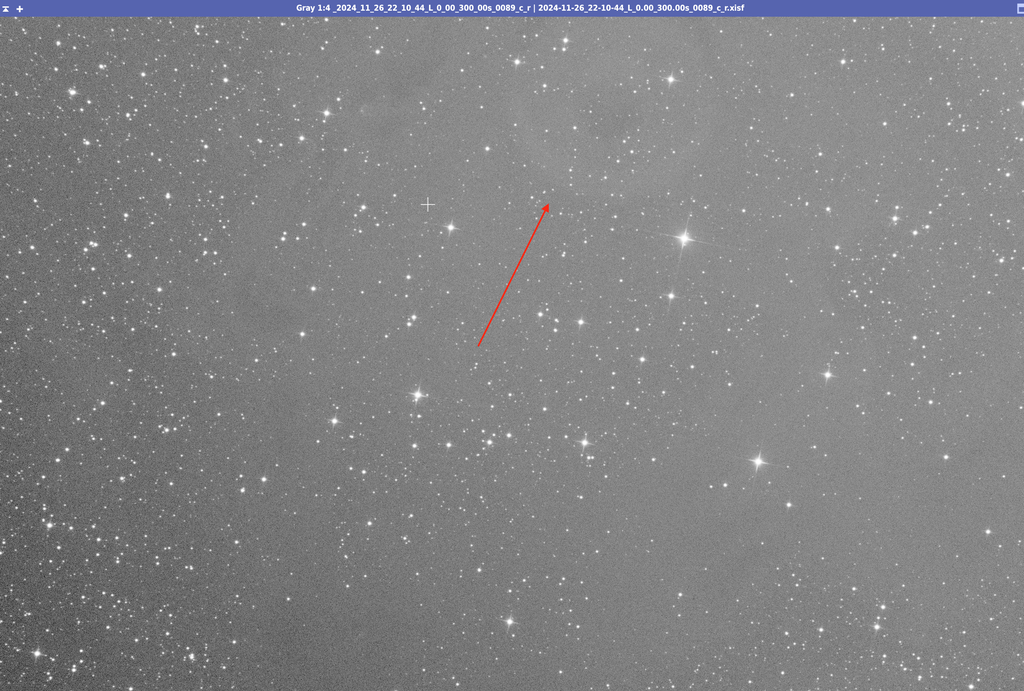 I can see the artefact in my Lightframes, very faint though (2 raw frames, from 2 different nights): 2024-11-21_22-57-09_L_0.00_300.00s_0048.xisf - https://drive.google.com/file/d/1UD7lDrBsmN4My-6dL6AoccgQq_ZoLqXC/view?usp=drive_link2024-11-26_22-10-44_L_0.00_300.00s_0089.xisf - https://drive.google.com/file/d/1U1_OBXNoHHlDI-a4dOVjvXy0OJgg_mXa/view?usp=drive_linkI can see the artefact ONLY in my Luminance (L) Flats, which leads me to believe it's a dust moat or similar on the filter: Red channel master flat (NO Artefact): https://drive.google.com/file/d/1mX1QHc5j0qdxZe05gjFKONfjucn0Rf03/view?usp=drive_linkLuminance master flat (Artefact): https://drive.google.com/file/d/1hy5tH0yXJMN6nEhHoP8VgvTaA0UVF09d/view?usp=drive_linkLuminance RAW flat example: 2024-11-22_00-41-29_L_0.00_2.50s_0007.xisf - https://drive.google.com/file/d/1KLSmbWJ0K4N-ed2MUmrGrHlDsKF11-vH/view?usp=drive_linkExample raw DARK used to calibrate FLATS: 2024-11-27_22-44-25_L_0.30_2.50s_0009.xisf - https://drive.google.com/file/d/1iZtKqFCndk3EDOWW_t052rmGrD6A-mR3/view?usp=drive_linkDARK Master created from above frame (20 in total): masterDark_BIN-1_6248x4176_EXPOSURE-2.50s.xisf - https://drive.google.com/file/d/1LJE4QWxRS-UflfnWzwXXFVjn-WxQRfec/view?usp=drive_linkIn the registered output from WBPP, I can see the artefact still (same 2 files as above just after WBPP): 2024-11-21_22-57-09_L_0.00_300.00s_0048_c_r.xisf - https://drive.google.com/file/d/1c2ZmDrYARLiFKPA7Y4vAZ3wYwiHwnKOS/view?usp=drive_link2024-11-26_22-10-44_L_0.00_300.00s_0089_c_r.xisf - https://drive.google.com/file/d/1o-vrWS5HcigOyoyZCYNfSzt8x8frFSHM/view?usp=drive_linkMy setup is permanently mounted, and changes to the image train, angle, etc., have not been made during my sessions. All images are with temperature 0 and Offset 0 on the camera. (ASI2600 MM) I have redone both dark frames and flat frames to see if that "helped," but sadly, it has not. My WBPP settings (pretty standard): 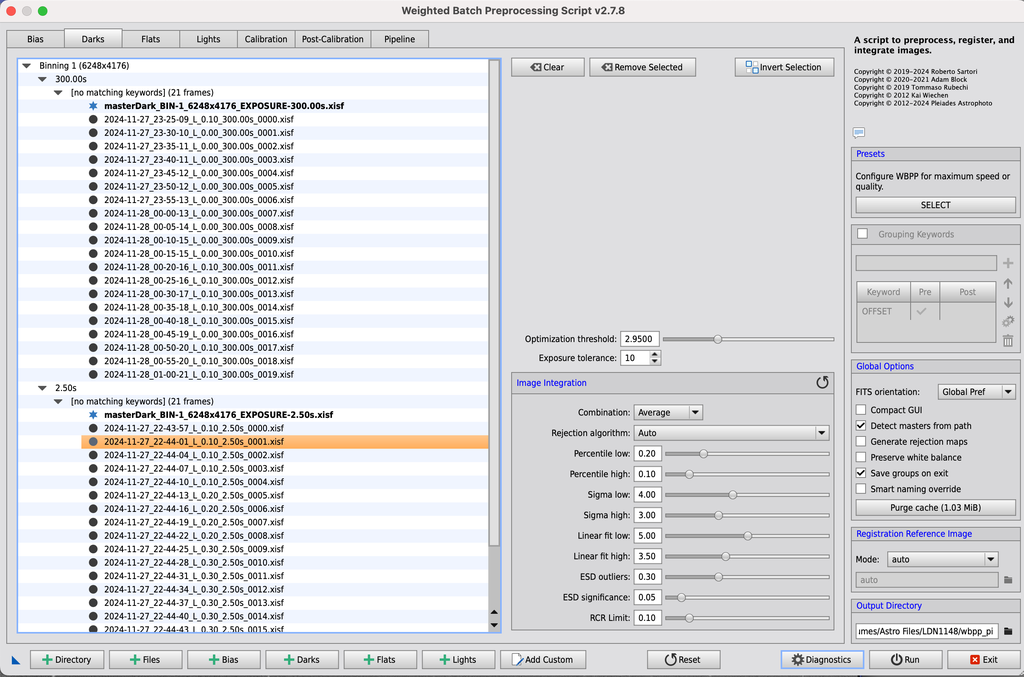 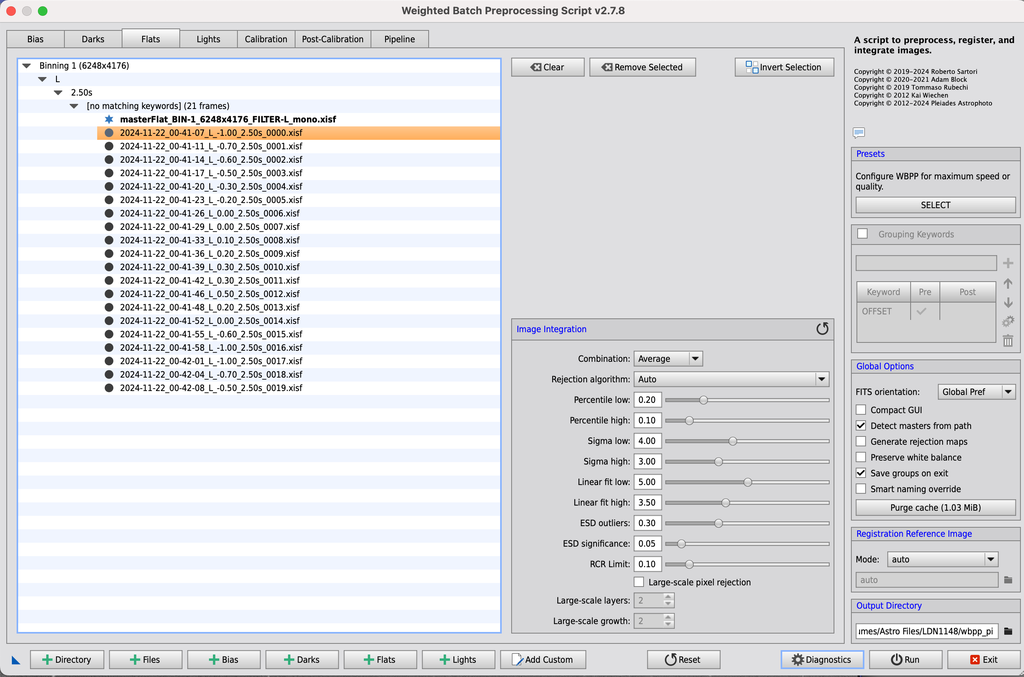 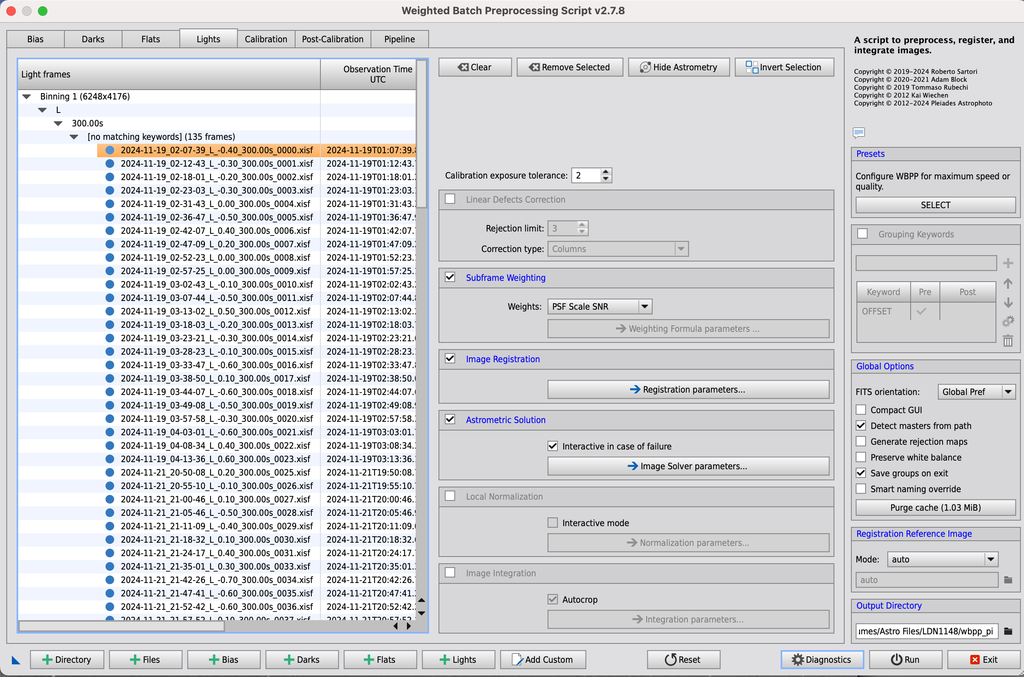 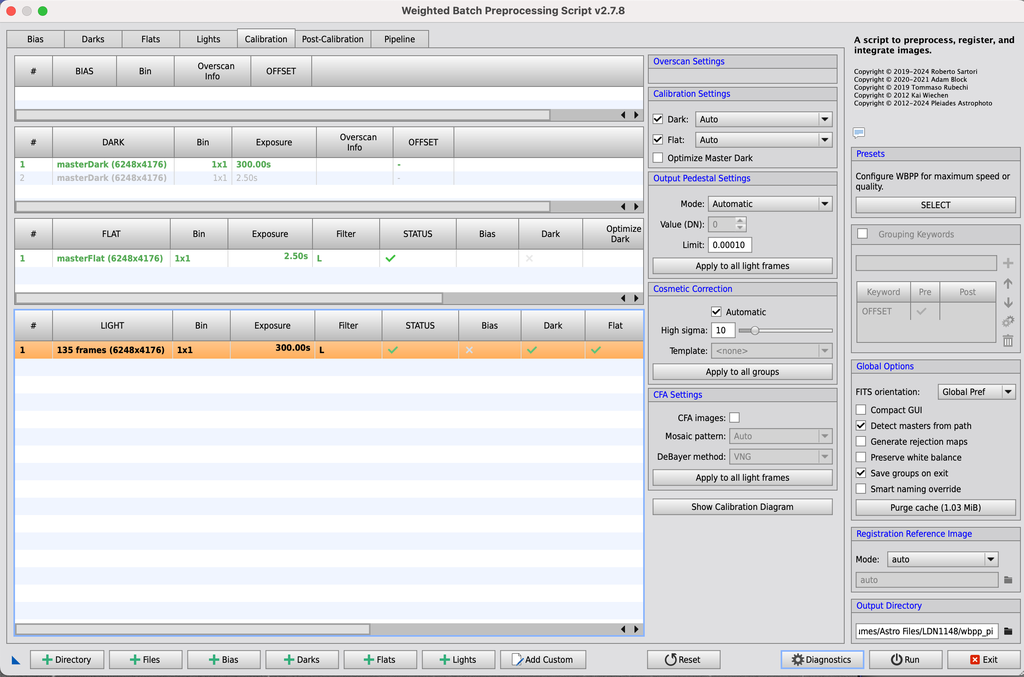 |
You cannot like this item. Reason: "ANONYMOUS".
You cannot remove your like from this item.
Editing a post is only allowed within 24 hours after creating it.
You cannot Like this post because the topic is closed.
Copy the URL below to share a direct link to this post.
This post cannot be edited using the classic forums editor.
To edit this post, please enable the "New forums experience" in your settings.
As far as I can see you are correcing for a dust mote that doesn't exist in the light frames (luminance I get). Do you have master flat without that dust mote so you can use that instead. When did you take the master flat frames, before or after the sequence being taken?
If the artefact happens to be in an area where there are just background stars you can clone it out of existance. Otherwise, use Graxpert to see if that brings benefits (usually it does for the opposite case of removing dust bunnies shadows so it may work here too).
|
You cannot like this item. Reason: "ANONYMOUS".
You cannot remove your like from this item.
Editing a post is only allowed within 24 hours after creating it.
You cannot Like this post because the topic is closed.
Copy the URL below to share a direct link to this post.
This post cannot be edited using the classic forums editor.
To edit this post, please enable the "New forums experience" in your settings.
The dust mote is definitely also in my Light Frames. If I manually stretch it with HistogramTransformation, it's undoubtedly there. Faint, but definitely there  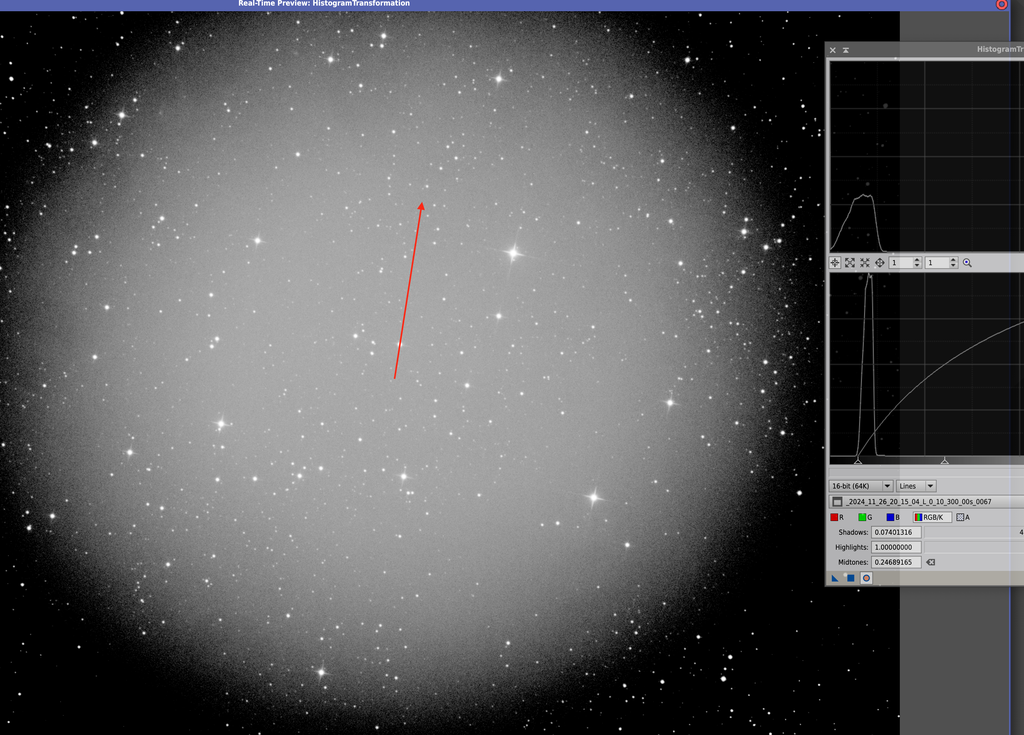 I don't understand why the Flats don't correct it away then.
|
You cannot like this item. Reason: "ANONYMOUS".
You cannot remove your like from this item.
Editing a post is only allowed within 24 hours after creating it.
You cannot Like this post because the topic is closed.
Copy the URL below to share a direct link to this post.
This post cannot be edited using the classic forums editor.
To edit this post, please enable the "New forums experience" in your settings.
andrea tasselli:
As far as I can see you are correcing for a dust mote that doesn't exist in the light frames (luminance I get). Do you have master flat without that dust mote so you can use that instead. When did you take the master flat frames, before or after the sequence being taken?
If the artefact happens to be in an area where there are just background stars you can clone it out of existance. Otherwise, use Graxpert to see if that brings benefits (usually it does for the opposite case of removing dust bunnies shadows so it may work here too). The flats are taken after my session on the 22nd, and I find the Dust Mote in frames from all sessions. Unfortunately I don't have a flat without the dust mote in it that I could try. At least not with the camera in same position etc. which will yield the flat useless, as I understand. I will try and see what GraxPert might be able to do, as the dust mote is not in a region with just background.
|
You cannot like this item. Reason: "ANONYMOUS".
You cannot remove your like from this item.
Editing a post is only allowed within 24 hours after creating it.
You cannot Like this post because the topic is closed.
Copy the URL below to share a direct link to this post.
This post cannot be edited using the classic forums editor.
To edit this post, please enable the "New forums experience" in your settings.
To understand fully about the issue I need to access the files which I can't because you protected the repository. Post them with filebin.
|
You cannot like this item. Reason: "ANONYMOUS".
You cannot remove your like from this item.
Editing a post is only allowed within 24 hours after creating it.
You cannot Like this post because the topic is closed.
Copy the URL below to share a direct link to this post.
This post cannot be edited using the classic forums editor.
To edit this post, please enable the "New forums experience" in your settings.
HA, OMG what an epic failure  Thanks for letting me know. Links have been updated - you should have access. Thanks Andrea!
|
You cannot like this item. Reason: "ANONYMOUS".
You cannot remove your like from this item.
Editing a post is only allowed within 24 hours after creating it.
You cannot Like this post because the topic is closed.
Copy the URL below to share a direct link to this post.
This post cannot be edited using the classic forums editor.
To edit this post, please enable the "New forums experience" in your settings.
You cannot like this item. Reason: "ANONYMOUS".
You cannot remove your like from this item.
Editing a post is only allowed within 24 hours after creating it.
You cannot Like this post because the topic is closed.
Copy the URL below to share a direct link to this post.
This post cannot be edited using the classic forums editor.
To edit this post, please enable the "New forums experience" in your settings.
Of the 2 test light frames one gets (ending with 48) fully corrected because it has a matching dust bunny. The other one does not because: a. there is no dust bunny b. the flat doesn't do a good job, probably because of additional light sources other than the sly. See below for the fully corrected frame:  Stay tuned for how to get around the issue.
|
You cannot like this item. Reason: "ANONYMOUS".
You cannot remove your like from this item.
Editing a post is only allowed within 24 hours after creating it.
You cannot Like this post because the topic is closed.
Copy the URL below to share a direct link to this post.
This post cannot be edited using the classic forums editor.
To edit this post, please enable the "New forums experience" in your settings.
So, this is the frame with no dust bunny corrected with the wrong flat:  This is the same frame corrected with a synthetic flat frame:  |
You cannot like this item. Reason: "ANONYMOUS".
You cannot remove your like from this item.
Editing a post is only allowed within 24 hours after creating it.
You cannot Like this post because the topic is closed.
Copy the URL below to share a direct link to this post.
This post cannot be edited using the classic forums editor.
To edit this post, please enable the "New forums experience" in your settings.
To produce the/a synthetic flat frame select all the frame with no dust bunny and calibrate them with just dark/bias (but not both!). Then stack them up as is, no alignement or anything.
Apply Graxpert to the stacked up frame and save the synthetic background from Graxpert as the new master flat frame. The re-calibrate these ones with the standard procedure, whatever that might be.
|
You cannot like this item. Reason: "ANONYMOUS".
You cannot remove your like from this item.
Editing a post is only allowed within 24 hours after creating it.
You cannot Like this post because the topic is closed.
Copy the URL below to share a direct link to this post.
This post cannot be edited using the classic forums editor.
To edit this post, please enable the "New forums experience" in your settings.
Thanks, Andrea. I will do some more testing. Great insights; I never heard of a synthetic flat before. I have checked both Light Frames, and the Dust Mote is without a doubt in both, but much fainter in the one ending on 89. The 48 one  The 89 one  I will go and make a new set of flats to see how they look. Strange that the Dust Mote is getting fainter......
|
You cannot like this item. Reason: "ANONYMOUS".
You cannot remove your like from this item.
Editing a post is only allowed within 24 hours after creating it.
You cannot Like this post because the topic is closed.
Copy the URL below to share a direct link to this post.
This post cannot be edited using the classic forums editor.
To edit this post, please enable the "New forums experience" in your settings.
Christian Bennich:
Strange that the Dust Mote is getting fainter...... *That happens when you have local light sources (rather just the sky).
|
You cannot like this item. Reason: "ANONYMOUS".
You cannot remove your like from this item.
Editing a post is only allowed within 24 hours after creating it.
You cannot Like this post because the topic is closed.
Copy the URL below to share a direct link to this post.
This post cannot be edited using the classic forums editor.
To edit this post, please enable the "New forums experience" in your settings.
Could it be that in some way a little bit of dew or something has formed on the filter and now it's slowly evaporating or something?
That might explain the fact that it's dissipating?
|
You cannot like this item. Reason: "ANONYMOUS".
You cannot remove your like from this item.
Editing a post is only allowed within 24 hours after creating it.
You cannot Like this post because the topic is closed.
Copy the URL below to share a direct link to this post.
This post cannot be edited using the classic forums editor.
To edit this post, please enable the "New forums experience" in your settings.
You cannot like this item. Reason: "ANONYMOUS".
You cannot remove your like from this item.
Editing a post is only allowed within 24 hours after creating it.
You cannot Like this post because the topic is closed.
Copy the URL below to share a direct link to this post.
This post cannot be edited using the classic forums editor.
To edit this post, please enable the "New forums experience" in your settings.
andrea tasselli:
Christian Bennich:
Strange that the Dust Mote is getting fainter......
*That happens when you have local light sources (rather just the sky). The flats are made in a completely closed "observatory" with the only lightsource being the Flatbox on top of the scope. I can't imagine what source of light would creep in - but you never know. Stranger things have happened  |
You cannot like this item. Reason: "ANONYMOUS".
You cannot remove your like from this item.
Editing a post is only allowed within 24 hours after creating it.
You cannot Like this post because the topic is closed.
Copy the URL below to share a direct link to this post.
This post cannot be edited using the classic forums editor.
To edit this post, please enable the "New forums experience" in your settings.
I was referring to the light frames, not the flat.
|
You cannot like this item. Reason: "ANONYMOUS".
You cannot remove your like from this item.
Editing a post is only allowed within 24 hours after creating it.
You cannot Like this post because the topic is closed.
Copy the URL below to share a direct link to this post.
This post cannot be edited using the classic forums editor.
To edit this post, please enable the "New forums experience" in your settings.
Thank you @andrea tasselli for you guidance. I now have a properly calibrated stack of Light frames.  A new set of flats to calibrate some of the images - with the faintest Dust Mote and another set to calibrate the rest. I still do not understand how something that absolutely does look like dirt or a dust mote on the filter, can dissipate like that over days.
|
You cannot like this item. Reason: "ANONYMOUS".
You cannot remove your like from this item.
Editing a post is only allowed within 24 hours after creating it.
You cannot Like this post because the topic is closed.
Copy the URL below to share a direct link to this post.
This post cannot be edited using the classic forums editor.
To edit this post, please enable the "New forums experience" in your settings.
so, the graxpert synthetic flat method worked?
|
You cannot like this item. Reason: "ANONYMOUS".
You cannot remove your like from this item.
Editing a post is only allowed within 24 hours after creating it.
You cannot Like this post because the topic is closed.
Copy the URL below to share a direct link to this post.
This post cannot be edited using the classic forums editor.
To edit this post, please enable the "New forums experience" in your settings.
Nope, creating a new set of “proper” flats to calibrate the part of the data that had the least visible dust mote or whatever it was/is
|
You cannot like this item. Reason: "ANONYMOUS".
You cannot remove your like from this item.
Editing a post is only allowed within 24 hours after creating it.
You cannot Like this post because the topic is closed.
Copy the URL below to share a direct link to this post.
This post cannot be edited using the classic forums editor.
To edit this post, please enable the "New forums experience" in your settings.