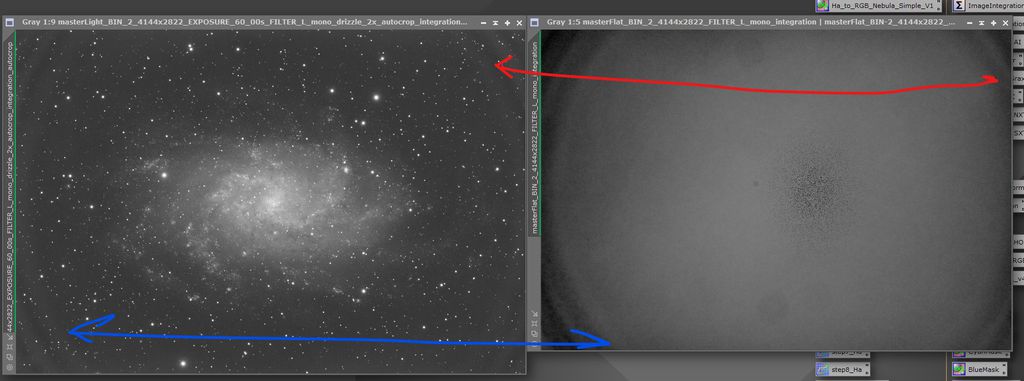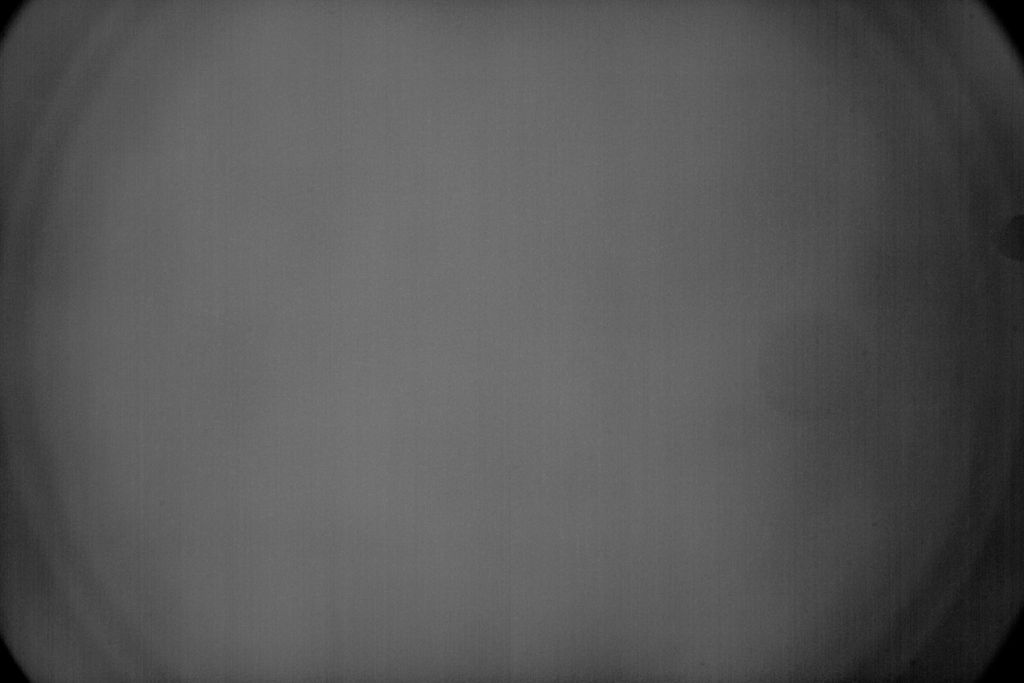Hi gang, Well, these ring artifacts are interesting - always something new to bedevil the hard-working astroimager. For this luminance image of M-65, I went through all the Raws, all the Calibrateds, all the CosmeticallyCorrected frames from Pixinsight, and finally saw them in the Aligned Master, shown here. Apparently, these rings are in my Flats. After 2 years, I blew off and cleaned the Corrector on the EdgeHD 11", then took a new set of Flats a few weeks ago. I'm a "T-shirt-with-a-light-panel" kinda guy - always have been. These are baffling. Any ideas? Appreciate the thinks. - - Steve  |
You cannot like this item. Reason: "ANONYMOUS".
You cannot remove your like from this item.
Editing a post is only allowed within 24 hours after creating it.
You cannot Like this post because the topic is closed.
Copy the URL below to share a direct link to this post.
This post cannot be edited using the classic forums editor.
To edit this post, please enable the "New forums experience" in your settings.
These look like artifacts caused by the filter mounting. Are you using mounted filters that thread in by any chance? You may be able to have better calibration by taking sky flats (at dusk or dawn or using a very dim diffuse light of some sort that requires long exposures. The closer you can get to how you are using the scope at night with your flats, the better the calibration.
In my experience though, I could not get these to calibrate out and switched to unmounted filters.
|
You cannot like this item. Reason: "ANONYMOUS".
You cannot remove your like from this item.
Editing a post is only allowed within 24 hours after creating it.
You cannot Like this post because the topic is closed.
Copy the URL below to share a direct link to this post.
This post cannot be edited using the classic forums editor.
To edit this post, please enable the "New forums experience" in your settings.
Hi Chris,
Thanks for the reply. Yes, I'm using the same 1.25" thread-in filters I've used for centuries. Just a thought - I recently put a 2" IR/UV-cut filter on the nosepiece of the QSI I'm imaging with. The 1.25" Astrodon LRGB filters also have IR/UV coatings on them - wondering if there might be some sort of conflict. Also, for these recent flats, I doubled the T-shirt thickness to cut down the brightness of the light panel, which I can only dim so far. This resulted in exposures for the various filters being somewhere between 10-45 seconds. Might this be too long?
Either way, I'll remove the 2" IR filter and re-do the flats tonight, hopefully, and see if this might solve things. I appreciate your thoughts on this, as I've not seen anything like this in 33 years of digital astroimaging.
- - Steve
|
You cannot like this item. Reason: "ANONYMOUS".
You cannot remove your like from this item.
Editing a post is only allowed within 24 hours after creating it.
You cannot Like this post because the topic is closed.
Copy the URL below to share a direct link to this post.
This post cannot be edited using the classic forums editor.
To edit this post, please enable the "New forums experience" in your settings.
Why did you decide to try stacking filters? Your LRGB filters already block UV/IR. With more glass in the optical path you have the potential for additional issues. I would definitely stop using the UV/IR filter. It's absolutely not necessary to use with other filters that already reject these bookends of the spectrum.
As far as long flats goes… no, that doesnt matter. You can take flats that are 20 minutes long if thats what you need to do. There are some cameras that have weird issues for flats that are too short, but once you get over a second or something like that it's no longer an issue. In any event, thats not what you are seeing here.
|
You cannot like this item. Reason: "ANONYMOUS".
You cannot remove your like from this item.
Editing a post is only allowed within 24 hours after creating it.
You cannot Like this post because the topic is closed.
Copy the URL below to share a direct link to this post.
This post cannot be edited using the classic forums editor.
To edit this post, please enable the "New forums experience" in your settings.
BTW- If you were stacking filters with your light frames, you will have this issue there as well. It would not be just a flat frame issue.
|
You cannot like this item. Reason: "ANONYMOUS".
You cannot remove your like from this item.
Editing a post is only allowed within 24 hours after creating it.
You cannot Like this post because the topic is closed.
Copy the URL below to share a direct link to this post.
This post cannot be edited using the classic forums editor.
To edit this post, please enable the "New forums experience" in your settings.
Was this problem ever solved? I am facing a similar issue with my flats with the "tshirt and flat panel" method. Any workarounds? 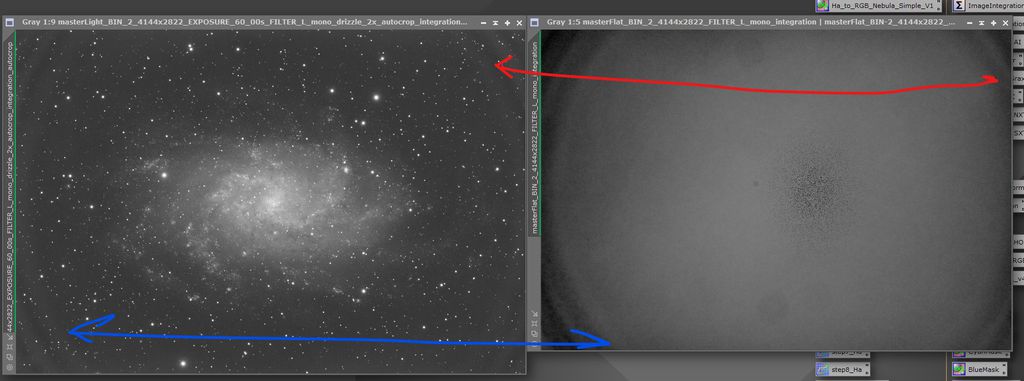 |
You cannot like this item. Reason: "ANONYMOUS".
You cannot remove your like from this item.
Editing a post is only allowed within 24 hours after creating it.
You cannot Like this post because the topic is closed.
Copy the URL below to share a direct link to this post.
This post cannot be edited using the classic forums editor.
To edit this post, please enable the "New forums experience" in your settings.
Was this problem ever solved? I am facing a similar issue with my flats with the "tshirt and flat panel" method. Any workarounds?
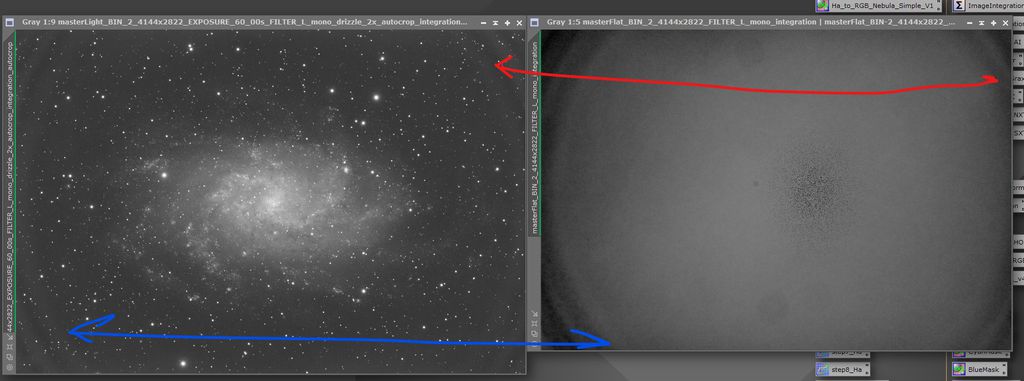 The cause is likely mounted filters. You can reduce this effect by taking sky flats after sunset or before sunrise. Anything bright like a panel will amplify this issue. The real solution, is unmounted filters unfortunately.
|
You cannot like this item. Reason: "ANONYMOUS".
You cannot remove your like from this item.
Editing a post is only allowed within 24 hours after creating it.
You cannot Like this post because the topic is closed.
Copy the URL below to share a direct link to this post.
This post cannot be edited using the classic forums editor.
To edit this post, please enable the "New forums experience" in your settings.
When I encountered a similar issue, I ultimately resolved it by switching to unmounted filters. However, I was able to mitigate the problem by blackening the edges of the filters, as that's often where the issue originates. Have you blackened the edges of your filter?
|
You cannot like this item. Reason: "ANONYMOUS".
You cannot remove your like from this item.
Editing a post is only allowed within 24 hours after creating it.
You cannot Like this post because the topic is closed.
Copy the URL below to share a direct link to this post.
This post cannot be edited using the classic forums editor.
To edit this post, please enable the "New forums experience" in your settings.
Chris White- Overcast Observatory:
Was this problem ever solved? I am facing a similar issue with my flats with the "tshirt and flat panel" method. Any workarounds?
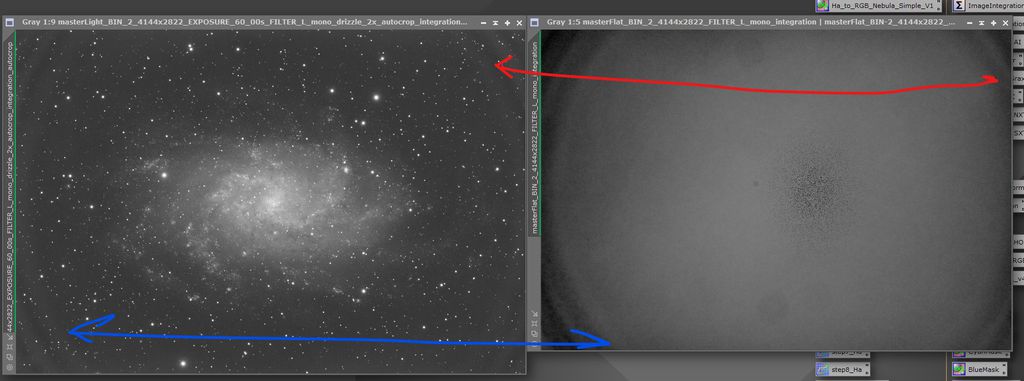
The cause is likely mounted filters. You can reduce this effect by taking sky flats after sunset or before sunrise. Anything bright like a panel will amplify this issue. The real solution, is unmounted filters unfortunately. Will skyflats completely take away the issue or only to an extent?
|
You cannot like this item. Reason: "ANONYMOUS".
You cannot remove your like from this item.
Editing a post is only allowed within 24 hours after creating it.
You cannot Like this post because the topic is closed.
Copy the URL below to share a direct link to this post.
This post cannot be edited using the classic forums editor.
To edit this post, please enable the "New forums experience" in your settings.
When I encountered a similar issue, I ultimately resolved it by switching to unmounted filters. However, I was able to mitigate the problem by blackening the edges of the filters, as that's often where the issue originates. Have you blackened the edges of your filter? I have not. Any tips on doing this?
|
You cannot like this item. Reason: "ANONYMOUS".
You cannot remove your like from this item.
Editing a post is only allowed within 24 hours after creating it.
You cannot Like this post because the topic is closed.
Copy the URL below to share a direct link to this post.
This post cannot be edited using the classic forums editor.
To edit this post, please enable the "New forums experience" in your settings.
Chris White- Overcast Observatory:
Was this problem ever solved? I am facing a similar issue with my flats with the "tshirt and flat panel" method. Any workarounds?
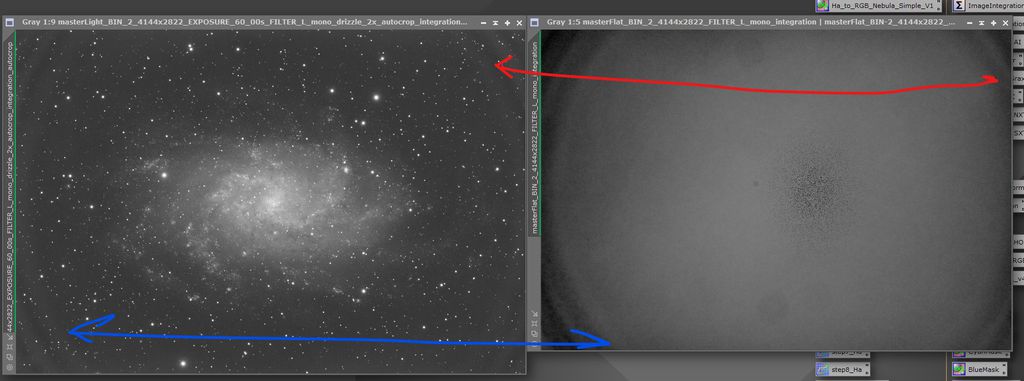
The cause is likely mounted filters. You can reduce this effect by taking sky flats after sunset or before sunrise. Anything bright like a panel will amplify this issue. The real solution, is unmounted filters unfortunately.
Will skyflats completely take away the issue or only to an extent?
Hard to say. The mounted filters are severely vignetting the corners and there might be light reflecting. So you can try sky flats, but my bet is you will not be able to eliminate this. Unmounted filters are the only real solution.
|
You cannot like this item. Reason: "ANONYMOUS".
You cannot remove your like from this item.
Editing a post is only allowed within 24 hours after creating it.
You cannot Like this post because the topic is closed.
Copy the URL below to share a direct link to this post.
This post cannot be edited using the classic forums editor.
To edit this post, please enable the "New forums experience" in your settings.
When I encountered a similar issue, I ultimately resolved it by switching to unmounted filters. However, I was able to mitigate the problem by blackening the edges of the filters, as that's often where the issue originates. Have you blackened the edges of your filter?
I have not. Any tips on doing this?
I used a simple black pen (Stabilo OHPen Universal), or alternatively, black nail polish, though the latter was messier. In both cases, acetone was effective for cleaning up any mistakes. Eventually I changed the filters with unmounted Astronomik ones. However, I experienced a similar strong vignetting in my RC8 due to a reducer with a T2 end. This resulted in defects in the flat correction that were nearly impossible to eliminate without extensive post-processing. Ultimately, I had to replace the reducer with a larger one.
|
You cannot like this item. Reason: "ANONYMOUS".
You cannot remove your like from this item.
Editing a post is only allowed within 24 hours after creating it.
You cannot Like this post because the topic is closed.
Copy the URL below to share a direct link to this post.
This post cannot be edited using the classic forums editor.
To edit this post, please enable the "New forums experience" in your settings.
When I encountered a similar issue, I ultimately resolved it by switching to unmounted filters. However, I was able to mitigate the problem by blackening the edges of the filters, as that's often where the issue originates. Have you blackened the edges of your filter?
I have not. Any tips on doing this?
I used a simple black pen (Stabilo OHPen Universal), or alternatively, black nail polish, though the latter was messier. In both cases, acetone was effective for cleaning up any mistakes. Eventually I changed the filters with unmounted Astronomik ones.
However, I experienced a similar strong vignetting in my RC8 due to a reducer with a T2 end. This resulted in defects in the flat correction that were nearly impossible to eliminate without extensive post-processing. Ultimately, I had to replace the reducer with a larger one.
Do you know if these filters can be "unmounted" and reassembled in the efw with filter masks?
|
You cannot like this item. Reason: "ANONYMOUS".
You cannot remove your like from this item.
Editing a post is only allowed within 24 hours after creating it.
You cannot Like this post because the topic is closed.
Copy the URL below to share a direct link to this post.
This post cannot be edited using the classic forums editor.
To edit this post, please enable the "New forums experience" in your settings.
The flats are just showing what's happening in your optical system. I'm a big fan of sky flats because of the simplicity but no flat will fix this problem. I agree with everyone else, you've gotta open up the pipeline!
|
You cannot like this item. Reason: "ANONYMOUS".
You cannot remove your like from this item.
Editing a post is only allowed within 24 hours after creating it.
You cannot Like this post because the topic is closed.
Copy the URL below to share a direct link to this post.
This post cannot be edited using the classic forums editor.
To edit this post, please enable the "New forums experience" in your settings.
I would like to point out that this is not necessarily a mounted filter problem, rather, a filter without blackened edges problem.
If the glass used in the filter has its edges darkened, you wont get this.. this is true of mounted or unmounted filters…
I would be looking for reflections in your entire optical system, but as others have said, lowering the intensity of the brightness will bring the likelihood of reflections down…
|
You cannot like this item. Reason: "ANONYMOUS".
You cannot remove your like from this item.
Editing a post is only allowed within 24 hours after creating it.
You cannot Like this post because the topic is closed.
Copy the URL below to share a direct link to this post.
This post cannot be edited using the classic forums editor.
To edit this post, please enable the "New forums experience" in your settings.
Here' what a flat frame look like on my setup, which is completely normal for a full-frame sensor with 2" filters on a 44mm image circle. 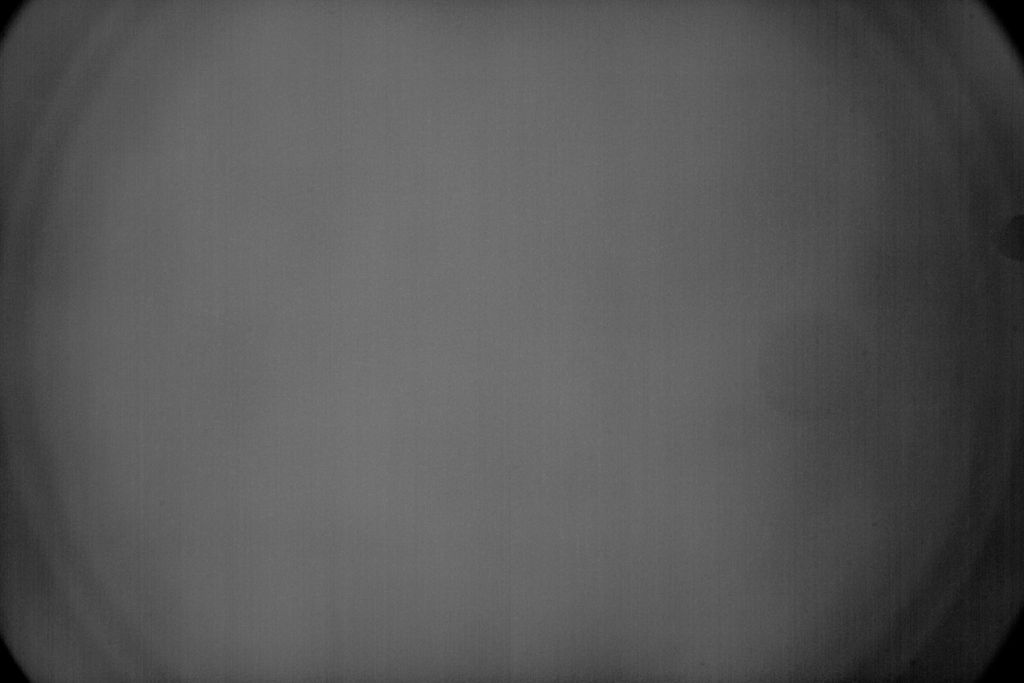 I've once had the exact same problem some of you mentioned here and it was due to a light leak in my optic train. As subtle as the light leak may be, it completely ruins flat calibration. Even the night ambient light of a Bortle 9 scale was enough to ruin it. Now that it's resolved, they calibrate perfectly. Here's what I suggest. Take 30s exposure in a completely dark room and note the mean value of your histogram in N.I.N.A. Then, bring the scope outdoor with the sun blazing on the telescope and take some 30s exposure again with the front fully sealed. Now experiment until you figure out where the light is entering. My leaks were: - Around the guide camera going inside the OAG - The junction between the camera and the ZWO filterwheel - The junction between the ZWO filterwheel and the ZWO OAG - The tilt plate on the ZWO OAG - The focuser tube (very minimal, I didn't resolve this one be cause I can't seal a moving part)
|
You cannot like this item. Reason: "ANONYMOUS".
You cannot remove your like from this item.
Editing a post is only allowed within 24 hours after creating it.
You cannot Like this post because the topic is closed.
Copy the URL below to share a direct link to this post.
This post cannot be edited using the classic forums editor.
To edit this post, please enable the "New forums experience" in your settings.
When I encountered a similar issue, I ultimately resolved it by switching to unmounted filters. However, I was able to mitigate the problem by blackening the edges of the filters, as that's often where the issue originates. Have you blackened the edges of your filter?
I have not. Any tips on doing this?
I used a simple black pen (Stabilo OHPen Universal), or alternatively, black nail polish, though the latter was messier. In both cases, acetone was effective for cleaning up any mistakes. Eventually I changed the filters with unmounted Astronomik ones.
However, I experienced a similar strong vignetting in my RC8 due to a reducer with a T2 end. This resulted in defects in the flat correction that were nearly impossible to eliminate without extensive post-processing. Ultimately, I had to replace the reducer with a larger one.
Do you blacken the edges of the filter or the edges on the filter cell (housing)?
|
You cannot like this item. Reason: "ANONYMOUS".
You cannot remove your like from this item.
Editing a post is only allowed within 24 hours after creating it.
You cannot Like this post because the topic is closed.
Copy the URL below to share a direct link to this post.
This post cannot be edited using the classic forums editor.
To edit this post, please enable the "New forums experience" in your settings.
Did you take your flats at roughly the same focus position as your lights or is it possible that focus was racked way in / out ? If so, it's possible that flats calibration could introduce vignetting effects.
|
You cannot like this item. Reason: "ANONYMOUS".
You cannot remove your like from this item.
Editing a post is only allowed within 24 hours after creating it.
You cannot Like this post because the topic is closed.
Copy the URL below to share a direct link to this post.
This post cannot be edited using the classic forums editor.
To edit this post, please enable the "New forums experience" in your settings.
Did you take your flats at roughly the same focus position as your lights or is it possible that focus was racked way in / out ? If so, it's possible that flats calibration could introduce vignetting effects. I took flats right after I took lights. This is because of the thick reflective rings on the astrodon filters. I will probably blacken it out and retest.
|
You cannot like this item. Reason: "ANONYMOUS".
You cannot remove your like from this item.
Editing a post is only allowed within 24 hours after creating it.
You cannot Like this post because the topic is closed.
Copy the URL below to share a direct link to this post.
This post cannot be edited using the classic forums editor.
To edit this post, please enable the "New forums experience" in your settings.
When I encountered a similar issue, I ultimately resolved it by switching to unmounted filters. However, I was able to mitigate the problem by blackening the edges of the filters, as that's often where the issue originates. Have you blackened the edges of your filter?
I have not. Any tips on doing this?
I used a simple black pen (Stabilo OHPen Universal), or alternatively, black nail polish, though the latter was messier. In both cases, acetone was effective for cleaning up any mistakes. Eventually I changed the filters with unmounted Astronomik ones.
However, I experienced a similar strong vignetting in my RC8 due to a reducer with a T2 end. This resulted in defects in the flat correction that were nearly impossible to eliminate without extensive post-processing. Ultimately, I had to replace the reducer with a larger one.
Do you blacken the edges of the filter or the edges on the filter cell (housing)?
I blackened the edges of the filters since my filters were unmounted ones… however you basically want to blacken everything you can… you want to kill reflections as much as possible.
|
You cannot like this item. Reason: "ANONYMOUS".
You cannot remove your like from this item.
Editing a post is only allowed within 24 hours after creating it.
You cannot Like this post because the topic is closed.
Copy the URL below to share a direct link to this post.
This post cannot be edited using the classic forums editor.
To edit this post, please enable the "New forums experience" in your settings.