I'm looking for recommendations on how to improve.
Unfortunately, I overexposed the core on my previous attempt, so I changed my settings this time to avoid this.
I use a Celestron NextStar Evolution 6 with a HyperStar (300mm, f2) and a ZWO ASI585MC Pro.
I set the gain to 0, offset to 6, and took 15-second exposures.
I took 200 flats and dark flats and used 200 darks and bias from my library.
This time, I checked the histogram, and everything looked good to me.
Overall, I was pretty happy with the session. I had a few clouds passing over, but not as much as the previous attempt.

I used PixInsight to stack my best 100 sub-frames from the beginning of the session, used the Comet Alignment tool on the registered frames, Star Exterminator on the aligned frames, and integrated the starless images.
Then, I used DBE, SPCC, Blur Exterminator, and Gradient Correction, and finally, I processed the image using the HDR script.
This is what I got:
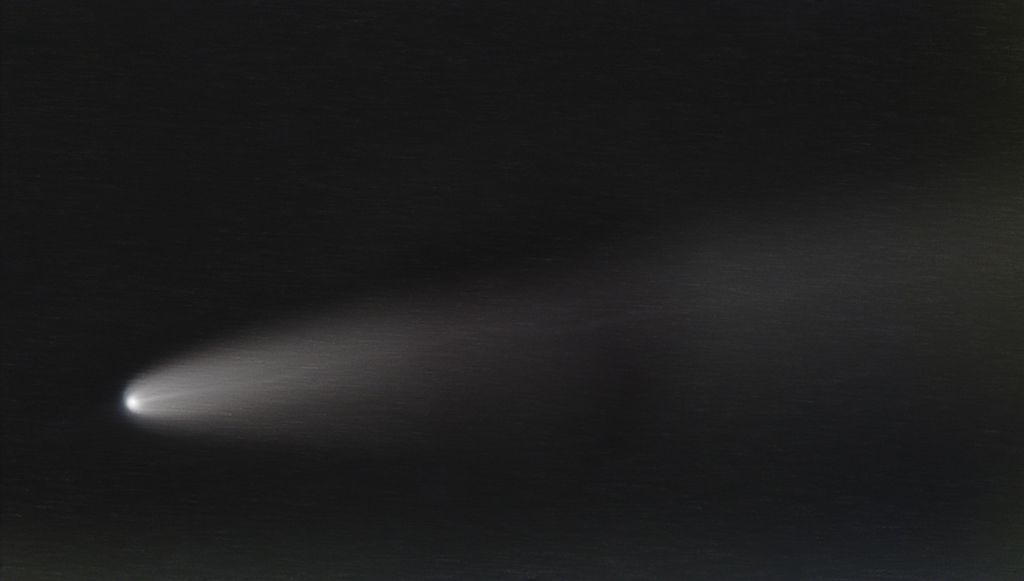
Needless to say, I was expecting something a little bit better.
Now I have a few questions.
First, I have a nasty circular gradient at the center of the image that wasn't corrected by my flats.
It also doesn't really show on my flats:

Why is that? I took the flats at the end of the session when the telescope was almost pointing at the horizon.
Should I have raised the telescope to where to comet was at the beginning of the session to take my flats?
Second, it is pretty blurry. I used NINA's autofocus, but this was probably a mistake when I think of it now.
Should I have focused manually on the comet, like with a Bahtinov mask? How do you folks do it?
And last, I have a lot of horizontal lines in the final integrated image:

I guess they are leftovers from Star Exterminator since they are following the comet's motion.
This is more of a processing question, but how can I avoid that?
I used the same techniques in my previous attempt but didn't end up with such stripes.
C2023/A3 is the first comet I have tried stacking, so I'm looking for advice and recommendations on how to get better data on the next comet.
Also, I would appreciate any tips anyone has on how to salvage this data, if possible.
Thanks a lot, clear skies!


