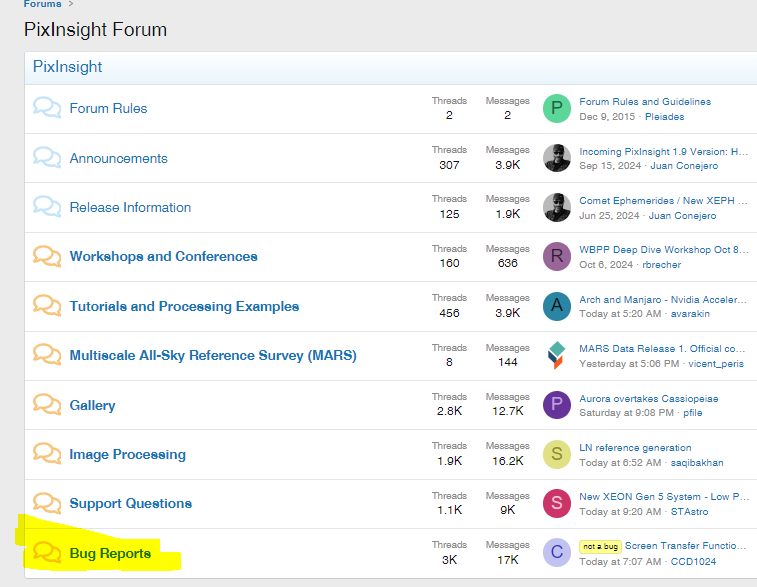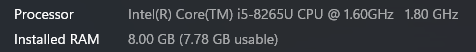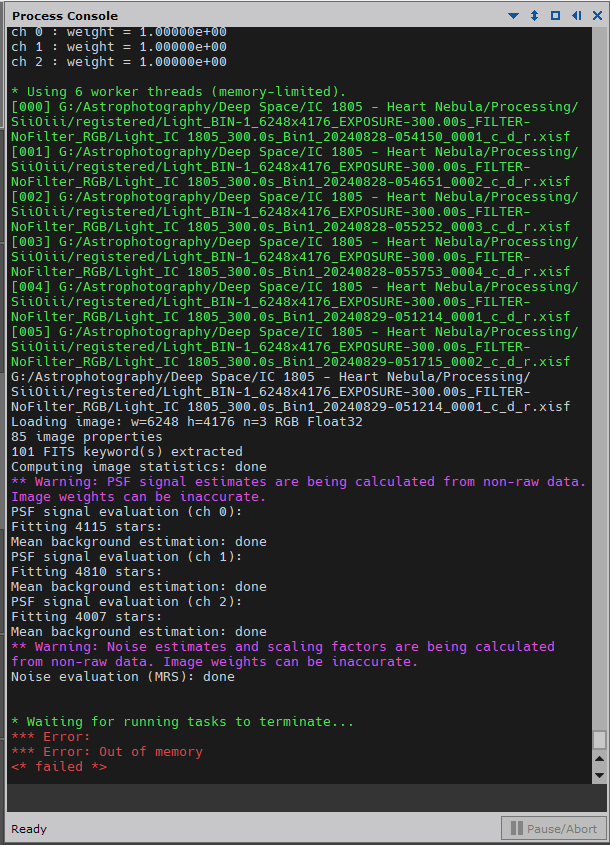Do any software-savvy people out there know why Pixinsight WBPP and FBPP (tried with both) fail during the image integration phase?
I can't figure this out and I don't know where to even start looking. I'm using raw files for flats, lights, darks, and biases.
All my lights look fine. I'm grouping them by night to match flats associated with each night.
The whole process works fine up until the integration part. It gets hung up there for hours (like 6+) and eventually fails.
Looks like there might be 5 lights that were holding it up, but I have no idea which or what the issue is? Can't find any data on this.
I managed to run WBPP with other targets just fine, so not sure what is different here.
Here is the process log:
ProcessLogger.txtHere is the exact part of the log I'm having issues:
******************** IMAGE INTEGRATION ********************
Group of 271 Light frames (271 active)
SIZE : 6248x4176
BINNING : 1
Filter : NoFilter
Exposure : 300.00s
Keywords : []
Mode : post-calibration
Color : RGB
Rejection method auto-selected: Generalized Extreme Studentized Deviate
*** Warning: ImageIntegration failed.
!!! Error: Warning: Master Light file was not generated.
***********************************************************