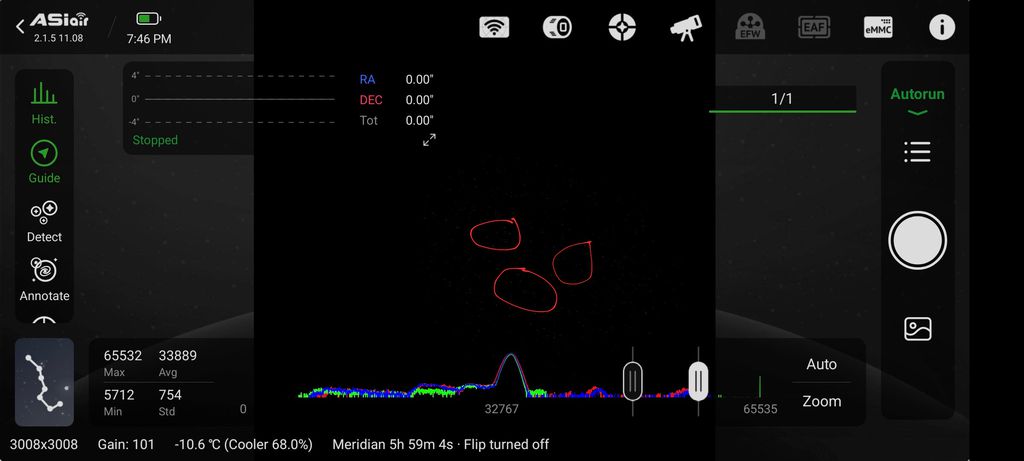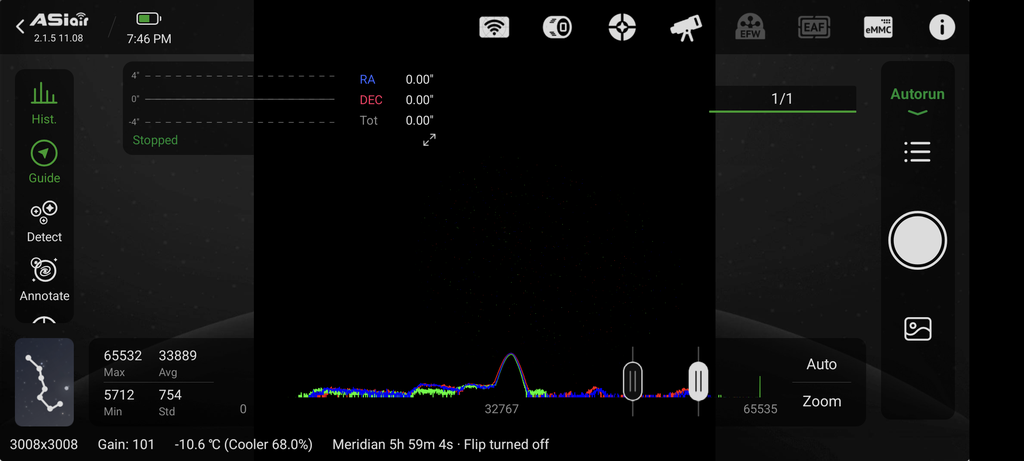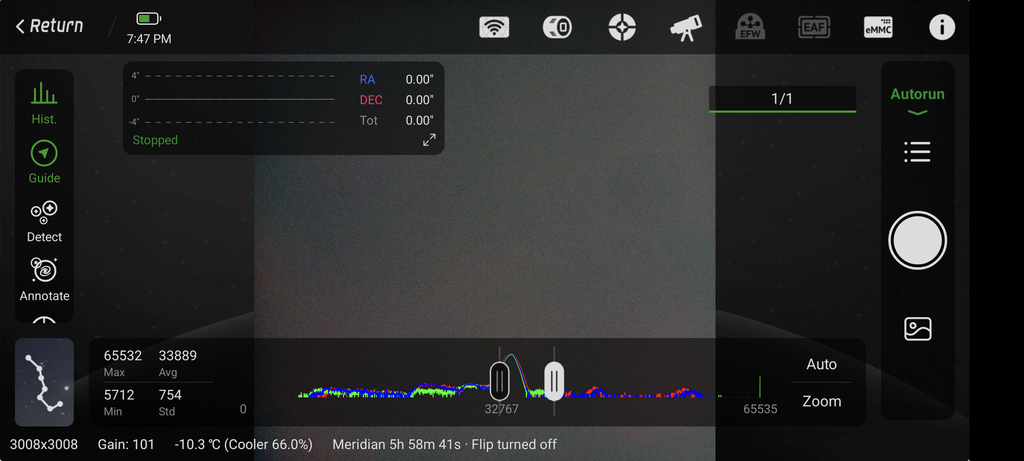I am new to astrophotography. I use ASIAIR for acquisition, I have an ASI533MC Pro. When I go to take flats using the auto exposure setting, the flats always have this pattern, see images here, you may have to zoom in to see, I have tried to point out issue: - 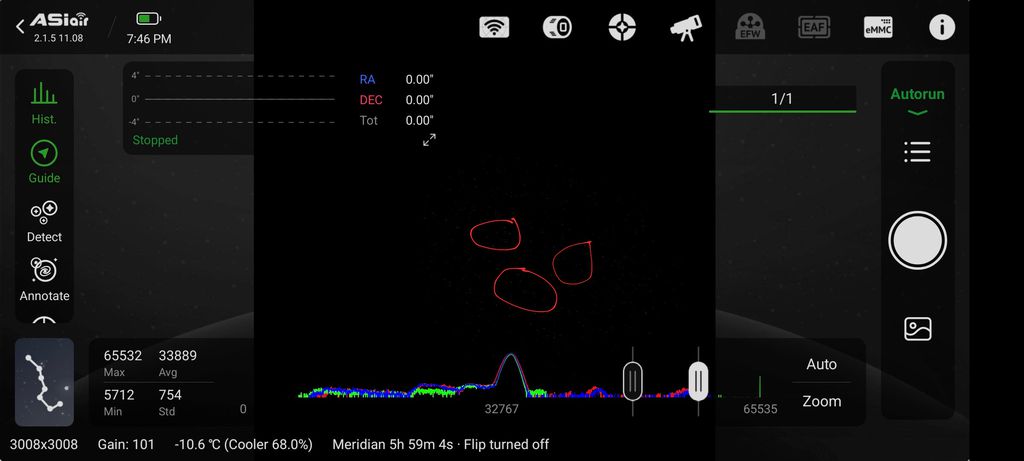 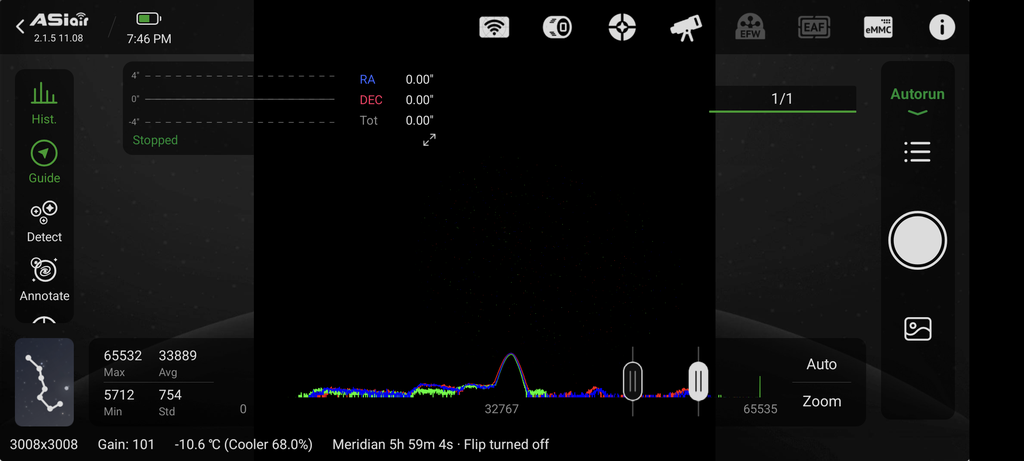  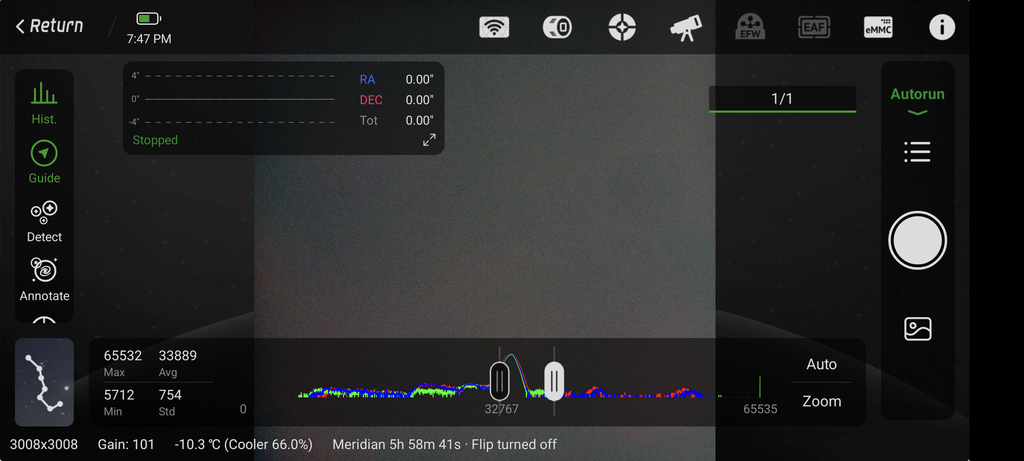 I have tied with an iPad screen and a T-shirt into a soft illuminated white wall, same pattern shows. After preprocessing I see the pattern come through to the lights. Without the flats the issue goes away  Is this expected? Is this an acquisition problem, or a hardware problem, or a preprocessing problem? Any help here is greatly appreciated Thanks
|
You cannot like this item. Reason: "ANONYMOUS".
You cannot remove your like from this item.
Editing a post is only allowed within 24 hours after creating it.
You cannot Like this post because the topic is closed.
Copy the URL below to share a direct link to this post.
This post cannot be edited using the classic forums editor.
To edit this post, please enable the "New forums experience" in your settings.
It's not a problem with how you are illuminating your flats. Something is happening at the pixel level. I'm sure someone here will have seen this before….
|
You cannot like this item. Reason: "ANONYMOUS".
You cannot remove your like from this item.
Editing a post is only allowed within 24 hours after creating it.
You cannot Like this post because the topic is closed.
Copy the URL below to share a direct link to this post.
This post cannot be edited using the classic forums editor.
To edit this post, please enable the "New forums experience" in your settings.
How are you stacking the flats? How many are you taking? For example, in DSS, I have had more success with Median with < 32 flats and with Median with Sigma Kappa Clipping with > 32.
Are you taking dark flats? Or using bias frames?
Also look at your hot pixel rejection settings and raw conversion settings.
|
You cannot like this item. Reason: "ANONYMOUS".
You cannot remove your like from this item.
Editing a post is only allowed within 24 hours after creating it.
You cannot Like this post because the topic is closed.
Copy the URL below to share a direct link to this post.
This post cannot be edited using the classic forums editor.
To edit this post, please enable the "New forums experience" in your settings.
Turn cooler off and see if the pattern change.
|
You cannot like this item. Reason: "ANONYMOUS".
You cannot remove your like from this item.
Editing a post is only allowed within 24 hours after creating it.
You cannot Like this post because the topic is closed.
Copy the URL below to share a direct link to this post.
This post cannot be edited using the classic forums editor.
To edit this post, please enable the "New forums experience" in your settings.
AstroÅmazer:
How are you stacking the flats? How many are you taking? For example, in DSS, I have had more success with Median with < 32 flats and with Median with Sigma Kappa Clipping with > 32.
Are you taking dark flats? Or using bias frames?
Also look at your hot pixel rejection settings and raw conversion settings. I have tried with both dark flats and just bias, same result, I have seen oddness in DSS, I am now using WBPP so I will try and play with some settings in there to see if I can track down the issue, thanks for the reply
|
You cannot like this item. Reason: "ANONYMOUS".
You cannot remove your like from this item.
Editing a post is only allowed within 24 hours after creating it.
You cannot Like this post because the topic is closed.
Copy the URL below to share a direct link to this post.
This post cannot be edited using the classic forums editor.
To edit this post, please enable the "New forums experience" in your settings.
andrea tasselli:
Turn cooler off and see if the pattern change. I will give that a go and let you know the result, thanks for the reply
|
You cannot like this item. Reason: "ANONYMOUS".
You cannot remove your like from this item.
Editing a post is only allowed within 24 hours after creating it.
You cannot Like this post because the topic is closed.
Copy the URL below to share a direct link to this post.
This post cannot be edited using the classic forums editor.
To edit this post, please enable the "New forums experience" in your settings.
I agree with Andrea – what you are seeing is light refracted by ice crystals!
|
You cannot like this item. Reason: "ANONYMOUS".
You cannot remove your like from this item.
Editing a post is only allowed within 24 hours after creating it.
You cannot Like this post because the topic is closed.
Copy the URL below to share a direct link to this post.
This post cannot be edited using the classic forums editor.
To edit this post, please enable the "New forums experience" in your settings.
@andrea tasselli I gave this a go without cooling and I got a much better result
|
You cannot like this item. Reason: "ANONYMOUS".
You cannot remove your like from this item.
Editing a post is only allowed within 24 hours after creating it.
You cannot Like this post because the topic is closed.
Copy the URL below to share a direct link to this post.
This post cannot be edited using the classic forums editor.
To edit this post, please enable the "New forums experience" in your settings.
Then it’s indeed ice. You can try by not pushing the cooling too much (0 C is enough for most modern cameras), and slowing down the rate of cooling. Or, of course, you can try to fix it by removing the moisture from the sensor chamber with new desiccant tablets.
|
You cannot like this item. Reason: "ANONYMOUS".
You cannot remove your like from this item.
Editing a post is only allowed within 24 hours after creating it.
You cannot Like this post because the topic is closed.
Copy the URL below to share a direct link to this post.
This post cannot be edited using the classic forums editor.
To edit this post, please enable the "New forums experience" in your settings.
I concur that this is ice. Cool down more slowly. In NINA give it a minimum cool-down time. You can also do this manually by decreasing in 2 degree steps. Control the cooling process by making regular exposures. If there is already ice then warm up a bit and recool. You can also just wait for a while till the ice is gone.
|
You cannot like this item. Reason: "ANONYMOUS".
You cannot remove your like from this item.
Editing a post is only allowed within 24 hours after creating it.
You cannot Like this post because the topic is closed.
Copy the URL below to share a direct link to this post.
This post cannot be edited using the classic forums editor.
To edit this post, please enable the "New forums experience" in your settings.