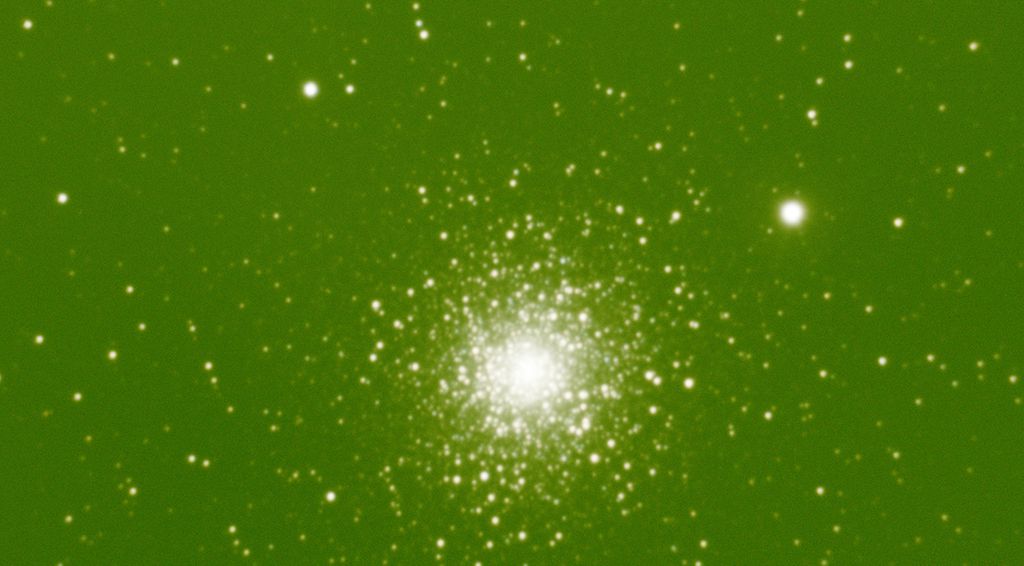The night was clear but pretty windy, so my guiding was terrible.
I decided to take pictures anyway.
As a complete beginner, I take every possible opportunity to experiment.
Even if I end up with bad data, I'm still learning things in the process.
I took about 60 pictures with one-minute exposure before it went off-center.
I stacked them using WBPP, and plate solving failed.
I tried to alter the star detection settings without success.
Then, I tried to use SuperPixel instead of VNG as a debayer method.
Plate solving was successful, but the result was garbage anyway.
In the end, I decided to stack them without plate-solving.
Then, I sharpened the stars with BlurXTerminator and ran the Image Solver, which was successful. I could then continue with my usual workflow (like SPCC, etc.).
Now, I'm not going to use the resulting image as it is really bad, and I'll try to shoot M15 again with better conditions.
But I'm still curious to see if I could have tried something else.
If I wanted to use this data for some reason, what could I have tried in WBPP to plate solve successfully?
Or is it OK to ignore plate solving in WBPP and do it after some processing?
And why was plate solving successful with SuperPixel?
Thanks for your insights!
For reference, here's the stacked version.
Pretty bad, indeed.
CS!