Any help would be appreciated!

...
·
 |
|---|
See this image that I recently took. I cannot for the life of me figure out how to fix the circular gradient in the middle of the image. Any help would be appreciated!  |
...
·

·
1
like
|
|---|
Light leak, that's what the dark ring means. Either in the flats or in the lights (and sometimes in both, but different). If you can't see the dark ring in your light frames then it's in the flats so you might still have a chance in correcting it.
|
...
·
 |
|---|
Thanks I usually don't blink my flats, but I will to see if that's it!
|
...
·
 |
|---|
andrea tasselli: Hmmm now I've looked through my flats (see example below) and lights and do not see any obvious circular black area. Flat: 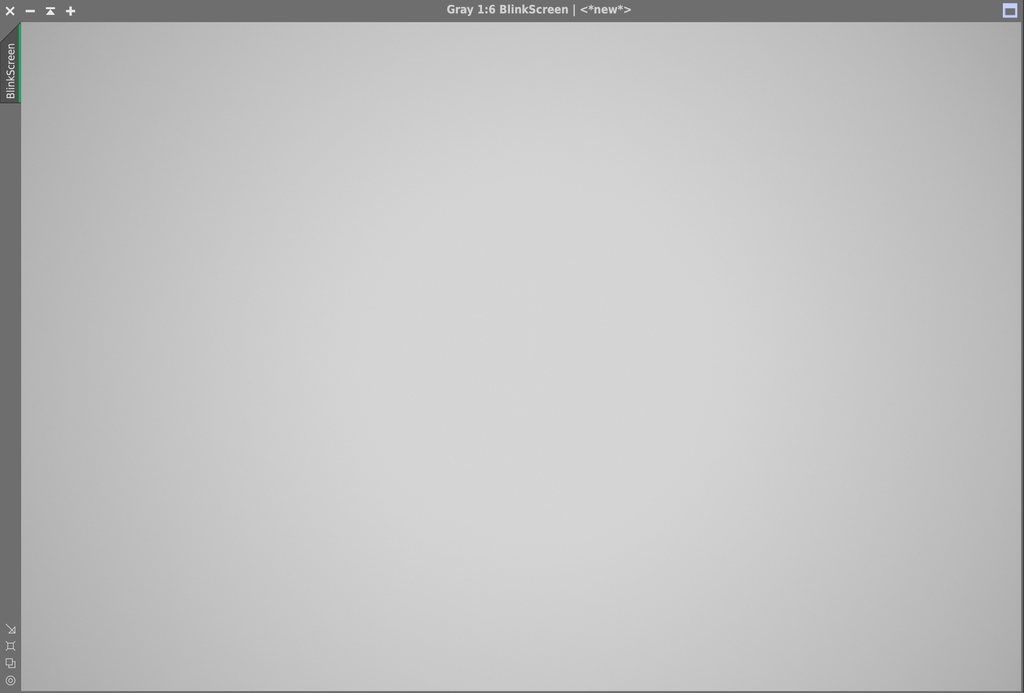 Light: 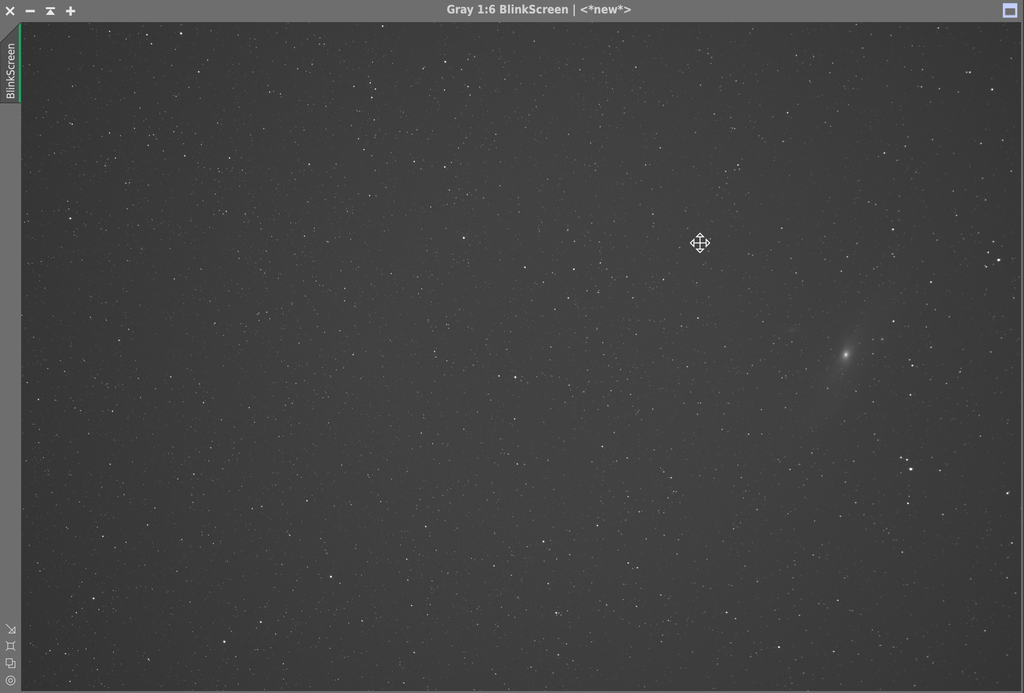 |
...
·
 |
|---|
You can't see it that way, especially the flats (which I find puzzling, far too bright).
|
...
·

·
2
likes
|
|---|
andrea tasselli: Blink auto-stretches them, but I think they are bright regardless. They are 8 ms exposures, but I think the F2 Samyang sucks up light so fast that even that is too much. Maybe I'll try retaking flats with a thicker white T shirt in the way.... |
...
·

·
2
likes
|
|---|
What is the histogram like? Try to stay below or at 1/3 of the dynamic range of the camera. And make sure that everything is taken with the same settings (offset and gain) of the lights.
|
...
·

·
1
like
|
|---|
I get these gradient artifacts with my Samyang135 as well, but usually when shooting in more light polluted environments. Shooting at f/2.8 helped a bit and improved the sharpness of my stars. Some folks have talked about creating synthetic flats to remove these but I didn't have the patience or brain power to figure out how to do that. Also, I tried various degrees of exposure of my flats and still would get the circle gradients (again when there was more light pollution). If you figure it out, let us know Steve |
...
·

·
1
like
|
|---|
If you try a synthetic flat, I tried this method which is quite easy and I got very nice results. https://www.westwoodastro.net/blog/2021/11/27/creating-a-synthetic-flat-frame-with-pixinsight#:~:text=Launch%20PixelMath%20%28Process%20-%3E%20PixelMath%29%20and%20enter%20the,magic%2C%20the%20defects%20and%20gradients%20disappear%3A%20Flat-Corrected%20Image. |
...
·

·
1
like
|
|---|
Jim , thanks for sharing, impressive results.
|
...
·

·
3
likes
|
|---|
Jim Raskett: Just be wary that while this method might "bring results" it is also a very efficient method of destroying all the faint stuff in the image as it is basically wiping everything that isn't masked off properly. I've never seen such results on my Samyang setups, not even at F/2, only thing it resembles to me is my old non-calibrated DSLR images. As for the flats mine are always a few seconds, it's all about dimming the light source enough to get decent flats. Flats with short exposures less than a second has always brought trouble for me. I agree with Andrea, try getting the flats dialed in perfectly and see where it goes from there. |
...
·

·
2
likes
|
|---|
Give "Gradient Correction" in PI a try. It typically does well with these targets. Try decreasing the scale and smoothness (move the slider to the right) and play around with the high and low threshold. Often these kind of circular patterns can be flattened out.
|
...
·
 |
|---|
If you use PS, you can remove the stars using for example star exterminator and then use the healing stamp on the darker area of the starless image then add the stars back
|
...
·

·
2
likes
|
|---|
The Samyang lens can be perfectly corrected with flats. While I can't give you a solution to your problem (light leaks/stray light/flats exposed near the non-linear part of your sensor), I would suggest dimming your light source using paper in order to achieve longer exposures, as others suggested. A good quality drafting paper is what I use, having as target exposures on 1-2s with my old DSLR. Don't take as granted the exposure time I am suggesting; always check the linear histogram of your flats! I also randomize the position of the lens with respect of the light source in order to average-out any light source inhomogeneities.
|