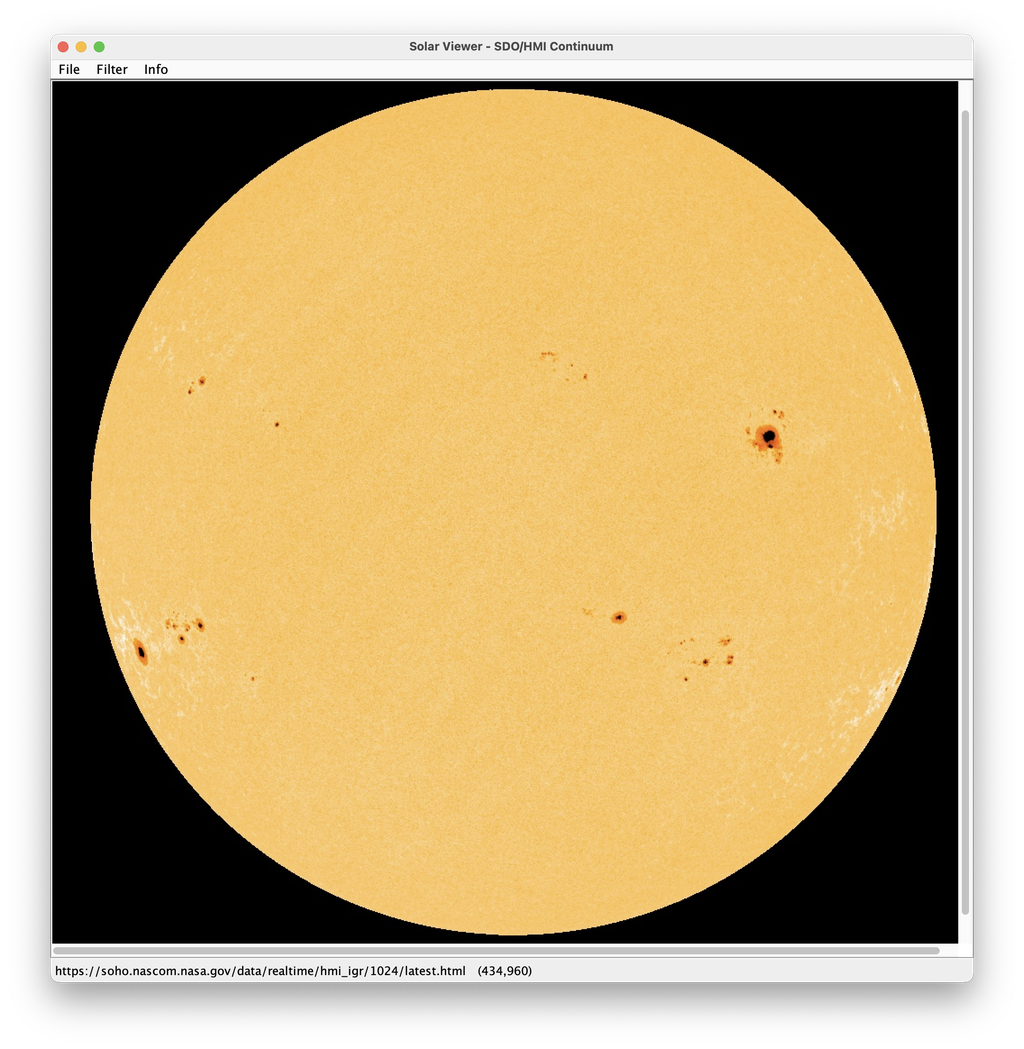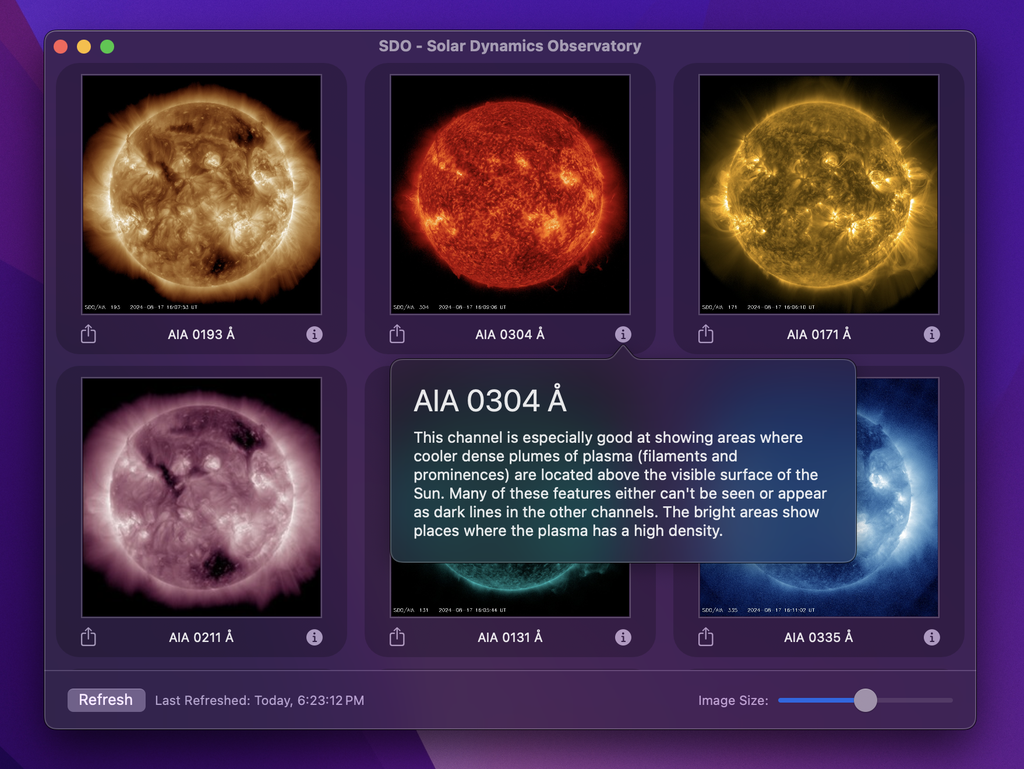Hi everyone, This is my Solar Viewer application. I wrote this application to check solar activity before visual observing or an astrophotography session. It displays solar images taken by NASA spacecraft. Images in this video are used according to NASA's Image and Media Use Policy for non-commercial use. https://youtu.be/EvVXTXI15-g?feature=shared |
You cannot like this item. Reason: "ANONYMOUS".
You cannot remove your like from this item.
Editing a post is only allowed within 24 hours after creating it.
You cannot Like this post because the topic is closed.
Copy the URL below to share a direct link to this post.
This post cannot be edited using the classic forums editor.
To edit this post, please enable the "New forums experience" in your settings.
That's a handy app. Are you going to make it available it some point or just post a daily video on YouTube?
|
You cannot like this item. Reason: "ANONYMOUS".
You cannot remove your like from this item.
Editing a post is only allowed within 24 hours after creating it.
You cannot Like this post because the topic is closed.
Copy the URL below to share a direct link to this post.
This post cannot be edited using the classic forums editor.
To edit this post, please enable the "New forums experience" in your settings.
This app will work on all major OS's that support the latest Java SE.
|
You cannot like this item. Reason: "ANONYMOUS".
You cannot remove your like from this item.
Editing a post is only allowed within 24 hours after creating it.
You cannot Like this post because the topic is closed.
Copy the URL below to share a direct link to this post.
This post cannot be edited using the classic forums editor.
To edit this post, please enable the "New forums experience" in your settings.
That's a handy app. Are you going to make it available it some point or just post a daily video on YouTube? Do you have Java SE installed on your machine? I can post the source code here if you want to compile it or the packaged app and you can just run it. What OS are you using?
|
You cannot like this item. Reason: "ANONYMOUS".
You cannot remove your like from this item.
Editing a post is only allowed within 24 hours after creating it.
You cannot Like this post because the topic is closed.
Copy the URL below to share a direct link to this post.
This post cannot be edited using the classic forums editor.
To edit this post, please enable the "New forums experience" in your settings.
It would be great if you could post the packaged app. I am using windows 11.
|
You cannot like this item. Reason: "ANONYMOUS".
You cannot remove your like from this item.
Editing a post is only allowed within 24 hours after creating it.
You cannot Like this post because the topic is closed.
Copy the URL below to share a direct link to this post.
This post cannot be edited using the classic forums editor.
To edit this post, please enable the "New forums experience" in your settings.
Nice! I'm also currently working on a similar application but for macOS. I'll post a link once it's complete.  |
You cannot like this item. Reason: "ANONYMOUS".
You cannot remove your like from this item.
Editing a post is only allowed within 24 hours after creating it.
You cannot Like this post because the topic is closed.
Copy the URL below to share a direct link to this post.
This post cannot be edited using the classic forums editor.
To edit this post, please enable the "New forums experience" in your settings.
It would be great if you could post the packaged app. I am using windows 11. Here it is. Make sure you download Java SE from Oracle. Once installed, double-click the file and it should work right away. JSolarViewerApp_2.jar |
You cannot like this item. Reason: "ANONYMOUS".
You cannot remove your like from this item.
Editing a post is only allowed within 24 hours after creating it.
You cannot Like this post because the topic is closed.
Copy the URL below to share a direct link to this post.
This post cannot be edited using the classic forums editor.
To edit this post, please enable the "New forums experience" in your settings.
Jean-David Gadina:
Nice! I'm also currently working on a similar application but for macOS.
I'll post a link once it's complete.  Sounds great! If you want the source code for the program, here it is. It may help with your project. JSolarViewerApp_2.java |
You cannot like this item. Reason: "ANONYMOUS".
You cannot remove your like from this item.
Editing a post is only allowed within 24 hours after creating it.
You cannot Like this post because the topic is closed.
Copy the URL below to share a direct link to this post.
This post cannot be edited using the classic forums editor.
To edit this post, please enable the "New forums experience" in your settings.
Steven Fanutti:
Sounds great! If you want the source code for the program, here it is. It may help with your project.
JSolarViewerApp_2.java Thanks. I'm using Swift since macOS doesn't come with Java installed. I'm almost done anyway! : )
|
You cannot like this item. Reason: "ANONYMOUS".
You cannot remove your like from this item.
Editing a post is only allowed within 24 hours after creating it.
You cannot Like this post because the topic is closed.
Copy the URL below to share a direct link to this post.
This post cannot be edited using the classic forums editor.
To edit this post, please enable the "New forums experience" in your settings.
Jean-David Gadina:
Steven Fanutti:
Sounds great! If you want the source code for the program, here it is. It may help with your project.
JSolarViewerApp_2.java
Thanks.
I'm using Swift since macOS doesn't come with Java installed.
I'm almost done anyway! : ) Works on macOS on my 2017 iMac with Java SE installed. I use Java SE for visual program development and Standard C++ for my terminal applications. For macOS users, once downloaded, rename the file to JSolarViewerApp_2.jar . When opening the file, macOS will warn you that you are trying to run a program downloaded from the internet and will give you the option to open it or not. 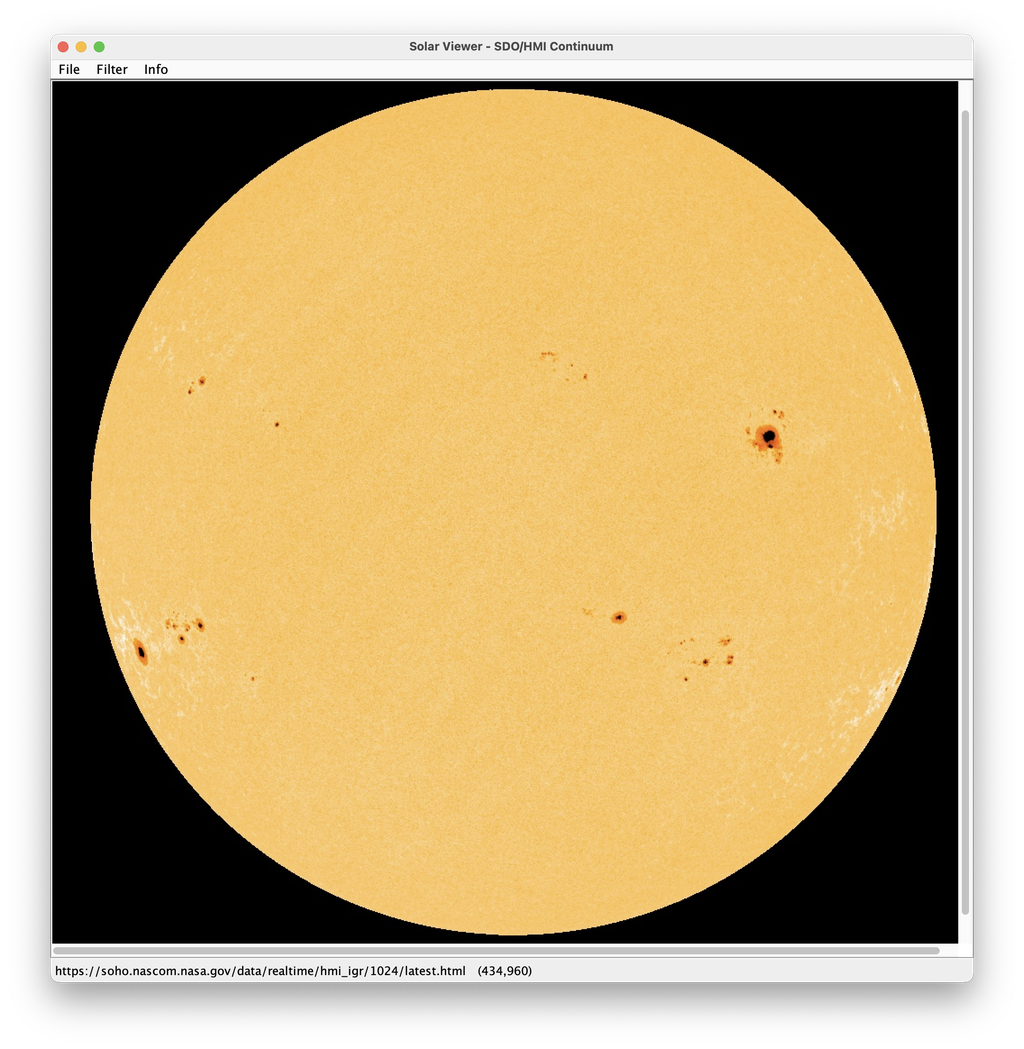 I also use Kubuntu. For Kubuntu/Ubuntu users, to run the program, you need to install Java first if you don't have it. On Kubuntu/Ubuntu, I recommend installing the JDK using the Synaptic Package Manager. One done, open a terminal window in the file directory and type: java -jar JSolarViewerApp_2.jar The program should run no problem.
|
You cannot like this item. Reason: "ANONYMOUS".
You cannot remove your like from this item.
Editing a post is only allowed within 24 hours after creating it.
You cannot Like this post because the topic is closed.
Copy the URL below to share a direct link to this post.
This post cannot be edited using the classic forums editor.
To edit this post, please enable the "New forums experience" in your settings.
To all AstroBin users: You can copy and share this program around as much as you like. I am making it free for use and distribution to the astronomical community. I do kindly ask if sharing it around to mention that you got it from me.  |
You cannot like this item. Reason: "ANONYMOUS".
You cannot remove your like from this item.
Editing a post is only allowed within 24 hours after creating it.
You cannot Like this post because the topic is closed.
Copy the URL below to share a direct link to this post.
This post cannot be edited using the classic forums editor.
To edit this post, please enable the "New forums experience" in your settings.
Steven Fanutti:
Works on macOS on my 2017 iMac with Java SE installed. I use Java SE for visual program development and Standard C++ for my terminal applications. For macOS users, once downloaded, rename the file to JSolarViewerApp_2.jar . When opening the file, macOS will warn you that you are trying to run a program downloaded from the internet and will give you the option to open it or not. This is what it looks like currently. : ) 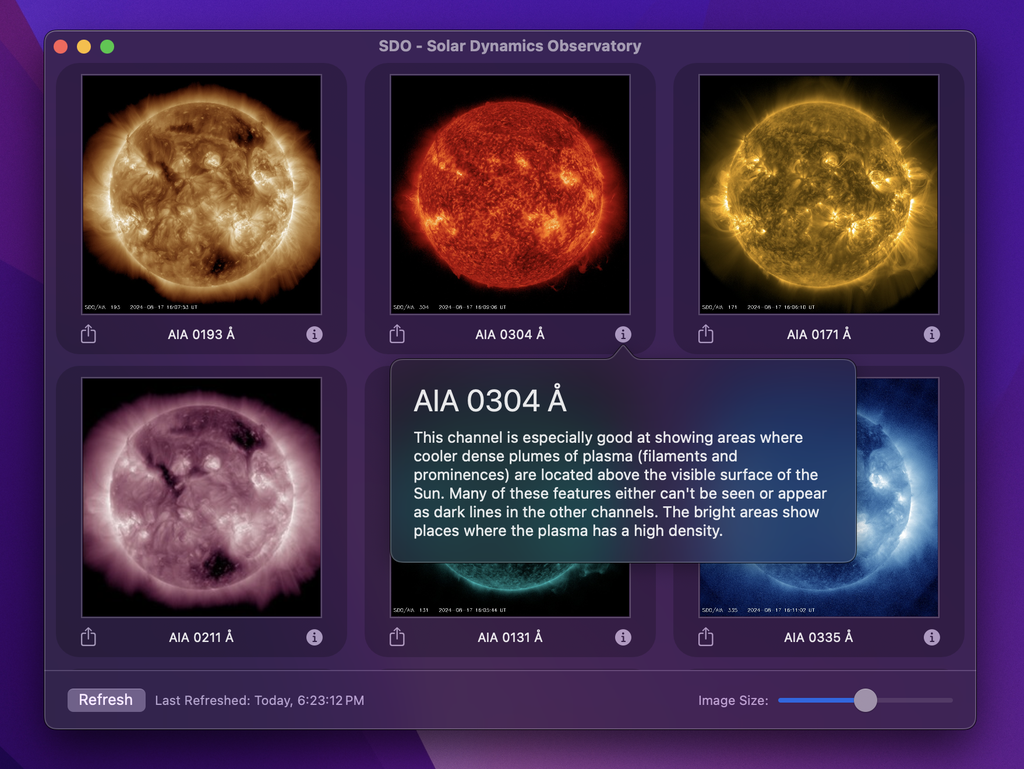 |
You cannot like this item. Reason: "ANONYMOUS".
You cannot remove your like from this item.
Editing a post is only allowed within 24 hours after creating it.
You cannot Like this post because the topic is closed.
Copy the URL below to share a direct link to this post.
This post cannot be edited using the classic forums editor.
To edit this post, please enable the "New forums experience" in your settings.
Nice work! Though what's the point of the app if there's a site https://www.thesuntoday.org/sun/current-observations/ |
You cannot like this item. Reason: "ANONYMOUS".
You cannot remove your like from this item.
Editing a post is only allowed within 24 hours after creating it.
You cannot Like this post because the topic is closed.
Copy the URL below to share a direct link to this post.
This post cannot be edited using the classic forums editor.
To edit this post, please enable the "New forums experience" in your settings.
Maxim:
Nice work! Though what's the point of the app if there's a site https://www.thesuntoday.org/sun/current-observations/ Mostly having fun when it's cloudy.
|
You cannot like this item. Reason: "ANONYMOUS".
You cannot remove your like from this item.
Editing a post is only allowed within 24 hours after creating it.
You cannot Like this post because the topic is closed.
Copy the URL below to share a direct link to this post.
This post cannot be edited using the classic forums editor.
To edit this post, please enable the "New forums experience" in your settings.
Steven Fanutti:
It would be great if you could post the packaged app. I am using windows 11.
Here it is. Make sure you download Java SE from Oracle. Once installed, double-click the file and it should work right away.
JSolarViewerApp_2.jar Thank you!
|
You cannot like this item. Reason: "ANONYMOUS".
You cannot remove your like from this item.
Editing a post is only allowed within 24 hours after creating it.
You cannot Like this post because the topic is closed.
Copy the URL below to share a direct link to this post.
This post cannot be edited using the classic forums editor.
To edit this post, please enable the "New forums experience" in your settings.
All right, for macOS users, my application is now available from my GitHub, as well as the source code: https://github.com/macmade/SDOThe application itself can be downloaded directly from: https://github.com/macmade/SDO/releases/latest/download/SDO.zipEnjoy! : )
|
You cannot like this item. Reason: "ANONYMOUS".
You cannot remove your like from this item.
Editing a post is only allowed within 24 hours after creating it.
You cannot Like this post because the topic is closed.
Copy the URL below to share a direct link to this post.
This post cannot be edited using the classic forums editor.
To edit this post, please enable the "New forums experience" in your settings.
Jean-David Gadina:
All right, for macOS users, my application is now available from my GitHub, as well as the source code:
https://github.com/macmade/SDO
The application itself can be downloaded directly from:
https://github.com/macmade/SDO/releases/latest/download/SDO.zip
Enjoy! : ) @Jean-David GadinaI'm running macOS Ventura 13.6.9. It doesn't seem supported on my 2017 iMac. Any suggestions? Maybe rebuild it on my system from the source? My system can't upgrade beyond Ventura unfortunately. I have Xcode Version 15.2.  |
You cannot like this item. Reason: "ANONYMOUS".
You cannot remove your like from this item.
Editing a post is only allowed within 24 hours after creating it.
You cannot Like this post because the topic is closed.
Copy the URL below to share a direct link to this post.
This post cannot be edited using the classic forums editor.
To edit this post, please enable the "New forums experience" in your settings.
Maxim:
Nice work! Though what's the point of the app if there's a site https://www.thesuntoday.org/sun/current-observations/ @Maxim I see your point, but that's also true regarding some smartphone apps. I developed the program because I wanted a simplified, dedicated astronomy app without searching through browser bookmarks using a full-featured browser for simple viewing. You will also notice that the program reads the mouse pointer position, a useful feature if you are involved in The Sun Grazer Project: https://sungrazer.nrl.navy.mil/I'm not involved in the project myself, but I might get involved if I had more time for this hobby. Steven
|
You cannot like this item. Reason: "ANONYMOUS".
You cannot remove your like from this item.
Editing a post is only allowed within 24 hours after creating it.
You cannot Like this post because the topic is closed.
Copy the URL below to share a direct link to this post.
This post cannot be edited using the classic forums editor.
To edit this post, please enable the "New forums experience" in your settings.
Steven Fanutti:
I'm running macOS Ventura 13.6.9. It doesn't seem supported on my 2017 iMac. Any suggestions? Maybe rebuild it on my system from the source? My system can't upgrade beyond Ventura unfortunately. I have Xcode Version 15.2. I've been able to lower the deployment target to macOS 10.15 Catalina. I'm finishing adding a few more stuff, and I'll publish a new release. I'll post a message when I'm done. : )
|
You cannot like this item. Reason: "ANONYMOUS".
You cannot remove your like from this item.
Editing a post is only allowed within 24 hours after creating it.
You cannot Like this post because the topic is closed.
Copy the URL below to share a direct link to this post.
This post cannot be edited using the classic forums editor.
To edit this post, please enable the "New forums experience" in your settings.
Steven Fanutti:
I'm running macOS Ventura 13.6.9. It doesn't seem supported on my 2017 iMac. Any suggestions? Maybe rebuild it on my system from the source? My system can't upgrade beyond Ventura unfortunately. I have Xcode Version 15.2. OK, you can try with the latest version: https://github.com/macmade/SDO/releases/latest/download/SDO.zip |
You cannot like this item. Reason: "ANONYMOUS".
You cannot remove your like from this item.
Editing a post is only allowed within 24 hours after creating it.
You cannot Like this post because the topic is closed.
Copy the URL below to share a direct link to this post.
This post cannot be edited using the classic forums editor.
To edit this post, please enable the "New forums experience" in your settings.
Jean-David Gadina:
Steven Fanutti:
I'm running macOS Ventura 13.6.9. It doesn't seem supported on my 2017 iMac. Any suggestions? Maybe rebuild it on my system from the source? My system can't upgrade beyond Ventura unfortunately. I have Xcode Version 15.2.
OK, you can try with the latest version:
https://github.com/macmade/SDO/releases/latest/download/SDO.zip @Jean-David Gadina The app works great! No problem on Ventura! I posted a few more videos of some applications that I have written over the years. Some of the videos didn't capture as sharp as I would have liked, but you can see them clearly enough. https://youtube.com/@stevenfanutti?feature=sharedThis is one of my more sophisticated applications: https://youtu.be/YLlS2GcE2j8?feature=sharedThanks, Steven
|
You cannot like this item. Reason: "ANONYMOUS".
You cannot remove your like from this item.
Editing a post is only allowed within 24 hours after creating it.
You cannot Like this post because the topic is closed.
Copy the URL below to share a direct link to this post.
This post cannot be edited using the classic forums editor.
To edit this post, please enable the "New forums experience" in your settings.