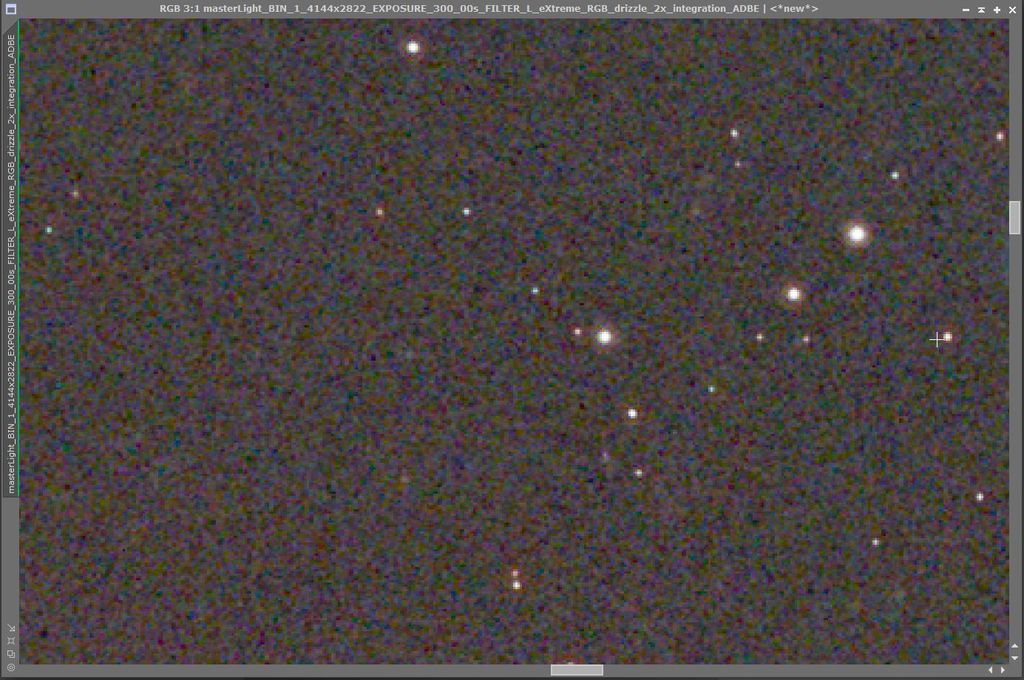So I've tried to jump on the DeepSNR bandwagon but I keep getting weird results. I don't know if it's showing me the next level of dim stars in my image which were hidden by noise or if it's creating artifacts. I've tried using the SetiAstro tool "Whats In My Image" but I can't get it to go deep enough to recognize all my stars much less the artifacts or stars after running DeepSNR. Anyone know what I'm seeing? Before DeepSNR: 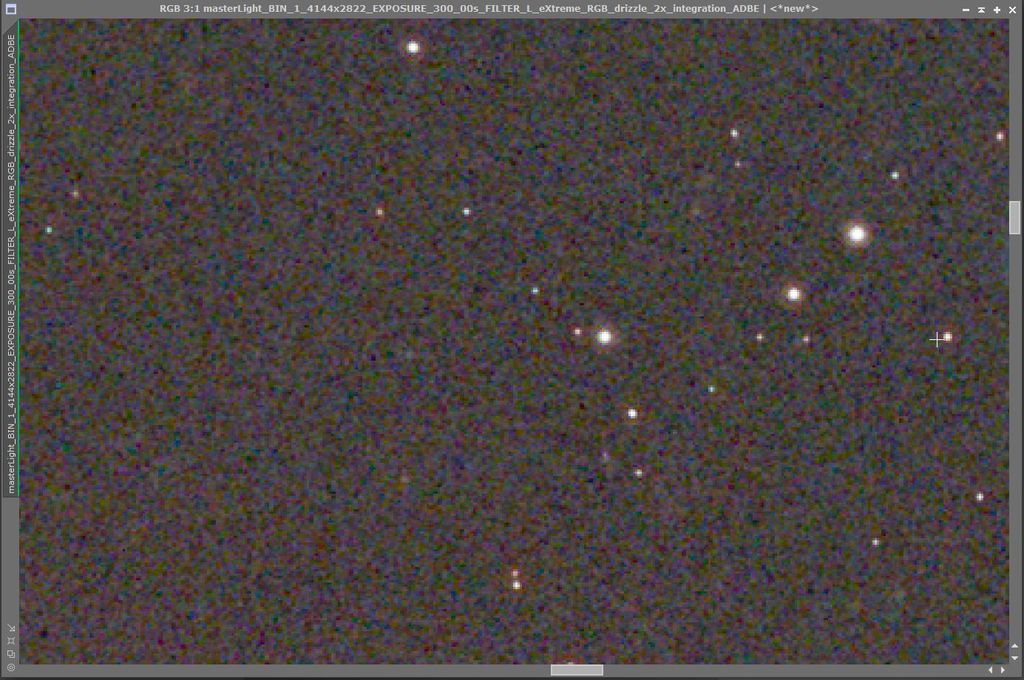 After DeepSNR @ full:  Using the GraXpert Denoise AI version 2.0 I get beautiful results without the dots on the same images. What's going on? Thanks! Benjamin
|
You cannot like this item. Reason: "ANONYMOUS".
You cannot remove your like from this item.
Editing a post is only allowed within 24 hours after creating it.
You cannot Like this post because the topic is closed.
Copy the URL below to share a direct link to this post.
This post cannot be edited using the classic forums editor.
To edit this post, please enable the "New forums experience" in your settings.
If you can't convince yourself it is a star in the original image, it's not a star.
|
You cannot like this item. Reason: "ANONYMOUS".
You cannot remove your like from this item.
Editing a post is only allowed within 24 hours after creating it.
You cannot Like this post because the topic is closed.
Copy the URL below to share a direct link to this post.
This post cannot be edited using the classic forums editor.
To edit this post, please enable the "New forums experience" in your settings.
Wei-Hao Wang:
If you can't convince yourself it is a star in the original image, it's not a star. Then it's not stars. It's creating thousands of these dots throughout my image!
|
You cannot like this item. Reason: "ANONYMOUS".
You cannot remove your like from this item.
Editing a post is only allowed within 24 hours after creating it.
You cannot Like this post because the topic is closed.
Copy the URL below to share a direct link to this post.
This post cannot be edited using the classic forums editor.
To edit this post, please enable the "New forums experience" in your settings.
Are you sure you are using DeepSNR with the right setting (linear/non-linear mode)? I don't remember what is the default so you may accidentally run DeepSNR with the non-linear mode checked  |
You cannot like this item. Reason: "ANONYMOUS".
You cannot remove your like from this item.
Editing a post is only allowed within 24 hours after creating it.
You cannot Like this post because the topic is closed.
Copy the URL below to share a direct link to this post.
This post cannot be edited using the classic forums editor.
To edit this post, please enable the "New forums experience" in your settings.
DeepSNR has a habit of doing this, particularly on narrowband data. It likes signal, and while it can smooth things out very well, noise can get turned into hallucinated stars.
Since I generally process starless, if I do come across this artifacting, I'll use an additional pass of StarX to remove the hallucinated stars. It works very well.
|
You cannot like this item. Reason: "ANONYMOUS".
You cannot remove your like from this item.
Editing a post is only allowed within 24 hours after creating it.
You cannot Like this post because the topic is closed.
Copy the URL below to share a direct link to this post.
This post cannot be edited using the classic forums editor.
To edit this post, please enable the "New forums experience" in your settings.
Die Launische Diva:
Are you sure you are using DeepSNR with the right setting (linear/non-linear mode)? I don't remember what is the default so you may accidentally run DeepSNR with the non-linear mode checked  Honestly I can never remember which is linear and what's non-linear...  I ran it both ways on my unstretched image. One way have me noise reduction and dots. The other turned my image bright red and seemed to have blocks thought-out like a Bayer pattern. I assume that one was wrong because even restretching the image didn't help.
|
You cannot like this item. Reason: "ANONYMOUS".
You cannot remove your like from this item.
Editing a post is only allowed within 24 hours after creating it.
You cannot Like this post because the topic is closed.
Copy the URL below to share a direct link to this post.
This post cannot be edited using the classic forums editor.
To edit this post, please enable the "New forums experience" in your settings.
Brian Puhl:
DeepSNR has a habit of doing this, particularly on narrowband data. It likes signal, and while it can smooth things out very well, noise can get turned into hallucinated stars.
Since I generally process starless, if I do come across this artifacting, I'll use an additional pass of StarX to remove the hallucinated stars. It works very well. Well, I got very similar results when I just ran DeepSNR on an image taken through an IR-UV Cut filter. I typically DeNoise my images before running StarXTerminator. I can however now confirm that running DeepSNR on a starless image still creates the dots which a second pass of StarXTerminator removes perfectly. Making progress... Thanks! Benjamin
|
You cannot like this item. Reason: "ANONYMOUS".
You cannot remove your like from this item.
Editing a post is only allowed within 24 hours after creating it.
You cannot Like this post because the topic is closed.
Copy the URL below to share a direct link to this post.
This post cannot be edited using the classic forums editor.
To edit this post, please enable the "New forums experience" in your settings.
Are you using data from a OSC color camera or DSLR? Then you must stack with 'bayer drizzle' or 'CFA drizzle'. See my post here: https://www.cloudynights.com/topic/857031-deepsnr-new-dl-based-software-for-noise-reduction/#entry12390762Edit: this info is now also on the DeepSNR website
|
You cannot like this item. Reason: "ANONYMOUS".
You cannot remove your like from this item.
Editing a post is only allowed within 24 hours after creating it.
You cannot Like this post because the topic is closed.
Copy the URL below to share a direct link to this post.
This post cannot be edited using the classic forums editor.
To edit this post, please enable the "New forums experience" in your settings.
Victor Van Puyenbroeck:
Are you using data from a OSC color camera or DSLR?
Then you must stack with 'bayer drizzle' or 'CFA drizzle'.
See my post here:
https://www.cloudynights.com/topic/857031-deepsnr-new-dl-based-software-for-noise-reduction/#entry12390762
Edit: this info is now also on the DeepSNR website This! Haha how I forgot about that -- I was one of the first discovering this issue with DeepSNR  |
You cannot like this item. Reason: "ANONYMOUS".
You cannot remove your like from this item.
Editing a post is only allowed within 24 hours after creating it.
You cannot Like this post because the topic is closed.
Copy the URL below to share a direct link to this post.
This post cannot be edited using the classic forums editor.
To edit this post, please enable the "New forums experience" in your settings.
Victor Van Puyenbroeck:
Are you using data from a OSC color camera or DSLR?
Then you must stack with 'bayer drizzle' or 'CFA drizzle'.
See my post here:
https://www.cloudynights.com/topic/857031-deepsnr-new-dl-based-software-for-noise-reduction/#entry12390762
Edit: this info is now also on the DeepSNR website Forgive me, I am now (again) confused. I have data from an ASI294MC Pro OSC camera and an unmodified Nikon DSLR. The images I posted first were Drizzled with a scale of 2. I can't find any settings for CFA Drizzle in WBPP. What am I missing here? I figured it was user error and my fault...  From what I'm seeing, when you drizzle in WBPP you are automatically CFA drizzling. Correct?
|
You cannot like this item. Reason: "ANONYMOUS".
You cannot remove your like from this item.
Editing a post is only allowed within 24 hours after creating it.
You cannot Like this post because the topic is closed.
Copy the URL below to share a direct link to this post.
This post cannot be edited using the classic forums editor.
To edit this post, please enable the "New forums experience" in your settings.
I should have specified that, Drizzle Scale must be set to 1. Credit to @Die Launische Diva for discovering this https://www.astrobin.com/nhklj6/#c1016088 |
You cannot like this item. Reason: "ANONYMOUS".
You cannot remove your like from this item.
Editing a post is only allowed within 24 hours after creating it.
You cannot Like this post because the topic is closed.
Copy the URL below to share a direct link to this post.
This post cannot be edited using the classic forums editor.
To edit this post, please enable the "New forums experience" in your settings.
Victor Van Puyenbroeck:
I should have specified that, Drizzle Scale must be set to 1.
Credit to @Die Launische Diva for discovering this https://www.astrobin.com/nhklj6/#c1016088 Hmmm... I can definitely confirm this is the answer. I always drizzle to a scale of 2 because I am undersampled AND want as much resolution as possible. My looking for an answer to my question has led me to believe drizzle scale 2 might not be the free ride I assumed it was in terms of resolution. More research needed as to 2 vs 1 scale of dither. But my DeepSNR question has been answered. Thank you all! Benjamin
|
You cannot like this item. Reason: "ANONYMOUS".
You cannot remove your like from this item.
Editing a post is only allowed within 24 hours after creating it.
You cannot Like this post because the topic is closed.
Copy the URL below to share a direct link to this post.
This post cannot be edited using the classic forums editor.
To edit this post, please enable the "New forums experience" in your settings.