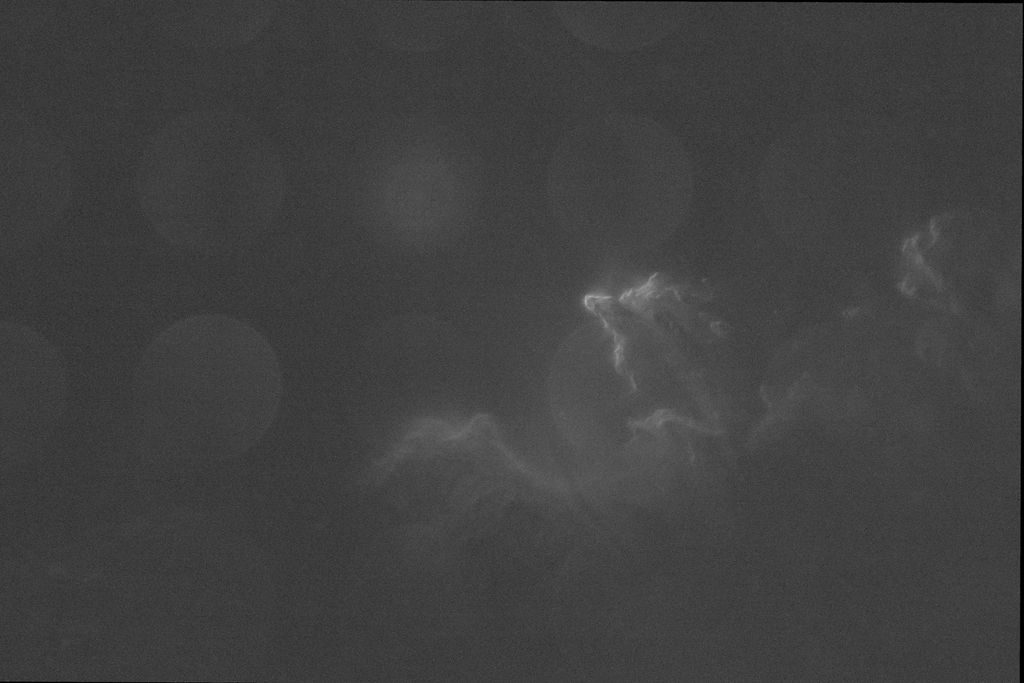I have checked through all my lights in blink, master dark and the master flat and I do not see these circles there. I am flummoxed. Any thoughts as to what might be causing them? I don't see this in my LRGB frames.  |
You cannot like this item. Reason: "ANONYMOUS".
You cannot remove your like from this item.
Editing a post is only allowed within 24 hours after creating it.
You cannot Like this post because the topic is closed.
Copy the URL below to share a direct link to this post.
This post cannot be edited using the classic forums editor.
To edit this post, please enable the "New forums experience" in your settings.
It is difficult to notice the circles in the image and we also need more information, such as what camera you are using.
But since this is the Horsehead Nebula, one can try to guess. This one contains Alnitak, the number one astrophoto killer. This bright star causes all sorts of weird effects in our images, especially notable is the microlensing effect typical of ASI 1600. But you can also occasionally see something similar with other cameras, depending on the particular optics of your telescope, what filters are being used, etc.
In short, the culprit seems to be Alnitak. If you pay attention, the circles seem to surround it.
|
You cannot like this item. Reason: "ANONYMOUS".
You cannot remove your like from this item.
Editing a post is only allowed within 24 hours after creating it.
You cannot Like this post because the topic is closed.
Copy the URL below to share a direct link to this post.
This post cannot be edited using the classic forums editor.
To edit this post, please enable the "New forums experience" in your settings.
Hi Marcelo, Thank you for taking the time to take a look. I appreciate your thoughts! I'm sorry for the lack of details. This was shot with an asi294mm pro on an FLT132. This is the master HA light; subs were 300 secs, and I saw some circles in the upper right and bottom left off-center. Here's a better screenshot so people can better see the circles:  |
You cannot like this item. Reason: "ANONYMOUS".
You cannot remove your like from this item.
Editing a post is only allowed within 24 hours after creating it.
You cannot Like this post because the topic is closed.
Copy the URL below to share a direct link to this post.
This post cannot be edited using the classic forums editor.
To edit this post, please enable the "New forums experience" in your settings.
The "circles" are a "ghost" reflections from Alnitak, mostly, as well from other bright stars either off or on -field. They could probably be orginated by the Ha filter reflecting light back into the image train (so their images is significantly out of focus hence appearing as faint circles). Sometimes this is also due to the said filter being slightly tilted w.r.t the optical axis. Assuming it has been positioned correctly in the first place.
|
You cannot like this item. Reason: "ANONYMOUS".
You cannot remove your like from this item.
Editing a post is only allowed within 24 hours after creating it.
You cannot Like this post because the topic is closed.
Copy the URL below to share a direct link to this post.
This post cannot be edited using the classic forums editor.
To edit this post, please enable the "New forums experience" in your settings.
That does look a lot like lens flaring from a bright star. I've had problems with flaring too when I photographed the Horsehead Nebula.
At the end that all comes down to the optics that you have. It's really hard to remove them in post, especially when they are so ghost like like in your photo.
Somewhere in your imaging train the light bounces back and forth inbetween the glas which causes that. could be the filter, could also just be the lenses in your scope.
|
You cannot like this item. Reason: "ANONYMOUS".
You cannot remove your like from this item.
Editing a post is only allowed within 24 hours after creating it.
You cannot Like this post because the topic is closed.
Copy the URL below to share a direct link to this post.
This post cannot be edited using the classic forums editor.
To edit this post, please enable the "New forums experience" in your settings.
Can you post or link to a higher resolution image? This is a thumbnail image, really difficult to even see what you are referring to.
|
You cannot like this item. Reason: "ANONYMOUS".
You cannot remove your like from this item.
Editing a post is only allowed within 24 hours after creating it.
You cannot Like this post because the topic is closed.
Copy the URL below to share a direct link to this post.
This post cannot be edited using the classic forums editor.
To edit this post, please enable the "New forums experience" in your settings.
I would have guessed due to dust and if flats were used. But interesting note on lens flaring, interested to see how this thread progresses.
Wayne
|
You cannot like this item. Reason: "ANONYMOUS".
You cannot remove your like from this item.
Editing a post is only allowed within 24 hours after creating it.
You cannot Like this post because the topic is closed.
Copy the URL below to share a direct link to this post.
This post cannot be edited using the classic forums editor.
To edit this post, please enable the "New forums experience" in your settings.
Hold on, I take my comment back! it's not just one circle it's 6 circles distributed evenly throughout the image. That looks really funky but I have seen this before in another post. I'll send you the link as soon as I've found it.
|
You cannot like this item. Reason: "ANONYMOUS".
You cannot remove your like from this item.
Editing a post is only allowed within 24 hours after creating it.
You cannot Like this post because the topic is closed.
Copy the URL below to share a direct link to this post.
This post cannot be edited using the classic forums editor.
To edit this post, please enable the "New forums experience" in your settings.
You cannot like this item. Reason: "ANONYMOUS".
You cannot remove your like from this item.
Editing a post is only allowed within 24 hours after creating it.
You cannot Like this post because the topic is closed.
Copy the URL below to share a direct link to this post.
This post cannot be edited using the classic forums editor.
To edit this post, please enable the "New forums experience" in your settings.
These are normally phantom circles that appear on the Master Light even if flats were used to calibrate the final image (often happens when dew appears between the end of an imaging session and then taking flats). This could also be due to Alnitak, as others have suggested. Regardless, there is a way to fix this. I recommend a couple of YouTube videos that can address this problem. Check out the following two: “Pixinsight- Synthetic Flats can Save Your Images” and “Synthetic Flats Pixinsight tutorial #1”.
|
You cannot like this item. Reason: "ANONYMOUS".
You cannot remove your like from this item.
Editing a post is only allowed within 24 hours after creating it.
You cannot Like this post because the topic is closed.
Copy the URL below to share a direct link to this post.
This post cannot be edited using the classic forums editor.
To edit this post, please enable the "New forums experience" in your settings.
Trinna L. Cuellar:
Hi Marcelo,
Thank you for taking the time to take a look. I appreciate your thoughts!
I'm sorry for the lack of details. This was shot with an asi294mm pro on an FLT132. This is the master HA light; subs were 300 secs, and I saw some circles in the upper right and bottom left off-center. Here's a better screenshot so people can better see the circles: 
Hello ! (and happy new year !)
Theses things ?

It seems to be some artifact due to flat (or maybe some of your data have this kind of artifact). It's really faint, pretty sure you can deal with it using "Normalize" in the DBE process.
I think there are even more. Rather faintly but they do show up.  Here is the post from someone else https://www.astrobin.com/forum/c/astrophotography/deep-sky/unusual-ghosting-pattern/ |
You cannot like this item. Reason: "ANONYMOUS".
You cannot remove your like from this item.
Editing a post is only allowed within 24 hours after creating it.
You cannot Like this post because the topic is closed.
Copy the URL below to share a direct link to this post.
This post cannot be edited using the classic forums editor.
To edit this post, please enable the "New forums experience" in your settings.
You cannot like this item. Reason: "ANONYMOUS".
You cannot remove your like from this item.
Editing a post is only allowed within 24 hours after creating it.
You cannot Like this post because the topic is closed.
Copy the URL below to share a direct link to this post.
This post cannot be edited using the classic forums editor.
To edit this post, please enable the "New forums experience" in your settings.
Check out this Cloudy Nights thread: https://www.cloudynights.com/topic/671195-how-to-interpret-halo-size/It show how to use halo size to estimate which lens element is the source of the reflection.
|
You cannot like this item. Reason: "ANONYMOUS".
You cannot remove your like from this item.
Editing a post is only allowed within 24 hours after creating it.
You cannot Like this post because the topic is closed.
Copy the URL below to share a direct link to this post.
This post cannot be edited using the classic forums editor.
To edit this post, please enable the "New forums experience" in your settings.
You cannot like this item. Reason: "ANONYMOUS".
You cannot remove your like from this item.
Editing a post is only allowed within 24 hours after creating it.
You cannot Like this post because the topic is closed.
Copy the URL below to share a direct link to this post.
This post cannot be edited using the classic forums editor.
To edit this post, please enable the "New forums experience" in your settings.
It's reflections from your optics and sensor. They happen, especially with extremely bright targets / stars. For example, here's my own Ha data of Orion with the circles:  Completely uncalibrated data stack of 10 x 180s subs taken with my 294MM using Chroma 3nm Ha and strapped to a GT81.
|
You cannot like this item. Reason: "ANONYMOUS".
You cannot remove your like from this item.
Editing a post is only allowed within 24 hours after creating it.
You cannot Like this post because the topic is closed.
Copy the URL below to share a direct link to this post.
This post cannot be edited using the classic forums editor.
To edit this post, please enable the "New forums experience" in your settings.
I had the exact problem in an Ha master image of IC63, the Ghost of Cassiopeia. I tried everything, including integrating my lights without ANY calibration frames, and those same large circles showed up. Given the comments in this thread, I'm going to assume it was due to the superbright nearby star Gamma Cassiopeia. Good info.
|
You cannot like this item. Reason: "ANONYMOUS".
You cannot remove your like from this item.
Editing a post is only allowed within 24 hours after creating it.
You cannot Like this post because the topic is closed.
Copy the URL below to share a direct link to this post.
This post cannot be edited using the classic forums editor.
To edit this post, please enable the "New forums experience" in your settings.
Trinna, did you take SII and OIII subs too? If so, any sign of circles in those? The circles are large and certainly the sort of size you might expect for reflections of a large star internal to your image train. However if they were filter-related reflections I’d expect them to be centered around Alnitak and that doesn’t seem to be the case. When in the shooting sequence do you take your flats? Is it possible that some dust was removed between shooting your Ha lights and your Ha flats? Here is a link to an article on filter-induced halos - it is mainly focused on OSC imaging, but the principles apply to mono imaging equally well: https://www.cloudynights.com/topic/852416-understanding-filter-induced-star-halos/I hope this helps  |
You cannot like this item. Reason: "ANONYMOUS".
You cannot remove your like from this item.
Editing a post is only allowed within 24 hours after creating it.
You cannot Like this post because the topic is closed.
Copy the URL below to share a direct link to this post.
This post cannot be edited using the classic forums editor.
To edit this post, please enable the "New forums experience" in your settings.
If you are not noticing the artifacts in the LRGB but only in the NB images check if you set output pedestal value in wbpp. I had weird banding in my NB images and need to set a value of 150 to get rid of those. There is a video from Adam Block where he explained it but i don't have it handy.
|
You cannot like this item. Reason: "ANONYMOUS".
You cannot remove your like from this item.
Editing a post is only allowed within 24 hours after creating it.
You cannot Like this post because the topic is closed.
Copy the URL below to share a direct link to this post.
This post cannot be edited using the classic forums editor.
To edit this post, please enable the "New forums experience" in your settings.
Hi, Yes these are ghost images of most likely Alnitak. Alnitak has one around it too. They are spread across the image in a grid pattern as Francois indicated. They are usually much easier to detect if you run an AI star removal algorithm like SXT or StarNet. Cloudy nights has several threads on the cause of this as well as Astrobin. The theory is that it's caused by micro lens reflections and the intensity sometimes can be stronger or weaker depending upon how your filters are oriented. I have seen this with my ASI 6200 and Chroma or Astrodon filters using a refractor when a very bright star is in the FOV and the exposures are long. Typically its more prevalent when using Ha or OIII filters. When I measured the size of the reflections, the distance from the chip was the distance to the filter. As mentioned, basically light bounces off the filter and back to the chip. When using broadband RGB filters they do not show up, most likely because the exposures are much shorter and the bandwidth is much larger. You may want to try and flip your filters over and see if it makes a difference. How to get rid of them in post processing can be challenging. I typically produce a starless image and create circular masks matching the grid pattern using the Game script, which you can install. Once the mask is made and blurred I subtract out the added signal with the mask applied very slowly using pixel math. Its incredibly tiny amounts of subtraction on the linear image and often takes several tries and several different masks as sometimes one side of the reflection is a bit brighter than the other. Here is an example of IC 63 where the mag 2 star Navi caused a grid pattern of ghost reflections. This is a Ha image of 5 min. 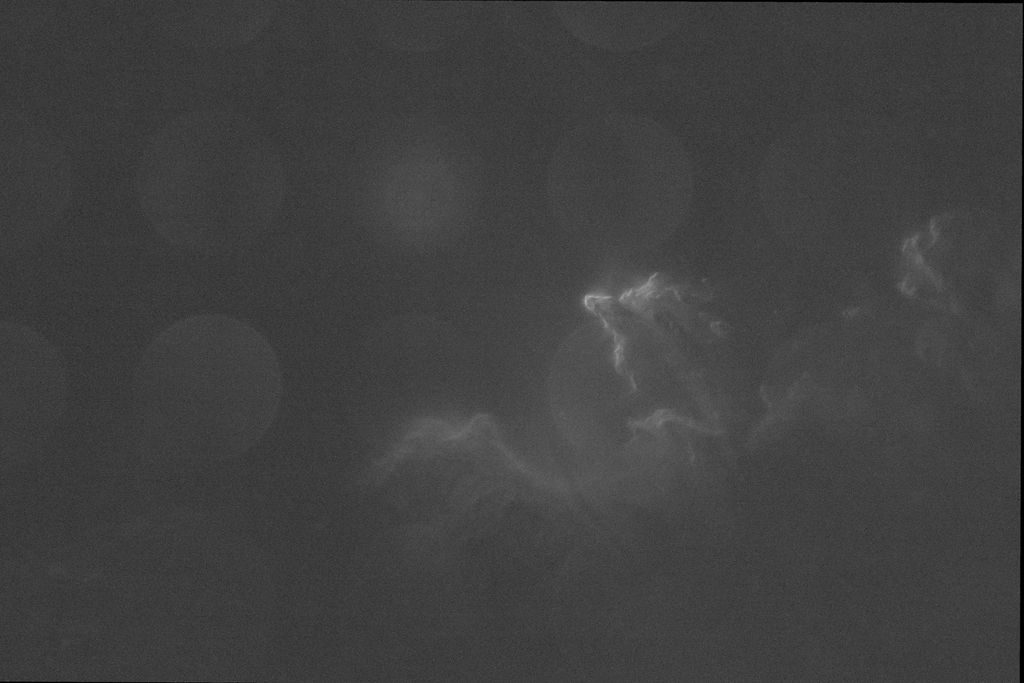 |
You cannot like this item. Reason: "ANONYMOUS".
You cannot remove your like from this item.
Editing a post is only allowed within 24 hours after creating it.
You cannot Like this post because the topic is closed.
Copy the URL below to share a direct link to this post.
This post cannot be edited using the classic forums editor.
To edit this post, please enable the "New forums experience" in your settings.
I think that the diameter of the reflections tell us the distance to the reflecting body. ccdware.com used to have a nice dust-donut calculator which could be used. Pesky photons!
|
You cannot like this item. Reason: "ANONYMOUS".
You cannot remove your like from this item.
Editing a post is only allowed within 24 hours after creating it.
You cannot Like this post because the topic is closed.
Copy the URL below to share a direct link to this post.
This post cannot be edited using the classic forums editor.
To edit this post, please enable the "New forums experience" in your settings.
Jonny Bravo:
It's reflections from your optics and sensor. They happen, especially with extremely bright targets / stars. For example, here's my own Ha data of Orion with the circles:

Completely uncalibrated data stack of 10 x 180s subs taken with my 294MM using Chroma 3nm Ha and strapped to a GT81. Ohh! What steps do you take in PixInsight to remove those circles? I would appreciate your response please. Thanks and clear skies.
|
You cannot like this item. Reason: "ANONYMOUS".
You cannot remove your like from this item.
Editing a post is only allowed within 24 hours after creating it.
You cannot Like this post because the topic is closed.
Copy the URL below to share a direct link to this post.
This post cannot be edited using the classic forums editor.
To edit this post, please enable the "New forums experience" in your settings.
Enrique Ojeda:
Ohh! What steps do you take in PixInsight to remove those circles? I would appreciate your response please. Thanks and clear skies. I didn't... ended up abandoning the project. I tried flipping the filters, but that had no impact. I tried setting pedestals, again with no impact. I'm betting somebody good with clone stamp could manage something. Or maybe using a healing brush or similar in Photoshop would work (I'm even worse in PS than I am in PI LOL).
|
You cannot like this item. Reason: "ANONYMOUS".
You cannot remove your like from this item.
Editing a post is only allowed within 24 hours after creating it.
You cannot Like this post because the topic is closed.
Copy the URL below to share a direct link to this post.
This post cannot be edited using the classic forums editor.
To edit this post, please enable the "New forums experience" in your settings.
Jon Talbot:
How to get rid of them in post processing can be challenging. I typically produce a starless image and create circular masks matching the grid pattern using the Game script, which you can install. Once the mask is made and blurred I subtract out the added signal with the mask applied very slowly using pixel math. Its incredibly tiny amounts of subtraction on the linear image and often takes several tries and several different masks as sometimes one side of the reflection is a bit brighter than the other. This is the approach I would try too. Much easier on a starless image. Instead of using pixelmath, however, you may simply want to adjust the midpoint of the masked image using HistogramStretch. That way you can see the impact you are having in real time. This is the process I typically use to deal with star halos...
|
You cannot like this item. Reason: "ANONYMOUS".
You cannot remove your like from this item.
Editing a post is only allowed within 24 hours after creating it.
You cannot Like this post because the topic is closed.
Copy the URL below to share a direct link to this post.
This post cannot be edited using the classic forums editor.
To edit this post, please enable the "New forums experience" in your settings.
Trinna L. Cuellar:
I have checked through all my lights in blink, master dark and the master flat and I do not see these circles there. I am flummoxed. Any thoughts as to what might be causing them? I don't see this in my LRGB frames.
 Perhaps it might be worth your time to take images of a bland area of sky using the same settings and processing. It would confirm or eliminate many of the suggestions.
|
You cannot like this item. Reason: "ANONYMOUS".
You cannot remove your like from this item.
Editing a post is only allowed within 24 hours after creating it.
You cannot Like this post because the topic is closed.
Copy the URL below to share a direct link to this post.
This post cannot be edited using the classic forums editor.
To edit this post, please enable the "New forums experience" in your settings.
Trinna L. Cuellar:
I have checked through all my lights in blink, master dark and the master flat and I do not see these circles there. I am flummoxed. Any thoughts as to what might be causing them? I don't see this in my LRGB frames.
 You mention a single master flat. Didn't you take flats separately for each filter ? those circles most likely are (filter?) dust.
|
You cannot like this item. Reason: "ANONYMOUS".
You cannot remove your like from this item.
Editing a post is only allowed within 24 hours after creating it.
You cannot Like this post because the topic is closed.
Copy the URL below to share a direct link to this post.
This post cannot be edited using the classic forums editor.
To edit this post, please enable the "New forums experience" in your settings.