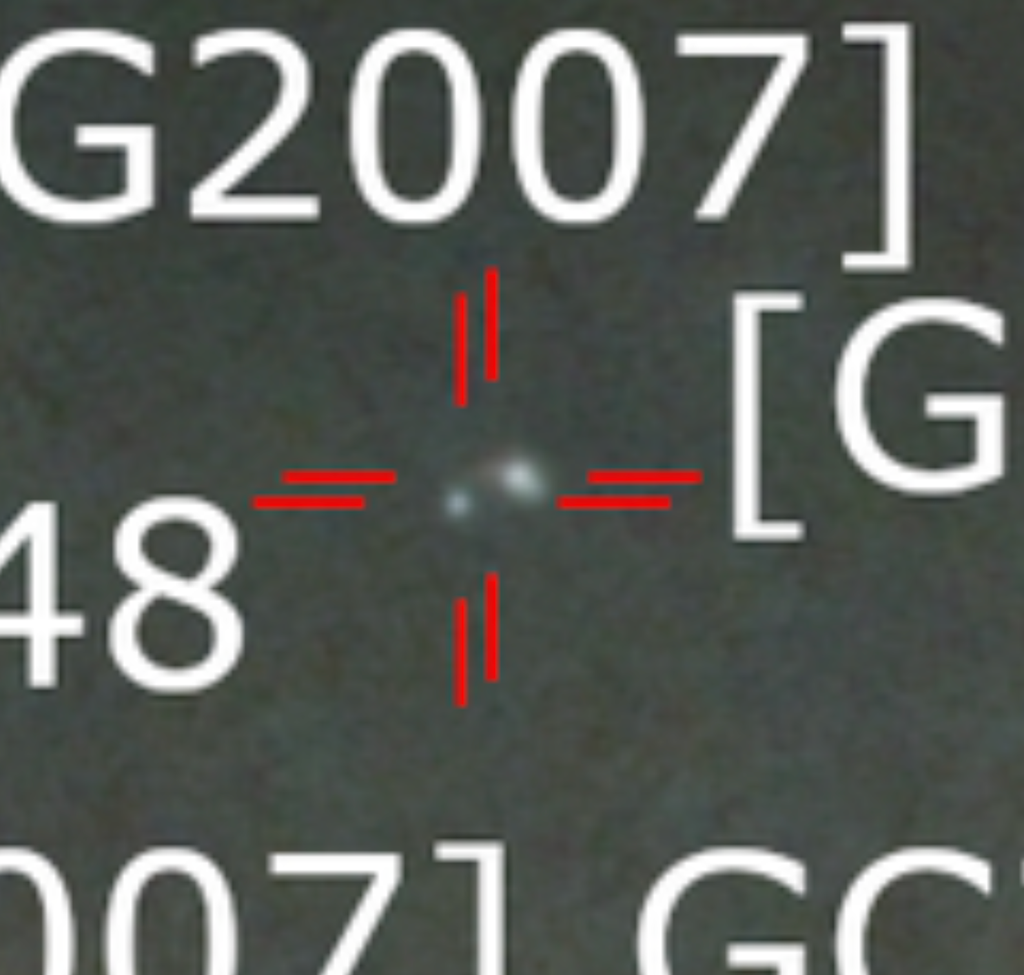Hi
@Jan Erik Vallestad ,
I do trust that you see no differences as you state. A lot of these issues are very image specific. And that is why have repeatedly stated that we make these choices when they become important to us. To show you a very simple example of what I am seeing, I give you the examples below:
JPG compression, at the very highest quality compression:

Same field with png, high compression:
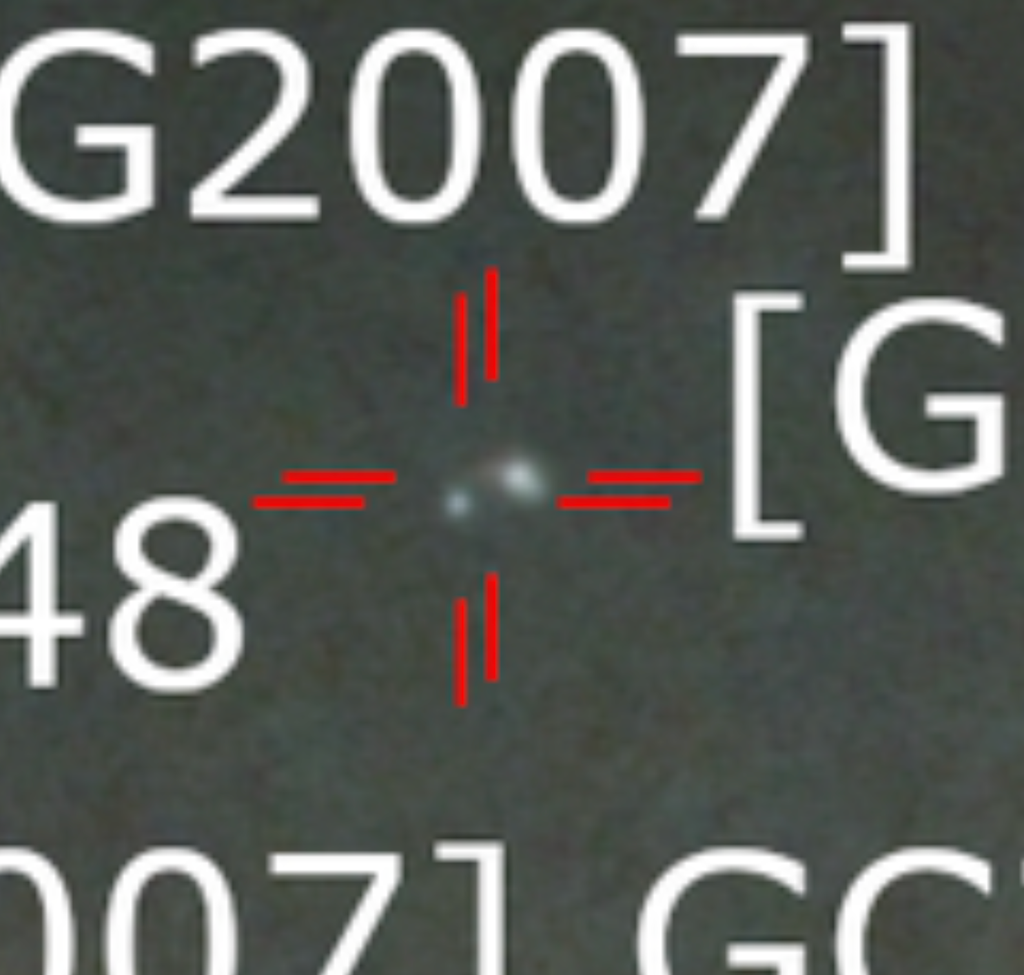
Note: These two images are screen clips directly from the images as presented on the AstroBin site at the highest scale. Therefore these are both at full image scale dimensionally.
In the case of these two images, the jpg image is from my top image seen first in my post and it works with the mouse-hover feature and click-zoom. Because I spent a lot of time finding a software to do lettering and annotation, learning to do so to my standards precisely for the clarity and benefit of the user of my image, I felt that the jpg was fine for a high level presentation and even "OK" for a click-zoom, but that I wanted to offer the user a high quality image in case they wanted to use the best image as a tool to tease out some of these GC from their starred images, which are often tightly close to stars, etc.
I have other examples where these types of artifacts impact actual nebula features. I may post examples, however, with the holidays here and my family visiting, let alone that my wife and I are moving in January (my work computer is unavailable), I risk having my family kicking me out of the house if I spend too much time on this stuff right now.
Note in Salvatore's comments that he cannot make any claims as to how any software implements its algorithm to generate jpgs, and leaves it precisely to the user to work out what is best for them. I use three software packages to generate my jpegs. PI, (always set to 100% quality), Irfanview (which offers a lot more options to reduce file size, bit depth, scale, etc. than PI.) This I used often to reduce the image scale of my files. I often find that full scale is unnecessary for many of my images, nor did I want to release these full-scale if I find the full screen full frame image is all that I want to convey. Finally, I started using GIMP to do my annotation and it also saves as jpeg. None are transparent as to what they actually do. However understand that the compression is only one side to this equation. How Astrobin treats the data and uncompresses and displays the image is another side and, again, I would stress that the user is responsible to find what suits them.
I actually save my images as XISF for fidelity and compatibility to quickly revise in PI, and jpeg and now PNG or whatever are in the posts I present publicly.
I also understand that presenting data at the highest level of perfection is not necessary nor even desirable to people who post here. Consider:
Some might want the posted images to not look perfect. Reasons: a. Concerns about theft of images, of which there are examples here on AB. b. the compression defects at the highest scale can act a bit like watermarks on the image.
Me, I am less concerned about theft. Yes, I would certainly feel violated if I saw one of my images used commercially. However, I welcome anyone to download my images for personal use, such as on their computer desktop, or even if they want to print, all without asking. Actually, I would be honored. And holding my best quality on my hard drive until I am buried seems a waste to me. As if I am hording something of value to use in my afterlife...
Best regards, CS and happy holidays!
Alan