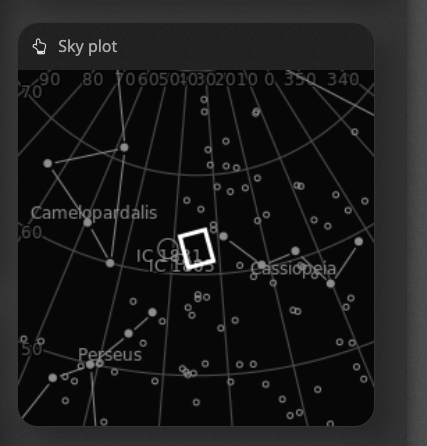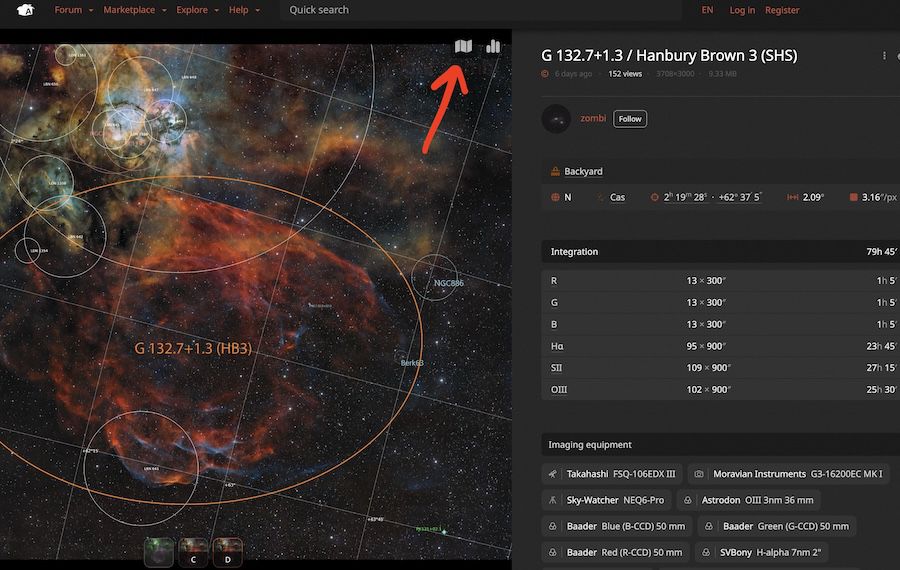While I enjoy the slick feel of the new layout, it appears to be missing the skyplot graphic, which, as a visual learner and image-oriented person, I find very useful.
I can see at glance where the object is in the sky, without having to guess or research via copy & pasting the Co-ords into Sky Safari or similar.
Here is an example https://app.astrobin.com/i/1jlc38 a wider view of a popular target, but not commonly presented.
Below is the sky plot when seen in Classic View - it's also helpful when this graphic is clickable to magnify the target area.
I'm in the Sthn Hemisphere, so when I see an unusual presentation of a popular object, or perhaps a less frequently imaged object, my curiosity is immediately piqued. ie: perhaps it's something to consider as a future target myself? Or is it only ever in the Nthn Hemisphere? It's frustrating having to revert to "Classic View" to see where it is!
Is anyone else experiencing this issue with the otherwise nice new layout?
CS
Andy