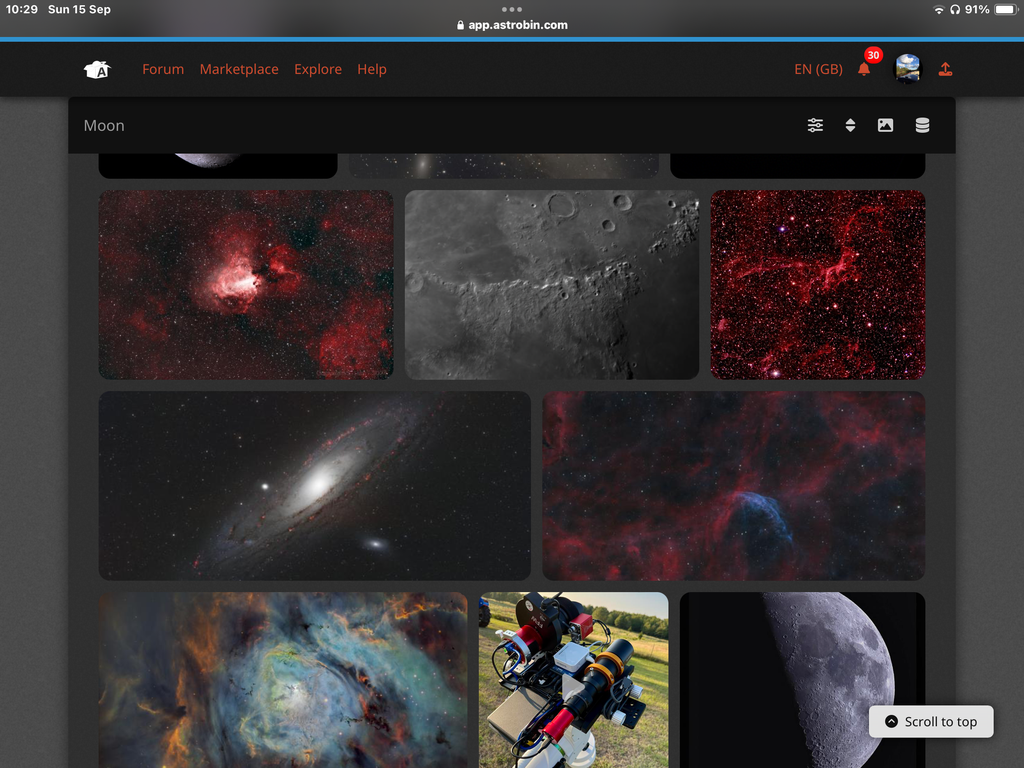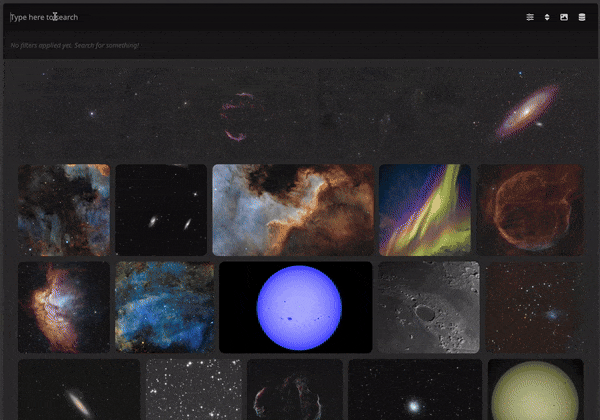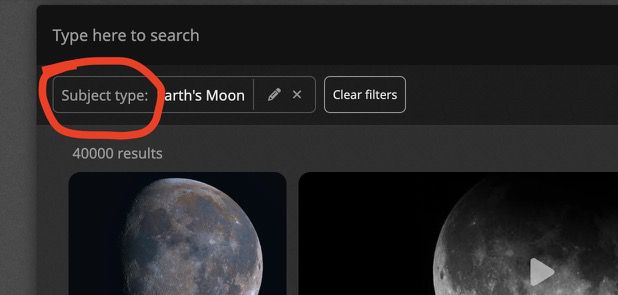Hi John,
thanks for addressing my question.
John Sokol:
There is no question that simply typing 'moon' and pressing enter was simpler and easier to do, and most importantly, intuitive. The new search defaults to a free text search; it should default to a subject search.
Did you try it recently?
Because if you just type "moon" and press Enter, AstroBin recognizes that you want to see images of the moon and makes a search by "Subject type = Earth's moon".
John Sokol:
I also have problems trying to do a subject search. If I try to do a subject search for 'moon', it returns no results.
That's because the Subjects field (just like before, btw) looks at the annotations of plate-solved images. But I can do the same trick as above for the moon and other planets, so it just works. Thanks for the tip!
John Sokol:
Something is being 'remembered' or not cleared. I don't fully understand the behavior.
It's just the when you do a free text there are some hardcoded values that change your search type because AstroBin assumes that if you search for "moon" you want to see pictures of the moon, not pictures of the Andromeda galaxy where somebody typed "bright moon tonight" the description:
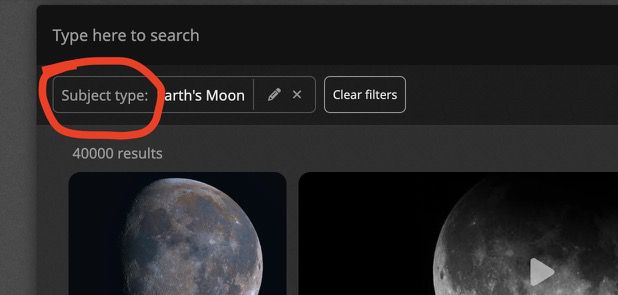
John Sokol:
The new search provides a lot of extra features with all of the filters. I am not knocking them, they can be quite powerful, but they should be the option, not the requirement to do a basic subject search.
I don't understand this point. Nothing stops you from just typing a term and hitting Enter. You'll be missing out on the filters of course, but the interface is progressive in that way. Would you rather not have the filters for the sake of simplicity? Of course not. AstroBin's search is powerful because it has filters for most if not all the data associated to images, but until I add an AI to transform a text search to a bunch of filters, you'll have to acknowledge that AstroBin cannot read your mind and know what you want to search for, so you'll have to click a few buttons. And, sorry for repeating this, just as before!
Btw, the AI text-to-search-filters is not a bad idea! I can imagine even a microphone input where you can say stuff like "give me all images of M45 with a 200 mm newtonian when there was no moon" and AstroBin would automatically build the filter query