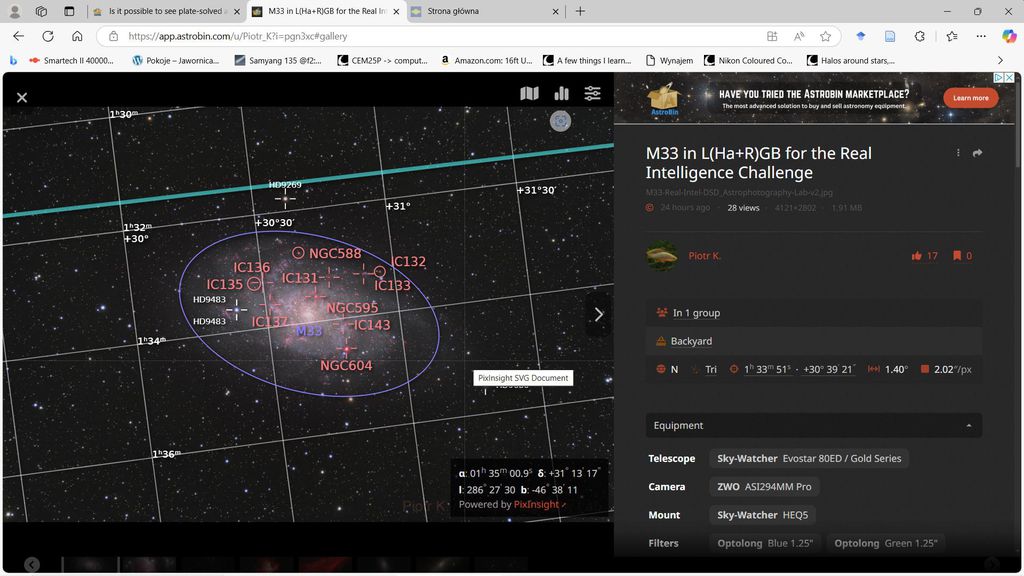OK, thanks for such a fast answer. To be honest, at the moment I don't remember exactly when the annotations were available in the previous version of the viewer. I only remember that it was possible to identify small structures on a bigger image. Now, if you look at my image of M33 - there is no way of finding which structure exactly is, for example, IC143:
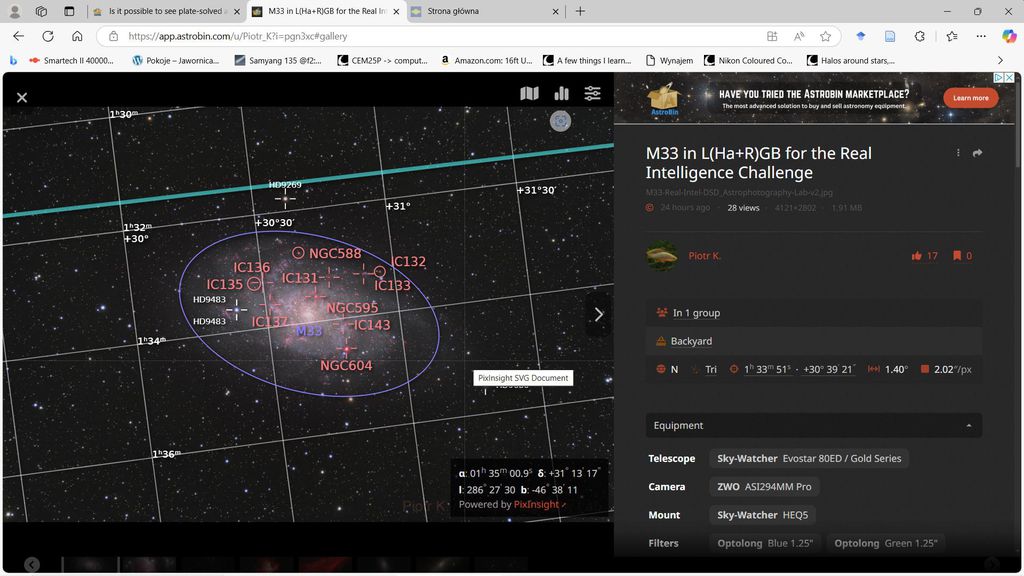
Of course I can zoom in, and try to find it myself by looking around the area marked with the annotation in small res view. Or I can simply switch to another program, like Stellarium or Telescopius. But this doesn't make life easier - I'd love to stay within AstroBin, and not being forced to leave it, to identify the structure on my image. Maybe it would be possible to incorporate the annotations into the full-res image? Something similar what Astrometry Net is doing (and ASTAP, as far as I remember) - one can download the full-res image with very small annotations already added to it. Then, one can zoom into the downloaded image using any picture viewer installed on the hard drive, and easily identify small structures.
Another thing - indeed, in the previous version of the viewer I also turned off the automatic annotations in the small-res view, because if I send links to my pictures to my non-astronomy-related friends, they can become confused by all these lines, circles and numbers. But I had the annotations turned on for the bigger version of the image (as you say, it was probably the "fit to screen" version), and this combination was the most useful. Fast small preview without annotations, and closer look with annotations, for those who are really interested.
BTW - sorry for using the word "worse". It may be an exaggeration, but for me (and I use AB mostly on my laptop) the previous version was simpler and more ergonomic, so to say. Like the histogram or the sky map - they were visible together with the image, so one could get all the needed information just by a single glance. Now I have to click on the histogram icon, or on the skymap icon, to see the context of the picture. For me it makes the interface more complicated, instead of making it simpler to use.