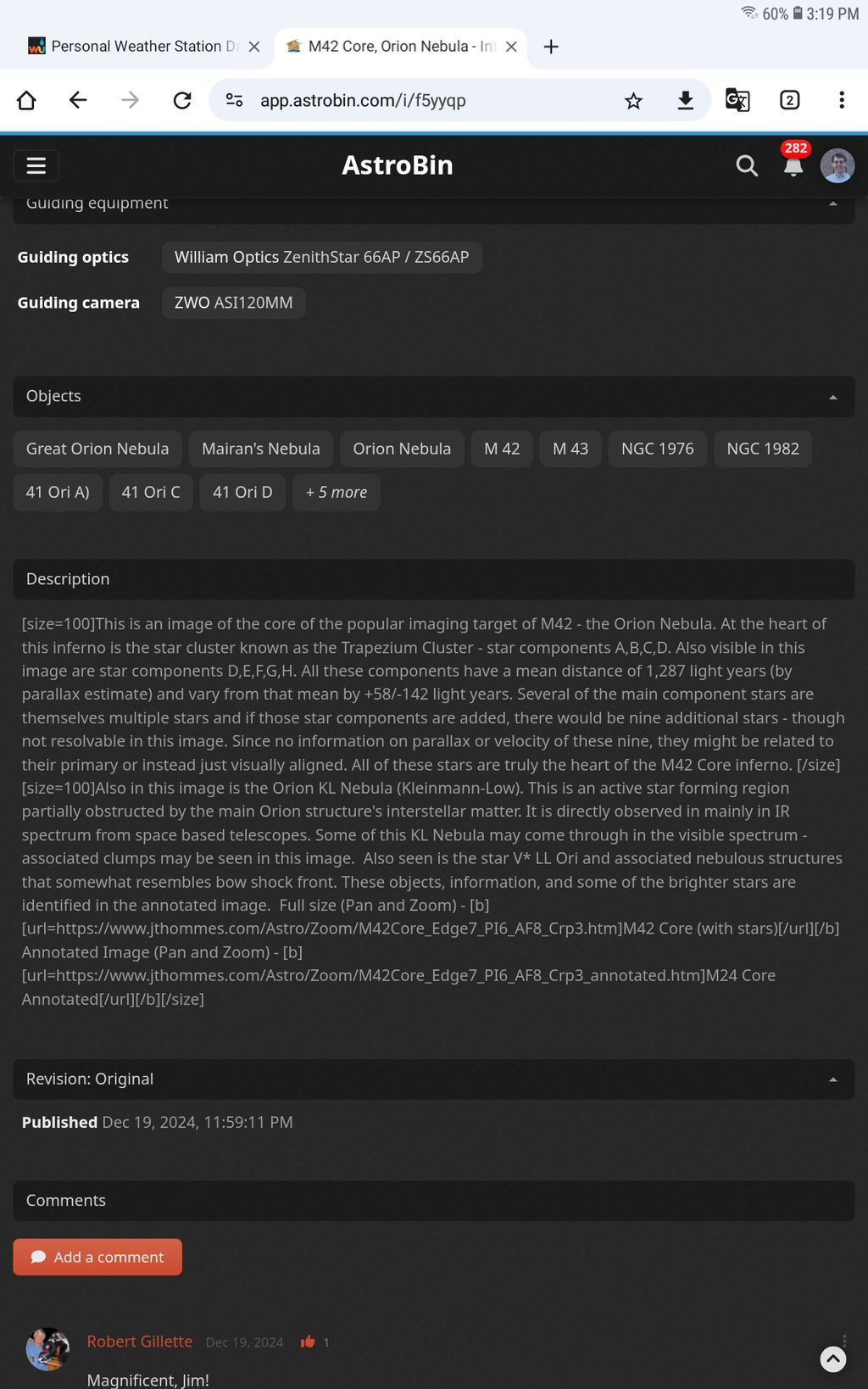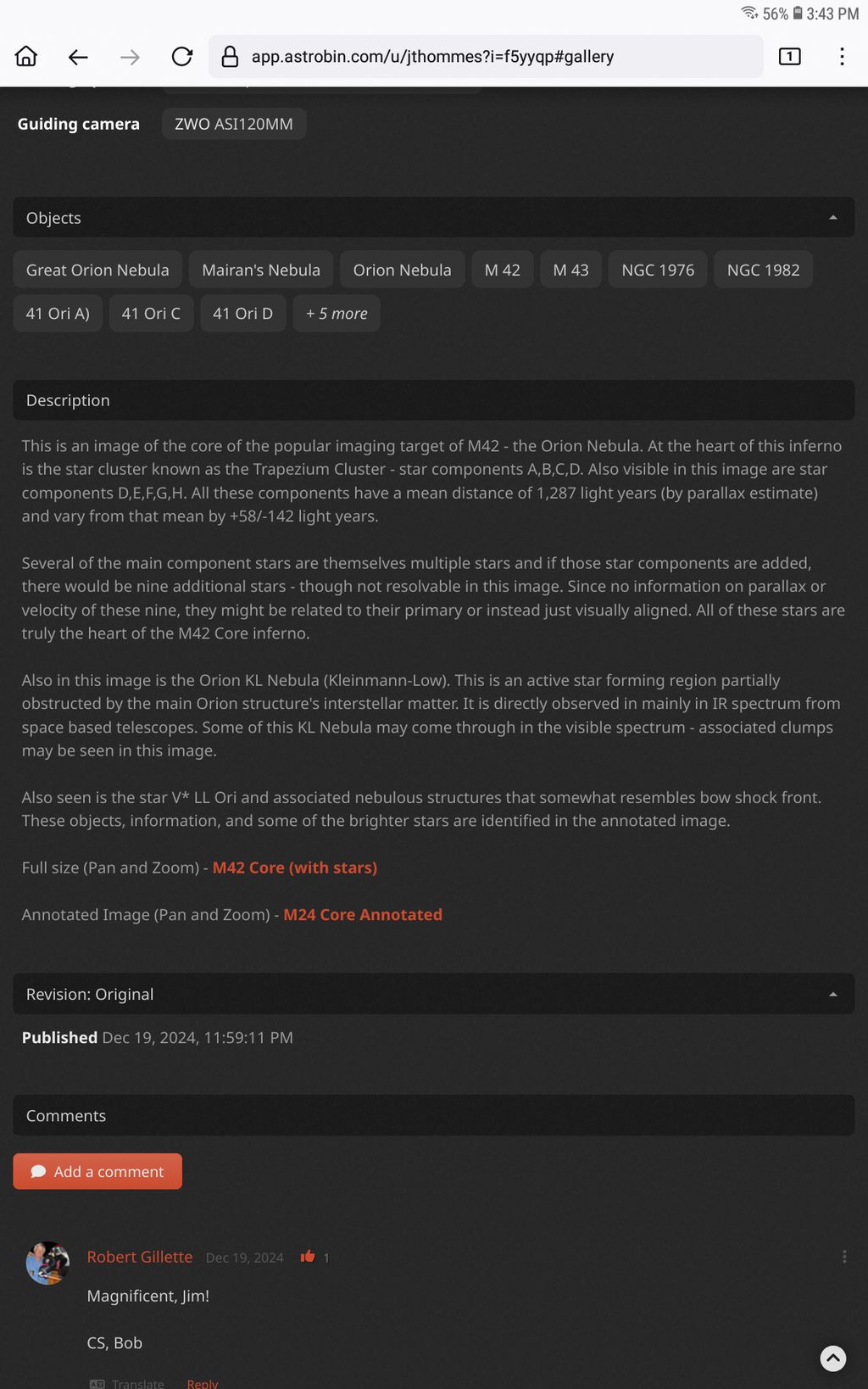I uploaded an image today, for the first time in a while. The description was several paragraphs long. But when I published it there were no paragraph breaks so it looks like one big paragraph.
What am I missing?
Thanks
|
You cannot like this item. Reason: "ANONYMOUS".
You cannot remove your like from this item.
Editing a post is only allowed within 24 hours after creating it.
You cannot Like this post because the topic is closed.
Copy the URL below to share a direct link to this post.
This post cannot be edited using the classic forums editor.
To edit this post, please enable the "New forums experience" in your settings.
Hi,
did you copy/paste from Word or something else that might interfere with the formatting?
You can always edit your description to add the line breaks back.
Salvatore
|
You cannot like this item. Reason: "ANONYMOUS".
You cannot remove your like from this item.
Editing a post is only allowed within 24 hours after creating it.
You cannot Like this post because the topic is closed.
Copy the URL below to share a direct link to this post.
This post cannot be edited using the classic forums editor.
To edit this post, please enable the "New forums experience" in your settings.
I frequently have this problem because I do 'copy and paste'. I make a habit of always going back to settings to edit my description by putting in the paragraph breaks. It's no big deal for me since it is so easily remedied.
|
You cannot like this item. Reason: "ANONYMOUS".
You cannot remove your like from this item.
Editing a post is only allowed within 24 hours after creating it.
You cannot Like this post because the topic is closed.
Copy the URL below to share a direct link to this post.
This post cannot be edited using the classic forums editor.
To edit this post, please enable the "New forums experience" in your settings.
I don't mean to Hijack this thread, but while on the subject of 'Descriptions', a very related issue I have noticed that 'Descriptions' have this same problem on older Android devices. While on my PC or newer Android systems render 'Descriptions properly (so I don't think it's my poor editing). I believe that older Android devices do not have the hardware to support latest versions of Andriod OS - The highest they go is Android 8.01 (at least on some of my older devices). On my older Android devices, sometimes the 'Descriptions' come out OK, but most times it is just running text with only space breaks - no paragraph breaks. What's more is that the HTML tags are not interpreted but simply printed out as part of the text. This includes bold/italic/underline formatting. Intended links are not rendered , but again simply printed as text. 'Descriptions' always come out fine on my devices with later Android version (I am at version 13 with these devices). Formatting, paragraph breaks, links all working fine. I am not necessarily looking for a fix, but I thought @Salvatore Iovene would want to know. I get it that one may not be able to accommodate outdated devices - I am OK with that.
|
You cannot like this item. Reason: "ANONYMOUS".
You cannot remove your like from this item.
Editing a post is only allowed within 24 hours after creating it.
You cannot Like this post because the topic is closed.
Copy the URL below to share a direct link to this post.
This post cannot be edited using the classic forums editor.
To edit this post, please enable the "New forums experience" in your settings.
Hi @Jim Thommes, are you able to send me a screenshot? Thanks!
|
You cannot like this item. Reason: "ANONYMOUS".
You cannot remove your like from this item.
Editing a post is only allowed within 24 hours after creating it.
You cannot Like this post because the topic is closed.
Copy the URL below to share a direct link to this post.
This post cannot be edited using the classic forums editor.
To edit this post, please enable the "New forums experience" in your settings.
Salvatore Iovene:
Hi,
did you copy/paste from Word or something else that might interfere with the formatting?
You can always edit your description to add the line breaks back.
Thanks for the response. Actually by the time this post was OK'd by the moderators, the text/paragraph was fine. But couldn't figure out how to delete post. |
You cannot like this item. Reason: "ANONYMOUS".
You cannot remove your like from this item.
Editing a post is only allowed within 24 hours after creating it.
You cannot Like this post because the topic is closed.
Copy the URL below to share a direct link to this post.
This post cannot be edited using the classic forums editor.
To edit this post, please enable the "New forums experience" in your settings.
Jim Thommes:
I don't mean to Hijack this thread, but while on the subject of 'Descriptions', a very related issue I have noticed that 'Descriptions' have this same problem on older Android devices. While on my PC or newer Android systems render 'Descriptions properly (so I don't think it's my poor editing). I believe that older Android devices do not have the hardware to support latest versions of Andriod OS - The highest they go is Android 8.01 (at least on some of my older devices).
On my older Android devices, sometimes the 'Descriptions' come out OK, but most times it is just running text with only space breaks - no paragraph breaks. What's more is that the HTML tags are not interpreted but simply printed out as part of the text. This includes bold/italic/underline formatting. Intended links are not rendered , but again simply printed as text.
'Descriptions' always come out fine on my devices with later Android version (I am at version 13 with these devices). Formatting, paragraph breaks, links all working fine.
I am not necessarily looking for a fix, but I thought @Salvatore Iovene would want to know. I get it that one may not be able to accommodate outdated devices - I am OK with that. Thanks for the response. Actually by the time this post was OK'd by the moderators, the text/paragraph was fine. But couldn't figure out how to delete post.
|
You cannot like this item. Reason: "ANONYMOUS".
You cannot remove your like from this item.
Editing a post is only allowed within 24 hours after creating it.
You cannot Like this post because the topic is closed.
Copy the URL below to share a direct link to this post.
This post cannot be edited using the classic forums editor.
To edit this post, please enable the "New forums experience" in your settings.
Salvatore Iovene:
Hi @Jim Thommes,
are you able to send me a screenshot?
Thanks! Sometimes the 'Description' is correct - most time it's not. The image is: M42 Core, Orion Nebula - Into the Inferno but it happens randomly on all my images since my 'Descriptions' have HTML tags. Oh and BTW, in getting these screen shots I did get one garbled description on Firefox with Android 13 - but it cleared with a 'reload page' action. All testing was done with Androids on WiFi (rather than mobile radio - 4G LTE). ==================================================================== ** This screen shot was on Chrome Android V8.01 Samsung Galaxy Tab A (2016). This garbled 'Description' comes after an unusually long wait with "loading content..." message under just the 'Description' heading.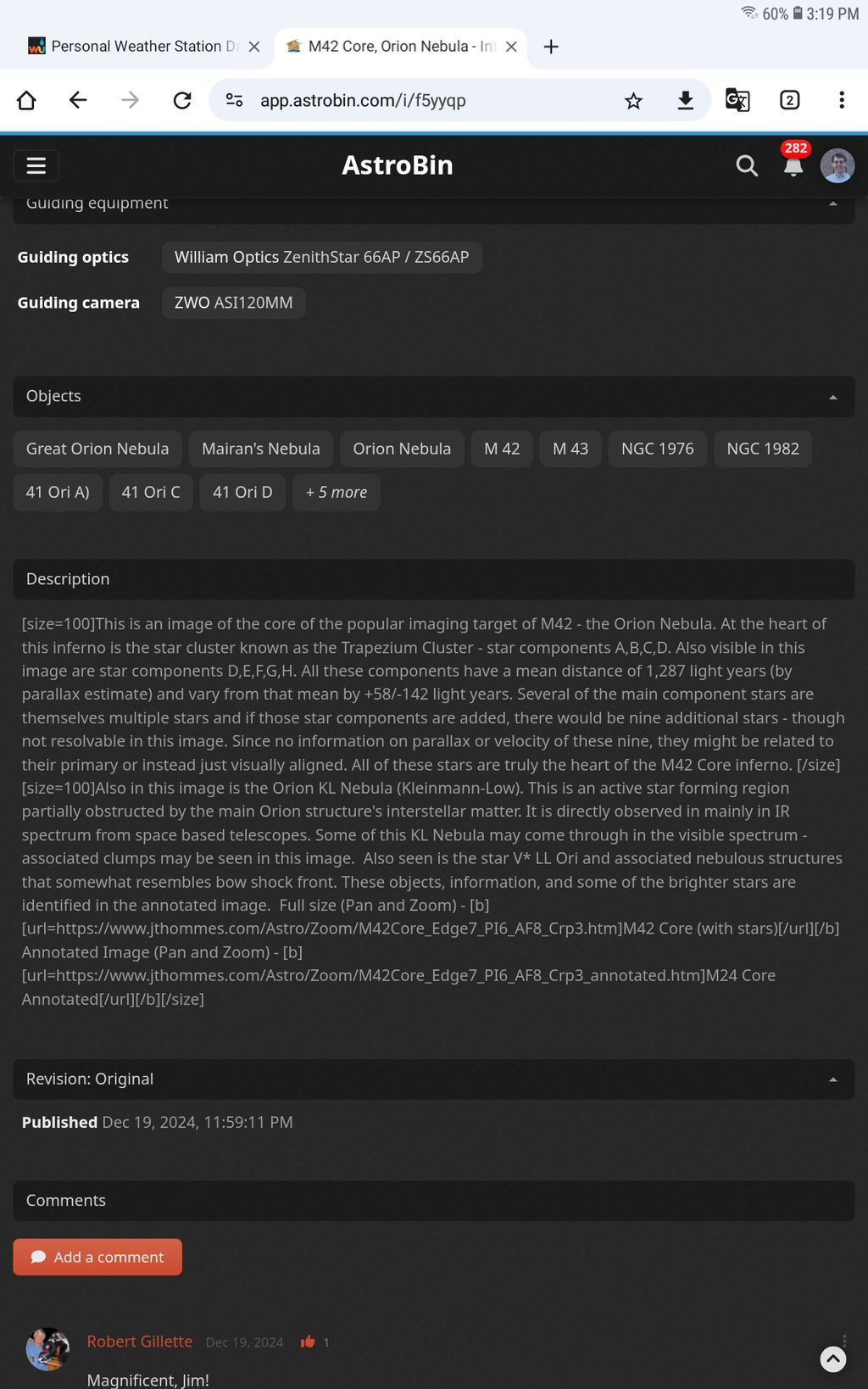 ========================================================================================== ** Here is Firefox on the same device. It did come up garbled at first, but I did a 'reload page' action on the browser and then it came out properly: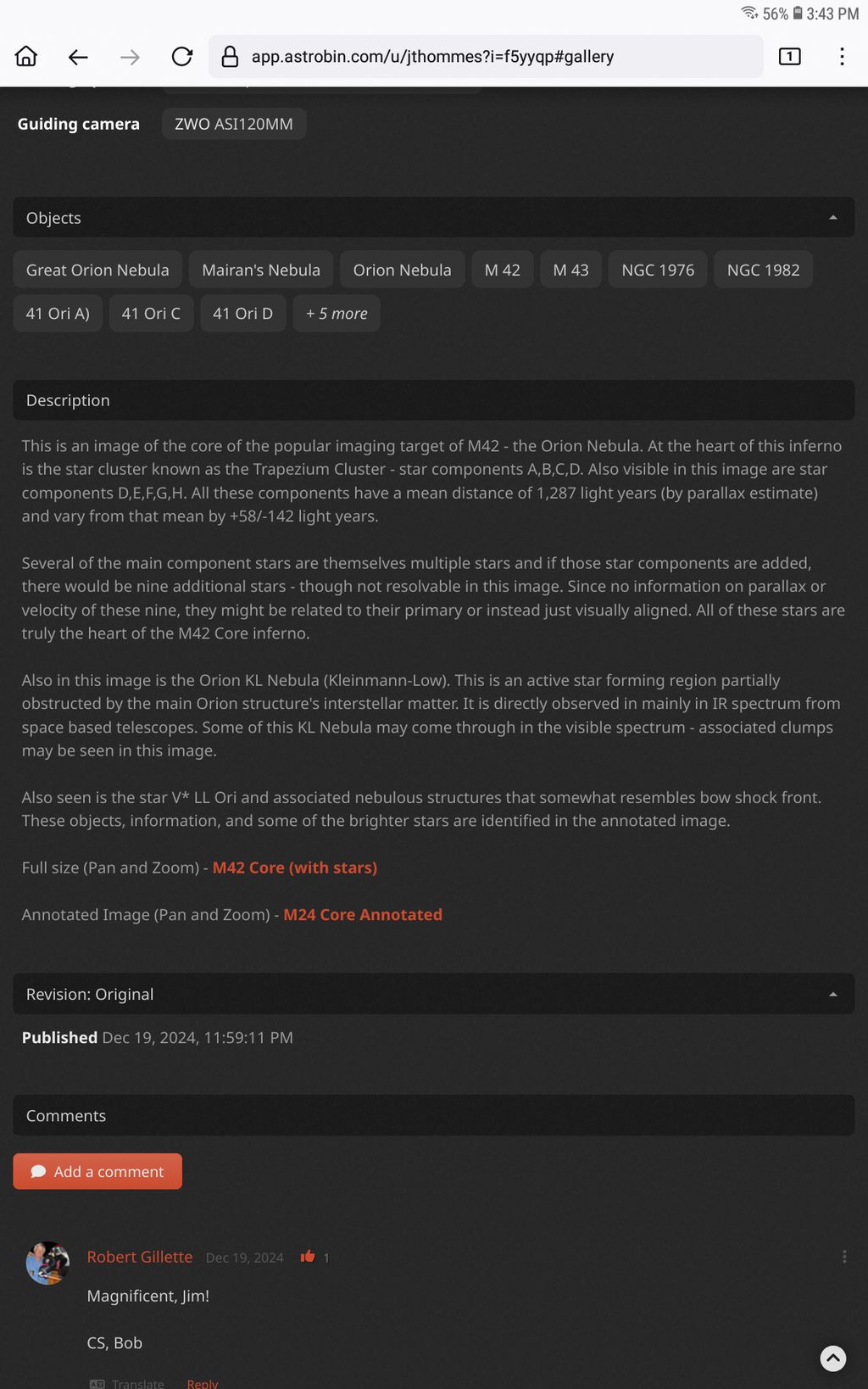 |
You cannot like this item. Reason: "ANONYMOUS".
You cannot remove your like from this item.
Editing a post is only allowed within 24 hours after creating it.
You cannot Like this post because the topic is closed.
Copy the URL below to share a direct link to this post.
This post cannot be edited using the classic forums editor.
To edit this post, please enable the "New forums experience" in your settings.
Thanks for clarifying, I see the issue and I'm working on the fix!
|
You cannot like this item. Reason: "ANONYMOUS".
You cannot remove your like from this item.
Editing a post is only allowed within 24 hours after creating it.
You cannot Like this post because the topic is closed.
Copy the URL below to share a direct link to this post.
This post cannot be edited using the classic forums editor.
To edit this post, please enable the "New forums experience" in your settings.
You cannot like this item. Reason: "ANONYMOUS".
You cannot remove your like from this item.
Editing a post is only allowed within 24 hours after creating it.
You cannot Like this post because the topic is closed.
Copy the URL below to share a direct link to this post.
This post cannot be edited using the classic forums editor.
To edit this post, please enable the "New forums experience" in your settings.
Looks good Salvatore.
The 'Description' section now looks good on Firefox and Chrome; old and new devices (Android 8.01, Android 13). I looked at just a few images for each case, but all of the 'Description' sections came up fine for each case in both portrait and Landscape on these devices.
It was a rather low priority for me personally, I hope you didn't spend too much valuable time on this fix. (I honestly suspected the issue may have been in my devices.) Glad you fixed it on your end.
CS
Jim -
|
You cannot like this item. Reason: "ANONYMOUS".
You cannot remove your like from this item.
Editing a post is only allowed within 24 hours after creating it.
You cannot Like this post because the topic is closed.
Copy the URL below to share a direct link to this post.
This post cannot be edited using the classic forums editor.
To edit this post, please enable the "New forums experience" in your settings.