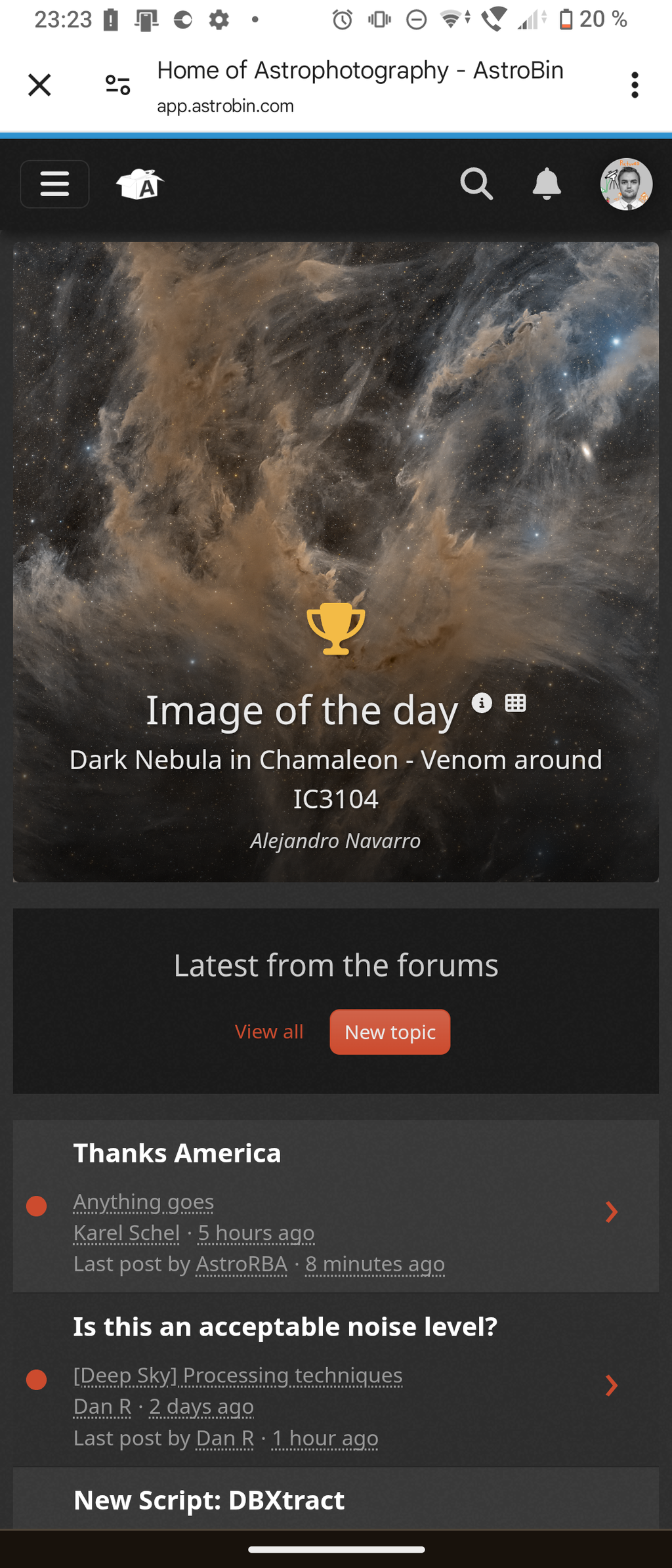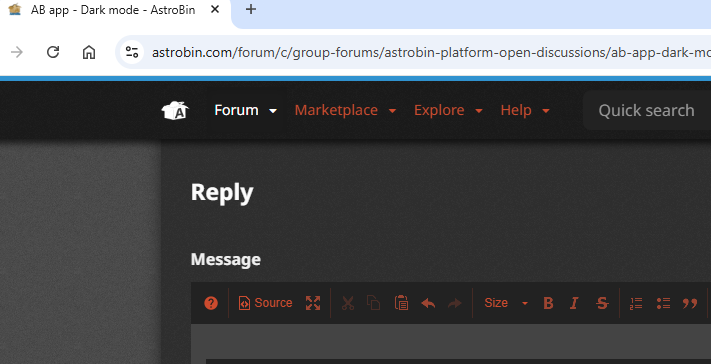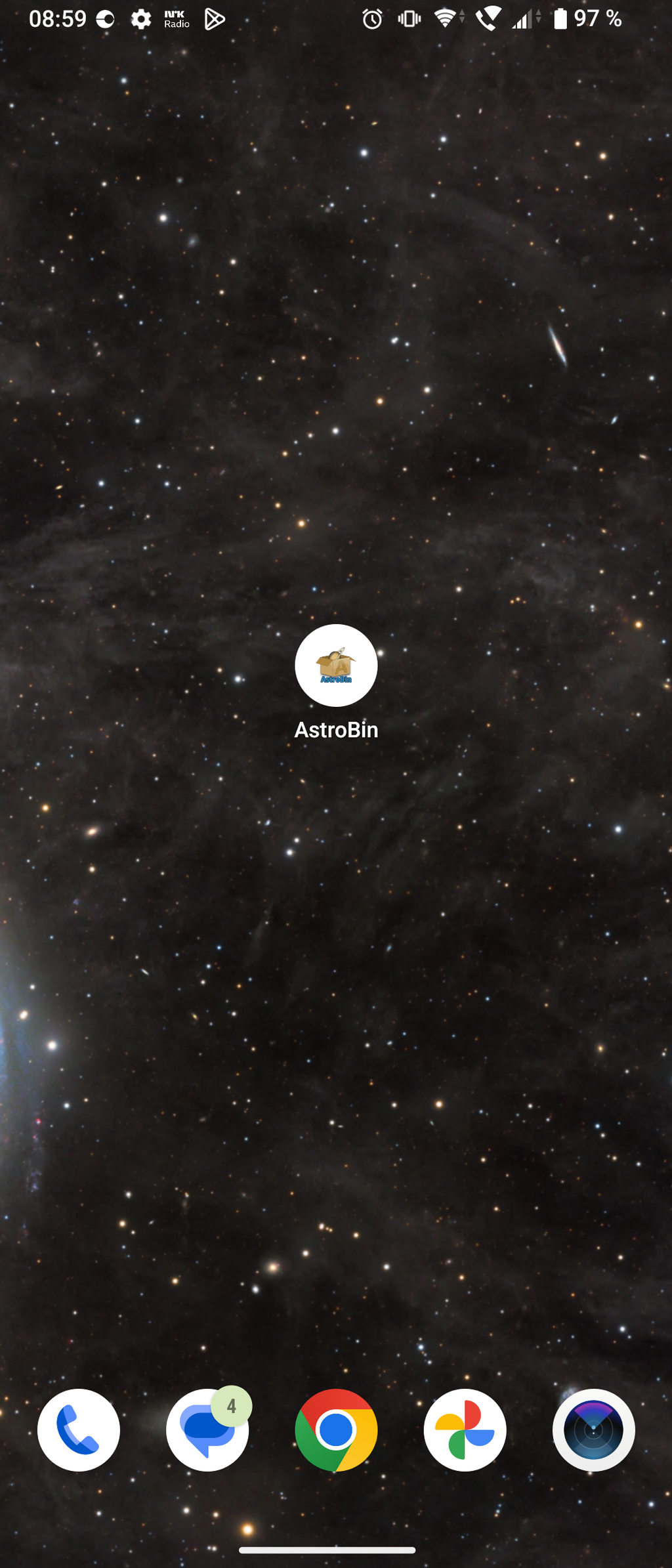Does anyone else struggle with the app having a white top border? I find it very distractive, especially when viewing in low light. Is it possible to get a dark mode, as its running in Chrome? 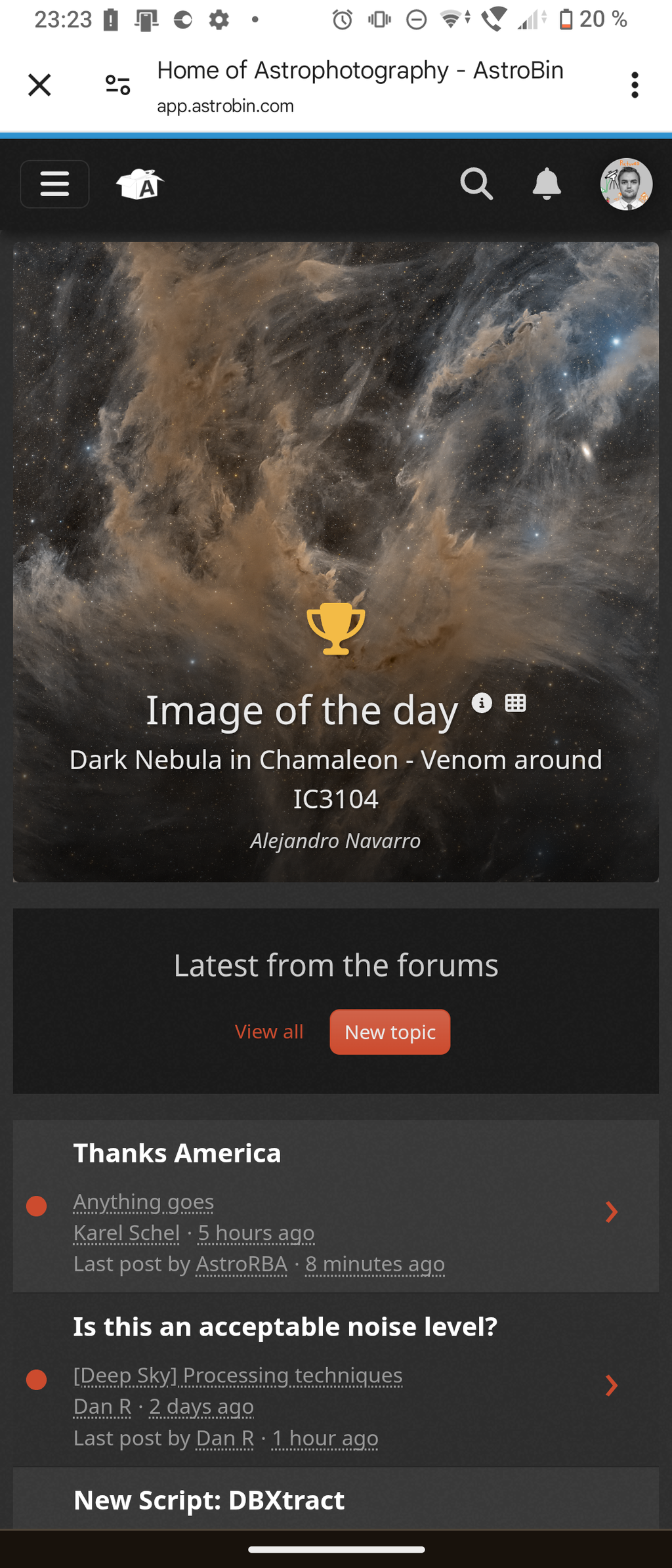 My browsers already are dark, so its just the app.
|
You cannot like this item. Reason: "ANONYMOUS".
You cannot remove your like from this item.
Editing a post is only allowed within 24 hours after creating it.
You cannot Like this post because the topic is closed.
Copy the URL below to share a direct link to this post.
This post cannot be edited using the classic forums editor.
To edit this post, please enable the "New forums experience" in your settings.
Yes, this is possible and I thought it was already doing it, so I'll check if it broke. Can you please tell me your phone model just to test accurately? Thanks!
|
You cannot like this item. Reason: "ANONYMOUS".
You cannot remove your like from this item.
Editing a post is only allowed within 24 hours after creating it.
You cannot Like this post because the topic is closed.
Copy the URL below to share a direct link to this post.
This post cannot be edited using the classic forums editor.
To edit this post, please enable the "New forums experience" in your settings.
The theme color for the site is a dark grey already.
How did you open the website to get to this view? Was it from an email like gmail or from another app like Facebook? If so, then the app that opened the website is using their own browser within that app and it might need to be adjusted on your end.
Edit: try tapping the 3 dots and tapping open in external browser, if that's an option. I'm guessing it'll show a darker browser UI around the website.
|
You cannot like this item. Reason: "ANONYMOUS".
You cannot remove your like from this item.
Editing a post is only allowed within 24 hours after creating it.
You cannot Like this post because the topic is closed.
Copy the URL below to share a direct link to this post.
This post cannot be edited using the classic forums editor.
To edit this post, please enable the "New forums experience" in your settings.
Very acute observation Brian! The X button the left side of the header hints that this was opened in an in-app webview, which might not support the hint that AstroBin gives about the preferred header color.
|
You cannot like this item. Reason: "ANONYMOUS".
You cannot remove your like from this item.
Editing a post is only allowed within 24 hours after creating it.
You cannot Like this post because the topic is closed.
Copy the URL below to share a direct link to this post.
This post cannot be edited using the classic forums editor.
To edit this post, please enable the "New forums experience" in your settings.
Salvatore Iovene:
Yes, this is possible and I thought it was already doing it, so I'll check if it broke. Can you please tell me your phone model just to test accurately? Thanks! I'm running Android v.14 on a Sony Xperia 10 IV. Brian Poole:
The theme color for the site is a dark grey already.
How did you open the website to get to this view? Was it from an email like gmail or from another app like Facebook? If so, then the app that opened the website is using their own browser within that app and it might need to be adjusted on your end.
Edit: try tapping the 3 dots and tapping open in external browser, if that's an option. I'm guessing it'll show a darker browser UI around the website. That's just it, this isn't a website that I have opened, this is from the actual Astrobin app. Though its perhaps still in beta/early access. The three dots doesn't really do anything but tell you that it's running through Chrome apart from letting me open it in the actual Chrome browser, share on messenger, translate (the usual). There are no settings at all, so it basically looks like a Chrome browser running in normal mode - without the dark theme. Just like it looks when I'm running Chrome on my desktop without having the dark theme activated: 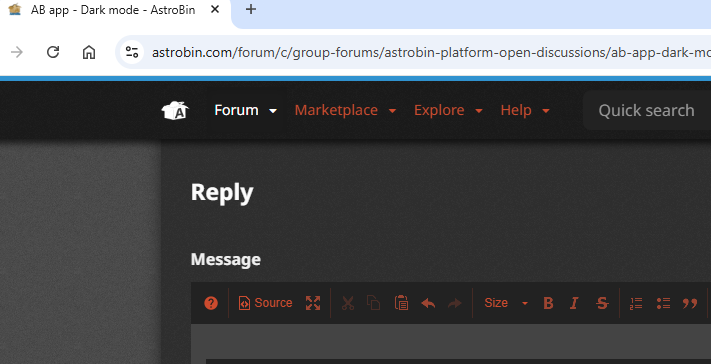 Salvatore Iovene:
Very acute observation Brian! The X button the left side of the header hints that this was opened in an in-app webview, which might not support the hint that AstroBin gives about the preferred header color. The X button quits the app as a whole,like closing down a browser. But is it possible to make the Chrome instance the app uses appear in dark mode too?
|
You cannot like this item. Reason: "ANONYMOUS".
You cannot remove your like from this item.
Editing a post is only allowed within 24 hours after creating it.
You cannot Like this post because the topic is closed.
Copy the URL below to share a direct link to this post.
This post cannot be edited using the classic forums editor.
To edit this post, please enable the "New forums experience" in your settings.
Hi @Jan Erik Vallestad, I haven't released a beta/early-access version of the app the test! Did you download something from the Play Store? That screenshot is an embedded webview of AstroBin, opened from somewhere else, like an email or another app.
|
You cannot like this item. Reason: "ANONYMOUS".
You cannot remove your like from this item.
Editing a post is only allowed within 24 hours after creating it.
You cannot Like this post because the topic is closed.
Copy the URL below to share a direct link to this post.
This post cannot be edited using the classic forums editor.
To edit this post, please enable the "New forums experience" in your settings.
This is a remote session on a real device running Chrome on Android 14, and the browser bar is decorated correctly according to AstroBin's directive: 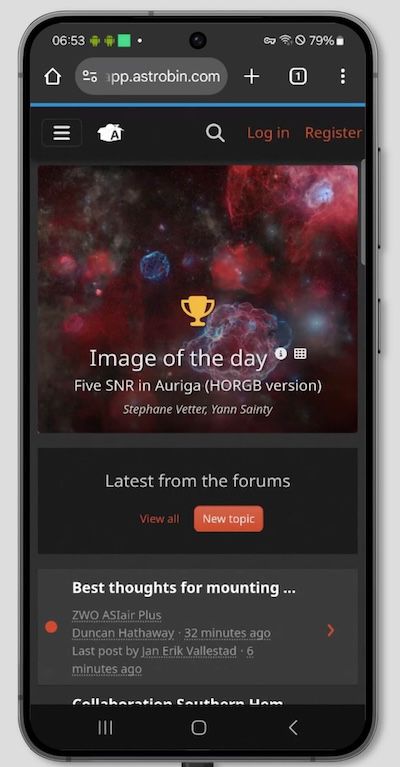 |
You cannot like this item. Reason: "ANONYMOUS".
You cannot remove your like from this item.
Editing a post is only allowed within 24 hours after creating it.
You cannot Like this post because the topic is closed.
Copy the URL below to share a direct link to this post.
This post cannot be edited using the classic forums editor.
To edit this post, please enable the "New forums experience" in your settings.
Salvatore Iovene:
Hi @Jan Erik Vallestad,
I haven't released a beta/early-access version of the app the test! Did you download something from the Play Store? That screenshot is an embedded webview of AstroBin, opened from somewhere else, like an email or another app. It's been a long while since I got it, not long after I signed up for early access which wasn't that long after you announced it. I've not downloaded anything from the Play Store as I can remember: 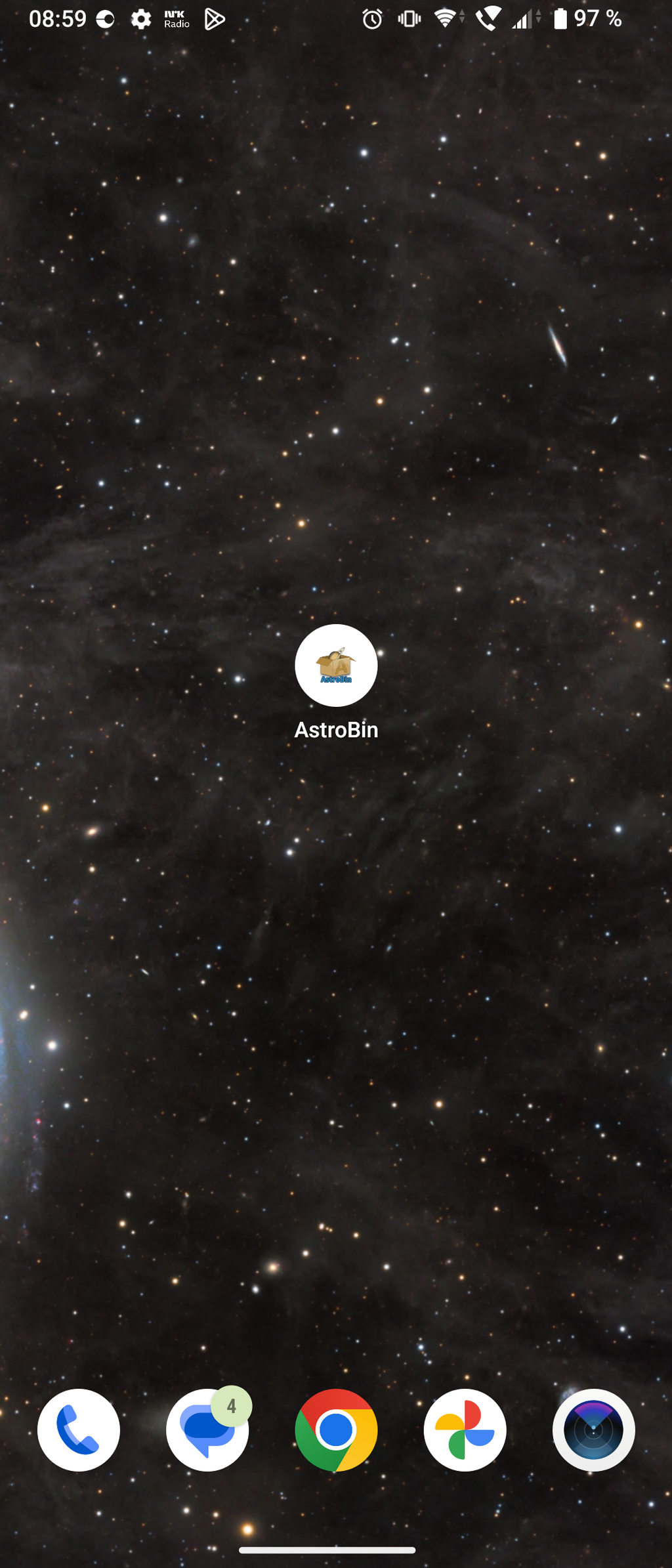 I haven't saved emails from that long ago but I'm sure there was an email about it sometime.. But it has been a while so I cannot say for sure!
|
You cannot like this item. Reason: "ANONYMOUS".
You cannot remove your like from this item.
Editing a post is only allowed within 24 hours after creating it.
You cannot Like this post because the topic is closed.
Copy the URL below to share a direct link to this post.
This post cannot be edited using the classic forums editor.
To edit this post, please enable the "New forums experience" in your settings.
@Salvatore Iovene I spoke too soon, I could have just checked the app info under settings.. It says it has been downloaded from the Play Store, so you're right. But I'm almost 100% sure there was an email about it as I don't have a habit for using/looking for things in the Play Store really. However there is no information about the app itself as it cannot be found anymore. It appears to have been removed and its listed as version 1.
|
You cannot like this item. Reason: "ANONYMOUS".
You cannot remove your like from this item.
Editing a post is only allowed within 24 hours after creating it.
You cannot Like this post because the topic is closed.
Copy the URL below to share a direct link to this post.
This post cannot be edited using the classic forums editor.
To edit this post, please enable the "New forums experience" in your settings.
Yes there used to be an app by a third party, and I asked them to stop using the name AstroBin as of course I didn't want people to think it was the official AstroBin app! As they didn't have time to maintain it anyway, they simply removed it from the store.
|
You cannot like this item. Reason: "ANONYMOUS".
You cannot remove your like from this item.
Editing a post is only allowed within 24 hours after creating it.
You cannot Like this post because the topic is closed.
Copy the URL below to share a direct link to this post.
This post cannot be edited using the classic forums editor.
To edit this post, please enable the "New forums experience" in your settings.
Salvatore Iovene:
Yes there used to be an app by a third party, and I asked them to stop using the name AstroBin as of course I didn't want people to think it was the official AstroBin app! As they didn't have time to maintain it anyway, they simply removed it from the store. That may explain it then! Thanks for clarifying!
|
You cannot like this item. Reason: "ANONYMOUS".
You cannot remove your like from this item.
Editing a post is only allowed within 24 hours after creating it.
You cannot Like this post because the topic is closed.
Copy the URL below to share a direct link to this post.
This post cannot be edited using the classic forums editor.
To edit this post, please enable the "New forums experience" in your settings.