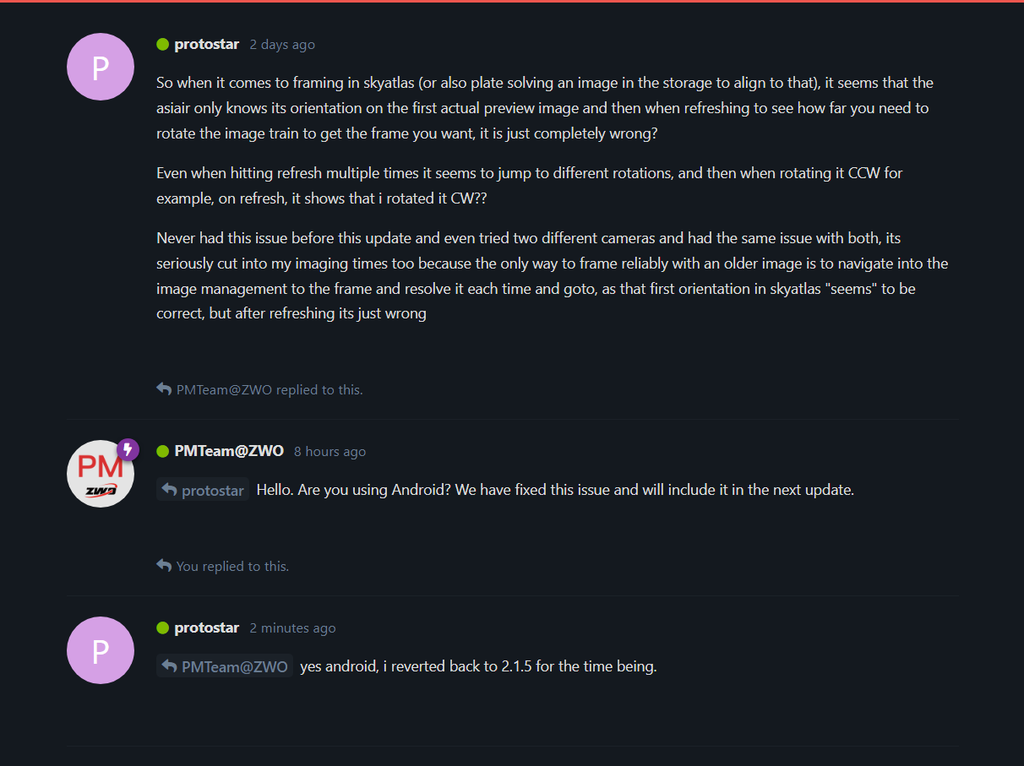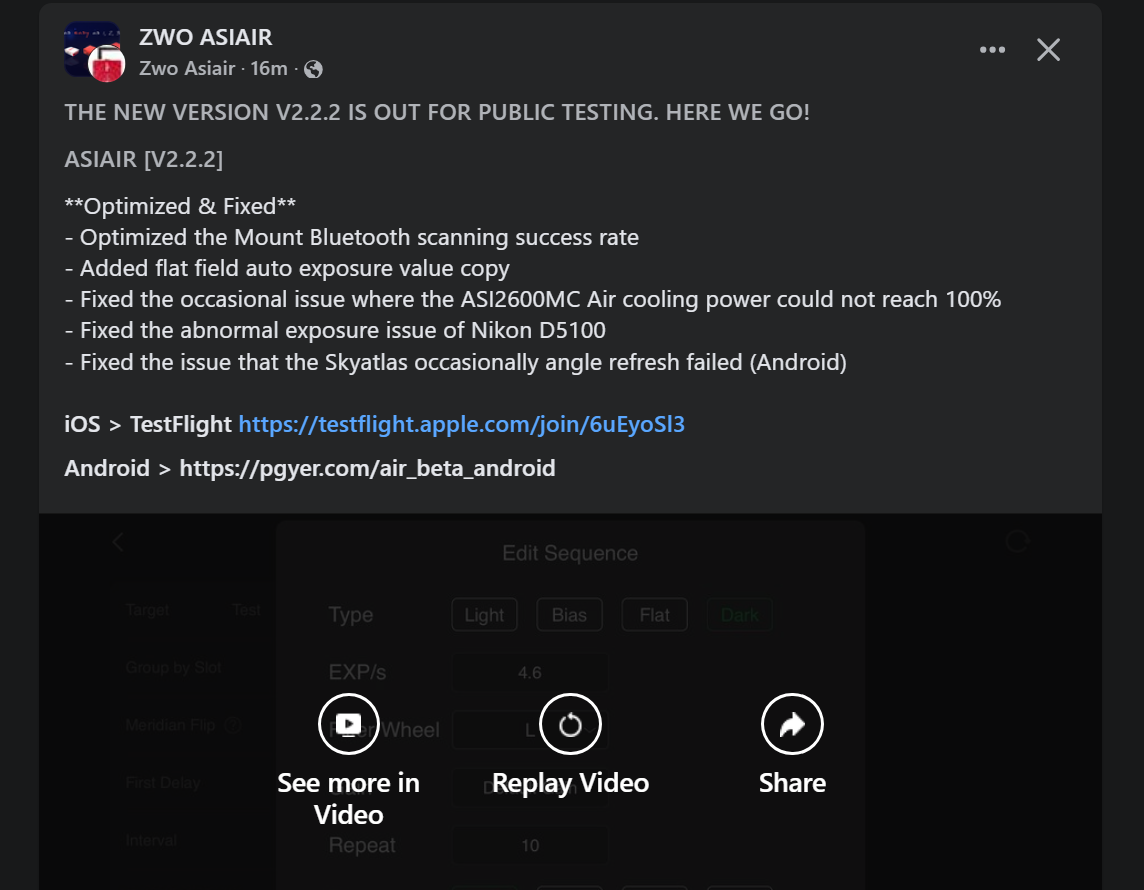So when it comes to framing in skyatlas (or also plate solving an image in the storage to align to that), it seems that the asiair only knows its orientation on the first actual preview image and then when refreshing to see how far you need to rotate the image train to get the frame you want, it is just completely wrong?
Even when hitting refresh multiple times it seems to jump to different rotations, and then when rotating it CCW for example, on refresh, it shows that i rotated it CW??
Never had this issue before this update and even tried two different cameras and had the same issue with both, its seriously cut into my imaging times too because the only way to frame reliably with an older image is to navigate into the image management to the frame and resolve it each time and goto, as that first orientation in skyatlas "seems" to be correct, but after refreshing its just wrong
|
You cannot like this item. Reason: "ANONYMOUS".
You cannot remove your like from this item.
Editing a post is only allowed within 24 hours after creating it.
You cannot Like this post because the topic is closed.
Copy the URL below to share a direct link to this post.
This post cannot be edited using the classic forums editor.
To edit this post, please enable the "New forums experience" in your settings.
Hi,
no such probs yet?!?
CS
Frank
|
You cannot like this item. Reason: "ANONYMOUS".
You cannot remove your like from this item.
Editing a post is only allowed within 24 hours after creating it.
You cannot Like this post because the topic is closed.
Copy the URL below to share a direct link to this post.
This post cannot be edited using the classic forums editor.
To edit this post, please enable the "New forums experience" in your settings.
Hi Alex,
I have also experienced the same problem. Before the last update I've never experienced any problem when I was progressively rotating the frame to achieve the desired orientation. I hope that they will fix it pretty soon as it stands now is really unusable.
CS.
|
You cannot like this item. Reason: "ANONYMOUS".
You cannot remove your like from this item.
Editing a post is only allowed within 24 hours after creating it.
You cannot Like this post because the topic is closed.
Copy the URL below to share a direct link to this post.
This post cannot be edited using the classic forums editor.
To edit this post, please enable the "New forums experience" in your settings.
I faced similar issue and more issues with ASI AIR updates on other topics. I aligned (GO TO and then CCW or CW i don't remember now) with the first frame next night to get started, but final integration of 2 nights showed significant loss of pixels due to crop.
|
You cannot like this item. Reason: "ANONYMOUS".
You cannot remove your like from this item.
Editing a post is only allowed within 24 hours after creating it.
You cannot Like this post because the topic is closed.
Copy the URL below to share a direct link to this post.
This post cannot be edited using the classic forums editor.
To edit this post, please enable the "New forums experience" in your settings.
I'm afraid I can't be of much help here other than to say that I also had this problem after the recent updates. Prior to the updates, it was working just fine. Also, after being faced with the second recent mandatory update, not only did I have this framing issue, but then my ZWO EAF wouldn't be recognised. That was it for me, I bought a Mele Quieter 4C and moved to NINA.
Given how expensive all their equipment is and how rare clear nights can be here in the UK, I decided that was enough! Yes, I spent more on the mini-PC, however I quite like not being locked into ZWO branded equipment and now I get to decide if/when updates happen. The move to NINA has been tricky but my first full run worked flawlessly and NINA's advanced sequencer offers far more than the ASIAir can.
Not much help I know, but I feel your pain!
|
You cannot like this item. Reason: "ANONYMOUS".
You cannot remove your like from this item.
Editing a post is only allowed within 24 hours after creating it.
You cannot Like this post because the topic is closed.
Copy the URL below to share a direct link to this post.
This post cannot be edited using the classic forums editor.
To edit this post, please enable the "New forums experience" in your settings.
Same here. The feature broke in asiair 2.2.0, and they said they fixed it in the fast-fix 2.2.1. Neither does work as intended.
|
You cannot like this item. Reason: "ANONYMOUS".
You cannot remove your like from this item.
Editing a post is only allowed within 24 hours after creating it.
You cannot Like this post because the topic is closed.
Copy the URL below to share a direct link to this post.
This post cannot be edited using the classic forums editor.
To edit this post, please enable the "New forums experience" in your settings.
I've used it a number of times after the 2.2.1 (11.26) update without any issue like that. What I have had in plate solving fail after a few refreshes. That was solved after exiting and re-entering the framing tool.
|
You cannot like this item. Reason: "ANONYMOUS".
You cannot remove your like from this item.
Editing a post is only allowed within 24 hours after creating it.
You cannot Like this post because the topic is closed.
Copy the URL below to share a direct link to this post.
This post cannot be edited using the classic forums editor.
To edit this post, please enable the "New forums experience" in your settings.
Not sure if this is related but for the previous version as well, I was having weird results on plate solving. For example, there was absolutely no rotation but when I plate solve and slew to the target it was detecting a random amount of rotation (even though the frames overlap).
|
You cannot like this item. Reason: "ANONYMOUS".
You cannot remove your like from this item.
Editing a post is only allowed within 24 hours after creating it.
You cannot Like this post because the topic is closed.
Copy the URL below to share a direct link to this post.
This post cannot be edited using the classic forums editor.
To edit this post, please enable the "New forums experience" in your settings.
Dan R:
I'm afraid I can't be of much help here other than to say that I also had this problem after the recent updates. Prior to the updates, it was working just fine. Also, after being faced with the second recent mandatory update, not only did I have this framing issue, but then my ZWO EAF wouldn't be recognised. That was it for me, I bought a Mele Quieter 4C and moved to NINA.
Given how expensive all their equipment is and how rare clear nights can be here in the UK, I decided that was enough! Yes, I spent more on the mini-PC, however I quite like not being locked into ZWO branded equipment and now I get to decide if/when updates happen. The move to NINA has been tricky but my first full run worked flawlessly and NINA's advanced sequencer offers far more than the ASIAir can.
Not much help I know, but I feel your pain! Yeah thats fair! I would consider that if i didn't JUST start my investment into the ASIAIR ecosystem hahah, but if i come into more issues like this in the coming months etc that definitely might be a solution for me too, glad to hear the move wasnt too painful!
|
You cannot like this item. Reason: "ANONYMOUS".
You cannot remove your like from this item.
Editing a post is only allowed within 24 hours after creating it.
You cannot Like this post because the topic is closed.
Copy the URL below to share a direct link to this post.
This post cannot be edited using the classic forums editor.
To edit this post, please enable the "New forums experience" in your settings.
The more you image, the more you realize how limiting the AIR is. I had it on my remote AM5 mount and finally got rid of it since I was using NINA with my other setups.
I started with ASI AIR and I found it very easy to use. Using NINA with the advanced sequencer runs rings around everything else. I tried the ASI air again when I had set up the AM5 remotely but I hated it. Couldn't get it to do some of the things I needed such as close the roof. You can set up a loop and have NINA check and plate solve after every filter or rotation of filters. Have it fix the drift if there is any…
To be fair, it was not designed for remote operation but NINA works so much better i would never go back…
My 2 cents
|
You cannot like this item. Reason: "ANONYMOUS".
You cannot remove your like from this item.
Editing a post is only allowed within 24 hours after creating it.
You cannot Like this post because the topic is closed.
Copy the URL below to share a direct link to this post.
This post cannot be edited using the classic forums editor.
To edit this post, please enable the "New forums experience" in your settings.
Harry Karamitsos:
The more you image, the more you realize how limiting the AIR is. I had it on my remote AM5 mount and finally got rid of it since I was using NINA with my other setups.
I started with ASI AIR and I found it very easy to use. Using NINA with the advanced sequencer runs rings around everything else. I tried the ASI air again when I had set up the AM5 remotely but I hated it. Couldn't get it to do some of the things I needed such as close the roof. you can set up a loop and have NINA check and plate solve after every filter or rotation of filters. Have it fix the drift if there is any...
To be fair, it was not designed for remote operation but NINA works so much better i would never go back...
my 2cents Yeah i mean the air is simplified and designed to make astrophotography easy to get into i guess, for sure when you want to step up and do more advanced things then its limiting but i guess thats not its main target audience/weelhouse will for sure want to upgrade down the line, ive already jumped and upgraded my setup quite a bit since starting and there are things i want to add like a motorised flat panel etc and asiair cant do that easily atm unless you do a workaround like using the deespacedad flat panel, but yeah basic features like the rotation of the framing should just work, idk what theyre doing with this update
|
You cannot like this item. Reason: "ANONYMOUS".
You cannot remove your like from this item.
Editing a post is only allowed within 24 hours after creating it.
You cannot Like this post because the topic is closed.
Copy the URL below to share a direct link to this post.
This post cannot be edited using the classic forums editor.
To edit this post, please enable the "New forums experience" in your settings.
It’s been a hot mess for everyone. Waiting for the fix.
|
You cannot like this item. Reason: "ANONYMOUS".
You cannot remove your like from this item.
Editing a post is only allowed within 24 hours after creating it.
You cannot Like this post because the topic is closed.
Copy the URL below to share a direct link to this post.
This post cannot be edited using the classic forums editor.
To edit this post, please enable the "New forums experience" in your settings.
After those updates, which I believe were forced, I posted herein twice looking for help and thinking that my challenges might have been user error.
For a product that is used by thousands worldwide, my posts did not elicit much response, surprisingly; however, as time passes, it would appear that others indeed are also experiencing issues.
Something definitely happened (and not for the better) in and after those updates, and I sincerely hope that ZWO has taken notice. Plate Solving is simply not accurate, at least when you compare a test sub to what the onboard planetarium view (Sky Atlas) shows ... and then you are left wondering which is accurate. Also, the planetarium view is blurry ~ not the once sharp and helpful view.
I've also had other issues, like messages about connected or disconnected components that are not accurate.
This is all too bad, as I am a big fan of the ASIAir and hope that I never get to the point where I feel I need to abandon it. For a traveler who sets up each night, its GUI and functionality make great sense for me.
Again, I hope that ZWO is listening to all of us ....
|
You cannot like this item. Reason: "ANONYMOUS".
You cannot remove your like from this item.
Editing a post is only allowed within 24 hours after creating it.
You cannot Like this post because the topic is closed.
Copy the URL below to share a direct link to this post.
This post cannot be edited using the classic forums editor.
To edit this post, please enable the "New forums experience" in your settings.
I have not checked on this specific issue –but after the last update i have been having issues with camera turning on at start up and the asiair showing it off - –i then have to select the camera and = turn it on and then turn it off. it seems to now happen on the other devices -guide camera and focuser.
tried stacking last nights images on the asiair to get a quick look how they came out before stacking in SIRIL - i got the message that it would not-stack because it thought i was imaging -again had to go in and select camera and turn in on and them off .
|
You cannot like this item. Reason: "ANONYMOUS".
You cannot remove your like from this item.
Editing a post is only allowed within 24 hours after creating it.
You cannot Like this post because the topic is closed.
Copy the URL below to share a direct link to this post.
This post cannot be edited using the classic forums editor.
To edit this post, please enable the "New forums experience" in your settings.
I will 2nd what @Tom H said above: On numerous occasions, my set-up (though I am less than fifteen feet away, and in direct view of the ASIAir antenna) has disconnected and / or attempting to Autoconnect. The Autorun sequence then resets and the screen reverts to Preview. After restarting the Main Camera, I can then restart the Autorun sequence. Unfortunately, I now need to babysit throughout the whole night, as this problem can occur at any time during the night. I once lost an hour before realizing what had happened .... This absolutely should not be. The ASIAir functioning was rock solid before these updates. |
You cannot like this item. Reason: "ANONYMOUS".
You cannot remove your like from this item.
Editing a post is only allowed within 24 hours after creating it.
You cannot Like this post because the topic is closed.
Copy the URL below to share a direct link to this post.
This post cannot be edited using the classic forums editor.
To edit this post, please enable the "New forums experience" in your settings.
Mine was also rock solid before update Jay
|
You cannot like this item. Reason: "ANONYMOUS".
You cannot remove your like from this item.
Editing a post is only allowed within 24 hours after creating it.
You cannot Like this post because the topic is closed.
Copy the URL below to share a direct link to this post.
This post cannot be edited using the classic forums editor.
To edit this post, please enable the "New forums experience" in your settings.
Update from ZWO, they supposedly have "fixed this" and will deploy it in the next update 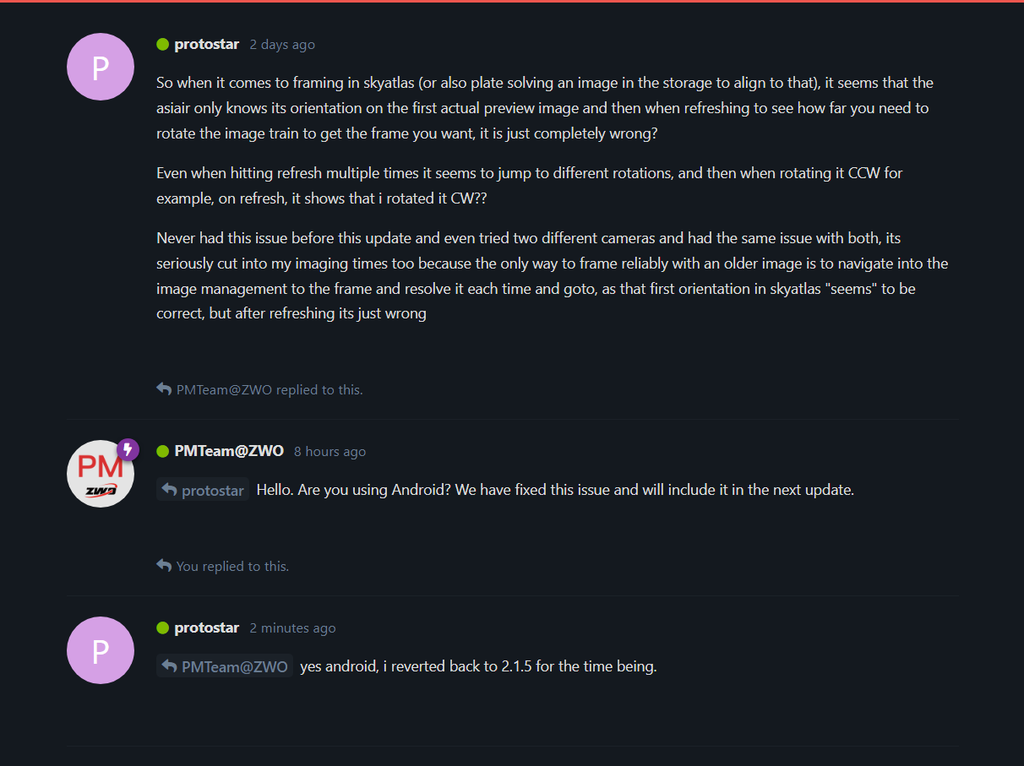 |
You cannot like this item. Reason: "ANONYMOUS".
You cannot remove your like from this item.
Editing a post is only allowed within 24 hours after creating it.
You cannot Like this post because the topic is closed.
Copy the URL below to share a direct link to this post.
This post cannot be edited using the classic forums editor.
To edit this post, please enable the "New forums experience" in your settings.
I've had the same issue. First frame up rotation looks legit. after refreshing it's way off. Needed to do preview shots to confirm the first one was trustable.
|
You cannot like this item. Reason: "ANONYMOUS".
You cannot remove your like from this item.
Editing a post is only allowed within 24 hours after creating it.
You cannot Like this post because the topic is closed.
Copy the URL below to share a direct link to this post.
This post cannot be edited using the classic forums editor.
To edit this post, please enable the "New forums experience" in your settings.
Update: they seem to have released the update now https://www.pgyer.com/air_beta_androidhttps://testflight.apple.com/join/6uEyoSl3Anyone able to test atm? cloudy here 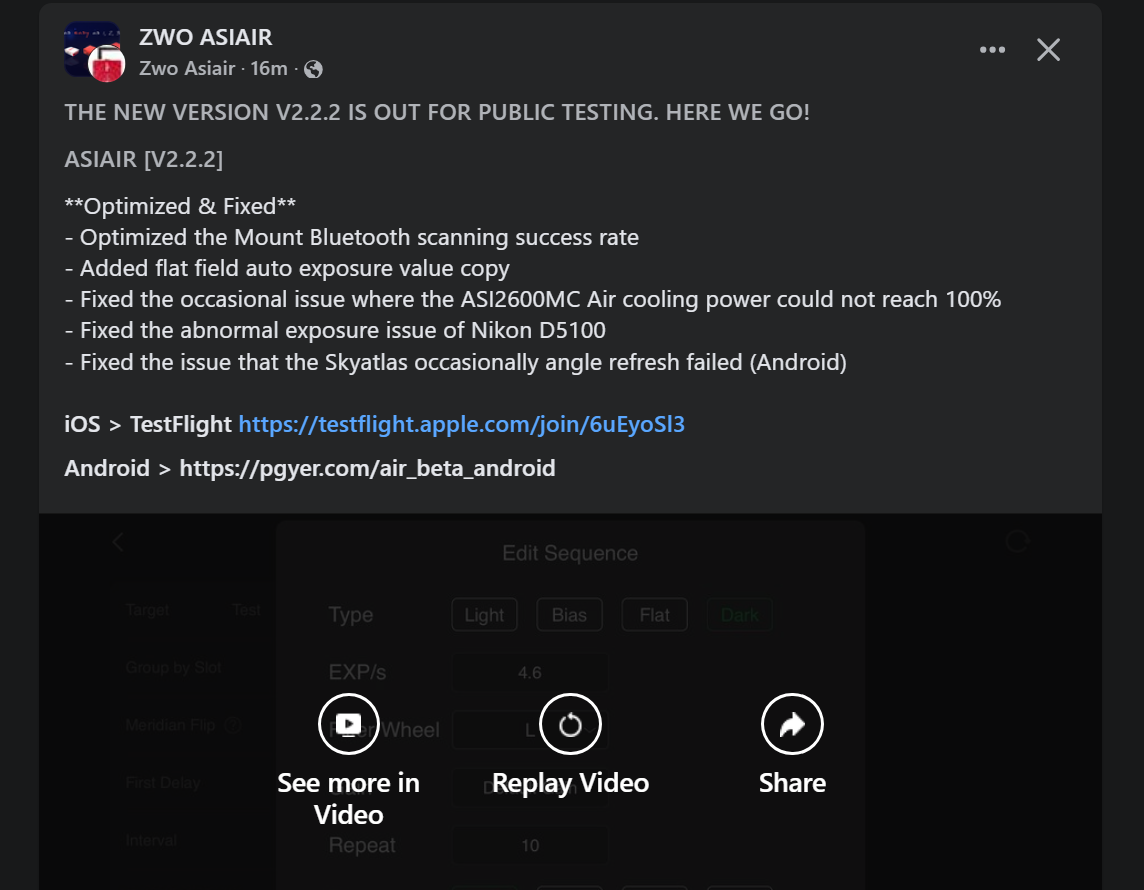 |
You cannot like this item. Reason: "ANONYMOUS".
You cannot remove your like from this item.
Editing a post is only allowed within 24 hours after creating it.
You cannot Like this post because the topic is closed.
Copy the URL below to share a direct link to this post.
This post cannot be edited using the classic forums editor.
To edit this post, please enable the "New forums experience" in your settings.
Both links show “For Android device”
no option for IOS
|
You cannot like this item. Reason: "ANONYMOUS".
You cannot remove your like from this item.
Editing a post is only allowed within 24 hours after creating it.
You cannot Like this post because the topic is closed.
Copy the URL below to share a direct link to this post.
This post cannot be edited using the classic forums editor.
To edit this post, please enable the "New forums experience" in your settings.
John Sims:
Both links show “For Android device”
no option for IOS what? no they dont haha the testflight link just tells you how to sign up for testflight and then you install the beta via that
|
You cannot like this item. Reason: "ANONYMOUS".
You cannot remove your like from this item.
Editing a post is only allowed within 24 hours after creating it.
You cannot Like this post because the topic is closed.
Copy the URL below to share a direct link to this post.
This post cannot be edited using the classic forums editor.
To edit this post, please enable the "New forums experience" in your settings.
Perhaps for you. For me, running IOS, with TestFlight previously installed, both links take me to the same page, which clearly states "For Android devices"
Just to clarify, I am clicking on the links in your post, from the copied page.
|
You cannot like this item. Reason: "ANONYMOUS".
You cannot remove your like from this item.
Editing a post is only allowed within 24 hours after creating it.
You cannot Like this post because the topic is closed.
Copy the URL below to share a direct link to this post.
This post cannot be edited using the classic forums editor.
To edit this post, please enable the "New forums experience" in your settings.
John Sims:
Perhaps for you. For me, running IOS, with TestFlight previously installed, both links take me to the same page, which clearly states "For Android devices"
Just to clarify, I am clicking on the links in your post, from the copied page. fair enough
|
You cannot like this item. Reason: "ANONYMOUS".
You cannot remove your like from this item.
Editing a post is only allowed within 24 hours after creating it.
You cannot Like this post because the topic is closed.
Copy the URL below to share a direct link to this post.
This post cannot be edited using the classic forums editor.
To edit this post, please enable the "New forums experience" in your settings.
tested the new update, framing seems to be fixed in it
|
You cannot like this item. Reason: "ANONYMOUS".
You cannot remove your like from this item.
Editing a post is only allowed within 24 hours after creating it.
You cannot Like this post because the topic is closed.
Copy the URL below to share a direct link to this post.
This post cannot be edited using the classic forums editor.
To edit this post, please enable the "New forums experience" in your settings.
My buddy has had problems with GOTO when he uses any Apple product. It works fine on his android devices. I use Android tablets and have had no problems.
|
You cannot like this item. Reason: "ANONYMOUS".
You cannot remove your like from this item.
Editing a post is only allowed within 24 hours after creating it.
You cannot Like this post because the topic is closed.
Copy the URL below to share a direct link to this post.
This post cannot be edited using the classic forums editor.
To edit this post, please enable the "New forums experience" in your settings.