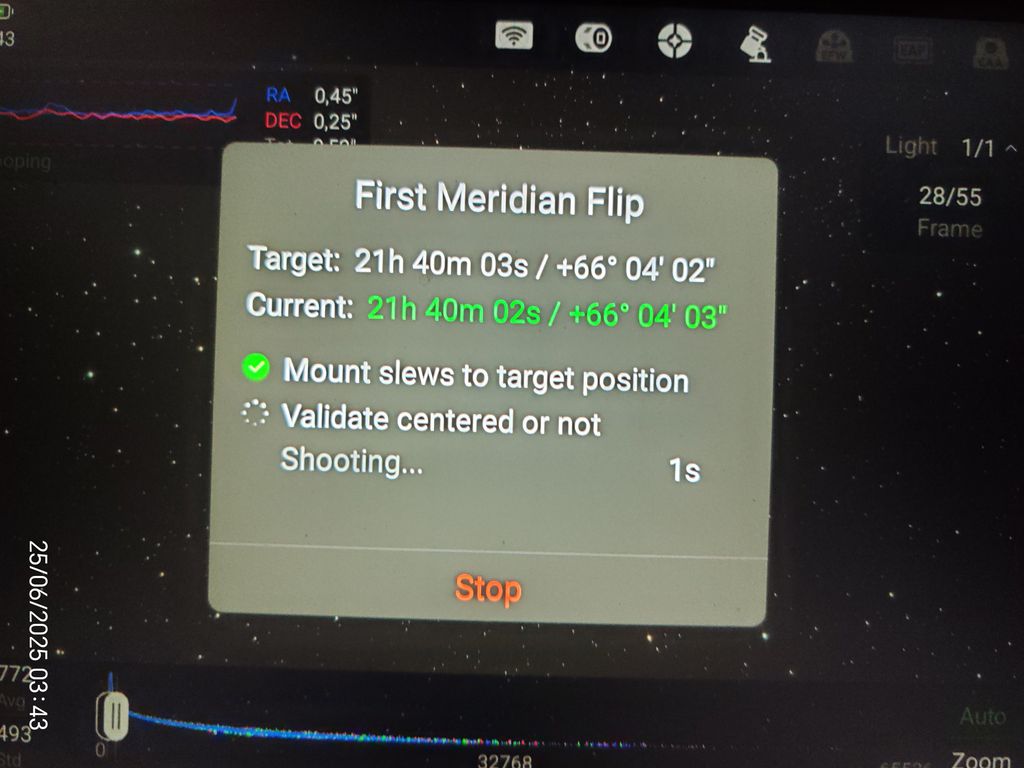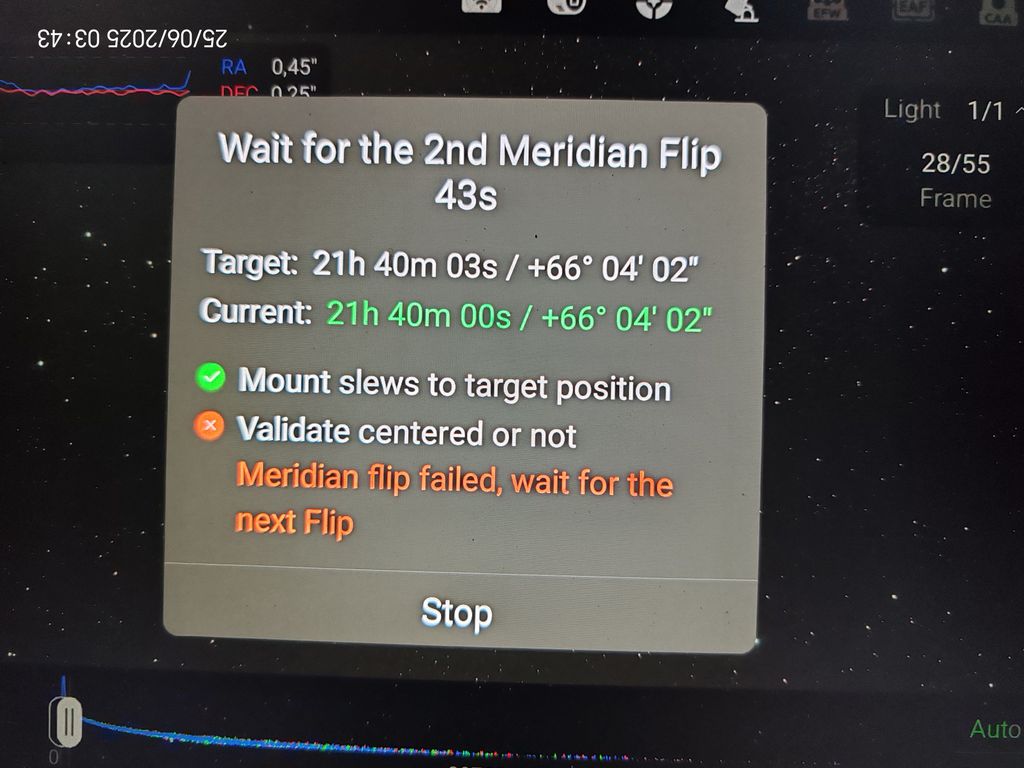Hello,
I think you are using the latest 2.4 release.
You need to revert to an older version:
https://bbs.zwoastro.com/d/23530-asiair-v24-has-been-releasedhttps://bbs.zwoastro.com/d/23618-apology-and-update-on-version-24-issues-stable-version-233-availableProcedure to fully rollback ASIAIR app and device to 2.3.3
iOS:
1 - Download TestFlight from App Store and click here:
https://testflight.apple.com/join/uQhfGyvn2 - Open TestFlight and, in the ASIAIR page, scroll to the bottom until you find Previous Versions, select 2.3.3. Install it.
3 - Turn on your ASIAIR device, open ASIAIR 2.3.3, connect to the device and touch the top right "info" button, scroll down and touch the Restore Firmware item. Go through the required steps.
4 - After restoring, reconnect the device and it will ask you to update it to the firmware that corresponds to 2.3.3. Update it and you're done.
Android:
1 - Remove 2.4 app and download/install 2.3.3 APK from here:
https://www.pgyer.com/air_last_version2 - Turn on your ASIAIR device, open ASIAIR app, connect to the device and touch the top right "info" button, scroll down and touch the Restore Firmware item. Go through the required steps.
3 - After restoring, reconnect to the device and it will ask you to update it to the firmware that corresponds to 2.3.3. Update it and you're done.
Régis