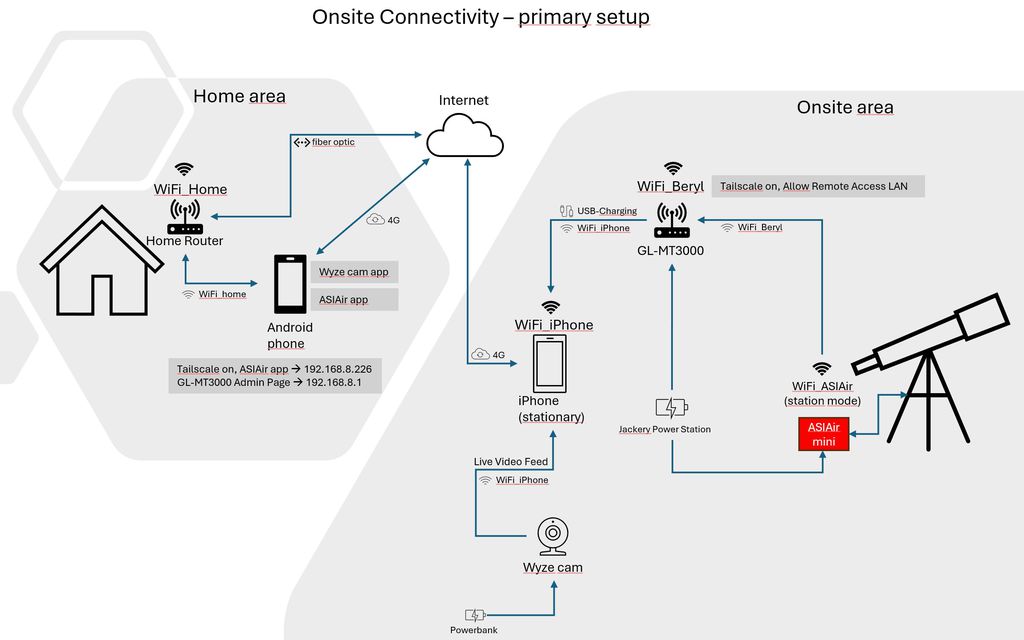AstroBin
- Home
- Forum
-
Marketplace
- Browse Marketplace
- Post listing
- Sell
- Seek
- Explore
- Help
AstroBin
Image Index:
The Image Index is a system based on likes received on images, that incentivizes the most active and liked members of the community. Learn more.
Contribution Index (beta):
The Contribution Index (beta) is system to reward informative, constructive, and valuable commentary on AstroBin. Learn more.