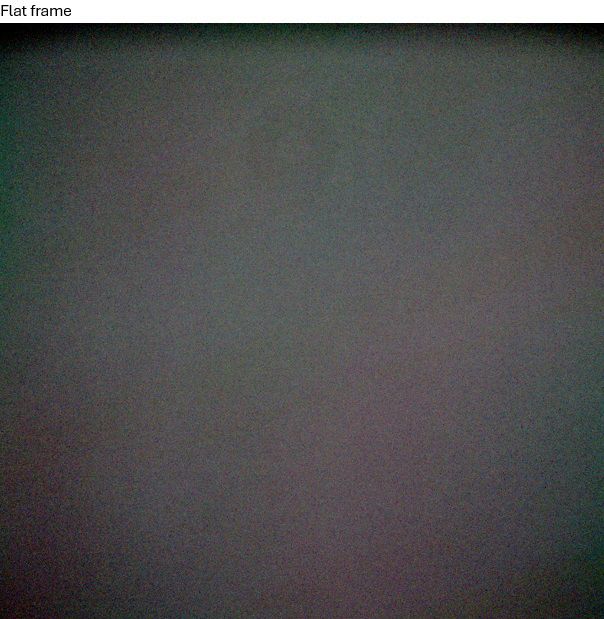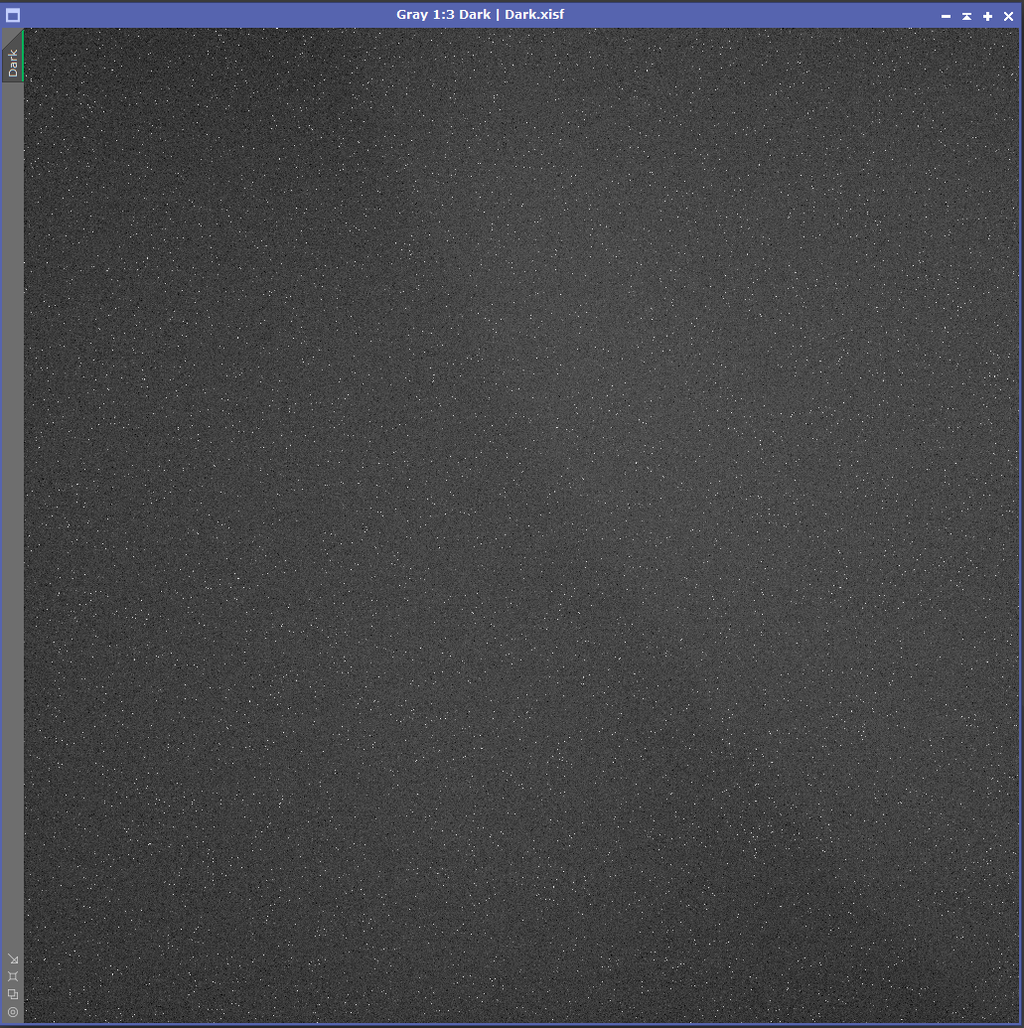You cannot like this item. Reason: "ANONYMOUS".
You cannot remove your like from this item.
Editing a post is only allowed within 24 hours after creating it.
You cannot Like this post because the topic is closed.
Copy the URL below to share a direct link to this post.
This post cannot be edited using the classic forums editor.
To edit this post, please enable the "New forums experience" in your settings.
Marc-Antonio Fischer:
These reddish artifacts are not caused by the camera. Its the fault of the filter, because its not 100% evenly manufactured. I would suggest you not using that filter anyways on a galaxy like that by the way.
ike the others says, you still got a huge callibration error, often caused by straylight when you capturing flats during day, or wrong bias frames. Make sure you cool the flats and bias to the same temperture as the lights. This solved the problem for me. This happens even without filters and it's more pronounced than using a narrowband filter. So far couldn't guess a way to fix it as it is ruining all my broadband images.
|
You cannot like this item. Reason: "ANONYMOUS".
You cannot remove your like from this item.
Editing a post is only allowed within 24 hours after creating it.
You cannot Like this post because the topic is closed.
Copy the URL below to share a direct link to this post.
This post cannot be edited using the classic forums editor.
To edit this post, please enable the "New forums experience" in your settings.
Aymen Aissa:
Marc-Antonio Fischer:
These reddish artifacts are not caused by the camera. Its the fault of the filter, because its not 100% evenly manufactured. I would suggest you not using that filter anyways on a galaxy like that by the way.
ike the others says, you still got a huge callibration error, often caused by straylight when you capturing flats during day, or wrong bias frames. Make sure you cool the flats and bias to the same temperture as the lights. This solved the problem for me.
This happens even without filters and it's more pronounced than using a narrowband filter. So far couldn't guess a way to fix it as it is ruining all my broadband images. Oh okay when it is apearing without the filter it is indeed the sensor glas, or the sensor which is not 100% illuminated eavenly. These patterns are only visable in the flats not draks. Here is a good example how it looks like on the zwo 1600mm. https://www.astrobin.com/forum/c/astrophotography/deep-sky-processing-techniques/strange-flat-with-zwo-asi-o-iii-narrowband-filter/these can apear on every camera, sometimes stronger or less. Normaly a solid flat calibration solves that issue. Make sure that all your lights has no clouds or anything with in. (Check every frame and compare them to other single frames) like I said bias are necessary and the flats and bias should have the same temperature as the lights. make 1000% sure no lightleaks are somewhere in you imagetrain. Also take skyflats with a tshirt or with a good flatfield.
|
You cannot like this item. Reason: "ANONYMOUS".
You cannot remove your like from this item.
Editing a post is only allowed within 24 hours after creating it.
You cannot Like this post because the topic is closed.
Copy the URL below to share a direct link to this post.
This post cannot be edited using the classic forums editor.
To edit this post, please enable the "New forums experience" in your settings.
As always i can offer, upload all you flats draks bias lights to a cloud and i can have a look
|
You cannot like this item. Reason: "ANONYMOUS".
You cannot remove your like from this item.
Editing a post is only allowed within 24 hours after creating it.
You cannot Like this post because the topic is closed.
Copy the URL below to share a direct link to this post.
This post cannot be edited using the classic forums editor.
To edit this post, please enable the "New forums experience" in your settings.
Marc-Antonio Fischer:
As always i can offer, upload all you flats draks bias lights to a cloud and i can have a look Hi Marc !! Here is a link to M31 files where the reddish pattern is clearly visible at 300s. Please have a look and let me know any possible workaround to this. https://drive.google.com/drive/folders/1sj-OZH7nYRQSF86xojWfiV-tp6eqStnA?usp=sharing |
You cannot like this item. Reason: "ANONYMOUS".
You cannot remove your like from this item.
Editing a post is only allowed within 24 hours after creating it.
You cannot Like this post because the topic is closed.
Copy the URL below to share a direct link to this post.
This post cannot be edited using the classic forums editor.
To edit this post, please enable the "New forums experience" in your settings.
Analysis of the posted files (above) shows that: 1. The darks show an egregious light leak (see below): 2. The flat darks aren't really darks at all, just constant-valued frames. 3. The flats are, again, not proper flat frames but very similar to the flat darks. 4. Lights are terrible because of the overwhelming green channels, which leads me to suspect they were taken with an achromat. Restart your calibration routine from scratch as shown here: Light Vortex Astronomy - Tutorial (PixInsight): Pre-processing (Calibrating and Stacking) Images in PixInsight (archive.org)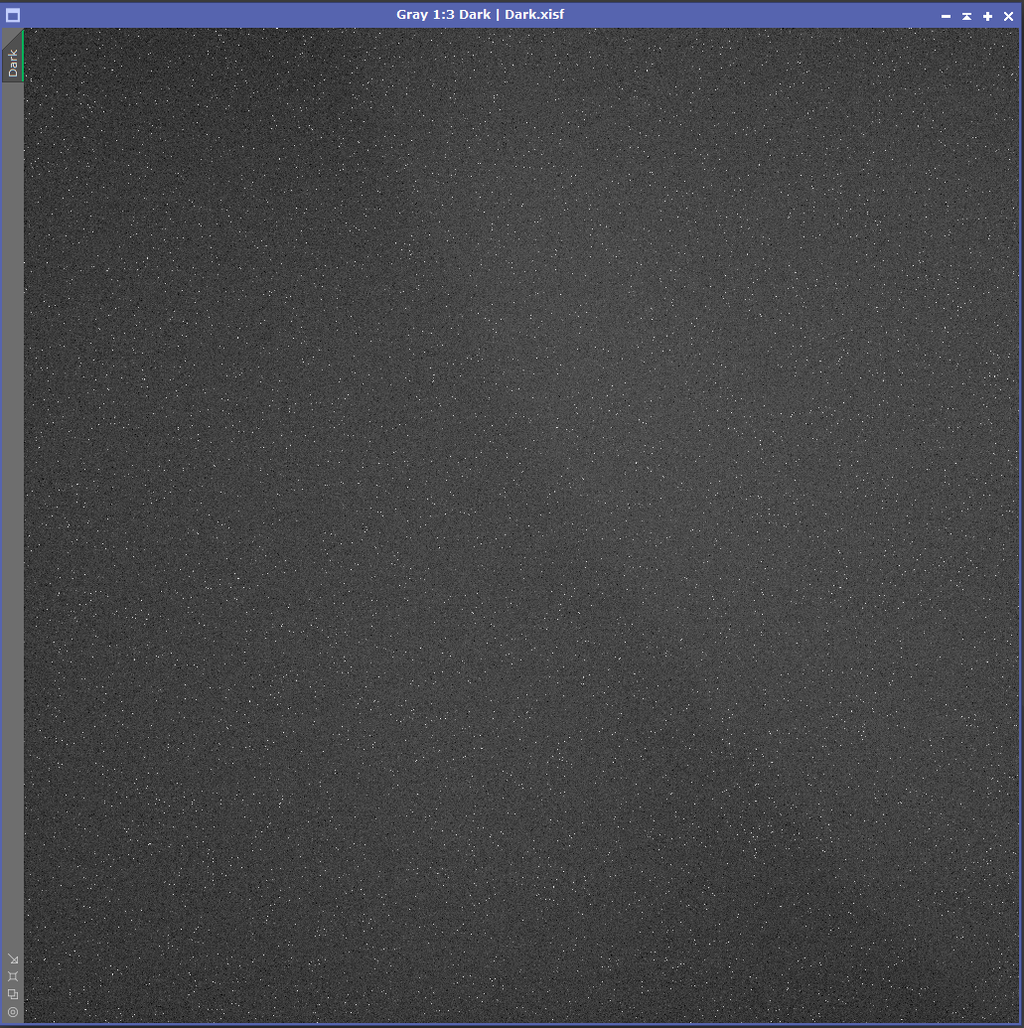 |
You cannot like this item. Reason: "ANONYMOUS".
You cannot remove your like from this item.
Editing a post is only allowed within 24 hours after creating it.
You cannot Like this post because the topic is closed.
Copy the URL below to share a direct link to this post.
This post cannot be edited using the classic forums editor.
To edit this post, please enable the "New forums experience" in your settings.
andrea tasselli:
Analysis of the posted files (above) shows that:
1. The darks show an egregious light leak (see below):
2. The flat darks aren't really darks at all, just constant-valued frames.
3. The flats are, again, not proper flat frames but very similar to the flat darks.
4. Lights are terrible because of the overwhelming green channels, which leads me to suspect they were taken with an achromat.
Restart your calibration routine from scratch as shown here: Light Vortex Astronomy - Tutorial (PixInsight): Pre-processing (Calibrating and Stacking) Images in PixInsight (archive.org)
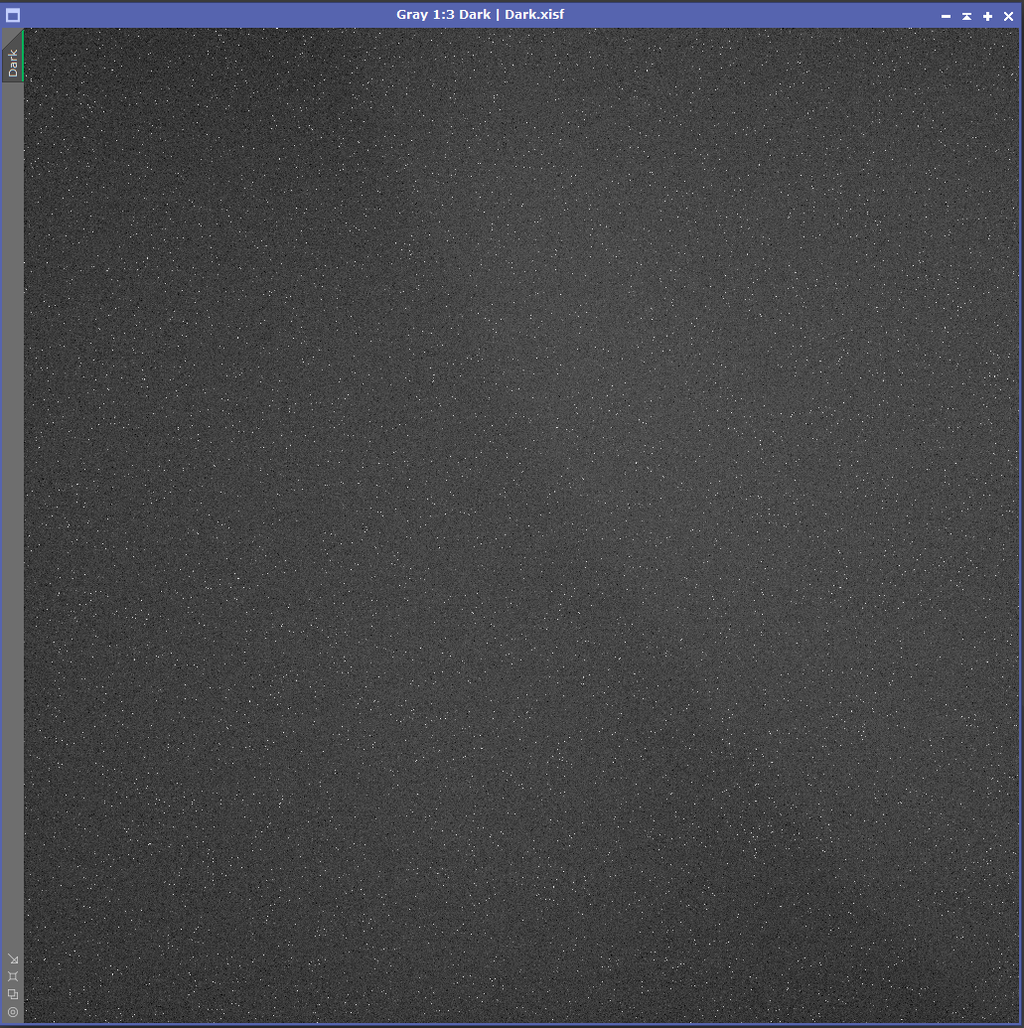 Thanks for the reply, Andrea. I took the Darks in a rush during the course of dismantling the imaging train so yes a light leakage is well predictable. However, not sure what is wrong with the flats and dark flats as i took them using a LED tracing panel. Regarding the lights, i'm using an Askar Fra400 with Antlia Quabdand filter as broadband and Askar Colour magic for narrowband. Interestingly, these reddish patterns are also present while using my 190MN scope with or without filters.
|
You cannot like this item. Reason: "ANONYMOUS".
You cannot remove your like from this item.
Editing a post is only allowed within 24 hours after creating it.
You cannot Like this post because the topic is closed.
Copy the URL below to share a direct link to this post.
This post cannot be edited using the classic forums editor.
To edit this post, please enable the "New forums experience" in your settings.
Marc-Antonio Fischer:
These reddish artifacts are not caused by the camera. Its the fault of the filter, because its not 100% evenly manufactured. I would suggest you not using that filter anyways on a galaxy like that by the way.
ike the others says, you still got a huge callibration error, often caused by straylight when you capturing flats during day, or wrong bias frames. Make sure you cool the flats and bias to the same temperture as the lights. This solved the problem for me. did not use any filters :p
|
You cannot like this item. Reason: "ANONYMOUS".
You cannot remove your like from this item.
Editing a post is only allowed within 24 hours after creating it.
You cannot Like this post because the topic is closed.
Copy the URL below to share a direct link to this post.
This post cannot be edited using the classic forums editor.
To edit this post, please enable the "New forums experience" in your settings.
My issue got resolved after taking correct flats. I am using a qhy camera and at unity gain. I tried long exposures for falts but they did not do anything. Then i used nina to prepare multiple flats at different brightness of my ipad screen. Ranging from 30 to 60% histogram and exposure length of 0.2 to 12 seconds.
the best callibration was at 50% histogram and 0.3 sec exposure time. Originally i used 12 sec at 50% histogram.
|
You cannot like this item. Reason: "ANONYMOUS".
You cannot remove your like from this item.
Editing a post is only allowed within 24 hours after creating it.
You cannot Like this post because the topic is closed.
Copy the URL below to share a direct link to this post.
This post cannot be edited using the classic forums editor.
To edit this post, please enable the "New forums experience" in your settings.