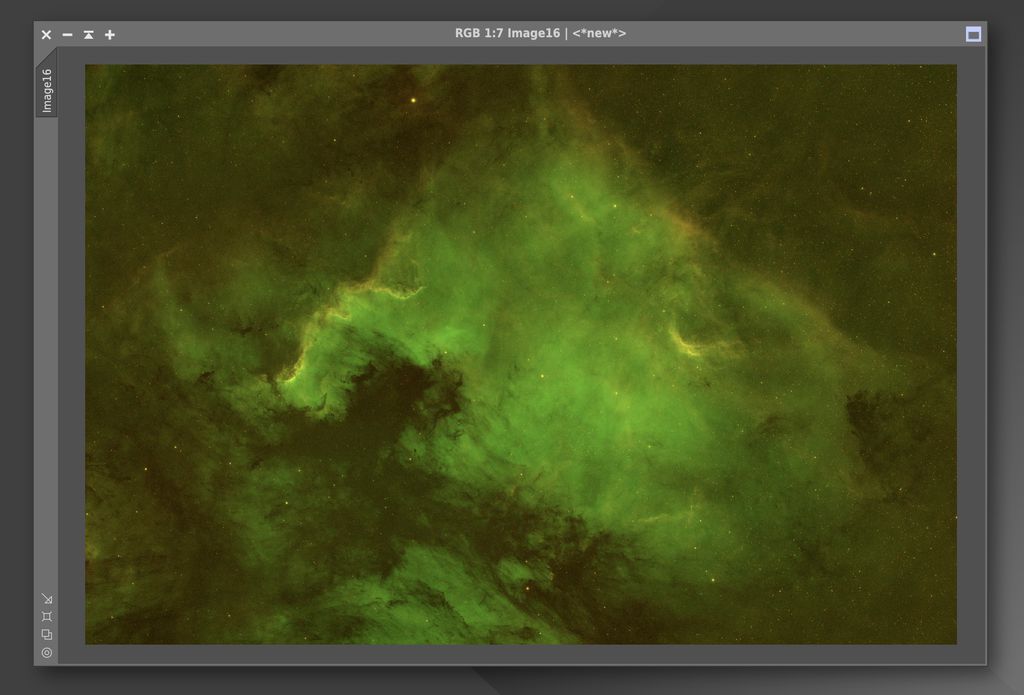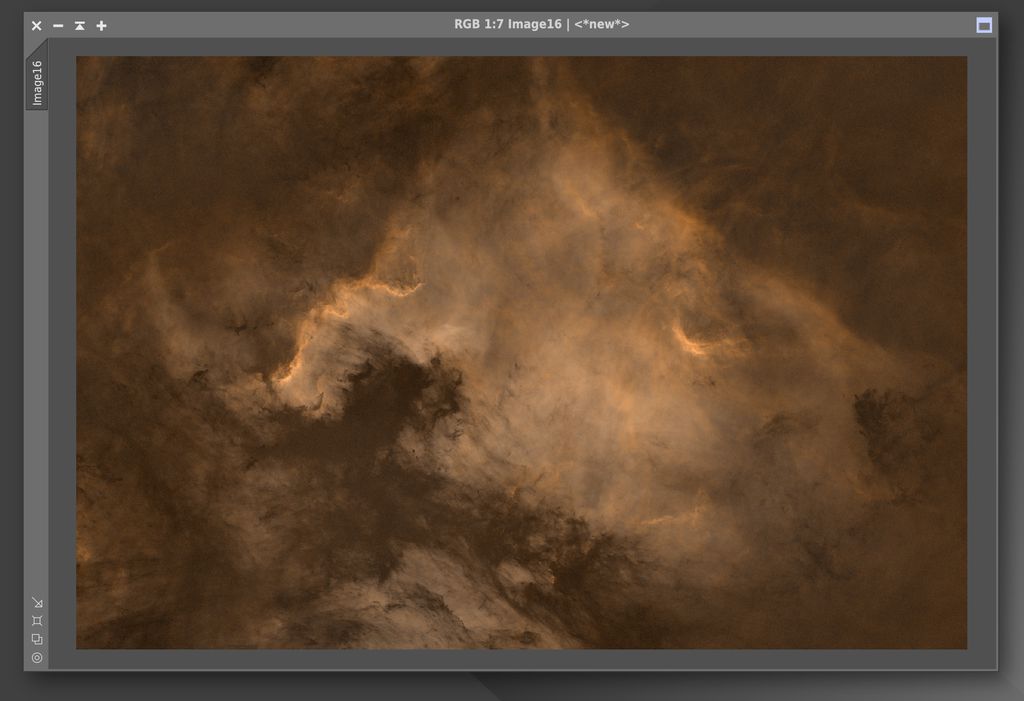Vinny Vent:
Thanks Ryan! I appreciate the detailed response. Super helpful. I’m pretty much of clear understanding on all your points with exception to bullet 2, sub bullet A. If you don’t mind can you explain that a bit more? Sorry if it’s a pain
So when you combine your mono images into a colour image (using whatever palette you prefer), the balance between the channels may not be perfect (some channels may be brighter than others).
For broadband (RGB) images, the typical advice w/ Pixinsight is to run SPCC to get the colours right. This adjusts the balance of each channel to ensure that the star colours match up w/ known spectra (this is also why you need to plate solve your image before you run SPCC).
But w/ mono, there's not really a 'correct' colour. So how do you balance the colour channels? Well there's a couple of different ways you can do it:
1. Do it all manually - you can use colour masks and luminance masks to adjust each part of the image how you like. This can be a bit tedious, but it works well.
2. If you run the colour calibration process on your combined image (I just use the default settings, but you can play around w/ the background detection and structure detection settings how you like), it will help to balance the colours. This usually results in the green being pulled back slightly (especially where it's overlapping the Oiii). You'll still need to manually adjust the green, but I find this helps automate the process a bit.