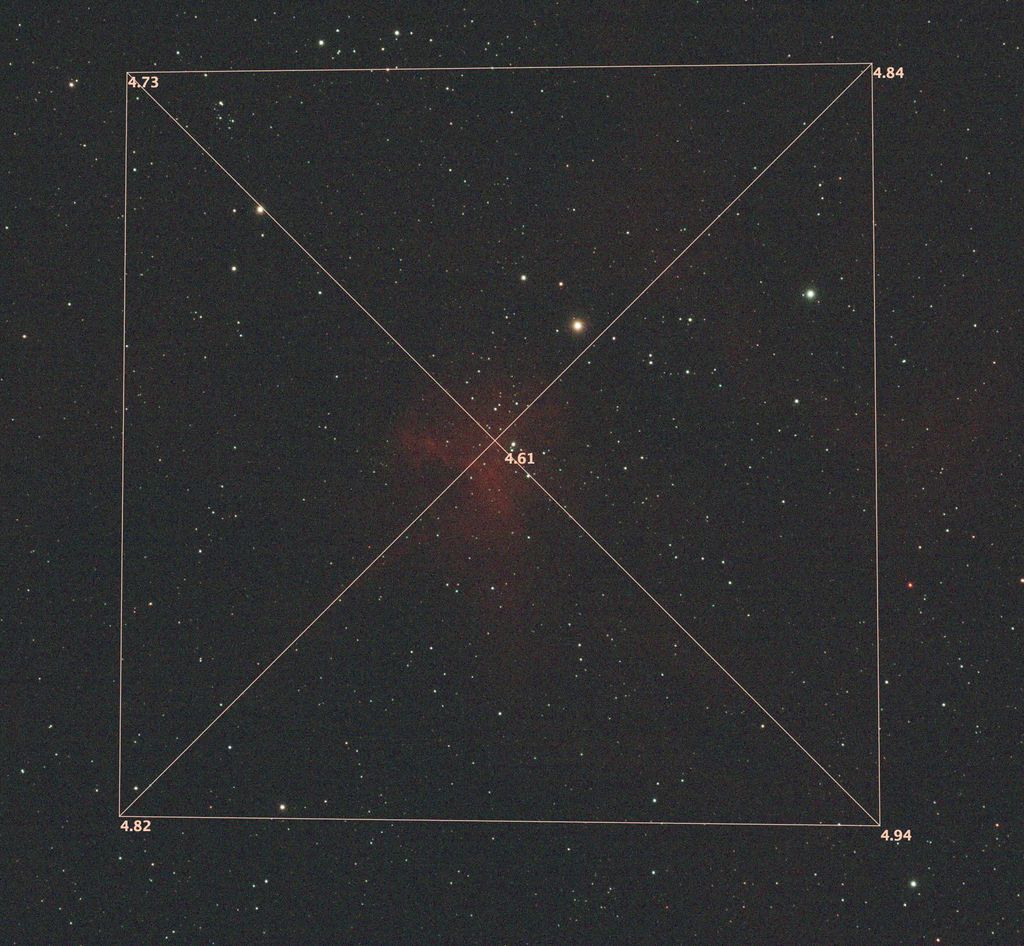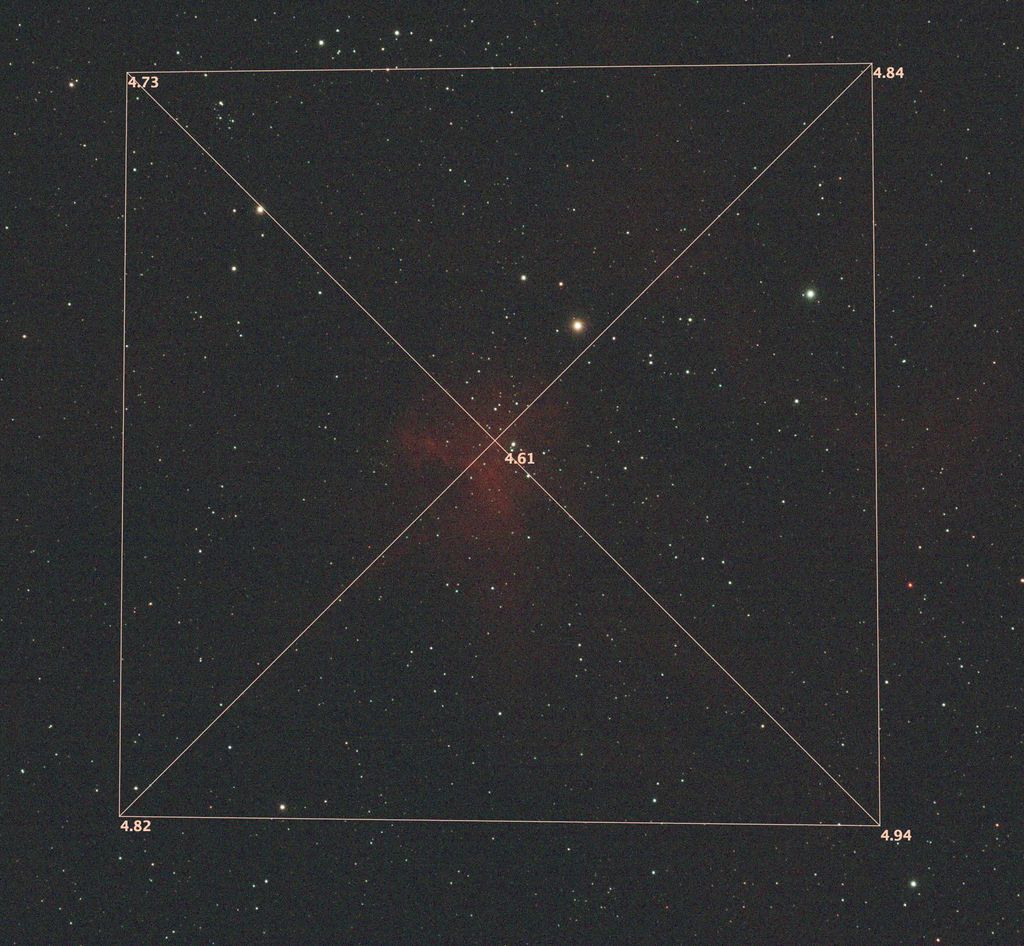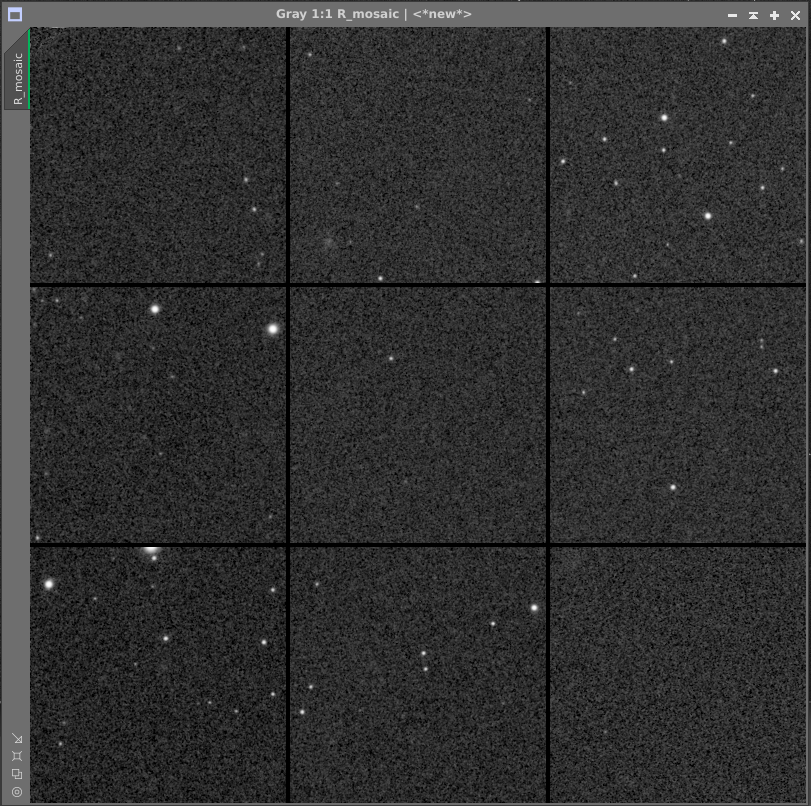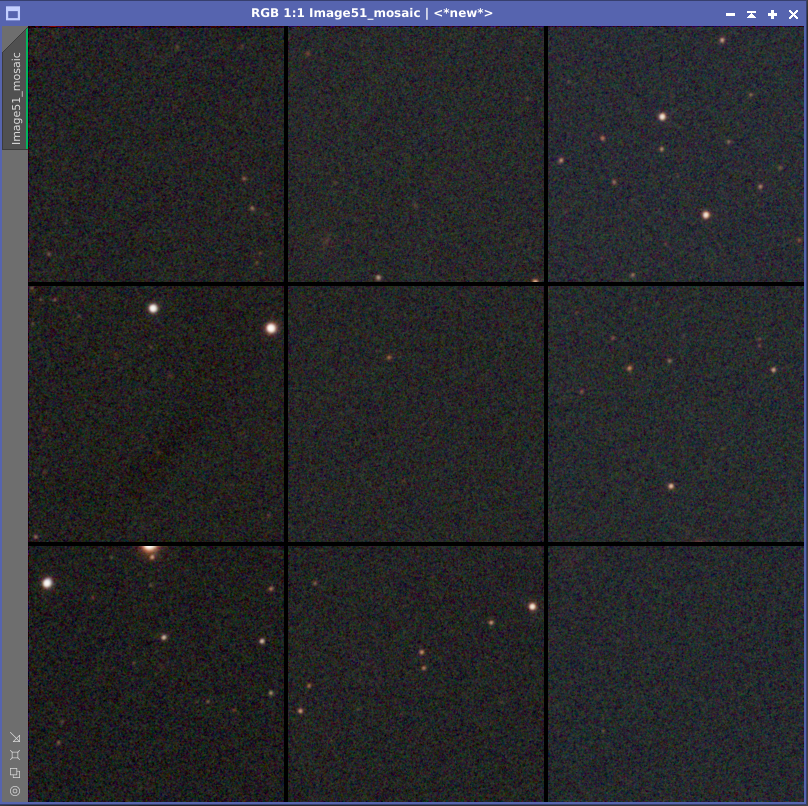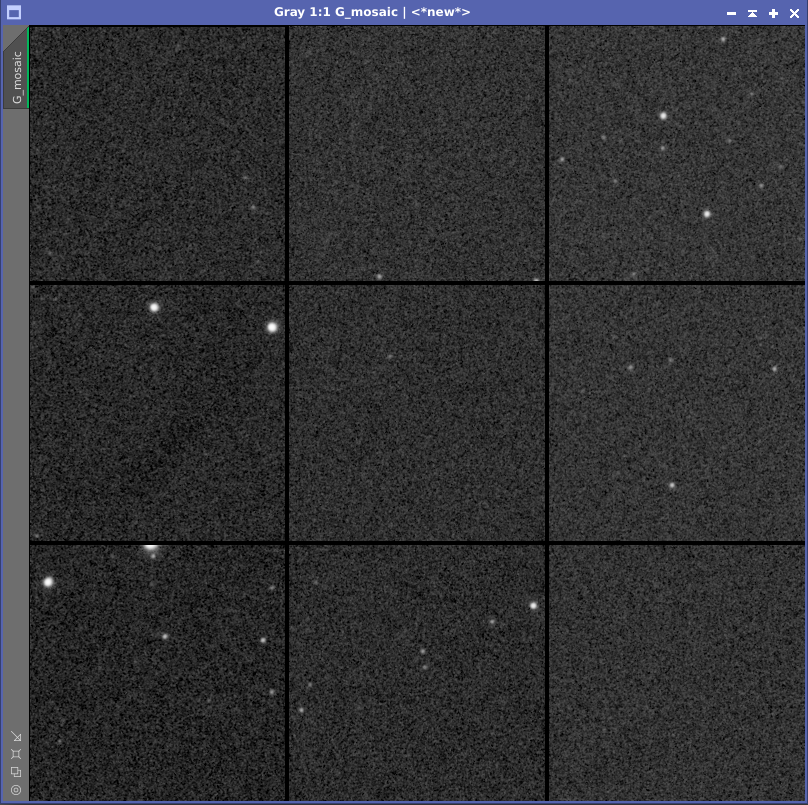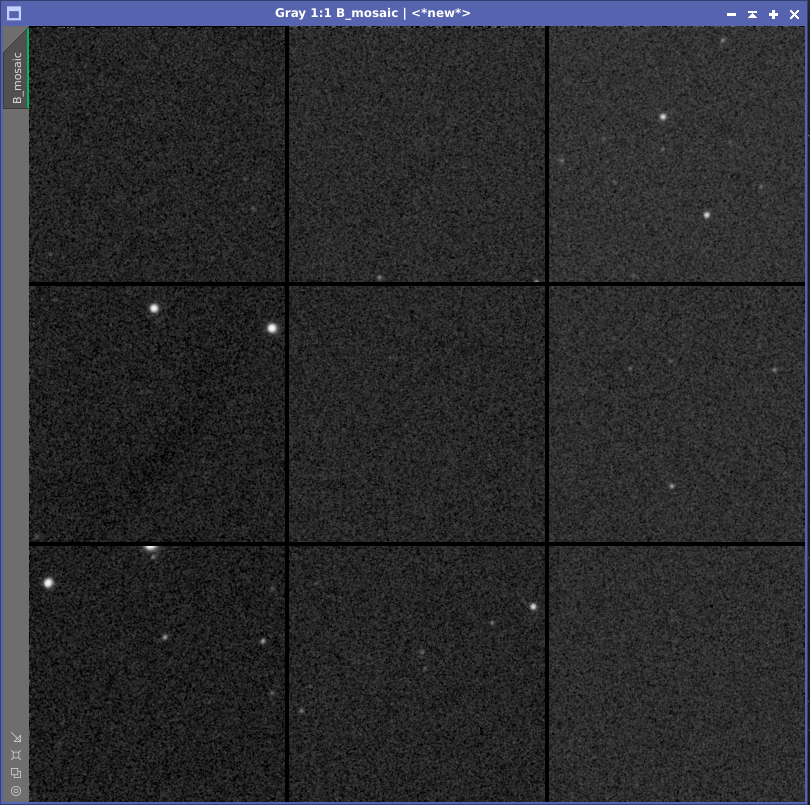Hi there! I'm hoping that the kind experts here can help me analyze a small issue I am having. I have slightly out of round stars in the corners of my images. The images below show (in sequence): center, top left corner, top right corner, bottom left corner and bottom right corner. I also included the ASI Studio tilt analysis frame.
Do I have a back focus issue? (or any other issues that you can see?)
My setup is as follows:
- Stellarvue SVX130T
- Stellarvue SFFX1 Flattener
- L-Ultimate 2" Filter
- ASI2600MC Pro Camera
This is a single, uncalibrated, guided, 120-second image. The bright slightly off-center star is Phi Aurigae (magnitude 5)
Thank you!