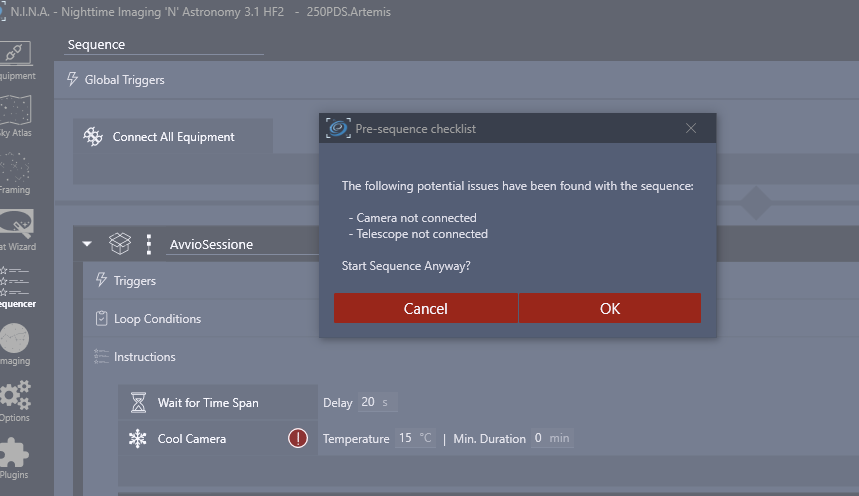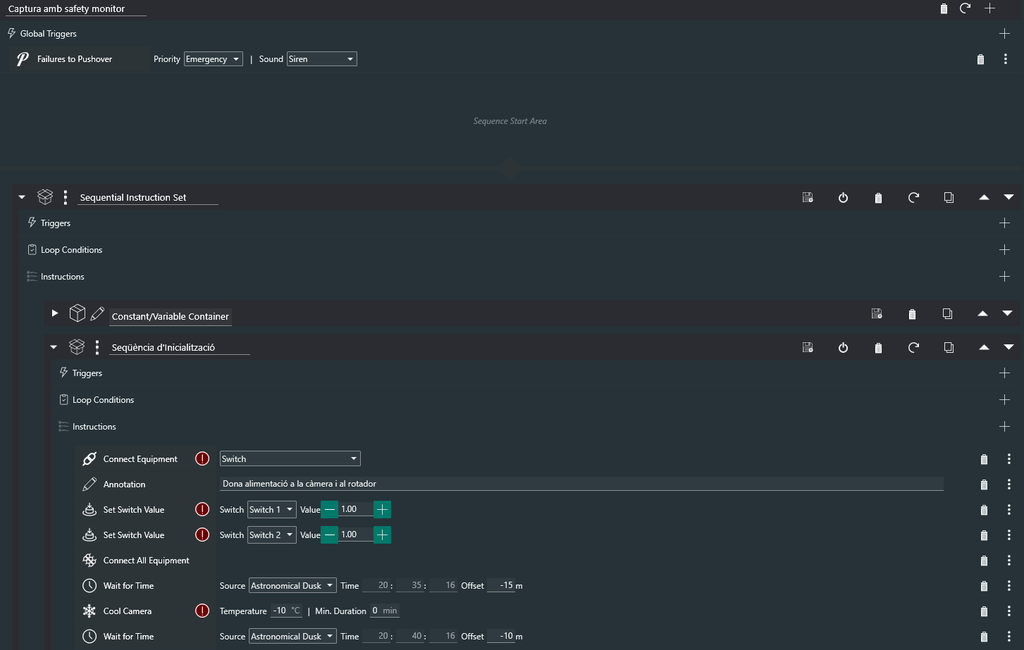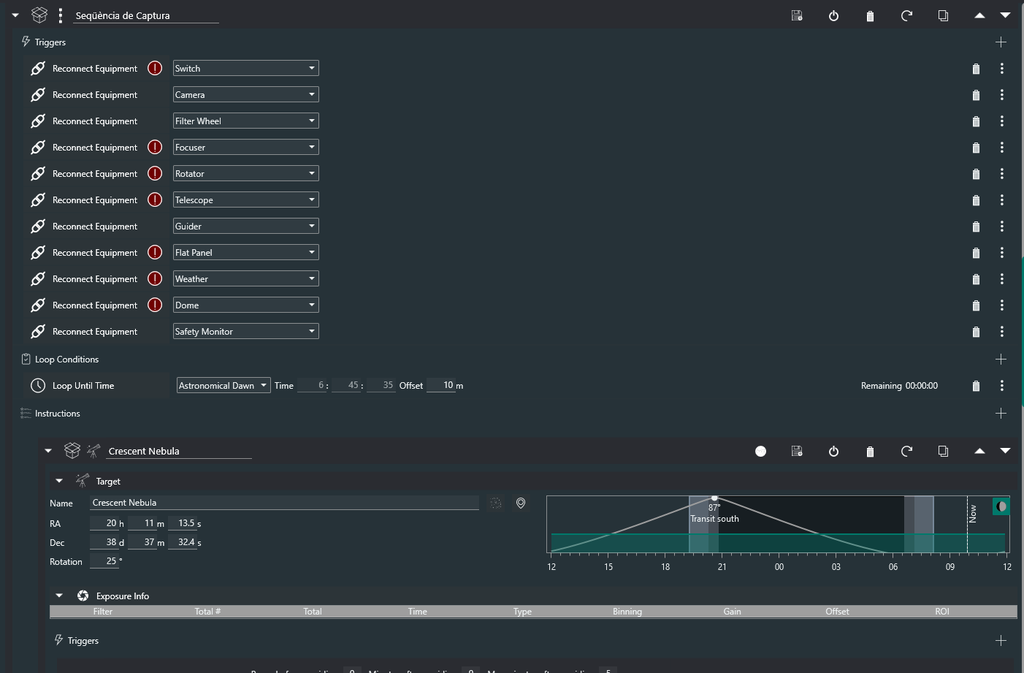Hello, I'm using NINA 3.1 in my remote observatory, the problem I encounter is related to the connection of the devices, the script I use is Connector in Advanced Sequencer, starting the sequence the program freezes because the dialog box warns that the devices are not connected, but the first instruction in the sequence is precisely to connect the devices. There is a way to prevent this dialog mask from appearing because in a remote location it becomes a blocking element. Thanks in advance to whom will help me, clear skies Roberto 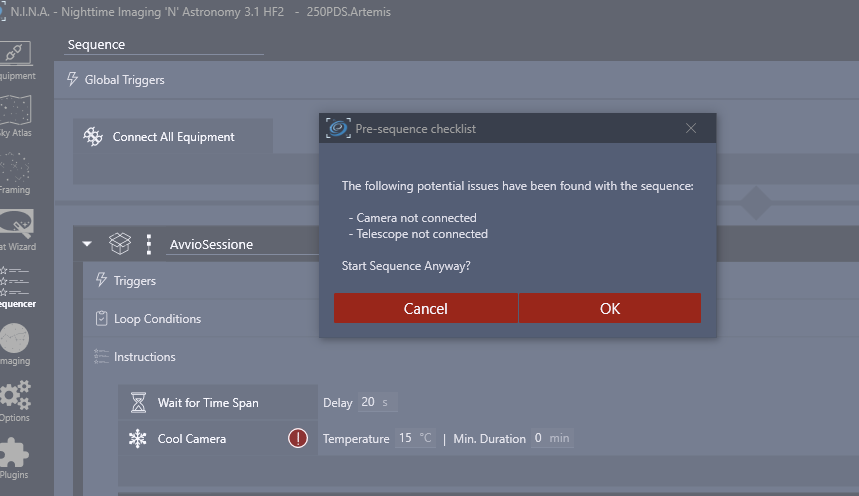 |
You cannot like this item. Reason: "ANONYMOUS".
You cannot remove your like from this item.
Editing a post is only allowed within 24 hours after creating it.
You cannot Like this post because the topic is closed.
Copy the URL below to share a direct link to this post.
This post cannot be edited using the classic forums editor.
To edit this post, please enable the "New forums experience" in your settings.
Have you asked over on the developers discord?
|
You cannot like this item. Reason: "ANONYMOUS".
You cannot remove your like from this item.
Editing a post is only allowed within 24 hours after creating it.
You cannot Like this post because the topic is closed.
Copy the URL below to share a direct link to this post.
This post cannot be edited using the classic forums editor.
To edit this post, please enable the "New forums experience" in your settings.
I apologize but I do not know how to do it…
|
You cannot like this item. Reason: "ANONYMOUS".
You cannot remove your like from this item.
Editing a post is only allowed within 24 hours after creating it.
You cannot Like this post because the topic is closed.
Copy the URL below to share a direct link to this post.
This post cannot be edited using the classic forums editor.
To edit this post, please enable the "New forums experience" in your settings.
I use NINA a lot, am familiar with that prompt. but also know a lot of people use the connect plugin so there may be a way. I'd also suggest discord. This is an invite to subscribe to that server. It's been years since I joined, i do not remember exactly what you have to do; it will want an email address I know. The go to the channel that looks the most relevant, in this case I'd suggest the #plugin-forum, or #advanced-sequencer. Most regulars check all so it is not that important where you post, but it is important not to post the same question multiple places (it annoys them). https://discord.gg/7z5v6QvWDiscord is a real pain -- unlike a forum it has no persistence of most topics (though they also have a couple forums that sort of act like a regular forum, you could use one of those). And it's obviously all volunteer, so someone may show up in 5 minutes, or 5 days, and you have to watch the place you posted to see if someone answers (it might not get tagged to you; if it does it is easier to find). But that's where the real experts hang out, definitely the best place for NINA questions.
|
You cannot like this item. Reason: "ANONYMOUS".
You cannot remove your like from this item.
Editing a post is only allowed within 24 hours after creating it.
You cannot Like this post because the topic is closed.
Copy the URL below to share a direct link to this post.
This post cannot be edited using the classic forums editor.
To edit this post, please enable the "New forums experience" in your settings.
You’ll find information about the NINA Discord server on the NINA home page. Good luck!
|
You cannot like this item. Reason: "ANONYMOUS".
You cannot remove your like from this item.
Editing a post is only allowed within 24 hours after creating it.
You cannot Like this post because the topic is closed.
Copy the URL below to share a direct link to this post.
This post cannot be edited using the classic forums editor.
To edit this post, please enable the "New forums experience" in your settings.
You can get around that if you use a Windows batch file to launch NINA and start your sequence instead.
|
You cannot like this item. Reason: "ANONYMOUS".
You cannot remove your like from this item.
Editing a post is only allowed within 24 hours after creating it.
You cannot Like this post because the topic is closed.
Copy the URL below to share a direct link to this post.
This post cannot be edited using the classic forums editor.
To edit this post, please enable the "New forums experience" in your settings.
Hi @Reg Prattthanks for this suggestion, seem interesting, do you have more informations or do you know where is possibile to collect more infos about this procedure? thanks in advance and clear skies roberto
|
You cannot like this item. Reason: "ANONYMOUS".
You cannot remove your like from this item.
Editing a post is only allowed within 24 hours after creating it.
You cannot Like this post because the topic is closed.
Copy the URL below to share a direct link to this post.
This post cannot be edited using the classic forums editor.
To edit this post, please enable the "New forums experience" in your settings.
Hi Roberto (spanish?), We are several colleagues who capture remotely and we do not have that problem, using the "Connector" Plugin, I think the problem is where you have put it, look, we have it like this at the beginning and then, in the capture instructions, in The triggers have the instruction "Reconnect equipment" CS, Jaume 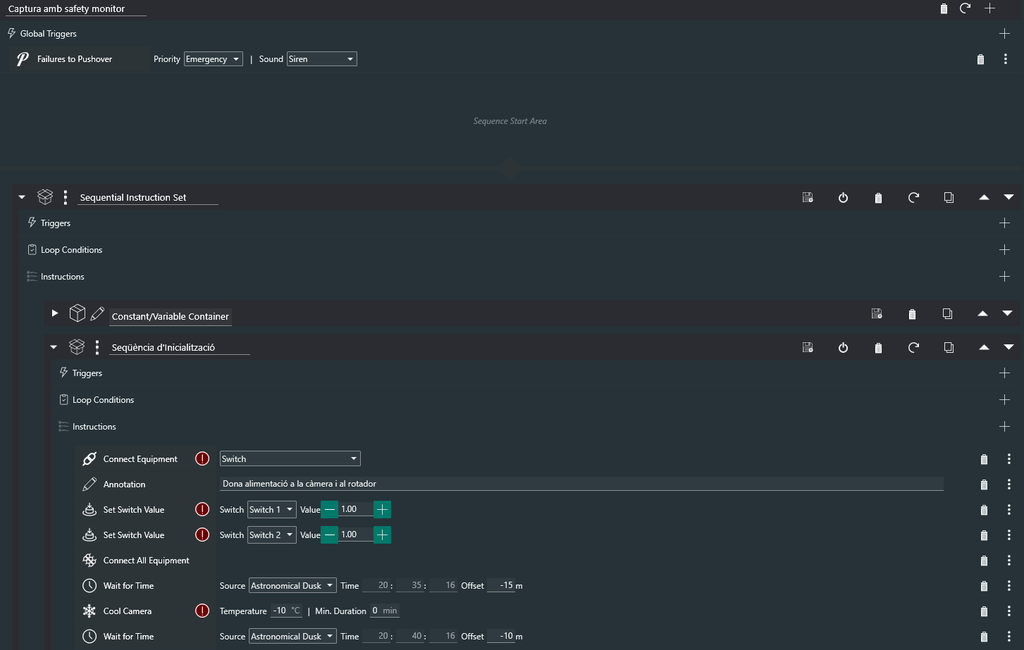 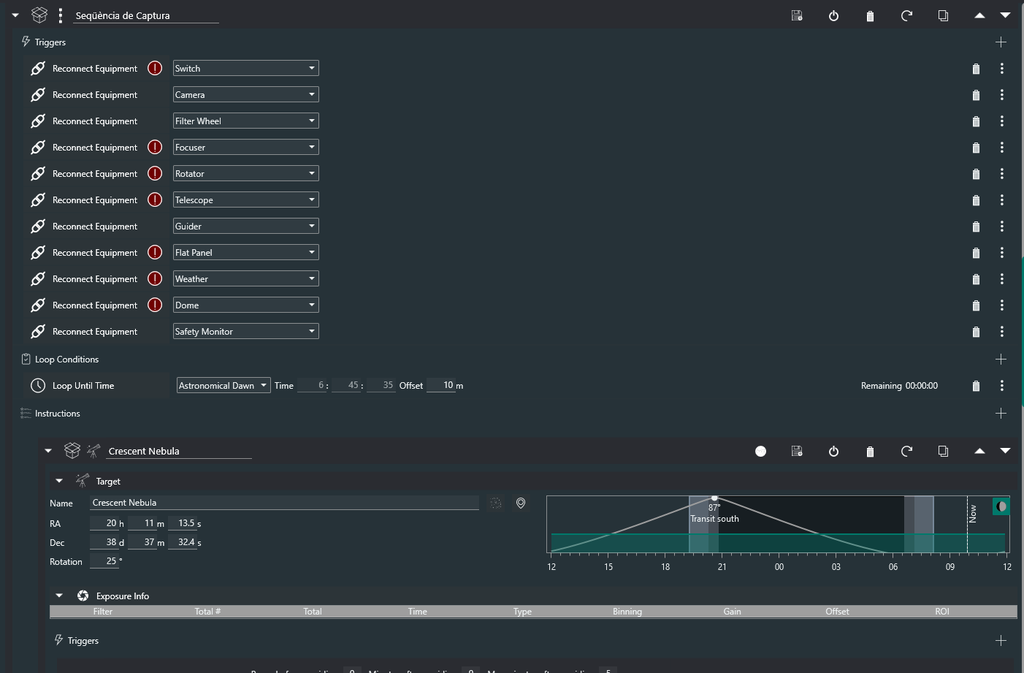 |
You cannot like this item. Reason: "ANONYMOUS".
You cannot remove your like from this item.
Editing a post is only allowed within 24 hours after creating it.
You cannot Like this post because the topic is closed.
Copy the URL below to share a direct link to this post.
This post cannot be edited using the classic forums editor.
To edit this post, please enable the "New forums experience" in your settings.
Hi @Jaume Zapata thansk a lot for your support. Let me introduce myself better, I'm italian and I built myself my remote observatory based on Arduino and Python, I started to use NINA a couple of month ago, before, for 3 years I used APT, I discovered the enormous potential of NINA, plugins and scripts, but sometime I lose myself in stupid thinghs... do you think my mistake was to have used the Connect to devices function at the wrong point in the sequence? I have a general switch operated by Arduino, via a NINA script command, in this case I thought it was better to use the Connect All Devices function instead of connecting one device at a time, what do you think? I'll try again this evening and if you like I'll share the result. Hola y te deseo cielos despejados. ☺
|
You cannot like this item. Reason: "ANONYMOUS".
You cannot remove your like from this item.
Editing a post is only allowed within 24 hours after creating it.
You cannot Like this post because the topic is closed.
Copy the URL below to share a direct link to this post.
This post cannot be edited using the classic forums editor.
To edit this post, please enable the "New forums experience" in your settings.
Hi @Roberto , Greetings from Barcelona! Yes, I think it is better to connect one by one and as a set of sequential instructions, this is important, one will be executed and the next one will be executed when the previous one finishes... This is differentiated in NINA with this command (look at the previous screenshot of my sequence):  And it is different from the set of parallel instructions, which are executed ALL at once:  In short, in the main loop, we first have to connect each equipment (camera, mount, switch, etc.), then the capture loop and there we have the trigger to reconnect the equipment if necessary and the capture exposure instructions themselves, etc... buon cielo amico!
|
You cannot like this item. Reason: "ANONYMOUS".
You cannot remove your like from this item.
Editing a post is only allowed within 24 hours after creating it.
You cannot Like this post because the topic is closed.
Copy the URL below to share a direct link to this post.
This post cannot be edited using the classic forums editor.
To edit this post, please enable the "New forums experience" in your settings.
Roberto:
Hi @Reg Pratt
thanks for this suggestion, seem interesting, do you have more informations or do you know where is possibile to collect more infos about this procedure?
thanks in advance and clear skies
roberto Yes here is a sample of the batch file I made for my remote system. As you can see upon execution the script will launch NINA and then launch my sequence file. When done in this manner NINA never throws the equipment connection dialog box you get when you start a sequence normally. You can execute the script manually or place it in your Windows startup folder so that it executes automatically when the PC logs in. You can copy this text into a notepad and save it as FILENAME.bat to use it. Don't forget to change your path and sequence info to match your system. @echo off
set applicationPath="C:\Program Files\N.I.N.A. - Nighttime Imaging 'N' Astronomy\NINA.exe"
REM Command line options
set options=--sequencefile C:\Users\username\Desktop\NINA_Automation\Sequence.json --runsequence
REM Launch the application with the specified options
start "" %applicationPath% %options%
|
You cannot like this item. Reason: "ANONYMOUS".
You cannot remove your like from this item.
Editing a post is only allowed within 24 hours after creating it.
You cannot Like this post because the topic is closed.
Copy the URL below to share a direct link to this post.
This post cannot be edited using the classic forums editor.
To edit this post, please enable the "New forums experience" in your settings.
Hi, I got a series of errors too when doing it that way. I noticed that Nina took some time to connect all of the equipment but the script immediately goes to the next command. So right after I issue the connect equipment command I put in a wait timer for 30 seconds. By then everything's been connected and then it goes ahead and continues with the rest of the routine.
Has been working perfectly for me since.
|
You cannot like this item. Reason: "ANONYMOUS".
You cannot remove your like from this item.
Editing a post is only allowed within 24 hours after creating it.
You cannot Like this post because the topic is closed.
Copy the URL below to share a direct link to this post.
This post cannot be edited using the classic forums editor.
To edit this post, please enable the "New forums experience" in your settings.
Hi @Reg Pratt , it works! I wrote a very simple program that: turns on the socket - opens the telescope cap - closes the telescope cap - turns off the socket and closes the telescope cap however the name of the .json file to be executed must be in quotation marks for it to work, I then added the command --exitaftersequence, in this way NINA closes after having carried out all the operations, now all I have to do is try a serious program, Thanks my friend, I'm glad you helped me solve my problem  Roberto video.mp4 |
You cannot like this item. Reason: "ANONYMOUS".
You cannot remove your like from this item.
Editing a post is only allowed within 24 hours after creating it.
You cannot Like this post because the topic is closed.
Copy the URL below to share a direct link to this post.
This post cannot be edited using the classic forums editor.
To edit this post, please enable the "New forums experience" in your settings.