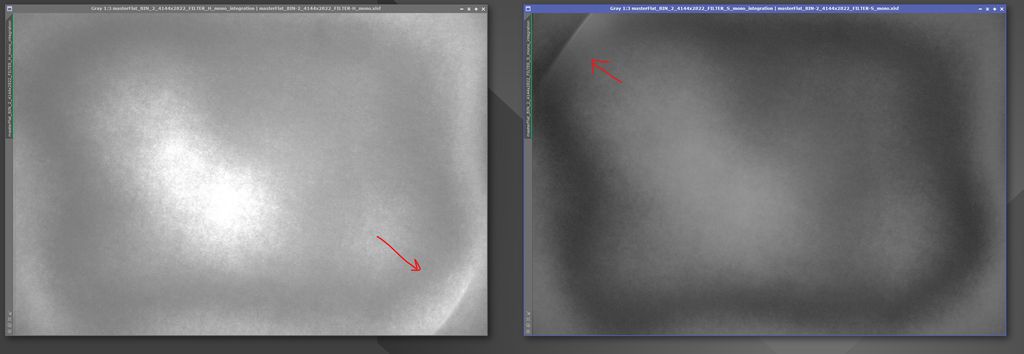I've been using the 120ED in a remote observatory in southern Utah for about a year now. The skies are very dark - Bortle 1 or 2. I typically image my light frames for 5 minute, or 7 minutes. THE ISSUE: I usually get some hard-to-remove arcs of light in my images. I've done several physical things to my gear and dome to minimize bounced light from getting down the OTA. I'm fairly convinced that the arcs of light are created from bright star-light bouncing around inside of the OTA, and not from the dome or other gear. GEAR: - ZWO ASI6200 monochrome camera
- <3mn Chroma filters LRGBHSO
- 3 meter ScopeDome
- 10Micron GM2000 mount (no need for guiding).
QUESTIONS: - Is there a way to prevent the light arcs when using the Esprit 120ED?
- If not, is there a clever way to removed them in PixInsight or Photoshop besides clone-stamping, erasing, etc?
Here are are three monochrome images stretched to show the arcs. As you can see, the arcs are typically not as visible in narrowband filters.    |
You cannot like this item. Reason: "ANONYMOUS".
You cannot remove your like from this item.
Editing a post is only allowed within 24 hours after creating it.
You cannot Like this post because the topic is closed.
Copy the URL below to share a direct link to this post.
This post cannot be edited using the classic forums editor.
To edit this post, please enable the "New forums experience" in your settings.
Flock the tube to death and pray it is all that is. Or change the filters and see what happens without any filter in place.
|
You cannot like this item. Reason: "ANONYMOUS".
You cannot remove your like from this item.
Editing a post is only allowed within 24 hours after creating it.
You cannot Like this post because the topic is closed.
Copy the URL below to share a direct link to this post.
This post cannot be edited using the classic forums editor.
To edit this post, please enable the "New forums experience" in your settings.
Thanks! Two great suggestions that I haven't considered.
Do you have any recommendations for what to flock with?
|
You cannot like this item. Reason: "ANONYMOUS".
You cannot remove your like from this item.
Editing a post is only allowed within 24 hours after creating it.
You cannot Like this post because the topic is closed.
Copy the URL below to share a direct link to this post.
This post cannot be edited using the classic forums editor.
To edit this post, please enable the "New forums experience" in your settings.
also, try to image without the flattener and see if you get the same thing; I used to get curvy rainbow/reflection stuff like this with my coma corrector (one specific coma corrector that I no longer use); I would imagine this could be a similar thing with your flattener
or you could change the flattener, which would also work to prove if the flattener was the problem
|
You cannot like this item. Reason: "ANONYMOUS".
You cannot remove your like from this item.
Editing a post is only allowed within 24 hours after creating it.
You cannot Like this post because the topic is closed.
Copy the URL below to share a direct link to this post.
This post cannot be edited using the classic forums editor.
To edit this post, please enable the "New forums experience" in your settings.
Are your filters unmounted or mounted? If unmounted, have you tried flipping their orientation? This is known to help with Chroma filter reflections (If this is somehow filter related)…
|
You cannot like this item. Reason: "ANONYMOUS".
You cannot remove your like from this item.
Editing a post is only allowed within 24 hours after creating it.
You cannot Like this post because the topic is closed.
Copy the URL below to share a direct link to this post.
This post cannot be edited using the classic forums editor.
To edit this post, please enable the "New forums experience" in your settings.
Brent Bowen:
Thanks! Two great suggestions that I haven't considered.
Do you have any recommendations for what to flock with? Protostar Telescope Making & Upgrading |
You cannot like this item. Reason: "ANONYMOUS".
You cannot remove your like from this item.
Editing a post is only allowed within 24 hours after creating it.
You cannot Like this post because the topic is closed.
Copy the URL below to share a direct link to this post.
This post cannot be edited using the classic forums editor.
To edit this post, please enable the "New forums experience" in your settings.
You cannot like this item. Reason: "ANONYMOUS".
You cannot remove your like from this item.
Editing a post is only allowed within 24 hours after creating it.
You cannot Like this post because the topic is closed.
Copy the URL below to share a direct link to this post.
This post cannot be edited using the classic forums editor.
To edit this post, please enable the "New forums experience" in your settings.
While I have never seen this there is a retaining ring inside the dew shield. The set screws in the one on my scope loosened and it became dislodged. Perhaps that’s the cause. I just removed it by the way as it’s completely unnecessary. I also had one of the filter retainers break in my filter wheel. I use Chroma filters as well and they are thick. In my case it stopped the wheel from turning but it could cause what your seeing if it broke off in the optical path. I purchased 3d printed 3mm filter retainers and replaced all of them in EFW.
|
You cannot like this item. Reason: "ANONYMOUS".
You cannot remove your like from this item.
Editing a post is only allowed within 24 hours after creating it.
You cannot Like this post because the topic is closed.
Copy the URL below to share a direct link to this post.
This post cannot be edited using the classic forums editor.
To edit this post, please enable the "New forums experience" in your settings.
You cannot like this item. Reason: "ANONYMOUS".
You cannot remove your like from this item.
Editing a post is only allowed within 24 hours after creating it.
You cannot Like this post because the topic is closed.
Copy the URL below to share a direct link to this post.
This post cannot be edited using the classic forums editor.
To edit this post, please enable the "New forums experience" in your settings.
Oscar:
also, try to image without the flattener and see if you get the same thing; I used to get curvy rainbow/reflection stuff like this with my coma corrector (one specific coma corrector that I no longer use); I would imagine this could be a similar thing with your flattener
or you could change the flattener, which would also work to prove if the flattener was the problem Esprit 120 without flattener cannot handle even INX571 sensor, leave alone ASI6200 sensor. Clear Skies!
|
You cannot like this item. Reason: "ANONYMOUS".
You cannot remove your like from this item.
Editing a post is only allowed within 24 hours after creating it.
You cannot Like this post because the topic is closed.
Copy the URL below to share a direct link to this post.
This post cannot be edited using the classic forums editor.
To edit this post, please enable the "New forums experience" in your settings.
Looks like your filters ar the wrong way in ?
Did you try to turn them around ?
|
You cannot like this item. Reason: "ANONYMOUS".
You cannot remove your like from this item.
Editing a post is only allowed within 24 hours after creating it.
You cannot Like this post because the topic is closed.
Copy the URL below to share a direct link to this post.
This post cannot be edited using the classic forums editor.
To edit this post, please enable the "New forums experience" in your settings.
AnaTa:
Oscar:
also, try to image without the flattener and see if you get the same thing; I used to get curvy rainbow/reflection stuff like this with my coma corrector (one specific coma corrector that I no longer use); I would imagine this could be a similar thing with your flattener
or you could change the flattener, which would also work to prove if the flattener was the problem
Esprit 120 without flattener cannot handle even INX571 sensor, leave alone ASI6200 sensor. Clear Skies! I thought so, that's why I later said OP could test with another flattener CS
|
You cannot like this item. Reason: "ANONYMOUS".
You cannot remove your like from this item.
Editing a post is only allowed within 24 hours after creating it.
You cannot Like this post because the topic is closed.
Copy the URL below to share a direct link to this post.
This post cannot be edited using the classic forums editor.
To edit this post, please enable the "New forums experience" in your settings.
Oscar:
also, try to image without the flattener and see if you get the same thing; I used to get curvy rainbow/reflection stuff like this with my coma corrector (one specific coma corrector that I no longer use); I would imagine this could be a similar thing with your flattener
or you could change the flattener, which would also work to prove if the flattener was the problem Thanks! That's another option I didn't think to try. I'll give that a try.
|
You cannot like this item. Reason: "ANONYMOUS".
You cannot remove your like from this item.
Editing a post is only allowed within 24 hours after creating it.
You cannot Like this post because the topic is closed.
Copy the URL below to share a direct link to this post.
This post cannot be edited using the classic forums editor.
To edit this post, please enable the "New forums experience" in your settings.
Are your filters unmounted or mounted? If unmounted, have you tried flipping their orientation? This is known to help with Chroma filter reflections (If this is somehow filter related)... My filters are unmounted. I didn't realize they had different sides. :/ I'll give that a go. I just visited Chroma's website & found this: All primary filter coatings are applied on the front surface and anti-reflection coatings on the rear surface to prevent ghosting and to maximize transmission.Thank you, thank you!
|
You cannot like this item. Reason: "ANONYMOUS".
You cannot remove your like from this item.
Editing a post is only allowed within 24 hours after creating it.
You cannot Like this post because the topic is closed.
Copy the URL below to share a direct link to this post.
This post cannot be edited using the classic forums editor.
To edit this post, please enable the "New forums experience" in your settings.
Siegfried Noët:
Looks like your filters ar the wrong way in ?
Did you try to turn them around ? Thanks! I'll try turning them around. I didn't realize they have different sides. I found this on Chroma's website: All primary filter coatings are applied on the front surface and anti-reflection coatings on the rear surface to prevent ghosting and to maximize transmission. |
You cannot like this item. Reason: "ANONYMOUS".
You cannot remove your like from this item.
Editing a post is only allowed within 24 hours after creating it.
You cannot Like this post because the topic is closed.
Copy the URL below to share a direct link to this post.
This post cannot be edited using the classic forums editor.
To edit this post, please enable the "New forums experience" in your settings.
Given how thin/sharp the arcs are, the reflecting surface must be very narrow as well. What you need is not flocking (it's hard to do on a very narrow surface). You need to paint it.
You can remove the camera from scape (and leave everything else on), point the scope toward a bright light source (not the Sun, of course), and see it from behind. Chance is good that you can exactly locate the reflecting surface this way. If you see anything shinny, paint it black.
|
You cannot like this item. Reason: "ANONYMOUS".
You cannot remove your like from this item.
Editing a post is only allowed within 24 hours after creating it.
You cannot Like this post because the topic is closed.
Copy the URL below to share a direct link to this post.
This post cannot be edited using the classic forums editor.
To edit this post, please enable the "New forums experience" in your settings.
Hi, Brent.
I have a 120ED without this problem, but let me offer a couple of thoughts.
Logic suggests that it is not the filters, since the same arcs appear with different filters. Something else is going on.
Before adjusting hardware, something else to experiment or consider, which requres no hardware modification might be as follows.
(a) It is unclear if your images a raw subs or stacked with darks, bias etc. If they are stacked with darks or biases, try stacking without them and see what you get. If they come clean, then is likely something with the darks or biases. If the raw subs have arcs (stretch individual ones rather than stack them) then it is indeed likely a hardware problem.
(b) It could be the scope, as some suggest. But it could also be the camera or protective cover over the sensor. Try a different camera and see what you get.
Hope that helps.
Cheers.
Paul
|
You cannot like this item. Reason: "ANONYMOUS".
You cannot remove your like from this item.
Editing a post is only allowed within 24 hours after creating it.
You cannot Like this post because the topic is closed.
Copy the URL below to share a direct link to this post.
This post cannot be edited using the classic forums editor.
To edit this post, please enable the "New forums experience" in your settings.
Paul Larkin:
Hi, Brent.
I have a 120ED without this problem, but let me offer a couple of thoughts.
Logic suggests that it is not the filters, since the same arcs appear with different filters. Something else is going on.
Before adjusting hardware, something else to experiment or consider, which requres no hardware modification might be as follows.
(a) It is unclear if your images a raw subs or stacked with darks, bias etc. If they are stacked with darks or biases, try stacking without them and see what you get. If they come clean, then is likely something with the darks or biases. If the raw subs have arcs (stretch individual ones rather than stack them) then it is indeed likely a hardware problem.
(b) It could be the scope, as some suggest. But it could also be the camera or protective cover over the sensor. Try a different camera and see what you get.
Hope that helps.
Cheers.
Paul Hi Paul, Thanks for the comments. First of all, I'm happy to hear that you, and others, aren't having the issue with the same OTA - I was afraid I may be forced to replace it. FILTERSI thought the same thing - it's unlikely that I managed to install all filters upside-down. ...but, I may have looked at the small text on the the edges on each filter and placed then all in with the text reading the same way. So, it's not totally out of the question. Chroma's (the filter company) has this on their website: "A ll primary filter coatings are applied on the front surface and anti-reflection coatings on the rear surface to prevent ghosting and to maximize transmission."CALIBRATION FRAMES?Great suggestion to check raw, uncalibrated frames. The images I included in this thread were calibrated with bias, dark, & flats. I just checked a raw image from each filter (LRGBHSO), and the arcs appeared in all raw images. CAMERA?Thanks for the suggestion to try another camera. I'll so that, and try imaging without the filters before I spend the time to flip them all over. That will definitely narrow down possible fixes. THANKS!, Brent Bowen
|
You cannot like this item. Reason: "ANONYMOUS".
You cannot remove your like from this item.
Editing a post is only allowed within 24 hours after creating it.
You cannot Like this post because the topic is closed.
Copy the URL below to share a direct link to this post.
This post cannot be edited using the classic forums editor.
To edit this post, please enable the "New forums experience" in your settings.
Me pasó varias veces cuando me iniciaba en astrofotografía. Sin ninguna duda son reflejos internos provocados por brillos de algunos elementos del tren óptico como adaptadores o similares. Yo lo solucioné pintando de negro mate los interiores con piuntura negra Krylon en spray. Te dejo una muestra  |
You cannot like this item. Reason: "ANONYMOUS".
You cannot remove your like from this item.
Editing a post is only allowed within 24 hours after creating it.
You cannot Like this post because the topic is closed.
Copy the URL below to share a direct link to this post.
This post cannot be edited using the classic forums editor.
To edit this post, please enable the "New forums experience" in your settings.
Definitely need to flock (or paint). I had the exact problem 10+ years ago which was solved by flocking the tube and the baffle at the tube exit. Also, more recently with reflective spacers between the flattener and the camera. Looking through the optical train as suggested earlier showed the spacers were highly polished! Painting with flat black paint solved the problem.
Ron
|
You cannot like this item. Reason: "ANONYMOUS".
You cannot remove your like from this item.
Editing a post is only allowed within 24 hours after creating it.
You cannot Like this post because the topic is closed.
Copy the URL below to share a direct link to this post.
This post cannot be edited using the classic forums editor.
To edit this post, please enable the "New forums experience" in your settings.
The hard part is trying to figure out where the light is coming from. I had a strange issue some time back and it was my filterwheel that had a light leak. The leak was coming from the split in the wheel. I put black tape around the filterwheel and that took care of the issue I had.
What you have here looks like a light leak to me.
Lostone
|
You cannot like this item. Reason: "ANONYMOUS".
You cannot remove your like from this item.
Editing a post is only allowed within 24 hours after creating it.
You cannot Like this post because the topic is closed.
Copy the URL below to share a direct link to this post.
This post cannot be edited using the classic forums editor.
To edit this post, please enable the "New forums experience" in your settings.
Brent Bowen:
Siegfried Noët:
Looks like your filters ar the wrong way in ?
Did you try to turn them around ?
Thanks! I'll try turning them around. I didn't realize they have different sides.
I found this on Chroma's website:
All primary filter coatings are applied on the front surface and anti-reflection coatings on the rear surface to prevent ghosting and to maximize transmission. Looking at this Chroma website, it says: Astronomy filters made by Chroma do not come with an orientation marker, such as a caret or arrow. This is due to the design of the filter which is built to deliver peak performance regardless of which side is facing the light source or the detector.However, it is worth noting that some users have reported slight variations in effectiveness when using one side or the other in their specific setups. Other variables in the optical system, such as the properties of the individual lenses, the light source, or the detector are the most likely drivers of this variability.In general, there should be no significant difference in performance regardless of the filter orientation.So, it doesn't matter usually, but if something is weird, try flipping them. There is a few long threads on Cloudy Nights discussing Chroma filter orientation. I have Chroma LRGB and SHO (5nm), where orientation did matter. With the AR coating towards the sensor, I had reflections (flat example below). I ended up with the reflective side facing the sensor, which in my case also had the bottom of the "CHROMA" lettering on the side of the filters facing the objective. I agree your case is severe to be just the filters, but maybe it's still worth flipping them during your troubleshooting. 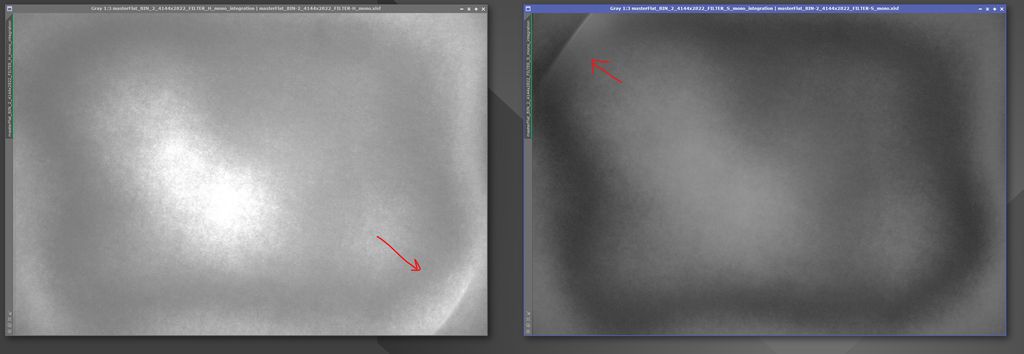 -Chris
|
You cannot like this item. Reason: "ANONYMOUS".
You cannot remove your like from this item.
Editing a post is only allowed within 24 hours after creating it.
You cannot Like this post because the topic is closed.
Copy the URL below to share a direct link to this post.
This post cannot be edited using the classic forums editor.
To edit this post, please enable the "New forums experience" in your settings.
Ron:
Definitely need to flock (or paint). I had the exact problem 10+ years ago which was solved by flocking the tube and the baffle at the tube exit. Also, more recently with reflective spacers between the flattener and the camera. Looking through the optical train as suggested earlier showed the spacers were highly polished! Painting with flat black paint solved the problem.
Ron This is one thing everyone needs to keep in mind. Just because your adapters, spacers, extensions are anodized black, that’s not the case on the inside. When you look at your adapters and they look shiny black on the outside, there just as shiny on the inside unless the manufacture has flocked it that is highly unlikely. I flat black paint the inside of all my adapters, will it help in your case, maybe, flocking will defiantly help, if anything it will help greatly with the contrast.
|
You cannot like this item. Reason: "ANONYMOUS".
You cannot remove your like from this item.
Editing a post is only allowed within 24 hours after creating it.
You cannot Like this post because the topic is closed.
Copy the URL below to share a direct link to this post.
This post cannot be edited using the classic forums editor.
To edit this post, please enable the "New forums experience" in your settings.
Brent Bowen:
I've been using the 120ED in a remote observatory in southern Utah for about a year now. The skies are very dark - Bortle 1 or 2. I typically image my light frames for 5 minute, or 7 minutes.
THE ISSUE:
I usually get some hard-to-remove arcs of light in my images. I've done several physical things to my gear and dome to minimize bounced light from getting down the OTA. I'm fairly convinced that the arcs of light are created from bright star-light bouncing around inside of the OTA, and not from the dome or other gear.
GEAR:
- ZWO ASI6200 monochrome camera
- <3mn Chroma filters LRGBHSO
- 3 meter ScopeDome
- 10Micron GM2000 mount (no need for guiding).
QUESTIONS:
- Is there a way to prevent the light arcs when using the Esprit 120ED?
- If not, is there a clever way to removed them in PixInsight or Photoshop besides clone-stamping, erasing, etc?
Here are are three monochrome images stretched to show the arcs. As you can see, the arcs are typically not as visible in narrowband filters.

  Hi, I had similar reflections but in my case the origin was pretty stupid on my part. I have a Esatto focuser on my Esprit 120 and the 65mm extension that's needed with the Esatto has 2 mounting holes for a finder shoe and I just forgot to plug them. So if you have an Esatto too that would be my first guess.
|
You cannot like this item. Reason: "ANONYMOUS".
You cannot remove your like from this item.
Editing a post is only allowed within 24 hours after creating it.
You cannot Like this post because the topic is closed.
Copy the URL below to share a direct link to this post.
This post cannot be edited using the classic forums editor.
To edit this post, please enable the "New forums experience" in your settings.
@Miguel Noppe makes a really good point, and not stupid at all. Check all possible areas of potential light ingress. I had to tape up several openings in my filter wheel (e.g. around the USB socket, unused/vacant screw holes) and the junction between it and the camera, in order to remove stray light (plus cover the vents on another scope, my EdgeHD8, when I did flats in the morning). Cheers. Paul
|
You cannot like this item. Reason: "ANONYMOUS".
You cannot remove your like from this item.
Editing a post is only allowed within 24 hours after creating it.
You cannot Like this post because the topic is closed.
Copy the URL below to share a direct link to this post.
This post cannot be edited using the classic forums editor.
To edit this post, please enable the "New forums experience" in your settings.