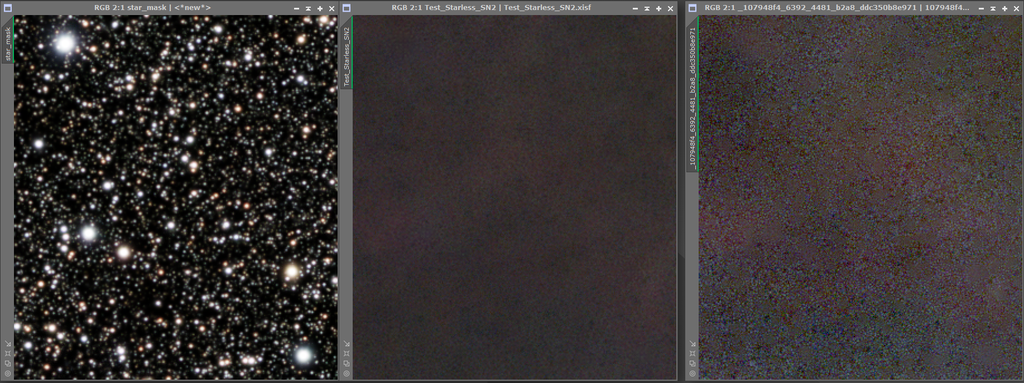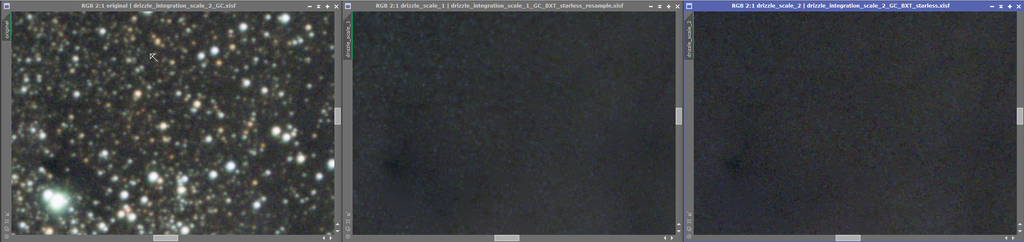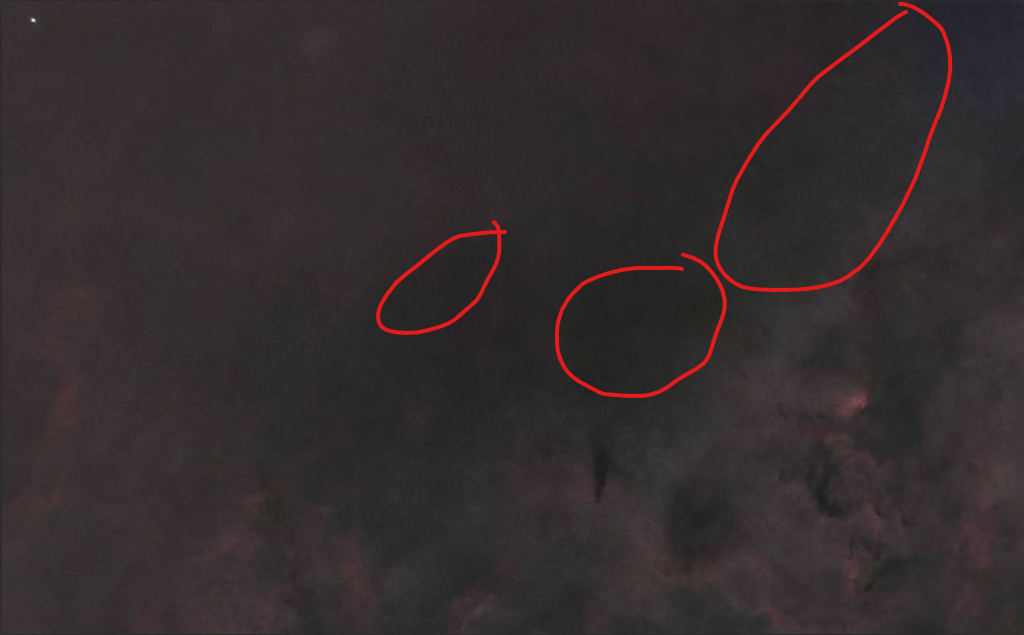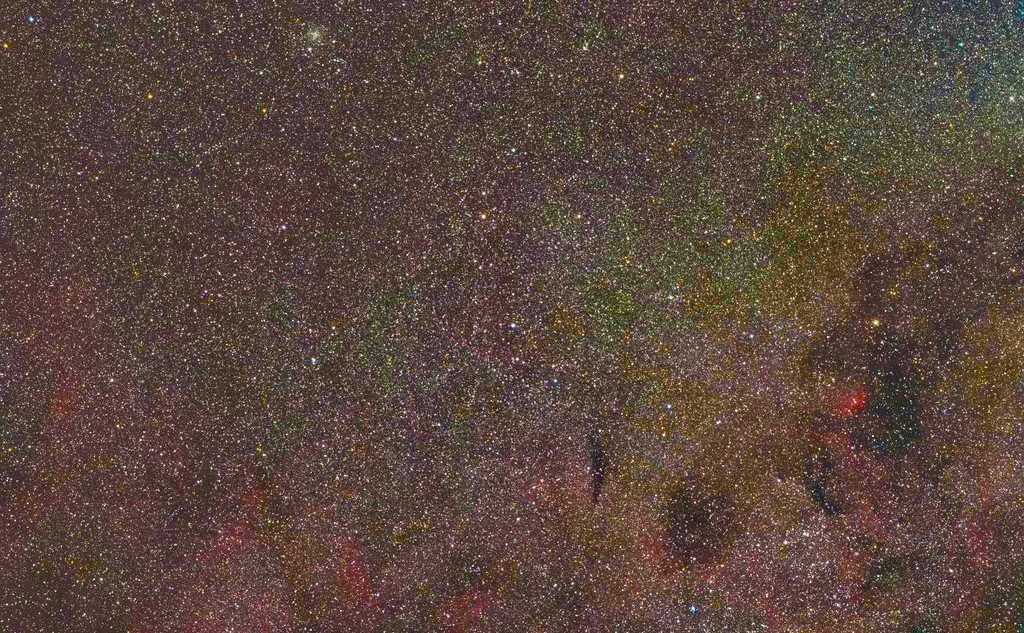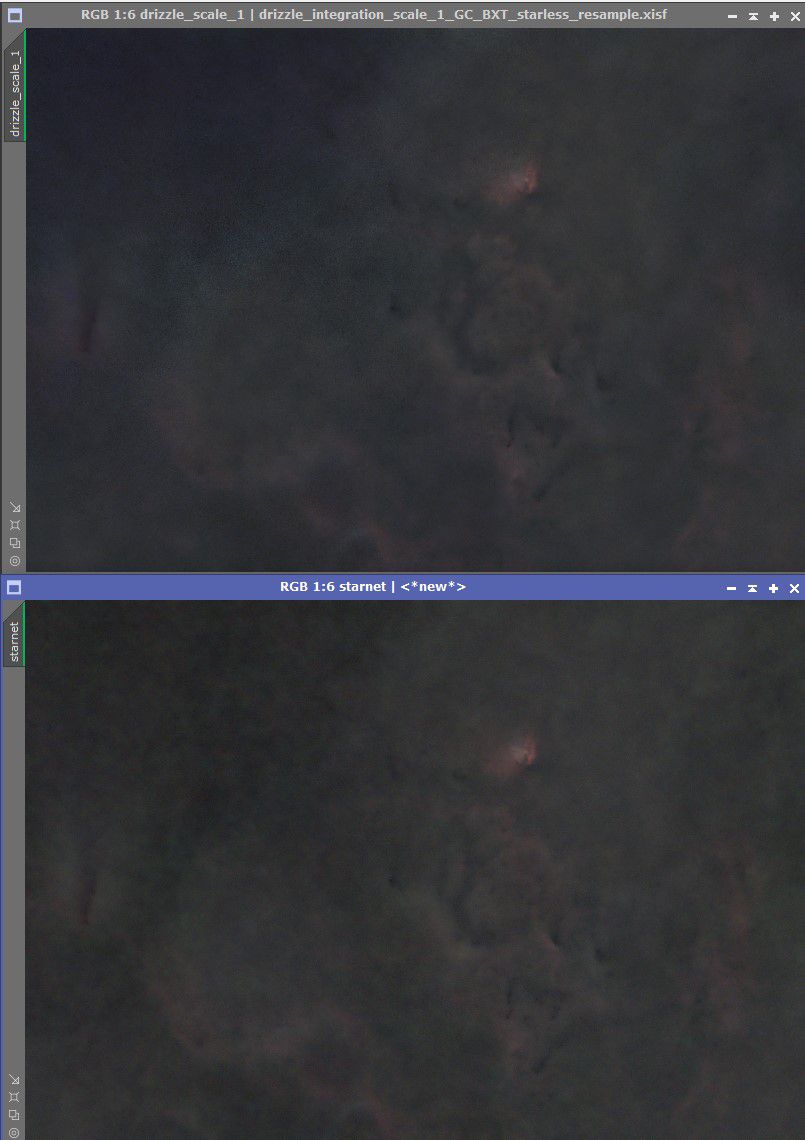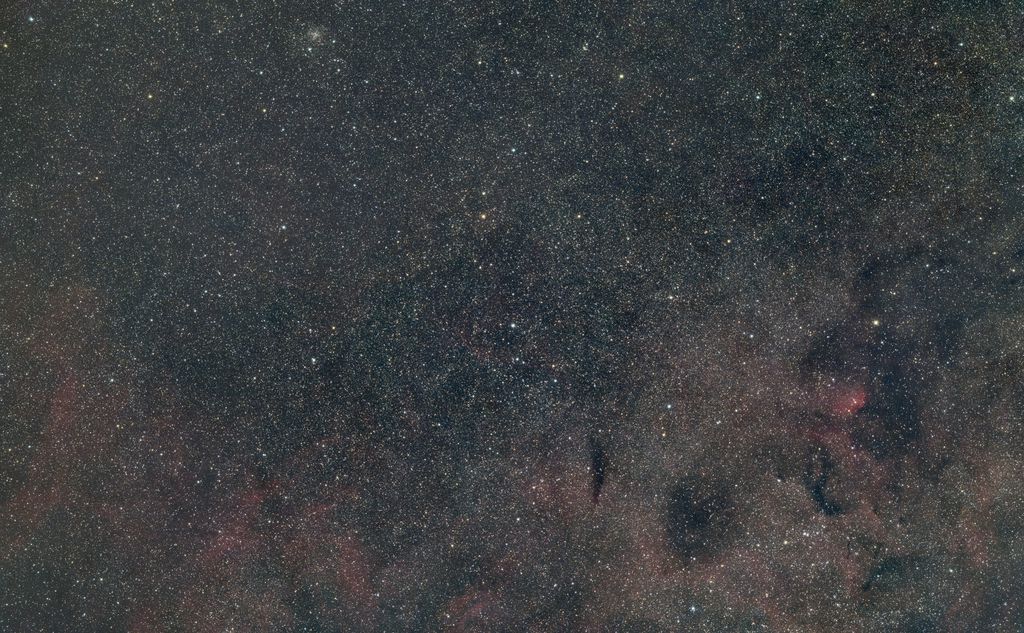I have some problems with star removal using either StarXTerminator or StarNet V2 for some time now. Maybe someone on here has a solution for this.
My workflow is as follows:
- Integrate using WBPP
- GradientCorrection
- SPCC
- BlurXTerminator
- Star removal (either SXT or StarNet V2)
Removing the Stars after I applied BXT leaves more artifacts in the center, but fewer artifacts near the edges.
Earlier I did wide field images with a dual setup with some 50mm lenses that were rather low quality. The star removal with both programs always left some ugly artifacts, but I blamed the low quality lenses and bad star shapes for this. I hoped getting better lenses would solve this problem in the future.
Now I upgraded to 2x Samyang 135mm F2 with relatively good quality. Unfortunately, I still run into the same issue with star removal, this time probably because of the insanely high star density in the frames instead of low star quality. Here is an example:
Image with stars:

Workflow: WBPP, GradientCorrection, SPCC, BXT
Image without stars:
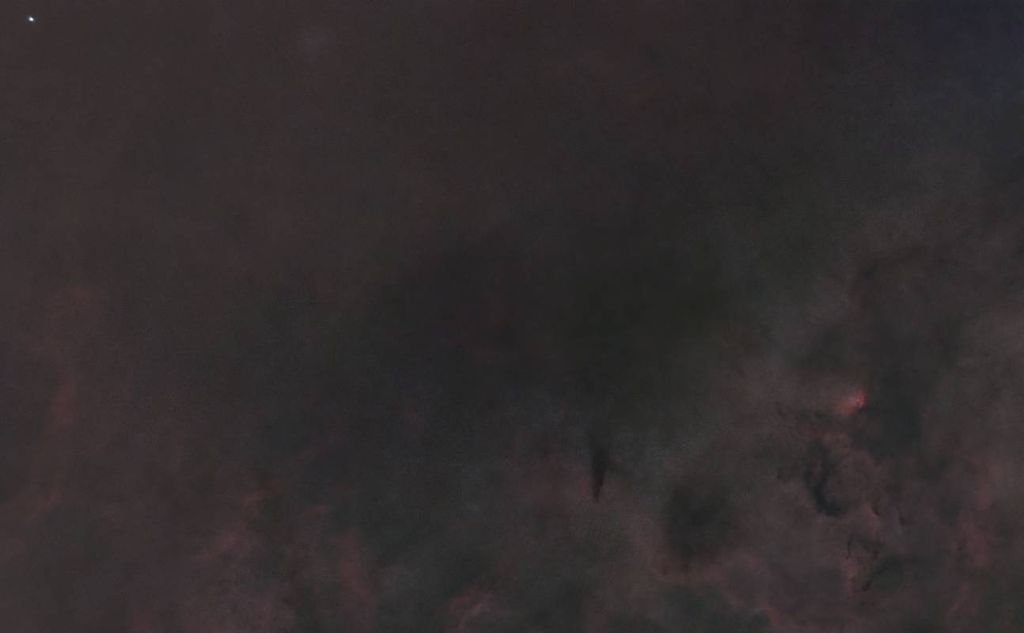
Workflow: Applied SXT with "large overlap" option to the prior image.
Both images have the same STF applied to them and are resampled and compressed to make the file size fit for the forum.
Here is a 200% comparison of a representative star field:
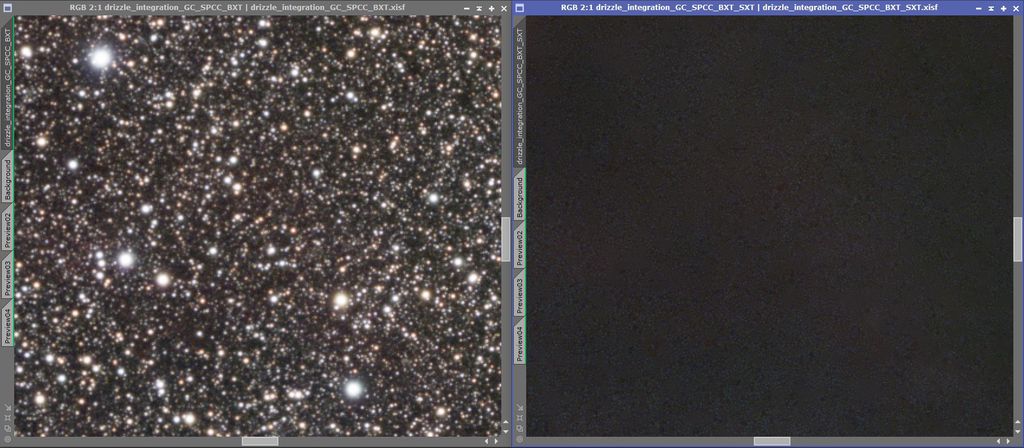
As you can see, the starless image shows a big dark region and has lots of point like artifacts in it.
Regarding the big dark region, I can't be absolutely sure that it hasn't been there prior to BXT, but I can't see it even when I stretch the image with stars very extremely. So I am pretty certain that this artifact is introduced by SXT.
As for the small point like artifacts, I identify them as leftovers from very small stars.
StarNet V2 does an even worse job with this.
In general, I assume that all these artifacts arise due to the crazy star density in the image. It is probably close to impossible to get a good background estimate in these regions due to this. But it still limits the processing possibilities for such fields.
Does anyone of you know a fix for this problem, or has any comments on this?
I already wrote with Rus about this, and he said that future versions will address this fix, but he does not know how long it takes to develop them, and it has already taken a decent time. So I would like to have a solution until the development is done.
CS Gerrit