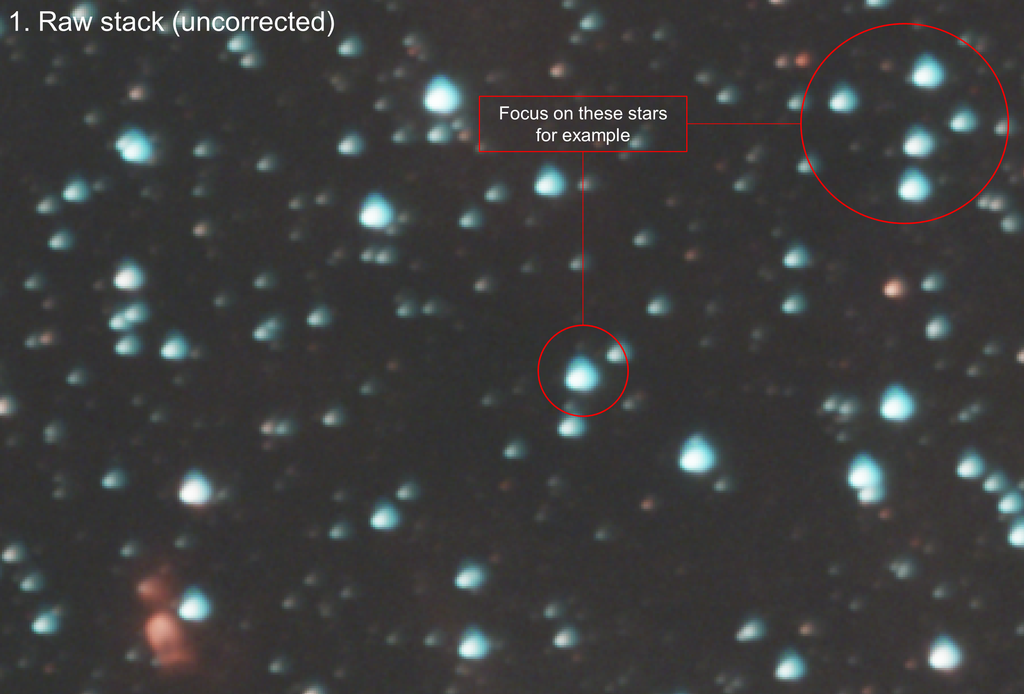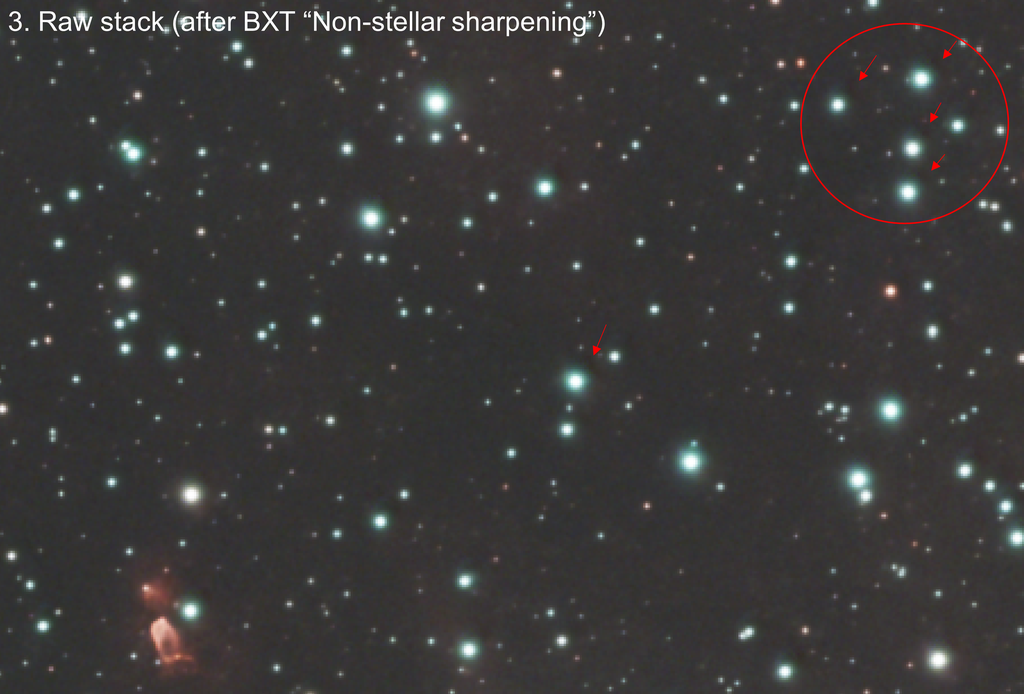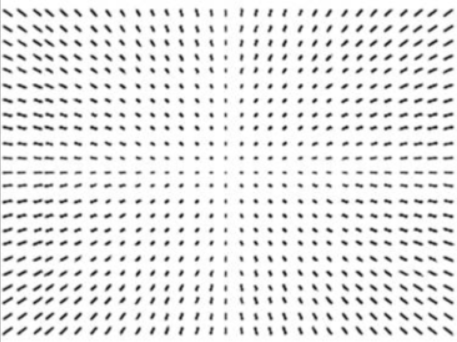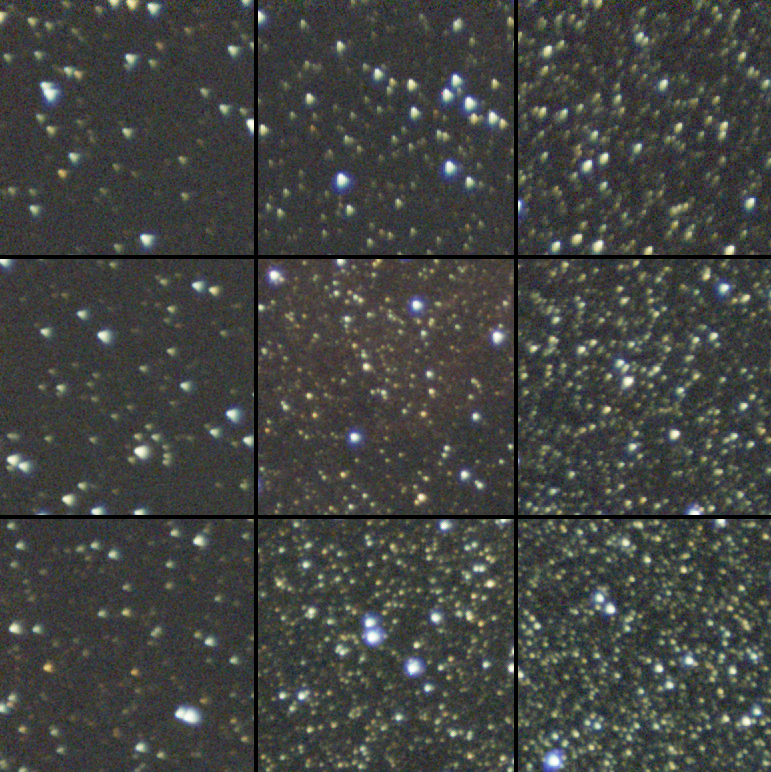Hello dear AstroBin community, I'm posting this to see whether anyone else encountered this issue after applying the BlurXterminator and whether there is some way to avoid it. Below this post, I've attached four images showing the lower-left corner of an image to which I applied the BlurXterminator (images are in a linear state - unlinked STF). The image was shot with the ZWO ASI294MC Pro camera through the Samyang 135mm lens at F/2.8. The integrated stack (drizzled 2x, drop shrink radius = 0.8) represents 12 hours of 60-second exposures using the ZWO duo-band filter. As visible from the 1. Image, the "Correct only" function performs a nice correction of the stars. However, I've noticed artefacts appearing near some of the stars after applying the "Correct only" function (2. Image). These artefacts seem to follow the direction of the coma (i.e., where the coma initially was) and get sharpened after further application of nonstellar sharpening via BXT (3. Image; sharpening = 0.80). The artefacts are more visible in the starless image (4. Image). These artefacts appear in every corner and at some instances even near the centre of the image and become accenuated when doing further streching. Although these artefacts can be easily mitigated when appearing outside the nebulosity (using the Seti Astro's blemish blaster script), they become a much greater issue when appearing in the nebulosity (or generally in any area where the "signal" is). The problem is that when I re-screen back the processed (and reduced) stars, you can easily spot these artefacts. The stars pop out of the image, as if they were socketed inside a crescent-shaped "something". I've noticed the same behaviour on a stack comprised of 10-second long exposures using only the uv/ir cut filter. I've been trying to mitigate the coma by shimming (to compensate for the filter in the OTA), but so far to no avail. I've been also wondering (haven't tried it yet) whether the solution would be to calculate PSF on a "Correct only" image > run the SPCC > then undo the correction > remove the stars (if the SXT would recognize such mishaped stars as stars) > and run the non-stellar BXT sharpening on a starless image inserting the calculated PSF from the corrected image. Any help on how to correct (no pun intended) this issue would be much appreciated. Sending my regards, Drahomir 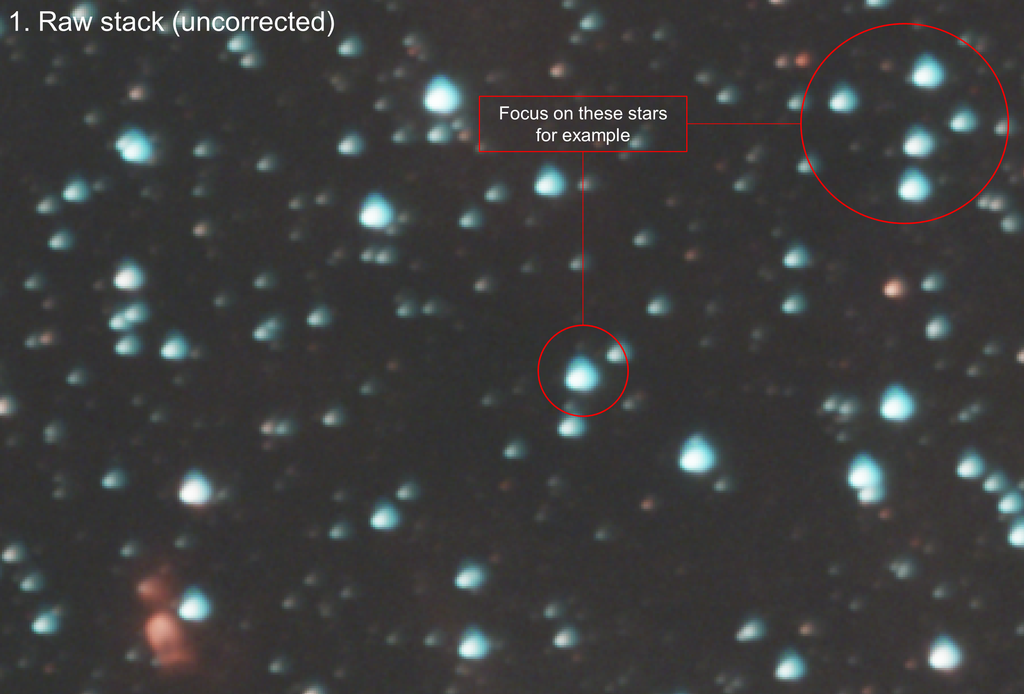  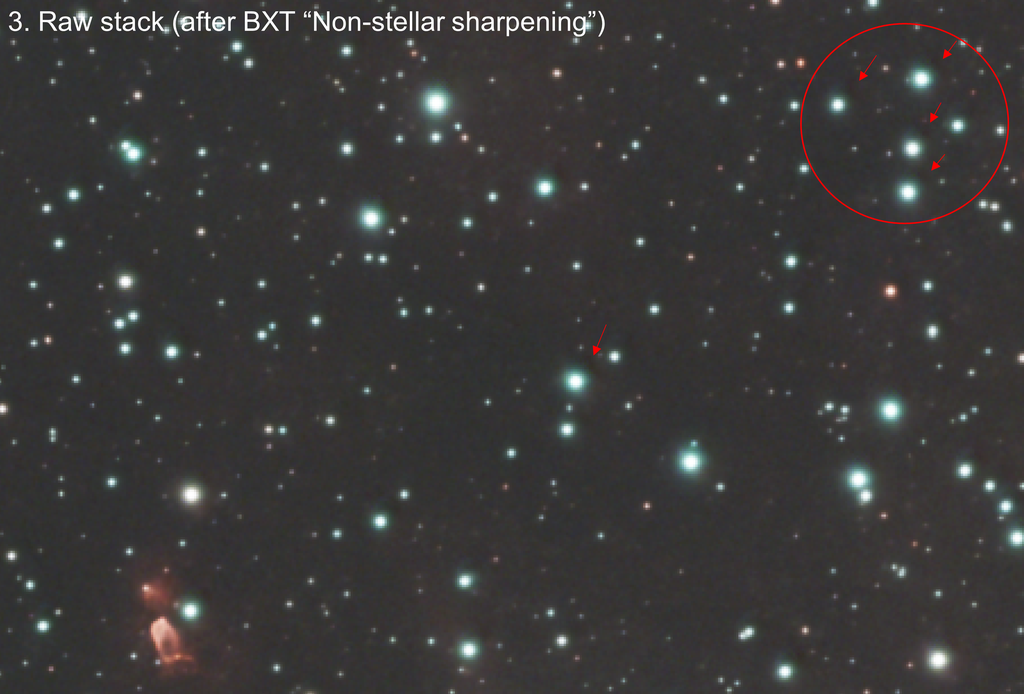  |
You cannot like this item. Reason: "ANONYMOUS".
You cannot remove your like from this item.
Editing a post is only allowed within 24 hours after creating it.
You cannot Like this post because the topic is closed.
Copy the URL below to share a direct link to this post.
This post cannot be edited using the classic forums editor.
To edit this post, please enable the "New forums experience" in your settings.
Without sounding overly dismissive, I think, if this is cropped from an image taken with a 294MC and a 135mm f/2 camera lense, you're looking far too closely at the data, and potentially expecting too much from the hardware or software.
BlurXterminator does a pretty amazing job, but at the end of the day, it can not be expected to completely, and without any trace, remove hardware issues from your optical system, especially when you're looking this closely at a VERY VERY wide field image, and exceptionally undersampled data. The IMX294 and 135mm combo is giving you 7.07"/px, so even drizzling 2x you're deeply undersampled at 3.54"/px…
I would worry less about small artefacts around stars in the corners of the field on am image this wide… That's just my take on the situation…
|
You cannot like this item. Reason: "ANONYMOUS".
You cannot remove your like from this item.
Editing a post is only allowed within 24 hours after creating it.
You cannot Like this post because the topic is closed.
Copy the URL below to share a direct link to this post.
This post cannot be edited using the classic forums editor.
To edit this post, please enable the "New forums experience" in your settings.
If it is really coma then there should be none at the center, is it so? If it is then you can get a sampled PDF from that area and use it for deblurring the image with or without stars (although this might yeld further artefacts down the line). In general do expect leftovers from BXT deblurring on any accentuated, non-symmetrical field aberrations, the larger the worse and be thankful that the current incarnation of BXT works as well as it does.
|
You cannot like this item. Reason: "ANONYMOUS".
You cannot remove your like from this item.
Editing a post is only allowed within 24 hours after creating it.
You cannot Like this post because the topic is closed.
Copy the URL below to share a direct link to this post.
This post cannot be edited using the classic forums editor.
To edit this post, please enable the "New forums experience" in your settings.
Drahomír Michalko:
Hello dear AstroBin community,
I'm posting this to see whether anyone else encountered this issue after applying the BlurXterminator and whether there is some way to avoid it.
Below this post, I've attached four images showing the lower-left corner of an image to which I applied the BlurXterminator (images are in a linear state - unlinked STF).
The image was shot with the ZWO ASI294MC Pro camera through the Samyang 135mm lens at F/2.8. The integrated stack (drizzled 2x, drop shrink radius = 0.8) represents 12 hours of 60-second exposures using the ZWO duo-band filter.
As visible from the 1. Image, the "Correct only" function performs a nice correction of the stars. However, I've noticed artefacts appearing near some of the stars after applying the "Correct only" function (2. Image). These artefacts seem to follow the direction of the coma (i.e., where the coma initially was) and get sharpened after further application of nonstellar sharpening via BXT (3. Image; sharpening = 0.80). The artefacts are more visible in the starless image (4. Image). These artefacts appear in every corner and at some instances even near the centre of the image and become accenuated when doing further streching. Although these artefacts can be easily mitigated when appearing outside the nebulosity (using the Seti Astro's blemish blaster script), they become a much greater issue when appearing in the nebulosity (or generally in any area where the "signal" is). The problem is that when I re-screen back the processed (and reduced) stars, you can easily spot these artefacts. The stars pop out of the image, as if they were socketed inside a crescent-shaped "something".
I've noticed the same behaviour on a stack comprised of 10-second long exposures using only the uv/ir cut filter. I've been trying to mitigate the coma by shimming (to compensate for the filter in the OTA), but so far to no avail. I've been also wondering (haven't tried it yet) whether the solution would be to calculate PSF on a "Correct only" image > run the SPCC > then undo the correction > remove the stars (if the SXT would recognize such mishaped stars as stars) > and run the non-stellar BXT sharpening on a starless image inserting the calculated PSF from the corrected image.
Any help on how to correct (no pun intended) this issue would be much appreciated.
Sending my regards,
Drahomir
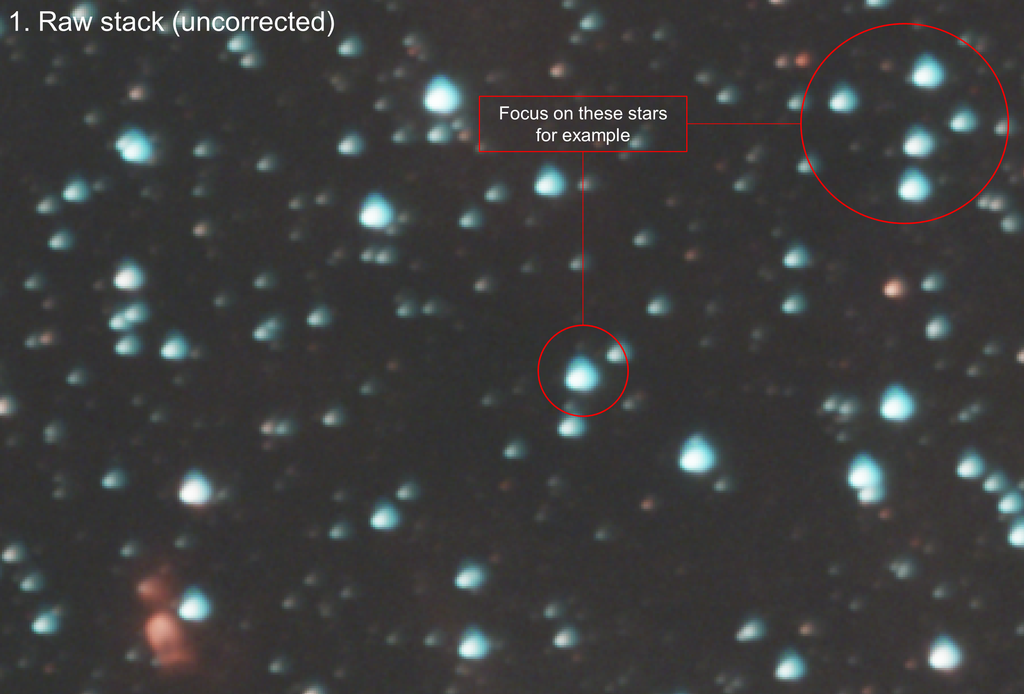  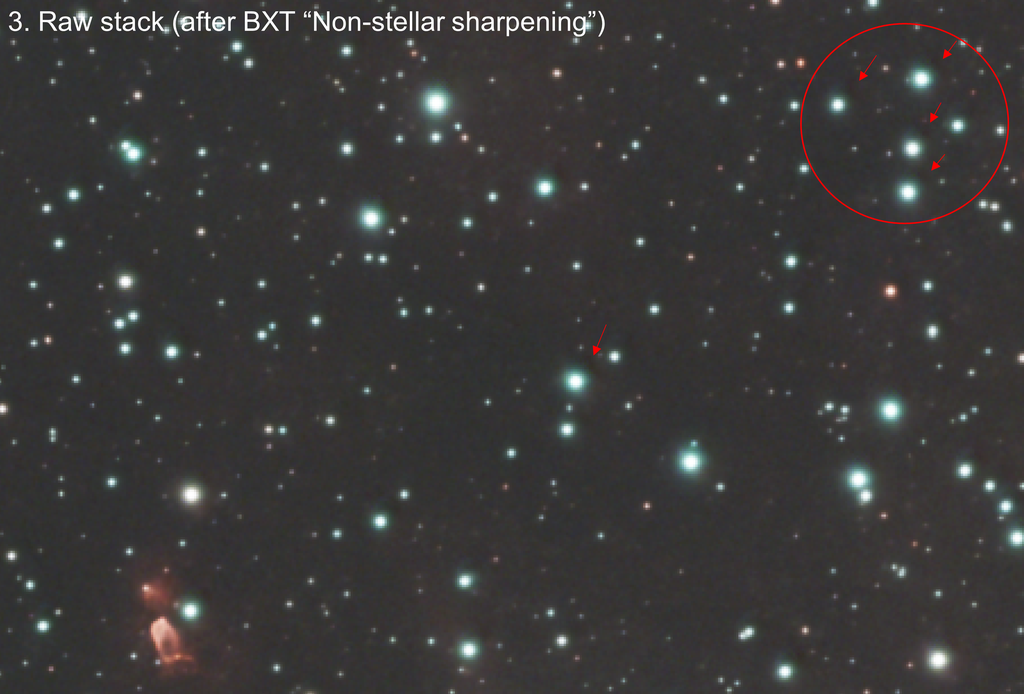  I think here you have the star sharpening too high, the default in the original BXT was 0.25, in the newer version with AI4 I think they changed the default to 0.50 and its way too high, no idea why they did this but it can produce artefacts as you are seeing, I don’t go above 0.35 and mostly just stick to the old default of 0.25, see how that goes..👍🏻
|
You cannot like this item. Reason: "ANONYMOUS".
You cannot remove your like from this item.
Editing a post is only allowed within 24 hours after creating it.
You cannot Like this post because the topic is closed.
Copy the URL below to share a direct link to this post.
This post cannot be edited using the classic forums editor.
To edit this post, please enable the "New forums experience" in your settings.
BXT did a good job. I suspect your final image will be fine.
|
You cannot like this item. Reason: "ANONYMOUS".
You cannot remove your like from this item.
Editing a post is only allowed within 24 hours after creating it.
You cannot Like this post because the topic is closed.
Copy the URL below to share a direct link to this post.
This post cannot be edited using the classic forums editor.
To edit this post, please enable the "New forums experience" in your settings.
The problem you have is with your image train, be it camera tilt, back focus or just cheap glass.
BXT is doing a fantastic job fixing your stars, complaining about artifact from BXT is the wrong approach to your problem.
You would be much better off posting a single unstretched sub as an example for the forum to see your original stars.
|
You cannot like this item. Reason: "ANONYMOUS".
You cannot remove your like from this item.
Editing a post is only allowed within 24 hours after creating it.
You cannot Like this post because the topic is closed.
Copy the URL below to share a direct link to this post.
This post cannot be edited using the classic forums editor.
To edit this post, please enable the "New forums experience" in your settings.
@wsg As I stated in the post, I've tried to mitigate the coma by adding spacers, to no avail. Spacers changed nothing, no matter how many of them I've added until I could barely reach the focus. The lens is the Samyang 135mm f2 and unfortunately, I haven't been lucky enough to get a quality one (it's a lottery they say) that would produce pinpoint stars right up to the farthest edges of the frame. Mine cannot do that, not even when paired with an APS-C sensor, which is a joke and frankly pisses me off. Single subs have come with the same pattern of coma. Just for the record, I have removed the focus stop, so when I say that my focuser cannot travel any more, it cannot. The prescribed back focus of my system is 44mm, which is what I have, yet the stars produce coma radially from the centre (as if the sensor was "too close"). Filter or no filter, doesn't matter. Moreover, as of now, I have not been able to find reliable information about how much should I shim the back focus if I include a filter in the OTA (is it 1/3 of the filter thickness, and if so, why?). What if my stars still produce a coma even after compensating for filters by shimming? Of course, tilt might also be the issue, but the coma follows the "sensor too close" pattern. Anyway, even if it was the tilt, I have no clue what to do about it. I'm using ZWO's EOS filter-drawer adapter, which as I've read might come with some slag. Ok, let's say it does, I still haven't found how to mitigate the tilt, if my camera doesn't come with the tilt-adjustor. I mean this hobby is great, but it is such a money drain. I'm no longer willing to spend hundreds of euros just trying to fix one issue, with a 50/50 success rate, f* that. With that said, I was not complaining about the artefacts, just stating their existence. So yes, I agree that BXT does a wonderful job and is basically my last resort in this sense, which is why I was asking if anyone experienced the same behaviour and if so, if they know how to avoid it. I've seen BXT correcting similar if not worse aberrations (on other images than mine), but I didn't notice if the artefacts were there, will have to check again... Sorry for the rant
|
You cannot like this item. Reason: "ANONYMOUS".
You cannot remove your like from this item.
Editing a post is only allowed within 24 hours after creating it.
You cannot Like this post because the topic is closed.
Copy the URL below to share a direct link to this post.
This post cannot be edited using the classic forums editor.
To edit this post, please enable the "New forums experience" in your settings.
There is no such a thing as coma being due to a sensor either being too close or too far. Coma is coma and it is an intrinsic property of the optical system. Unless you are talking astigmatism or more precisely astigamtic field curvature but that is another issue entirely. I can't, for the life of me, understand why anyone should get a lens with the shortest backfocus possible (and hence more likelyhood of optical issues further down the line) while other options exist.
|
You cannot like this item. Reason: "ANONYMOUS".
You cannot remove your like from this item.
Editing a post is only allowed within 24 hours after creating it.
You cannot Like this post because the topic is closed.
Copy the URL below to share a direct link to this post.
This post cannot be edited using the classic forums editor.
To edit this post, please enable the "New forums experience" in your settings.
@andrea tasselli this is what occurs in my subs. Are you suggesting that a camera with a longer back focus requirement would solve the issue? 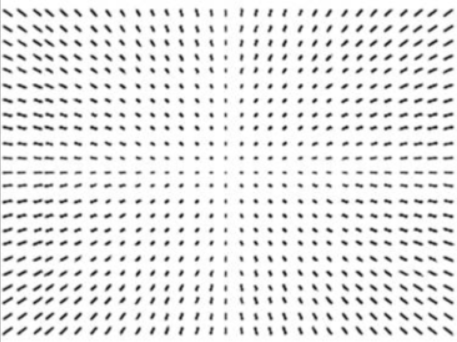 |
You cannot like this item. Reason: "ANONYMOUS".
You cannot remove your like from this item.
Editing a post is only allowed within 24 hours after creating it.
You cannot Like this post because the topic is closed.
Copy the URL below to share a direct link to this post.
This post cannot be edited using the classic forums editor.
To edit this post, please enable the "New forums experience" in your settings.
Those diagrams are for coma-corrected triplet refractors and ONLY highlight the effect of astigmatic field curvature, or more specifically the effect of spacing on the field curvature correction capabilities of a field flattener. If the lens suffers from coma those diagrams, as far as coma is concerned, are useless.
In my experience, the shorter the backfocus the harder is to get a good lens, all other things being equal. Thus, for the Samyang which come in different flavours, your best option is ALWAYS to chose the one with the longest backfocus, that is one fitting a Nikon DSLR body.
|
You cannot like this item. Reason: "ANONYMOUS".
You cannot remove your like from this item.
Editing a post is only allowed within 24 hours after creating it.
You cannot Like this post because the topic is closed.
Copy the URL below to share a direct link to this post.
This post cannot be edited using the classic forums editor.
To edit this post, please enable the "New forums experience" in your settings.
@andrea tasselli camera was there way before the lens, so I did not "intentionally" aim to pair the lens with this exact camera. It's just that I have no other camera, so I knew from the get-go that I was going to be heavily undersampled (conversely, with my bigger telescope, the same camera oversamples by a small bit). It's the first time I read the information you have provided about the length of backfocus and lens. So at this moment, I can't reliably determine whether the lens itself is the issue or the backfocus, until I have another camera (with a longer backfocus) to pair it with?
|
You cannot like this item. Reason: "ANONYMOUS".
You cannot remove your like from this item.
Editing a post is only allowed within 24 hours after creating it.
You cannot Like this post because the topic is closed.
Copy the URL below to share a direct link to this post.
This post cannot be edited using the classic forums editor.
To edit this post, please enable the "New forums experience" in your settings.
The minimum backfocus of the 294MC is, I believe, 11 mm but that is not the issue here. The issue is the nominal optimum backfocus distance (they one distance they are designed to give their best performance across the focus range) for a Canon EF compatible lens is 44 mm, for a Nikon F is 46.5 mm. And there is nothing you can do about that, it is fixed. Either you sell yours and try the lottery again (this time with a Nikon compatible lens which is usually more expensive) or you keep as is and BXT it
|
You cannot like this item. Reason: "ANONYMOUS".
You cannot remove your like from this item.
Editing a post is only allowed within 24 hours after creating it.
You cannot Like this post because the topic is closed.
Copy the URL below to share a direct link to this post.
This post cannot be edited using the classic forums editor.
To edit this post, please enable the "New forums experience" in your settings.
Drahomír Michalko:
@andrea tasselli this is what occurs in my subs. Are you suggesting that a camera with a longer back focus requirement would solve the issue?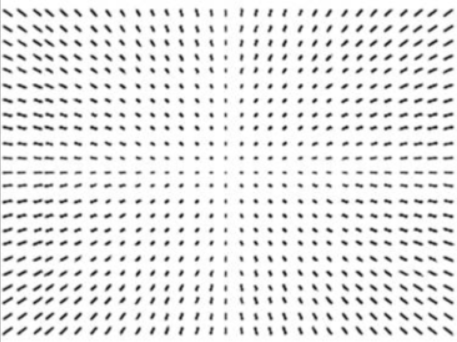 That diagram has nothing to do with coma, that is purely for the star shape relative to backfocus, coma is a completely different beast and is totally to do with an optical issue and NOT a backspace issue, now as you actual COMA does seem to follow the pattern on this image you show, may mean you have both issues, but the coma should be sorted first, as no amount of messing with backspace will sort that out.
|
You cannot like this item. Reason: "ANONYMOUS".
You cannot remove your like from this item.
Editing a post is only allowed within 24 hours after creating it.
You cannot Like this post because the topic is closed.
Copy the URL below to share a direct link to this post.
This post cannot be edited using the classic forums editor.
To edit this post, please enable the "New forums experience" in your settings.
@andrea tasselli I'll see what I can do about that. The same retailer I bought this lens from also sells the Nikon-compatible version, which is only slightly more expensive, almost negligible compared to the EF version. So, if I'm allowed to return the current lens, I'll probably consider the lottery again. Thanks for the info.
|
You cannot like this item. Reason: "ANONYMOUS".
You cannot remove your like from this item.
Editing a post is only allowed within 24 hours after creating it.
You cannot Like this post because the topic is closed.
Copy the URL below to share a direct link to this post.
This post cannot be edited using the classic forums editor.
To edit this post, please enable the "New forums experience" in your settings.
@AstroShedI'm attaching the aberration inspector view (this is with the UV/IR cut filter). Fringing around the blue stars is visible. Sorry, I'm not very fluent in the "refractor" semantics. The lower right side seems to be least affected, suggesting a tilt, but that is not the whole story I strongly presume. 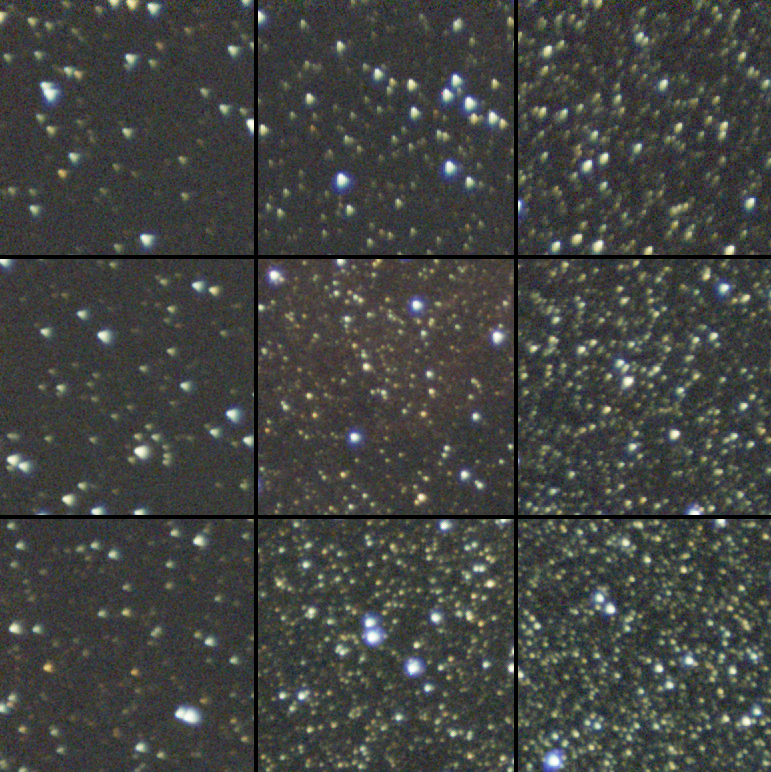 |
You cannot like this item. Reason: "ANONYMOUS".
You cannot remove your like from this item.
Editing a post is only allowed within 24 hours after creating it.
You cannot Like this post because the topic is closed.
Copy the URL below to share a direct link to this post.
This post cannot be edited using the classic forums editor.
To edit this post, please enable the "New forums experience" in your settings.
That lens would be barely acceptable as a daytime lens, at least fully open (apparently this was taken at f/2.8 so not really fully open, right?). But then what would be the point of having a fast lens?
|
You cannot like this item. Reason: "ANONYMOUS".
You cannot remove your like from this item.
Editing a post is only allowed within 24 hours after creating it.
You cannot Like this post because the topic is closed.
Copy the URL below to share a direct link to this post.
This post cannot be edited using the classic forums editor.
To edit this post, please enable the "New forums experience" in your settings.
You cannot like this item. Reason: "ANONYMOUS".
You cannot remove your like from this item.
Editing a post is only allowed within 24 hours after creating it.
You cannot Like this post because the topic is closed.
Copy the URL below to share a direct link to this post.
This post cannot be edited using the classic forums editor.
To edit this post, please enable the "New forums experience" in your settings.