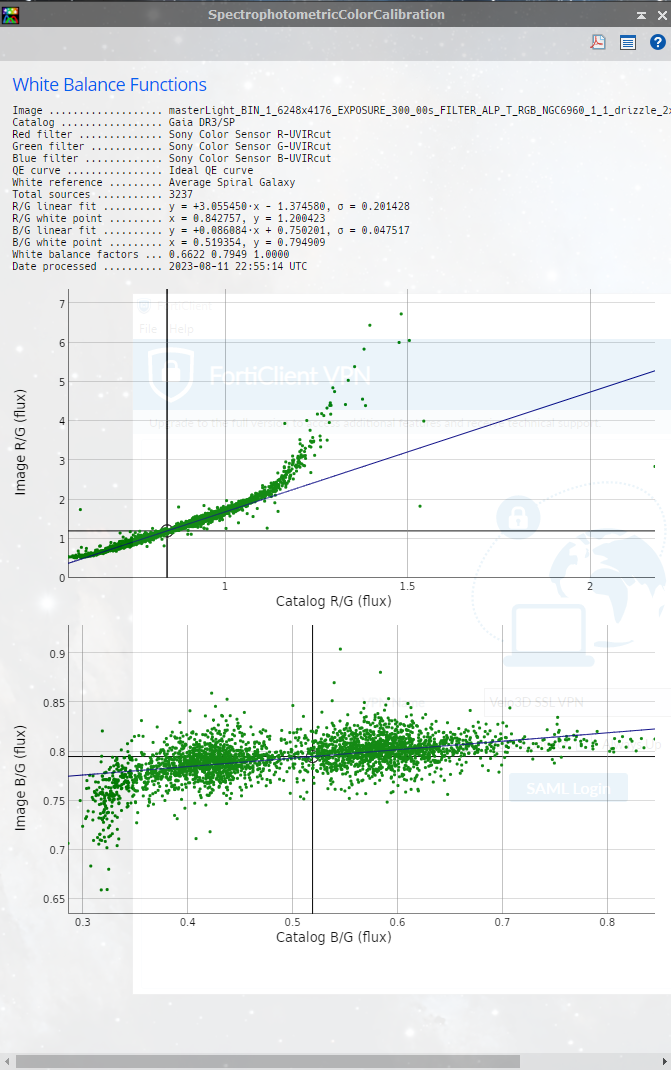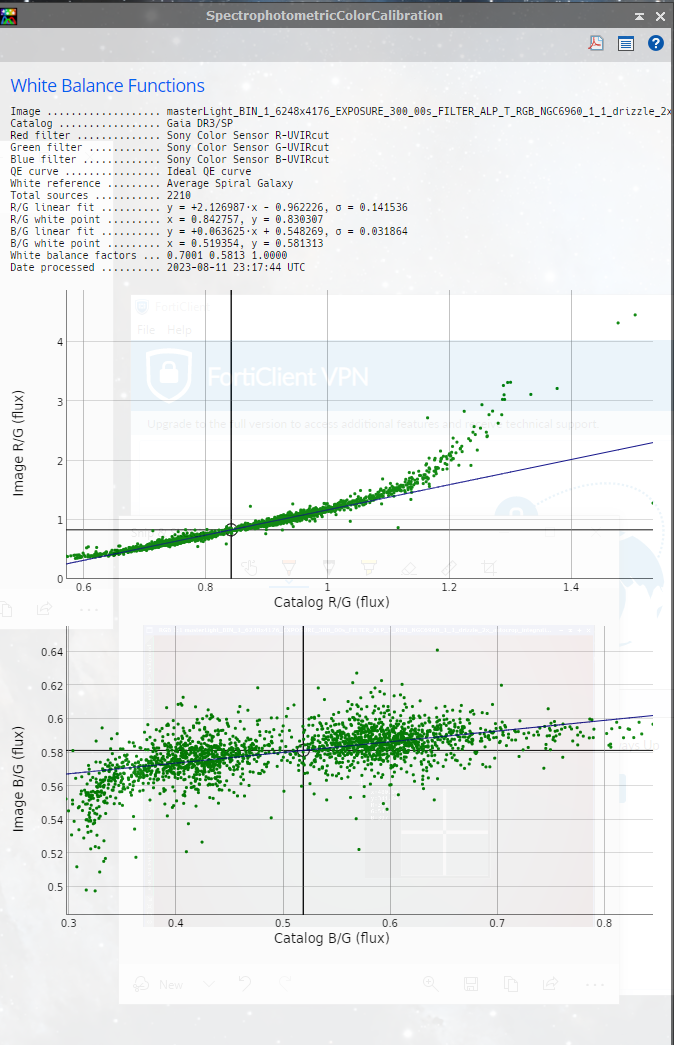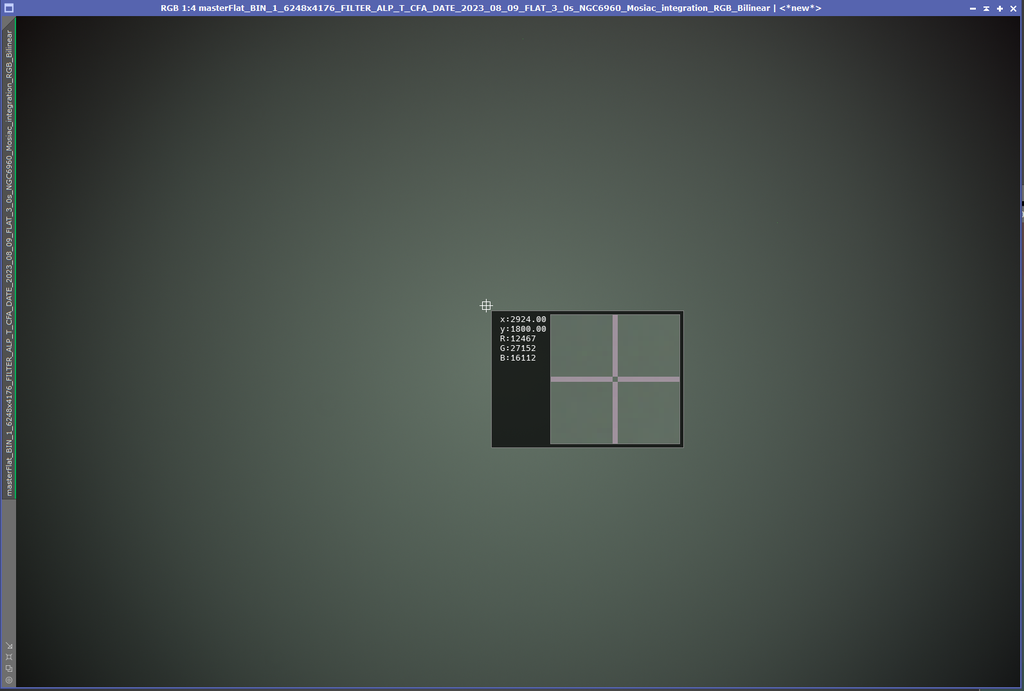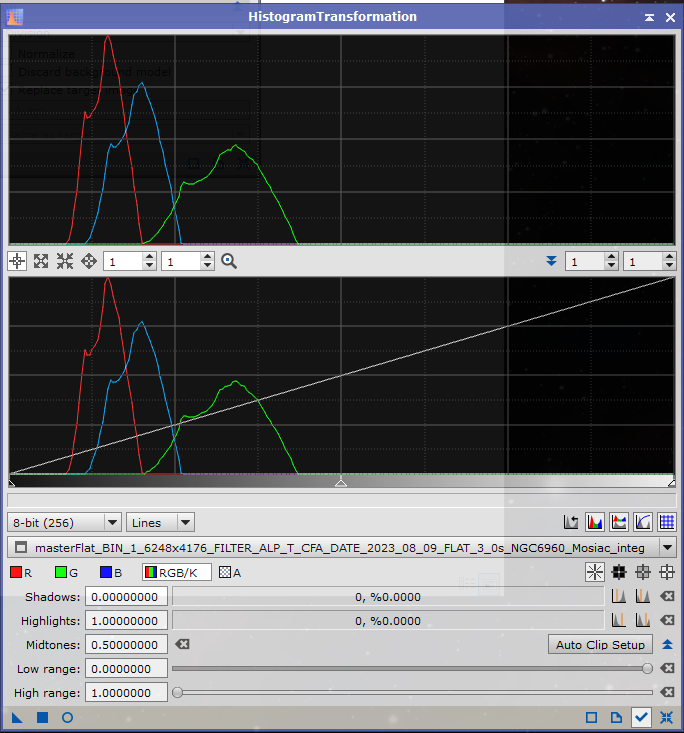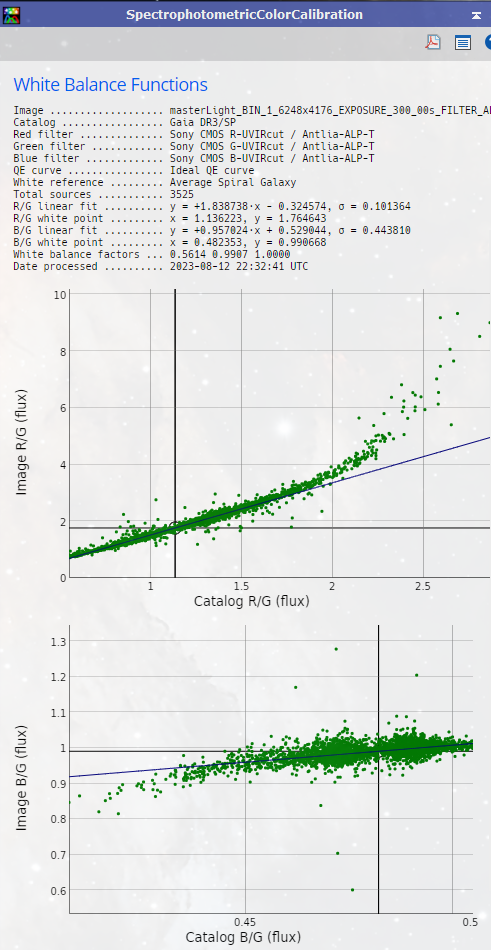What does it mean when all your integrated pictures have a SPCC graph that looks like this one? 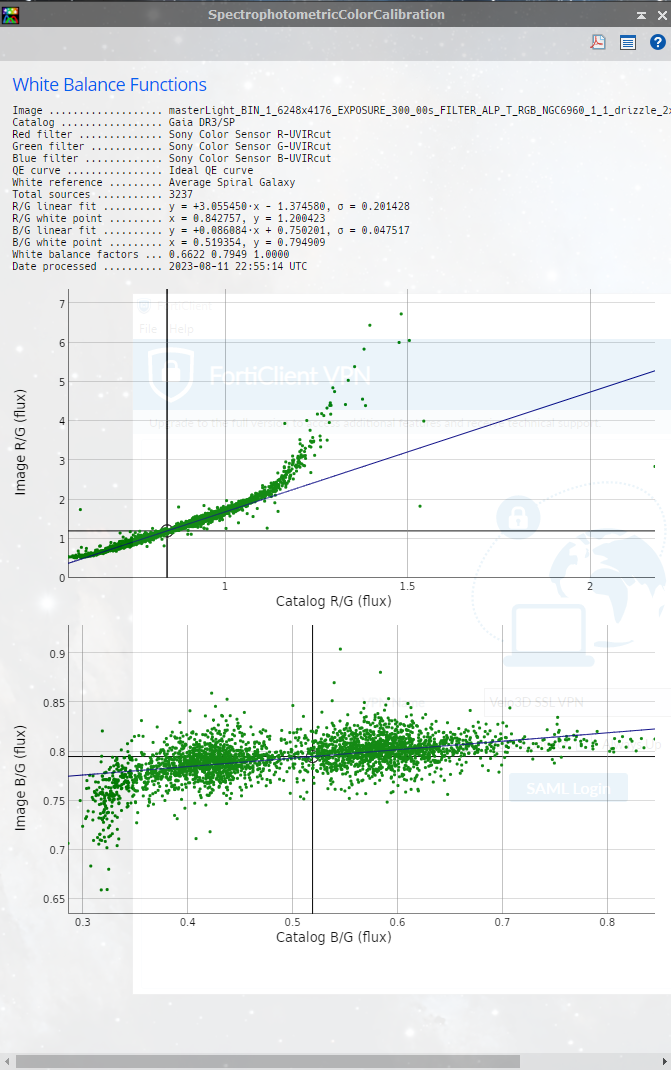 For background, I'm using a C8 + Hyperstar 4 + ASI2600MC Pro + ALP-T Highspeed dual narrow-band filter on NGC6960. On another, but possibly related note, no matter how hard I try to take flat frames all my integrated results always have a blue/red gradient that looks something like:  For flats I've tried: Dusk sky + hayes t-shirt (4 layers) Dusk sky (no diffuser) Amazon A3 light panel + haynes t-shirt (4 layers) Amazon A3 light panel + Amazon neutral density film Amazon A3 light panel + Amazon neutral density film + haynes t-shirt (4 layers) and no matter what I do, I always end up with what looks like a flat-frame problem but with differing intensities between blue and red. B.t.w., The first SPCC graph is done after ABE, here is what it looks like right after Integration (SPCC is the first thing I do) 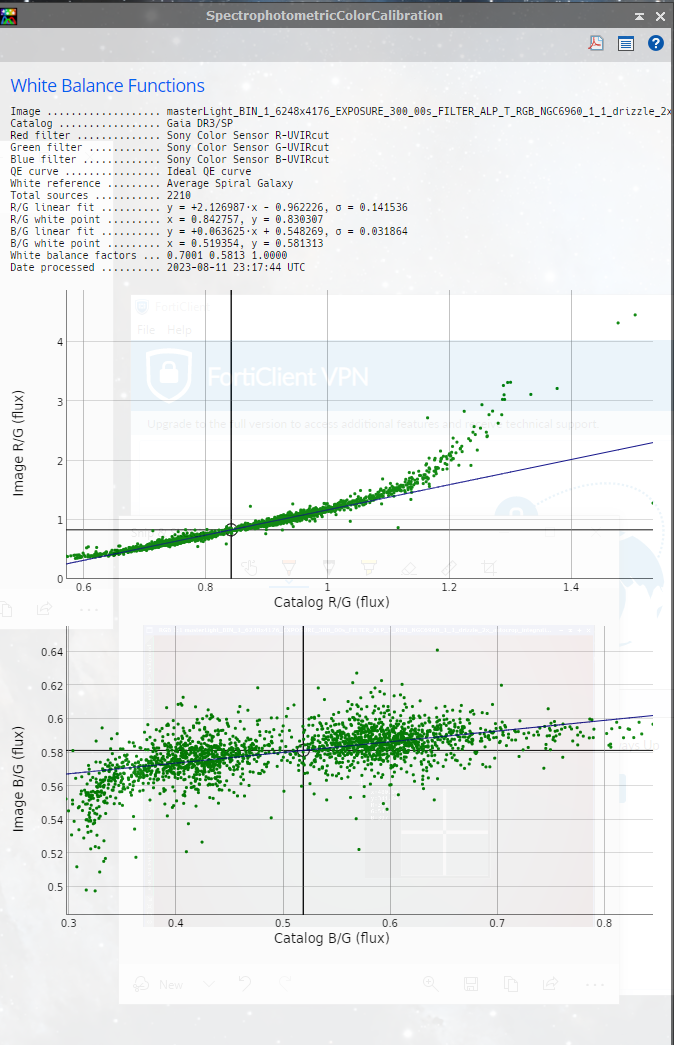 Anyone else seen this weird color gradient/flat-frame problem before? Any advise on how to fix it? Thanks.
|
You cannot like this item. Reason: "ANONYMOUS".
You cannot remove your like from this item.
Editing a post is only allowed within 24 hours after creating it.
You cannot Like this post because the topic is closed.
Copy the URL below to share a direct link to this post.
This post cannot be edited using the classic forums editor.
To edit this post, please enable the "New forums experience" in your settings.
I posted on the very subject about a month ago. I didn't get much of a response. See below. At the time, I thought running Blurx and NoiseX before SPCC improved the SPCC curves, but now I'm not so sure. This may have been a "red herring." In my experience since then, I have found that running a background extraction on the RGB before SPCC seems to be very important. I often use GraXpert. I rarely use ABE. Also, running the background neutralization in SPCC seems to give better results. Using a preview of the background (i.e., region of interest) seems better than not using one. I'm always relieved to see good SPCC curves, but the most important criterion for success for me is "Does it look right." George Hatfield  |
You cannot like this item. Reason: "ANONYMOUS".
You cannot remove your like from this item.
Editing a post is only allowed within 24 hours after creating it.
You cannot Like this post because the topic is closed.
Copy the URL below to share a direct link to this post.
This post cannot be edited using the classic forums editor.
To edit this post, please enable the "New forums experience" in your settings.
Hello, sometimes I have been presented with similar dispersions in the data. I own the ASI2600MC and the ASI2600MM, although it has been the latter that I have used the most lately. However, that has not prevented me from having a correct color calibration. According to the official information provided by the Pixinsight team, these variations may be due to an incorrect selection of the filter and not so much to the selection of the sensor, since as the system is very robust, the latter should not generate the phenomenon of data dispersion. I also use BlurX and NoiseX, but I always use them after SPCC. I remember this being mentioned by Adam Block and Russell Corman in an interview they gave.
I would suggest you review the following before using SPCC:
1. Separate the channels to apply DBE at least 2 times on the image using the same samples in all three channels and then join them again.
2. Make a preview for the DBE (such as mentions) that is not too small. Of such a size that it is not on nebulae and that the number of stars is much less in proportion to what can be seen as a background.
3. Regarding point 2, another possibility is to make 6 or 8 small previews that do not contain stars or nebulae and combine them with the previewAggregator script. Before I used it a lot, although now I don't find it necessary. However, you can give it a try and see what results it gives you.
4. Make sure you download the GAIA files which are around 60Gb.
I hope I could have helped you.
Greetings
Marcelo A. Munoz
|
You cannot like this item. Reason: "ANONYMOUS".
You cannot remove your like from this item.
Editing a post is only allowed within 24 hours after creating it.
You cannot Like this post because the topic is closed.
Copy the URL below to share a direct link to this post.
This post cannot be edited using the classic forums editor.
To edit this post, please enable the "New forums experience" in your settings.
You cannot like this item. Reason: "ANONYMOUS".
You cannot remove your like from this item.
Editing a post is only allowed within 24 hours after creating it.
You cannot Like this post because the topic is closed.
Copy the URL below to share a direct link to this post.
This post cannot be edited using the classic forums editor.
To edit this post, please enable the "New forums experience" in your settings.
John Stone:
On another, but possibly related note, no matter how hard I try to take flat frames all my integrated results always have a blue/red gradient that looks something like: This look for me that you have a sensor shift. So one side show more out of focus red the other one blue. Siegfried
|
You cannot like this item. Reason: "ANONYMOUS".
You cannot remove your like from this item.
Editing a post is only allowed within 24 hours after creating it.
You cannot Like this post because the topic is closed.
Copy the URL below to share a direct link to this post.
This post cannot be edited using the classic forums editor.
To edit this post, please enable the "New forums experience" in your settings.
For the bi-color gradient in the flat, that is entirely normal when shooting with a dual nb filter. For the variation from strict linearity in the spcc graph that is due to the response of the filter at different incidence angles, IMHO.
|
You cannot like this item. Reason: "ANONYMOUS".
You cannot remove your like from this item.
Editing a post is only allowed within 24 hours after creating it.
You cannot Like this post because the topic is closed.
Copy the URL below to share a direct link to this post.
This post cannot be edited using the classic forums editor.
To edit this post, please enable the "New forums experience" in your settings.
Are you shooting flats through the filter?
|
You cannot like this item. Reason: "ANONYMOUS".
You cannot remove your like from this item.
Editing a post is only allowed within 24 hours after creating it.
You cannot Like this post because the topic is closed.
Copy the URL below to share a direct link to this post.
This post cannot be edited using the classic forums editor.
To edit this post, please enable the "New forums experience" in your settings.
Just a suggestion, use the pull down to select CMOS+L-enhance to more closely reflect what you are actually shooting through. You said you are using narrow-band filters and the SPCC reflects this and so does your flats. However, you should still get reasonably good color calibrations.
Regards,
Charlie
|
You cannot like this item. Reason: "ANONYMOUS".
You cannot remove your like from this item.
Editing a post is only allowed within 24 hours after creating it.
You cannot Like this post because the topic is closed.
Copy the URL below to share a direct link to this post.
This post cannot be edited using the classic forums editor.
To edit this post, please enable the "New forums experience" in your settings.
Hi, I use the asi2600mc OSC, and I learned to apply SPCC first before DBE with the option background neutralisation within SPCC
It makes a significant difference, we had a discussion on this topic on this forum and I made tests after that. Regarding the filter and sensor, ideal sensor curve because the OSC filter curves already include the QE curve as you can check on PI and Asi2600 specs. Regarding narrow bands I do not know
|
You cannot like this item. Reason: "ANONYMOUS".
You cannot remove your like from this item.
Editing a post is only allowed within 24 hours after creating it.
You cannot Like this post because the topic is closed.
Copy the URL below to share a direct link to this post.
This post cannot be edited using the classic forums editor.
To edit this post, please enable the "New forums experience" in your settings.
Never look at graphs if the image looks improved then thats it , don`t faff about with anything else.
Roger
|
You cannot like this item. Reason: "ANONYMOUS".
You cannot remove your like from this item.
Editing a post is only allowed within 24 hours after creating it.
You cannot Like this post because the topic is closed.
Copy the URL below to share a direct link to this post.
This post cannot be edited using the classic forums editor.
To edit this post, please enable the "New forums experience" in your settings.
andrea tasselli:
For the bi-color gradient in the flat, that is entirely normal when shooting with a dual nb filter. For the variation from strict linearity in the spcc graph that is due to the response of the filter at different incidence angles, IMHO. *** Having said that I shall however point out that applying spcc to a narrowband image is essentially pointless. Use CC and be done with it.
|
You cannot like this item. Reason: "ANONYMOUS".
You cannot remove your like from this item.
Editing a post is only allowed within 24 hours after creating it.
You cannot Like this post because the topic is closed.
Copy the URL below to share a direct link to this post.
This post cannot be edited using the classic forums editor.
To edit this post, please enable the "New forums experience" in your settings.
in my understanding , SPCC cannot work with duo narrowband filters . as ii use stars colors for calibration , it will try something regarding astrometrics solutions but i'm not surprised that curves are weird . in my understanding SPCC can only be used on linear frame with no narrow band filters . if you use narrowband filter then use the other and older process PCC that allow you to select narrowband filters
|
You cannot like this item. Reason: "ANONYMOUS".
You cannot remove your like from this item.
Editing a post is only allowed within 24 hours after creating it.
You cannot Like this post because the topic is closed.
Copy the URL below to share a direct link to this post.
This post cannot be edited using the classic forums editor.
To edit this post, please enable the "New forums experience" in your settings.
John Stone:
ALP-T Highspeed dual narrow-band filter You're telling SPCC that you're using just a UV/IR cut filter.
|
You cannot like this item. Reason: "ANONYMOUS".
You cannot remove your like from this item.
Editing a post is only allowed within 24 hours after creating it.
You cannot Like this post because the topic is closed.
Copy the URL below to share a direct link to this post.
This post cannot be edited using the classic forums editor.
To edit this post, please enable the "New forums experience" in your settings.
andrea tasselli:
For the bi-color gradient in the flat, that is entirely normal when shooting with a dual nb filter. For the variation from strict linearity in the spcc graph that is due to the response of the filter at different incidence angles, IMHO. There's some confusion here. The image I posted is the gradient extracted by ABE after my lights have been calibrated and stacked. Obviously my Flats aren't working correctly, but I don't know what to do to fix them. (see the original post for all the things I've tried) and b.t.w. Here's a screen grab of my debayered (bilinear) master flat (unlinked STF) taken with neutral density film and the Amazon A3 Tracing Light Panel and it's associated histogram. 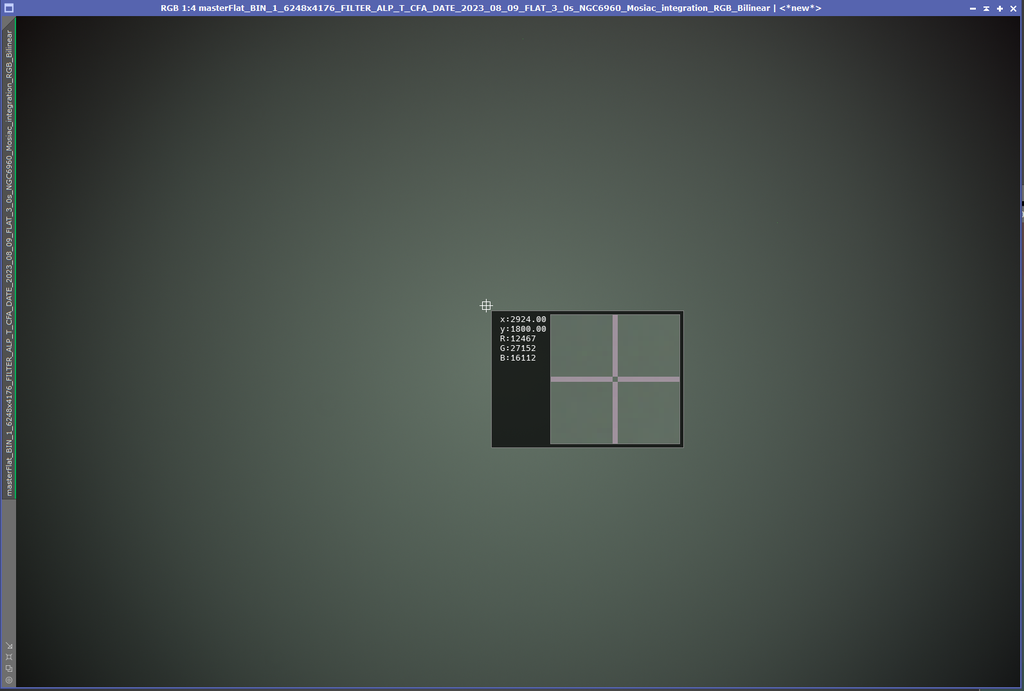 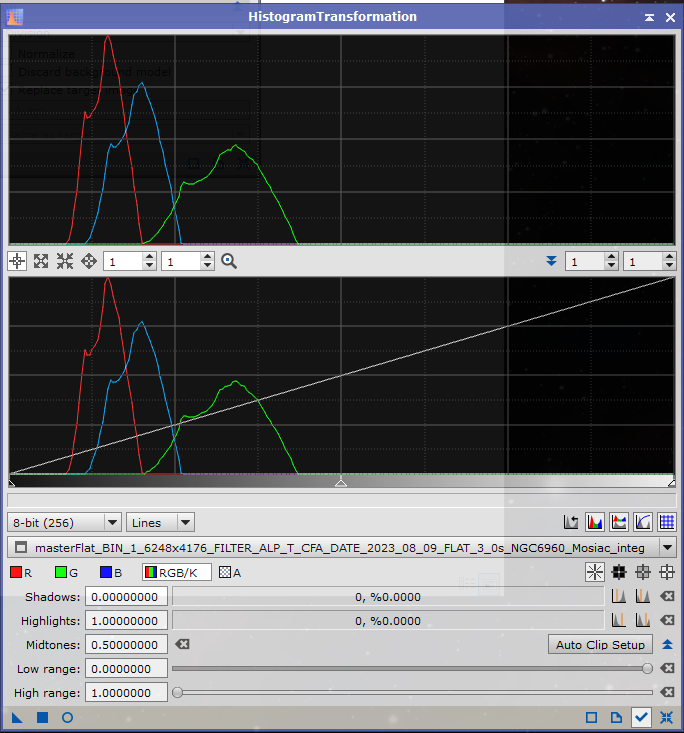 Marcelo Muñoz
I would suggest you review the following before using SPCC:
1. Separate the channels to apply DBE at least 2 times on the image using the same samples in all three channels and then join them again. I was under the impression that ABE/DBE operates on each RGB channel independently. If this is true then I can't see a reason to perform DBE/ABE on each channel separately. If I'm wrong about this, I sure like to know. When I read the PI documentation about SPCC, it says "when working with OSC cameras, we should always set the QE curve parameter to Ideal QE curve" (source).
But I don't see anything about "using a narrow-band filter with OSC" so I'm quite confuse about such a case.
I would try using "Ideal QE curve" but with "Narrow-band" mode enable. Something like this: Yes, when using dual narrow band filters I was supposed to select the Sony R/G/B + ALP-T filter settings in SPCC like this:  which gives this result if I do SPCC before ABE/DBE:  and this result if I do SPCC after ABE/DEB: 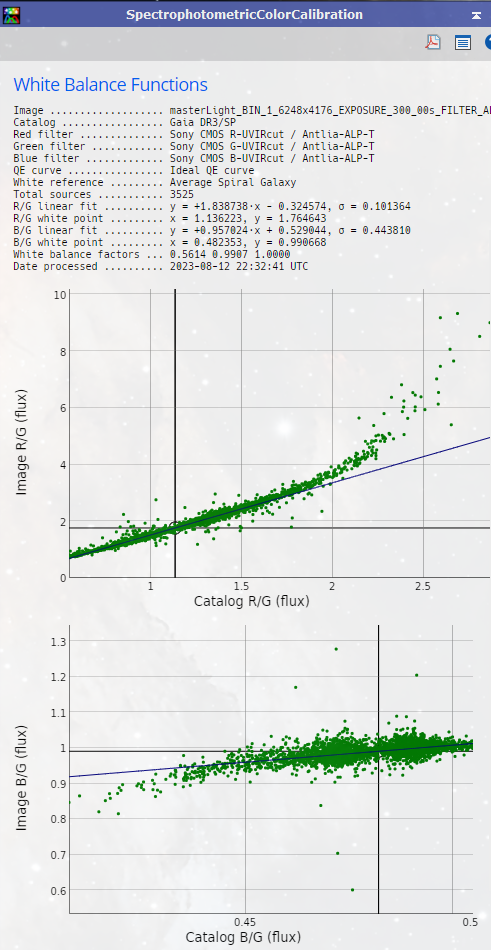 which I admit is much better than the first image I posted, but it still has this weird upward curve in the R/G flux chart I want to thank everyone for their answers. I wonder if there may be more suggestions regarding my inability to calibrate with flat-frames and if there's a possible relationship to this weird SPCC R/G flux chart?
|
You cannot like this item. Reason: "ANONYMOUS".
You cannot remove your like from this item.
Editing a post is only allowed within 24 hours after creating it.
You cannot Like this post because the topic is closed.
Copy the URL below to share a direct link to this post.
This post cannot be edited using the classic forums editor.
To edit this post, please enable the "New forums experience" in your settings.
You cannot like this item. Reason: "ANONYMOUS".
You cannot remove your like from this item.
Editing a post is only allowed within 24 hours after creating it.
You cannot Like this post because the topic is closed.
Copy the URL below to share a direct link to this post.
This post cannot be edited using the classic forums editor.
To edit this post, please enable the "New forums experience" in your settings.
John Stone:
I was under the impression that ABE/DBE operates on each RGB channel independently. If this is true then I can't see a reason to perform DBE/ABE on each channel separately. If I'm wrong about this, I sure like to know. For what it's worth, when DBEing data from a dual band filter, I separate out the channels and create the DBE by selecting background points from the channel that has the strongest signal - usually red. I then apply the DBE to the unseparated RGB image.
|
You cannot like this item. Reason: "ANONYMOUS".
You cannot remove your like from this item.
Editing a post is only allowed within 24 hours after creating it.
You cannot Like this post because the topic is closed.
Copy the URL below to share a direct link to this post.
This post cannot be edited using the classic forums editor.
To edit this post, please enable the "New forums experience" in your settings.
John Stone:
I was under the impression that ABE/DBE operates on each RGB channel independently. If this is true then I can't see a reason to perform DBE/ABE on each channel separately. If I'm wrong about this, I sure like to know. You're not wrong about how it works, but that also assumes that one set of sample placements and parameters is ideal for each channel. That's not always the case.
|
You cannot like this item. Reason: "ANONYMOUS".
You cannot remove your like from this item.
Editing a post is only allowed within 24 hours after creating it.
You cannot Like this post because the topic is closed.
Copy the URL below to share a direct link to this post.
This post cannot be edited using the classic forums editor.
To edit this post, please enable the "New forums experience" in your settings.