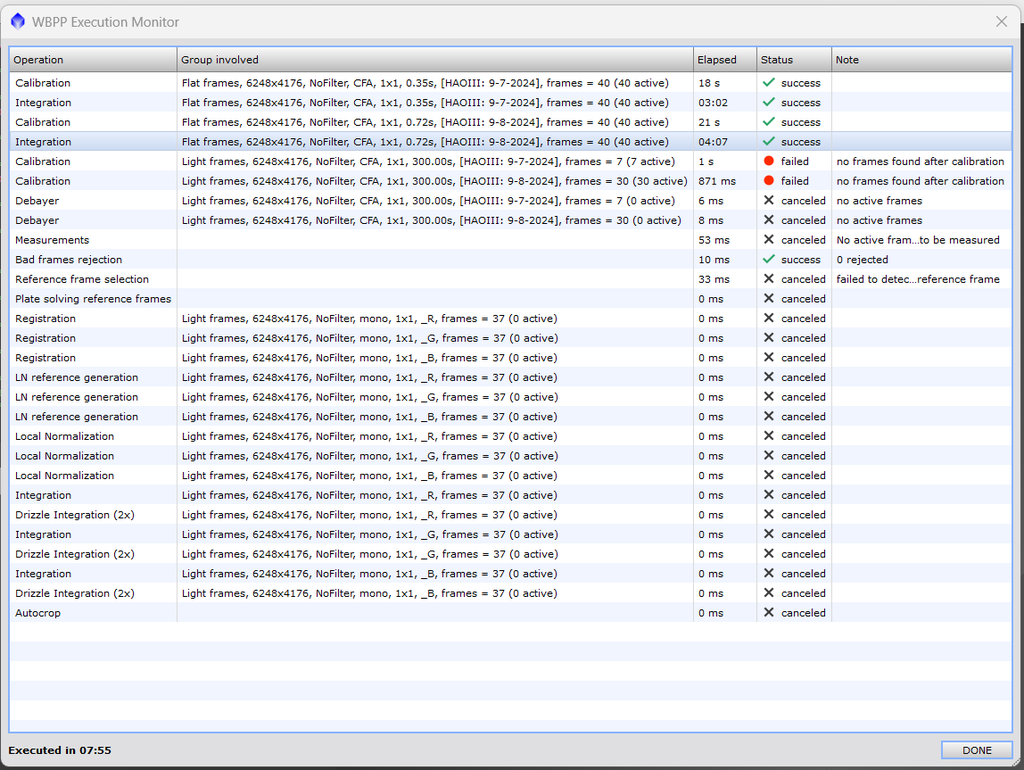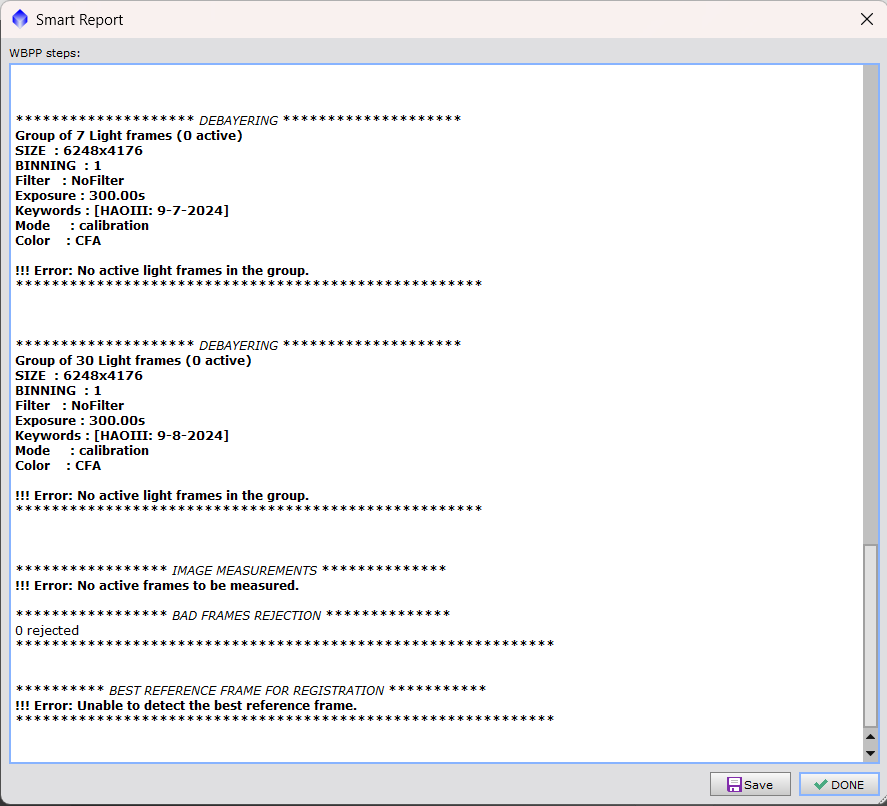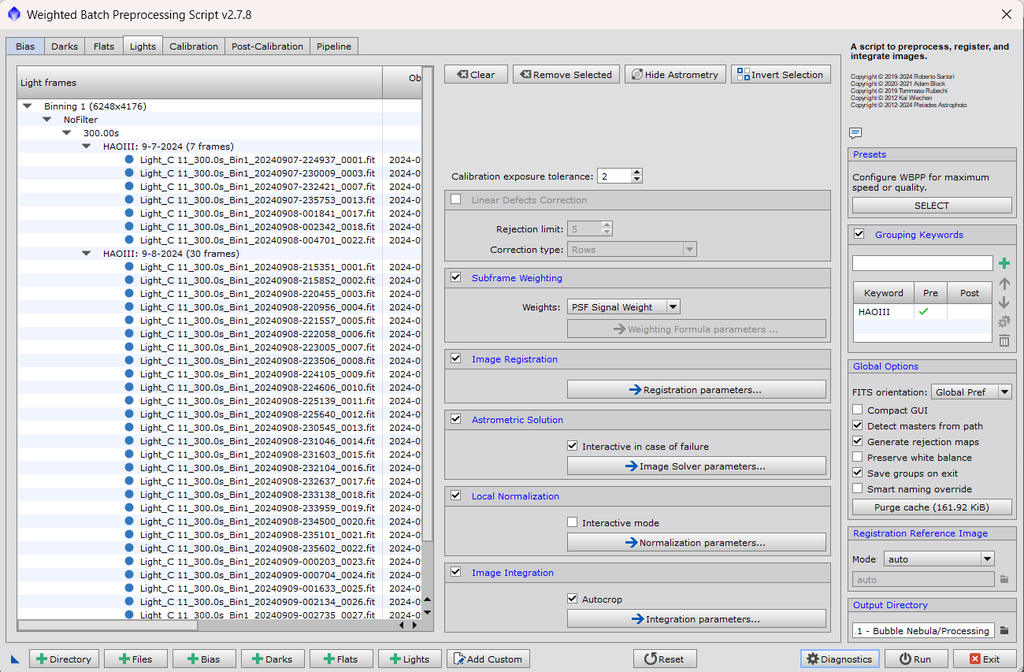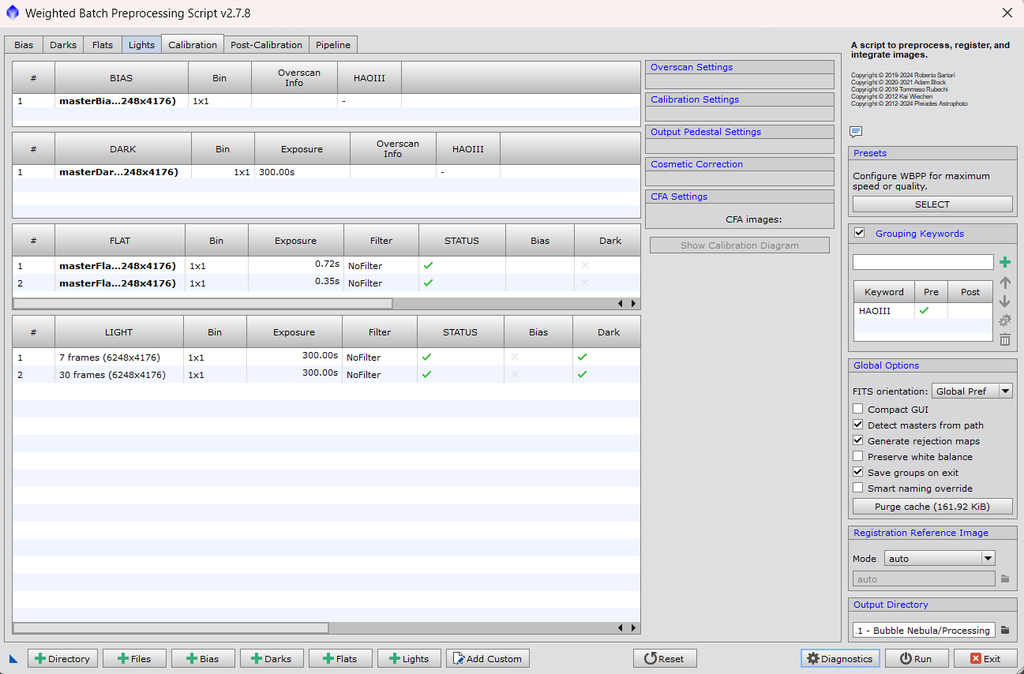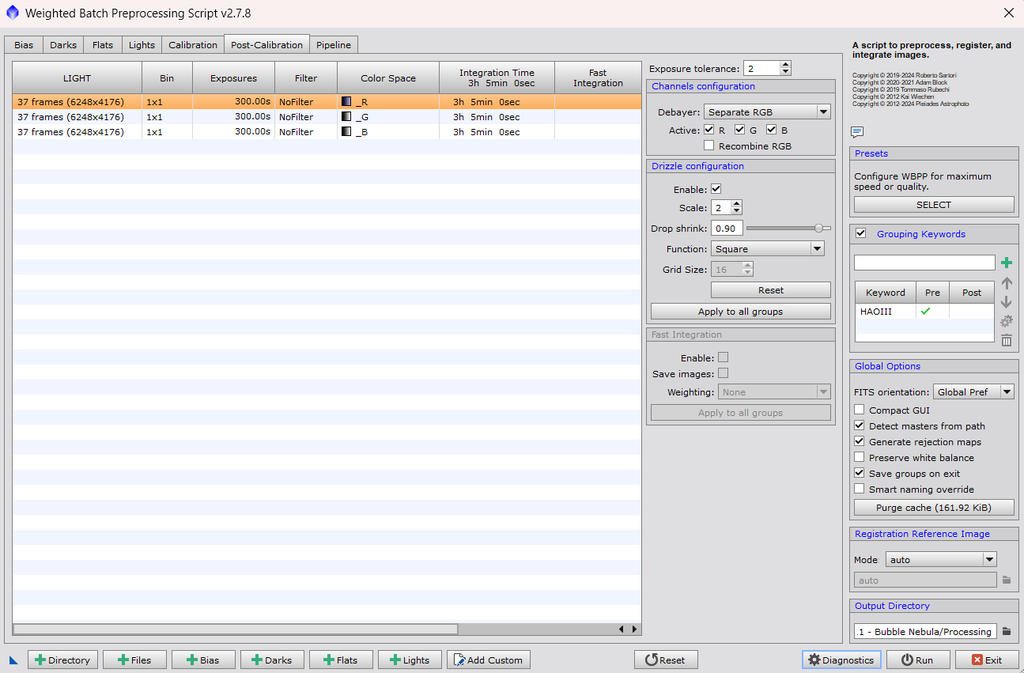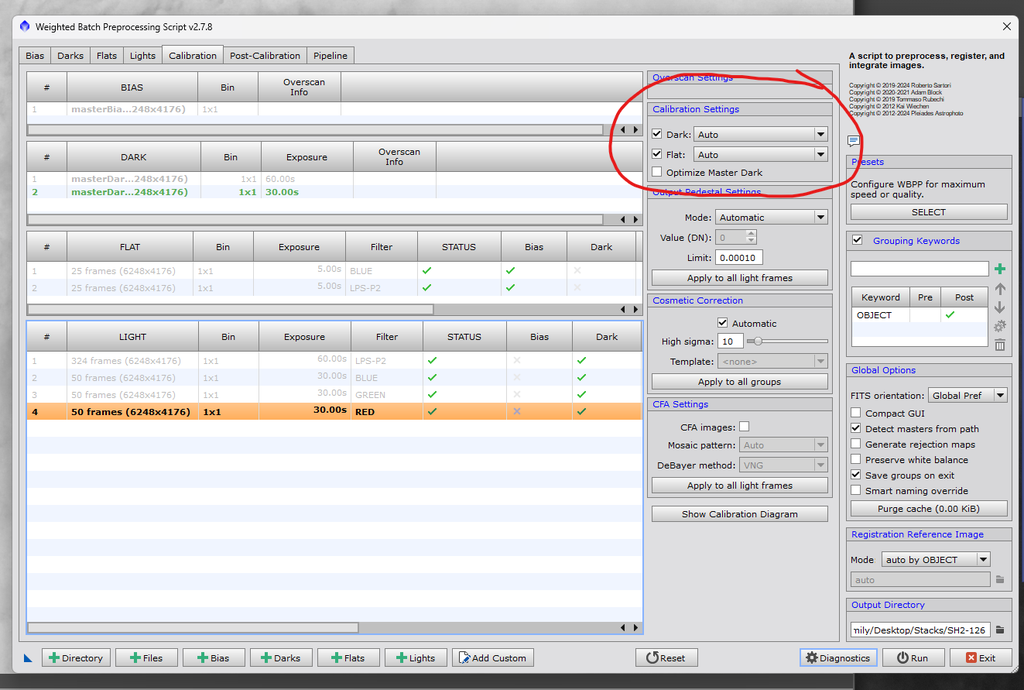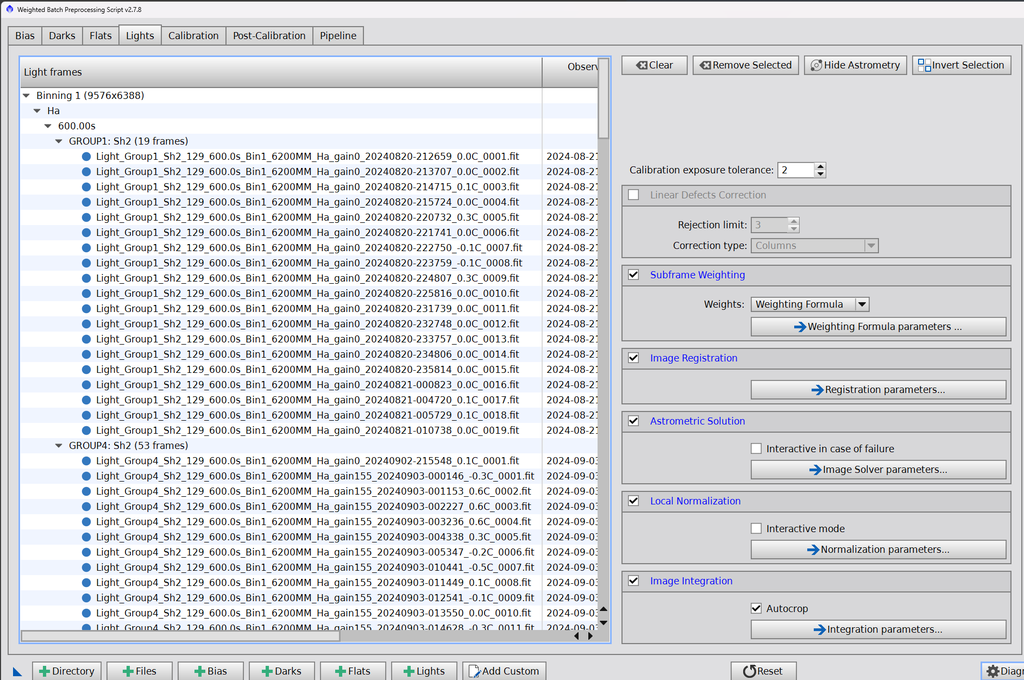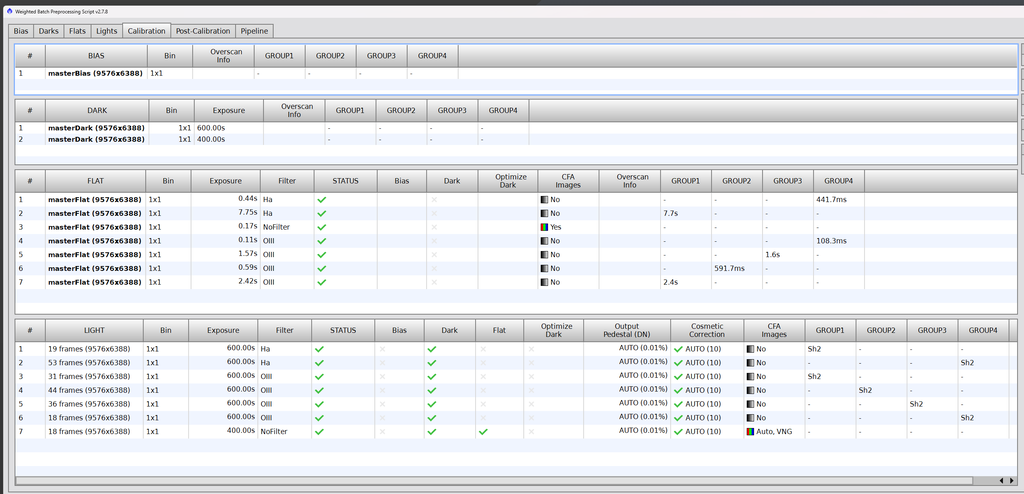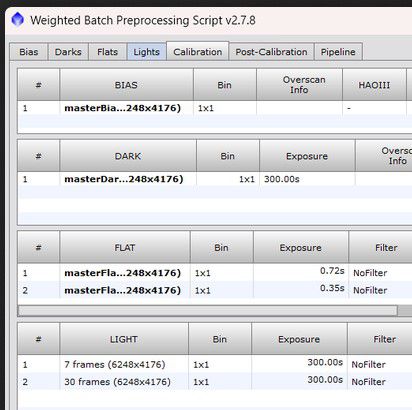I'm still new to PI and have been trying to switch from DSS to PI WBPP, but I'm having the issues below. I've tried searching forums for the answer and couldn't find any fixes. The most promising answer said to change noise reduction from 'disabled' to '2' under the lights image registration tab, but that didn't work. Does anyone know what's causing this? Extra context: I can stack the exact same data in DSS without issue. I am using a ZWO ASI2600MC with an Optolong L-Enhance filter. 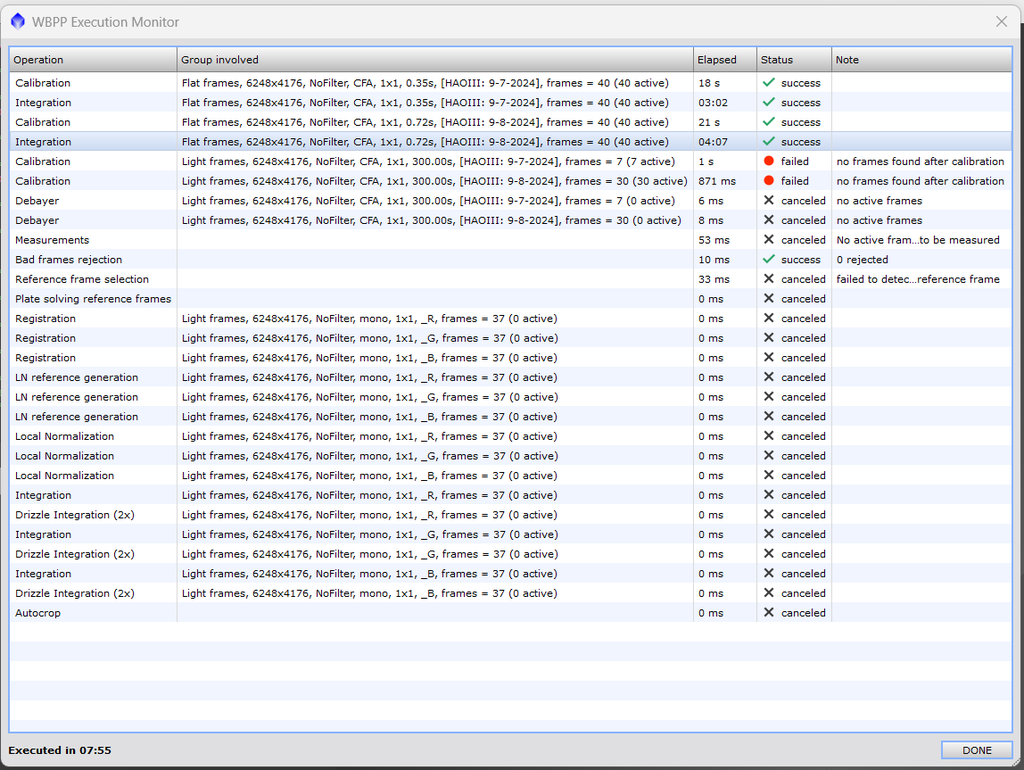 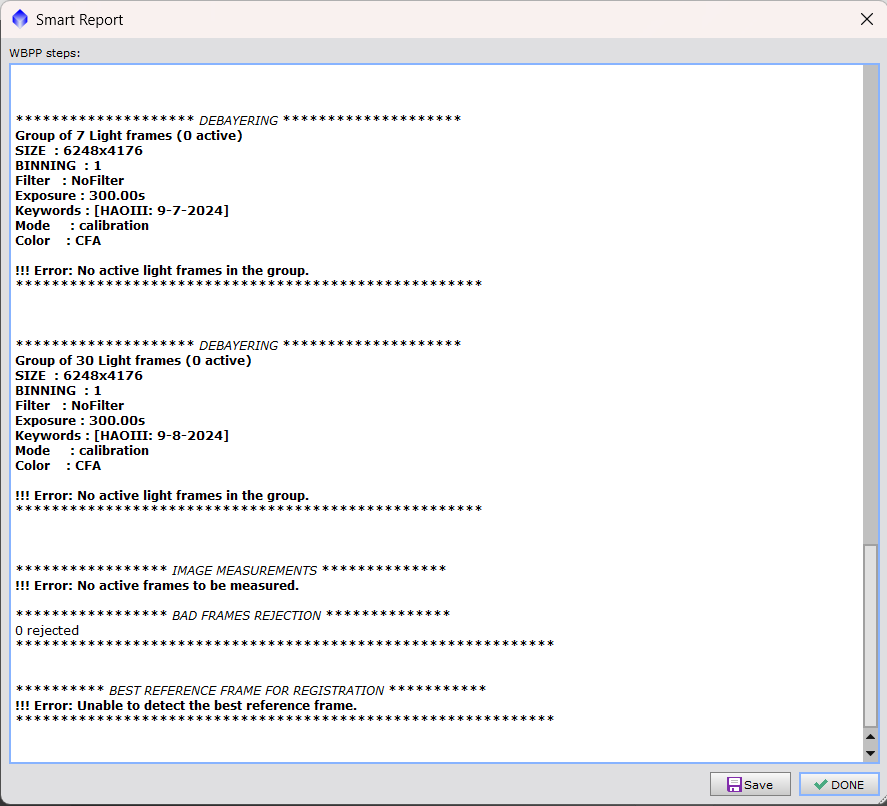 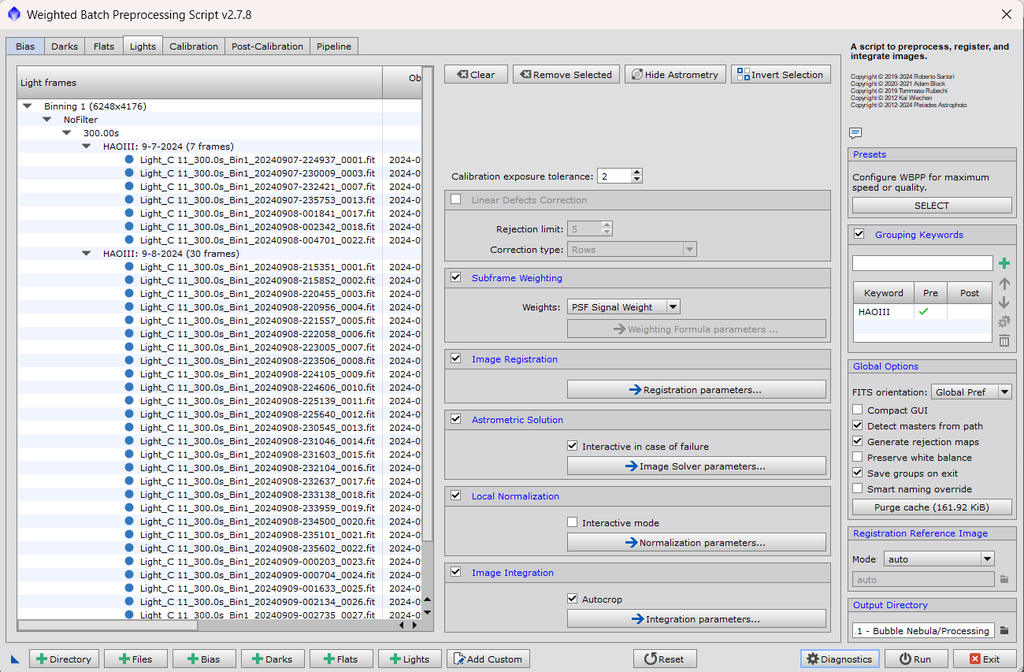 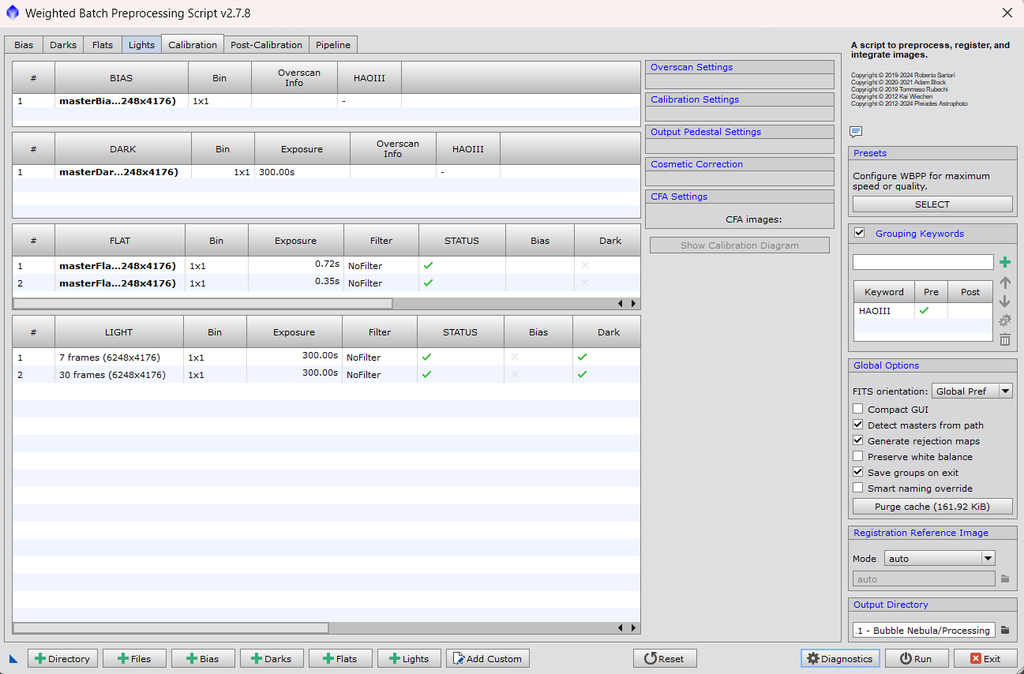 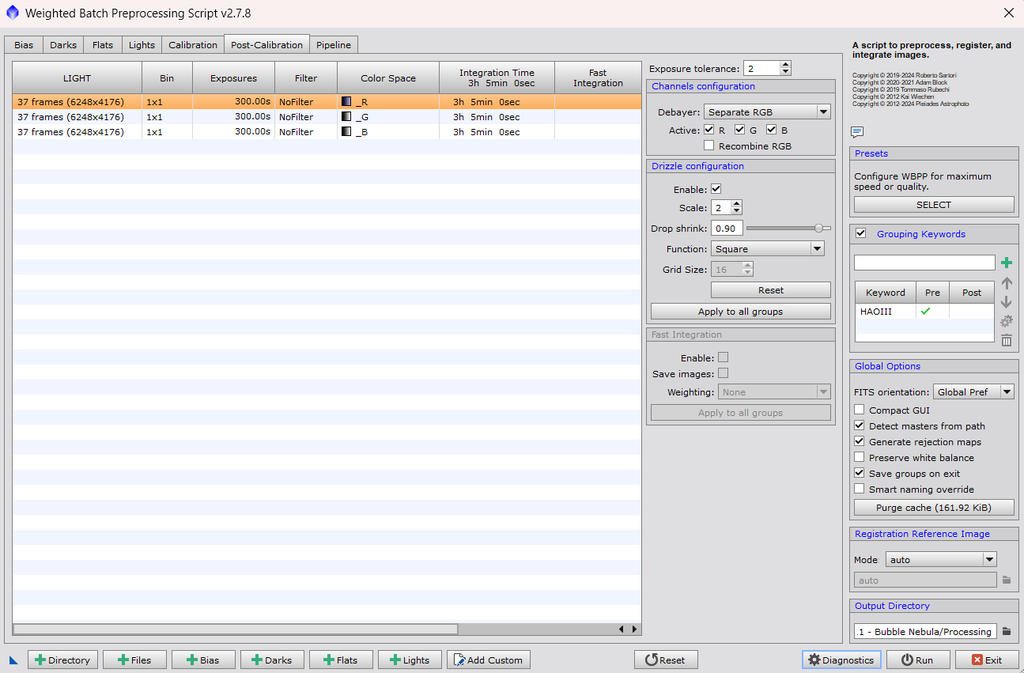 |
You cannot like this item. Reason: "ANONYMOUS".
You cannot remove your like from this item.
Editing a post is only allowed within 24 hours after creating it.
You cannot Like this post because the topic is closed.
Copy the URL below to share a direct link to this post.
This post cannot be edited using the classic forums editor.
To edit this post, please enable the "New forums experience" in your settings.
I had a similar issue but possibly not the same. I would get further but at the measure step all but one frame would be rejected.
It turned out that if I included Darks in my calibration almost all of the data in my frames would be calibrated out of them! Through a process of elimination I found that running with bias, flat darks, and flats produced just fine results. You need to unselect Darks and Cosmetic Correction for your kight frame calibration. That is what is working for me.
My imaging train is pretty good - no amp glow and pretty healthy sensor so there isn't a lot to calibrate out anyway.
If nothing else this method may get you through the whole process so you can see what you get.
|
You cannot like this item. Reason: "ANONYMOUS".
You cannot remove your like from this item.
Editing a post is only allowed within 24 hours after creating it.
You cannot Like this post because the topic is closed.
Copy the URL below to share a direct link to this post.
This post cannot be edited using the classic forums editor.
To edit this post, please enable the "New forums experience" in your settings.
it could be that the original file path you used is no longer available, try moving the light frames to your desk top and reprocessing I put all my data Lights ,darks, bias, flats, on the desk top for processing and move after
|
You cannot like this item. Reason: "ANONYMOUS".
You cannot remove your like from this item.
Editing a post is only allowed within 24 hours after creating it.
You cannot Like this post because the topic is closed.
Copy the URL below to share a direct link to this post.
This post cannot be edited using the classic forums editor.
To edit this post, please enable the "New forums experience" in your settings.
So I think what's happening is that you have no lights associated with flats, which is causing issues for the remaining of your stacking. Notice how each of your lights and flats shows "NoFilter". Normally the filter information is stored in the FITS header, but it doesn't look it in this case. Here's some steps I would try: 1. Go to the Calibration Tab 2. Select Line 1 of your Lights. 3. At this point, the flats/darks/bias will highlight in green. I'm guessing that a flat and (possibly) dark are not highlighted. 4. In the Calibration Settings, manually select the Flat/Dark you would like to use for that group of lights. 5. Do this for Line 2 of your Lights as well. See if that works for stacking. 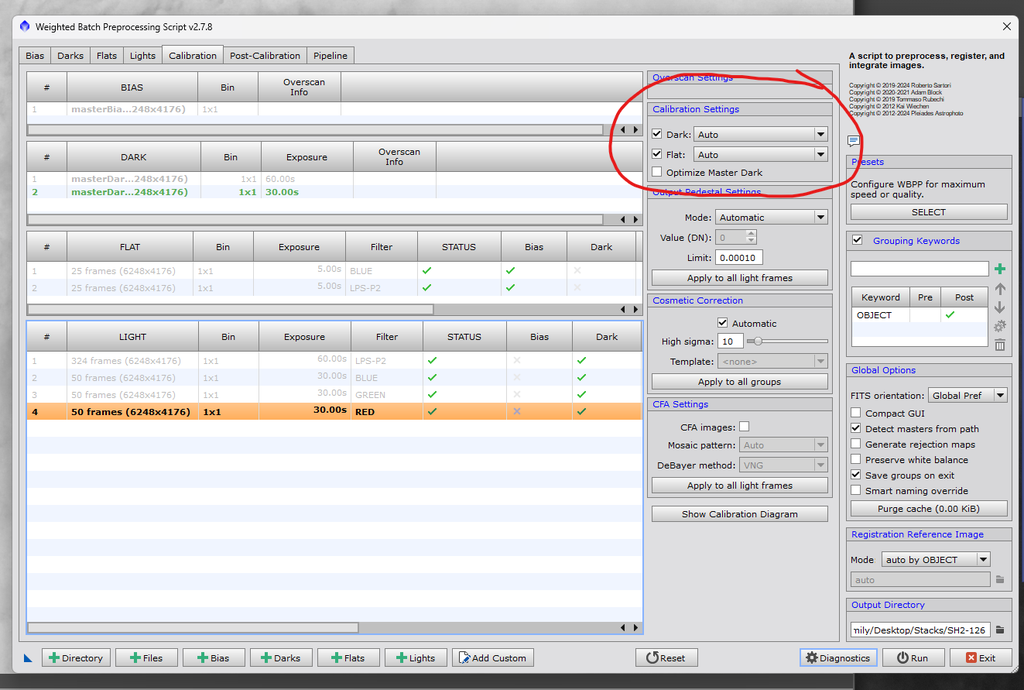 |
You cannot like this item. Reason: "ANONYMOUS".
You cannot remove your like from this item.
Editing a post is only allowed within 24 hours after creating it.
You cannot Like this post because the topic is closed.
Copy the URL below to share a direct link to this post.
This post cannot be edited using the classic forums editor.
To edit this post, please enable the "New forums experience" in your settings.
Not a ton on this one and I've never run into this. I would start by purging the cache and seeing if that helps. Only other resolution I found on this issue was to reinstall PI.
Interesting error though… I wonder if there's an issue with the FITS header on those files, have you inspected that? Also, are you able to open those individual subs in PI?
|
You cannot like this item. Reason: "ANONYMOUS".
You cannot remove your like from this item.
Editing a post is only allowed within 24 hours after creating it.
You cannot Like this post because the topic is closed.
Copy the URL below to share a direct link to this post.
This post cannot be edited using the classic forums editor.
To edit this post, please enable the "New forums experience" in your settings.
Dean Ostergaard:
I had a similar issue but possibly not the same. I would get further but at the measure step all but one frame would be rejected.
It turned out that if I included Darks in my calibration almost all of the data in my frames would be calibrated out of them! Through a process of elimination I found that running with bias, flat darks, and flats produced just fine results. You need to unselect Darks and Cosmetic Correction for your kight frame calibration. That is what is working for me.
My imaging train is pretty good - no amp glow and pretty healthy sensor so there isn't a lot to calibrate out anyway.
If nothing else this method may get you through the whole process so you can see what you get. I don't think it's the same issue at all. I think your issue is more related to using bias and flat darks together more than anything else. You only need bias or flat darks. Which one depends on if you have amp glow.
|
You cannot like this item. Reason: "ANONYMOUS".
You cannot remove your like from this item.
Editing a post is only allowed within 24 hours after creating it.
You cannot Like this post because the topic is closed.
Copy the URL below to share a direct link to this post.
This post cannot be edited using the classic forums editor.
To edit this post, please enable the "New forums experience" in your settings.
How were your masters created? If Bias was removed from both flats and darks that can cause problems (at least that has been my experience). I have since eliminated bias and only use darks and flat darks. Another option would be to use bias just on your flats but nothing else (in place of flat darks). Of course by not having bias, your darks need to be the correct exposure length to match your lights (can't use optimize).
|
You cannot like this item. Reason: "ANONYMOUS".
You cannot remove your like from this item.
Editing a post is only allowed within 24 hours after creating it.
You cannot Like this post because the topic is closed.
Copy the URL below to share a direct link to this post.
This post cannot be edited using the classic forums editor.
To edit this post, please enable the "New forums experience" in your settings.
Jeffery Richards:
How were your masters created? If Bias was removed from both flats and darks that can cause problems (at least that has been my experience). I have since eliminated bias and only use darks and flat darks. Another option would be to use bias just on your flats but nothing else (in place of flat darks). Of course by not having bias, your darks need to be the correct exposure length to match your lights (can't use optimize). Masters were all created via WBPP. The same issue occurs if I eliminate the masters and build them all as part of the same batch. As I understood it, bias is used to calibrate the darks, calibrated darks are used to calibrate the flats, then calibrated darks and calibrated flats are used to calibrate the lights. With the dark's esposure matching that of the target flat or light. When I include darks and cosmetic correction the resulting light has only a few anemic stars and none of the nebula or non-stellar structures are anywhere. Not even enough data to measure and score, let alone plate solve. Although, I am not the OP. His issue may be different but my thought was if there isn't enough data in his subs after calibration WBPP will give up and produce what he showed in his screenshot.
|
You cannot like this item. Reason: "ANONYMOUS".
You cannot remove your like from this item.
Editing a post is only allowed within 24 hours after creating it.
You cannot Like this post because the topic is closed.
Copy the URL below to share a direct link to this post.
This post cannot be edited using the classic forums editor.
To edit this post, please enable the "New forums experience" in your settings.
Jeffery Richards:
How were your masters created? If Bias was removed from both flats and darks that can cause problems (at least that has been my experience). I have since eliminated bias and only use darks and flat darks. Another option would be to use bias just on your flats but nothing else (in place of flat darks). Of course by not having bias, your darks need to be the correct exposure length to match your lights (can't use optimize). I've tried to remove the darks (keeping only the bias and flats) and that seems to be working. But I haven't yet tried removing only the bias and leaving the darks. Prior to that, I tried with and without the 'optimize' option selected. That didn't seem to matter. Leads me to ask why my darks are causing the issue? I am using a master dark and master bias that were originally created in DSS and are stored as tifs. I tried converting to xisf and that didn't seem to matter either. I know the master dark is the correct exposure (300s). Could this be because DSS used the bias frames to create the master dark, and that is causing the data in the lights to be clipped out?
|
You cannot like this item. Reason: "ANONYMOUS".
You cannot remove your like from this item.
Editing a post is only allowed within 24 hours after creating it.
You cannot Like this post because the topic is closed.
Copy the URL below to share a direct link to this post.
This post cannot be edited using the classic forums editor.
To edit this post, please enable the "New forums experience" in your settings.
Dean Ostergaard:
Jeffery Richards:
How were your masters created? If Bias was removed from both flats and darks that can cause problems (at least that has been my experience). I have since eliminated bias and only use darks and flat darks. Another option would be to use bias just on your flats but nothing else (in place of flat darks). Of course by not having bias, your darks need to be the correct exposure length to match your lights (can't use optimize).
Masters were all created via WBPP. The same issue occurs if I eliminate the masters and build them all as part of the same batch.
As I understood it, bias is used to calibrate the darks, calibrated darks are used to calibrate the flats, then calibrated darks and calibrated flats are used to calibrate the lights. With the dark's esposure matching that of the target flat or light. When I include darks and cosmetic correction the resulting light has only a few anemic stars and none of the nebula or non-stellar structures are anywhere. Not even enough data to measure and score, let alone plate solve.
Although, I am not the OP. His issue may be different but my thought was if there isn't enough data in his subs after calibration WBPP will give up and produce what he showed in his screenshot. I was seeing the same thing (essentially "empty" lights). When I got rid of the bias frames the problem went away. I believe the problem is related to essentially the double subtraction of bias if using it in both the darks and flats.
|
You cannot like this item. Reason: "ANONYMOUS".
You cannot remove your like from this item.
Editing a post is only allowed within 24 hours after creating it.
You cannot Like this post because the topic is closed.
Copy the URL below to share a direct link to this post.
This post cannot be edited using the classic forums editor.
To edit this post, please enable the "New forums experience" in your settings.
Jeffery Richards:
I was seeing the same thing (essentially "empty" lights). When I got rid of the bias frames the problem went away. I believe the problem is related to essentially the double subtraction of bias if using it in both the darks and flats. I think I tried that but but I'll try it again to be sure. Ironically, my PI is in the middle of a large batch right now so I'll have to wait. Thanks!
|
You cannot like this item. Reason: "ANONYMOUS".
You cannot remove your like from this item.
Editing a post is only allowed within 24 hours after creating it.
You cannot Like this post because the topic is closed.
Copy the URL below to share a direct link to this post.
This post cannot be edited using the classic forums editor.
To edit this post, please enable the "New forums experience" in your settings.
Derek Vasselin:
Jeffery Richards:
How were your masters created? If Bias was removed from both flats and darks that can cause problems (at least that has been my experience). I have since eliminated bias and only use darks and flat darks. Another option would be to use bias just on your flats but nothing else (in place of flat darks). Of course by not having bias, your darks need to be the correct exposure length to match your lights (can't use optimize).
I've tried to remove the darks (keeping only the bias and flats) and that seems to be working. But I haven't yet tried removing only the bias and leaving the darks.
Prior to that, I tried with and without the 'optimize' option selected. That didn't seem to matter.
Leads me to ask why my darks are causing the issue?
I am using a master dark and master bias that were originally created in DSS and are stored as tifs. I tried converting to xisf and that didn't seem to matter either. I know the master dark is the correct exposure (300s).
Could this be because DSS used the bias frames to create the master dark, and that is causing the data in the lights to be clipped out? Try loading your darks (not master darks, the raw files) and get darks that are close to your flat exposure times and load those as well and then run WBPP. The very short darks will be used to calibrate the flats and the "normal" darks to calibrate the lights. I think the problem has to do with bias being removed from two different calibration files (both darks and flats).
|
You cannot like this item. Reason: "ANONYMOUS".
You cannot remove your like from this item.
Editing a post is only allowed within 24 hours after creating it.
You cannot Like this post because the topic is closed.
Copy the URL below to share a direct link to this post.
This post cannot be edited using the classic forums editor.
To edit this post, please enable the "New forums experience" in your settings.
Derek Vasselin:
Jeffery Richards:
How were your masters created? If Bias was removed from both flats and darks that can cause problems (at least that has been my experience). I have since eliminated bias and only use darks and flat darks. Another option would be to use bias just on your flats but nothing else (in place of flat darks). Of course by not having bias, your darks need to be the correct exposure length to match your lights (can't use optimize).
I've tried to remove the darks (keeping only the bias and flats) and that seems to be working. But I haven't yet tried removing only the bias and leaving the darks.
Prior to that, I tried with and without the 'optimize' option selected. That didn't seem to matter.
Leads me to ask why my darks are causing the issue?
I am using a master dark and master bias that were originally created in DSS and are stored as tifs. I tried converting to xisf and that didn't seem to matter either. I know the master dark is the correct exposure (300s).
Could this be because DSS used the bias frames to create the master dark, and that is causing the data in the lights to be clipped out? Update: I tried again. This time keeping the master dark and removing the master bias. It recreated the same error as before. So it looks like something about the darks is triggering the issue.
|
You cannot like this item. Reason: "ANONYMOUS".
You cannot remove your like from this item.
Editing a post is only allowed within 24 hours after creating it.
You cannot Like this post because the topic is closed.
Copy the URL below to share a direct link to this post.
This post cannot be edited using the classic forums editor.
To edit this post, please enable the "New forums experience" in your settings.
Have you checked the intensities of you light, dark etc frames? Depending on your gain and offeset values it could be that the intensities of your lights are less than the darks for example. If so, you could multiply the intensities of your light by a factor, say f.e. 2 or 3, which would bring the difference of your intensities in the positive range. At least I had an issue once with this, and it helped.
Best regards,
Wolfgang
|
You cannot like this item. Reason: "ANONYMOUS".
You cannot remove your like from this item.
Editing a post is only allowed within 24 hours after creating it.
You cannot Like this post because the topic is closed.
Copy the URL below to share a direct link to this post.
This post cannot be edited using the classic forums editor.
To edit this post, please enable the "New forums experience" in your settings.
If you have a CMOS camera, you should be doing Darks, Flat Darks, Flats and Lights. Do not use bias. Also, do not optimize darks for a CMOS camera, as they do not scale linearly, unlike CCDs.
I suspect the problem is if you created your master darks in DSS that may be causing the issue - do you have the original darks to recreate via WBPP? Also, check that your CFA settings are correct for each of Dark, Bias, Flat etc.
|
You cannot like this item. Reason: "ANONYMOUS".
You cannot remove your like from this item.
Editing a post is only allowed within 24 hours after creating it.
You cannot Like this post because the topic is closed.
Copy the URL below to share a direct link to this post.
This post cannot be edited using the classic forums editor.
To edit this post, please enable the "New forums experience" in your settings.
I think it’s your group name that’s causing the problem. WBPP is getting confused about your grouping. When I use groups, before importing any flats or lights into WBPP I rename them with the group name that I want, so: Flat_ becomes Flat_Group1_ Light_ becomes Light_Group1_ and so on for Group2, Group3 etc. Use Microsoft’s PowerRename utility to rename large numbers of files simultaneously. PowerRename is one of the very useful PowerToys that you can download from the Microsoft Store. Add Group1, Group2 etc to WBPP’s grouping keywords and then WBPP figures out the grouping from the file names. Here is an example - I was just working on SH2-129 which I imaged over several nights: see my groups on the right....what does WBPP say about your groups? 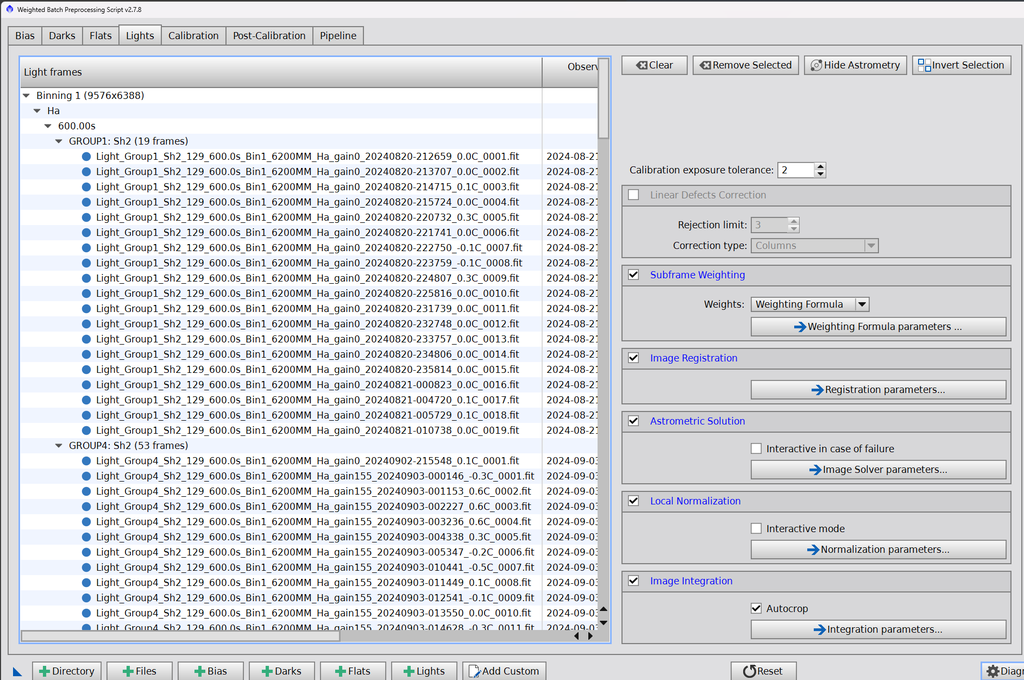 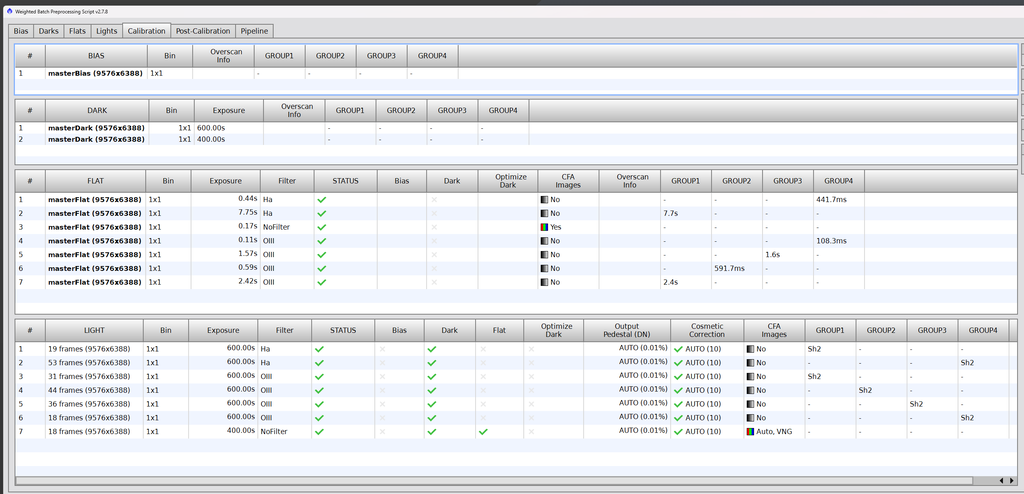 You have just two groups so try reworking your groups along the lines I suggest and see if it fixes the problem. Good Luck!
|
You cannot like this item. Reason: "ANONYMOUS".
You cannot remove your like from this item.
Editing a post is only allowed within 24 hours after creating it.
You cannot Like this post because the topic is closed.
Copy the URL below to share a direct link to this post.
This post cannot be edited using the classic forums editor.
To edit this post, please enable the "New forums experience" in your settings.
Can this be an issue, is there not supposes to be a 6 in the pixel size. Your darks, flats and bias are showing a size of 248x4176 while your lights show 6248x4178. Just a thought. 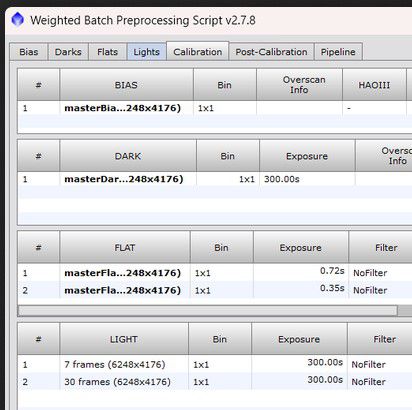 |
You cannot like this item. Reason: "ANONYMOUS".
You cannot remove your like from this item.
Editing a post is only allowed within 24 hours after creating it.
You cannot Like this post because the topic is closed.
Copy the URL below to share a direct link to this post.
This post cannot be edited using the classic forums editor.
To edit this post, please enable the "New forums experience" in your settings.
One problem I’ve seen occurs when the darks are not really dark. When they are subtracted from the light they subtract out the image data. Darks should be taken in the dark with shutters closed and lens caps on. Unless you have a really controlled environment like a dark room, shooting darks when it is not dark out will let in stray light. You can use the statistics tool to compare the brightness of a dark taken in the dark with one taken in the light.
|
You cannot like this item. Reason: "ANONYMOUS".
You cannot remove your like from this item.
Editing a post is only allowed within 24 hours after creating it.
You cannot Like this post because the topic is closed.
Copy the URL below to share a direct link to this post.
This post cannot be edited using the classic forums editor.
To edit this post, please enable the "New forums experience" in your settings.
Derek Vasselin:
Derek Vasselin:
Jeffery Richards:
How were your masters created? If Bias was removed from both flats and darks that can cause problems (at least that has been my experience). I have since eliminated bias and only use darks and flat darks. Another option would be to use bias just on your flats but nothing else (in place of flat darks). Of course by not having bias, your darks need to be the correct exposure length to match your lights (can't use optimize).
I've tried to remove the darks (keeping only the bias and flats) and that seems to be working. But I haven't yet tried removing only the bias and leaving the darks.
Prior to that, I tried with and without the 'optimize' option selected. That didn't seem to matter.
Leads me to ask why my darks are causing the issue?
I am using a master dark and master bias that were originally created in DSS and are stored as tifs. I tried converting to xisf and that didn't seem to matter either. I know the master dark is the correct exposure (300s).
Could this be because DSS used the bias frames to create the master dark, and that is causing the data in the lights to be clipped out?
Update:
I tried again. This time keeping the master dark and removing the master bias.
It recreated the same error as before.
So it looks like something about the darks is triggering the issue. Don't load any masters (were probably processed with bias). Load the original darks and flats and let WBPP do the calibration for you.
|
You cannot like this item. Reason: "ANONYMOUS".
You cannot remove your like from this item.
Editing a post is only allowed within 24 hours after creating it.
You cannot Like this post because the topic is closed.
Copy the URL below to share a direct link to this post.
This post cannot be edited using the classic forums editor.
To edit this post, please enable the "New forums experience" in your settings.
yeah - don’t try to use masters created with one program in another. especially if you had to change file formats. just load all your subs into wbpp and let it create the masters.
|
You cannot like this item. Reason: "ANONYMOUS".
You cannot remove your like from this item.
Editing a post is only allowed within 24 hours after creating it.
You cannot Like this post because the topic is closed.
Copy the URL below to share a direct link to this post.
This post cannot be edited using the classic forums editor.
To edit this post, please enable the "New forums experience" in your settings.
I have made a short wbpp tutorial maybe this helps for you, especially for the settings. https://youtu.be/JWJIp7x5DZk?si=aNng8428uJmCJKcbCheers Simon
|
You cannot like this item. Reason: "ANONYMOUS".
You cannot remove your like from this item.
Editing a post is only allowed within 24 hours after creating it.
You cannot Like this post because the topic is closed.
Copy the URL below to share a direct link to this post.
This post cannot be edited using the classic forums editor.
To edit this post, please enable the "New forums experience" in your settings.
Jeffery Richards:
Derek Vasselin:
Derek Vasselin:
Jeffery Richards:
How were your masters created? If Bias was removed from both flats and darks that can cause problems (at least that has been my experience). I have since eliminated bias and only use darks and flat darks. Another option would be to use bias just on your flats but nothing else (in place of flat darks). Of course by not having bias, your darks need to be the correct exposure length to match your lights (can't use optimize).
I've tried to remove the darks (keeping only the bias and flats) and that seems to be working. But I haven't yet tried removing only the bias and leaving the darks.
Prior to that, I tried with and without the 'optimize' option selected. That didn't seem to matter.
Leads me to ask why my darks are causing the issue?
I am using a master dark and master bias that were originally created in DSS and are stored as tifs. I tried converting to xisf and that didn't seem to matter either. I know the master dark is the correct exposure (300s).
Could this be because DSS used the bias frames to create the master dark, and that is causing the data in the lights to be clipped out?
Update:
I tried again. This time keeping the master dark and removing the master bias.
It recreated the same error as before.
So it looks like something about the darks is triggering the issue.
Don't load any masters (were probably processed with bias). Load the original darks and flats and let WBPP do the calibration for you. Yep, I plan to try this next. I have the raw files for darks and biases. Just ran out of time to try it 🫠. Will report back if that solves it.
|
You cannot like this item. Reason: "ANONYMOUS".
You cannot remove your like from this item.
Editing a post is only allowed within 24 hours after creating it.
You cannot Like this post because the topic is closed.
Copy the URL below to share a direct link to this post.
This post cannot be edited using the classic forums editor.
To edit this post, please enable the "New forums experience" in your settings.
Derek Vasselin:
Yep, I plan to try this next. I have the raw files for darks and biases. Just ran out of time to try it 🫠.
Will report back if that solves it. What are you using the bias frames for? If using as essentially "darks" for your flats that's fine but make sure they aren't in the darks or lights processing chain.
|
You cannot like this item. Reason: "ANONYMOUS".
You cannot remove your like from this item.
Editing a post is only allowed within 24 hours after creating it.
You cannot Like this post because the topic is closed.
Copy the URL below to share a direct link to this post.
This post cannot be edited using the classic forums editor.
To edit this post, please enable the "New forums experience" in your settings.
Hi Derek,
I had a similar issue using an ASI2600 Duo with Optolong L-Quad filter. Maybe I missed them, but did you have dark frames at same exposure time? If not, try adding.
Sandhya
|
You cannot like this item. Reason: "ANONYMOUS".
You cannot remove your like from this item.
Editing a post is only allowed within 24 hours after creating it.
You cannot Like this post because the topic is closed.
Copy the URL below to share a direct link to this post.
This post cannot be edited using the classic forums editor.
To edit this post, please enable the "New forums experience" in your settings.