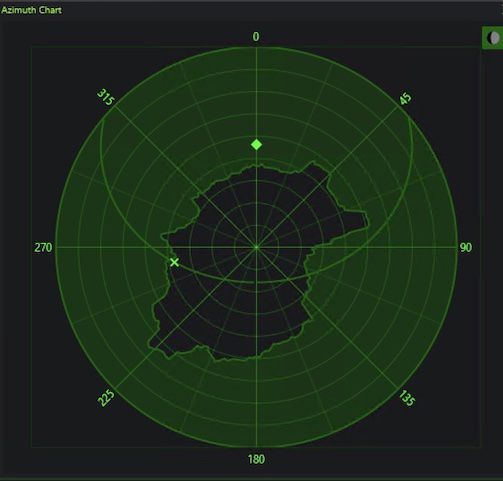Dean Ostergaard:
Cliff still blinks his sub-frames using Irfanview and culls there pretty aggressively as well. I really like his formulas but if you don't check your images . . . Well, less than 2 standard deviations from bad is still bad. What type of issues would Subframe Selector let through that you would find in Blink (or some other tool)? I know Cliff removes images with sat trails or meteor trails, which I have never understood, as the stacking algorithm throws out those pixels. I have been using this method for several imaging projects now and I have not noticed anything in the stacks that looked off to me. I guess I will go back through the selected images and see if there is anything that got through that shouldn't have.
|
You cannot like this item. Reason: "ANONYMOUS".
You cannot remove your like from this item.
Editing a post is only allowed within 24 hours after creating it.
You cannot Like this post because the topic is closed.
Copy the URL below to share a direct link to this post.
This post cannot be edited using the classic forums editor.
To edit this post, please enable the "New forums experience" in your settings.
William:
Blink is cool but I dont like the fact you have to select files and all that. It's a bit cumbersome.
It's better to use ASIFITSVIEWER instead IMO. It will blink just as fast (all you need to do is hold the arrow key and it will blink through your frames pretty damn fast), and you can just simply press DEL on any image you want to delete and move on. All you need to do is navigate to the directory where your images are. No need to open PIX, Load files, select files, etc etc etc. It's way more simplified: goto directory, open file (ASIFITSVIEW is my default now), and hold arrow until i see something i dont like. If i see somethign I dont like, I hit DEL key and it goes to Recycle Bin and I just move on. So. Simple. Blink sucks. And the stretching is inconsistent. Just my 2c. Try it yourself and see.
I agree and also prefer the ASIFitsViewer, but the Blink has one nice feature. The ASIFitsViewer calculates the STF for every image and you don't know it some are brighter or darker than others unless you look at the histogram in the meantime (which isn't very convenient). The Blink keeps the STF.
That's fair. I'm sure there's some situations where that would be important, but for the most part i'm just looking for cloud subs and am not too concerned with fluctuations in overall brightness. Still though, fair point! Both have their uses of course. I think blink is very useful naturally, I just find ASIFITS to do what I need in a much faster and simpler way. Cheers!
|
You cannot like this item. Reason: "ANONYMOUS".
You cannot remove your like from this item.
Editing a post is only allowed within 24 hours after creating it.
You cannot Like this post because the topic is closed.
Copy the URL below to share a direct link to this post.
This post cannot be edited using the classic forums editor.
To edit this post, please enable the "New forums experience" in your settings.
Steve Kanefsky:
Dean Ostergaard:
WBPP can't actually "see" your image. It could be full of tree branches or maybe you got a nice shot of the side of your house with the stars reflecting off a window. Or a local pilot decided to photobomb your image of M 74. WBPP and the Subframe Selector for that matter are only analyzing numbers.
I have an artificial horizon created in NINA - no trees, roofs, chimneys etc. in my subs.
That won't work for airplanes, and it also won't work for some obstructions that might be in the middle of an object's path across clear sky instead of just at the start or end. Forgive my ignorance, i'm no pro, but I always assumed rejection would deal with this provided you had a large enough sample size of images so unless a plane really flies right through the middle of the nebula and distorts everything, I dont always delete them. Should I?
|
You cannot like this item. Reason: "ANONYMOUS".
You cannot remove your like from this item.
Editing a post is only allowed within 24 hours after creating it.
You cannot Like this post because the topic is closed.
Copy the URL below to share a direct link to this post.
This post cannot be edited using the classic forums editor.
To edit this post, please enable the "New forums experience" in your settings.
I have an artificial horizon created in NINA - no trees, roofs, chimneys etc. in my subs. Me too but Horizon is calculated as the center point of your FOV and when your FOV centerpoint is zero degrees above the horizon half of it is below. With a horizon like mine I'd rather waste a few frames than an entire two degrees of sky as a buffer to prevent having to flag a few frames as bad. 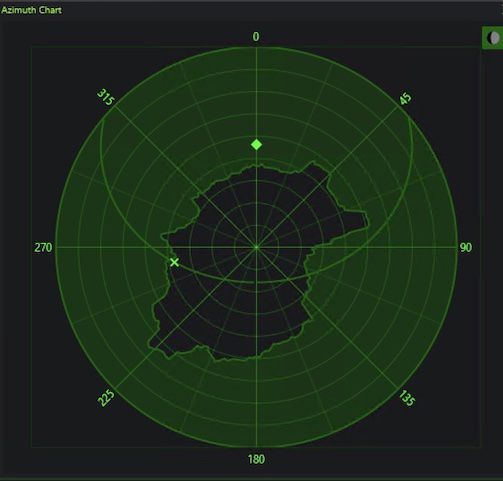 |
You cannot like this item. Reason: "ANONYMOUS".
You cannot remove your like from this item.
Editing a post is only allowed within 24 hours after creating it.
You cannot Like this post because the topic is closed.
Copy the URL below to share a direct link to this post.
This post cannot be edited using the classic forums editor.
To edit this post, please enable the "New forums experience" in your settings.
I stopped using Image Selector a while ago, since I think that the PSF Signal Weight do a very good job in WBPP (it is just statistics).
However, I still Blink mainly to pick up halo around bright stars generated by passing clouds that are not detected by any statistical tool.
Additionally, I sometimes discover unpredictable events that has occurred during the night.
Daniel
|
You cannot like this item. Reason: "ANONYMOUS".
You cannot remove your like from this item.
Editing a post is only allowed within 24 hours after creating it.
You cannot Like this post because the topic is closed.
Copy the URL below to share a direct link to this post.
This post cannot be edited using the classic forums editor.
To edit this post, please enable the "New forums experience" in your settings.
Matt Simmons:
Dean Ostergaard:
Cliff still blinks his sub-frames using Irfanview and culls there pretty aggressively as well. I really like his formulas but if you don't check your images . . . Well, less than 2 standard deviations from bad is still bad.
What type of issues would Subframe Selector let through that you would find in Blink (or some other tool)? I know Cliff removes images with sat trails or meteor trails, which I have never understood, as the stacking algorithm throws out those pixels. I have been using this method for several imaging projects now and I have not noticed anything in the stacks that looked off to me. I guess I will go back through the selected images and see if there is anything that got through that shouldn't have. You shouldn't allow a sub with trails to be picked as the reference image for LocalNormalization, which is a step before stacking and it's rejection algorithms. This will happen if you trust the automatic process too much. A massive trail can even be mistakenly considered as SNR and bump the sub's weight to become the reference frame.
|
You cannot like this item. Reason: "ANONYMOUS".
You cannot remove your like from this item.
Editing a post is only allowed within 24 hours after creating it.
You cannot Like this post because the topic is closed.
Copy the URL below to share a direct link to this post.
This post cannot be edited using the classic forums editor.
To edit this post, please enable the "New forums experience" in your settings.
William:
Blink is cool but I dont like the fact you have to select files and all that. It's a bit cumbersome.
It's better to use ASIFITSVIEWER instead IMO. It will blink just as fast (all you need to do is hold the arrow key and it will blink through your frames pretty damn fast), and you can just simply press DEL on any image you want to delete and move on. All you need to do is navigate to the directory where your images are. No need to open PIX, Load files, select files, etc etc etc. It's way more simplified: goto directory, open file (ASIFITSVIEW is my default now), and hold arrow until i see something i dont like. If i see somethign I dont like, I hit DEL key and it goes to Recycle Bin and I just move on. So. Simple. Blink sucks. And the stretching is inconsistent. Just my 2c. Try it yourself and see. I agree. I use AsiStudio to check my images each morning after imaging. It couldn't be simpler. Click on an image and it automatically opens, scroll through them and delete the bad ones in no time.
|
You cannot like this item. Reason: "ANONYMOUS".
You cannot remove your like from this item.
Editing a post is only allowed within 24 hours after creating it.
You cannot Like this post because the topic is closed.
Copy the URL below to share a direct link to this post.
This post cannot be edited using the classic forums editor.
To edit this post, please enable the "New forums experience" in your settings.
Steve Kanefsky:
Dan Kohn:
Ditto, subframe selector is essential - there are a lot of issues you can't see in blink, such as low SNR. I use a OSC camera, so tend to use ASI's FITS viewer vs Blink as I can see the images in color. Yes, WBPP will weight your frames, but it's still a good idea to remove the worst ones.
It would be really interesting to see a comparison of the actual WBPP results with and without culling with Blink and/or particular SubFrameSelector settings. I'm sure someone must have done that at some point.
Some subframes, like ones with obvious airplane trails or obstructions can be easy to eliminate but I always find it difficult to know where to draw the line when I'm looking at a bunch of subframes getting gradually worse due to high clouds or whatever. I've done it multiple times! If I don't remove "bad" subframes through blinking (leave in everything and let WBPP assign appropriate weights), I will virtually always get a better SNR in my stack, so in that sense using all frames, or nearly all frames since WBPP does have a threshold for percent contribution, works the best. The problem is, the best final SNR is not necessarily the best image. Bright satellites can still leave a faint trail sometimes. Leaving in images with faint halos results in, well, faint halos. And lord knows that if I have a somewhat misaligned image due to temporary observatory closure, WBPP's autocrop is going to leave me with a significantly smaller final image. Blinking my frames and leaving out those I consider defective which might make it through WBPP's weighting and subframe selector's cutoffs might lower my SNR by a tenth of a dB, but it's no worse than that. I'll take that in order to avoid faint halos, agressive autocrops, etc.
|
You cannot like this item. Reason: "ANONYMOUS".
You cannot remove your like from this item.
Editing a post is only allowed within 24 hours after creating it.
You cannot Like this post because the topic is closed.
Copy the URL below to share a direct link to this post.
This post cannot be edited using the classic forums editor.
To edit this post, please enable the "New forums experience" in your settings.
Miguel T.:
You shouldn't allow a sub with trails to be picked as the reference image for LocalNormalization, which is a step before stacking and it's rejection algorithms. This will happen if you trust the automatic process too much. A massive trail can even be mistakenly considered as SNR and bump the sub's weight to become the reference frame. I agree. Learned that lesson the hard way after a couple of hours of calibrating and stacking only to find a faint satellite trail in the final stacked image. I went all the way back and did the blink step I had skipped (to save time) to find one sub with the brightest line I had ever seen that must have somehow translated to signal in the final result. So yeah, now I blink all the time. At 0.05 seconds per frame it doesn't take all that long. And the time it does take isn't nearly as long as having to run WBPP more than once.
|
You cannot like this item. Reason: "ANONYMOUS".
You cannot remove your like from this item.
Editing a post is only allowed within 24 hours after creating it.
You cannot Like this post because the topic is closed.
Copy the URL below to share a direct link to this post.
This post cannot be edited using the classic forums editor.
To edit this post, please enable the "New forums experience" in your settings.
Miguel T.:
Matt Simmons:
Dean Ostergaard:
Cliff still blinks his sub-frames using Irfanview and culls there pretty aggressively as well. I really like his formulas but if you don't check your images . . . Well, less than 2 standard deviations from bad is still bad.
What type of issues would Subframe Selector let through that you would find in Blink (or some other tool)? I know Cliff removes images with sat trails or meteor trails, which I have never understood, as the stacking algorithm throws out those pixels. I have been using this method for several imaging projects now and I have not noticed anything in the stacks that looked off to me. I guess I will go back through the selected images and see if there is anything that got through that shouldn't have.
You shouldn't allow a sub with trails to be picked as the reference image for LocalNormalization, which is a step before stacking and it's rejection algorithms. This will happen if you trust the automatic process too much. A massive trail can even be mistakenly considered as SNR and bump the sub's weight to become the reference frame. Thanks, you inadvertently answered my question about rejection and planes as well. Okay then, I will be manually selecting reference frame from now on as well.
|
You cannot like this item. Reason: "ANONYMOUS".
You cannot remove your like from this item.
Editing a post is only allowed within 24 hours after creating it.
You cannot Like this post because the topic is closed.
Copy the URL below to share a direct link to this post.
This post cannot be edited using the classic forums editor.
To edit this post, please enable the "New forums experience" in your settings.
When I don't blink, I find that WBPP will include subframes with aircraft and satellite trails that don't get completely eliminated. Additionally it will include frames with cloud induced gradients. This leads to overall image degradation in the combined master.
I have a "Trash" folder at the root level of my file structure. I uncheck all the bad frames, then manually select them and move them all to the trash folder at once. Then I close the selected "trash" files and quickly re-blink to make sure I didn't miss any… then close all and move to WBPP.
Personally, working from a Bortle 8 location, I shoot and calibrate but don't integrate until I have a sufficient number of calibrated files. Once I do, I blink ALL the calibrated files to make sure I weed out any poor subframes I missed previously, then I insert the calibrated files into WBPP with no darks, flats, or bias. I get the warning that the files won't be calibrated, but I don't care because they are previously calibrated… WBPP then measures everything, generates the normalization files, and integrates the masters in one swoop.
|
You cannot like this item. Reason: "ANONYMOUS".
You cannot remove your like from this item.
Editing a post is only allowed within 24 hours after creating it.
You cannot Like this post because the topic is closed.
Copy the URL below to share a direct link to this post.
This post cannot be edited using the classic forums editor.
To edit this post, please enable the "New forums experience" in your settings.
Matt Simmons:
Dean Ostergaard:
Cliff still blinks his sub-frames using Irfanview and culls there pretty aggressively as well. I really like his formulas but if you don't check your images . . . Well, less than 2 standard deviations from bad is still bad.
What type of issues would Subframe Selector let through that you would find in Blink (or some other tool)? I know Cliff removes images with sat trails or meteor trails, which I have never understood, as the stacking algorithm throws out those pixels. I have been using this method for several imaging projects now and I have not noticed anything in the stacks that looked off to me. I guess I will go back through the selected images and see if there is anything that got through that shouldn't have. I have not found the rejection of satellites to be completely reliable. I'm sure it depends on the particular parameters chosen and one could adjust through trial and error to see exactly what is required to remove them perfectly and consistently, but I haven't done that. Dim satellites are removed entirely in my experience, but brighter satellites often leave some residue in the stack--the outer edge of the trail is not always bright enough to be enough standard deviations outside the mean (depending on the error rejection method chosen). So, I use blink to eliminate frames with bright satellites. Just to be sure, I would recommend you double check by removing the stars from one of your stacks and aggressively stretch it (not just the default auto stretch) and see if you can see the remains of any trails. If you don't see any artifacts, cool, you are good. With the stars still in the image it can be hard to pick up on a super faint trail, so do run Starnet++ or equivalent then stretch and see what you see.
|
You cannot like this item. Reason: "ANONYMOUS".
You cannot remove your like from this item.
Editing a post is only allowed within 24 hours after creating it.
You cannot Like this post because the topic is closed.
Copy the URL below to share a direct link to this post.
This post cannot be edited using the classic forums editor.
To edit this post, please enable the "New forums experience" in your settings.
William:
Steve Kanefsky:
Dean Ostergaard:
WBPP can't actually "see" your image. It could be full of tree branches or maybe you got a nice shot of the side of your house with the stars reflecting off a window. Or a local pilot decided to photobomb your image of M 74. WBPP and the Subframe Selector for that matter are only analyzing numbers.
I have an artificial horizon created in NINA - no trees, roofs, chimneys etc. in my subs.
That won't work for airplanes, and it also won't work for some obstructions that might be in the middle of an object's path across clear sky instead of just at the start or end.
Forgive my ignorance, i'm no pro, but I always assumed rejection would deal with this provided you had a large enough sample size of images so unless a plane really flies right through the middle of the nebula and distorts everything, I dont always delete them. Should I? I would definitely recommend deleting planes. Perhaps not satellites, but definitely planes.
|
You cannot like this item. Reason: "ANONYMOUS".
You cannot remove your like from this item.
Editing a post is only allowed within 24 hours after creating it.
You cannot Like this post because the topic is closed.
Copy the URL below to share a direct link to this post.
This post cannot be edited using the classic forums editor.
To edit this post, please enable the "New forums experience" in your settings.
Jared Willson:
Steve Kanefsky:
It would be really interesting to see a comparison of the actual WBPP results with and without culling with Blink and/or particular SubFrameSelector settings. I'm sure someone must have done that at some point.
Some subframes, like ones with obvious airplane trails or obstructions can be easy to eliminate but I always find it difficult to know where to draw the line when I'm looking at a bunch of subframes getting gradually worse due to high clouds or whatever.
I've done it multiple times! If I don't remove "bad" subframes through blinking (leave in everything and let WBPP assign appropriate weights), I will virtually always get a better SNR in my stack, so in that sense using all frames, or nearly all frames since WBPP does have a threshold for percent contribution, works the best. I'm sure many of us (myself included) have experienced it. I was just wondering if anyone had done it methodically and posted the results so that we could all point to a place where anyone could go see examples of WBPP results with and without using Blink or particular SubFrameSelector settings or whatever. It's super obvious in my case when I don't remove something really bright like an airplane passes by (planes on approach to SFO pass right by my house to the North). But I haven't tried yet to see if there's a significant difference if I remove subs with a light haze from high clouds or with too much light pollution from the moon or being close to the horizon or whatever.
|
You cannot like this item. Reason: "ANONYMOUS".
You cannot remove your like from this item.
Editing a post is only allowed within 24 hours after creating it.
You cannot Like this post because the topic is closed.
Copy the URL below to share a direct link to this post.
This post cannot be edited using the classic forums editor.
To edit this post, please enable the "New forums experience" in your settings.
For those of you who have success with WBPP removing satellite trails, are you using "Auto" for rejection or are you selecting a particular technique? Auto is not very successful for me and leaves faint trails even with 50+ subframes to integrate.
|
You cannot like this item. Reason: "ANONYMOUS".
You cannot remove your like from this item.
Editing a post is only allowed within 24 hours after creating it.
You cannot Like this post because the topic is closed.
Copy the URL below to share a direct link to this post.
This post cannot be edited using the classic forums editor.
To edit this post, please enable the "New forums experience" in your settings.
Jared Willson:
William:
Steve Kanefsky:
Dean Ostergaard:
WBPP can't actually "see" your image. It could be full of tree branches or maybe you got a nice shot of the side of your house with the stars reflecting off a window. Or a local pilot decided to photobomb your image of M 74. WBPP and the Subframe Selector for that matter are only analyzing numbers.
I have an artificial horizon created in NINA - no trees, roofs, chimneys etc. in my subs.
That won't work for airplanes, and it also won't work for some obstructions that might be in the middle of an object's path across clear sky instead of just at the start or end.
Forgive my ignorance, i'm no pro, but I always assumed rejection would deal with this provided you had a large enough sample size of images so unless a plane really flies right through the middle of the nebula and distorts everything, I dont always delete them. Should I?
I would definitely recommend deleting planes. Perhaps not satellites, but definitely planes. Not the news you want to hear when you are shooting 10-20' subs and live near an airport! But I get it. Thanks for the advice!
|
You cannot like this item. Reason: "ANONYMOUS".
You cannot remove your like from this item.
Editing a post is only allowed within 24 hours after creating it.
You cannot Like this post because the topic is closed.
Copy the URL below to share a direct link to this post.
This post cannot be edited using the classic forums editor.
To edit this post, please enable the "New forums experience" in your settings.
In my opinion, yes. This is a good practice that helps ensure you’re stacking the best data.
|
You cannot like this item. Reason: "ANONYMOUS".
You cannot remove your like from this item.
Editing a post is only allowed within 24 hours after creating it.
You cannot Like this post because the topic is closed.
Copy the URL below to share a direct link to this post.
This post cannot be edited using the classic forums editor.
To edit this post, please enable the "New forums experience" in your settings.
Large-Scale Pixel Rejection in imageintregation does wonders for airplane and satellite trails. I do 20 minute HA subs from my backyard in LA, if I had to remove every sub that had a trail I'd be down 50%.
If I don't see any trails in my final stack (that tip about removing stars is very helpful for this) then I am good. Only seen them cause problems in the final stack when the airplane or helicopter is very very low.
Now of course, total stack size plays a big part of this. If I've got 100 20 minute subs then the law of averages really shows it's muscles. Sixteen subs, I need to worry about being picky.
|
You cannot like this item. Reason: "ANONYMOUS".
You cannot remove your like from this item.
Editing a post is only allowed within 24 hours after creating it.
You cannot Like this post because the topic is closed.
Copy the URL below to share a direct link to this post.
This post cannot be edited using the classic forums editor.
To edit this post, please enable the "New forums experience" in your settings.
I would Blink before WBPP.
Peace of mind more than anything. It's so frustrating to look at a master and find something wrong with it and have to start again.
It's a time saver in my opinion.
|
You cannot like this item. Reason: "ANONYMOUS".
You cannot remove your like from this item.
Editing a post is only allowed within 24 hours after creating it.
You cannot Like this post because the topic is closed.
Copy the URL below to share a direct link to this post.
This post cannot be edited using the classic forums editor.
To edit this post, please enable the "New forums experience" in your settings.
My approach would be:
1. Filter raw frames with SubFrameSelector proces.
I throw away those with Stars too low in comparison to the majority frames, Eccentricity >=0.7 and FWHM >=7)
2. I process the rest frames in Fast Batch Preprocessing (not WBPP), enabling saving the images in Fast Integration settings.
3. Only then I blink quickly the debayerd images (I use OSC) and throw away a bit more.
4. Transfer the calibration images from FBPP to WBPP, choose the remaining Lights and process.
|
You cannot like this item. Reason: "ANONYMOUS".
You cannot remove your like from this item.
Editing a post is only allowed within 24 hours after creating it.
You cannot Like this post because the topic is closed.
Copy the URL below to share a direct link to this post.
This post cannot be edited using the classic forums editor.
To edit this post, please enable the "New forums experience" in your settings.
I would say absolutely, yes. It allows you to catch certain types of interference or issues that won’t necessarily be rejected and which you may not want to be incorporated into your integration, or which might warrant, for example, manual selection of frames for a local normalization reference.
Personally, I have found a quick Blink with a zoomed out pass, and a zoomed in pass (really takes very little time) to remove obviously bad frames is all that is warranted, leaving the rest to rejection and weighting configured in WBPP.
One thing I see no value in fussing over anymore is Subframe Selector.
|
You cannot like this item. Reason: "ANONYMOUS".
You cannot remove your like from this item.
Editing a post is only allowed within 24 hours after creating it.
You cannot Like this post because the topic is closed.
Copy the URL below to share a direct link to this post.
This post cannot be edited using the classic forums editor.
To edit this post, please enable the "New forums experience" in your settings.
Hi, I am certainly not the best expert here. I am just sharing my experience following the advices of Adam Block (a well known astrophotographer without question ;-)) in its PI video course.
Always blink your subframes and flats and darks just to check if you see strange things but do not try to do what the math of WBPP will do better and faster than you.
As far as I know, poor subframes will be weighted with small coefficients in WBPP according to the measurements and they can be rejected according to a threshold. (and you can choose your algorithm of weighting and decide at which weight level to reject subframes before integration)
You will find experts running their own workflow manually instead of using WBPP, I have nothing against it but as long as you know what WBPP is doing for you and you can tune parameters of WBPP to suit your requirements (as in manual workflow) there is a high benefit for me to use WBPP and concentrate on quality of acquisition (guiding, focusing, collimation if necessary) and postprocessing to save me time. When I launch WBPP on thousands of subframes it runs all night while I am sleeping ;-)
CS Frédéric
|
You cannot like this item. Reason: "ANONYMOUS".
You cannot remove your like from this item.
Editing a post is only allowed within 24 hours after creating it.
You cannot Like this post because the topic is closed.
Copy the URL below to share a direct link to this post.
This post cannot be edited using the classic forums editor.
To edit this post, please enable the "New forums experience" in your settings.