This release also works with WSL2 Ubuntu pass through on Windows 11 (not test on Windows 10)
Basically, if you have Windows, you can install PixInsight in WSL2, apply the updated libtensorflow and use accelerated noise xterminator / star net so on and so forth.
https://rockchucksummit.com/pixinsight-gpu-acceleration-for-amd/
If you have already implemented a prior version (2.16 or 2.15) i do suggest upgraded to ROCm 6.1.3 and updating to this release.
BTW, on Windows, if you run PixInsight via Ubuntu installed from the Windows Store - Windows will create a PixInsight icon for you and it works pretty well.
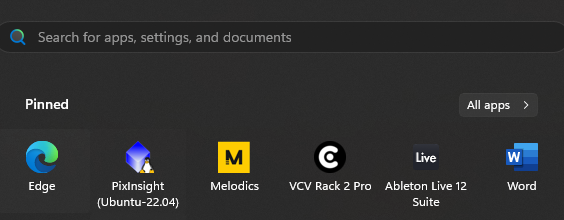
Just be sure to install your plugins via the set up for the Linux Version and enjoy GPU acceleration (you can see it pass through in task manager as shown on my blog)


