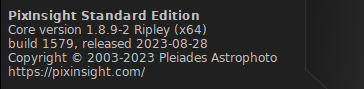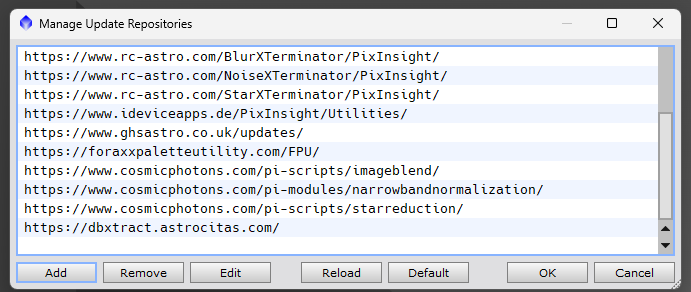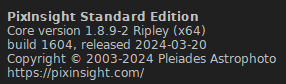New image created using your script, @Raúl Hussein (not full resolution version. Just wanted to show the colors)  |
You cannot like this item. Reason: "ANONYMOUS".
You cannot remove your like from this item.
Editing a post is only allowed within 24 hours after creating it.
You cannot Like this post because the topic is closed.
Copy the URL below to share a direct link to this post.
This post cannot be edited using the classic forums editor.
To edit this post, please enable the "New forums experience" in your settings.
With a dual band filter and OSC camera, I'm not entirely clear on how you can extract Hydrogen Alpha, Sulphur and Oxygen?
Afterall, a dual band filter is only allowing transmission at two wavelengths within the specified bandpass.
A point in case is the L-Extreme Filter.
|
You cannot like this item. Reason: "ANONYMOUS".
You cannot remove your like from this item.
Editing a post is only allowed within 24 hours after creating it.
You cannot Like this post because the topic is closed.
Copy the URL below to share a direct link to this post.
This post cannot be edited using the classic forums editor.
To edit this post, please enable the "New forums experience" in your settings.
With a dual band filter and OSC camera, I'm not entirely clear on how you can extract Hydrogen Alpha, Sulphur and Oxygen?
Afterall, a dual band filter is only allowing transmission at two wavelengths within the specified bandpass.
A point in case is the L-Extreme Filter. We're shooting using 2 different dual band filters (Ha/Oiii and Sii/Oiii) on separate nights and combining that data with this new script. Before, you had to split the RGB channels and do some PixelMath to recombine. This script is a lot easier and produces better results.
|
You cannot like this item. Reason: "ANONYMOUS".
You cannot remove your like from this item.
Editing a post is only allowed within 24 hours after creating it.
You cannot Like this post because the topic is closed.
Copy the URL below to share a direct link to this post.
This post cannot be edited using the classic forums editor.
To edit this post, please enable the "New forums experience" in your settings.
With a dual band filter and OSC camera, I'm not entirely clear on how you can extract Hydrogen Alpha, Sulphur and Oxygen?
Afterall, a dual band filter is only allowing transmission at two wavelengths within the specified bandpass.
A point in case is the L-Extreme Filter.
We're shooting using 2 different dual band filters (Ha/Oiii and Sii/Oiii) on separate nights and combining that data with this new script.
Before, you had to split the RGB channels and do some PixelMath to recombine. This script is a lot easier and produces better results.
*** Ye fair enough, the results look great from what I've seen here! ***
|
You cannot like this item. Reason: "ANONYMOUS".
You cannot remove your like from this item.
Editing a post is only allowed within 24 hours after creating it.
You cannot Like this post because the topic is closed.
Copy the URL below to share a direct link to this post.
This post cannot be edited using the classic forums editor.
To edit this post, please enable the "New forums experience" in your settings.
With a dual band filter and OSC camera, I'm not entirely clear on how you can extract Hydrogen Alpha, Sulphur and Oxygen?
Afterall, a dual band filter is only allowing transmission at two wavelengths within the specified bandpass.
A point in case is the L-Extreme Filter.
We're shooting using 2 different dual band filters (Ha/Oiii and Sii/Oiii) on separate nights and combining that data with this new script.
Before, you had to split the RGB channels and do some PixelMath to recombine. This script is a lot easier and produces better results.
That's right, thank you very much Williams. Great picture, thanks for sharing results
|
You cannot like this item. Reason: "ANONYMOUS".
You cannot remove your like from this item.
Editing a post is only allowed within 24 hours after creating it.
You cannot Like this post because the topic is closed.
Copy the URL below to share a direct link to this post.
This post cannot be edited using the classic forums editor.
To edit this post, please enable the "New forums experience" in your settings.
Forgive me if this question has already been addressed. I have several dual band filters for Ha and OIII. IDAS NBZ (my favorite), Optolong L-enhance and L-extreme). Is there any reason why I shouldn't try and use one of them with the Askar C2? If not, which one of these would you recommend. My primary scopes are the RASA8 and the C11, usually with Hyperstar, both about F2. I mainly image with an ASI294MC Pro or an ASI183MC Pro. I just added an ASI2600 Duo but haven' used it yet.
|
You cannot like this item. Reason: "ANONYMOUS".
You cannot remove your like from this item.
Editing a post is only allowed within 24 hours after creating it.
You cannot Like this post because the topic is closed.
Copy the URL below to share a direct link to this post.
This post cannot be edited using the classic forums editor.
To edit this post, please enable the "New forums experience" in your settings.
Forgive me if this question has already been addressed. I have several dual band filters for Ha and OIII. IDAS NBZ (my favorite), Optolong L-enhance and L-extreme). Is there any reason why I shouldn't try and use one of them with the Askar C2? If not, which one of these would you recommend. My primary scopes are the RASA8 and the C11, usually with Hyperstar, both about F2. I mainly image with an ASI294MC Pro or an ASI183MC Pro. I just added an ASI2600 Duo but haven' used it yet. Hi Allen. You can use the script with any combination of dualband filters, both in HO and SO together or separately
|
You cannot like this item. Reason: "ANONYMOUS".
You cannot remove your like from this item.
Editing a post is only allowed within 24 hours after creating it.
You cannot Like this post because the topic is closed.
Copy the URL below to share a direct link to this post.
This post cannot be edited using the classic forums editor.
To edit this post, please enable the "New forums experience" in your settings.
Hi, just another try with @Raúl Hussein script. I'm still learning and my equipment is humble, but i'm quite impressed with the time spared by using this method. https://www.astrobin.com/yukvhc/Thanks for improving our workflow !
|
You cannot like this item. Reason: "ANONYMOUS".
You cannot remove your like from this item.
Editing a post is only allowed within 24 hours after creating it.
You cannot Like this post because the topic is closed.
Copy the URL below to share a direct link to this post.
This post cannot be edited using the classic forums editor.
To edit this post, please enable the "New forums experience" in your settings.
Hi, just another try with @Raúl Hussein script.
I'm still learning and my equipment is humble, but i'm quite impressed with the time spared by using this method.
https://www.astrobin.com/yukvhc/
Thanks for improving our workflow ! Great work! looks nice. Thanks a lot for sharing and your feedback
|
You cannot like this item. Reason: "ANONYMOUS".
You cannot remove your like from this item.
Editing a post is only allowed within 24 hours after creating it.
You cannot Like this post because the topic is closed.
Copy the URL below to share a direct link to this post.
This post cannot be edited using the classic forums editor.
To edit this post, please enable the "New forums experience" in your settings.
Hola Raúl. Que tal.
Para trabajar con el script, hay que trabajar la etapa lineal primeramente, léase limpiar gradientes, neutralizar fondo, triple Xs, y calibrar color? O derechamente tomar los dos masters de cada filtro y aplicar y luego hacer el flujo de trabajo??
Ah, y se debe hacer algún scnr??
Un abrazo!!
|
You cannot like this item. Reason: "ANONYMOUS".
You cannot remove your like from this item.
Editing a post is only allowed within 24 hours after creating it.
You cannot Like this post because the topic is closed.
Copy the URL below to share a direct link to this post.
This post cannot be edited using the classic forums editor.
To edit this post, please enable the "New forums experience" in your settings.
Alejandro Navarro:
Hola Raúl. Que tal.
Para trabajar con el script, hay que trabajar la etapa lineal primeramente, léase limpiar gradientes, neutralizar fondo, triple Xs, y calibrar color? O derechamente tomar los dos masters de cada filtro y aplicar y luego hacer el flujo de trabajo??
Ah, y se debe hacer algún scnr??
Un abrazo!! Hola Alejandro, lo puedes hacer en el momento que prefieras más. No hay ni mejor ni peor, sino el momento en el que consideres que separar los canales pueda ser oportuno para (1) crear una paleta (2) acentuar una banda o (3) adornar elementos. Dicho esto, en el vídeos siempre hablo de crear paletas y usar calibración de color, eso te dará pistas. Lo siento pero no me gusta prescribir workflows. El scnr diría que es un proceso a evitar porque en algunos casos elimina componente verde (señal de una banda). Supongo que lo preguntas porque te queda demasiado verde la paleta. En ese caso, te propongo que investigues mejor cómo componer paletas de banda estrecha en cámaras mono, en youtube hay mucho. Otro abrazo
|
You cannot like this item. Reason: "ANONYMOUS".
You cannot remove your like from this item.
Editing a post is only allowed within 24 hours after creating it.
You cannot Like this post because the topic is closed.
Copy the URL below to share a direct link to this post.
This post cannot be edited using the classic forums editor.
To edit this post, please enable the "New forums experience" in your settings.
Raúl Hussein:
Alejandro Navarro:
Hola Raúl. Que tal.
Para trabajar con el script, hay que trabajar la etapa lineal primeramente, léase limpiar gradientes, neutralizar fondo, triple Xs, y calibrar color? O derechamente tomar los dos masters de cada filtro y aplicar y luego hacer el flujo de trabajo??
Ah, y se debe hacer algún scnr??
Un abrazo!!
Hola Alejandro, lo puedes hacer en el momento que prefieras más. No hay ni mejor ni peor, sino el momento en el que consideres que separar los canales pueda ser oportuno para (1) crear una paleta (2) acentuar una banda o (3) adornar elementos. Dicho esto, en el vídeos siempre hablo de crear paletas y usar calibración de color, eso te dará pistas. Lo siento pero no me gusta prescribir workflows.
El scnr diría que es un proceso a evitar porque en algunos casos elimina componente verde (señal de una banda). Supongo que lo preguntas porque te queda demasiado verde la paleta. En ese caso, te propongo que investigues mejor cómo componer paletas de banda estrecha en cámaras mono, en youtube hay mucho.
Otro abrazo Muchas gracias Raúl!. Efectivamente hay que trabajar y estudiar. Por ahora tuve algo de problema con los magenta, pero terminé usándolo un poco a mi favor. Lo subiré al discord de astrocitas Saludos!!
|
You cannot like this item. Reason: "ANONYMOUS".
You cannot remove your like from this item.
Editing a post is only allowed within 24 hours after creating it.
You cannot Like this post because the topic is closed.
Copy the URL below to share a direct link to this post.
This post cannot be edited using the classic forums editor.
To edit this post, please enable the "New forums experience" in your settings.
Getting the "Invalid Signature" error, but believe I'm running the most up-to-date version (1.8.9-2 Ripley X64) and am including the forward slash at the end of the url. What's the issue? 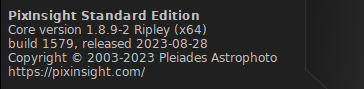 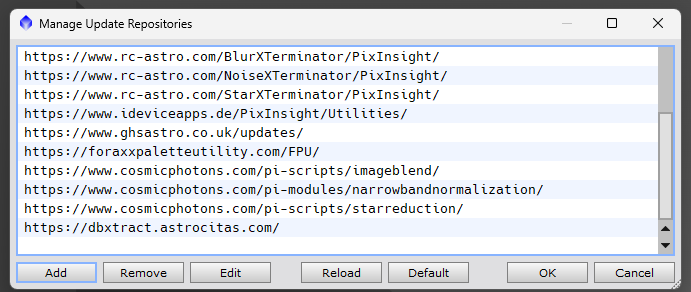 |
You cannot like this item. Reason: "ANONYMOUS".
You cannot remove your like from this item.
Editing a post is only allowed within 24 hours after creating it.
You cannot Like this post because the topic is closed.
Copy the URL below to share a direct link to this post.
This post cannot be edited using the classic forums editor.
To edit this post, please enable the "New forums experience" in your settings.
You cannot like this item. Reason: "ANONYMOUS".
You cannot remove your like from this item.
Editing a post is only allowed within 24 hours after creating it.
You cannot Like this post because the topic is closed.
Copy the URL below to share a direct link to this post.
This post cannot be edited using the classic forums editor.
To edit this post, please enable the "New forums experience" in your settings.
Hi, thanks for your great work. I have a problem. I have installed DBXtract with the newest version of PI. In the updates it is listed as
installed. But I can not find the script under utilities. What is going on here?? Please help. (MacOS)
|
You cannot like this item. Reason: "ANONYMOUS".
You cannot remove your like from this item.
Editing a post is only allowed within 24 hours after creating it.
You cannot Like this post because the topic is closed.
Copy the URL below to share a direct link to this post.
This post cannot be edited using the classic forums editor.
To edit this post, please enable the "New forums experience" in your settings.
Thomas Groh:
Hi, thanks for your great work. I have a problem. I have installed DBXtract with the newest version of PI. In the updates it is listed as
installed. But I can not find the script under utilities. What is going on here?? Please help. (MacOS) I run the latest version of PI on a Mac, and I do have DBXtract under Utilities. Last time something like that happened to me (not for this particular script), a Script > Feature Scripts > Regenerate fixed it for me.
|
You cannot like this item. Reason: "ANONYMOUS".
You cannot remove your like from this item.
Editing a post is only allowed within 24 hours after creating it.
You cannot Like this post because the topic is closed.
Copy the URL below to share a direct link to this post.
This post cannot be edited using the classic forums editor.
To edit this post, please enable the "New forums experience" in your settings.
Thanks Rostockko,
I had to make PI to reset all updates and to reinstall them. Now it is working.
CS and Best
Thomas
|
You cannot like this item. Reason: "ANONYMOUS".
You cannot remove your like from this item.
Editing a post is only allowed within 24 hours after creating it.
You cannot Like this post because the topic is closed.
Copy the URL below to share a direct link to this post.
This post cannot be edited using the classic forums editor.
To edit this post, please enable the "New forums experience" in your settings.
Ignore below removing and reinstalling all updates fixed it.. I'm having an issue installing the script. I can add the repository but when I check for updates I get "no updates found" and nothing installs. I'm on build 1612 released in June 2024PixInsight Standard Edition Version 1.8.9-3 Ripley (x64) Copyright © 2003-2024 Pleiades Astrophoto All Rights Reserved. https://pixinsight.com/Kerry
|
You cannot like this item. Reason: "ANONYMOUS".
You cannot remove your like from this item.
Editing a post is only allowed within 24 hours after creating it.
You cannot Like this post because the topic is closed.
Copy the URL below to share a direct link to this post.
This post cannot be edited using the classic forums editor.
To edit this post, please enable the "New forums experience" in your settings.
Raul,
This looks to be a very welcome addition to PI's arsenal, and I join with others and thank you for making this tool available.
I don't know whether it's already been raised, but there are dual band filters like Antlia's H-I+O-III and S-II+H-II now available for OSC cameras. Would your script be able to process these so that all 4 emissions can be isolated, then combined as desired? I'm particularly interested, here, in making the H-II speak for itself, so a final RGB combination that shows the H-II with its own colour (magenta?, gold?, ??) would be helpful. As I understand it, H-II regions show the existence of very hot, young stars and, therefore, indicate regions of active starburst. From an imager's perspective, H-II regions would overlay H-I regions, but are likely to differ somewhat in their structures.
Paul.
|
You cannot like this item. Reason: "ANONYMOUS".
You cannot remove your like from this item.
Editing a post is only allowed within 24 hours after creating it.
You cannot Like this post because the topic is closed.
Copy the URL below to share a direct link to this post.
This post cannot be edited using the classic forums editor.
To edit this post, please enable the "New forums experience" in your settings.
Raúl Hussein:
is it meant to be used linearly only?
No, you can use it both linearly and non-linearly. In addition, even in stars directly and then compose the color of these from SHO These kinds of operations must be exclusively linear - stretching breaks the linear contribution of each signal component in the other channels and cannot be subtracted, much like trying to calibrate images nonlinearly or do something like continuum subtraction nonlinearly.
|
You cannot like this item. Reason: "ANONYMOUS".
You cannot remove your like from this item.
Editing a post is only allowed within 24 hours after creating it.
You cannot Like this post because the topic is closed.
Copy the URL below to share a direct link to this post.
This post cannot be edited using the classic forums editor.
To edit this post, please enable the "New forums experience" in your settings.
Great work! Congratulations on streamlining such an iterative and manual process. Is it in your plans to make this script available in Siril as well anytime soon? If the code is available, I offer myself to do it  |
You cannot like this item. Reason: "ANONYMOUS".
You cannot remove your like from this item.
Editing a post is only allowed within 24 hours after creating it.
You cannot Like this post because the topic is closed.
Copy the URL below to share a direct link to this post.
This post cannot be edited using the classic forums editor.
To edit this post, please enable the "New forums experience" in your settings.
Charles Hagen:
Raúl Hussein:
is it meant to be used linearly only?
No, you can use it both linearly and non-linearly. In addition, even in stars directly and then compose the color of these from SHO
These kinds of operations must be exclusively linear - stretching breaks the linear contribution of each signal component in the other channels and cannot be subtracted, much like trying to calibrate images nonlinearly or do something like continuum subtraction nonlinearly. It depends on the type of workflow, but it's essentially what you're saying. Nothing prevents you from using it however you want, but it's recommended to use it in the linear phase. Thanks
|
You cannot like this item. Reason: "ANONYMOUS".
You cannot remove your like from this item.
Editing a post is only allowed within 24 hours after creating it.
You cannot Like this post because the topic is closed.
Copy the URL below to share a direct link to this post.
This post cannot be edited using the classic forums editor.
To edit this post, please enable the "New forums experience" in your settings.
Great work! Congratulations on streamlining such an iterative and manual process.
Is it in your plans to make this script available in Siril as well anytime soon? If the code is available, I offer myself to do it  Yes, we have created a version for Siril at Astrocitas but it is under development with the new version of the script that will be released shortly. Thanks for the offer.
|
You cannot like this item. Reason: "ANONYMOUS".
You cannot remove your like from this item.
Editing a post is only allowed within 24 hours after creating it.
You cannot Like this post because the topic is closed.
Copy the URL below to share a direct link to this post.
This post cannot be edited using the classic forums editor.
To edit this post, please enable the "New forums experience" in your settings.
Here are the adapted scripts for Siril that have been tested and are working. As different sensors and filters are tested, they will be updated, and I’ll notify you when they are available for download. Tested Sensors and Filters- IMX571: HaOIII and SIIOIII
- IMX533: HaOIII
If you find that something doesn’t work correctly when using the script, please write a message in this thread reporting the issue along with the filter and camera used so we can work on solving the problem. Google Drive link for scriptshttps://drive.google.com/drive/u/0/folders/13jYIt5UzD1SigpwMLVSJKOgWXC-u2BjUInstructionsTo use the scripts, simply add them to Siril’s script folder or specify another folder in Siril’s settings where you have downloaded the scripts.For the script to work correctly, you need RGB images in the working directory named stacked_HaOIII and stacked_SIIOIII . If you’re only using a script for a single filter, you only need the file for the chosen filter.Once the script has been executed, the important final files are Ha, O3, and SII. The rest are temporary files and can be deleted if desired. (Be careful not to delete stacked_HaOIII and stacked_SIIOIII, as they are the original stacked files and could be lost if a backup hasn’t been made.)From here, you can use Pixel Math or RGB composition to create the desired palette. AuthorEduardo PM |
You cannot like this item. Reason: "ANONYMOUS".
You cannot remove your like from this item.
Editing a post is only allowed within 24 hours after creating it.
You cannot Like this post because the topic is closed.
Copy the URL below to share a direct link to this post.
This post cannot be edited using the classic forums editor.
To edit this post, please enable the "New forums experience" in your settings.
Raúl Hussein:
Here are the adapted scripts for Siril that have been tested and are working. As different sensors and filters are tested, they will be updated, and I’ll notify you when they are available for download.
Tested Sensors and Filters
- IMX571: HaOIII and SIIOIII
- IMX533: HaOIII
If you find that something doesn’t work correctly when using the script, please write a message in this thread reporting the issue along with the filter and camera used so we can work on solving the problem.
Google Drive link for scripts
https://drive.google.com/drive/u/0/folders/13jYIt5UzD1SigpwMLVSJKOgWXC-u2BjU
Instructions
To use the scripts, simply add them to Siril’s script folder or specify another folder in Siril’s settings where you have downloaded the scripts.For the script to work correctly, you need RGB images in the working directory named stacked_HaOIII and stacked_SIIOIII . If you’re only using a script for a single filter, you only need the file for the chosen filter.Once the script has been executed, the important final files are Ha, O3, and SII. The rest are temporary files and can be deleted if desired. (Be careful not to delete stacked_HaOIII and stacked_SIIOIII, as they are the original stacked files and could be lost if a backup hasn’t been made.)From here, you can use Pixel Math or RGB composition to create the desired palette.
Author
Eduardo PM Absolutely brilliant! Thank you so much for your contribution to the hobby, this tremendously helps with processing. ¡Saludos desde Madrid!
|
You cannot like this item. Reason: "ANONYMOUS".
You cannot remove your like from this item.
Editing a post is only allowed within 24 hours after creating it.
You cannot Like this post because the topic is closed.
Copy the URL below to share a direct link to this post.
This post cannot be edited using the classic forums editor.
To edit this post, please enable the "New forums experience" in your settings.